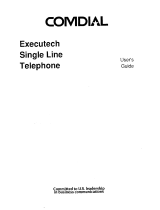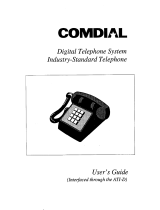Introducing The SCOUT II Digital Wireless Telephone
6 Comdial Jun ‘02
6. Slots and openings in this product’s cabinet back or bottom are
provided for ventilation to protect this product from overheat
-
ing. Do not block these openings by placing this product on a
bed, sofa, rug, or other similar surface. Never place this prod
-
uct near or over a radiator or heat register. Do not place this
product in a built-in installation unless the installation is prop
-
erly ventilated.
7. This product should be operated only from the type of power
source indicated on its marking label. If you are not sure of the
type of power supply to your home or office, consult your
dealer or the local power company.
8. Your product may be equipped with either a grounding-type
attachment plug or a polarized attachment plug.
The grounding-type attachment plug is a three-wire grounding
type that has a third pin for grounding purposes. It will only fit
into a grounding type power outlet. This is a safety feature. If
you are unable to insert the plug into the power outlets at your
location, contact an electrician to replace your obsolete outlets.
Do not defeat the safety purpose of the grounding-type attach
-
ment plug.
The polarized attachment plug has one blade that is wider than
the other. This plug will only fit into the power outlet in one
way. This is a safety feature. If you are unable to fully insert
the plug into the power outlets at your location, try reversing
the plug orientation. If the plug still will not fit, contact an
electrician to replace your obsolete outlets. Do not defeat the
safety purpose of the polarized attachment plug.
9. Do not allow anything to rest on the power cord. Do not locate
this product where the cord will be abused by people walking or
moving equipment over it.
10. Do not overload wall outlets and extension cords as this can
result in the risk of fire or electric shock.