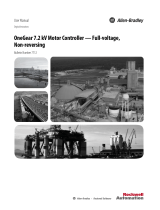Page is loading ...

APPLICATION NOTE:
INTEGRATING SERIES C&D MOTORS
WITH
ALLEN-BRADLEY ULTRA 3000i DRIVES
AN-0130 Rev B
Date: August 6, 2009
Model Numbers with LCB Option
40202C 40204C 40206C
40202D 40204D 40206D
50202C 50204C 50206C
50202D 50204D 50206D
Moog Components Group
Springfield Operations
750 West Sproul Road
Springfield, PA 19064
Ph: 610-328-4000, Toll Free: 800-510-6855
Fx: 610-605-6216 2009

PAGE INTENTIONALLY LEFT BLANK

Table of Contents:
1. SAFETY:......................................................................................................................... 5
2. WARNINGS, CAUTIONS AND NOTES:................................................................... 5
3. SCOPE: ........................................................................................................................... 7
4. EQUIPMENT AND INTERCONNECTIONS:........................................................... 8
4.1. Moog Integration Packages..................................................................................... 9
4.1.1. Standard Response “C” Series System (IP-2C) Components .............................. 9
4.1.2. High Response “D” Series System (IP-2D) Components:.................................... 10
4.2. Running Ultraware with a Host Computer:................................................................ 10
4.2.1. Host Computer Requirements: ............................................................................. 10
4.2.2. Installing Ultraware:.............................................................................................. 11
4.2.3. Ultraware Users Manual:....................................................................................... 11
4.3. Downloading Moog Data Disk:............................................................................... 11
4.4. Descriptions of Interconnections:............................................................................... 12
4.4.1. Power Cable Shield Termination .......................................................................... 14
4.4.2. Position Sensor (Feedback) Connection................................................................ 14
4.4.3. I/O Connections:.................................................................................................... 14
4.4.3.1. Pendant Connection:......................................................................................... 14
4.4.3.2. 24VDC Power: ................................................................................................. 15
4.4.3.3. Over Temperature Sense Cable:....................................................................... 15
4.4.4. Communication Cable Connection: ..................................................................... 15
4.4.5. System AC Power ................................................................................................ 15
5. CREATING BASIC MOTION WITH THE SYSTEM: ............................................ 16
5.1. Configuring the Ultra 3000i Drive: ........................................................................... 16
5.1.1. Establishing Communication and Installing Drive Configuration: ..................... 16
5.1.2. Importing Moog Motor Parameters: .................................................................. 17
5.1.3. Inserting Moog Motor Parameters:..................................................................... 17
5.2. Setting Initial Tuning Values: ................................................................................... 19
5.3. Running the system: .................................................................................................. 19
5.3.1. Description of Pendant Switches:.......................................................................... 20
6. TUNING SYSTEM: ....................................................................................................... 21
APPENDIX-A: (REVISION HISTORY)......................................................................... 22
APPENDIX-B: (SETUP “Moog-DEMO” ) ................................................................... 23

AN-0130 3 of 22 Revision B
PAGE INTENTIONALLY LEFT BLANK

AN-0130 4 of 22 Revision B
1 Safety:
The Moog motor is capable of producing high forces and velocities. Always follow
appropriate safety precautions when installing and applying these motors. Equipment
should be designed and utilized to prevent personnel from coming in contact with
moving parts and electrical contacts that could potentially cause injury. Read all
cautions, warnings and notes before attempting to operate these devices. Follow
all applicable codes and standards when utilizing this equipment.
2 Warnings, Cautions and Notes:
The following conventions are used on the equipment and found in this manual.
Please read all equipment labels and manuals before attempting to use Moog Linear
Motors.
WARNING: Identifies information about practices or circumstances
that can lead to personal injury, property damage, or
loss of life if not correctly followed.
A WARNING identifies information that is critical for identifying and avoiding a hazard
that could lead to serious personnel injury or equipment damage.
CAUTION: Identifies information about practices or circumstances
that can lead to severe equipment damage.
A CAUTION identifies information that is critical to prevent permanent equipment
damage.
NOTE: Identifies information that is critical for successful
application and understanding of the product.
A NOTE identifies information that is critical for successful application and
understanding of the product.
!
!

AN-0130 5 of 22 Revision B
The following is a list of warnings and cautions that must be observed when working
with Moog High Force Linear Motors.
WARNING: This equipment contains HIGH ENERGY PERMANENT
MAGNETS. Do not attempt to disassemble. Serious damage
to property or injury to person may result. Keep ferrous
materials away from the motor.
WARNING: Improper Servo tuning can cause uncontrolled
motion of the Moog motor. Do not allow the system to
oscillate during the tuning process, and keep all
persons and body parts away from moving parts.
WARNING: Do not use drives powered by voltages greater than
240 VAC.
WARNING: Keep fingers and limbs clear of the motor and
moving parts when power is applied to the motor.
WARNING: This system produces very high forces and rapid
motion. Under no circumstances should it be
operated when hands, fingers or clothing are in, on,
or near the motor. Guards should be installed to
prevent such items from coming into contact with the
motor or other moving parts.
CAUTION: Only use Anderol 465. Other lubricants could break
down prematurely and cause permanent damage to
the motor and contaminate the bearings.
!
!
!
!
!
!

AN-0130 6 of 22 Revision B
3. Scope:
This manual contains the basic information needed to use Moog C&D
series motors with Allen-Bradley Ultra 3000i Intelligent Positioning Drives to run basic
motion profiles. The basic systems outlined in this manual include: 1) The standard
response IP-2C system for applications not requiring high precision, or with large masses.
2) The high response IP-2D system for applications requiring high precision and high
accelerations.
Fig 3-1
Basic System with Ultra 3000i
AN-0130 7 of 22 Revision B

4. Equipment and Interconnections:
This section describes the equipment and interconnections in the Standard Response C
and High Response D Series systems.
Fig 4-1
Moog Integration Packages IP-2C and IP-2D
AN-0130 8 of 22 Revision B

4.1. Moog Integration Packages
The Moog Integration Packages IP-2C and IP-2D are all-inclusive packages consisting
of an Allen Bradley Ultra 3000i Drive, Interconnection Cables, Control Pendant, 24
VDC Power Supply and Software needed to run a Moog “C” or “D” series Linear Motor
with the LCB encoder option.
Before connecting the system components, read the Moog Users Manual, Feedback
Sensor Manual, and Allen-Bradley Ultra 3000i Installation Manual all of which are
supplied with the system:
Moog Users Manual:
http://www.calinear.com/support/Users%20Manual%204k%20&%205k%20rev%20A%20Typ
es%20%20(C&D).pdf
Feedback Sensor Manual:
http://www.calinear.com/support/Users Manual - Linear Encoder Rev A.pdf
Installation Manual:
http://www.ab.com/manuals/gmc/2098-IN003C-EN-P-JUL01.pdf
4.1.1. Standard Response “C” System (IP-2C) Components
Component Part Number
1. Motor (one of): 50202CxxT-LCB-CV
50204CxxT-LCB-CV
50206CxxT-LCB-CV
40202CxxT-LCB-CV
40204CxxT-LCB-CV
40206CxxT-LCB-CV
2. Integration Package 2C: IP-2C Consisting of:
a. Motor Drive: MD-1002-030 (AB P/N: 2098-DSD-030)
b. Motor Drive Cable: MPC-30-25-3
c. Feedback Cable: FSC-LA-25
d. Temp Sensor Cable: TSC-01-25
e. Communication Cable: CC-01-10
f. Ultraware Software: 2098UWCPRG
g. Moog Data Disk: DD-101
h. Motor Users Manual: UM-102
i. Linear Encoder Users Manual: UM-103
j. Application Note: AN-0130
k. Control Pendant : CP-0104-04
l. 24V Power Supply: PS-001-024
3. Host Computer: As Defined in Section 4.1.1
AN-0130 9 of 22 Revision B

4.1.2. High Response “D” System (IP-2D) Components:
Component Part Number
1. Motor (one of): 50202DxxT-LCB-CV
50204DxxT-LCB-CV
50206DxxT-LCB-CV
40202DxxT-LCB-CV
40204DxxT-LCB-CV
40206DxxT-LCB-CV
2. Integration Package 1C: IP-2D Consisting of:
a. Motor Drive: MD-1002-075 (AB P/N: 2098-DSD-075)
b. Motor Drive Cable: MPC-60-25-3
c. Feedback Cable: FSC-LA-25
d. Temp Sensor Cable: SC-01-25
e. Communication Cable: CC-01-10
f. Ultraware Software: 2098UWCPRG
g. Moog Data Disk: DD-101
h. Motor Users Manual: UM-102
i. Linear Encoder Users Manual: UM-103
j. Application Note: AN-0128
k. Control Pendant : CP-0104-04
l. 24V Power Supply: PS-001-024
3. Host Computer: As Defined in Section 4.1.1
4.2. Ultraware with a Host Computer:
The Ultra 3000i system requires a Host PC loaded with Allen-Bradley Ultraware
version 1.5 or later and the null modem communication cable (CC-01-10) included with
the IP-2C and IP-2D packages.
4.2.1. Host Computer Requirements:
The host computer requirements are defined in Allen-Bradley Publication 2098-
IN002A-EN-P. (Provided with Ultraware)
System Requirements: http://www.ab.com/manuals/gmc/2098-IN002A-EN-P-JUN00.pdf
AN-0130 10 of 22 Revision B

4.2.2. Installing Ultraware:
Installing Ultraware is very similar to installing most standard software. Follow the
Allen-Bradley installation instructions contained in Allen-Bradley Publication
2098-IN002A-EN-P (Provided with Ultraware). Be sure to install a “typical” setup
type not “compact”.
Installation Instructions: http://www.ab.com/manuals/gmc/2098-IN002A-EN-P-JUN00.pdf
4.2.3. Ultraware Users Manual:
Ultraware is extensive user interface software for use with Allen-Bradley Ultra
3000 and 5000 series drives. Moog recommends reviewing the Ultraware Users
Manual 2098-UM001D-EN-P before running a Moog motor with an Ultra series
drive.
Users Manual: http://www.ab.com/manuals/gmc/2098-UM001D-EN-P-AUG01.pdf
4.3. Downloading Moog Data Disk:
To allow easy access of all the information on the Moog Data Disk
Download the Moog data disk, DD-101, to your hard disk as follows:
1. Insert the data disk, DD-101 rev. C or later into your drive.
2. Use your Windows system to copy the AB Motor Files and Ultra 3000i
Configurations directories to your hard disk. A convenient location for
Installing these is the directory that contains Ultraware and its associated
files.
By default this directory is: C:\Program Files\RockwellAutomation\Ultraware.
4.4. Descriptions of Interconnections:
Interconnect the system per Figure 4.3. Make connections in the following order and
refer to descriptions in the listed sections. Do not connect AC power until all
connections have been completed and verified.
Interconnections:
1. Motor Power Cable MPC-30/60-25-3 Section 4.4.1
2. Motor Position Sensor Cable FSC-LA-25 Section 4.4.2
3. I/O Connections Section 4.4.3
a. Pendant Connection CA-0104-04 Section 4.4.3.1
b. 24V Power Supply PS-001-024 Section 4.4.3.2
c. Over Temp. Sense Cable TSC-01-25 Section 4.4.3.3
4. Communication Cable CC-01-10 Section 4.4.4
5. System Power Section 4.4.5
AN-0130 11 of 22 Revision B

Figure 4.4
Interconnections of IP-2C / IP-2D systems.
AN-0130 12 of 22 Revision B

4.4.1. Power Cable Termination
Factory supplied motor power cables (MPC-30-25-3 for “C” series systems or
MPC-60-25-3 for “D” series systems) are designed to be terminated at the drive
during installation. A small portion of the cable jacket is removed which exposes
the shield braid. The exposed area must be clamped to the front of the drive chassis
(refer to Figure 4.2.2.2) using the clamp provided as discussed in chapter 3 of the
“Ultra 3000i Intelligent Positioning Drives Installation Manual” manual provided
with the drive.
The motor connection is made to the circular connector of the cable MPC-30-25-3
for “C” series systems or the MPC-60-25-3 for “D” series systems. Ensure the
connector keys are aligned and fully screw the connectors together.
Installation Manual: http://www.ab.com/manuals/gmc/2098-IN003C-EN-P-JUL01.pdf
Figure 4.2.2.2
Motor Power Cable Shield Termination
4.4.2. Position Sensor (Feedback) Connection
Connect the circular connector of the FSC-LA-25 cable to the motor feedback
connector. Connect the HDB15 connector of the cable to the CN2 connector on the
Ultra 3000i drive.
4.4.3. I/O Connections:
The Control Pendant, 24 VDC I/O power, and Motor Temperature Switch are
connected via the 44-pin connector CN1. The system is shipped with the connector
prewired.
AN-0130 13 of 22 Revision B

4.4.3.1. Pendant Connection:
The Control Pendant is wired to a 44-pin connector for CN1 no additional
connection is needed on the pendant.
4.4.3.2. 24VDC Power:
The drive I/O requires a separate 24 VDC power supply. Connect the 24VDC
power supply to the Pigtail on the 44-pin CN1 connector.
4.4.3.3. Over Temperature Sense Cable:
One end of the Over Temperature Sense cable TSC-01-25 is prewired to the 44-
pin CN1 connector. Connect the other end to the motor Over Temperature Sense
connector on the motor.
4.4.4. Communication Cable Connection:
The communication cable CC-01-10 is connected between CN3 on the drive and
the 9 pin male RS-232 connection on the Host PC.
4.4.5. System AC Power
The systems use 208-240 Vac 50/60 Hz applied to the power terminals of the
drive through a fused properly sized disconnect. Use slow blow fuses to prevent
nuisance trips. Refer to Allen-Bradley Installation Manual pg 1-7 for more
information.
Number Line Number of Fuse
System: Phases: Names: Contacts: Size:
IP-2C Single L1, L2 2 28 amp
IP-2D Three L1, L2, L3 3 30 amp
The DC power supply is a dual voltage power supply capable of operating from
85-265 VAC. It can be connected to a standard 110VAC outlet or 240VAC used
for the drive. Use a separate 1-amp slow blow fuse to protect the power supply.
AC Power should be applied observing all the cautions and safety requirements
typical of any equipment with this level of power. Ensure the system is well
grounded before applying power. The Allen-Bradley Ultra 3000i Installation
Manual (2098-IN003C-EN-P) contains detailed information on interconnection of
the drive and should be referenced. Ensure all relevant electrical codes and
standards are followed in accordance with all local and national codes and laws.
Installation Manual: http://www.ab.com/manuals/gmc/2098-IN003C-EN-P-JUL01.pdf
AN-0130 14 of 22 Revision B

5. Creating Basic Motion with the System:
After the system has been connected per section 4 and all the relevant Allen-Bradley
instructions contained in the Ultra 3000i Installation Manual 2098-IN003C-EN-P have
been followed the system is ready to begin motion. At this point the Moog motor should
not be connected to any load and the shaft should be fully retracted. Before applying
power ensure that no damage or injury will occur if shaft moves rapidly to full extension.
Installation Manual: http://www.ab.com/manuals/gmc/2098-IN003C-EN-P-JUL01.pdf
5.1. Configuring the Ultra 3000i Drive:
The first step in using the Ultra 3000i is to configure the drive. Moog has created a
preset configuration designed to work with the inputs from the Moog Control Pendant
CP-0104-04.
WARNING: Keep fingers and limbs clear of the motor and moving
parts when power is applied to the motor.
5.1.1. Establishing Communication and Installing Drive Configuration:
The first step in setting up the drive is to install the IP-2D Drive Configuration.
1. Apply AC power to the drive.
2. Click on the Windows Start button
3. Selecting Programs, Ultraware, and Ultraware to begin the Ultraware
software.
4. Select Open existing file then OK .
5. Using the open file window select the file location to which you copied the
Moog data disk directories. Select the Ultra 3000i Configurations directory
and click on MOOG-Demo Ultra 3000i Rev A.udb) and OPEN
Example: (C:\Program Files\Rockwell Automation\Ultraware\ Ultra 3000i
Configurations \ MOOG-Demo Ultra 3000i Rev A.udb)
6. The system will detect the attached drive and ask to select drive. Select OK.
The system will ask the same question again. Select OK .
AN-0130 15 of 22 Revision B
!

7. The system will again give an information message stating that presets are
ignored. Select OK .
8. The system will begin to search for attached drives. After the software has
counted to 3 select Stop Scan.
9. At this point the system should show a series of folders each with a drive in
the work space. The top folder is On-Line Drives containing a 3k drive with
bottom folder Off-Line Drives containing 3k MOOG-Demo.
10. Drag and drop the Off-Line Drive 3k MOOG-Demo onto the On-Line Drive 3k
icon.
11. Respond to Yes that you wish to replace the drive and a copying window
should proceed with the copy process.
12. Once copy disappears the process is complete. Under the folder On-Line
Drives 3k MOOG-Demo should now appear.
5.1.2. Importing Moog Motor Parameters:
Use the following steps to insert the Moog motor parameters into the Allen-Bradley
Motor Database file:
1. Clicking on the Windows Start button.
2. Selecting Programs, Ultraware, and Motor Configuration to display the
Open Motor Data window, and Open the file Motors.mdb from the
Ultraware directory to display the Motor Database window.
3. Click on File in the Main Menu bar of the Motor Configuration Program.
4. Select Import on the dropdown menu.
5. Using the import file window select the file location to which you copied the
Moog data disk directories. Select the AB Motor Files directory and double
click the Motor Exchange File (.mxf) that represents your motor part
number.
Example: (C:\Program Files\Rockwell Automation\Ultraware\AB Motor
Files\MOOG5020XXT-LCB-CV.mxf)
6. Scroll down the list of motors to ensure that the motor Part Number has
been inserted.
7. Exit the Motor Database window.
AN-0130 16 of 22 Revision B

5.1.3. Inserting Moog Motor Parameters:
Power up the drive and Establish communications between the host computer and
the Allen-Bradley drive in accordance with Allen-Bradley Ultraware Users Manual
2098-UM001D-EN-P. Drive communication is described in Chapter 1.
Communication is established when a 3K Ultra Drive icon appears on the tree.
Users Manual: http://www.ab.com/manuals/gmc/2098-UM001D-EN-P-AUG01.pdf
Load the appropriate Moog motor into the Ultra 3000i drive:
1. Click on the Windows Start button
2. Selecting Programs, Ultraware, and Ultraware to begin the Ultraware
software.
3. Select Create new file then OK .
4. The system will start searching for connected drives. Select OK . Once
drive 1 has been detected.
5. Expand the Ultra 3000i tree in the Ultraware by selecting +Ultra3KI
6. Double click the Motor icon on the tree to open the motor parameter
window.
7. Click on the Auto Motor Iden scroll bar and select Disabled
8. Click on Motor Model scroll bar and select the appropriate Moog motor
model from the list MOOG5020XXT-LCB-CV . Ensure listed motor
parameters change.
9. Change the Total Moving Mass to that listed in the table below:
Motors Mass (kg)
Stroke Length 2” 4” 6” 8” 10” 12”
40202…/50202… 3.6 4.2 4.8 5.5 6.1 6.8
40204…/50204… 4.8 5.5 6.1 6.8 7.4 8.1
40206…/50206… 6.1 6.8 7.4 8.1 8.8 9.5
AN-0130 17 of 22 Revision B

NOTE: When the load is attached the shaft moving mass will
need to be changed to the total mass of the shaft plus
load.
5.2. Setting Initial Tuning Values:
Basic tuning parameters need to be set in the Ultra 3000i drive to for basic motion to
occur. The Moog motor parameters need to be loaded into the Ultra 3000i drive. This is
accomplished through the following steps:
1. Open the Tuning window by clicking on Tuning icon under Ultra 5K.
2. Expand the Velocity Regulator Gains by clicking on the + . Set the values listed in
Table 5.1.
3. Expand the Position Regulator Gains by clicking on the + . Set the values listed in
Table 5.2
Do not attempt to use the Autotuning function in the Ultraware. Large rapid motions
may occur and cause damage to the motor or drive.
Table 5.1 Table 5.2
P 380 Kp 400
I 0 Kpz 0
FF 1 Kpz zone 0
Bandwidth 0 Ki 0
Upper Limit 30 Ki zone 0
Lower Limit -30 Kff 5
5.3. Running the system:
The system is now ready to be run using the pendant. Ensure no persons are in a
position where the motor shaft rapidly extending or retracting could cause an injury.
The system is Enabled by selecting enable with the enable switch. The motor will fully
retract then slightly extend to its home position, and is ready to run a motion sequence.
The individual sequences are chosen by setting a binary code determined by the
positions of the sequence selection switches and then pressing the start button. The
system is programmed with 8 different preprogram sequences which are selected with
the binary coding of the individual switch positions of SW0, SW1, and SW2. The table
5.3.1 lists the coding and switch positions.
AN-0130 18 of 22 Revision B

5.3.1. Description of Pendant:
1. Disable/Enable: In the Disable position the system is disabled from moving
electronically by the drive. When put into the Enable position the drive will find
home initially and will be ready for a commanded sequence.
2. Enable Fault Indicator: Green indicates the system is enabled and ready to
start a sequence. Red indicates a fault has occurred. Off indicates that the
system is not enabled or has no power.
3. Home: When pressed present sequence will stop and return the motor home
and ready to begin another sequence.
4. Start: When pressed the sequence selected by the selection switches will begin.
5. Sequence Selection Switch 0: The least significant bit used for sequence
selection. It is a lighted switch. When lit the switch is on.
6. Sequence Selection Switch 1: The second significant bit used for sequence
selection. It is a lighted switch. When lit the switch is on.
7. Sequence Selection Switch 2: The most significant bit used for sequence
selection. It is a lighted switch. When lit the switch is on.
Table 5.3.1
Sequence: SW-2 SW-1 SW-0
0 off off off
1 off off on
2 off on off
3 off on on
4 on off off
5 on off on
6 on on off
7 on on on
Figure 5.3.1
Pendant Switch Layout
AN-0130 19 of 22 Revision B

6. Tuning System:
The tuning parameters entered in Section 5.3 are basic parameters used to create motion
that is not necessarily precise. The system should be tuned in accordance with the Allen-
Bradley instructions. Do not expect the system to have precise motion with the initial
tuning parameters.
WARNING: Improper Servo tuning can cause uncontrolled
motion of the Moog motor. Do not allow the system
to oscillate during the tuning process, and keep all
personnel and body parts away from moving
equipment.
AN-0130 20 of 22 Revision B
!
/