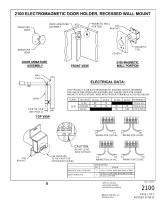June 25, 2018
9
Setting the Web Interface of the GV-AS Controller
Here we use GV-AS410 Controller as an example.
1. To configure the input setting of connected sensor: on the Web interface of the GV-AS410,
select Advanced Setting, select Input Configuration, and set the input function to Door
Contact.
2. To configure the output setting of the electromagnetic lock: on the Web interface of the
GV-AS410, select Advanced Setting, select Output Configuration, and set the output
function to Electric Lock.
For details on configuring the input and output devices, see the Input Configuration and
Output Configuration section in Chapter 8 of the GV-AS Controller User’s Manual.