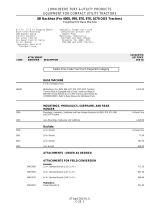3. When all connections are completed, connect the power supply to a power source.
Note:
1. The power supply of GV-AS410 / 4110 / 810 / 8110 Kit comes in US standard and EU
standard. Make sure the device is connected with a voltage within its voltage range.
2. You can place a backup battery in the supplied battery casing, and connect the backup
battery to the controller board and the power adapter board. Refer to Connecting
Backup Battery section in the GV-AS410 / 4110 / 810 / 8110 chapter of the GV-AS/EV
Controller User’s Manual.
Connecting the Backup Battery
Prepare a backup battery (12V) to connect to the controller board and the power adapter
board with the supplied power cord.
1. Connect the end with two insulated sleeves to the battery.
2. Connect the end with two plastic blocks to the controller board and the power adapter
board.
June 25, 2015 3
Power Cord
Backup Battery
Discharging LED