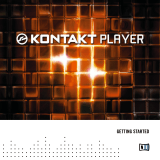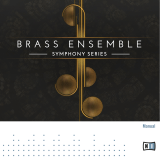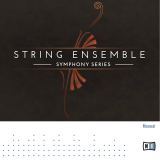Page is loading ...

DOCUMENTATION

The information in this document is subject to change without notice and does not represent a
commitment on the part of Native Instruments GmbH. The software described by this docu-
ment is subject to a License Agreement and may not be copied to other media. No part of this
publication may be copied, reproduced or otherwise transmitted or recorded, for any purpose,
without prior written permission by Native Instruments GmbH, hereinafter referred to as Native
Instruments.
“Native Instruments”, “NI” and associated logos are (registered) trademarks of Native Instru-
ments GmbH.
Mac, Mac OS, GarageBand, Logic, iTunes and iPod are registered trademarks of Apple Inc.,
registered in the U.S. and other countries.
Windows, Windows Vista and DirectSound are registered trademarks of Microsoft Corporation
in the United States and/or other countries.
All other trade marks are the property of their respective owners and use of them does not im-
ply any affiliation with or endorsement by them.
Document authored by: Native Instruments GmbH
Software version: 5.6 (08/2016)
Special thanks to the Beta Test Team, who were invaluable not just in tracking down bugs, but
in making this a better product.
Disclaimer

NATIVE INSTRUMENTS GmbH
Schlesische Str. 29-30
D-10997 Berlin
Germany
www.native-instruments.de
NATIVE INSTRUMENTS North America, Inc.
6725 Sunset Boulevard
5th Floor
Los Angeles, CA 90028
USA
www.native-instruments.com
NATIVE INSTRUMENTS K.K.
YO Building 3F
Jingumae 6-7-15, Shibuya-ku,
Tokyo 150-0001
Japan
www.native-instruments.co.jp
NATIVE INSTRUMENTS UK Limited
18 Phipp Street
London EC2A 4NU
UK
www.native-instruments.com
© NATIVE INSTRUMENTS GmbH, 2016. All rights reserved.
Contact

Table of Contents
1 Overview ...................................................................................................................
7
1.1 General Structure of the Library .................................................................................................. 7
1.1.1 Band .......................................................................................................................... 8
1.1.2 Choir .......................................................................................................................... 9
1.1.3 Orchestral .................................................................................................................. 10
1.1.4 Synth ......................................................................................................................... 11
1.1.5 Urban Beats .............................................................................................................. 12
1.1.6 Vintage ...................................................................................................................... 13
1.1.7 World ......................................................................................................................... 14
1.2 Options Page .............................................................................................................................. 15
1.2.1 Keyrange .................................................................................................................... 16
1.2.2 Velocity ...................................................................................................................... 16
1.2.3 Pitch Bend ................................................................................................................. 17
1.2.4 Transpose .................................................................................................................. 17
1.2.5 Tuning ....................................................................................................................... 18
1.2.6 Randomize ................................................................................................................. 18
1.3 Drum and Percussion Kit Layout ................................................................................................. 19
1.3.1 Drum and Percussion Performance Views .................................................................. 20
1.4 Keyswitches ................................................................................................................................ 24
1.4.1 A Brief Introduction to Keyswitches ........................................................................... 24
1.4.2 Standard vs Dynamic Keyswitches ............................................................................ 24
2 The Instrument Collections ........................................................................................
27
2.1 Band ........................................................................................................................................... 27
2.1.1 Master FX .................................................................................................................. 28
2.1.2 Horns ......................................................................................................................... 30
Table of Contents
KONTAKT Factory Library - Documentation - 4

2.1.3 Acoustic Pianos ......................................................................................................... 33
2.1.4 Electric Pianos ........................................................................................................... 35
2.1.5 Organs ....................................................................................................................... 36
2.1.6 Guitars and Basses ................................................................................................... 38
2.2 Choir ........................................................................................................................................... 41
2.2.1 Common Features ...................................................................................................... 42
2.2.2 Keyswitch Instruments .............................................................................................. 43
2.2.3 Morph Instruments .................................................................................................... 45
2.2.4 Group Mix Instruments .............................................................................................. 46
2.3 Orchestral ................................................................................................................................... 47
2.3.1 Common Features ...................................................................................................... 49
2.3.2 Multi-Articulation Instruments .................................................................................. 50
2.3.3 Single Articulation Instruments ................................................................................. 52
2.4 Synth .......................................................................................................................................... 54
2.4.1 Filter .......................................................................................................................... 55
2.4.2 Part Mix ..................................................................................................................... 56
2.4.3 Voicing ...................................................................................................................... 56
2.4.4 Envelope .................................................................................................................... 57
2.4.5 Master FX .................................................................................................................. 57
2.5 Urban Beats ............................................................................................................................... 58
2.5.1 MIDI Mapping ............................................................................................................ 59
2.5.2 Performance Views .................................................................................................... 60
2.6 Vintage ....................................................................................................................................... 65
2.6.1 Included Instruments ................................................................................................ 65
2.6.2 Performance Views .................................................................................................... 67
2.7 World .......................................................................................................................................... 70
Table of Contents
KONTAKT Factory Library - Documentation - 5

2.7.1 Included Instruments ................................................................................................ 70
2.7.2 Performance Views .................................................................................................... 75
3 Credits ......................................................................................................................
77
4 License Agreements ..................................................................................................
78
4.1 Native Instruments License Agreement ...................................................................................... 78
4.2 VSL Terms of License .................................................................................................................. 78
5 Appendix ..................................................................................................................
83
5.1 VSL KONTAKT Orchestra .............................................................................................................. 83
5.1.1 About the Vienna Symphonic Orchestra KONTAKT Edition .......................................... 83
5.1.2 Instrument Overview .................................................................................................. 83
5.1.3 Explanation of subfolders .......................................................................................... 86
5.1.4 Legato Tool ................................................................................................................ 87
5.1.5 Repetition Tool ........................................................................................................... 89
5.1.6 The Orchestra ............................................................................................................ 91
5.1.7 Instrument List .......................................................................................................... 92
Table of Contents
KONTAKT Factory Library - Documentation - 6

1 Overview
1.1 General Structure of the Library
The KONTAKT Factory Library is divided into seven Instrument collections:
▪ Band
▪ Choir
▪ Orchestral
▪ Synth
▪ Urban Beats
▪ Vintage
▪ World
This manual will give you an insight into the different features available from each of the indi-
vidual collections. First of all, let us take a quick look at each of the collections.
Overview
General Structure of the Library
KONTAKT Factory Library - Documentation - 7

1.1.1 Band
The Clavinet from the Band collection.
The band collection contains many of the instruments you would expect to find in any style of
band ensemble, whether jazz, funk, soul or rock. As well as the fundamental rhythm section
instruments (drums, bass and guitars) you will also find a selection of acoustic and electric
pianos, electric organs, saxophones and brass (both solo and ensembles).
Overview
General Structure of the Library
KONTAKT Factory Library - Documentation - 8

1.1.2 Choir
The Alto Vowels from the Choir collection.
The choir was specifically recorded for the KONTAKT Library. It is based on a chamber choir
comprising of female sopranos and altos, and male tenors and basses. The Choir collection
contains a variety of vowels, with patches allowing you to morph between them using dynamic
keyswitches or the mod wheel. The Performance View features (PV button in the Instrument
header) make it possible to create a sound ranging from an intimate baroque chorale to a bom-
bastic cinematic soundtrack.
Overview
General Structure of the Library
KONTAKT Factory Library - Documentation - 9

1.1.3 Orchestral
The Cello Ensemble from the Orchestral collection.
The orchestral collection contains many articulations of all of the important orchestral instru-
ments. The KONTAKT script allows you to dynamically switch between playing styles for many
of the included instruments.
Overview
General Structure of the Library
KONTAKT Factory Library - Documentation - 10

1.1.4 Synth
The 700 Dirt Bass from the Synth collection.
This collection contains all of the contemporary styles of synthesized instruments you could
want. The new Performance View for this collection allows you to mix two sample sets and
combine them with filters and effects to produce the sound you need.
Overview
General Structure of the Library
KONTAKT Factory Library - Documentation - 11

1.1.5 Urban Beats
The Urban Beats Instrument.
The Urban Beats is full of pre-made and sliced loops exclusive to KONTAKT. The new Perform-
ance Views allow you to play the Slices, mix the included loops, produce your own beats, and
even dynamically apply effects using your MIDI keyboard.
Overview
General Structure of the Library
KONTAKT Factory Library - Documentation - 12

1.1.6 Vintage
The Vintage collection.
This collection contains all the old style electronic gear. Drum machines, string machines, ana-
logue and digital synths and even toys are all included here. The Instruments here are intend-
ed to be authentic and thus contain some of the flaws (and thus also the character) of their
original counterparts.
Overview
General Structure of the Library
KONTAKT Factory Library - Documentation - 13

1.1.7 World
The World collection.
The World collection contains Instruments from a variety of different musical cultures — use-
ful for adding an exotic edge to your tracks.
Overview
General Structure of the Library
KONTAKT Factory Library - Documentation - 14

1.2 Options Page
An example Options page from the Vintage collection.
Every Instrument in the KONTAKT Library contains an Options page that allows you to adjust
certain MIDI performance parameters like velocity curves and keyrange. The Options page is
accessed by clicking on the Options tab at the bottom of the KONTAKT Instrument.
Overview
Options Page
KONTAKT Factory Library - Documentation - 15

1.2.1 Keyrange
The Key Range section of the Options page.
The Key Range section of the Options page acts like a MIDI filter. Any note below the Min val-
ue and above the Max value will be ignored by the Instrument. This can be useful for building
a split keyboard Instrument, allowing you to play, for example, a solo flute on the right hand
and an accompanying piano on the left hand.
The Learn button allows you to set the Min and Max values simply by pressing the MIDI keys
you wish to assign them to.
How to use the Learn function:
1. Press the Learn button once.
2. Press the desired Min value note on your MIDI keyboard.
3. Press the desired Max value note, after which the Learn function will automatically deac-
tivate itself.
If you wish to clear the key range values, you can simply click the Learn button twice without
playing any keys and the Min and Max values will return to their default settings.
1.2.2 Velocity
The Velocity section of the Options page.
In the Velocity section of the page you can easily set the curve of you MIDI velocity response,
the minimum and maximum values for the velocity range, and the velocity to volume amount.
Overview
Options Page
KONTAKT Factory Library - Documentation - 16

▪ Applying a value curve to MIDI velocity is as simple as clicking on the desired Velocity
Curve button.
▪ The Min and Max values act as a limiter to the incoming MIDI values. If you play a MIDI
note with a velocity below the Min value, the velocity will be set to the Min value. Likewise,
if you play a note with a velocity above the Max value, the velocity of that note will be auto-
matically reset to the Max value.
▪ The Velocity to Volume knob (Vel > Vol) controls how much the incoming velocity data af-
fects the volume of the Instrument. In most real instruments, the softer you play, the lower
the volume of the instrument. So, with this function you are able to mimic this same ef-
fect. However, since many Instruments in the KONTAKT Library feature multiple velocity
layers, each with their own volume settings, it may be necessary to limit the Velocity to Vol-
ume setting.
1.2.3 Pitch Bend
The PB Range section of the Options page.
In the PB Range section, you can set the range of your Pitch Bend control. This can be set
anywhere between a fraction of a tone, to a full octave. Most Instruments have the range al-
ready set, but if you feel you wish to adjust these values, it is easily done with these two con-
trols Down and Up.
1.2.4 Transpose
The Transpose section of the Options page.
Overview
Options Page
KONTAKT Factory Library - Documentation - 17

The transpose controls alter the incoming MIDI so that you may change the tonal range of an
Instrument on your keyboard, without altering the pitch of the samples. This can be useful in
certain performance cases (for example, quickly transposing the key of a song without needing
to relearn the part), or can be used in combination with the key range controls to further adjust
keyboard splits, allowing you to play two Instruments in the same octave range without having
to play the exact same notes.
1.2.5 Tuning
The Tuning section of the Options page.
This section of the Options page allows you to adjust the scale in which you are playing. It of-
fers a variety of different tuning options as well as the ability to select the key of the scale (as
many scales rely on tuning in unequal intervals from the main pitch).
1.2.6 Randomize
The Randomize section of the Options page.
This section allows you to randomize certain attributes of each note as you play the Instru-
ment. There is a master On/Off switch that allows you to activate or deactivate the randomiza-
tion features. Each of the four knobs (Volume, Velocity, Pan and Pitch) then allows you to set
the amount of randomization for each of the four attributes. The random values are generated
with each note on message (ie. every time you press a key), so this effect will not act like a
random LFO, nor will it be triggered continuously with looped samples.
Overview
Options Page
KONTAKT Factory Library - Documentation - 18

1.3 Drum and Percussion Kit Layout
In the Band, Synth and Vintage Collections, the layouts for the drum Instruments are very simi-
lar, but in each case differ in performance style from the other melodic instruments. The MIDI
keyboard mapping for the drums in these collections all adhere to the same basic template:
▪ Individual drum hits are on MIDI notes C1-B2.
▪ Drum loops and patterns are on MIDI notes C3-B3.
▪ Some Instruments offer tuned percussion in the octave C0-B0.
Each of the individual drum hits can be independently edited from the Performance View. You
can select a drum instrument for editing by three different methods:
▪ Selecting the instrument from the list in the drop-down menu.
▪ Turning on Select by MIDI and pressing the MIDI key of the instrument you wish to edit.
▪ Use the NOTE knob to cycle through the instruments by their MIDI note assignments.
With the exception of the Master FX, all of the parameters on the drum instruments Perform-
ance View are edited on a per instrument level. This makes it very easy to tune and pan the
parts of the drum kit separately.
Overview
Drum and Percussion Kit Layout
KONTAKT Factory Library - Documentation - 19

1.3.1 Drum and Percussion Performance Views
An example Performance View from the Synth collection.
Both the Synth and Vintage collections share the same Drum Performance View controls. The
Band Collection shares a lot of the same features, with only one exception: the filter. This is
replaced with an articulation engine that allows you to apply certain playing techniques to the
drums like flams and release strokes.
Overview
Drum and Percussion Kit Layout
KONTAKT Factory Library - Documentation - 20
/