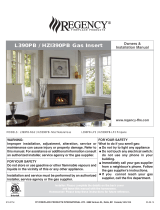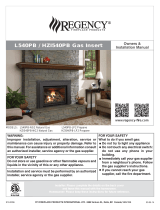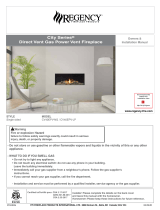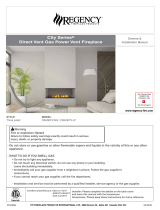Montigo H38-DF Installing
- Category
- Wall & ceiling mounts accessories
- Type
- Installing
This manual is also suitable for

Fan Kit
Installing the HFK50R Fan Kit for Proame 2
Page 1 XT0015 - 092214
This kit should be installed by a qualied person.
Check local codes and read all instructions prior to installation.
Ensure that all power to the appliance is off at the electrical breaker or fuse
before beginning installation. Ensure gas is turned off at the shutoff valve before
beginning installation.
CAUTION
For use with:
H*34-DF/DL; L38-DF
H*38-DF/DL; L42-DF
H*-DF/DL; L52-DF
* = C, L, P, R, W
General Information
This blower kit is for installation with the models listed above.
Installation
1. Remove burner tray if required.
®
C
US
Before You Begin
Ensure that the power supply has been turned off at the breaker or
fuse before beginning the installation.
Shut off the gas supply at the shut-off valve, and ensure that the main
burner and pilot light have been turned off and the replace has been
cooled off for at least two hours before installation.
KIT # Contents
HFK50R 2x blowers, 1x fan cord assembly, 4x mounting screws,
Velcro strips, self-adhesive cable tie mounts and cable
ties.
HFK50R Required: This fan kit requires one of the remote control
kits (PF2 Remote Kit or RX 100*) for proper operation.
Burner Tray Gasket
17
Figure 1 Contents of HFK50R Fan Kit package.
18
Burner Tray Gasket
Figure 2 Removing the burner tray (L38DF, L42DF, L52DF
models only).
Figure 3 Removing the burner tray (L38DF, L42DF, L52DF
models only).
Left fanRight fan
Fan wire harness
Cable ties &
mounts
Fan mount-
ing screws

Installation
Page 2 XT0015 - 092214
3. Install the right fan as shown in Figure 5 to the bracket underneath
the rebox using the screws supplied (motor should be oriented
towards the back side of the replace).
Figure 5 Install right fan to bracket
4. Plug in the 4-pin green connector from fan harness to X10 of the
control box.
5. Plug the 2-pin molex connectors on the other end of the harness
to the connectors from both fans. Note: the left or right fan can be
plugged into either plug.
Figure 6
6. Using the supplied cable ties and self-adhesive cable tie mounts,
secure the fan harness to the bottom of the rebox. Make sure to
keep the wires away from fan blades and door buckles.
Figure 7
Figure 4 Install left fan to bracket
2. Install the left fan as shown in Figure 4 to the bracket underneath
the rebox using the screws supplied (motor should be oriented
towards the back side of the replace).
7. Reinstall the burner tray (if removed). See Figure 2 or Figure 3 for
examples
8. Complete the installation as per the replace installation manual.
Program the remote transmitter to the control box as per the
supplied "Proame2 Operation and Maintenance Manual-
XG0677" and start-up your replace. Turn the fans on using the
remote control.
9. Use the remote control to adjust the fan speed to the desired set-
ting.
The fans only operate when the unit is running. You may
turn the fans off completely using the remote control.
-
 1
1
-
 2
2
Montigo H38-DF Installing
- Category
- Wall & ceiling mounts accessories
- Type
- Installing
- This manual is also suitable for
Ask a question and I''ll find the answer in the document
Finding information in a document is now easier with AI
Related papers
-
Montigo HFK50R Fan Kit Operating instructions
-
Montigo HFK50 Fan Kit Operating instructions
-
Montigo L Series ST Indoor Operating instructions
-
Montigo HFK-38-42 Fan Kit Operating instructions
-
Montigo XT0021 Proflame 2 Remote Kit Installation guide
-
Montigo LDVPV 47 Linear Power Vent System Operating instructions
-
Montigo L38DF series Installation & Maintenance Manual
-
Montigo L38DF-ST series Owner's manual
-
Montigo L42DF series Owner's manual
-
Montigo L42DF ST Installation, Operation & Maintenance Manual
Other documents
-
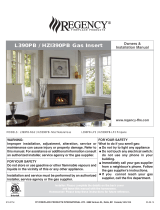 Regency Fireplace Products Liberty L390PB Owner's manual
Regency Fireplace Products Liberty L390PB Owner's manual
-
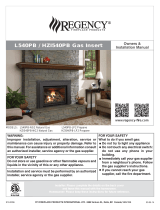 Regency Fireplace Products Horizon HZI540PB Owner's manual
Regency Fireplace Products Horizon HZI540PB Owner's manual
-
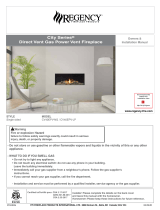 Regency Fireplace Products CitySeries New York View 40 Power Vent Owner's manual
Regency Fireplace Products CitySeries New York View 40 Power Vent Owner's manual
-
Quadra-Fire QFI30FB-IFT Owner's manual
-
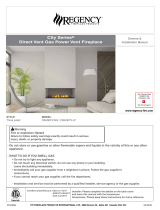 Regency Fireplace Products CitySeries San Francisco Bay 40 Power Vent Owner's manual
Regency Fireplace Products CitySeries San Francisco Bay 40 Power Vent Owner's manual
-
Heat & Glo Cosmo I30C & I35C User manual
-
 Regency Fireplace Products Energy E18E Owner's manual
Regency Fireplace Products Energy E18E Owner's manual
-
Quadra-Fire QFI30-C / QFI35-C Owner's manual
-
Heat & Glo LifeStyle Electric Heater SUPREME-P-I30AU User manual
-
Heat & Glo Cosmo-I30AU User manual