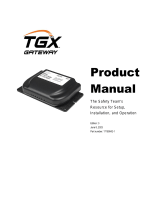Page is loading ...

7700/7800 MultiFrame Manual
7851TG2-3G Advanced Dual Test Signal Generator
Revision 2.3 Page i
Gray text indicates un-implemented features
TABLE OF CONTENTS
1. OVERVIEW ............................................................................................................................... 1
1.1. DESCRIPTION OF LINK FORMATS .......................................................................................... 2
1.1.1. Dual Link ........................................................................................................................ 3
1.1.2. 3G Level B ..................................................................................................................... 3
1.1.3. 3G Level A ..................................................................................................................... 3
1.2. DESCRIPTION OF IMAGE FORMATS ...................................................................................... 4
1.2.1. Valid Link, Image and Sample Structures ................................................................... 4
2. INSTALLATION ........................................................................................................................ 5
2.1. COMPACT FLASH ..................................................................................................................... 6
3. TECHNICAL SPECIFICATIONS ............................................................................................... 8
3.1. GENLOCK INPUT ...................................................................................................................... 8
3.2. SERIAL VIDEO OUTPUTS ......................................................................................................... 8
3.3. ELECTRICAL ............................................................................................................................. 8
3.4. PHYSICAL ................................................................................................................................. 8
4. CONTROL ................................................................................................................................ 9
4.1. CARD EDGE CONTROL ............................................................................................................ 9
4.2. SELECTING THE TEST SIGNAL ............................................................................................. 10
4.2.1. Description of Unique Test Signals ........................................................................... 11
4.2.1.1. Clean Aperture with Graticule .......................................................................... 11
4.2.1.2. Production Aperture ......................................................................................... 11
4.2.1.3. Grey Signals .................................................................................................... 11
4.2.1.4. 4x3 Color Bars ................................................................................................. 12
4.2.1.5. Long Sequence Signals ................................................................................... 12
4.2.1.6. Bouncing Box ................................................................................................... 12
4.2.1.7. Lab Bars with Bouncing Box ............................................................................ 12
4.2.1.8. Four Frame 24P and 24PsF Signals ................................................................ 12
4.2.1.9. Full Amplitude, Fast Edge Transitions .............................................................. 13
4.2.2. Description of Other Test Signals.............................................................................. 13
4.2.2.1. 2048x1080 Signals Including D-Cinema .......................................................... 13
4.2.2.2. Link Identification ............................................................................................. 13
4.2.2.3. Ramps at Varying Bit Depths ........................................................................... 13
4.2.2.4. Color Wheel with Ramps ................................................................................. 13
4.2.2.5. Dual Link and Level B SDI Checkfield .............................................................. 14

7700/7800 MultiFrame Manual
7851TG2-3G Advanced Dual Test Signal Generator
Page ii Revision 2.3
Gray text indicates un-implemented features
4.2.3. 3D Signals ................................................................................................................... 14
4.2.3.1. 3D Safe Area and Title..................................................................................... 14
4.2.3.2. Inter-Ocular Crosstalk Bands ........................................................................... 14
4.2.3.3. Rolling Stereo 3D Box’s ................................................................................... 14
4.2.3.4. 3D Alignment Signal ........................................................................................ 15
4.3. ON-SCREEN DISPLAY ............................................................................................................ 15
4.4. STATUS SCREEN.................................................................................................................... 16
4.4.1. Monitoring the Genlock Input .................................................................................... 16
4.4.2. Monitoring the Genlock Status .................................................................................. 16
4.4.3. Monitoring the TGx Format ........................................................................................ 16
4.4.4. Viewing the Signal Name............................................................................................ 18
4.4.5. Monitoring the TGx Signal Description ..................................................................... 18
4.4.6. Monitoring the Time Code .......................................................................................... 18
4.4.7. Monitoring the TGx Captions ..................................................................................... 18
4.5. TOP LEVEL MENU STRUCTURE ........................................................................................... 19
4.5.1. Setting the OSD Monitor Output Standard ................................................................ 19
4.5.2. Genlock ........................................................................................................................ 20
4.5.2.1. Selecting the Genlock Source .......................................................................... 20
4.5.2.2. Selecting the Frame Rate Group ..................................................................... 20
4.5.2.3. Setting the Free Run Frequency ...................................................................... 21
4.5.2.4. Monitoring the Genlock Video Standard ........................................................... 21
4.5.3. Configuring the Test Generators ............................................................................... 22
4.5.3.1. Setting the Timing of the Output Video w.r.t. Genlock Input ............................. 23
4.5.3.2. Adjusting Horizontal Phase with Respect to the Reference Input ..................... 25
4.5.3.3. Adjusting Vertical Phase with Respect to the Reference Input ......................... 25
4.5.3.4. Selecting the Signal Format ............................................................................. 26
4.5.3.4.1. Selecting the Link Format ..................................................................... 26
4.5.3.4.2. Selecting the Image Format ................................................................. 27
4.5.3.4.3. Select the Sample Structure ................................................................. 27
4.5.3.4.4. Selecting the Signal .............................................................................. 28
4.5.3.4.5. Description of the Selected Signal ........................................................ 28
4.5.3.5. Configuring the Audio Generators .................................................................... 29
4.5.3.5.1. Enabling the Audio Embedders ............................................................ 29
4.5.3.5.2. Selecting the Audio Frequency ............................................................. 30
4.5.3.5.3. Selecting the Audio Level ..................................................................... 30
4.5.3.6. Playing Additional Video and Audio Elements .................................................. 31
4.5.3.6.1. Turning the Keyer On and Off .............................................................. 32
4.5.3.6.2. Selecting a Special Video or Audio Element to Play Over the
Test Signal Video and Audio ................................................................ 32
4.5.3.6.3. Determining the Compatibility of the Special Video Element
With the Video Standard ....................................................................... 32

7700/7800 MultiFrame Manual
7851TG2-3G Advanced Dual Test Signal Generator
Revision 2.3 Page iii
Gray text indicates un-implemented features
4.5.3.6.4. Horizontally Position the Special Video Element ................................... 33
4.5.3.6.5. Vertically Position the Special Video Element ....................................... 33
4.5.3.6.6. Selecting a Video Overlay Element to Play Over the Test Signal
Video .................................................................................................... 33
4.5.3.6.7. Determining the Compatibility of the Overlay Video Element
With the Video Standard ....................................................................... 34
4.5.3.6.8. Selecting a Cusomer Supplied Video Bitmap to Play Over the
Test Signal Video ................................................................................. 34
4.5.3.6.9. Selecting a Cusomer Supplied Audio WAV File to Play Over a
Pair of Audio Tones .............................................................................. 34
4.5.3.6.10. Selecting a Pair of Audio Tones to Replace with WAV Audio .......... 35
4.5.4. Misc. Utilities ............................................................................................................... 35
4.5.4.1. Accessing Information About this Module and its Firmware ............................. 35
4.5.4.2. Initiating a Software Upgrade ........................................................................... 36
4.5.4.3. Recall Configurations from the User Presets ................................................... 36
4.5.4.4. Storing Configurations to the User Presets ...................................................... 36
5. VISTALINK® MODULE CONTROL ........................................................................................ 37
5.1. GENERAL ................................................................................................................................ 37
5.2. TEXT MESSAGE ...................................................................................................................... 37
5.2.1. Enabeling the Message .............................................................................................. 37
5.2.2. Setting the Message ................................................................................................... 37
5.2.3. Setting the Message Crawl Rate ................................................................................ 38
5.2.4. Setting the Message H and V Position ...................................................................... 38
6. VISTALINK® REMOTE MONITORING/CONTROL ................................................................ 39
6.1. WHAT IS VISTALINK®? ........................................................................................................... 39
Figures
Figure 1-1: 7851TG2-3G Diagram ..................................................................................................... 2
Figure 2-1: 7851TG2-3G Rear Plate .................................................................................................. 5
Figure 4-1: Default Tri-Level Genlock Reference Timing ................................................................. 23
Figure 4-2: Default Bi-Level Genlock Reference Timing .................................................................. 24
Figure 4-3: Default Signal Alignment in 59.94 Hz Field Rate Systems ............................................. 24
Figure 4-4: Default Signal Alignment in 50 Hz Field Rate Systems .................................................. 25
Tables
Table 4-1: Test Signal Selection ...................................................................................................... 11
Table 4-2: 3D Alignment Signal Features ........................................................................................ 15
Table 4-3: Status Screen Items........................................................................................................ 16

7700/7800 MultiFrame Manual
7851TG2-3G Advanced Dual Test Signal Generator
Page iv Revision 2.3
Gray text indicates un-implemented features
This page left intentionally blank

7700/7800 MultiFrame Manual
7851TG2-3G Advanced Dual Test Signal Generator
Revision 2.3 Page v
Gray text indicates un-implemented features
REVISION HISTORY
REVISION
DESCRIPTION
DATE
0.1
Preliminary: Work in progress
July 2009
1.0
First release. Items not implemented, supported or tested:
• 60Hz genlocking
• Tri-level sync genlocking
• 2048x1080 and 1920x1035 standards
• Most 23.98Hz, 24Hz, 25Hz, 29.97Hz and 30Hz frame rates
• GBR, 12 bit, and 4:4:4:4 video formats
• VistaLINK® support
• Audio embedding in 3G Level A link formats
Aug 2009
2.0
Second major release. Features added:
• 2048x1080p/PsF added at 23.98, 24 and 25Hz frame rates
• GBR, 12 bit and 4:4:4:4 video formats
• VistaLINK® support
• Audio embedding in 3G Level A link formats
• SD SDI support added (new board build required)
• User defined text window added to signal outputs
• Signals added
Nov 2010
2.1
Minor release:
• Sample structure selection menu item added
• Tri-level sync support added
Jan 2011
2.2
Features added:
• Compact FLASH card file naming convention added
• “Play Special and Overlay” menus added
Jan 2013
2.3
Features added:
• Custom bitmap support added
• Custom wave file support added
Feb 2014
NOTE: At the time of writing this manual, many of the intended features were not
implemented. Some of these features, however, were documented in the manual.
These features are indicated in text with a gray background.
Information contained in this manual is not accurate or reliable. Evertz assumes no responsibility for the use thereof nor for the rights of third
parties, which may be affected in any way by the use thereof. Any representations in this document concerning performance of Evertz products
are for informational use only and are not warranties of future performance, either expressed or implied. The only warranty offered by Evertz in
relation to this product is the Evertz standard limited warranty, stated in the sales contract or order confirmation form.
Although every attempt has been made to accurately describe the features, installation and operation of this product in this manual, no warranty
is granted nor liability assumed in relation to any errors or omissions unless specifically undertaken in the Evertz sales contract or order
confirmation. Information contained in this manual is periodically updated and changes will be incorporated into subsequent editions. If you
encounter an error, please notify Evertz Customer Service department. Evertz reserves the right, without notice or liability, to make changes in
equipment design or specifications.

7700/7800 MultiFrame Manual
7851TG2-3G Advanced Dual Test Signal Generator
Page vi Revision 2.3
Gray text indicates un-implemented features
This page left intentionally blank

7700/7800 MultiFrame Manual
7851TG2-3G Advanced Dual Test Signal Generator
Revision 2.3 Page 1
Gray text indicates un-implemented features
1. OVERVIEW
The 7851TG2-3G Test Signal Generator provides a cost-effective method of generating 3Gb/s and
1.5Gb/s HD-SDI, as well as SD-SDI test signals. The 7851TG2-3G is ideal for checking signal path
integrity, signal path video processing, or to determine system performance over varying cable lengths.
The 7851TG2-3G generates test signals in a wide variety of SMPTE259M, SMPTE 424M and SMPTE
292M video formats. These formats include SMPTE 274M (1920x1080), SMPTE 296M (720p), SMPTE
372M (Dual Link HD), and SMPTE 425M level A and level B. This also includes 4:2:2/4:4:4 sample
structure, YCbCr and RGB color space and definitions for 10/12 bit depths.
An included linear mixer can be used to key full frame overlays or specialized video elements. User
supplied full frame bitmaps and stereo wave files can be played out for trouble slides, link identification or
specialized test signals. Stereoscopic 3D video test signals are included.
The 7851TG2-3G can be configured via dedicated on-screen menu and is also VistaLINK®-capable,
offering remote monitoring, control and configuration capabilities via Simple Network Management
Protocol (SNMP) giving the flexibility to manage operations, including signal monitoring and module
configuration from SNMP capable control systems (Manager or NMS).
Features:
• 2 independent test signal generators that share genlock reference and clock generation circuitry
• Level A and Level B 3Gb/s full field test signals
• Dual and single link 1.5Gb/s test signals
• SD 270Mb/s test signals (rev 2 board build and greater)
• Wide variety of image formats including 1080p, 1080i, 2048p, 2048i, 720p, 625i and 525i
• Wide variety of frame rates including 23.98, 24, 25, 29.97, 30, 50, 59.94 and 60 frames per
second
• Automatic selection of genlock input format - bi-level or tri-level sync
• Audio test tone generation and embedding
• Payload ID inserter required for all SMPTE 425M and 372M signals
• In the future, onboard VANC packet inserter for AFD, Dolby Metadata and Closed Caption test
messages may be included
• In the future, VITC inserter, read from genlock input may be included
• Linear keyer to allow full frame overlays and specialized video items (sweep and beeps, etc.)
• User supplied full frame bitmap (.BMP) support
• User supplied stereo audio wave file (.WAV) support
• Dedicated monitoring output for on screen display configuration
• Card edge status LEDs (usage is currently undefined)
• VistaLINK® -capable offering remote control and configuration capabilities via SNMP

7700/7800 MultiFrame Manual
7851TG2-3G Advanced Dual Test Signal Generator
Page 2 Revision 2.3
Gray text indicates un-implemented features
Figure 1-1: 7851TG2-3G Diagram
1.1. DESCRIPTION OF LINK FORMATS
With the invention of Dual Link and 3Gb/s (Gigabit per second) Serial Digital video Interfaces (SDI), also
comes a myriad of new link, image formats and standards. Now there is the challenge of using 1080p
images over single 3Gb/s and dual 1.5Gb/s SDI interfaces. There are also formats that support different
sample structures (4:4:4), color spaces (GBR) and bit depths (12 bits). These interfaces can be described
with two terms; link format and image format. Link format describes the physical and low-level data
framing and synchronizing structure of the transport of data between two locations. Image format
describes the video payload structure. Fortunately, the industry will end up using a sub-set of all possible
format variations. The new link formats are:
1
Dual Link
Dual conductor interface of traditional 1.5Gb/s HD SDI
2
3G Level B
Single 3Gb/s transport of above Dual Link signal
3
3G Level A
Single 3Gb/s direct image mapping

7700/7800 MultiFrame Manual
7851TG2-3G Advanced Dual Test Signal Generator
Revision 2.3 Page 3
Gray text indicates un-implemented features
1.1.1. Dual Link
Dual Link is specified in SMPTE372M and it describes how to transport video over two HD SDI
(SMPTE292M) interfaces. The format deals only with 1125 line video and there are 4 ways of mapping
video into the Dual Link:
1. 10-bit 4:2:2 Y,Cb,Cr at progressive frame rates of 50, 60, 60/1.001
2. 10-bit 4:4:4(:4) at interlaced, progressive and progressive segmented frames (PsF) at frame rates
under 50Hz
3. 12-bit 4:4:4 at interlaced, progressive and PsF at frame rates under 50Hz
4. 12-bit 4:2:2 Y,Cb,Cr at interlaced, progressive and PsF at frame rates under 50Hz
Methods 2 through 4 identify ways of increasing image information of existing HD SDI video structures
while method 1 covers 1080p at the higher frame rates (50, 59.94 and 60 Hz).
Method 1 maps even lines of a 1080p image into one link and the odd lines into the other. The advantage
to this feature is being able to observe one of the links and see a video because it is in HD SDI 10-bit
4:2:2 Y,Cb,Cr format.
Methods 2 through 4 increase the amount of data per pixel and spread the data over the two links.
1.1.2. 3G Level B
The 3G Level B link format is a method of taking a Dual Link (SMPTE372M) and mapping it into a single
3Gb/s stream. The method for mapping video into this transport is specified in SMPTE425M and can be
referred to as SMPTE425M-B or 3G level B. It involves word aligning the two links of the Dual Link signal
and word-by-word multiplexing of the two links into one before serializing.
The physical description of transporting video data at 3Gb/s (both level A and level B) is specified in
SMPTE424M and has a direct parallel to SMPTE292M.
Stereoscopic 3D (separate left and right eye video streams) can be carried over a 3G level B link by
mapping each of the eyes to corresponding links.
1.1.3. 3G Level A
The 3G Level A format is called “direct image mapping” and has 4 mappings, as listed below:
1. 10-bit 4:2:2 Y,Cb,Cr at progressive frame rates of 50, 60, 60/1.001
2. 10-bit 4:4:4(:4) at interlaced, progressive and progressive segmented frames (PsF) at frame rates
under 50Hz
3. 12-bit 4:4:4 at interlaced, progressive and PsF at frame rates under 50Hz
4. 12-bit 4:2:2 Y,Cb,Cr at interlaced, progressive and PsF at frame rates under 50Hz
Method 1 can be applied to the 1080p/50/59.94/60 SMPTE274M systems 1 to 3. Methods 2 to 4 can be
applied to HD SDI (SMPTE274M systems 4 to 11). Method 2, also specifies how to map 10 bit 4:4:4(:4)
720p (SMPTE296M) video into 3G SDI. Unfortunately, these mappings do not have any relationship or
commonality to the similar ones in Dual Link.
The physical description of transporting video data at 3Gb/s (both level A and level B) is specified in
SMPTE424M and has a direct parallel to SMPTE292M.

7700/7800 MultiFrame Manual
7851TG2-3G Advanced Dual Test Signal Generator
Page 4 Revision 2.3
Gray text indicates un-implemented features
1.2. DESCRIPTION OF IMAGE FORMATS
As mentioned above, the 3G interfaces can support more than the typical 10-bit 4:2:2 Y,Cb,Cr video. The
new image formats are designed for production, post-production, high quality distribution and contribution
quality applications. They increase frame rates, bit depths, and sampling structure resolutions:
1. 1080p at 50, 59.94 and 60 frame rates
2. GBR at 4:4:4 sampling
3. Bit depths of 12 bits
Some popular 3G image formats are, but not limited to, as follows:
• 1920x1080P/50 10 bit 4:2:2 YCbCr
• 1920x1080P/59.94 10 bit 4:2:2 YCbCr
• 1920x1080PsF/23.98 12 bit 4:4:4 GBR
• 1920x1080PsF/25 12 bit 4:4:4 GBR
• 2048x1080PsF/23.98 12 bit 4:4:4 GBR
• 2048x1080PsF/25 12 bit 4:4:4 GBR
• 2048x1080P/23.98 12 bit 4:4:4 GBR
• 2048x1080P/25 12 bit 4:4:4 GBR
1.2.1. Valid Link, Image and Sample Structures
Not all image formats can be transported on all link formats. For instance there is too much data in a 4:4:4
GBR sample structure to transmit a 10 bit 1920x1080 image over a 1.5Gbps (HD) link at 29.97 frames per
second.
Also, there are many combinations of link, image formats, frame rates and sample structures that do not
make sense. For instance, 4:2:2 sampling of RGB signals is a non-starter.
In addition, the industry ends up accepting formats that offer the most performance for the bandwidth.
Why would anyone adopt 720p/23.98 when they can get 1080p/23.98 on the same 1.5Gbps link?
Sometimes the industry adopts versions before they become standard (i.e. Progressive, Segmented
Frame: PsF).
As a testing tool, this TG attempts to generate as many formats as possible, even ones that don’t make
much sense! Some formats are generated because it was easy to do and it was a simple parallel from
other formats. Other formats may have been over-looked, were not specified by SMPTE or were not
developed at design time. Please contact the factory if other formats are needed.

7700/7800 MultiFrame Manual
7851TG2-3G Advanced Dual Test Signal Generator
Revision 2.3 Page 5
Gray text indicates un-implemented features
2. INSTALLATION
The 7851TG2-3G module comes with a companion rear plate that has 8 BNC connectors, as shown in
Figure 2-1. For information on mounting the rear plate and inserting the module into the frame see
section 3 of the 7700FR chapter.
7851TG2-3G
3G/HD/SD
MON
OSD
A
3G/HD/SD
GENLOCK
B
A
3G/HD/SD
TG 1 TG 2
A
B
B
Figure 2-1: 7851TG2-3G Rear Plate
TG1 BNCs: The upper 4 BNCs provide the output signals for TG1. The signal will be 3G, HD SDI or SD
SDI depending on the configured standard. In Dual Link mode, the BNCs marked with an
“A” will output link A while “B” will have link B.
TG2 BNCs: The middle 2 BNCs provide the output signals for TG2. The signal will be 3G, HD SDI or
SD SDI depending on the configured standard. In Dual Link mode, the BNC marked with
an “A” will output link A while “B” will have link B.
MON OSD: The HD SDI output has an on-screen-display with a menu system, which is used with the
rotary knob, for controlling the card.
GENLOCK: Input BNC connector for analog genlock reference. The genlock signal may be a HD tri-
level sync, a standard definition color black video or 0.3 V bi-level sync. The Genlock
Setup On Screen menu is used to configure the genlock type and to set up the timing of
the output signal with respect to the reference input.

7700/7800 MultiFrame Manual
7851TG2-3G Advanced Dual Test Signal Generator
Page 6 Revision 2.3
Gray text indicates un-implemented features
2.1. COMPACT FLASH
All test signals and content is stored on the Compact FLASH card that is accessible via the card edge. If
this card is not installed, or there are no valid test signals on the card, The TG will output TRS ID with no
video data. Also, the MON OSD output status screen will show an appropriate status message.
When a test signal generator is configured for a specific format (link format, image format, sample
structure, etc.), it will go to the Compact FLASH memory card for the test signal file. It will be looking for a
specific filename in a specific directory.
The test signal files are as follows:
7851TG2-3G for software up to, but not including, version 1.05 b89:
\ts525s.evt
SD 525 signals: SMPTE259M (720x487)
\ts625s.evt
SD 625 signals: SMPTE259M (720x576)
\ts1280s.evt
HD 720p signals: SMPTE296M (1280x720)
\ts1280l.evt
Obsolete. Not required
\ts1920s.evt
1920x1080 signals: SMPTE274M, SMPTE425M Level A and
Level B, SMPTE372M Dual Link (i/p/psf)
\ts1920l.evt
Obsolete. Not required
\ts2048s.evt
2048x1080 signals: SMPTE2048 HD, SMPTE425M Level A
and Level B, SMPTE372M Dual Link (i/p/psf)
\ts2048l.evt
Obsolete. Not required
7851TG2-3G for software at, or beyond, version 1.05 b89:
\ts525stg.evt
SD 525 signals: SMTPE ST259 Level C (270Mb/s)
\ts625stg.evt
SD 625 signals: ITU-R BT.656 (270Mb/s)
\ts1280stgHD.evt
HD 720p signals: SMPTE ST296 (720p)
\ts1280stg3G.evt
Stereo 720p signals:
SMPTE ST425-2 Level B-DS,
SMPTE ST292-2 Stereo 1.5Gb/s (1280x720)
\ts1920stgHD.evt
1920x1080 signals:
HD SMPTE ST274,
3G SMPTE ST425-1 Level A (direct mapping)

7700/7800 MultiFrame Manual
7851TG2-3G Advanced Dual Test Signal Generator
Revision 2.3 Page 7
Gray text indicates un-implemented features
\ts1920stg3G.evt
3G 1920x1080 signals:
SMPTE ST425-1 Level B (Dual Link and Dual Stream),
SMPTE ST425-2 Stereo,
SMPTE ST372 Dual Link,
SMPTE ST292-2 Stereo 1.5Gb/s
\ts2048stgHD.evt
2048x1080 signals:
SMPTE ST2048-2,
SMPTE ST425 Level A (direct mapping),
SMPTE ST292-1 1.5Gb/s
\ts2048stg3G.evt
2048x1080 signals:
SMPTE ST425-1 Level B (Dual Link and Dual Stream),
SMPTE ST425-2 Stereo,
SMPTE ST372 Dual Link,
SMPTE ST292-2 Stereo 1.5Gb/s
\overlay
This directory has overlays and masks that can be applied over
test signals
\special
This directory has other special, keyable items that can be
applied over test signals. Audio signals can also be included
that can replace the generated tones.
\custom
This directory has custom, customer supplied, bitmap and wave
files that can replace test signal data.
Test signal files are picked up from the Compact FLASH card based on this filename convention, case
insensitive. Any other name than a direct match will be ignored. When new versions of test signal files are
issued, there will be a version number appended to the filename. Remove this version number when you
put it on the Compact FLASH card.
Note: To keep track of file versions, it’s best to maintain the files on a computer and only change the
filename when you copy them to the Compact FLASH card.

7700/7800 MultiFrame Manual
7851TG2-3G Advanced Dual Test Signal Generator
Page 8 Revision 2.3
Gray text indicates un-implemented features
3. TECHNICAL SPECIFICATIONS
3.1. GENLOCK INPUT
Type: Automatic - HD Tri-level Sync, NTSC or PAL Color Black
286/300 mV Composite Bi-level sync (525i or 625i)
Connector: BNC per IEC 61169-8 Annex A
Termination: 75Ω (jumper selectable)
3.2. SERIAL VIDEO OUTPUTS
Standard: 3Gb/s: SMPTE 424M
1.5Gb/s: SMPTE 292M
270Mb/s: SMPTE 259M
Number of Outputs: Dual independent test signal generators
TSG 1: 4 Outputs (2xDual Link HD or 4xSDI)
TSG 2: 2 Outputs (1xDual Link HD or 2xSDI)
Embedded Audio: Up to 4 groups of audio (4 channels in one audio group) as specified in SMPTE
299M. Selectable tone frequencies (from 20Hz to 20kHz) and audio level control.
Connectors: BNC per IEC 61169-8 Annex A
Signal Level: 800mV nominal
V Phasing: Infinite lines
H Phasing: Infinite samples
DC Offset: 0V ± 0.5V
Rise & Fall Time: 200ps nominal
Overshoot: <10% of amplitude
Wide Band Jitter: < 0.2 UI
3.3. ELECTRICAL
Voltage: +12V DC
Power: (TBD)W
EMI/RFI: Complies with FCC Part 15, Class A
EU EMC Directive
3.4. PHYSICAL
7700 or 7701 frame mounting:
Number of slots: 2
7800 or 7801 frame mounting:
Number of slots: 1

7700/7800 MultiFrame Manual
7851TG2-3G Advanced Dual Test Signal Generator
Revision 2.3 Page 9
Gray text indicates un-implemented features
4. CONTROL
Control and configuration of this card can be done either with VistaLINK® or via a card edge rotary knob
and an On-Screen Display (OSD) that is keyed over video on the monitoring output BNC.
NOTE: Not all controls are available via the card edge and OSD. Installation of a
frame controller card and VistaLINK® may be needed.
The following sections detail how to control the card from the card edge and OSD.
NOTE: At the time of writing this manual, the module start-up time was a bit long and
the On-Screen Display did not communicate the loading process. Please be patient
and wait for the test signals to load into play-
out memory before trying to access
and/or change signals or modes.
4.1. CARD EDGE CONTROL
The card edge control consists of a rotary knob with push button action (press towards the edge of the
printed circuit board) and a four-character segmented display.
Not all monitors can display all types of HD and 3G video! We have provided a way to set the monitoring
On-Screen Display (MON OSD) output standard without any complex computer hookup. The four-
character display shows some, limited card status information designed to help you get the card into a
state that will allow you to use it with the OSD output. To configure the OSD standard with just the card
edge controls:
1. Power up the card and wait for it to initialize
2. With TG1 or TG2 on the display, press and hold the rotary knob
3. Rotate it counter clockwise until “OSD” is displayed on the four character display
4. Let go of the knob
5. Rotate the knob to select your desired MON OSD standard:
7P50 = 720p/50
7P60 = 720p/60
7P59 = 720p/59.94
1i50 = 1080i/50
1i60 = 1080i/60
1i59 = 1080i/59.94
CNCL = Cancel operation
6. Hook up a monitor to the monitoring output (MON OSD) output.
7. Continue to configure the card using the shaft encoder and the OSD.
If you push the button and release it without rotating it, you will enter the menu system. MENU will be
displayed on the four-character display. The remainder of the card configuration and control is done via
the menu system on the On-Screen Display of this monitoring output.
There are a number of LED indicators on the card edge, which are reserved for future use.

7700/7800 MultiFrame Manual
7851TG2-3G Advanced Dual Test Signal Generator
Page 10 Revision 2.3
Gray text indicates un-implemented features
4.2. SELECTING THE TEST SIGNAL
There are three ways of selecting the test signal:
1. From VistaLINK®
2. Via a signal selection item in the OSD menu system.
3. Via the card edge rotary knob when displaying the status screen on the OSD output.
The first two are covered in other sections of the manual.
When the OSD output is displaying a status screen, the four-character display is showing the active test
signal generator. When TG1 is displayed on the four-character display, you can change the signal on test
signal generator 1 by rotating the rotary knob either clockwise or counter clockwise. When TG2 is
displayed on the four-character display, you can change the signal on test signal generator 2 by rotating
the rotary knob either clockwise or counter clockwise. To toggle between selecting TG1 and TG2, press in
on the rotary knob and, simultaneously, rotate it clockwise. When you let go, the opposite test signal
generator will be selected.
The name and a short description of the active test signals on TG1 and TG2 are available on the status
screen of the MON OSD output. Most of the test signals are industry standard signals. The following
section describes the unique signals.
Not all test signals are available on all video formats.
Test signals are stored on the Compact FLASH card that is accessible via the card
edge. The available signals will depend on the version of the files on the FLASH
card.
Test Signal Name
Test Signal Name
Y Multipulse (5, 10, 15, 20, 25 MHz)
5 Step Staircase
Component Multipulse (5, 10, 15, 20, 25 MHz)
Valid 5 Step
100% Y Multiburst (20, 22, 24, 26, 28, 30 MHz)
Valid Ramp
100% Y Multiburst (10, 12, 14, 16, 18, 20 MHz)
Clean Aperture with Graticule
100% Y Multiburst (1, 2, 4, 6, 8, 10 MHz)
Circle with Centre Cross
60% Y Multiburst (20, 22, 24, 26, 28, 30 MHz)
Clean Aperture with Centre
60% Y Multiburst (10, 12, 14, 16, 18, 20 MHz)
Clean Aperture
60% Y Multiburst (1, 2, 4, 6, 8, 10 MHz)
Production Aperture
100% Component Multiburst (20, 22, 24, 26, 28, 30 MHz)
12% White Window
100% Component Multiburst (10, 12, 14, 16, 18, 20 MHz)
20% White Window
100% Component Multiburst (1, 2, 4, 6, 8, 10 MHz)
50% White Window
60% Component Multiburst (20, 22, 24, 26, 28, 30 MHz)
80% White Window
60% Component Multiburst (10, 12, 14, 16, 18, 20 MHz)
100% White Window
60% Component Multiburst (1, 2, 4, 6, 8, 10 MHz)
Full Field Pluge
60% Y Line Sweep (15-30 MHz) with 2 MHz Markers
75% Split Field Reverse Bars With Pluge
60% Y Line Sweep (1-30 MHz) with 5 MHz Markers
SMPTE Color Bars
60% Component Sweep (15-30 MHz) with 2 MHz Markers
75% Color bars with Pluge

7700/7800 MultiFrame Manual
7851TG2-3G Advanced Dual Test Signal Generator
Revision 2.3 Page 11
Gray text indicates un-implemented features
60% Component Sweep (1-30 MHz) with 5 MHz Markers
100% Color bars with Pluge
Grey
4x3 SMPTE bars
Grey (all data bits active)
RP219 Color bars
SDI Checkfield
75% BARS, 100% WHITE
Bouncing Box
75% Color bars
24P(sF), 4 frame sequence
100% Color bars
24P, 4 frame sequence
White Field
1 second and 5 second 30 Fps ID
Black
5 Frame sequence
480P Black/White Frames
4 Frame sequence
480P White Frame
Field ID
480P Production Aperture
Frame ID
480P SMPTE Color Bars
Bowtie
Table 4-1: Test Signal Selection
4.2.1. Description of Unique Test Signals
This section describes features of some of the more unique test signals.
4.2.1.1. Clean Aperture with Graticule
This signal contains a number of key physical dimensions of the HDTV active picture area. It divides the
16x9 aspect ratio clean aperture area into an 8x6 graticule grid. The centre 6x6 grid corresponds to a 4x3
aspect ratio rectangle that is concentric with the 16x9 clean aperture. The edges of the 4x3 area have
different line patterns to help in identifying it. The clean aperture markers are placed so that the centre of
the lines is at the clean aperture. The production aperture markers are placed so that the outsides of the
lines are at the production aperture (the extent of the total image). A centre cross marker is also included
to mark the middle of the image.
4.2.1.2. Production Aperture
Single horizontal lines and single pixel vertical borders around the active picture mark the production
aperture. Single pixels and single horizontal lines are not legal for normal pictures but this test signal is
designed to test equipment to make sure it is processing/passing the whole image area. If any side of the
box is missing, then the device under test is not passing the whole production aperture.
4.2.1.3. Grey Signals
These signals can be used as a 50% full field grey, and they are also designed to provide a best case and
a worse case toggle rate on the test signal data bits. The regular Grey signal has both the luminance and
the chrominance values set to 200hex, while the Grey with all data bits active signal has both the
luminance and the chrominance bits alternating between 200hex and 1FFhex. The latter signal has every
data bit toggling every video sample.
Most current digital logic designs use CMOS technology, where the power consumed and the heat
produced are proportional to the average toggle rate of all of the flip flops in the product. If a product
performs a large amount of video processing (in proportion to all processing), then there will be a power
consumption difference between a “quiet” signal and a “very active” signal. The grey signals can be used
as a best case and a worst case condition for checking such conditions.

7700/7800 MultiFrame Manual
7851TG2-3G Advanced Dual Test Signal Generator
Page 12 Revision 2.3
Gray text indicates un-implemented features
4.2.1.4. 4x3 Color Bars
SMPTE RP219 color bars have a feature that allows the signal to be down converted to standard
definition and the signal is still usable. A down converter when in “4x3 side crop” mode will pull out the
centre 4x3 picture area of the HD 16x9 image creating a meaningful picture. Also, the signal edge rise
and fall times have been reduced to allow proper frequency scaling when decimating to standard
definition bandwidths. This will reduce the amount of ringing and overshoot on the signal edges. This
same concept has been incorporated in a couple more “4x3” color bar signals.
4.2.1.5. Long Sequence Signals
Five second long signals have been included to aid in troubleshooting delays through equipment.
Because memory is cheap and processing delays have grown, these signals may help in timing up long
video paths. For instance, apply this signal to two different paths, and then compare the signals at the
outputs with two side-by-side monitors. Even a single frame difference will be observable. The five-
second-sequence signal also has single frame flashes each second. The 10 frame sequence has a
shorter sequence and can illuminate missing or repeating frames without having to compare it to a
reference signal.
4.2.1.6. Bouncing Box
A slow moving up and down square box has been included to catch frame grabs and/or repeats. It will
also help show improper field interlace/de-interlace sequencing issues. The motion is frame based not
field, so it should pass through any processing equipment without distortion.
4.2.1.7. Lab Bars with Bouncing Box
This specialized color bar signal has a number of features designed for the broadcast environment that
has to deal with image manipulation, including down conversion.
A down converter when in “4x3 side crop” mode will pull out the centre 4x3 picture area of the HD 16x9
image creating SD SMPTE bars (well almost). For the defined use/purpose, see the documentation for
SMPTE bars.
Outside of the centre 4x3 area, there are 100% bars in a vertical arrangement. There is 100% white on
the left of the 75% SMPTE bars section and black on the right hand side. Opposite of the reverse bars,
there are 6 regions with the 100% saturation bars.
The white bar in the pluge section has two sections; a 100% white region and a “white hat” region that
exercises the dynamic range between 100% white and max white. This is used to make sure processing
gear is passing the white head-room of SD and HD SDI video.
A white, slow moving up and down square box has been included to catch frame grabs and/or repeats. It
will also help show improper field interlace/de-interlace sequencing issues. The motion is frame based not
field, so it should pass through any processing equipment without distortion.
4.2.1.8. Four Frame 24P and 24PsF Signals
The 24 frames per second (fps) digital HD signals are becoming more common in the signal acquisition
and editing environment. Conversion from 24fps to 30fps requires a “3:2 pulldown” where 4 frames of
24fps video are mapped to 5 frames of 30fps video. These signals are designed to allow you to observe
the “pulldown” sequence. In the 24P signals, a sequence of 4 unique frames is generated. After passing
through a device that generates 30fps video, you can observe how each of the 5 output frames is

7700/7800 MultiFrame Manual
7851TG2-3G Advanced Dual Test Signal Generator
Revision 2.3 Page 13
Gray text indicates un-implemented features
generated from the 4 input frames. Also, the 24P segmented frame (sF) signals uniquely tag the even and
the odd lines of the frame to make sure that the processing gear is associating the correct two segments
to create one 24P frame.
4.2.1.9. Full Amplitude, Fast Edge Transitions
Fast (infinite rise time), full scale, transitions are available for checking processing gear for how they
handle these type of edges. The signal has a Y only, Cb only, and Cr only sections as well as a section
with all 3 channels transitioning at the same time.
4.2.2. Description of Other Test Signals
The 3Gb/s capability of the test signal generator brings with it a number of other applications. These
include, but are not limited to, D-Cinema, 3D video, higher bit depths and different frame rates. Included
here are a few signals and their intended use.
4.2.2.1. 2048x1080 Signals Including D-Cinema
SMPTE428M signals with Digital Cinema Distribution Master (DCDM) X’Y’Z’ color space are available,
however, at the time of writing, their accuracy has not been verified.
4.2.2.2. Link Identification
Simple white and black signals are used to identify Link A (black) and Link B (white) of a multi-link (dual-
link or Level-B) signal. These can be used to make sure processing gear identify the payload ID properly
and don’t swap channels through a processing chain.
4.2.2.3. Ramps at Varying Bit Depths
R, G, B, Y, Cb and Cr ramp signals are useful to checking processing gear handling of the least
significant bits in the color space gamut. These signals are divided into sections with different ramp bit
depth counting sequences from low to high. The top section counts with all 10 bits. The second with the
upper 9 bits. The third with 8, etc. The bottom counts with 6 bits. By comparing these ramps before and
after passing through a processing chain, you can get an idea of how many effective bits the processing
path has removed from the source. You can even get a good idea by looking at this signal on a picture
monitor to determine the systems (including the monitor!) effective number of bits. If the width of the
quantizing steps vary in size, you can get an idea of the amount of differential non-linearity on the system.
4.2.2.4. Color Wheel with Ramps
The “Color Wheel With Ramps” signal has a centre region with a horizontal Cb ramp, vertical Cr ramp and
a Y cone that is bright in the middle. This combination creates a smoothly transitioning color wheel with a
white centre. The right side has a shallow Y ramp in the vertical dimension. The left side has a shallow Y
ramp that varies in both the H and V dimension. Dynamic range reducing devices, like 8 bit MPEG
codecs, will create circular patterns on the color circle and banded regions on the ramps that are clearly
visible on a quality monitor.

7700/7800 MultiFrame Manual
7851TG2-3G Advanced Dual Test Signal Generator
Page 14 Revision 2.3
Gray text indicates un-implemented features
4.2.2.5. Dual Link and Level B SDI Checkfield
Dual Link signals are simply two HD SDI signals carrying data for a combined image (or stereo 3D
images). The SDI checkfield signals to stress the physical transport is identical to HD SDI. However, when
two links are combined (multiplexed) to create a Level B signal, the HD SDI checkfield signal no longer
stress’ the physical link. A different, Level B SDI checkfield was created such that when combined stress’
the physical link.
4.2.3. 3D Signals
Many 1.5Gb/s and 3Gb/s formats can support stereoscopic 3D video. There are a number of ways to
pack left and right eye pictures into these video formats. These include, but are not limited to, top-bottom,
left-right, line-by-line interleave, and two separate streams. A number of test signals are included as a
starting point for testing a 3D infrastructure.
4.2.3.1. 3D Safe Area and Title
SMPTE RP218 specifies the safe area and safe title of on-screen captioning text. This signal has these
boundaries, a centre cross hair, 4x3 marker lines and a graticule. These features are all on the
convergence plane. In addition, there are left eye and right eye markers in the upper left and right corners,
respectively. Also, a number of white squares are positioned within the graticule at varying screen depths.
As you go down the screen, these squares go from behind the convergence plane to in front. This signal
is available in a number of stereo 3D formats.
4.2.3.2. Inter-Ocular Crosstalk Bands
When video for one eye (intended eye) leaks into the other eye (unintended eye), this is called “inter-
ocular crosstalk”. To measure the amount of inter-ocular crosstalk we present a band of white across the
width of the picture that is only present in one eye. If you close that eye and look with the other, you
should not see anything (with glasses on, of course). What you do see is the inter-ocular crosstalk. To
help quantify this amount, grey patches between 1% and 15% are presented adjacent to the mono eye
bands. There are both left eye and right eye regions. You can also notice how the cross talk changes
color, indicating uneven spectral attenuation. By rotating you head about your nose, you can also see how
off angle changes affect crosstalk (with polarizing glasses).
4.2.3.3. Rolling Stereo 3D Box’s
To make sure a stereoscopic 3D system doesn’t delay one eye more than the other, a few test signals
have been designed to measure the delay difference by simply looking at a picture monitor. These signals
have a multi-frame sequence of colored box’s rolling from top to bottom. The left eye and right eye signals
are colored differently such that, if the left and right eyes are in time, a third color is generated on a
display. Grid lines demark where the box’s will appear making it easier to count the delay difference. Also,
if the delay difference is greater than the sequence, from top to bottom, you can detect this by looking at a
separate box that flashes once every second pass through the sequence. For instance, if the test signal
has an 11 frame duration, you can measure up to a +/- 5 frame difference. A -6 frame difference will look
like a +5 frame without the help of this separate box.
A few versions have been created with different types of motion. There is field based, frame based and
film based (with 3:2 pull-down applied).
/