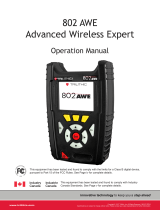Page is loading ...

XProTec Ultrasonic Distance Meter - Operation Manual
1
About XProTec Pro-Installer Tools
The XProTec line from XFTP is a comprehensive lineup of professional-
grade technical tools. These full-featured, field-proven, and easy-to-use
tools meet the highest quality standards in the industry, and feature the
dependability you expect for complete installation solutions.

XProTec Ultrasonic Distance Meter - Operation Manual
2
Table of Contents
Safety Instructions & Warnings ................................................................ 3
Care & Handling ......................................................................................... 4
Measurement Features ............................................................................... 4
Functional Overview .................................................................................. 5
Measurement Requirements ...................................................................... 7
Environmental Measurement Requirements ............................................ 7
Physical Measurement Requirements ..................................................... 7
Initial Setup ................................................................................................. 9
Before Operation ...................................................................................... 9
Backlight Operation .................................................................................. 9
Measurement Units .................................................................................. 9
Measurement Start Point .......................................................................... 9
Measurement Instructions ....................................................................... 10
Measuring Length ................................................................................... 10
Measuring Area ........................................................................................ 11
Measuring Volume ................................................................................... 11
Sum of Lengths ...................................................................................... 12
Storing & Deleting Measurement Data ................................................... 12
Recalling Measurement Data ................................................................. 13
Battery Maintenance ................................................................................. 13
Specifications ........................................................................................... 14
Warranty Information ............................................................................... 16

XProTec Ultrasonic Distance Meter - Operation Manual
3
Safety Instructions & Warnings
The Ultrasonic Distance Meter emits a
laser beam from the front side of the unit
which projects a visible red spot on the
target.
Although the emission power of the laser
beam is less than 5 mW (Class llla), DO
NOT point the laser directly at the eye or
indirectly by using a reflective surface
such as a mirror.
Do not remove the laser warning label from
the unit.
!
WARNING: Use of controls or performance of procedures other
than those specified herein and failure to follow warnings may
result in injury.

XProTec Ultrasonic Distance Meter - Operation Manual
4
Care & Handling
This unit is a precision instrument which must be handled with care. Take
note of the following:
• Avoid dust and water, use a soft cloth to clean the unit.
• Avoid shock, vibrations and extreme heat.
• Keep the unit clean and dry.
• Check the battery regularly to avoid deterioration.
• Power off when not in use.
• Remove the battery if unit is to be stored for an extended period of
time.
Measurement Features
This unit includes the following measurement features;
• Measures in both Imperial (Feet) and Metric (Meters)
• Start point selection
• Storage of up to 5 groups of measurement data
• Recall measurement data stored in memory
• Computes areas and volumes
• Sum of lengths
• Auto shut-off
• LCD backlight
• Audible tones for button press, measurement errors, and measure-
ment confirmation.

XProTec Ultrasonic Distance Meter - Operation Manual
5
Functional Overview
The diagram shown on the following page represents the basic controls and
features of the Ultrasonic Distance Meter.
1. Ultrasonic Sensor Aperture
2. Laser Pointer
3. Front Measurement Position
4. LCD Display
5. Fm/Bm - This button changes the measurement start point from the
front of the unit to the base of the unit.
6. Ft/M - This button changes the measurement units between Metric
(Meters) and Imperial (Feet).
7. READ - This button is used to take a measurement and enable the
LCD Display Backlight.
8. VOLUME - This button is used to enter the Volume Measurement
Mode.
9. AREA - This button is used to enter the Area Measurement Mode.
10. +/= - This button is used to sum length measurements
11. ESC CLEAR - This button is used to return to the Length Measure-
ment Mode or delete measurement data stored in memory.
12. RECALL - This button is used to recall stored measurement data.
13. STORE - This button is used to store the current measurement data.
14. POWER - This button is used to turn the unit ON and OFF.
15. Base Measurement Position
16. Belt Clip
17. Battery Cover

XProTec Ultrasonic Distance Meter - Operation Manual
7
Measurement Requirements
The following sections describe the environmental and physical
requirements necessary for an accurate measurement.
Environmental Measurement Requirements
Temperature and humidity in different environments affect the speed of
sound. When accuracy is critical, make sure the ultrasonic distance meter
is used in appropriate environment as follows: indoors or low wind conditions
within 0 to 30 °C, 45 to 90 %RH.
Physical Measurement Requirements
The ultrasonic technology that is used in this unit requires that the unit
should be pointed toward the surface of the object to be measured at a right
angle both horizontally and vertically. The right angle should be controlled to
less than ±5° to obtain the most accurate measurement.
If the surface of the object is very rough, this unit may not be able to
obtain a measurement to the precision that is stated in the Specifications
Section of this Operation Manual.
When the unit is out of range, there is no return signal and no valid
measurement. The LCD Display will show -ERROR- and the unit will beep.
To ensure the accuracy of your measurements, please take note of
following physical measurement requirements;
• For accurate results, choose a target surface that is large, flat and
hard.
• Place sufficiently sized piece of cardboard in front of targets that
are too small.

XProTec Ultrasonic Distance Meter - Operation Manual
8
• Although the laser beam can pass through glass, the unit can not
take measurements through glass.
• Choose the measurement units before taking your first measure-
ment and do not change the units when you are in the measurement
mode.
• When the distance is longer than 12 meters, a strong wind could
adversely effect the accuracy of the unit.
• When the distance to be
measured is more then 5
meters (15 feet), the width of
the area being measured
should be greater than 1.5
meters (4.5 feet).
• When the distance is more
then 10 meters (30 feet), the
width of the area being
measured should be greater
than 2.5 meters (6.5 feet).

XProTec Ultrasonic Distance Meter - Operation Manual
9
Initial Setup
Before taking any measurements with the Ultrasonic Distance Finder,
perform the actions shown in this section.
Before Operation
To install a new battery, perform the following steps;
1. Remove one (1) screw from the battery cover.
2. Remove the battery cover.
3. Connect a standard 9 Volt battery to the unit and replace the cover
and screw.
Backlight Operation
Press the POWER Button to turn on and activate the LCD Backlight for
approximately 7 seconds. Also, pressing any function button will activate
the backlight for a few seconds when the function is performed.
Measurement Units
To select the measurement units press the Ft/M Button. You can select
either Metric (Meters) or Imperial (Feet) measurements.
Measurement Start Point
To select the measurement start point press the Fm/Bm Button. You can
select between either Front of Meter (Fm) or Base of Meter (Bm).

XProTec Ultrasonic Distance Meter - Operation Manual
10
Measurement Instructions
The Ultrasonic Distance Meter allows you to take measurements for:
length, area, volume, and summation of lengths. See the following sections
for instructions on how to take each of these types of measurements.
Measuring Length
Perform the following steps to take a length measurement;
1. Press the POWER Button to turn the meter ON.
2. The default reading on the screen displays 0.00’.
3. Hold the unit perpendicular and straight to the target and press the
READ Button for approximately one (1) second.
4. The unit begins the distance measurement from the selected front or
base (Fm or Bm) of the unit to the location of the red point emitted
by the laser beam.
5. If you press and hold the READ Button, the measurement value will
dynamically change as you move the unit.
6. Once you release the READ Button, the last measurement taken will
be shown on the LCD Display.
7. To clear the displayed measurement at any time, press the ESC
CLEAR Button.

XProTec Ultrasonic Distance Meter - Operation Manual
11
Measuring Area
Perform the following steps to take an area measurement;
1. To enter the Area Measurement Mode, press the AREA Button.
2. Aim the meter at the first target.
3 Press the READ Button to measure the first length of the area.
4. Aim the meter at the second target.
5. Press the READ Button to measure the second length of the area.
6. After taking the second length measurement, the area measurement
will be shown on the LCD Display.
7. To return to the Length Measurement screen at any time, press the
ESC CLEAR Button.
Measuring Volume
Perform the following steps to take a volume measurement;
1. To enter the Volume Measurement Mode, press the VOLUME Button.
2. Aim the meter at the first target.
3 Press the READ Button to measure the 1st length of the volume.
4. Aim the meter at the second target.
5. Press the READ Button to measure the 2nd length of the volume.
6. Aim the meter at the third target.
7. Press the READ Button to measure the 3rd length of the volume.
8. After taking the third length measurement, the volume measurement
will be shown on the LCD Display.
9. To return to the Length Measurement screen at any time, press the
ESC CLEAR Button.

XProTec Ultrasonic Distance Meter - Operation Manual
12
Sum of Lengths
Perform the following steps to sum individual length measurements;
1. You can add measurements by pressing the +/= Button to enter the
Sum Measurement Mode.
2. Press the READ Button to take a measurement. Press the READ
Button again and the Sum will be shown on the LCD Display.
3. The Sum Measurement Mode can only measure length values. The
maximum sum measurement is 100 Feet in Imperial Units and 100
Meters in Metric Units.
4. To return to the Length Measurement screen at any time, press the
ESC CLEAR Button.
Storing & Deleting Measurement Data
The unit includes five (5) memory locations for storing measurement data
including: length, area, volume, and sum.
After a measurement has been taken, press the STORE Button to enter it in
the next empty memory location.
The data stored in these memory locations will be saved until you press the
ESC CLEAR Button or when you replace the battery.
Measurement data can be stored in the unit’s memory until all of the
memory locations have been filled. Once all of the memory locations are
full, you will not be able to store any more measurement data until you
delete the measurement data in memory as follows. Press and hold the
ESC CLEAR Button for more than three (3) seconds to delete all of the
measurements stored in memory.

XProTec Ultrasonic Distance Meter - Operation Manual
13
Recalling Measurement Data
To recall stored measurement data, press the RECALL Button.
Measurement data that is stored in memory will be displayed as follows:
• Length Measurement - Length
• Area Measurement - Length, Width and Area
• Volume Measurement - Length, Width, Height, and Volume.
• Sum Measurement - Total Length.
Battery Maintenance
When the battery power is not sufficient to operate the unit, the LCD
Display will show the Low Battery Icon and replacement of the battery is
required. To prevent inaccurate measurements, replace the battery as soon
as possible.
To replace the battery, perform the following steps;
1. Remove one (1) screw from the battery cover.
2. Remove the battery cover.
3. Disconnect the battery from the unit and replace it with a standard 9
Volt battery and replace the cover and screw.

XProTec Ultrasonic Distance Meter - Operation Manual
14
Specifications
Measurement Range: 1.64 ~ 52.48 feet (0.5 ~ 16 meters)
Measurement Settings:
Fm/Bm - This button changes the measurement start point from the front
of the unit to the base of the unit.
M/FT - This button changes the measurement units between Metric and
Imperial.
Accuracy: ±1% + 1 of reading, conditions: 25 ± 5 °C @ 45 ~ 90 %RH
Measurement Response Time: 2 Seconds
Power Supply: 9 Volt Battery
Current Consumption:
Stand-By Current: Less than or equal to 1 µA
Operating Current: Less than or equal to 60 mA
Auto Shut-Off: Approximately 100 Seconds
LCD Back Light: Active for approximately 7 Seconds
Operation Environment:
Temperature: 0 ~ 40 °C
Humidity: 45 ~ 90 %RH
Storage Temperature: -10 ~ 60 °C
Dimensions: 20 mm x 85 mm x 70 mm
Weight: 192 grams

XProTec Ultrasonic Distance Meter - Operation Manual
16
Warranty Information
Trilithic, Inc. warrants that each part of this product will be free from
defects in materials and workmanship, under normal use, operating
conditions and service for a period of one (1) year from date of delivery.
Trilithic, Inc.’s obligation under this Warranty shall be limited, at Trilithic,
Inc.’s sole option, to replacing the product, or to replacing or repairing any
defective part, F.O.B. Indianapolis, Indiana; provided that the Buyer shall
give Trilithic, Inc. written notice.
Batteries are not included or covered by this Warranty.
The remedy set forth herein shall be the only remedy available to the
Buyer under this Warranty and in no event shall Trilithic, Inc. be liable for
incidental or consequential damages for any alleged breach of this
Warranty. This Warranty shall not apply to any part of the product which,
without fault of Trilithic, Inc., has been subject to alteration, failure caused
by a part not supplied by Trilithic, Inc., accident, fire or other casualty,
negligence or misuse, or to any cause whatsoever other than as a result of
a defect.
Except for the warranty and exclusions set forth above, and the warranties,
if any, available to the Buyer from those who supply Trilithic, Inc., there are
no warranties, expressed or implied (including without limitation, any implied
warranties of merchantability of fitness), with respect to the condition of
the product or its suitability for any use intended for it by the Buyer or by
the purchaser from the Buyer.
/