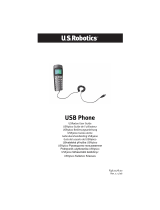Page is loading ...

www.ecovacs.com
Instruction Manual
WINBOT
7 Series
TM
T
M
TM

Welcome and congratulations on the purchase of your Ecovacs Winbot!
We trust that your new Winbot will help you keep your home clean and save
valuable time that you can use to do other things you enjoy.
For your convenience, we have provided a space for you to record your
Winbot model number, product number and date of purchase below. We
also suggest you attach your receipt to this page for your records. (Model
and product numbers are located on the label on the bottom of the Winbot.)
If you have questions or comments about your Winbot, we ask that you call
Customer Service at 1-888-966-0895.
MODEL # ________________
PRODUCT # ________________
DATE OF PURCHASE ___ / ___ / ___
Thank you for choosing the Ecovacs Winbot!
TM
EN

Quick User Guide
1. PREPARATON BEFORE USE
Important notes to help you get a quick start.
3. IMPORTANT SAFETY PRECAUTIONS
1. Be sure to place the Winbot horizontally on the window and that it is at least 4 inches from the lower corners of the window.
2. The Safety Pod MUST be used when cleaning the outside of a window above ground level. Please read the instructions for Safety Pod use in this
Instruction Manual.
3. To safely remove the Winbot, grasp the handle of the unit and move the switch under the handle to the OFF position (far left). While still grasping the
unit, insert finger into the Air Release Trigger and pull up on it. Remove the unit from the window when the suction has diminished.
4. The Winbot may NOT be used outside while raining, snowing or colder than 40º F or hotter than 114º F, as it will damage the product and could
cause electrical problems.
.
.
.
.
OFF
ON
≥4 in
c
he
s
● Assemble the supply cord connector to the Power Adapter, tightening
the nut so the connector will not pull apart, then plug the Power Adapter
into your electrical receptacle. Place the Winbot’s switch button, located
under the handle, to the CHARGE position (far right) and charge the
Back Up Battery for 2 hours. The flashing Indicator Light will change to a
steady GREEN when charging is complete.
2. USE OF PRODUCT
For best results, please read the entire contents of this Instruction Manual. It provides complete and detailed information on safety, use, and maintenance
of your Ecovacs Winbot.
ONOFF
● While the unit is charging, take time to read the Instruction Manual for the proper and safe use of the unit.
● Should you be cleaning the outside of a window above ground level, you must use the Safety Pod. Read the instructions on Safety Pod use in this
Instruction Manual.
●
●
Turn the Winbot unit over to attach the Cleaning Pads. Attach the large Cleaning Pad to the front floating plate,
making sure to cover the entire plate. Attach the small Cleaning Pad to the small area provided at the rear of
the unit. Make sure the Rear Cleaning Pad is placed exactly within its velcro area. Take care not to
cover any part of the Cupule (suction ring), or the plate that holds it, with the Rear Cleaning Pad.
NOTE: Cleaning Pads are removable and machine washable.
Immediately prior to placing the Winbot onto the window, take the glass Cleaning Solution bottle and spray
ONLY the FRONT Cleaning Pad. The pad should be slightly damp, not wet.
●
●
●
●
●
Grasp the Winbot by the handle and move the switch under the handle to the ON position (Center).
Place the Winbot horizontally on the window, making sure it is at least 4 inches from the lower corners of the window frame. There will be a slight noise.
This is the vacuum motor creating suction to hold the Winbot to the window. When the indicator light turns BLUE, Winbot has attached itself to the
window and the handle can be released.
After ensuring the Winbot is correctly placed on the glass, press the “Start/Pause” button on the Remote Control or press the “Start/Pause”
button directly on the Winbot unit. The product will use automatic cleaning mode to measure and clean the window. When Winbot is finished cleaning,
it will return to its start position, the Indicator Light will flash BLUE and the unit will emit a song to indicate the end of the cleaning cycle.
To pause Winbot during the cleaning cycle, press the “Start/Pause” button on the Remote Control or press the “Start/Pause” button directly on the
Winbot unit. The product will then pause and go into stand-by mode. To restart the cleaning process, press the “Start/Pause” again on the Remote
Control or directly on the Winbot unit.
When the Winbot is done cleaning remove it from the window. Grasp the handle of the unit and move the switch under the handle to the OFF position
(far left). While still grasping the unit, insert finger into the Air Release Trigger and pull up on it. Remove the unit from the window after suction has
Winbot is NOT intended to replace heavy duty or first time cleaning, this must be done manually as you have done in the past. Winbot is intended for maintenance
cleaning on standard windows.
WINBOT on that particular window until a WINBOT Extension Cord is attached (Extension Cord sold separately).
2. Loop one end of the Safety Rope around the Safety Pod's channel and pull it tight.
3. Loop the other end of the Safety Rope to the nut on the power cord and tighten. (If an Extension Cord is attached the Safety Rope should still be tied to the nut on the power
cord.)
Note: Do NOT attach the Safety Rope to the thin part of the cord.
4. Press the Safety Pod suction cup FIRMLY on the inside, lower corner of the window. Make sure the Safety Pod suction cup is securely in place.
5. Place WINBOT on the window, close the window, and start WINBOT.
6. After WINBOT is done cleaning remove it from the window. Grasp the handle, switch the unit OFF, insert finger into Air Release Trigger and pull up on it for 20 seconds until
suction has diminished.
1. Make sure that there is enough power cord for the WINBOT to clean the entire window without restricting its movement. If there is not enough cord, it is not safe to use the
Warning
If Winbot is used to clean an outside window above ground level, the Safety Pod MUST be used.
Winbot must be used in strict accordance with the directions in the Instruction Manual. Ecovacs Robotics, Inc. can not be held liable or
responsible for any damages or injuries caused due to improper use.
EN

1. Package Contents & Product Diagram . . . . . . . . . . . . . . . . . . . . . . . . . . . . . . . . . . . . . . . . . . . . . . . . . . . . . . . . . . . . . . . . . . . . . . . . . . . . . . . . . . . . 5
1.1 Package Contents . . . . . . . . . . . . . . . . . . . . . . . . . . . . . . . . . . . . . . . . . . . . . . . . . . . . . . . . . . . . . . . . . . . . . . . . . . . . . . . . . . . . . . . . . . . . . . . . . . . . . 5
1.2 Product Diagram . . . . . . . . . . . . . . . . . . . . . . . . . . . . . . . . . . . . . . . . . . . . . . . . . . . . . . . . . . . . . . . . . . . . . . . . . . . . . . . . . . . . . . . . . . . . . . . . . . . . . . . 5
1.3 Technical Specifications . . . . . . . . . . . . . . . . . . . . . . . . . . . . . . . . . . . . . . . . . . . . . . . . . . . . . . . . . . . . . . . . . . . . . . . . . . . . . . . . . . . . . . . . . . . . . 5
2. Product Information. . . . . . . . . . . . . . . . . . . . . . . . . . . . . . . . . . . . . . . . . . . . . . . . . . . . . . . . . . . . . . . . . . . . . . . . . . . . . . . . . . . . . . . . . . . . . . . . . . . . . . . . . . . . 6
2.1 About this Instruction Manual . . . . . . . . . . . . . . . . . . . . . . . . . . . . . . . . . . . . . . . . . . . . . . . . . . . . . . . . . . . . . . . . . . . . . . . . . . . . . . . . . . . . . . . 6
2.2 Winbot Power. . . . . . . . . . . . . . . . . . . . . . . . . . . . . . . . . . . . . . . . . . . . . . . . . . . . . . . . . . . . . . . . . . . . . . . . . . . . . . . . . . . . . . . . . . . . . . . . . . . . . . . . . . . . 6
2.3 Product Application Range . . . . . . . . . . . . . . . . . . . . . . . . . . . . . . . . . . . . . . . . . . . . . . . . . . . . . . . . . . . . . . . . . . . . . . . . . . . . . . . . . . . . . . . . . . . 6
2.4 Product Precautionary Items . . . . . . . . . . . . . . . . . . . . . . . . . . . . . . . . . . . . . . . . . . . . . . . . . . . . . . . . . . . . . . . . . . . . . . . . . . . . . . . . . . . . . . . 7
2.5 Children Safety . . . . . . . . . . . . . . . . . . . . . . . . . . . . . . . . . . . . . . . . . . . . . . . . . . . . . . . . . . . . . . . . . . . . . . . . . . . . . . . . . . . . . . . . . . . . . . . . . . . . . . . . . 7
2.6 Pet Safety . . . . . . . . . . . . . . . . . . . . . . . . . . . . . . . . . . . . . . . . . . . . . . . . . . . . . . . . . . . . . . . . . . . . . . . . . . . . . . . . . . . . . . . . . . . . . . . . . . . . . . . . . . . . . . . . 8
2.7 Disposal of Packing Material. . . . . . . . . . . . . . . . . . . . . . . . . . . . . . . . . . . . . . . . . . . . . . . . . . . . . . . . . . . . . . . . . . . . . . . . . . . . . . . . . . . . . . . . . 8
2.8 Replacement of Back Up Battery. . . . . . . . . . . . . . . . . . . . . . . . . . . . . . . . . . . . . . . . . . . . . . . . . . . . . . . . . . . . . . . . . . . . . . . . . . . . . . . . . . . . 8
2.9 Product Problems. . . . . . . . . . . . . . . . . . . . . . . . . . . . . . . . . . . . . . . . . . . . . . . . . . . . . . . . . . . . . . . . . . . . . . . . . . . . . . . . . . . . . . . . . . . . . . . . . . . . . . 8
3. Preparation For Use . . . . . . . . . . . . . . . . . . . . . . . . . . . . . . . . . . . . . . . . . . . . . . . . . . . . . . . . . . . . . . . . . . . . . . . . . . . . . . . . . . . . . . . . . . . . . . . . . . . . . . . . . . 8
3.1 Charge Winbot's Back-up Battery . . . . . . . . . . . . . . . . . . . . . . . . . . . . . . . . . . . . . . . . . . . . . . . . . . . . . . . . . . . . . . . . . . . . . . . . . . . . . . . . . . . 8
4. Using the Product. . . . . . . . . . . . . . . . . . . . . . . . . . . . . . . . . . . . . . . . . . . . . . . . . . . . . . . . . . . . . . . . . . . . . . . . . . . . . . . . . . . . . . . . . . . . . . . . . . . . . . . . . . . . . . 9
4.1 Placement of the Winbot and Safety Pod Use . . . . . . . . . . . . . . . . . . . . . . . . . . . . . . . . . . . . . . . . . . . . . . . . . . . . . . . . . . . . . . . . . 9
4.2 Product Start . . . . . . . . . . . . . . . . . . . . . . . . . . . . . . . . . . . . . . . . . . . . . . . . . . . . . . . . . . . . . . . . . . . . . . . . . . . . . . . . . . . . . . . . . . . . . . . . . . . . . . . . . . 10
4.3 Product Pause . . . . . . . . . . . . . . . . . . . . . . . . . . . . . . . . . . . . . . . . . . . . . . . . . . . . . . . . . . . . . . . . . . . . . . . . . . . . . . . . . . . . . . . . . . . . . . . . . . . . . . . . 10
4.4 Product Stop . . . . . . . . . . . . . . . . . . . . . . . . . . . . . . . . . . . . . . . . . . . . . . . . . . . . . . . . . . . . . . . . . . . . . . . . . . . . . . . . . . . . . . . . . . . . . . . . . . . . . . . . . . . 10
4.5 Product Restart . . . . . . . . . . . . . . . . . . . . . . . . . . . . . . . . . . . . . . . . . . . . . . . . . . . . . . . . . . . . . . . . . . . . . . . . . . . . . . . . . . . . . . . . . . . . . . . . . . . . . . . 10
5. Accessories . . . . . . . . . . . . . . . . . . . . . . . . . . . . . . . . . . . . . . . . . . . . . . . . . . . . . . . . . . . . . . . . . . . . . . . . . . . . . . . . . . . . . . . . . . . . . . . . . . . . . . . . . . . . . . . . . . . 11
5.1 Safety Pod . . . . . . . . . . . . . . . . . . . . . . . . . . . . . . . . . . . . . . . . . . . . . . . . . . . . . . . . . . . . . . . . . . . . . . . . . . . . . . . . . . . . . . . . . . . . . . . . . . . . . . . . . . . . . 11
5.2 Remote Control . . . . . . . . . . . . . . . . . . . . . . . . . . . . . . . . . . . . . . . . . . . . . . . . . . . . . . . . . . . . . . . . . . . . . . . . . . . . . . . . . . . . . . . . . . . . . . . . . . . . . . . 11
6. Day-to-day Storage . . . . . . . . . . . . . . . . . . . . . . . . . . . . . . . . . . . . . . . . . . . . . . . . . . . . . . . . . . . . . . . . . . . . . . . . . . . . . . . . . . . . . . . . . . . . . . . . . . . . . . . . . . 12
7. Maintenance. . . . . . . . . . . . . . . . . . . . . . . . . . . . . . . . . . . . . . . . . . . . . . . . . . . . . . . . . . . . . . . . . . . . . . . . . . . . . . . . . . . . . . . . . . . . . . . . . . . . . . . . . . . . . . . . . . . 12
7.1 Cleaning the Unit . . . . . . . . . . . . . . . . . . . . . . . . . . . . . . . . . . . . . . . . . . . . . . . . . . . . . . . . . . . . . . . . . . . . . . . . . . . . . . . . . . . . . . . . . . . . . . . . . . . . . 12
7.2 Cleaning and Replacing Cleaning Pads . . . . . . . . . . . . . . . . . . . . . . . . . . . . . . . . . . . . . . . . . . . . . . . . . . . . . . . . . . . . . . . . . . . . . . . . . 12
7.3 Squeegee. . . . . . . . . . . . . . . . . . . . . . . . . . . . . . . . . . . . . . . . . . . . . . . . . . . . . . . . . . . . . . . . . . . . . . . . . . . . . . . . . . . . . . . . . . . . . . . . . . . . . . . . . . . . . . . 12
7.4 Cleaning Driving Treads. . . . . . . . . . . . . . . . . . . . . . . . . . . . . . . . . . . . . . . . . . . . . . . . . . . . . . . . . . . . . . . . . . . . . . . . . . . . . . . . . . . . . . . . . . . . . 12
7.5 Cupule. . . . . . . . . . . . . . . . . . . . . . . . . . . . . . . . . . . . . . . . . . . . . . . . . . . . . . . . . . . . . . . . . . . . . . . . . . . . . . . . . . . . . . . . . . . . . . . . . . . . . . . . . . . . . . . . . . . 13
8. Indicator Lights . . . . . . . . . . . . . . . . . . . . . . . . . . . . . . . . . . . . . . . . . . . . . . . . . . . . . . . . . . . . . . . . . . . . . . . . . . . . . . . . . . . . . . . . . . . . . . . . . . . . . . . . . . . . . . . 14
9. Alarm & Solutions . . . . . . . . . . . . . . . . . . . . . . . . . . . . . . . . . . . . . . . . . . . . . . . . . . . . . . . . . . . . . . . . . . . . . . . . . . . . . . . . . . . . . . . . . . . . . . . . . . . . . . . . . . . . 14
10. Common Malfunctions. . . . . . . . . . . . . . . . . . . . . . . . . . . . . . . . . . . . . . . . . . . . . . . . . . . . . . . . . . . . . . . . . . . . . . . . . . . . . . . . . . . . . . . . . . . . . . . . . . . . . . 15
11. Back Up Battery Charge Status. . . . . . . . . . . . . . . . . . . . . . . . . . . . . . . . . . . . . . . . . . . . . . . . . . . . . . . . . . . . . . . . . . . . . . . . . . . . . . . . . . . . . . . . . . . 16
12. Questions & Answers. . . . . . . . . . . . . . . . . . . . . . . . . . . . . . . . . . . . . . . . . . . . . . . . . . . . . . . . . . . . . . . . . . . . . . . . . . . . . . . . . . . . . . . . . . . . . . . . . . . . . . . . 16
TABLE OF CONTENTS
TM
EN

4
Live Smart. Enjoy Life.
If there is not enough cord, it is not safe to use the WINBOT on that particular window until a WINBOT Extension Cord is
attached (Extension Cord sold separately).
2. Loop one end of the Safety Rope around the Safety Pod's channel and pull it tight.
3. Loop the other end of the Safety Rope to the nut on the power cord and tighten. (If an Extension Cord is attached the
Safety Rope should still be tied to the nut on the power cord.)
Note: Do NOT attach the Safety Rope to the thin part of the cord.
4. Press the Safety Pod suction cup FIRMLY on the inside, lower corner of the window. Make sure the Safety Pod suction
cup is securely in place.
5. Place WINBOT on the window, close the window, and start WINBOT.
6. After WINBOT is done cleaning remove it from the window. Grasp the handle, switch the unit OFF, insert finger into Air
Release Trigger and pull up on it for 20 seconds until suction has diminished.
1. Make sure that there is enough power cord for the WINBOT to clean the entire window without restricting its movement.
Warning
If Winbot is used to clean a window above ground level, the Safety Pod MUST be used.
Winbot must be used in strict accordance with the directions in the Instruction Manual. Ecovacs Robotics, Inc. can not
be held liable or responsible for any damages or injuries caused due to improper use.
Warning
●
● To safely clean the outside of a window above ground level, the Safety Pod MUST be used. Please read
the instructions on Safety Pod use in this Instruction Manual.
● To ensure safe operation of the Winbot, the Back Up Battery must be fully charged before use. If the
product has not been used for over a month or the product has alarmed (which consumes the Back Up
Battery's power), please recharge its battery.
● To safely remove the Winbot from a window, grasp the handle of the unit and move the switch under the
handle to the OFF position (far left). While still grasping the unit, insert finger into the Air Release Trigger
and pull up on it. Remove the unit from the window when the suction has diminished.
When Winbot is working, a person should be in the vicinity to assist should there be a problem.
EN

5
Model
1.3 Technical Specifications
Winbot 710 Winbot 730
Working speed (f/s)
Built-in battery capacity (mAh)
Working time (min)
Working noise (db)
Frameless window identification
Cleanable glass thickness
Back Up Battery for loss of electricity
0.5
400
Unlimited
55
NO
Unlimited
Lithium
1. Package Contents & Product Diagram
1.1 Package Contents
1.2 Part Name
Bumper
Air Release
Trigger
Status Light
Indicator
Start / Pause
Button
Handle
OFF - ON -
CHARGE Button
Top
Front Floating
Plate/Cleaning Pad
Status Light
Indicator
Driving Tread
Side Roller
Cupule
Drying Pad
Bottom
Squeegee
OFF ON
Frameless Sensor
15 Volt Cord
to Adapter
About noise:
The data is from laboratory noise testing done in accordance with IEC 60704-1:1997, IEC 60704-2-1:2001 International Standard.
Actual noise level may vary depending on environment - room temperature, humidity, atmospheric pressure. The company reserves the right to make technological and/or
design changes to this product for continuous improvement. The right of interpretation belongs to ECOVACS Robotics Co., Ltd.
0.5
400
Unlimited
55
YES
Unlimited
Lithium
WINBOT
TM
Main Unit
Instruction Manual
OFF ON
Safety Pod and Safety Rope
Cleaning Solution
(2) Remote Control Batteries
(2) Sets of Cleaning Pads
Power Adapter
www. ecovac s.com
Inst ructio n Manu al
WINBOT
7 Series
TM
TM
WINBOT
TM
Remote Control
Finishing Cloth
TM
EN

● Winbot is powered through the Power Adapter provided. Only use the
Power Adapter that is sold with the unit.
● The Back Up Battery in the Winbot is used to power the motor should the Power
Adapter become unplugged or the electricity fail. This safety feature ensures
that the unit will not lose suction. If the electricity fails or the Power Adapter
becomes unplugged, a warning will sound every three (3) minutes until you
turn the Winbot switch under the handle to the OFF position (far left) and
remove it from the window.
● While the Winbot is plugged in and being used, the Back Up Battery will be
charging. You may also charge the Back Up Battery after use by placing the
switch under the handle to the CHARGE position (far right) until the Indicator
Light glows a steady GREEN.
● Do NOT use the product if the Power Adapter cord, supply cord, or the power
plug is damaged.
● Do not bend, twist, pinch, or close the Power Adapter cord or supply cord in a
window or door. Do not place heavy objects on the power cords.
● Do not let any part of the Power Adapter or supply cord come into contact with
water, hot surfaces or sharp objects.
● Do not unplug the Power Adapter by pulling on the cord. Always unplug by
grasping the plug at the outlet.
● Do not touch power plug or the unit with wet hands.
● If necessary, dust on the plug may be cleaned with a dry cotton cloth.
2.2 Winbot Power
2.3 Product Application Range
OFF
ON
6
● This product is intended for maintenance cleaning on common windows.
The Winbot is NOT intended to replace heavy duty or first time cleaning.
● Windows with an uneven surface, such as frosted, textured, patterned or
leaded glass are not suitable to be cleaned by the Winbot.
● Windows with a film, coating or tint are not suitable to be cleaned by the
Winbot as it may damage the coating.
● Winbot is not intended for industrial use.
● Winbot is not designed for use on small windows (less than 18” x 24”), rounded
windows, or glass that is mounted on an angle.
● The product will not work on wet, greasy, heavily soiled, or oily windows as the
Driving Tread will not be able to grasp the window and move the unit; instead it
will slide down the window.
● Do NOT use the Winbot outside when it is raining, snowing or colder than 40º F
as it will damage the product and could cause electrical problems.
● Do NOT use the unit in areas where flammable materials are used or stored.
● The product may not be used to clean cracked or broken windows as the suction
will do further damage to the window and could also damage the product.
● Winbot is designed for use on vertically mounted glass. Do not use Winbot on
horizontally mounted glass or glass that is mounted at an angle.
● Do not use Winbot upside down.
● Winbot W710 is to be used ONLY on framed windows. Winbot W730 can be
used on framed or frameless windows.
Live Smart. Enjoy Life.
2. Product Information
2.1 About this Instruction Manual
●
● Operation of the unit inconsistent with the enclosed instructions could damage the product and require repair outside of
Warranty. Ecovacs Robotics, Inc. can not be held liable or responsible for any damages or injuries caused due to
improper use.
● Keep the Instruction Manual in a safe place so it can easily be referred to with questions on operation or troubleshooting
problems you might encounter. Make sure all people who will use this product have read the Instruction Manual and
know where it is kept.
Please carefully read the entire contents of this Instruction Manual, and use the Winbot in accordance with its instructions.
EN

2.4 Product Precautionary Items
7
2.5 Children Safety
OFF ON
● Please make sure that both Cleaning Pads are installed on Winbot before
cleaning.
● Winbot can NOT be used to clean stains such as paint, or windows with stickers
attached, as these may cause suction failure.
● Do NOT place any obstacles on the window or the window sill that would obstruct
Winbot’s cleaning path. Please make sure there is 4” clearance between the
window and curtains so Winbot can move freely on the window. Blinds/shades
must be pulled completely open. Outside windows should have 4” clearance
between window and any outdoor plants or shrubs.
● Since cleaning the window does not take a long time, it is recommended that a
person remain in the vicinity so when the Winbot is done it can be removed from
the window. Should there be a dirty spot left on the window, use the Remote
Control to guide the unit to clean the spot, return the unit to a convenient place
and remove from the window.
● The Safety Pod MUST be used for cleaning the outside of a window above ground
level as described in the Safety Pod section of this Instruction Manual.
● The Power Adapter should be plugged into a receptacle as close to the window as
possible. The Power Adapter must never be allowed to hang from its cord. It
should rest on the floor at all times.
● The supply cord from the Power Adapter must be free to move as the unit cleans
the inside of the window. If the unit is cleaning the outside of the window, enough
supply cord must be on the outside of the window so as not to restrict movement
of the unit.
● When Winbot has finished cleaning (or electrical connection has failed) safely
remove it from the window. Grasp the handle of the unit and move the switch
under the handle to the OFF position (far left). While still grasping the unit, insert
finger into the Air Release Trigger and pull up on it. Remove the unit from the
window when the suction has diminished.
● The suction generated on the bottom of the unit is strong. Do NOT place hands
near the bottom of the unit as it could suction to the skin. If this occurs move the
switch under the handle to the OFF position (far left) and slowly remove the unit
from the body part.
● Please check the Driving Tread (see Product Diagram) on the bottom of the unit
for damage before each use. Damaged Driving Treads can weaken traction on
the window and need to be replaced. Please call Customer Service at 1-888-
966-0895 or visit www.ecovacs.com to order.
● The product should not be used by children.
● The product should be stored out of the reach of children.
● Cleaning Solution should be kept out of reach of children.
● The product is not a toy for children to play with.
● Keep all packing material out of the reach of children and dispose of
immediately.
TM
EN

2.7 Disposal of Packing Material
2.9 Product Problems
2.8 Replacement Back Up Battery
8
3.1 Charging Winbot's Backup Batter y
3. Preparation For Use
WARNING: To avoid injury, keep the supply cord and Power Adapter out of
reach of children.
OFF O N
● As soon as the unit is unpacked and all components are accounted for, please
dispose of any packing material not needed for storage to keep children from
playing with it.
● Please recycle all applicable packing material.
● If it is necessary to replace the lithium Back Up Battery, please call Customer
Service at 1-888-966-0895. Please have the model number and product
number that was recorded on the Welcome Page of this manual available.
● If a problem is encountered with the unit please consult sections 8-12 at the back of this Instruction Manual for help.
Should the necessary answers, not be found in the Instruction Manual, please call Customer Service for further
assistance at 1-888-966-0895 or visit www.ecovacs.com.
● To find a factory authorized repair facility, please contact Customer Service at 1-888-966-0895 or visit
www.ecovacs.com.
● Assemble the supply cord connector to the Power Adapter, tightening the nut so
the connector will not pull apart, then plug the Power Adapter into an electrical
receptacle.
● Place the Winbot's switch button, located under the handle, to the CHARGE
position (far right) and charge for 2 hours. The Back Up Battery MUST be fully
charged for the unit to work properly. The Indicator Light will flash GREEN until
the Back Up Battery is fully charged. When the Back Up Battery is fully
charged the Indicator Light will glow a continuous GREEN.
● Charging time for the battery is approximately 2 hours. This time will vary
depending on the temperature of the room, a cooler or warmer room may take
longer to charge the battery.
Live Smart. Enjoy Life.
2.6 Pet Safety
● This product should be used and stored away from pets.
● Cleaning Solution should be kept away from pets.
EN

NOTE: Before cleaning the outside or inside of a window check for possible
obstructions on the glass (refer to section 2.4 in this Manual). Please make sure there
is 4" clearance between the window and curtains so Winbot can move freely on
the window. Blinds/shades must be pulled completely open. Outside windows
should have 4" clearance between window and any outdoor plants or shrubs.
4.1 Placement of the Winbot and Safety Pod use
4. Using the Product
9
≥
4 i
n
c
h
es
● Turn the Winbot unit over to attach the Cleaning Pads. Attach the large Cleaning Pad
to the front floating plate, making sure to cover the entire plate. Attach the small
cleaning pad to the small area provided in the rear of the unit. Make sure the Rear
Cleaning Pad is placed exactly within its velcro area. Take care not to cover
any part of the Cupule (suction ring), or the plate that holds it, with the Rear
Cleaning Pad. NOTE: Cleaning Pads are removable and machine washable.
● After charging the Winbot's Back Up Battery, plug the Winbot into the Power Adapter
and plug the Power Adapter into a receptacle close to the window to be cleaned.
Note: Before operating the Winbot, please carefully read the entire contents of this Instruction Manual. Any
operation inconsistent with the instructions in the Manual may cause damage to the product or cause personal injury.
The Winbot is intended to be used for maintenance cleaning on common windows. The product is NOT
intended to replace heavy duty or first time cleaning.
Warning
If Winbot is used to clean a window above ground level, the Safety Pod MUST be used.
Winbot must be used in strict accordance with the directions in the Instruction Manual. Ecovacs Robotics, Inc. can not
be held liable or responsible for any damages or injuries caused due to improper use.
● To use Winbot on an interior window that is at ground level, please skip the
Safety Pod instructions (the next 6 steps).
● To use the Winbot on the outside of a window above ground level, the Safety
Pod MUST be used.
● Make sure that there is enough power cord for the WINBOT to clean the entire
window without restricting its movement. If there is not enough cord, it is not
safe to use the WINBOT on that particular window until a WINBOT Extension
Cord is attached(Extension Cord sold separately).
● Loop one end of the Safety Rope around the Safety Pod’s channel and pull it
tight.
● Tie the other end of the Safety Rope to the nut on the power cord and tighten.
● If an Extension Cord is attached the Safety Rope should still be tied to the
nut on the power cord.
Note: Do NOT attach the Safety Rope to the thin part of the cord.
● Press the Safety Pod suction cup FIRMLY on the inside, lower corner of the window.
Make sure the Safety Pod suction cup is securely in place.
● Immediately prior to placing the Winbot on the window, lightly spray the Front
Cleaning Pad with the provided Cleaning Solution. The pad should be
damp, not wet. Do NOT spray the back pad as this pad is for wiping the
window after the treads.
● Grasp the Winbot by the handle and move the switch under the handle to the
ON position (Center). Place the Winbot horizontally on the window, making
sure it is at least 4 inches from the lower corners of the window. A slight
noise will be heard. This is the vacuum motor creating suction to hold the
Winbot onto the window.
● When the indicator light turns BLUE, Winbot has attached itself to the
window and you can let go of the handle.
● If cleaning the outside of a window, close the window as far as possible
without pinching or damaging the supply cord.
TM
EN

4.2 Product Start
4.3 Product Pause
10
4.4 Product Stop
● Once the unit is attached to the window, press the Start/Pause button on the
unit or the Start/Pause button on the Remote Control. The Winbot will use its
automatic cleaning mode to clean the window.
NOTE:
● Winbot can NOT be used to clean stains such as paint, or windows with
stickers attached, as these may cause suction failure.
● Windows with uneven surfaces, such as frosted, textured, patterned or
leaded glass are not suitable to be cleaned by the Winbot.
● Windows with a film, coating or tint are not suitable to be cleaned by the
Winbot as it may damage the coating.
● After Winbot has finished cleaning one window, if the Cleaning Pads are
excessively dirty, please replace them with a clean, completely dry set.
Cleaning Pads are machine washable. Extra sets of Cleaning Pads can be
purchased by calling Customer Service at 1-888-966-0895.
● Do NOT use the unit outside when it is raining, snowing or colder than 40º F as
it could damage the product and could cause electrical problems.
● If the product needs to be paused during the cleaning process, press the
“Start/Pause” button on the Remote Control or press the “Start/Pause”
button on the unit. The product will pause and wait for further
instructions.
● While the unit is in the Pause Mode, the Remote can be used to move the unit
around the window to clean any area by pressing the appropriate directional
arrow. To return the unit to automatic mode, press the “Start/Pause”
button on the Remote Control or directly on the unit.
.......
● After the Winbot has finished cleaning the window, it will return to the place it
started, emit a song and the Indicator Light will flash BLUE. If the stopping
location is not convenient to remove the unit, use the Remote Control to move
it by pressing the appropriate directional arrow until the unit is where you can
grasp the handle more conveniently.
● To remove the Winbot from the window, grasp the handle of the unit, move the
switch under the handle to the OFF position (far left). While still grasping the
unit, insert finger into the Air Release Trigger and pull up on it. Remove the unit
from the window when the suction has diminished.
● Use the Finishing Cloth to wipe away any mark left from removing Winbot.
● Do NOT try to use the handle as leverage to pry the unit from the window as that
could damage the product. If the Air Release does not work, hold the handle
for 45-60 seconds and the unit will release itself from the window.
● Always store the unit with the switch in the OFF position (far left) and in the
original box, if possible.
Live Smart. Enjoy Life.
O
FF
O
N
O
F
F
O
N
4.5 Product Restart
O
FF
ON
● If the unit cycles in a place repeatedly during operation, or stops working, and
sends a warning sound and a RED Indicator Light flashes, grasp the unit by
the handle and turn the switch to the OFF position (far left). Then, turn the
switch to the ON position (center) and press the Pause/Start button on the
Remote Control or the unit to continue the cleaning process.
● If using Winbot continuously for a long period of time, it is recommended
to give Winbot a 10 minute break for every hour of use. This will extend
the life and performance of robot and prevent overheating.
EN

5. Accessories
5.2 Remote Control
Before using the remote control, please confirm that the batteries have been installed in accordance with the
diagram on the Remote Control casing.
11
● The remote control uses two AAA batteries (provided).
● If the battery power is low, replace both batteries. Never use a new battery with an old battery.
● If the remote control is not used for a long period of time, remove the batteries during storage.
● Should liquid be spilled on the Remote Control, remove the batteries immediately and shake so as much
of the liquid is out of the Remote Control as possible. Allow to dry for 24 hours before replacing the
batteries. Test the Remote Control with the unit on the window while the unit is within easy reach to see
that it works. If the Remote does NOT work, do not use the unit until the Remote has been replaced.
● Please follow environmental regulations for the disposal of the used batteries.
The Remote Control has a series of functions to become familiar with. The
Remote Control is very easy to use.
1. RESET button - Should the Winbot stop working in any way, the RESET button
can be pressed to restart the product and/or restore it to the factory defaults.
2. Start / Pause button - Starts and/or Stops the product.
3.4.5.6 Arrows - When pressed each arrow indicates the direction the unit will
move, remembering that the UP arrow corresponds to the front of the Winbot.
7. Pairing button - This button pairs the Remote Control with WINBOT.
Notice - The Remote Control is already paired with WINBOT when it arrives from
the factory. If you need to replace the Remote Control, please use the Pairing
button to pair the Remote Control with Winbot.
Pairing method:
Plug Winbot in and place Winbot's switch to the CHARGE position. Hold the Pairing
button on the Remote Control unit. Then press the Start/Pause button on Winbot
until Winbot beeps (about 3 seconds). Pairing action is complete when WINBOT beeps.
The Remote Control will work best when within 6.5 feet of the unit. Maximum
distance between Remote Control and Winnbot is 39.4 feet.
5.1 Safety Pod
Warning
If Winbot is used to clean a window above ground level, the Safety Pod MUST be used.
Winbot must be used in strict accordance with the directions in the Instruction Manual. Ecovacs Robotics, Inc. can not
be held liable or responsible for any damages or injuries caused due to improper use.
TM
If there is not enough cord, it is not safe to use the WINBOT on that particular window until a WINBOT Extension Cord is
attached (Extension Cord sold separately).
2. Loop one end of the Safety Rope around the Safety Pod’s channel and pull it tight.
3. Loop the other end of the Safety Rope to the nut on the power cord and tighten. (If an Extension Cord is attached the
Safety Rope should still be tied to the nut on the power cord.)
Note: Do NOT attach the Safety Rope to the thin part of the cord.
4. Press the Safety Pod suction cup FIRMLY on the inside, lower corner of the window. Make sure the Safety Pod suction
cup is securely in place.
5. Place WINBOT on the window, close the window, and start WINBOT.
6. After WINBOT is done cleaning remove it from the window. Grasp the handle, switch the unit OFF, insert finger into Air
Release Trigger and pull up on it for 20 seconds until suction has diminished.
1. Make sure that there is enough power cord for the WINBOT to clean the entire window without restricting its movement.
EN
1
2
3
4
5
6
7
OFF ON

12
6. Day-to-day Storage
● Store the Winbot in the original box, in a cool, dry place to protect electronic
components.
● Do not store the Winbot close to liquids or where the liquid might be spilled onto
it.
● Abide by maintenance requirements for the unit as described in Section 7 of this
Instruction Manual.
7.1 Cleaning the Unit
7. Product Maintenance
● Before cleaning the Winbot, move the switch under the handle to the OFF
position (far left) and unplug it from the electrical source.
● Clean the top of the Winbot with a damp cotton cloth.
● Do NOT clean the Unit with any volatile liquid, solvent, or a detergent containing
acidic ingredients as they can damage the plastic.
7.2 Cleaning and Replacing Cleaning Pads
● After each cleaning cycle, or if the Cleaning Pads become very dirty, they can be
rinsed in clear warm water and allowed to dry completely (generally 24 hours)
before re-attaching. The Cleaning Pads are also machine washable. An
additional set of Cleaning Pads may be purchased by calling Customer
Service at 1-888-966-0895 or visit www.ecovacs.com.
Live Smart. Enjoy Life.
7.3 Squeegee
● After each use, gently wipe the Squeegee on the bottom of the unit with a damp,
not wet, cloth to remove residue from its surface. (A wet cloth will allow water to
get inside the unit and cause damage to the internal components.)
7.4 Cleaning Driving Treads
NOTE: Dirty Driving Treads can negatively affect the function of the treads
guiding the unit on the window.
● After each use inspect the Driving Treads for possible accumulation of dirt. The
entire Driving Tread can be inspected by using the Remote Control and
pressing the Forward or Reverse arrow. Clean any dirt with a soft damp cloth.
EN

13
7.5 Cupule
● The Cupule assembly is a basic part of the Winbot’s function and is located on
the bottom of the unit (see Product Diagram). After each use, inspect the
Cupule’s surface to make sure it is not dirty, torn or cut. Any debris that is stuck
to the surface must be carefully removed with a damp cloth to make it smooth
again.
● The Cupule may need to be replaced if it becomes scratched or torn.
Additional Cupules can be ordered by calling Customer Service at
1-888-966-0895 or visit www.ecovacs.com.
TM
EN

14
9. Alarm & Solutions
1. Turning Winbot ON when not
plugged into receptacle.
Toot, toot
2. While cleaning the window,
Winbot becomes disconnected
from the Power Source.
3. Vacuum is leaking at the cupule.
4. Bumper is pressed against the
window frame and is raised.
RED
Indicator
Light
flashes
5. Window is too small for Winbot to
clean.
6. The window frame is too thin.
8. Meaning of Indicators
NO.
Sound
None
None
Emits Song
Emits Double
Tone
1
2
3
4
5
6
7
None
None
Emits “ding
dong”Tone
Indicator Light
None
Indicator Light flashes GREEN
Indicator Light steady GREEN
Indicator Light flashes BLUE
Indicator Light steady BLUE
Indicator Light flashes BLUE
Indicator Light Flashes RED
Meaning
Winbot has been connected to power
Back up battery is charging
Back up Battery is Fully Charged
Winbot has been placed on window and has
successfully suctioned itself to the glass.
Winbot is in the process of cleaning the window.
Winbot has finished cleaning the window
and is ready to be removed
Winbot may need to be moved or reset.Please
refer to Alarm and Solutions section.
Alarm Sound Light Causes Solutions
1.
plug into the receptacle.
2. Plug the Power Adapter back into the
receptacle.
3. Remove Winbot from the window and
turn the power switch OFF (far left).
Turn the unit over, inspect the Cupule
for dirt stuck on the Cupule surface.
Gently clean the surface with a soft
damp cloth to make it smooth again.
Check the window to make sure there
is no hard debris that would affect the
Cupule.
4. Use the Remote Control to move the
Winbot away from the window frame
by pushing Arrow buttons.
5. The smallest window Winbot can
automatically clean is 18 inches wide
by 24 inches high.
6. The window frame thickness must be
over .19 inches thick.
*If problem persists,please contact
Customer Service at 1-888-966-0895 or
visit www.ecovacs.com.
Connect unit to the Power Adapter and
Live Smart. Enjoy Life.
Emits Double
Tone
8
Indicator Light steady RED
Winbot has a problem and requires a call to
Customer Service at 1-888-966-0895 or
visit www.ecovacs.com.
EN

15
7
6
5
NO.
a. Check power connection. Make sure that the Winbot is connected to the Power Adapter
and that the Adapter is plugged into the receptacle, or
b. Check window surface. If the window surface is not smooth, is wet, too dirty or greasy,
Winbot will not able to suction to the window, or
c. Check Cupule surface for dirt or damage. If the Cupule’s surface is dirty, clean it with a
damp cloth. If the Cupule surface is damaged, it may need to be replaced. Call
Customer Service at 1-888-966-0895 or visit www.ecovacs.com.
d. Check Rear Cleaning Pad position. Make sure the Rear Cleaning Pad is placed exactly
within its velcro area. Take care not to cover any part of the Cupule (suction ring), or the
plate that holds it, with the Rear Cleaning Pad.
2
Winbot fails to stick
to window
1
4
3
10. Common Malfunctions
Problem Solutions
an alarm and the
Indicator Light flashes
RED
Winbot stops,sounds
Winbot leaves streaks
on the window while
cleaning
Loud noise is
produced when the
unit is cleaning
Reduced cleaning
ability
Driving Treads slip
on the window
Remote control
does not work
a. Check Winbot’s location on window. If the Winbot is stuck against the window frame or
edge of the glass, move it away from the frame using the Remote Control Arrow buttons.
Restart cleaning by,pressing the START button on the unit or RESET on the Remote
Control, or
b. Check window surface. If Winbot has encountered hard debris on the window and can
not maneuver itself away from the spot without losing suction, use the Remote Control to
move the unit away from the spot by pushing the Arrow buttons. Then press the RESET
button on the Remote or the START button on the unit to restart cleaning.
a. Check Cleaning Pads.
1. Winbot’s Front Cleaning Pad may be too dirty to clean the dirt from the window. Replace
with a clean Pad. (Cleaning Pads can be rinsed with warm water and allowed to dry. They
are also machine washable), or
2. Winbot’s Front Cleaning Pad may not be moist enough to properly absorb dirt into the
pad. Re-spray Front Cleaning Pad with Cleaning Solution until damp, not wet, or
3. Winbot’s Rear Cleaning Pad may be too dirty. Replace with a clean, dry pad.
b. Check Squeegee. Winbot’s Squeegee may be dirty, clean dirt residue with damp cloth, or
c. Check Driving Treads. Driving Treads may be dirty and/or have accumulated debris
that needs to be cleaned. Clean with a damp cloth.
d. Your window may be too dirty. Winbot is not intended for heavy duty or first time cleaning, you
still need to do that by hand as you have done in the past.
a. Check Cleaning Pads. Cleaning Pads may have debris in the pads causing friction noise.
Replace with clean Pads, or
b. Check Cupule surface. The Cupule may have dirt stuck on its surface causing friction
noise. Gently clean the surface with a damp cloth to make it smooth again, or
c. Check Driving Treads. Driving Treads may be dirty and/or have accumulated debris that
needs to be cleaned. Clean with a damp cloth, or
d. Check Cleaning Plate. The Cleaning Plate may have something obstructing its ability to
move up and down. Clear any obstruction from the Cleaning Plate.
* If noise persists,call Customer Service at 1-888-966-0895 or visit www.ecovacs.com.
a. Check Cleaning Pads. Cleaning Pads may be too dirty to clean properly. Replace with fresh
Cleaning Pads. (Cleaning Pads can be rinsed with warm water and allowed to dry, or can be
machine washed), or
b. Check Driving Treads. Driving Treads may be dirty and/or have accumulated debris that
needs to be cleaned. Clean with a damp cloth, or
c. Check Cleaning Plate. The Cleaning Plate may have something obstructing its ability to
move up and down. Clear any obstruction from the Cleaning Plate.
* If problem persists,please contact Customer Service at 1-888-966-0895 or visit
www.ecovacs.com.
a. Check Front Cleaning Pad. The Front Cleaning Pad may be too wet and leaves water on the
window. Remove Front Cleaning Pad and allow it to dry, or
b. Check Driving Treads. Driving Treads may be dirty and/or have accumulated debris that
needs to be cleaned. Clean with a damp cloth.
* If problem persists,please call Customer Service at 1-888-966-0895 or visit
www.ecovacs.com.
a. Remote Control works best when used within 6.5 feet of Winbot, or
b. Check batteries. If batteries are installed properly and the Remote Control is not functioning,
replace the batteries, or
c. Remote Control may need to be Paired with Winbot. For Pairing instructions, please see section
5.2, or
d. Check Alarm or Indicator Light. If Winbot has sounded a toot toot warning because it has lost
power or suction, it can not be maneuvered with the Remote Control. Reconnect power or re-
attach Winbot to window.
.
.
.
.
TM
EN

12. Questions and Answers
11. Back Up Batter y Charge Status
To check the level of your Back Up Battery Charge, connect the Winbot to the Power Adapter and plug the Power
Adapter into an electrical receptacle. Place the Winbot’s switch button, located under the handle, to the CHARGE
position (far right). If the Indicator Light flashes GREEN, the Battery needs to charge. Once the Back Up Battery is
fully charged, the Indicator Light will change to glow a continuous GREEN. You may then use the unit.
16
1.
5
2.
6
3
7
4
Can Winbot fall off the window during section of this Instruction Manual where
cleaning? indicator sounds and lights are covered
in more detail.
Winbot is designed to keep from
encountering situations where it would Winbot has been placed on the window
lose suction. If the power to the unit fails but is NOT working and the Indicator
during cleaning, the Back Up Battery has Light has not turned BLUE. What does
enough stored energy to keep suction this mean?
until it can be attended to. When
If this occurs, it means that the suction
cleaning the outside of a window higher
power has been compromised. Please
than ground level, the Safety Pod must
examine the Winbot’s Cupule and Driving
be used. The Safety Pod is a second line
Treads for accumulated dirt or dust which
of defense, in addition to the Back Up
would cause the unit to lose suction and
Battery, to prevent the Winbot from falling
stop working. Clean the Cupule and
from a window. The Safety Pod also
Driving Treads in accordance to the
allows for easy retrieval of the Winbot
Product Maintenance section (section 7)
from an outside window.
in this Instruction Manual.
Can Winbot work without someone
Winbot was placed properly to the
present?
window and the START button was
Winbot is designed to clean the window pressed, but the unit moved to the
without a person’s physical assistance. bottom of the window and failed to
However, since the cleaning cycle does work. What happened?
not take a long time, it is recommended
Winbot will not clean the window if it is
that a person remain in the vicinity so
not plugged into a receptacle. Its Back Up
when the Winbot is done it can be
Battery will send the unit to the bottom of
removed from the window and/or
the window and it will go into stand-by
attended to.
mode. Should this happen, plug the
Can the product be used on any glass
Power Adapter into a receptacle for
thickness? (windows, sliding glass
power and restart the cleaning cycle by
doors, etc)
pushing the START button on the unit or
on the Remote Control. Make sure that
Winbot can be used on any glass
the Winbot has enough supply cord to
thickness. However, windows with an
clean the entire window without pulling
uneven surface, such as frosted,
on the Adapter.
textured, patterned or leaded glass are
not suitable to be cleaned by the Winbot
What happens if Winbot encounters an
as the uneven surface will cause the unit
obstruction like a window lock or
to lose suction and fall from the window.
handle?
Why does the Winbot send out “toot”
Under normal circumstances, Winbot will
alarm and the Indicator Light flash
automatically maneuver around the
RED after just starting the product?
obstruction and continue its cleaning
process.
Please refer to the Common Malfunctions
.
.
.
.
.
Live Smart. Enjoy Life.
EN

8.
.
9.
10.
.
.
.
What happens if Winbot encounters Winbot is equipped with both audio and
curtains or blinds?
visual indicators should a problem occur.
For added convenience, there are two
Please make sure there is 4" clearance
visual Indicator Lights - one on each side
between the window and curtains so
of the unit - so if the Winbot is working
Winbot can move freely on the window.
outside the Indicator Light on the bottom
Blinds/shades must be pulled completely
of the unit can still be seen inside.
open. Outside windows should have 4"
clearance between window and any
If Winbot gets into trouble, sounds
outdoor plants or shrubs.
and/or flashes an alarm and stops,
cleaning, what should I do?
Can Winbot clean rounded glass or
glass that is mounted on an angle?
It is possible for Winbot to get into trouble
when cleaning. In most cases, it can get
Winbot is not intended for use on rounded
out of trouble on its own, but if that fails,
glass or glass that is mounted at an
the cleaning cycle will be stopped and an
angle. Do not use Winbot upside down.
alarm will indicate that assistance is
Can I use Winbot W710 on a frameless
necessary. Consult sections Meaning of
window?
Indicators and Alarms and Solutions
(section 8 and 9) in this Instruction
Winbot W710 can only be used on framed
Manual to determine what to do.
windows. Winbot W730 can be used on
both framed and frameless windows.
Can Winbot clean completely, even in
the corners of the window? What can I
Winbot didn't clean the window
do if Winbot misses a spot?.
completely, or left streaks, what
happened?
Winbot is programmed to clean the
windows as completely and efficiently as
Winbot is NOT intended to replace
possible. However, in some
heavy duty or first time cleaning, this
circumstances, corners may not be
needs to be done by hand as you have
completely cleaned or a spot may be
done in the past. Winbot is designed
missed. Once the unit has finished its
for maintenance cleaning on standard
cleaning cycle, use the Remote Control
windows. Winbot can NOT be used to
to maneuver the Winbot it to the spots
clean stains such as paint, or windows
that need to be attended to using the
with stickers attached, as these may
ARROW buttons.
cause suction failure. For streaking,
reduced cleaning ability and other
Where can I purchase accessories,
issues, please refer to the Common
additional parts, or find a factory
Malfunctions section (section 10) in this
approved repair center?
Instruction Manual. The majority of these
Please contact Customer Service at 1-
issues can be avoided with regular
888-966-0895 or visit www.ecovacs.com.
maintenance detailed in the Product
to purchase additional parts and
Maintenance section (section 7).
accessories or find a factory approved
How should Winbot be stored when not
repair facility. Please have the model
in use?
number and product number that you
recorded on the Welcome Page of this
Place Winbot’s switch under the handle
manual available.
in the OFF position (far left) and clean the
unit as described in the Product
If you have questions or concerns that are
Maintenance section (section 7) in this
not addressed in this Manual, we welcome
Instruction Manual. Then store Winbot in
your questions and comments. Please
its original box a cool, dry place away
contact Customer Service 1-888-966-0895
from liquids and direct sunlight.
so that we may address any concerns you
may have.
When Winbot is cleaning an outside
window and the alarm goes off
Thank you for your purchase of the
indicating a problem, what happens if I
Winbot 7 Series. We hope you enjoy it
can’t hear it?
for years to come.
14
15
11.
16
12.
13
17
TM
EN

TM
ECOVACS WINBOT
Limited Warranty to Original Purchaser
ECOVACS Robotics, Inc. stands behind the WINBOTS they build with the following Limited Warranty
1. Limited Warranty. ECOVACS Robotics, Inc. also warrants to you, the original purchaser, that your
WINBOT will be free from defects in materials and workmanship when used under normal conditions for
one (1) year from the product purchase date. This Limited Warranty applies only to new products
purchased and used in the United States and Canada. Some states/jurisdictions do not allow limitations on
duration on an implied warranty, so the above limitation may not apply to you.
2. Proof of Purchase. To make a claim under our Limited Warranty, you must first show us the date on
which you purchased the WINBOT. Your bill of sale or similar document is sufficient. If you are unable to
show us the original date of purchase, the time periods in this Limited Warranty will start on the date we
shipped your WINBOT from our factory.
3. Exclusions. This Limited Warranty does not cover defects or damages caused by (1) alterations not
approved by us, improper repairs or service, or improper parts and accessories not supplied by us; (2)
misuse or failure to follow operating instructions, and failure to perform recommended maintenance; (3)
parts that must be replaced periodically; or (4) use in any other manner than normal and expected use.
4. Your Responsibilities. You are responsible for (1) preventative maintenance of the product (such as
cleaning of driving treads, cupule, cleaning pads, etc.); and (2) insuring that the instruction manual is
following for care and use of your product.
5. Customer Service. Please contact Customer Service at 1(888) 966-0895 to determine your problem
and the next steps. ECOVACS Robotics, Inc. and its suppliers' entire liability and your exclusive remedy
shall be, at our option, either (1) return of the price paid, or (b) replacement of parts or product.
Replacement parts and products assume the remaining original Limited Warranty or thirty (30) days,
whichever time period is greater.
6. No Other Warranties. ECOVACS Robotics, Inc. does not warrant the functions contained in the
WINBOT will meet your requirements. The entire risk as to the quality and performance of the WINBOT is
with you. To the maximum extent permitted by applicable law, ECOVACS Robotics, Inc. and its suppliers
disclaim all other warranties, either express or implied, including, but not limited to, implied warranties of
merchantability and fitness for a particular purpose, with regard to the WINBOT and the accompanying
written materials. This Limited Warranty gives you specific legal rights. You may have others which vary
from state/jurisdiction to state/jurisdiction.
7. No Liability for Consequential Damages. To the maximum extent permitted by applicable law, in no
event shall ECOVACS Robotics, Inc. or its suppliers be liable for any damages whatsoever (including
without limitation, damages for loss of business profits, business interruption, loss of business information,
or any other pecuniary loss) arising out of the use or inability to use the WINBOT, even if ECOVACS
Robotics, Inc. has been advised of the possibility of such damages. Because some states/jurisdictions do
not allow the exclusion or limitation of liability for consequential or incidental damages, the above limitation
may not apply to you.
8. California Law. The terms of our Limited Warranty shall be governed by, construed, interpreted and
enforced in accordance with the laws of the State of California without reference to conflict of laws
provisions. The exclusive venue for any dispute arising out of this agreement shall be a court of competent
jurisdiction in Los Angeles County, California. Should any of the provisions of our Limited Warranty be
declared invalid by any court of competent jurisdiction, the balance of our Limited Warranty will remain in full
force and effect.
EN

www.ecovacs.com
WINBOT
7 Series
TM
T
M
TM
Manual de Instrucciones
/