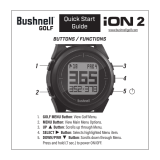Page is loading ...

Advance Technologies; Automate the World.
Manual Revision: 2.00
Revision Date: July 20, 2011
Part No: 50-1Z093-1000
SP-15W03 Series
15.6” Smart Panel
User’s Manual

Revision History
Version Release Date Revision(s)
2.00 2011/07/20 Initial release.

Preface iii
SP-15W03
www.adlinktech.com/smart-panel
Preface
Copyright 2011 ADLINK TECHNOLOGY INC.
This document contains proprietary information protected by
copyright. All rights are reserved. No part of this manual may be
reproduced by any mechanical, electronic, or other means in any
form without prior written permission of the manufacturer.
Disclaimer
The information in this document is subject to change without prior
notice in order to improve reliability, design, and function and does
not represent a commitment on the part of the manufacturer.
In no event will the manufacturer be liable for direct, indirect,
special, incidental, or consequential damages arising out of the
use or inability to use the product or documentation, even if
advised of the possibility of such damages.
Trademarks
Microsoft
®
, MS-DOS
®
, Windows
®
98, Windows
®
98 SE,
Windows
®
2000, Windows
®
XP, Windows
®
XP Professional, and
Windows
®
Server 2003 are registered trademarks of Microsoft
®
Corporation. Intel
®
Atom™, Celeron
®
M, Xeon
®
, and SpeedStep
®
are registered trademarks of Intel
®
Corporation. CompactFlash
®
is
a registered trademark of Sandisk
®
Corporation. Phoenix Award™
BIOS is a trademark of Phoenix
®
Technologies Inc. CompactPCI
®
and PICMG
®
are registered trademarks of the PCI Industrial
Computer Manufacturers Group. PCI Express
®
is a registered
trademark of the Peripheral Component Interconnect Special
Interest Group.
LSI
®
Logic is a registered trademark of LSI Corporation.
Linux
®
is a registered trademark of Linus Torvalds. PLX FastLane
™
is a
trademark of PLX Technology, Inc. VxWorks
®
is a registered
trademark of Wind River.

iv Preface
SP-15W03
www.adlinktech.com/smart-panel
Product names mentioned herein are used for identification pur-
poses only and may be trademarks and/or registered trademarks
of their respective companies.
Using this Manual
Audience and Scope
The Smart Panel 15.6” Series User’s Manual is intended for
hardware technicians and systems operators with knowledge of
installing, configuring and operating industrial grade single board
computers.
Manual Organization
This manual is organized as follows:
Preface: Presents important copyright notifications,
disclaimers, trademarks, and associated information on the
proper understanding and usage of this document and its
associated product(s).
Chapter 1, Introduction: Introduces the 15.6” Smart Panel
series, its features, block diagrams, and package contents.
Chapter 2, System Description: Presents information on the
Smart Panel connector and socket location with design
reference examples.
Chapter 3, System Chassis and Thermal Design: This
chapter covers design considerations in designing your chassis
and/or system.
Chapter 4, BIOS Settings and Driver Installation: This
chapter covers BIOS settings as well as driver installation
instructions.
Important Safety Instructions: Presents safety instructions
all users must follow for the proper setup, installation and
usage of equipment and/or software.

vi Preface
SP-15W03
www.adlinktech.com/smart-panel
Conventions
Take note of the following conventions used throughout this
manual to make sure that users perform certain tasks and
instructions properly.
NOTE:
CAUTION:
WARNING:
Additional information, aids, and tips that help
users perform tasks.
Information to prevent minor physical injury,
component damage, data loss, and/or program
corruption when trying to complete a task.
Information to prevent serious physical injury,
component damage, data loss, and/or program
corruption when trying to complete a specific
task.

Preface vii
SP-15W03
www.adlinktech.com/smart-panel
Getting Service
Contact us should you require any service or assistance.
ADLINK Technology, Inc.
Address: 9F, No.166 Jian Yi Road, Zhonghe District
New Taipei City 235, Taiwan
ᄅקؑխࡉ৬ԫሁ 166 ᇆ 9 ᑔ
Tel: +886-2-8226-5877
Fax: +886-2-8226-5717
Email: [email protected]
Ampro ADLINK Technology, Inc.
Address: 5215 Hellyer Avenue, #110, San Jose, CA 95138, USA
Tel: +1-408-360-0200
Toll Free: +1-800-966-5200 (USA only)
Fax: +1-408-360-0222
Email: [email protected]
ADLINK Technology (China) Co., Ltd.
Address: Ϟ⍋Ꮦ⌺ϰᮄऎᓴ∳催⾥ᡔುऎ㢇䏃 300 ো(201203)
300 Fang Chun Rd., Zhangjiang Hi-Tech Park,
Pudong New Area, Shanghai, 201203 China
Tel: +86-21-5132-8988
Fax: +86-21-5132-3588
Email: [email protected]
ADLINK Technology Beijing
Address: ࣫ҀᏖ⍋⎔ऎϞഄϰ䏃 1 োⲜ߯ࡼॺ E ᑻ 801 ᅸ(100085)
Rm. 801, Power Creative E, No. 1, B/D
Shang Di East Rd., Beijing, 100085 China
Tel: +86-10-5885-8666
Fax: +86-10-5885-8625
Email: [email protected]
ADLINK Technology Shenzhen
Address: ⏅ഇᏖफቅऎ⾥ᡔುफऎ催ᮄफϗ䘧᭄ᄫᡔᴃು
A1 ᷟ 2 ὐ C ऎ (518057)
2F, C Block, Bldg. A1, Cyber-Tech Zone, Gao Xin Ave. Sec. 7,
High-Tech Industrial Park S., Shenzhen, 518054 China
Tel: +86-755-2643-4858
Fax: +86-755-2664-6353
Email: [email protected]

viii Preface
SP-15W03
www.adlinktech.com/smart-panel
ADLINK Technology (Europe) GmbH
Address: Nord Carree 3, 40477 Duesseldorf, Germany
Tel: +49-211-495-5552
Fax: +49-211-495-5557
Email: [email protected]
ADLINK Technology, Inc. (French Liaison Office)
Address: 15 rue Emile Baudot, 91300 Massy CEDEX, France
Tel: +33 (0) 1 60 12 35 66
Fax: +33 (0) 1 60 12 35 66
Email: [email protected]
ADLINK Technology Japan Corporation
Address: ͱ101-0045 ᵅҀ䛑गҷ⬄ऎ⼲⬄䤯ފ⬎ 3-7-4
⼲⬄ 374 ɛɳ 4F
KANDA374 Bldg. 4F, 3-7-4 Kanda Kajicho,
Chiyoda-ku, Tokyo 101-0045, Japan
Tel: +81-3-4455-3722
Fax: +81-3-5209-6013
Email: [email protected]
ADLINK Technology, Inc. (Korean Liaison Office)
Address: 昢殾柢 昢爎割 昢爎壟 1506-25 穢壊 B/D 2 猻
2F, Hando B/D, 1506-25, Seocho-Dong, Seocho-Gu,
Seoul 137-070, Korea
Tel: +82-2-2057-0565
Fax: +82-2-2057-0563
Email: [email protected]
ADLINK Technology Singapore Pte. Ltd.
Address: 84 Genting Lane #07-02A, Cityneon Design Centre,
Singapore 349584
Tel: +65-6844-2261
Fax: +65-6844-2263
Email: singapore@adlinktech.com
ADLINK Technology Singapore Pte. Ltd. (Indian Liaison Office)
Address: No. 1357, "Anupama", Sri Aurobindo Marg, 9th Cross,
JP Nagar Phase I, Bangalore - 560078, India
Tel: +91-80-65605817
Fax: +91-80-22443548
Email: india@adlinktech.com

Table of Contents ix
SP-15W03
www.adlinktech.com/smart-panel
Table of Contents
Preface.................................................................................... iii
Copyright 2011 ADLINK TECHNOLOGY INC. ...............iii
Disclaimer .......................................................................iii
Trademarks .....................................................................iii
Using this Manual ...........................................................iv
Conventions ....................................................................vi
Getting Service ..............................................................vii
Table of Contents................................................................... ix
List of Figures........................................................................ xi
List of Tables........................................................................ xiii
1 Introduction ........................................................................ 1
1.1 Overview.............................................................................. 1
1.2 Block Diagram ..................................................................... 2
1.3 Specifications....................................................................... 3
1.4 Unpacking Checklist ............................................................ 4
2 System Description............................................................ 5
2.1 Mechanical Drawing ............................................................ 5
2.2 I/O Connectors..................................................................... 6
2.3 I/O Connector Design Guide.............................................. 14
2.4 Internal I/O Connectors and Sockets................................. 22
2.5 Cable Reference Design.................................................... 25
3 System Chassis and Thermal Design ............................ 37
3.1 Chassis Design Considerations......................................... 37
3.2 Thermal Design Considerations ........................................ 38
3.3 EMI and Safety Considerations ......................................... 39

x Table of Contents
SP-15W03
www.adlinktech.com/smart-panel
3.4 I/O Design Considerations ................................................. 40
3.5 Smart Panel Mounting and
System Assembly Considerations ........................... 41
4 BIOS Settings and Driver Installation............................. 43
4.1 AMIBIOS® 8 Setup Utility .................................................. 43
4.2 Starting the BIOS Setup Utility........................................... 43
4.3 Setup Menu ....................................................................... 45
4.4 Navigation .......................................................................... 46
4.5 Setup Menus...................................................................... 49
4.6 Driver Installation ............................................................... 91
Important Safety Instructions............................................... 93
Warranty Policy ..................................................................... 95

List of Figures xi
SP-15W03
www.adlinktech.com/smart-panel
List of Figures
Figure 1-1: Smart Panel Block Diagram............................................. 2
Figure 2-1: SP-15W03 Mechanical Drawing ...................................... 5
Figure 2-2: SP-15W03 Motherboard I/O Connector Locations .......... 6
Figure 2-3: I/O Connector A Diagram ................................................ 7
Figure 2-4: I/O Connector B Diagram ................................................ 8
Figure 2-5: I/O Connector C Diagram ................................................ 9
Figure 2-6: I/O Connector D Diagram .............................................. 10
Figure 2-7: SP-15W03 Motherboard Power Connector Locations... 11
Figure 2-8: DC In Connector ............................................................ 11
Figure 2-9: DC Out Connector ......................................................... 12
Figure 2-10: Battery Connector.......................................................... 13
Figure 2-11: DC Jack Reference Design ........................................... 14
Figure 2-12: USB Port Reference Design .......................................... 15
Figure 2-13: LAN Port Reference Design .......................................... 16
Figure 2-14: COM Port Reference Design......................................... 17
Figure 2-15: DisplayPort Port Reference Design............................... 18
Figure 2-16: DVI Port Reference Design ........................................... 19
Figure 2-17: VGA Port Reference Design.......................................... 20
Figure 2-18: Audio Ports Reference Design ...................................... 21
Figure 2-19: Internal I/O Connector and Socket Locations ................ 22
Figure 2-20: I/O Connector A Cable................................................... 25
Figure 2-21: I/O Connector B Cable................................................... 27
Figure 2-22: I/O Connector C Cable .................................................. 29
Figure 2-23: I/O Connector D Cable .................................................. 31
Figure 2-24: DC-In Cable ................................................................... 33
Figure 2-25: DC-Out Cable ................................................................ 35

List of Tables xiii
SP-15W03
www.adlinktech.com/smart-panel
List of Tables
Table 2-1: I/O Connector A Pins ....................................................... 7
Table 2-2: I/O Connector B Pins ....................................................... 8
Table 2-3: I/O Connector C Pins....................................................... 9
Table 2-4: I/O Connector D Pins..................................................... 10
Table 2-5: DC In Connector Pins .................................................... 11
Table 2-6: DC Out Connector Pins ................................................. 12
Table 2-7: Battery Connector Pins.................................................. 13
Table 2-8: Fan Connector Pins ....................................................... 23
Table 2-9: I/O Connector A Cable................................................... 25
Table 2-10: I/O Connector A Cable Bill of Materials ......................... 26
Table 2-11: I/O Connector B Cable................................................... 27
Table 2-12: I/O Connector B Cable Bill of Materials ......................... 28
Table 2-13: I/O Connector C Cable .................................................. 29
Table 2-14: I/O Connector C Cable Bill of Materials ......................... 30
Table 2-15: I/O Connector D Cable .................................................. 31
Table 2-16: I/O Connector D Cable Bill of Materials ......................... 32
Table 2-17: DC-In Cable ................................................................... 33
Table 2-18: DC-In Cable Bill of Materials.......................................... 34
Table 2-19: DC-Out Cable ................................................................ 35
Table 2-20: DC-Out Cable Bill of Materials....................................... 36

Introduction 1
SP-15W03
Overview
1 Introduction
1.1 Overview
The SP-15W03 is a highly integrated Smart Panel with a CPU
board and a 15.6" 16:9 color TFT LCD display. The CPU board is
powered by an Intel
®
Atom
TM
D525 processor and the NVIDIA
ION2 GT218 GPU. Through the GPU, the SP-15W03 supports
dual-channel 24-bit LVDS with a display resolution up to
1920x1280 and CRT, DVI, and DisplayPort connections. The CPU
board includes one DDR3 SO-DIMM socket, one 7+9 pins SATA
socket for 1.8” HDD or SSD storage, and two PCI Express Mini
Card slots to provide more flexibility for expansion options. The
signals of two GbE LAN ports, two RS232 ports, six USB 2.0 ports,
audio ports (mic-in, line-out, and stereo speaker out), display out-
puts (CRT, DVI, and DisplayPort connections), and four GPIO
ports are available on four board-to-wire connectors on the CPU
board, which enables a customized IO board design that fits a
wide variety of applications. The SP-15W03 also supports an
optional five-wire resistive touch screen per application require-
ments.
The SP-15W03 enables system integrators to more easily and
more quickly design prototype systems and final market designs.
High integration design around the Smart Panel reduces design
tasks and diminishes risks for the system integrator, while allowing
the system integrator to focus their limited resources on the design
of the end-user application.

2 Introduction
SP-15W03
Block Diagram
1.2 Block Diagram
Figure 1-1: Smart Panel Block Diagram

Introduction 3
SP-15W03
Specifications
1.3 Specifications
System
I/O Interface
Processor
Intel® Atom
TM
D525 processor, 1.8 GHz, dual core, 1
MB L2 cache
Chipset Intel® ICH8-M
Memory
DDR3 SO-DIMM socket supports up to 2 GB @
800 MT/s
512 MB gDDR3 GPU RAM
Graphics NVIDIA ION2 GT218 graphics chipset
LCD
15.6-inch, 16:9 panel
1920 x 1080, RGB, transmissive
Backlight: LED
Contrast Ratio: 400:1 typical
Luminance: 300 Cd/m2 typical (without touch sensor)`
Storage
7+9 pin onboard SATA connector for 1.8” HDD/SSD
SATA signals on I/O connector for external HDD storage
PCI Express Mini Card Slot
One full length mini PCI Express Mini Card add-on slot
with USB 2.0 signals, PCI Express signals, and a SIM
socket
One full length PCI Express Mini Card add-on slot with
USB 2.0 and PCI-Express signals
Resistive Touch Controller
On-board 4/5/8-wire USB interface controller (default 5-
wire)
LAN 2 10/100/1000 Mbps Ethernet ports
COM Ports 2 COM ports at RS232 level
USB 6 USB 2.0 ports
Audio Ports Mic–in, line-out, and stereo speaker out
Display output CRT, DVI, and DisplayPort ports
GPIO Ports 4 GPIO ports
Misc. Signals
Power button, reset button, HDD LED, LAN activity LED,
and LAN link LED

4 Introduction
SP-15W03
Unpacking Checklist
Power Supply
Environmental
1.4 Unpacking Checklist
The items below are included in the SP-15W03:
One SP-15W03 unit
One device driver CD
DC Input 19 VDC (±15%)
Battery
(Optional)
Single Lithium-ion battery, 3S2P
Battery output: 11.1 V, 5200 mAh
Backup power for AC power loss (lasts up to 2 hours)
Operating Temperature Standard 0°C to 60°C
Storage Temperature
(Non-Operation)
-20°C to 60°C
Humidity 0 - 90% at 40°C, non-condensing
Certifications CE, FCC Class A/B

System Description 5
SP-15W03
Mechanical Drawing
2 System Description
2.1 Mechanical Drawing
Figure 2-1: SP-15W03 Mechanical Drawing

6 System Description
SP-15W03
I/O Connectors
2.2 I/O Connectors
The diagram below shows the location of the I/O cable connectors
on the SP-15W03 motherboard.
Figure 2-2: SP-15W03 Motherboard I/O Connector Locations
SMP-IOD SMP-IOC
SMP-IOB
SMP-IOA
/