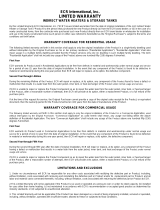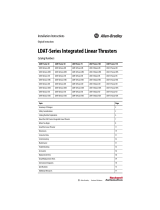Page is loading ...

Alignment with XDS RACU and AutoAlignment
Installation Manual
R59770672/02
31/10/2013

Factory: Barco nv Advanced Visualization Systems
Noordlaan 5, B-8520 Kuurne
Phone: +32 56.36.82.11
Fax: +32 56.36.84.86
Support: www.barco.com/esupport
Visit us at the web: www.barco.com
Printed in Belgium

Changes
Barco provides this manual ’as is’ w ithout warranty o f any kind, either expressed or implied, including but not limited to the implied war-
ranties or m erchantability and fitness for a particular purpose. Barco may m ake improvements and/or changes to the product(s) and/or the
program(s) desc ribed in this publication at any time without n otice.
This publication c ould contain technical inaccuracies or typographical errors. C hanges are periodically made to the information in this
publication; these changes are incorporated in new editions of this publication.
The latest edition of Barco manuals can be downloaded from the Barco web site w
ww.bar co.com or from the secured Barco web site
h
ttps://www.barco.com/en/signin.
Copyright ©
All rights reserved. No part of this document m ay be copied, reproduced or translated. It s hall not otherwise be recorded, transmitted or
stored in a retrieval system without the prior written consent of Barco.
Guaran tee and Compensation
Barco provides a guarantee relating to perfect man ufacturing as part of the legally stipulated terms of guarantee. On receipt, the purchaser
must immediately inspect all delivered goods for damage incurred during transport, a s well as for material and manufacturing faults Barco
must be informed immediately in writing of any complaints.
The period of guarantee begins on the date of transfer of risks, in the case of special systems and software on the date of c omm issioning,
at latest 30 days after th e transfer of risks. In the event of justified notice of complaint, Barco can repair the fault or provide a replacement
at its own discretion within an appr opriate period. If this measure proves to be impossible or uns uccessful, the purchaser ca n demand a
reduction in the purchase price or cancellation of the contract. All other claims, in particular those relating to compensation for direct or
indirect damage, and also damage attributed to the operation of s oftware as well as to other services provided by Barco, being a component
of the system or independent service, will be deemed invalid provided the dam age is n ot pro ven to be attributed to the absence of properties
guaranteed in writing or due to the intent or gross negligence or part of Barco.
If the pur chaser or a third party carries out modifications or rep
airs o n goods delivered by Barco, or if the goods are handled incorrectly,
in particular if the systems a re commissioned operated incorrectly or if, after the transfer of risks, the goods are s ubject to influences not
agreed upon in the contract, all guarantee claims of the purchaser will be r endered invalid. Not inc luded in the guarantee cove rage are
system failures which are attributed to programs or specia
l electronic circuitry provided by the purchaser, e.g. interfaces. Normal wear as
well as normal maintenance a re not subject to the guarantee p rovided by Barco either.
The environmental conditio ns as well as the servicing and maintenance regulations specified in the this manual must be complied with by
the customer.
Trademarks
Brand and product name s m entioned in this m anual m a y be trademarks, registered tradem arks or copyrights of their respective holders.
All brand and product n ames me ntioned in this man ual serve as com men ts or examples and are not to be understood as adv ertising for
the products or their manufacturers.


Table of contents
TABLE OF CON TENTS
1. Introduction ......................................................................................................... 3
1.1 Getting started........................................................................................................................ 3
1.2 References............................................................................................................................ 3
1.3 Acronyms ............................................................................................................................. 4
1.4 Symbols and fonts. ................................................................................................................... 4
2. Preparation .......................................................................................................... 5
2.1 Install a virus scanner on the MCU .................................................................................................. 5
2.2 Install the XDS RACU Software on the MCU........................................................................................ 5
2.3 Install the AutoAlignment hardware.................................................................................................. 6
2.4 Install the AutoAlignment Spectrometer Calibration file............................................................................. 6
2.5 Add and rename all the projectors in X DS RACU ................................................................................... 6
2.6 Create custom Projector Groups in XDS RACU..................................................................................... 6
2.7 Select the cor rect source on all channels in the group.............................................................................. 7
2.8 Configure IP address ................................................................................................................. 7
2.9 Add LDAT power switch in XDS RACU.............................................................................................. 7
2.10 Configure IG/Polaris with pre-distorted test patterns................................................................................ 7
2.11 Clean the screen ..................................................................................................................... 7
2.12 Link Motorized Blend Plate(s) to projector........................................................................................... 8
3. System alignment main loop ..................................................................................... 9
3.1 Align all the projectors mechanically................................................................................................. 9
3.2 Create the eyepoints in XDS RACU ................................................................................................. 9
3.3 Execute geometry correction ......................................................................................................... 9
3.4 Select Projector Group .............................................................................................................. 10
3.5 Set Smearing Reduction off .........................................................................................................10
3.6 Create additional H ead Locations. ..................................................................................................10
3.7 Create Acuras Positions.............................................................................................................10
3.7.1 Create Single-Point Acuras Positions........................................................................................10
3.7.2 Create Multi-Point Acuras Positions.......................................................................................... 11
3.8 Create OmniBlend Positions........................................................................................................ 11
3.9 Create AutoGeometry Positions . . .................................................................................................. 11
3.9.1 AutoGeometry position: faceted display ..................................................................................... 11
3.9.2 AutoGeometry position: warp display........................................................................................ 11
3.10 Pre-optimization of the display system ............................................................................................. 12
3.10.1 Pre-optimization of the GLC ..................................................................................................12
3.10.2 Pre-optimization of the ECR..................................................................................................12
3.11 Create the Golden Alignments......................................................................................................12
3.11.1 Set Gamma on all channels ..................................................................................................12
3.11.2 Create Golden Alignment.....................................................................................................12
3.11.3 Activate the created Golden Alignment ...................................................................................... 13
3.11.4 Adjust all the channel parameters. . . . ........................................................................................13
3.11.5 Turn Alpha and Beta planes off ..............................................................................................13
3.11.6 CLO preparation ..............................................................................................................13
3.11.7 Set the desired ECR value ...................................................................................................13
3.11.8 Activate CLO .................................................................................................................14
3.11.9 CLO adjustment (coarse).....................................................................................................14
3.11.10 Perform DynaColor ...........................................................................................................14
3.11.11 Apply Shading (External Alpha Plane) ....................................................................................... 14
3.11.12 Upload beta plane ............................................................................................................14
3.11.13 CLO Fine-tuning .............................................................................................................. 15
3.11.14 Execute GLD.................................................................................................................. 15
3.11.15 Color & Brightness optimization..............................................................................................15
3.11.16 Define blanking ...............................................................................................................15
3.11.17 Perform OmniBlend........................................................................................................... 16
3.11.18 Save High-Lights (for example D ay mode) ..................................................................................16
3.11.19 Run Acuras Capture .......................................................................................................... 16
3.11.20 Define Low-Lights.............................................................................................................17
3.12 Eyepoint alignment ..................................................................................................................17
3.12.1 Activate eyepoint..............................................................................................................17
3.12.2 Polaris connected to X DS display . .. . ........................................................................................17
3.13 Geometry alignment.................................................................................................................17
3.13.1 Load eyepoint ................................................................................................................. 17
3.13.2 Save eyepoint .................................................................................................................17
3.13.3 Run AutoGeometry capture ..................................................................................................17
3.13.4 Insert blend plates ............................................................................................................17
3.13.5 Fine tune geometry ...........................................................................................................17
3.13.6 Save eyepoint .................................................................................................................18
Index......................................................................................................................19
List of images...........................................................................................................21
R59770672 ALIGNMENT WITH XDS RACU AND AUTOALIGNMENT 31/10/2013 1

Table of contents
2 R59770672 ALIGNMENT WITH XDS RACU AND AUTOALIGNMENT 31/10/2013

1. Introduction
1. INTRODUCTION
Overview
This manual describes a step-by-step procedure for the alignment of a Display S ystem using the projector control software XDS
RACU and AutoAlignment.
WARNING: The intention of this man ual is to serve as a general gu ideline for system alignment. Therefore,
some steps in the procedure refer to o ther documentation for details. Th e procedure as such descri
bes a
TYPICAL USE CASE b ut is NOT A GUARANTEE for success. Quality of system alignment depends for the
most on the experience of the installer.
1.1 Getting started
Description
The step-by-step system alignme nt with XDS RACU and AutoAlignmen t procedure assum es that all the equipments are available
on site, projectors are physically installed, m echa nical blends are mounted and that a ll required cabling to ope rate is in place.
About the chapters
1. System alignment main loop: d escribes the overall steps to follow during System A lignment
2. Golden alignment s ubroutine: details the c reation of a Golden Ali
gnment
Topics marked with (AutoAlignment only) are only applicable in case AutoAlignment is to be installe d. For
optimum performance, it is important that the AutoAlignment hard ware is already available at installation time
and that the indicated AutoAlignment steps are executed during syst em alignment. Some steps in the proce-
dure are marked with (LCoS only) or (SIM 7 only)or (SIM 10 only).
1.2 References
Reference manuals/documents
The following table gives an overview of the referenced documents and other XDS RACU and AutoAlignment documentation.
Description ArticleNo Rev.
XDS RACU User Guide
R59770508 08
AutoAlignment Head Gen II User Guide
R59770509 10
XDS RACU and AutoAlignm ent G en II U ser Guide (Contains R597705 08 and
R59770509)
R59770597 10
AutoAlignment Quick Start Guide R59770598 05
AutoAlignment Safety Guide R59770580 03
XDS RACU API comm and set R59770566 05
XDS RACU Installation m anual for diskless operation
R59770567 08
SIM 7Q / SIM 7Q HB User Guide
R59770066 11
SIM 7D User G uide
R59770198 10
SIM 7QP / SIM 7Q P HB U ser Guide
R59770330 09
SIM 7DP User Guide
R59770332 08
SIM 10 U ser G uide
R59770516 00
Technical Presentation on XDS RAC U Installation
TDE4406 02
Technical Presentation on XDS RACU Operation
TDE4407 01
Technical P resentation on XDS RACU Diskless operation
TDE4408 00
Acuras General Training Document
TDE4787 00
R59770672 ALIGNMENT WITH XDS RACU AND AUTOALIGNMENT 31/10/2013 3

1. Introduction
The XDS RACU and AutoAlignment Combined manual R59770597 can be launched at any time from the Help
function in the XDS RACU U ser Interface.
1.3 Acronyms
Acronyms used in this manual
The following acronyms are used in the manual :
Abbreviation Full form
CCD Constant Contrast Dim mer
CLO Constant Light Output
DLP Digital Light P rocessing
ECR Enhanced Contrast Ratio
GLC Gray Le ve l Correction
GLD Gray Level Definition
IG Image Gene rator
LCoS Liquid Crystal on Silicon
MCU Master Control Unit
OSD On-Screen Display
RACU Remote Alignment Control Unit
TOD Time of D a y
XDS eXtended Desktop System
1.4 Symbols and fonts
Symbol overview
The following icons are used in the m anual :
Caution
Warning
Info, term definition. General info about the term
Note: gives extra information about the described s ubject
Tip: gives extra advice about the described subject
Font overview
• Buttons are indicated in bold, e.g . OK.
• Menu items are indicated in italic.
• Step related notes, tips, warnings or cautions ar e printed in italic.
• Procedure related notes, tips, warnings or cautions are printed in bold between 2 lines preceded by the corresponding icon.
4
R59770672 ALIGNMENT WITH XDS RACU AND AUTOALIGNMENT 31/10/2013

2. Preparation
2. PREPAR ATION
About this chapter
This chapter enumerates the system initialization/preparation process . A detailed description about each step is given in the topics
below.
Overview
• Install a virus scanner o n the M CU
• Install the XDS RACU Software on the MCU
• Install the AutoAlignment hardware
• Install the AutoAlignment Spectrometer Calibration file
• Add and rename all the projectors in XD S R ACU
• Create custom Projector Groups in XDS RACU
• Select the c orrect source on all channels in the group
•Configure IP address
• Add LDAT p ower switch in XDS RACU
•Configure IG/Polaris with pre-distorted test patterns
• Clean the screen
• Link Motorized Blend Plate(s) to projector
2.1 Install a virus scanner on the MC U
Description
The XDS RACU M C U is delivered with a non pre-installed temporary virus scanner. This temporary virus scanner or a permanent
anti-virus software provided by the customer s hould be installed on the MCU
2.2 Install the XDS RACU Software on the MCU
Description
Download the latest released version of the s oftware from Te ch. Doc. Explorer (Barco per sonnel only) or
h
ttp://www.barco.com/en/mybarco. The av ailable installers are grouped under the article number: R9843510.
Install the XDS RACU s oftware on the MCU. For a detailed procedure of the installation process, r efer to the manual:
• Normal operation: R5977050 8
• Diskless operation: R59770567
Do not forget to import the XDS RACU license file. For details on obtaining and importing the XDS RACU
license file, refer to the X DS RACU User Guide: R59770508.
If AutoAlignment functionality was purchased, this needs to be enabled upon creation of the license file. Do
not forget to include this in the XDS RACU license reque
st.
For installation of non-released software, a signed Design Derogation is required prior to the installation.
R59770672 ALIGNMENT WITH XDS RACU AND AUTOALIGNMENT 31/10/2013 5

2. Preparation
2.3 Install the AutoAlignment hardware
Description
Connect the AutoAlignment hardware to the XDS RACU MCU. Ver ify in the XDS RACU Server Console that all hardware comp o-
nents are properly detected (gimbal, spe ctrometer, laser pointer and camer a).
For more information on connecting, detecting and troubleshooting the hardware, refer to the XDS RAC U and
AutoAlignment Head Gen II User G uide: R59770509.
2.4 Install the AutoAlignment Spectrometer Calibration file
Description
The Spectrometer Calibration file is ava ilable on a CD-ROM included in the packaging of the A utoAlignment Head Gen II units
R9843500 or R9843501. For a description on how to install the spe ctrometer calibration file, confirm the XDS RACU and AutoAlign-
ment Head G en II USER Guide: R59770509.
Verify in the XDS RACU Server Console on the MCU that the spectrometer calibration file is properly installed. Upon detection of
the AutoAlignment hardware, there should be no warning any m ore about missing calibration files.
Store the CD-ROM on a safe place for future usage.
2.5 Add and rename all the projectors in XDS RACU
Description
To start with, XDS RA C U needs to know which projectors form the Display.
Adding projectors in XDS RACU is possible on the Add/Remove Device tabontheOptions page. Each projector is identified by its
hostname or IP address and should be give n a unique n
ame.
2.6 Create custom Projector Groups in XDS RACU
Description
If des ired, additional custom Projector Groups can be created. Projector Groups are used to apply commands to a selected subset
of channels.
In case the display system contains a HUD channel, typically the following custom Projector Groups are created.
• Ma in Display – contains all channels of the Display except for the HUD projector
• HUD – contains only the HUD projector
This is required for proper operation of
Acuras. Additional or other Projector Groups m ay be c reated.
By default, the Projector Group, All Projectors is always present.
For help on creating Projector Group s, refer to the XDS RACU User G uide: R59770508.
6 R59770672 ALIGNMENT WITH XDS RACU AND AUTOALIGNMENT 31/10/2013

2. Preparation
2.7 Select the correct source on all channels in t he group
Description
On the Picture page, select the correct source on all channels in the display s ystem.
Eyepoint & Gol den alignments are saved/captured per group.
2.8 C onfigure IP address
Description
In case of P rivate Network (i.e. fixed IP address), mak e sure t hat the fixed IP address of all devices must be in the sam e range of
the system: 192 .168.42.254. Also ensure that each I P address is only used on ce.
CAUTION: In case a B arco’s SIM 7D projector is used in a display system, it is required to have a DHCP/DNS
network configuration, since SIM 7D processor boards can only comm un icate through Hostnam es.
2.9 Add LDAT power switch in XDS RACU
Description
Adding LDAT power s w itch in XDS RACU is possible on the IP Link Power Swit
ch Device section on t h e Add/Remove Device
tab of the Options page. Each LDAT power s witch is identifi ed by its Hostnam e or IP address and should be given a unique name.
2.10 Configure IG /Polaris with pre-distorted t est patterns
Description
For the remaining steps of the procedure, the IG should be av ailable w ith pre-distorted test patterns. Test patterns can be generated
by any test pattern g enerator on the IG (e.g. Polaris).
It is required that the IG at all times generate any image at the correct format (frequency, resolution, … ) to the
projectors in the Display System. This is required in order to apply some source related parameters in the
projector.
2.11 Clean the screen
Make sure that the screen has been cleaned an d is in the most optimal co ndition, residue/dust/obstacles might
influence the result of OmniBl e nd / AutoG e ometry.
Description
The cleaning of the screen must be done with extreme care to avoid any damage to it. No hard object m ay ev er be used to touch
the screen surface. Barco strongly ad
vises to only use an anti-static duster, preferable with replaceable tissues. To be able to cover
the full surface of the dome, a telescopic pole is neede d.
R59770672 ALIGNMENT WITH XDS RACU AND AUTOALIGNMENT 31/10/2013
7

2. Preparation
2.12 Link Motorized Blend Plate(s) to projector
Description
Linking Motorized Bled Plate(s) to its corresponding pro jector is possible on the Link M otorized Blend Plate(s) to projector sect ion
on the Add/Remove Device tab of the Options page. Maximum two blend plates can be linked to one single projector. Its an one
time operation and must b e completed prior t o defining a Golden Alignme nt s et.
8
R59770672 ALIGNMENT WITH XDS RACU AND AUTOALIGNMENT 31/10/2013

3. System alignment main loop
3. SYSTEM ALIGNMENT M AIN L OOP
About this chapter
The S ystem Alignmen t Main L o op describes the steps to be followed during system alignment. A detailed description about each
step is given in the topics below.
Overview
• Align all the projectors m echan ically
• Create the eyepoints in XDS RA CU
• Execute geom etry correction
• Select Projector Group
• Set S mearing Reduction off
• Create additional Head Locations
• Create A curas Positions
• Create Omn iBlend Positions
• Create AutoGeom etry Pos itions
• Pre-optimization of the display system
• Create the G olden Alignments
• Eyepoint alignment
• Geome try alignment
3.1 Align all the projectors mechanically
Description
Mechanically align a ll the projectors in the d isplay system using the projector lens zoom/focus/shift and by manipulating the p rojector
adjustable frames.
No warping/geometrical ad justments yet at this step
Adjustable frames are not always present, is limited to lens adjustments only in this case.
3.2 Create the eyepoints in XDS RACU
Description
Create the eyepoints that will be required later on during operation on the Eyepoint page in XDS RACU user interface.
Eyepoint names shou ld not contain word “xRACU” and special characters “$, # and spaces”. Saving an ey epoint stores the current
active geom etry settings on all the channels of the selected group. The name of this new settings is w ithin tag eyepointname.
Activating an eyepoint will apply the geometry settings with the name of the selected eyepoint on all the channels of the selected
group.
3.3 Execute geometry correction
Description
For each of the created eyepoints, perform the following procedure.
R59770672 ALIGNMENT WITH XDS RACU AND AUTOALIGNMENT 31/10/2013
9

3. System alignment main loop
1. Ac tivate the respective eyepoint on the Eyepoint page
2. Apply the needed geometry adjus tments for th e activated eyepoint
Applying geometry adjustments can be executed using a SimCAD download, from the XDS RACU Geom etry page or the pro-
jector O SD. Refer to the XDS RACU User Guide: R5977050 8 or the technical presentation TDE 4407 for help on using the XDS
RACU Geom etry page.
3. Save the eyepoint on the Eyep oint page
3.4 Select Projector Group
Description
Select Projector Group: All Projectors.
3.5 Set Smearing Reduction off
Description (LCoS only)
On the Filters page, set Smearing Reduction off on all channels in the display system. Unc heck the Smearing Reduction checkbox
and press Apply to Group. This step is only meant for L CoS projectors (SIM 7 a nd SIM 10) an d is a temporary meas ure for
"Pre-optimization of the GLC", page 12.
3.6 Create a dditional Head L ocations
Description
If the range of motion of the AutoAlignm ent He ad Gen II does not allow the entire Display surface to be visible from the Default H ead
Location, then additional Head Locations must be created.
Each Head Location c orresponds with a unique phy sical location to put the AutoAlignment Head G en II during execution of Au-
toAlignment p rocedures. T he combination of all Head Locations should cover the full Display surface for Acuras, Om niblend and
AutoGeometry.
For each individual ch annel, all the on-screen meas urement points for M ulti-Point Acuras mus t b e visible from
a single Head Location.
For all next steps which involve AutoAlignme nt functionality, it is assumed that the AutoAlignment hardware is connected to the MCU
and located on the correct physical location (the created Head Locations)
3.7 Create Acuras Positions
3.7.1 Create Single-Point Acuras Positions
Description
For all channels in the display system create a Single-Point Acuras Position on the Position page in XDS R ACU. Use the Laser
pointer to indicate the center of each channel.
• For DLP Projectors: create Single-Point Acuras Po sitions.
In some cases you might n ot be able to define Multi-Point Positions for some projector(s), in this case you
need to create a single point p osition for the a ffected projector(s).
From this point onward, make sure the Au toAlignment Head Gen II is installed and c onnected to the MCU. For help on how to ins tall
the AutoAlignment Head Gen II, refer to the XDS RACU and A utoAlignment Head Gen II User Guide: R59770509.
10
R59770672 ALIGNMENT WITH XDS RACU AND AUTOALIGNMENT 31/10/2013

3. System alignment main loop
3.7.2 Create Multi-Point Acuras Positions
Description
For all channels in the display system create a Multi-Point Acuras Position on the Position page in XDS RACU
• For LCoS Projectors: create Multi-Point A curas Positions
Even if on e does not intend to use Multi-Point Acuras, it is advised to create Multi-Point Po sitions for LCoS
projectors.
In some cases you might n ot be able to define Multi-Point Positions for some projector(s), in this case you
need to create a single point p osition for the a ffected projector(s).
One c an not create both a Single Point Acuras Position and a Multi-Point Acuras Position for one single c
han-
nel. It is one or the other.
From this point onward, make sure the Au toAlignment Head Gen II is installed and c onnected to the MCU. For help on how to ins tall
the AutoAlignment Head Gen II, refer to the XDS RACU and A utoAlignment Head Gen II User Guide: R59770509.
3.8 Create O mniBlend Positions
Description
For all blend regions (along with some part of the adjacent non-blending regions) in a display system create an OmniBlend Position
(camera orientation) on the Po sition page in XDS RAC U
• Each of the blend regions must be captured in at leas t one Picture (Camera Live View for one fix ed c amera orientation: head
and pitch)
• If a blend re gion does n ot fit in one “Picture”, it can be captured in multiple “Pictures”, each of them ov erlapping the adjacent
one in part
From this point onward, make sure the Au toAlignment Head Gen II is installed and c onnected to the MCU. For help on how to ins tall
the AutoAlignment Head Gen II, refer to the XDS RACU and A utoAlignment Head Gen II User Guide: R59770509.
3.9 Create A utoGeometry Positions
3.9.1 AutoGeometry position: faceted display
Description
For each corner of the visible area of each channel create an AutoGeometry position on the Position page of XDS RACU.
Camera P ositions ( Camera Live views) must be defined in such a w ay that eac h corner of the visible area of each channel is included
in at least one Po sition. Position type inc ludes:
• Without Blend Zone: if a position only includes non-overlapping channels ;
• With Blend Zone: if a position inc ludes overlapping c hannels;
• HUD:todefine the corners of the HUD image in
relation to the background channels on which it appears.
From this point onward, make sure the Au toAlignment Head Gen II is installed and c onnected to the MCU. For help on how to ins tall
the AutoAlignment Head Gen II, refer to the XDS RACU and A utoAlignment Head Gen II User Guide: R59770509.
3.9.2 AutoGeometry position: warp dis play
Description
For the projector’s warp area create an AutoGeometry position on the Position page of XDS RACU.
Camera position (Camera Live views) must be defined in such a way that maximum warp area can be captured inside the Camera
Live views for that Position.
R59770672 ALIGNMENT WITH XDS RACU AND AUTOALIGNMENT 31/10/2013
11

3. System alignment main loop
From this point onward, make sure the Au toAlignment Head Gen II is installed and c onnected to the MCU. For help on how to ins tall
the AutoAlignment Head Gen II, refer to the XDS RACU and A utoAlignment Head Gen II User Guide: R59770509.
3.10 Pre-optimization of the display system
3.10.1 Pre-optimization of the GLC
Description
The following pro cedure is only for LCoS:
1. Execute GLC on all c hannels prior to executing color and brightness alignment on the display system
It is required to execute GLC on all LCoS channels.
2. Br owse to the Gray Level Correction tabontheAdjus t G ray S cale page in XDS R A CU
3. Execute Perform Gray L evel Correction and choose Selec ted Gr oup to run on the entire display system
Make sure that there is no stray light in the dis play system upon executing any AutoAlignment procedure!
3.10.2 Pre-optimization of the ECR
Description
The following pr ocedure only applies to the projectors that support E CR Calibration (e.g. SIM 7 and SIM 10) . Use the C alibration
page in XDS RA CU for ECR Calibration.
1. Execute ECR Calibration on all channels prior to execu ting color and brightness alignment on the display system
It is required to execute ECR Calibration on all SIM 7 and/or SIM 10 channels in the display system.
2. Browse to the Calibration page in XD S R ACU
3. Execute Start Calibration and choose S elected Group to run on the en tire display system
Other projector types than SIM 7 and SIM 10 will automatically be skipped.
3.11 Create the Golden Alignments
About this chapter
This chapter describes the steps to create a Golden Alignment in XDS RACU. These steps needs to be r epeated for each Golden
Alignment that has to be c reated. A detailed description about each step is given in the topics below.
3.11.1 Set Gamma on all channels
Description
On the Picture page, set the Gamma on all channels in the channels in the display sy stem.
Default value for Gamma is 2.2 and should only be changed if required. An identical gamma value is required
on all chan nels in the display system.
Settings on the Picture page s hou ld only be changed b y experienced u sers. It is recom m ended to keep the
default setti ngs.
3.11.2 Create Golden Alignment
If Smearing Redu ction need s to be enabled in the Go
lden Alignment to be created, switch on this feature on
all channels of the display system : in the Filters page, set the S mearing Reduction checkbox and press Apply
to Group.
12 R59770672 ALIGNMENT WITH XDS RACU AND AUTOALIGNMENT 31/10/2013

3. System alignment main loop
Description
A Golden Alignme nt in XDS RACU is a s et of p rojector parameters w hich are stored after m anually aligning a display to the best
possible result.
Activating a G olden Alignment will reapply t he stored parameters for that P rojector Group. Golden Alignments are stored per Pr o-
jector Group and can only be reactivated if the Projector Group for which it was created is selected. Multiple sets s uch as these can
be stored per Projector Group (for example, Day, Night, Infitec). Minimum 1 Golden Alignment needs to be created for the Projector
Groups Main Display and/or All Projectors.
For creating G olden Alignments, the following steps need to be executed:
1. Select the appropriate Projector Group in the Pr ojector Group Manager (in most cases Main Display or All Projectors)
2. Create the Golden Alignment and save it. The steps to follow for c reating a Golden Alignment are described in the Golden
Alignment Subrou tine. See "Eyepoint alignment", page 17.
3. Repeat steps 1 and 2 above for additional Golden Alignments or other Projector Groups as required
Procedure
1. Enter a Golden Alignment name on the Light Output page in XDS RACU
2. Press the Save High-Lights button on the Light Output Page
This action s aves the Golden Alignment High-L ights
3.11.3 Activate the created Golden Alignment
Description
For further editing and finalizing the Golden Alignment, activate the Golden Alignment created as per the p revious topic.
3.11.4 Adjust all the channel parameters
Description
The Filters page contains a number of projector settings which can be modified.
Set and apply the correct values of all settings on this page for all channels in the selected Projector Group.
3.11.5 Turn Alpha and Beta planes off
Description
On the Layer Control page, temporarily turn alpha and beta planes off for all channels in the s elected Projector Group. In order to
do so, uncheck all alpha and beta plane check boxes and press Appl
ytoGroup.
3.11.6 CLO preparation
Description
On the Light output page execute the following actions for all channels in the selected Projector Group:
1. Select the projector in the P rojector Se lection Area
2. Select Bypass D ynaColor
3. Display a white test pattern by pressing the button White in the Color selection box (WhitePlus for SIM 5W)
3.11.7 Set the desired ECR value
Description
On the Light O utput page, set the desired E CR value on all chann els in the selected Projector Group. An identical ECR value m u st
be set on all channels in the Projector Group (use Apply to G roup).
ECR is typically used to manipulate the overall light level in a Golden Alignment t o correspond w ith a desired
Time of Day situation. For Day m odes, ECR is normally se t to 100%.
Not all projector types support ECR. In case any or all the projectors in the system do not support ECR, this
step can be skipped for those channels.
R59770672 ALIGNMENT WITH XDS RACU AND AUTOALIGNMENT 31/10/2013 13

3. System alignment main loop
3.11.8 Activate CLO
Description
On the Light Output page, activate CLO on all c hannels in the selected Projector Group (use Apply to Group).
3.11.9 CLO adjustment (coarse)
Description
Set the CLO t arget on each channel to match brightness in the center of each projector of the selected Projec
tor Gro up. Choose
the target brightness 10% above the desired system luminance to take into account brightness loss due to applying DynaColor in
the next step.
Channel brightness is to be measured with a suitable colorimeter such as PR670 or equivalent.
In case Acuras will be used, a maximum CCD value of 80% is allowed at capture for all channels in the selected
Projector Gro up. Maximum CC D value for Acuras Capture can be adapted on the Auto Alignmenttabofthe
Options Page. This is how ever not recomm ended.
3.11.10 Perform DynaColor
Description
1. O n the DynaColor page, uncheck the Dynacolor Active c heckbox
2. Use DynaColor to m atch the c olor of in the center of each c hannel in the Display System.
The color test patterns for measuring the Me asured Values and verifying the Desired Values can be displayed from the DynaColor
page in XDS RACU by pressing the respective color buttons in the Meas ured and Desired Values boxes of the user interface.
The Optimize button can be used to calculate the common color gam ut of the channels in the selected Pr ojector G roup. The
common color gamut is calculated based on the measured v alues of all channels in the selected Projector Group.
In case an AutoAlignment Head Gen II is available, the M easu re button can be used to fill in the DynaColor measured values. In
this case the checkbox Dynacolor Active must be checke d !
In order to use Acuras in combination with SIM 5W, filling in the m easured values with the AutoAlignment
Head Gen II is required. For other platforms, this is optional.
3.11.11 Apply S hading (External Alpha Plane)
Description
Apply the alpha planes on all channels in the selected Projector Group. For the cre ation of alpha planes, on e of the following three
possibilities is to be followed:
• Upload a custom alpha plane
• Create an alpha plane by applying surface s hading on the Alpha/Beta Control > Surface Shading page in XDS RACU
• Create an alpha plane by applying surface shading on the Alpha/Beta Control > Omniblend page in XDS R A CU
For help on uploading/activating alpha planes
or with usage of the Surface Shading and OmniBlend page, refer to the XDS RACU
User Guides : R59770508 and R59770509 respectively or the XDS RACU technical presentation TDE4407
3.11.12 Upload beta plane
Description
Upload beta planes for all channels in the selected Projector Group.
Beta planes are n ot required in all display systems (e.g. faceted, optical blending, …). Therefore this step is
optional.
14 R59770672 ALIGNMENT WITH XDS RACU AND AUTOALIGNMENT 31/10/2013

3. System alignment main loop
For help on uploading/activating beta planes, refer to the X DS RACU User Guide: R59770508 or the XDS RACU technical presen-
tation T DE 4407.
3.11.13 CLO Fine-tuning
Description
1. Display the test pa tterns for apply ing CLO
2. Apply CLO targets
Set the CLO target on each channel to m atch the desired system luminance in the center of each projector of the s
elected
Projector Group.
In case Acuras is used, a maximum CCD value o f 80% is allowed at capture for all chann els in the selected
Projector Group.
3.11.14 Execute GLD
Description
On the Gray Level Definition tab of the Adjust Gray Scale page, perform GLD on all channels in the selected group to match bright-
ness and color of the intermediate gra y levels.
The usage of Gray Level Defi nition is described in the SIM7Q/SIM7QHBUserGuid
e: R59770066 or S IM 7QP/HB Use r G uide:
R59770330 or SIM 7D User Guide: R5977019 8 or SIM 7DP User Guide: R59770332 or SIM 10 User Guide: R5977051 6.
3.11.15 Color & Brightness optimization
Description
If the r esult of the color and br ightness alignment is not yet satisfactory, return to P erform DynaColor (see "Perform DynaColor",
page 1 4 ) to match the colors on all chann els.
Optimizing system c olors and brightness alignment is an iterative process, it might be n e cessary to run through this loop sev eral
times. During the iterative process, Perform Dynacolor to match the colors on all channels and Save high-lights needs to be repeated
as required.
3.11.16 Define blanking
Description
Use the S oft Edge menu (from the XDS RACU Soft R CU page or the p rojector’s OSD) to b lank parts of the imag e. See the res pective
projectors user guide for the detailed procedure.
R59770672 ALIGNMENT WITH XDS RACU AND AUTOALIGNMENT 31/10/2013
15

3. System alignment main loop
Narrowing the ov erlap increases the system perform ance.
Image 3-1
Image blanking
3.11.17 Perform OmniBlend
Description
On the OmniBlend tab of the Alpha/Beta Plane co ntrol page, p ress the Start button to run O m niBlend process. Make sure to always
run OmniBlend process on the full group of projectors.
The O m niBlend process can be performed in tw o different levels
• Colored Blending: for h igher quality alignm ent;
• Grayscale Blending : for faster alignment.
3.11.18 Save High-Lights (for example Da y mode)
Description
On the Light Output page, press the Save High-Lights button to save the Golden A lignment
Optional: Upon saving the Golden Alignment High-Lights, you have the option to enable the constant ECR. If checked, this option
forces a constant ECR value when the TOD value is varied. For more information on this option, refer to the XDS RACU technical
presentation TDE4407.
3.11.19 Run Acuras C apture
Description
On the Acuras page, press the Cap
ture button to run Acuras Capture procedure.
If a channel exceed s Dimmer transmission [%] value of 80% during capture, you receive an error notice. This error can be resolved
by reducing the CLO targets (return to Perform DynaColor to match the colors on all channels) or c hanging the maximum allowed
CCD value for capture on the Auto Alignment tab of the Options page. Execute Acuras Capture again after resolving.
Additional to the parameters stored in the G olden Alignment, A curas capture s tores a set of m easurement values. This set of
measurements mem orizes the colors and brightness of the system at capture time.
16
R59770672 ALIGNMENT WITH XDS RACU AND AUTOALIGNMENT 31/10/2013
/