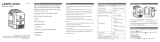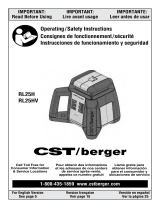*2108731*
2108731
PR 300-HV2S
Operating instructions en
Mode d’emploi fr
Manual de instrucciones es
Manual de instruções pt
Printed: 28.08.2015 | Doc-Nr: PUB / 5244524 / 000 / 00

௺௹
1
Printed: 28.08.2015 | Doc-Nr: PUB / 5244524 / 000 / 00

23
4
56
Printed: 28.08.2015 | Doc-Nr: PUB / 5244524 / 000 / 00

78
9
10
Printed: 28.08.2015 | Doc-Nr: PUB / 5244524 / 000 / 00

11 12
13 14
15 16
Printed: 28.08.2015 | Doc-Nr: PUB / 5244524 / 000 / 00

17
18
Printed: 28.08.2015 | Doc-Nr: PUB / 5244524 / 000 / 00

19
20
Printed: 28.08.2015 | Doc-Nr: PUB / 5244524 / 000 / 00

21
Printed: 28.08.2015 | Doc-Nr: PUB / 5244524 / 000 / 00

ORIGINAL OPERATING INSTRUCTIONS
PR 300-HV2S rotating laser
It is essential that the operating instructions
are read before the tool is operated for the
first time.
Always keep these operating instructions to-
gether with the tool.
Ensure that the operating instructions are
with the tool when it is given to other persons.
Contents Page
1 General information 2
2 Safety instructions 2
3Description 4
4 Technical data 7
5Beforeuse 8
6 Operation 10
7 Care and maintenance 19
8 Troubleshooting 20
9Disposal 22
10 Manufacturer’s warranty - tools 22
11 FCC statement (applicable in US) / IC
statement (applicable in Canada) 22
1 These numbers refer to the illustrations. You can
find the illustrations at the beginning of the operating
instructions.
In these operating instructions, the designation “the tool”
or “the rotating laser” always refers to the PR 300-HV2S.
“Remote control”, “laser receiver” or “receiver” always
refer to the PRA 300.
Rotating laser 1
@
Laser beam (plane of rotation)
;
Rotating head
=
Pentaprism
%
Grip
&
Control panel
(
Base plate with ⁵/₈" thread
)
PRA84Li-Ionbattery
Battery compartment 2
@
PRA84Li-Ionbattery
;
Battery compartment
=
Catch
Charging the battery in the tool 3
@
PUA 81 AC adapter
;
Charging socket
Charging the battery externally (not in the tool) 4
@
PUA 81 AC adapter
;
PUA 82 motor vehicle power adapter
=
Charging activity LED
Rotating laser control panel 5
@
On/off button
;
Auto-leveling LED
=
LED arrow for electronic inclination alignment
%
Manual electronic inclination alignment key (only in
conjunction with inclined plane mode)
&
Shock warning function key and LED
(
Inclined plane mode key and LED
)
Surveillance mode LED (only with automatic vertical
alignment)
+
Battery charge status LED
PRA 300 laser receiver / remote control unit control
panel 6
@
On/off button
;
Inclination entry key (Plus / Right or Up arrow key)
(with the PRA 90)
=
Confirmation button (OK)
%
“Menu” button
&
Inclination entry key (Minus / Left or Down arrow
key) (with the PRA 90:
(
Automatic alignment / surveillance mode key (verti-
cal) (double click)
)
Receiving window
+
Marking notch
§
Display
Display on the PRA 300 laser receiver / remote control
unit 7
@
Indicator showing position of receiver relative to
height of laser plane
;
Indication of accuracy
=
Battery status
%
Virtual beam shields on/off
&
Volume
(
Indication of distance from laser plane
en
1
Printed: 28.08.2015 | Doc-Nr: PUB / 5244524 / 000 / 00

1 General information
1.1 Safety notices and their meaning
DANGER
Draws attention to imminent danger that will lead to
seriousbodilyinjuryorfatality.
WARNING
Draws attention to a potentially dangerous situation that
could lead to serious personal injury or fatality.
CAUTION
Draws attention to a potentially dangerous situation that
could lead to slight personal injury or damage to the
equipment or other property.
NOTE
Draws attention to an instruction or other useful informa-
tion.
1.2 Explanation of the pictograms and other
information
Symbols
Read the
operating
instructions
before use.
General
warning
Warning:
caustic
substances
Warning:
electricity
For indoor
use only
Return
materials for
recycling
Do not look
into the
beam.
Warning:
explosive
substances
Locked Unlocked
On the tool
Laser Class 2 product. Do not stare into the beam.
Location of identification data on the tool
The type designation and serial number can be found on
thetypeidentificationplateonthetool.Makeanoteof
this data in your operating instructions and always refer
to it when making an enquiry to your Hilti representative
or service department.
Type:
Generation: 01
Serial no.:
2 Safety instructions
2.1 Basic information concerning safety
In addition to the information relevant to safety given
in each of the sections of these operating instructions,
the following points must be strictly observed at all
times.
2.2 General safety rules
a) Do not render safety devices ineffective and do
not remove information and warning notices.
b) Modification of the tool is not permissible.
c) Stay alert, watch what you are doing and use
common sense when operating the tool. Don’t
use the tool when you are tired or under the influ-
ence of drugs, alcohol or medication. Amomentof
inattention while operating tools may result in serious
personal injury.
d) Keep laser tools out of reach of children.
e) Failure to follow the correct procedures when open-
ing the tool may cause emission of laser radiation in
excess of class 2 or, respectively, class 3. Have the
tool repaired only at a Hilti service center.
en
2
Printed: 28.08.2015 | Doc-Nr: PUB / 5244524 / 000 / 00

f) Do not operate the tool in explosive atmospheres,
such as in the presence of flammable liquids,
gases or dust. Tools and appliances create sparks
which may ignite the dust or fumes.
g) (Statement in accordance with FCC §15.21):
Changes or modifications not expressly approved
by the manufacturer can void the user’s authority to
operate the equipment.
h) Use of setting-up / adjusting devices and equipment
or operating procedures other than those specified in
these instructions may lead to exposure to hazardous
radiation.
i) Check the condition of the tool before use. If the
tool is found to be damaged, have it repaired at a
Hilti service center.
j) Maintain the tool carefully. Check for misalign-
ment or binding of moving parts, breakage of
parts and any other condition that may affect the
tool’s operation. If damaged, have the tool re-
paired before use. Poor maintenance is the cause
of many accidents.
k) The user must check the accuracy of the tool
after it has been dropped or subjected to other
mechanical stresses.
l) Check the tool before using it for important mea-
suring work.
m) Check the accuracy of the measurements several
times during use of the tool.
n) When the tool is brought into a warm environment
from very cold conditions, or vice-versa, allow it
to become acclimatized before use.
o) If mounting on an adapter, check that the tool is
screwed on securely.
p) Keep the laser exit aperture clean to avoid mea-
surement errors.
q) Although the tool is designed for the tough con-
ditions of jobsite use, as with other optical and
electronic instruments (e.g. binoculars, specta-
cles, cameras) it should be treated with care.
r) Although the tool is protected to prevent entry
of dampness, it should be wiped dry each time
before being put away in its transport container.
s) Keep the electrical contacts dry (protect from rain
or dampness).
t) Use the AC adapter only for connecting to the AC
supply.
u) Check to ensure that the tool and AC adapter do
not present an obstacle that could lead to a risk
of tripping and personal injury.
v) Ensure that the workplace is well lit.
w) Check the condition of the extension cord and
replace it if damage is found. Do not touch the AC
adapter if the extension cord or AC adapter are
damaged while working. Disconnect the supply
cord plug from the power outlet. Damaged supply
cords or extension cords present a risk of electric
shock.
x) Avoid body contact with earthed or grounded
surfaces such as pipes, radiators, ranges and
refrigerators. There is an increased risk of electric
shock if your body is earthed or grounded.
y) Do not expose the supply cord to heat, oil or sharp
edges.
z) Never operate the AC adapter when it is dirty or
wet. Dust (especially dust from conductive ma-
terials) or dampness adhering to the surface of
the AC adapter may, under unfavorable condi-
tions, lead to electric shock. Dirty or dusty tools
should thus be checked at a Hilti Service Center
at regular intervals, especially if used frequently
for working on conductive materials.
z) Avoid touching the contacts.
2.2.1 Battery tool use and care
a) Do not expose batteries to high temperatures and
keep them away from fire. This presents a risk of
explosion.
b) Do not disassemble, squash or incinerate batter-
ies and do not subject them to temperatures over
80°C (176°F). This presents a risk of fire, explosion
or injury through contact with caustic substances.
c) Avoid ingress of moisture. Moisture in the interior
of the tool may cause a short circuit and chemical
reactions resulting in burns to the skin or fire.
d) Under abusive conditions, liquid may leak from the
battery. Avoid contact. If contact accidentally oc-
curs, flush with water. In the event of the liquid
coming into contact with the eyes, rinse the eyes
with plenty of water and consult a doctor. Liquid
ejected from the battery may cause irritation or burns.
e) Use only batteries of the type approved for use
with the applicable tool. Use of other batteries or
use of the batteries for purposes for which they are
not intended presents a risk of fire and explosion.
f) Observe the special guidelines applicable to the
transport, storage and use of Li-ion batteries.
g) When not in use, keep the battery and the charger
away from paper clips, coins, keys, nails, screws
or other small metal objects that could cause a
short circuit at the battery terminals or the charg-
ing contacts. A short circuit at the battery terminals
or charging contacts could result in personal injury
(burns) or fire.
h) Avoid short circuiting the battery terminals. Check
that the battery terminals and the terminals in the de-
vice are free from foreign objects before inserting the
battery in the device. Short circuiting the battery ter-
minals presents a risk of fire, explosion and chemical
burns.
i) Do not charge or continue to use damaged bat-
teries (e.g. batteries with cracks, broken parts,
bent or pushed-in and/or pulled-out contacts).
j) Use only the PUA 81 AC adapter, PUA 82 motor
vehicle power adapter or other chargers recom-
mended by the manufacturer to power the tool or
charge the battery. Failure to observe these points
may result in damage to the tool. A charger that is
suitable for a certain type of battery may present a
risk of fire when used with other types of battery.
en
3
Printed: 28.08.2015 | Doc-Nr: PUB / 5244524 / 000 / 00

2.3 Proper organization of the work area
a) Secure the area in which you are working and
take care to avoid directing the beam towards
other persons or towards yourself when setting
up the tool.
b) Avoid unfavorable body positions when working
from ladders. Make sure you work from a safe
stance and stay in balance at all times.
c) Readings taken in the vicinity of reflective objects or
surfaces, through panes of glass or similar materials
may produce incorrect results.
d) Ensure that the tool is set up on a steady, level
surface (not subject to vibration).
e) Use the tool only within its specified limits.
f) Make sure that your PR 300-HV2S is responding only
to your PRA 300 and not to any other PRA 300 that
maybeinuseonthejobsite.
g) When working in “charging during operation”
mode, attach the AC adapter in a secure posi-
tion, e.g. on a tripod.
h) Use of products for applications different from those
intended could result in hazardous situations. Use
the product and its accessories etc. in accor-
dance with these instructions and in the manner
intended for the particular type of product. Take
the working conditions and the work to be per-
formed into account.
i) Use of the telescopic staff in the vicinity of over-
head high voltage cables is not permissible.
2.3.1 Electromagnetic compatibility
Although the tool complies with the strict requirements
of the applicable directives, Hilti cannot entirely rule out
the possibility of the tool being subject to interference
caused by powerful electromagnetic radiation, leading
to incorrect operation. Check the accuracy of the tool
by taking measurements by other means when working
under such conditions or if you are unsure. Likewise, Hilti
cannot rule out the possibility of interference with other
devices (e.g. aircraft navigation equipment).
2.3.2 Laser classification for Laser Class 2
products
According to the version purchased, the tool complies
with Laser Class 2 as per IEC60825-1:2007 / EN60825-
1:2007. This tool may be used without need for further
protective measures. Nevertheless, as with the sun, one
should not look directly into sources of bright light. In the
event of direct eye contact with the laser beam, close
your eyes and move your head out of the path of the laser
beam. Do not direct the laser beam toward persons.
3 Description
3.1 Use of the product as directed
The Hilti PR 300-HV2S is a rotating laser tool with a visible rotating laser beam and a reference beam set at 90° to the
main beam. The rotating laser can be used vertically, horizontally and for inclinations in one or two planes.
The tool is designed to be used to determine, transfer and check levels, verticals, slopes and right angles. Examples of
its uses are: transferring datums and height marks, determining right angles for walls, vertical alignment on reference
points and setting out slopes.
The tool is designed for professional use and may be operated, serviced and maintained only by trained, authorized
personnel. This personnel must be informed of any special hazards that may be encountered. The tool and its ancillary
equipment may present hazards when used incorrectly by untrained personnel or when used not as directed.
Hilti supplies various accessories which allow the tool to be used with maximum efficiency.
To avoid the risk of injury, use only genuine Hilti accessories and insert tools.
3.2 Features
Thetoolmakesitpossibleforasinglepersontoleveloraligninanyplanequickly and with great accuracy.
Leveling takes place automatically after the tool is switched on. The laser beam is activated after the tool has leveled
itself.
LEDs indicate the current operating status.
The tool is powered by a rechargeable Li‑ion battery which can be charged while the tool is in operation.
3.3 Combined use of the PRA 300 remote control / laser receiver
The PRA 300 is a combined remote control unit and laser receiver. It can be used to control the PR 300-HV2S rotating
laser over great distances. The PRA 300 also serves as a laser receiver and can thus be used to detect and indicate
the laser beam at great distance.
3.4 Digital distance measurement display
The laser receiver displays digitally the distance between the laser plane and the marking notch. This allows the user to
determine the exact position of the receiver relative to the laser plane, with millimeter accuracy, in a single operation.
en
4
Printed: 28.08.2015 | Doc-Nr: PUB / 5244524 / 000 / 00

3.5 Automatic alignment and surveillance
Using the PR 300-HV2S and the PRA 300, a single person can align the laser plane automatically with a certain point
with great accuracy. The tool detects the applicable alignment (horizontal, vertical or inclined) automatically and uses
the automatic alignment function accordingly (horizontal with the PRA 90 plus inclination) or automatic alignment with
subsequent monitoring of the plane (vertical). With the aid of the PRA 300, the surveillance function checks alignment
of the laser plane at regular intervals in order to avoid possible deviations due to temperature fluctuations, wind or
similar. The surveillance function can be deactivated.
3.6 Digital inclination display
The digital inclination display is capable of indicating an inclination of up to 25% when the PR 300-HV2S is operating
in inclined mode. This makes it possible to set out and check slopes without having to make any calculations. Manual
electronic inclination alignment allows optimum inclination accuracy.
3.7 Shock warning
The shock warning function is activated two minutes after the tool has leveled itself after switching on. If a key is
pressed within these two minutes, the two-minute delay begins again. The tool switches to warning mode if it is
brought out of level while in operation (due to vibration or an impact); all LEDs begin to blink and the laser switches
off (the head stops rotating).
3.8 Automatic cut-out
The laser does not switch on and all LEDs blink if the tool is set up outside its self-leveling range (±16° X-axis, ±10°
Y-axis) or if movement is blocked mechanically.
The tool can be set up on a tripod with a 5/8" thread or stood directly on some other steady surface (free of vibration).
When automatic leveling is activated for one or both axes, the built-in servo system ensures that the specified accuracy
is maintained. The tool switches itself off when automatic leveling cannot be achieved (tool set up outside its leveling
range or physical impediment of the mechanism) or when knocked off level (see “Shock warning” section).
NOTE
If the correct level cannot be achieved, the laser switches itself off and all LEDs blink.
3.9 Items supplied
1 PR 300-HV2S rotating laser
1 PRA 300 laser receiver / remote control unit
1 PRA 83 laser receiver holder
1 Operating instructions
1 PRA 84 Li-Ion battery
1PUA81ACadapter
2 Batteries (size AA cells)
2 Manufacturer’s certificates
1 Hilti toolbox
NOTE
Accessories are available from your Hilti Center or can be ordered online at www.hilti.com.
3.10 Operating status indicators
The tool is equipped with the following operating status indicators: Auto-leveling LED, battery charge status LED,
shock warning function deactivation LED, inclined plane mode LED, surveillance mode LED and electronic inclination
alignment LED.
en
5
Printed: 28.08.2015 | Doc-Nr: PUB / 5244524 / 000 / 00

3.11 LED indicators on the PR 300-HV2S rotating laser
Auto-leveling LED The green LED blinks. The tool is in the leveling phase.
The green LED lights con-
stantly.
The tool has leveled itself / is operating
normally.
Shock warning deactivation LED The orange LED lights con-
stantly.
The shock warning function is deacti-
vated.
Inclined plane mode LED The orange LED blinks. Alignment in the sloping plane.
TheorangeLEDlightscon-
stantly.
Inclined plane mode is active.
SurveillancemodeLED TheorangeLEDlightscon-
stantly.
The tool is aligning the laser plane with
the reference point (PRA 300).
The orange LED blinks. The tool is in surveillance mode. Align-
ment with the reference point (PRA 300)
is correct.
Electronic inclination alignment LED The orange LED arrows blink. The tool is in electronic inclination align-
ment mode, the PRA 300 receives no
laser beam.
Both orange LED arrows light
constantly.
The tool is correctly aligned with the
PRA 300.
The orange LED arrow on the
left lights.
The tool must be rotated in a clockwise
direction.
The orange LED arrow on the
right lights.
The tool must be rotated in a counter-
clockwise direction.
All LEDs All LEDs blink. The tool has been bumped or is indicat-
ing a fault.
3.12 Charge state of the Li-ion battery while the tool is in operation
LEDs light constantly LEDs blink
Charge status C
LED1,2,3,4
-
C≧75%
LED1,2,3
-
50 % ≦ C < 75 %
LED 1, 2
-
25 % ≦ C < 50 %
LED 1
-
10 % ≦ C < 25 %
-
LED 1
C<10%
3.13 Charge state of the Li‑ion battery while charging in the tool
LEDs light constantly LEDs blink
Charge status C
LED1,2,3,4
-
C=100%
LED1,2,3 LED4
75 % ≦ C < 100 %
LED1,2 LED3
50 % ≦ C < 75 %
LED1 LED2
25 % ≦ C < 50 %
-
LED 1
C<25%
3.14 Charging activity display on the Li-ion battery while charging the battery outside the tool
If the red LED lights constantly, the battery is being charged.
If the red charging activity LED does not light, then either the charging operation is complete or the charger is providing
no current.
en
6
Printed: 28.08.2015 | Doc-Nr: PUB / 5244524 / 000 / 00

4 Technical data
Right of technical changes reserved.
PR 300-HV2S
Receiving range (diameter) Typical distance with PRA 300: 2…600 m (6.56…
1,968.5 ft)
Range of remote control (circle diameter) Typical distance with PRA 300, In the open field, with-
out external influences: 0…240 m (0…787.4 ft)
Accuracy
1
at 10 m (33 ft): ± 0.5 mm (0.02 in)
Plumb beam Continuous, perpendicular to the plane of rotation
Laser class Class 2, 620-690 nm; < 1 mW (EN 60825-1:2007 / IEC
60825-1:2007); Maximum power < 4.85 mW at ≧ 300
r.p.m.
Speed of rotation 600/min, 1,000/min (during the automatic alignment
procedure)
Inclination range
With the tool already inclined: ≤ 25%
Self-leveling range ±16° X-axis, ±10° Y-axis
Powersource 7.2V/4.5AhLi‑ionbattery
Battery life Temperature +25°C (+77 °F), Li‑ion battery: ≥ 25 h
Operating temperature range -20…+50°C (−4…+122 °F)
Storage temperature range (dry) -25…+60°C (−13…+140 °F)
Protection class
IP 66 (in accordance with IEC 60529); Not in “charging
during operation” mode
Tripod thread
⁵⁄₈" x 18
Weight (incl. PRA 84) 2.5 kg (5.51 lb)
Drop test height
2
1.5m(4.92ft)
1
Influences such as particularly high temperature fluctuations, dampness, shock, dropping, etc. can affect accuracy. Unless stated
otherwise, the tool was adjusted or calibrated under standard ambient conditions (MIL-STD-810G).
2
The drop test was carried out from a tripod, dropping onto flat concrete under standard ambient conditions (MIL-STD-810G).
PRA 300
Detection range (area diameter) With the PR 300-HV2S (typical): 2…600 m (6.56…
1,968.5 ft)
Signal tone generator 3 volume levels plus mute setting
Liquid-crystal display On both sides
Indicator range, distance from zero ± 52 mm (± 2 in)
Laser plane display range ± 1.0 mm (0.04 in)
Length of the detection area 120 mm (4.72")
Casing top edge center indicator 75 mm (2.95")
Marking notches On both sides
Time without detection before automatic power off 15 min
Weight (including batteries) 0.25 kg (0.55 lb)
Power source 2 AA batteries
Battery life Temperature +20°C (+68 °F): Approx. 40 h (depending
on the quality of the alkaline batteries used)
Operating temperature range -20…+50°C (−4…+122 °F)
Storage temperature range -25…+60°C (−13…+140 °F)
1
The drop test was carried out using the PRA 83 receiver holder, dropped onto flat concrete under standard ambient conditions
(MIL-STD-810G).
en
7
Printed: 28.08.2015 | Doc-Nr: PUB / 5244524 / 000 / 00

Protection class IP 66 (in accordance with IEC 60529), except battery
compartment
Drop test height
1
2m(6.56ft)
1
The drop test was carried out using the PRA 83 receiver holder, dropped onto flat concrete under standard ambient conditions
(MIL-STD-810G).
PRA 84 Li‑Ion battery
Rated voltage (normal mode) 7.2 V
Maximum voltage (during operation or during charging
while in operation)
13 V
Rated current 180 mA
Charging time
Temperature +32°C (+90 °F): 2 h 10 min (battery 80 %
charged)
Operating temperature range -20…+50°C (−4…+122 °F)
Storage temperature range (dry) -25…+60°C (−13…+140 °F)
Charging temperature range (also for charging during
operation)
+0…+40°C (+32…+104 °F)
Weight 0.3 kg (0.66 lb)
PUA 81 AC adapter
AC supply 115…230 V
AC frequency 47…63 Hz
Rated power 36 W
Rated voltage 12 V
Operating temperature range +0…+40°C (+32…+104 °F)
Storage temperature range (dry) -25…+60°C (−13…+140 °F)
Weight 0.23 kg (0.51 lb)
5Beforeuse
NOTE
The tool may be powered only by a Hilti PRA 84 or PRA
84G battery.
5.1 Inserting the battery 2
1. Slide the battery into the tool.
2. Turn the catch in a clockwise direction until the
“locked” symbol appears.
5.2 Removing the battery 8
1. Turn the catch in a counter-clockwise direction until
the “unlocked” symbol appears.
2. Remove the battery from the tool.
5.3 Charging the battery
5.3.1 Charging a battery for the first time
Charge the battery fully before using it for the first time.
NOTE
Make sure the system to be charged is standing securely.
5.3.2 Recharging a battery
1. Check that the outer surfaces of the battery are
clean and dry.
2. Insert the battery in the tool.
NOTE Li‑ion batteries are ready for use at any time,
even when only partly charged.
Charging progress is indicated by the LEDs when
the tool is switched on.
5.4 Options for charging the battery
NOTE
Make sure that the recommended temperature range is
observed when charging (0 to 40°C / 32-104°F).
DANGER
The PUA 81 AC adapter is for indoor use only. Avoid
ingress of moisture.
en
8
Printed: 28.08.2015 | Doc-Nr: PUB / 5244524 / 000 / 00

5.4.1 Charging the battery in the tool 4
1. Insert the battery in the battery compartment (see
5.1).
2. Rotate the socket cover until the charging socket on
the battery becomes visible.
3. Plug the cord from the AC adapter or motor vehicle
power adapter into the battery.
The battery will be charged.
4. Switch the tool on in order to display the charging
status while charging is in progress.
5.4.2 Charging the battery when not in the tool 5
1. Remove the battery (see 5.2).
2. Connect the cord from the AC adapter or the motor
vehicle power adapter to the battery.
The red LED on the battery indicates charging ac-
tivity.
5.4.3 Charging the battery while the tool is in
operation
DANGER
Operation in “charging during operation” mode is not
permissible for outdoor use or in damp surroundings.
1. Rotate the socket cover until the charging socket on
the battery becomes visible.
2. Plug the cord from the AC adapter into the battery.
The tool continues to operate while charging and
battery charging status is indicated by the LEDs on
the tool.
5.5 Switching on the rotating laser
Press the on/off button .
NOTE
After switching on, the tool begins to level itself automat-
ically. After completion of the leveling process, the laser
beam is switched on and begins to rotate in the normal
direction.
5.6 LED indicators
See section “LED indicators on the PR 300-HV2S rotating
laser” for a description.
5.7 Inserting batteries in the PRA 300 9
DANGER
Do not use damaged batteries.
DANGER
Do not mix old and new batteries. Do not mix batteries of
different makes or types.
NOTE
The PRA 300 may be powered only by batteries manu-
factured in accordance with the applicable international
standards.
1. Open the laser receiver battery compartment.
2. Insert the batteries in the laser receiver.
NOTE Check to ensure correct polarity when insert-
ing the batteries.
3. Close the battery compartment cover.
5.8 Pairing
The rotating laser and the remote control / laser receiver
are already paired when supplied. Additional laser re-
ceivers of the same type or PRA 90 automatic tripods are
not ready for use until they have been paired. The rotating
laser and these accessories must be paired before they
can be used together. Pairing tools and devices means
that they are explicitly assigned to each other. The rotat-
ing laser and the PRA 90 automatic tripod then receive
only signals from the remote control units / laser receivers
with which they have been paired. Pairing allows devices
to be used close to other rotating lasers without the risk
that their settings will be altered by these other lasers.
5.8.1 Pairing the rotating laser and the laser
receiver
1.
Press the on/off buttons on the rotating laser
and laser receiver simultaneously and keep them
pressed for at least 3 seconds.
Successful pairing is indicated by a signal tone
emitted by the laser receiver and all LEDs blinking
on the rotating laser. At the same time, the symbol
shown above appears briefly in the laser receiver
display. The rotating laser and the receiver switch
off automatically after pairing.
2. Switch the paired devices on again.
5.8.2 Pairing the PRA 90 tripod and the receiver
1.
Press the on/off buttons on the PRA 90 automatic
tripod and laser receiver simultaneously and keep
them pressed for at least 3 seconds.
Successful pairing is indicated by a signal tone
emitted by the laser receiver and all LEDs blinking
on the rotating laser. At the same time, the symbol
shown above appears briefly in the laser receiver
display. The rotating laser and the receiver switch
off automatically after pairing.
2. Switch the paired devices on again.
The rotating laser with the tripod is shown in the
display on the laser receiver.
en
9
Printed: 28.08.2015 | Doc-Nr: PUB / 5244524 / 000 / 00

6Operation
6.1 Overview of general symbols
Overview of general symbols
General symbols
Activity successfully completed.
Information
Warning
Shock warning is activated
Sleep mode is activated
The rotating laser is in sleep mode
Inclined plane mode is activated
Manual alignment
6.2 Checking the tool
Check the accuracy of the tool before using it for important tasks, especially if it has been dropped or subjected to
unusual influences or impacts etc. (see 7.6).
6.3 Switching the tool on
Press the on/off button .
NOTE
After switching on, the tool begins to level itself automatically.
6.4 Working with the PRA 300 laser receiver / remote control unit
The PRA 300 is a combined laser receiver and remote control unit. The remote control makes working with the rotating
laser more convenient and is required in order to make use of certain functions. The laser beam is indicated by visual
and audible signals.
6.4.1 Using the PRA 300 laser receiver as a hand-held tool
1.
Press the on/off button .
NOTE If the receiver was switched on before the PR 300 rotating laser was started, a laser beam will not yet be
shown in the receiver’s display.
2. Hold the laser receiver with the detection area directly in the plane of the rotating laser beam.
en
10
Printed: 28.08.2015 | Doc-Nr: PUB / 5244524 / 000 / 00

6.4.2 Working with the laser receiver in the PRA 83 receiver holder
1. Push the receiver into the rubber sleeve of the PRA 83 at an angle until it fully encloses the receiver. Take care to
ensure that the detection area and the keys are facing the front.
2. Fit the receiver, complete with the rubber sleeve, onto the grip section. The cover and grip section are joined
together by the magnetic holder.
3.
Switch the receiver on by pressing the on/off button .
4. Turn the rotating grip to the open position.
5. Secure the PRA 83 receiver holder on the telescopic staff or leveling staff by tightening the clamping knob.
6. Hold the laser receiver with the detection area directly in the plane of the rotating laser beam.
6.4.3 Working with the PRA 81 height transfer device
1. Open the catch on the PRA 81.
2. Insert the laser receiver in the PRA 81 height transfer device.
3. Close the catch on the PRA 81.
4.
Switch the laser receiver on by pressing the on/off button .
5. Hold the laser receiver with the detection area directly in the plane of the rotating laser beam.
6. Position the laser receiver so that the distance display shows “0”.
7. Use the measuring tape to measure the desired distance.
6.5 Menu options on the PRA 300 laser receiver / remote control unit
1.
The“Menu”key maybepressedatanytimeduringoperation.
The menu then appears in the display.
2.
Use the arrow keys or , as required, to select the individual items from the menu.
NOTE The arrow keys or let you select the various settings. Press the key to save the settings you have
selected.
Volume level
Units
System setup
Tool setting
Information
Back
3.
You can leave the menu again at any time by pressing the “Menu” key or the “Back” key .
6.5.1 Setting the volume level
The laser receiver is set to “Normal” volume every time it is switched on. Thevolumecanbeadjustedbywayofthe
“Volume” function in the menu. One of four settings can be selected: “Low”, “Normal”, “High” or “Off”. After making a
selection you are returned automatically to the normal operating mode.
Volume high
en
11
Printed: 28.08.2015 | Doc-Nr: PUB / 5244524 / 000 / 00

Volume normal
Volume low
Volume off
Press the “Back” key if you wish to return to the menu.
6.5.2 Setting the units
Using the units function from the menu you can set the desired accuracy of the digital display in millimeters or inches.
After making each selection you are returned automatically to the normal operating mode or, alternatively, pressing
the “Back” key will take you back to the menu.
Units
1 mm (0.04")
¹⁄₁₆"
2 mm (0.08")
¹⁄₈"
5 mm (0.2") ¹⁄₄"
10 mm (0.39") ¹⁄₂"
25 mm (0.98") 1"
6.5.3 System setup
The following items appear in the menu: “Activate / deactivate beam shields” and“Sleepmode” .
6.5.3.1 Activating/deactivating the beam shields
ThelaserbeamfromthePR300-HV2Scanbeshutoffatoneormoresidesofthetool. This feature is useful when
you are using several laser tools simultaneously on the jobsite and it is necessary to prevent reception of the beam
from more than one laser tool. The laser plane is divided into four quadrants. These are marked on the casing of the
tool and can be set as follows:
1.
In the menu , select the system settings and confirm your selection by pressing the key.
2.
Select the “Activate / deactivate beam shields” function and confirm your selection by pressing the key.
3.
Use the arrow keys to navigate to the correct quadrant.
4.
Activate / deactivate the desired quadrants by pressing the OK key .
5.
Confirm this setting by pressing the OK key .
If the quadrant is visible its status is “On”. If the quadrant is not visible its status is “Off”.
6.
Press the “Back” key to return to the “System setup” menu item or press the “Menu” key to return to
normal operating mode.
NOTE Settings that affect the rotating laser only become effective when the rotating laser is switched on and a
wireless connection has been established.
6.5.3.2 Activating / deactivating sleep mode
The PR 300-HV2S saves power when in sleep mode. The laser is switched off, thereby extending battery life.
1.
Press the “Menu” key on the PRA 300.
2.
Select system setup .
3.
Use the arrow keys to navigate to the option “Sleep mode” .
4.
Confirm your selection by pressing the OK key .
en
12
Printed: 28.08.2015 | Doc-Nr: PUB / 5244524 / 000 / 00
Page is loading ...
Page is loading ...
Page is loading ...
Page is loading ...
Page is loading ...
Page is loading ...
Page is loading ...
Page is loading ...
Page is loading ...
Page is loading ...
Page is loading ...
/