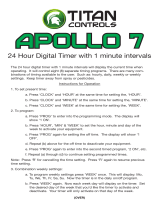Page is loading ...

Visit our website at: http://www.harborfreight.com
Email our technical support at: [email protected]
Owner’s Manual & Safety Instructions
Save This Manual Keep this manual for the safety warnings and precautions, assembly,
operating, inspection, maintenance and cleaning procedures. Write the product’s serial number in the
back of the manual near the assembly diagram (or month and year of purchase if product has no number).
Keep this manual and the receipt in a safe and dry place for future reference.
When unpacking, make sure that the product is intact
and undamaged. If any parts are missing or broken,
please call 1-888-866-5797 as soon as possible.
Copyright
©
2006 by Harbor Freight Tools
®
. All rights reserved.
No portion of this manual or any artwork contained herein may be reproduced in
any shape or form without the express written consent of Harbor Freight Tools.
Diagrams within this manual may not be drawn proportionally. Due to continuing
improvements, actual product may differ slightly from the product described herein.
Tools required for assembly and service may not be included.
Read this material before using this product.
Failure to do so can result in serious injury.
SAVE THIS MANUAL.
REV 15f

Page 2 For technical questions, please call 1-888-866-5797. Item 95205
Specifications
Rating 120VAC / 60Hz / 15A
Time Display Military Time (24 hour clock)
Functions On, Off, Auto, Week, Hour, Minute,
R (to undo a setting), Clock, Program
Outlet Type (2) 3 Prong
Safety Warnings and Precautions
WARNING: When using product, basic safety precautions should always be followed to reduce the
risk of personal injury and damage to equipment. Read all instructions before using this product!
1. Keep the Digital Timer out of the reach of children.
2. Avoid having the Digital Timer come into contact with water or other liquids.
WARNING! READ AND UNDERSTAND ALL INSTRUCTIONS
Failure to follow all instructions listed below may result in
electric shock, fire, and/or serious injury.
SAVE THESE INSTRUCTIONS
ELECTRICAL SAFETY
1. Grounded products must be plugged into
an outlet properly installed and grounded in
accordance with all codes and ordinances.
Never remove the grounding prong or
modify the plug in any way. Do not use
any adapter plugs. Check with a qualified
electrician if you are in doubt as to whether
the outlet is properly grounded. If a grounded
product should electrically malfunction or break
down, grounding provides a low resistance
path to carry electricity away from the user.
2. WARNING! People with pacemakers should
consult their physician(s) before using this
product. Operation of electrical equipment in
close proximity to a heart pacemaker could
cause interference or failure of the pacemaker.
Note: Performance of this product (if powered
by line voltage) may vary depending on
variations in local line voltage. Extension cord
usage may also affect tool performance.
The Digital Lamp and Appliance Timer has a 3
Prong Plug
Grounding
The plug must be connected to a properly grounded outlet. If the Digital Timer
should electrically malfunction or break down, grounding provides a low resistance path
to carry electricity away from the user, reducing the risk of electric shock.
Warning: Do not exceed the maximum Amperage of 15. Exceeding the maximum
amperage of 15 Amps may result in excessive heat and fire of the Digital Timer.
Warning: The warnings, cautions, and instructions discussed in this manual cannot cover all possible
conditions and situations that may occur. It must be understood by the operator that common sense
and caution are factors which cannot be built into this product, but must be supplied by the operator.
E218111

Page 3For technical questions, please call 1-888-866-5797.Item 95205
Operation
Note: Before using the Digital Timer,
plug it in for 15 minutes to allow
the internal battery to charge. After
recharging, press the “R” button to reset
the unit. For the location of all buttons
on the Digital Timer, refer to Figure A.
Note: The Digital Timer uses
Military Time (24 hour clock). All times
must be entered using Military Time.
See Standard Time To Military Time
Conversion Chart on page 4.
Week
Hour
R (to
undo a
setting)
Minute
Clock
Program
On-Auto-Off
Display
Figure A
Setting the Clock to the Actual Time
1. To set the Hour: Press the CLOCK and HOUR
buttons down at the same time. The Digital
Timer will circulate through each hour. Release
the buttons once the current HOUR is selected.
See the military Time Chart on page 4.
2. To set the Minutes: Press the CLOCK and
MIN buttons down at the same time. Release
the buttons once the current time in minutes
comes up on the Digital Timer. Standard Time
To Military Time Conversion Chart on page 4.
3. To set the Day of the Week: Press CLOCK
and WEEK. The display will scroll through
each day of the week. Release the buttons
once correct weekday is displayed.
Setting the Timer
1. To set the time for Digital Timer to turn “ON”:
Insert the plug of the lamp or appliance into
either of the outlets on the sides of the Timer.
Press PROGRAM to begin. The Timer will
display “1 ON”. Press HOUR, MIN and WEEK
to set the hour, minute and day of the week
that you want the Digital Timer to activate.
2. To set the time for Digital Timer to turn “OFF”:
Press PROGRAM again. “1 OFF” will be
displayed. Press HOUR, MIN and WEEK to
set the hour, minute and day of the week that
you want the Digital Timer to turn ”OFF”.
3. To undo a setting, or go back to a previous
setting: Press “R” which will cancel the current
set time. Pressing “R” again will bring you back
to the previous setting on the Digital Timer.
Using the On/Auto/Off Mode
1. The Display will indicate if you are in the
On, Auto, or Off stage of the program.
2. Pressing the On-Auto-Off button to the ON
setting will set the Timer to turn ON for an
appliance. It will not turn OFF the appliance.
3. Pressing the On-Auto-Off button to the
AUTO setting will set the Timer to turn
ON and OFF at selected intervals.
4. Pressing the On-Auto-Off button to the
OFF setting will turn the Timer OFF.

Page 4 For technical questions, please call 1-888-866-5797. Item 95205
Standard Time To Military Time Conversion Chart
Standard Military
12:00 AM
(midnight)
0000
1:00 AM 0100
2:00 AM 0200
3:00 AM 0300
4:00 AM 0400
Standard Military
5:00 AM 0500
6:00 AM 0600
7:00 AM 0700
8:00 AM 0800
9:00 AM 0900
10:00 AM 1000
11:00 AM 1100
Standard Military
12:00 PM
(noon)
1200
1:00 PM 1300
2:00 PM 1400
3:00 PM 1500
4:00 PM 1600
Standard Military
5:00 PM 1700
6:00 PM 1800
7:00 PM 1900
8:00 PM 2000
9:00 PM 2100
10:00 PM 2200
11:00 PM 2300
1. The main difference between regular and
military time is how hours are expressed.
Standard Time uses numbers 1 to 12 to
identify each of the 24 hours in a day. In
Military Time, the hours are numbered from
00 to 23. Under this system, midnight is 00,
1 a.m. is 01, 1 p.m. is 13, and so on.
2. Standard and Military Time express minutes
and seconds in exactly the same way. When
converting from regular to military time and vice-
versa, the minutes and seconds do not change.
3. Regular time requires the use of a.m. and
p.m. to clearly identify the time of day.
Since military time uses a unique two-digit
number to identify each of the 24 hours in
a day, a.m. and p.m. are unnecessary.
Options for Setting Day(s) of the Week
During the Timer On/Off Setting mode, as shown on
page 3-”Setting the Timer”, do the following:
1. To set the Timer to go on DAILY:
Press “WEEK” once. The display will
show Mo-Tu-We-Th-Fr-Sa-Su.
2. To set the Timer for one specific day:
Press “WEEK” two times until the
desired day of the week shows.
3. To set the Timer for Monday through Friday:
Press “WEEK” until the display
shows Mo-Tu-We-Th-Fr.
4. For Saturday and Sunday only:
Press WEEK until Sa-Su shows.
5. For Monday through Saturday (Sunday excluded):
Press “WEEK” until Mo-Tu-We-Th-Fr-Sa shows.
6. For Monday-Wednesday-Friday only:
Press “WEEK” until Mo-We-Fr shows.
7. For Tuesday-Thursday-Saturday only: Press
“WEEK” until Tu-Th-Sa shows. Set program.
8. For Monday-Tuesday-Wednesday only: Press
“WEEK” until Mo-Tu-We shows. Set program.
9. For Thursday-Friday-Saturday only: Press
“WEEK” until Th-Fr-Sa shows. Set program.
10. Press “R” at any point to cancel the
current setting. Pressing R again will
take you back to the previous option.
To Set Random On and Off Times
The Timer can be set to randomly change the ON and OFF times within a range of
2 minutes to 32 minutes. Press the WEEK button and the HOUR button down at
the same time. The Display will show ‘O’ on the right of the screen.
Recharging
After plugging in the Timer to recharge, the display will not reappear. To make the
display appear, push the tiny round button next to the “R” for reset.
Troubleshooting
Timer does not turn On or Off.
a. Make certain clock has been set using
the correct Military Time conversion.
b. Make certain that both an On and
OFF time have been specified.
c. Timer should be on AUTO setting.
d. Make certain timer is set for same
outlet and appliance. Verify that “1
ON” and “1 OFF” are set for each
appliance on the corresponding side.
Note: Do not open or try to repair this unit. There
are no parts available for this product.
/