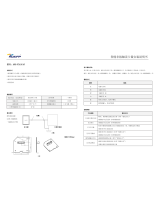Page is loading ...

RFID Reader
user manual
SSA-R1000
SSA-R1100
imagine the possibilities
Thank you for purchasing this Samsung product.
To receive more complete service,
please visit our website.
www.samsungsecurity.com

2_ safety information
safety information
CAUTION
RISK OF ELECTRIC SHOCK.
DO NOT OPEN
CAUTION: TO REDUCE THE RISK OF ELECTRIC SHOCK, DO NOT REMOVE COVER (OR BACK) NO USER SERVICEABLE
PARTS INSIDE. REFER SERVICING TO QUALIFIED SERVICE PERSONNEL.
This symbol indicates that dangerous voltage consisting a risk of electric shock is
present within this unit.
This exclamation point symbol is intended to alert the user to the presence of
important operating and maintenance (servicing) instructions in the literature
accompanying the appliance.
WARNING
To reduce the risk of fi re or electric shock, do not expose this appliance to rain or moisture.
WARNING
Be sure to use only the standard adapter that is specifi ed in the specifi cation sheet.
Using any other adapter could cause fi re, electrical shock, or damage to the product.
Incorrectly connecting the power supply or replacing battery may cause explosion, fi re, electric shock, or damage to
the product.
Do not connect multiple controllers to a single adapter. Exceeding the capacity may cause abnormal heat generation or fi re.
Securely plug the power cord into the power receptacle. Insecure connection may cause fi re.
When installing the controller, fasten it securely and fi rmly. The fall of controller may cause personal injury.
Do not place conductive objects (e.g. screwdrivers, coins, metal parts, etc.) or containers fi lled with water on top of the
controller. Doing so may cause personal injury due to fi re, electric shock, or falling objects.
Do not install the unit in humid, dusty, or sooty locations. Doing so may cause fi re or electric shock.
If any unusual smells or smoke come from the unit, stop using the product. In such case, immediately disconnect the
power source and contact the service center. Continued use in such a condition may cause fi re or electric shock.
If this product fails to operate normally, contact the nearest service center. Never disassemble or modify this product in
any way. (SAMSUNG is not liable for problems caused by unauthorized modifi cations or attempted repair.)
. When cleaning, do not spray water directly onto parts of the product. Doing so may cause fi re or electric shock.
CAUTION
Do not drop objects on the product or apply strong blows to it. Keep away from a location subject to excessive
vibration or magnetic interference.
Do not install in a location subject to high temperature (over 50°C), low temperature (below -30°C), or high humidity.
Doing so may cause fi re or electric shock.
If you want to relocate the already installed product, be sure to turn off the power and then move or reinstall it.
Remove the power plug from the outlet when there is a lighting storm. Neglecting to do so may cause fi re or damage
to the product.
Keep out of direct sunlight and heat radiation sources. It may cause fi re.
Install it in a place with good ventilation.
Avoid aiming the controller directly towards extremely bright objects such as sun.
•
1.
2.
3.
4.
5.
6.
7.
8.
9.
10.
1.
2.
3.
4.
5.
6.
7.

EnglisEnglish _ 3
SAFETY INFORMATION
Apparatus shall not be exposed to dripping or splashing and no objects fi lled with liquids, such as vases, shall be
placed on the apparatus.
The Mains plug is used as a disconnect device and shall stay readily operable at any time.
FCC Statement
Caution : Any changes or modifi cations in construction of this device which are not expressly approved by the
party responsible for compliance could void the user’s authority to operate the equipment.
This device complies with part 15 of the FCC Rules. Operation is subject to the following two conditions:
This device may not cause harmful interference, and
This device must accept any interference received, including interference that may cause undesired operation.
NOTE: This equipment has been tested and found to comply with the limits for a Class B digital device, pursuant to Part
15 of the FCC Rules. These limits are designed to provide reasonable protection against harmful interference in a
residential installation. This equipment generates, uses and can radiate radio frequency energy and, if not installed
and used in accordance with the instructions, any cause harmful interference to radio communications. However,
there is no guarantee that interference will not occur in a particular installation. If this equipment does cause harmful
interference to radio or television reception, which can be determined by turning the equipment off and on, the user
is encouraged to try to correct the interference by one or more of the following measures:
- Reorient or relocate the receiving antenna.
- Increase the separation between the equipment and receiver.
- Connect the equipment into an outlet on a circuit different from that to which the receiver is connected.
- Consult the dealer or an experienced radio/TV technician for help.
8.
9.
1)
2)
Read these instructions.
Keep these instructions.
Heed all warnings.
Follow all instructions.
Do not use this apparatus near water.
Clean only with dry cloth.
Do not block any ventilation openings. Install in accordance with the manufacturer’s instructions.
Do not install near any heat sources such as radiators, heat registers, or other apparatus (including amplifi ers) that
produce heat.
Do not defeat the safety purpose of the polarized or grounding-type plug. A polarized plug has two blades with one
wider than the other. A grounding type plug has two blades and a third grounding prong. The wide blade or the third
prong is provided for your safety. If the provided plug does not fi t into your outlet, consult an electrician for
replacement of the obsolete outlet.
Protect the power cord from being walked on or pinched particularly at plugs, convenience receptacles, and the
point where they exit from the apparatus.
Only use attachments/accessories specifi ed by the manufacturer.
Use only with cart, stand, tripod, bracket, or table specifi ed by the manufacturer, or sold with
the apparatus.
Unplug this apparatus when a card is used. Use caution when moving the cart/ apparatus
combination to avoid injury from tip-over.
Refer all servicing to qualifi ed service personnel. Servicing is required when the apparatus has been damaged in any
way, such as powersupply cord or plug is damaged, liquid has been spilled or objects have fallen into the apparatus,
the apparatus has been exposed to rain or moisture, does not operate normally, or has been dropped.
1.
2.
3.
4.
5.
6.
7.
8.
9.
10.
11.
12.
13.
14.
IMPORTANT SAFETY INSTRUCTIONS

4_ contents
contents
PRODUCT INTRODUCTION
5
5 Features
5 What’s included
6 At a Glance
7 Cable Color Scheme
7 Cable Selection
INSTALLATION AND EXTERNAL
CONNECTION
8
8 Installation
9 Precautions on installation
10 External Connection
INITIALIZATION
11
11 Basic Operations
OUTPUT FORMAT
12
12 WIEGAND Output
13 RS-232 Output
TROUBLESHOOTING
14
14 Troubleshooting
PRODUCT SPECIFICATIONS
15
15 Product Specifi cations

EnglisEnglish _ 5
PRODUCT INTRODUCTION
FEATURES
This product is an elegant-looking proximity reader which has the maximum read range of 10cm (4”), can be easily
installed on a metal doorframe or the wall. Basically, both R1000 and R1100 use the same module with epoxy
molding, which guarantees operation in any weather and environment condition. The two different bezels of two
models are compatible with each other, meaning one can be replaced with the other according to the wall condition
or the applicable situation. Green and red LED indicators and the Piezo buzzer ensure reliable and accurate
operations.
125KHz Proximity Reader
PSK Modulation
26 bit Wiegand / RS-232 Output Format
Control of External LED Indicators
Control of External Buzzer
Reverse Polarity Protection
Weatherproof
WHAT’S INCLUDED
Check if the following items are included in the product package.
What’s included in SSA-R1000
xGn
Bezel of SSA-R1000 READER Module
3.5 x 40 screws (x2)
3.5 x 25 screws (x2)
6 x 30 Plastic Anchors(x2)
Quick Guide CD Manual
What’s included in SSA-R1100
xGn
Bezel of SSA-R1100 READER Module
3.5 x 40 screws (x2)
3.5 x 25 screws (x2)
6 x 30 Plastic Anchors(x2)
Quick Guide CD Manual
◆
◆
◆
◆
◆
◆
◆
product introduction

6_ product introduction
product introduction
AT A GLANCE
Front/Rear
LED
Displays the system operation status using red and green indicators.
Buzzer
Piezo buzzer.
Connection Cable
Used to connect to the power or I/O cable.
Fixing Hole
Fixing hole for wall-mounting.
2
4
3

EnglisEnglish _ 7
PRODUCT INTRODUCTION
CABLE COLOR SCHEME
Item Cable Color Signal Line Description
Power
Red DC +12V DC +12V supplied
Black GND Earth-grounding for power
Input
Blue Buzzer Control
BUZZER Control Input Port
Yellow LED Control LED Control Input Port
Output
Green Out Wiegand 0 Wiegand Data 0 Output Port
White Out Wiegand 1 Wiegand Data 1 Output Port
Communication
Brown RS-232(TX) RS-232 Transmission Output Port
Not used
Orange NC Not Connected
CABLE SELECTION
Item Cable TypeCable Type
1
Power (DC12V)
Belden #9409, 18 AWG 2 Conductor, Unshielded Belden #9409, 18 AWG 2 Conductor, Unshielded
2
WIEGAND Output
Buzzer Control
LED Control
RX-232(TX)
Belden #9512, 22 AWG 4 Conductor, Shielded
Belden #9514, 22 AWG 8 Conductor, Shielded
3
RS-232 Cable
Belden #9829, 24 AWG 2-twisted pair, Shielded

8_ installation and external connection
installation and external connection
INSTALLATION
- Inserted in the doorframe / attached to the wall
Two 6-32 or M3 holes are 3.3” (8.38 cm) away from each other vertically; between the two exists one 1/2” hole
through which the reader cables are arranged. The midway hole is located 1.7” (4.31cm) down from the upper
hole.
(If the product is already installed, you can skip this step.)
Insert the reader cables to the midway hole and fi x the reader module with two 6-32 or M3 screws.
Insert the reader module into the bezel and push it up until you hear a click.
1.
2.
3.
Electric Gang Box Mount
Wall Mount
Mullion Mount
Lower
Reader
Module
Bezel
6-32 hole
3.3”
(8.38cm)
Upper
6-32 hole
1/2”hole
1.7”
(4.31cm)
6-32 or M3 Screws
6-32 or M3 Screws
Reader
Module
Bezel
Gang Box

EnglisEnglish _ 9
INSTALLATION AND EXTERNAL CONNECTION
PRECAUTIONS ON INSTALLATION
If installing on a metal wall
If you install the reader on a metal wall, the read range may be reduced.
To avoid this problem, it is recommended to insert the spacer between the metal wall and the reader as shown below.
If installing more than one reader side by side or front and back
If you install more than one reader side by side or front and back, the read range may be reduced. In this case, if
you present a card to one reader, the other reader may recognize the same card, meaning both readers read the
same card simultaneously.
To avoid this problem, keep at least 20 cm of space between the two readers.
<Front and Back>
<Side by Side>
Metal
Wall
Spacer
Reader
#Reader 2
#Reader 1
Minimum 20cm
#Reader 1
#Reader 2
Minimum
20cm

10_ installation and external connection
installation and external connection
EXTERNAL CONNECTION
Wiring Diagram
Item Cable Color
Power Supply Unit
Connect the DC+12V to the red line.
Connect GND to the black line.
Wiegand Connection
Connect the green line of the product to the Wiegand D0 input port of the controller.
Connect the white line of the product to the Wiegand D1 input port of the controller.
LED Control
To control the LED indicators, connect the yellow line to the output port (relay) of the
controller.
Buzzer Control
To control the built-in buzzer, connect the blue line to the output port (relay) of the
controller.
RS-232 Connection
Connect to the COM port of the PC. (Connect pin 2 of the DB-9 connector to the
brown line; connect the GND (black) line of the device to pin 5 of the DB-9 connector.)
Blue
Yellow
RS-232(GND)
RS-232(TX)
Red Black
Buzzer Control In
LED Control In
DC +12V GND
SSA-R1000/SSA-R1100
Wiegand Data 0 Out
Wiegand Data 1 Out
Green
White
Brown
Black
PCCONTROLLER
POWER

EnglisEnglish _ 11
INITIALIZATION
initialization
BASIC OPERATIONS
Initial State (when the power is supplied)
When you apply power to the reader, it will sound a beep before entering Standby with the red indicator turned on .
Using the card
Present the card to the reader until you hear a beep and the red indicator turns green.
When the reader has transferred the card data to the controller, it returns to Standby
with the red indicator turned on and waits for reading the next card.
LED Control
You can control the LED indicator of the device at your preference.
Connect the LED control input line (yellow) to the NO port of the controller relay output, and GND to the COM port.
Set the I/O of the controller so that you can change the color of the LED indicators. While the LED control is
working, the green indicator stays solid.
This function not only enables you to change the color representing Standby from red to green, but it can be also
applied to make various modifi cations according to the different I/O settings of the controller.
For more information about the I/O settings of the controller, refer to the user manual of the controller.
Buzzer Control
You can control the buzzer of the device at your preference.
You can confi gure the I/O settings of the controller so that it sounds a beep. While the buzzer control is working, the
product keeps sounding the beep.
The controller can use the I/O settings to set the buzzer control so that it sounds an additional beep for authorized
or unauthorized access upon user authentication.
Furthermore, you can make various modifi cations according to the different I/O settings of the controller.
For more information about the I/O settings of the controller, refer to the user manual of the controller.
Card reading is not available while the buzzer control is sounding the buzzer.
J
X
Y
Z
[
\
]
^
_
`
lzj
l
zj
W
i
zz
h
T
zYW
WW

12_ output format
output format
WIEGAND OUTPUT
Timing Diagram
Data Type
Bit 1 : Even Parity (bit 2 ~ bit 13)
Bit 2 ~ 9 : Facility Code (000 ~ 255)
Bit 10 ~ 25 : ID Number (00000 ~ 65,535)
Bit 26 : Odd Parity (bit 14 ~ bit 25)
•
•
•
•

EnglisEnglish _ 13
OUTPUT FORMAT
RS-232 OUTPUT
Output Waveform
Data Type
Start (0X02H) Data (8 Char) End (0x03H) LRC
START(0X02H) DATA (1~8 Char) END (0x03H) LRC
Check the following settings:
Baud Rate : 9600bps
Data Bit : 8
Parity Bit : None
Stop Bit : 1
LRC: This is the result of XOR operation of each byte from Start to End.
M
Data packet corresponding to ASCII character ‘A’
8 Data Bits
Indeterminate
Region
Start Bit
2 Stop Bits

14_ troubleshooting
troubleshooting
TROUBLESHOOTING
If the product does not function properly, please see the below for trouble shooting.
PROBLEM SOLUTION
My card is not read properly.
1) Check the rated voltage specifi ed in the user manual and the catalog.
2) Ensure that the card must comply with the PSK (125 KHz Proximity ) format
provided by Samsung.
Cards of 125 kHz purchased from other manufacturers may not be supported.
3) If the problem persists, contact the nearest customer service for your assistance.
When I turn on the product, it sounds a
beep with dimly turned on indicator.
1)
Ensure that you are using a larger-capacity adaptor than specifi ed in the user manual or the
catalog, which should cover the rated current consumption of the reader. If you are using
multiple readers that are connected to one adaptor, make sure that the adaptor should be
large enough to cover the current consumption multiplied by the reader count.
2)
Even with a large adaptor enough to supply adequate power, if the power cable is
not a dedicated line (such as communication line or UPT cable), or if it’s so long to
cause power loss, you’d better replace it with a dedicated line or reinforce it.
3) If the problem persists, contact the nearest customer service for your assistance.

EnglisEnglish _ 15
product specifi cations
PRODUCT SPECIFICATIONS
Item SSA-R1000 SSA-R1100
Power / Current
DC 12V / Max.120mA
Reading Time (Card)
30ms
Input Port
2ea : External LED Control, External Buzzer Control
Output Port
26bit Wiegand
LED Indicator
2 Color LED (Red and Green)
Beeper
Piezo Buzzer
Operating Temperature
-30°C to +50°C
Operating Humidity
10% to 90% relative humidity non-condensing
Color / Material
Silver with Black/ Polycarbonate
Dimension
(W x H x D(mm))
47.0 x 122.0 x 26.0 75.3 x 122.0 x 26.0
Weight
130g 150g

AB82-02558A
Correct disposal of batteries in this product
(Applicable in the European Union and other European countries with separate battery return systems.)
This marking on the battery, manual or packaging indicates that the batteries in this product should not be disposed of
with other household waste at the end of their working life. Where marked, the chemical symbols Hg, Cd or Pb indicate
that the battery contains mercury, cadmium or lead above the reference levels in EC Directive 2006/66. If batteries are
not properly disposed of, these substances can cause harm to human health or the environment.
To protect natural resources and to promote material reuse, please separate batteries from other types of waste and
recycle them through your local, free battery return system.
Correct Disposal of This Product (Waste Electrical & Electronic Equipment)
(Applicable in the European Union and other European countries with separate collection systems)
This marking on the product, accessories or literature indicates that the product and its electronic accessories (e.g.
charger, headset, USB cable) should not be disposed of with other household waste at the end of their working life. To
prevent possible harm to the environment or human health from uncontrolled waste disposal, please separate these
items from other types of waste and recycle them responsibly to promote the sustainable reuse of material resources.
Household users should contact either the retailer where they purchased this product, or their local government office, for
details of where and how they can take these items for environmentally safe recycling.
Business users should contact their supplier and check the terms and conditions of the purchase contract.
This product and its electronic accessories should not be mixed with other commercial wastes for disposal.
/