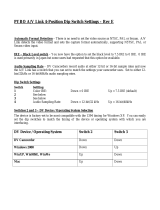Matrox Axio HD Installation and User Manual
- Category
- Vacuum cleaners
- Type
- Installation and User Manual

Matrox
Axio
Installation and User Guide
March 31, 2011
v
Y10934-201-0512
USO RESTRITO

Trademarks
Matrox Electronic Systems Ltd. ......................................................... Matrox
®
, Axio™, CompressHD™, DigiSuite™,
Matrox RT™, Mtx.utils™, RT.X2™, X.io™, X.link™,
X.linkHD™, X.linkLE™, X.linkSD™
Adobe Systems Inc............................................................................ Adobe
®
, After Effects
®
, Encore
®
, Photoshop
®
, Premiere
®
,
Soundbooth
®
Advanced Micro Devices, Inc............................................................. AMD Opteron™
Apple Inc........................................................................................... Apple
®
, FireWire
®
Autodesk, Inc. ................................................................................... Autodesk
®
, 3ds Max
®
, Combustion
®
eyeon Software Inc. .......................................................................... Fusion
®
Intel Corporation ............................................................................... Intel
®
, Xeon
®
International Business Machines Corporation .................................... IBM
®
, VGA
®
Microsoft Corporation........................................................................ Microsoft
®
, ActiveMovie
®
, DirectShow
®
, DirectX
®
,
Windows
®
, Windows Media
®
, Windows Vista
®
NewTek, Inc. ..................................................................................... LightWave 3D
®
Panasonic (Matsushita Electric Industrial Co.).................................... Panasonic
®
, VariCam
®
, AVCHD™, DVCPRO™,
DVCPRO50™, DVCPRO HD™
PCI-SIG ............................................................................................. PCI-SIG
®
, PCI Express
®
, PCIe
®
, PCI-X
®
, PCI™
Silicon Graphics International ............................................................ OpenGL
®
Sony Corporation .............................................................................. Sony
®
, XDCAM
®
, AVCHD™, DVCAM™, HDV™,
XDCAM EX™
Victor Company of Japan, Limited (JVC) ............................................ JVC™, D-9™, HDV™
ASIO is a trademark and software of Steinberg Media Technologies GmbH.
All other nationally and internationally recognized trademarks and tradenames are hereby acknowledged.
Copyright © 2011 Matrox Electronic Systems Ltd. • All rights reserved.
Disclaimer
Matrox Electronic Systems Ltd. reserves the right to make changes in specifications at any time and without notice.
The information provided by this document is believed to be accurate and reliable. However, no responsibility is assumed by Matrox
Electronic Systems Ltd. for its use; nor for any infringements of patents or other rights of third parties resulting from its use. No
license is granted under any patents or patent rights of Matrox Electronic Systems Ltd.
Unauthorized recording or use of broadcast television programming, video tape, or other copyrighted material may violate copyright
laws. Matrox Electronic Systems Ltd. assumes no responsibility for the illegal duplication, use, or other acts that infringe on the
rights of copyright owners.
Matrox Electronic Systems Ltd.
1055 St. Regis Blvd., Dorval, Quebec, Canada H9P 2T4
Tel: (514) 685-2630 Fax: (514) 685-2853 World Wide Web: www.matrox.com
USO RESTRITO

M
a
t
rox
L
i
c
e
n
se
Ag
r
ee
m
e
n
t
,
W
a
rr
a
n
t
y
,
a
n
d
Se
rv
ic
e
i
Matrox License Agreement, Warranty, and Service
A.
Matrox software license agreement for single-user products
By installing the software, you, the original purchaser, indicate your acceptance of these terms. If you do not
agree to the terms of this agreement, please return your Matrox product to your Matrox representative.
This Matrox software, any included sample images and other files (the “Software”), is copyrighted by Matrox
Electronic Systems Ltd. All rights are reserved. You are granted a license to use the Software only, subject to the
following restrictions and limitations:
1
The license is to you the original purchaser only, and is not transferable without written permission of Matrox.
2
You may install the Software on an unlimited number of computers owned or leased by you in any location.
However, you must use the Software on a single computer owned or leased by you at a time in conjunction for
the purpose of operating the Matrox hardware.
3
For the purposes of clarity, notwithstanding the fact that you may install the Software on more than one
computer owned or leased by you, you may not use the Software on more than a single machine at a time,
even if you own or lease more than one machine, without the express written consent of Matrox.
4
You may make back-up copies of the Software for your own use only, subject to the use limitations of this
license.
5
You may not engage in, nor permit third parties to engage in, any of the following:
a Providing or disclosing the Software to third parties.
b Providing use of the Software in a computer service business, network, time-sharing, multiple CPU, or
multi user arrangement to users who are not individually licensed by Matrox.
c Making alterations or copies of any kind in the Software (except as specifically permitted above).
d Attempting to disassemble, decompile, or reverse-engineer the Software in any way.
e Granting sublicenses, leases, or other rights in the Software to others.
f Making copies, or verbal or media translations of the user's guide.
g Making telecommunication data transmissions of the Software.
Matrox reserves the right to terminate this license without prejudice to any additional recourses Matrox may have
against you if you violate any of its terms and conditions.
B.
Software limited warranty
MATROX WARRANTS TO YOU, THE ORIGINAL PURCHASER, WHO PROVIDES AN ADEQUATE
PROOF OF PURCHASE, THAT THE MEDIA ON WHICH THE SOFTWARE IS RECORDED IS FREE
FROM DEFECTS IN MATERIALS AND WORKMANSHIP UNDER NORMAL USE, AND THAT THE
SOFTWARE WILL PERFORM SUBSTANTIALLY AS DESCRIBED IN THE RELATED
DOCUMENTATION PROVIDED BY MATROX FOR A PERIOD OF NINETY (90) DAYS FROM THE DATE
OF PURCHASE.
MATROX PROVIDES YOU THE SOFTWARE AND RELATED DOCUMENTATION ON AN “AS IS” BASIS
WITHOUT ANY WARRANTY OF ANY KIND, EITHER EXPRESSED OR IMPLIED, INCLUDING BUT
NOT LIMITED TO ANY IMPLIED WARRANTY OF MERCHANTABILITY, NON-INFRINGEMENT OR
FITNESS FOR A PARTICULAR PURPOSE AS WELL AS THE WARRANTY AGAINST HIDDEN OR
LATENT DEFECTS, ALL OF WHICH MATROX SPECIFICALLY DISCLAIMS (AND YOU, THE
ORIGINAL PURCHASER, BY ACCEPTING THE PRODUCT, SPECIFICALLY ACCEPTS SUCH
DISCLAIMER AND WAIVER) TO THE MAXIMUM EXTENT PERMITTED BY LAW. THE ENTIRE RISK
AS TO THE RESULTS AND PERFORMANCE OF THE SOFTWARE IS ASSUMED BY YOU. SHOULD
THE SOFTWARE PROVE DEFECTIVE, YOU (AND NOT MATROX, ITS DISTRIBUTORS OR DEALERS)
ASSUME THE ENTIRE COST OF ALL NECESSARY SERVICING, REPAIR OR CORRECTION.
MATROX DOES NOT WARRANT THAT THE OPERATION OF THE SOFTWARE WILL BE
UNINTERRUPTED OR ERROR-FREE, THAT DEFECTS IN THE SOFTWARE WILL BE CORRECTED, OR
USO RESTRITO

M
a
t
rox
L
i
c
e
n
se
Ag
r
e
em
en
t
,
W
a
rr
a
n
t
y
,
a
n
d
Se
rv
ic
e
2
THAT THE SOFTWARE WILL MEET YOUR REQUIREMENTS OR PERFORM WITH ANY
HARDWARE OR SOFTWARE PROVIDED BY THIRD PARTIES.
C.
End-user registration
Before using your Matrox product, please take a moment to register your product in the Matrox Support
section of our website at www.matrox.com/video/support. The information you provide will assist Matrox
to quickly diagnose and correct any problem that might arise when using the product. Only registered end
users are entitled to customer support.
D.
Hardware limited warranty
MATROX WARRANTS TO YOU, THE ORIGINAL PURCHASER, WHO PROVIDES AN ADEQUATE
PROOF OF PURCHASE, THAT THE MATROX HARDWARE PRODUCTS WILL BE FREE FROM
FACTORY DEFECTS FOR A PERIOD OF ONE (1) YEAR FROM THE DATE OF PURCHASE.
MATROX WILL REPAIR OR REPLACE, AT THE CHOICE OF MATROX, THE MATROX
HARDWARE PRODUCTS WHICH PROVE TO BE DEFECTIVE DURING THE WARRANTY
PERIOD, PROVIDED THAT THEY ARE RETURNED TO MATROX, SUBJECT TO THE
FOLLOWING LIMITATIONS:
Matrox's limited warranty covers only those defects which arise as a result of normal use of the hardware
and does not apply to any:
$
improper or inadequate maintenance;
$
incompatibilities due to the user's hardware or software applications with or in which the Matrox
product interfaces;
$
product of a special or custom-made nature;
$
unauthorized modification or misuse;
$
improper installation, misapplication or negligence;
$
operation outside the product's environmental specifications;
$
improper site preparation or maintenance;
$
software;
$
other causes that do not relate to a product defect;
$
defects or damage suffered as a result of force majeure (including theft);
$
defects or damage suffered as a result of normal wear and tear, and/or
$
stolen goods.
If Matrox receives from you, during the applicable warranty period notice of a defect in a warranted
hardware product and the defective Matrox product in question, Matrox shall at its sole option, either repair
or replace the product, and shall return the repaired product or a replacement product within a reasonable
delay. The replacement product may not be new, provided that it has functionality at least equal to that of
the product being replaced. This warranty is valid in any country where Matrox hardware products are
distributed by Matrox or its authorized dealers.
This limited warranty statement gives you specific legal rights. You may also have other rights which vary
from state to state in the United States, from province to province in Canada, and from country to country
elsewhere in the world.
E.
Limitations of warranty
EXCEPT FOR THE SOFTWARE LIMITED WARRANTY AND HARDWARE LIMITED WARRANTY
STATEMENTS, NEITHER MATROX NOR ANY OF ITS THIRD PARTY SUPPLIERS MAKES ANY
OTHER WARRANTY OF ANY KIND, WHETHER EXPRESSED OR IMPLIED, WITH RESPECT TO
MATROX PRODUCTS. MATROX SPECIFICALLY DISCLAIMS (AND YOU, BY ACCEPTING THE
MATROX PRODUCT, SPECIFICALLY ACCEPTS SUCH DISCLAIMER AND WAIVES) ALL OTHER
USO RESTRITO

M
a
t
rox
L
i
c
e
n
se
Ag
r
ee
m
e
n
t
,
W
a
rr
a
n
t
y
,
a
n
d
Se
rv
ic
e
3
WARRANTIES, EITHER EXPRESSED OR IMPLIED, INCLUDING BUT NOT LIMITED TO THE IMPLIED
WARRANTIES OF MERCHANTABILITY AND FITNESS FOR A PARTICULAR OR INTENDED
PURPOSE OR USE AND THE WARRANTY AGAINST LATENT DEFECTS, WITH RESPECT TO THE
HARDWARE AND/OR SOFTWARE. MATROX FURTHER DISCLAIMS ANY WARRANTY THAT
MATROX PRODUCTS, IN WHOLE OR IN PART, WILL BE FREE FROM INFRINGEMENT OF ANY
THIRD PARTY INTELLECTUAL PROPERTY OR PROPRIETARY RIGHTS.
TO THE EXTENT THAT THESE LIMITED WARRANTY STATEMENTS ARE INCONSISTENT WITH
THE LAW OF THE LOCALITY WHERE YOU PURCHASED THE MATROX PRODUCT, THESE LIMITED
WARRANTY STATEMENTS SHALL BE DEEMED MODIFIED TO BE CONSISTENT WITH SUCH
LOCAL LAW. UNDER SUCH LOCAL LAW, CERTAIN LIMITATIONS OF THESE LIMITED WARRANTY
STATEMENTS MAY NOT APPLY TO YOU.
TO THE EXTENT ALLOWED BY LOCAL LAW, THE REMEDIES PROVIDED IN THESE LIMITED
WARRANTY STATEMENTS ARE YOUR SOLE AND EXCLUSIVE REMEDIES.
F.
Limitations of liability
EXCEPT FOR THE OBLIGATIONS SPECIFICALLY SET FORTH IN THE SOFTWARE LIMITED
WARRANTY AND HARDWARE LIMITED WARRANTY STATEMENTS, IN NO EVENT SHALL
MATROX BE LIABLE FOR ANY DIRECT, INDIRECT, SPECIAL, INCIDENTAL, CONSEQUENTIAL,
FORESEEABLE OR UNFORESEEABLE, OR PUNITIVE DAMAGES, WHETHER BASED ON
CONTRACT, TORT, DELICT OR ANY OTHER LEGAL THEORY AND WHETHER ADVISED OF THE
POSSIBILITY OF SUCH DAMAGES, AND/OR DAMAGES ARISING FROM THE LOSS OF USE, DATA,
PRODUCTION REVENUE AND/OR PROFIT OF IN CONNECTION WITH THE MATROX PRODUCT OR
ANY BUSINESS INTERRUPTION. WITHOUT PREJUDICE TO THE FOREGOING, ANY LIABILITY OF
MATROX FOR ANY BREACH OF WARRANTY SHALL BE LIMITED TO THE AMOUNT PAID BY YOU
FOR THE DEFECTIVE HARDWARE IN QUESTION.
TO THE EXTENT ALLOWED BY LOCAL LAW, MATROX'S ENTIRE LIABILITY AND YOUR
EXCLUSIVE REMEDY SHALL BE THE REPAIR OR REPLACEMENT OF ANY DEFECTIVE PRODUCT
DURING THE WARRANTY PERIOD. MATROX DOES NOT OFFER ANY OTHER WARRANTY WITH
RESPECT TO MATROX HARDWARE OR SOFTWARE OR ANY OTHER HARDWARE OR SOFTWARE.
YOU SHALL BE RESPONSIBLE FOR ALL APPLICABLE TAXES, DUTIES AND CUSTOMS FEES ON
ANY REPLACEMENT UNIT, AS WELL AS ALL TRANSPORT, INSURANCE, STORAGE AND OTHER
CHARGES INCURRED ON ALL RETURNED PRODUCTS.
G.
Indemnification disclaimer
Matrox disclaims and shall have no obligation to indemnify or defend you or any third party in respect of any
actual or alleged infringement of any actual or pending patents, copyright or other intellectual property rights.
Matrox shall have no liability arising out of any such actual or alleged intellectual property infringement.
MATROX SPECIFICALLY MAKES NO REPRESENTATION AND DISCLAIMS ALL EXPRESS OR
IMPLIED WARRANTIES OF MERCHANTABILITY, FITNESS FOR A PARTICULAR PURPOSE AND
NONINFRINGEMENT.
H.
Unauthorized use
THE MATROX LICENSED SOFTWARE AND ANY DOCUMENTATION RELATED THERETO ARE NOT
DESIGNED, INTENDED, OR AUTHORIZED FOR USE IN ANY TYPE OF SYSTEM OR APPLICATION IN
WHICH THE FAILURE OF THE LICENSED SOFTWARE COULD CREATE A SITUATION WHERE
PERSONAL INJURY OR DEATH MAY OCCUR (E.G., MEDICAL SYSTEMS, LIFE SUSTAINING OR LIFE
SAVING SYSTEMS). Should the LICENSEE license or use the Matrox Licensed Software for any such
unintended or unauthorized use, the Licensee shall indemnify and hold Matrox and its officers, subsidiaries and
affiliates harmless against all claims, costs, damages, and expenses, and reasonable attorney fees arising out of,
directly or indirectly, any claim of product liability, personal injury or death associated with such unintended or
USO RESTRITO

M
a
t
rox
L
i
c
e
n
se
Ag
r
e
em
en
t
,
W
a
rr
a
n
t
y
,
a
n
d
Se
rv
ic
e
4
unauthorized use, even if such claim alleges that Matrox was negligent regarding the design or manufacture
of the Licensed Software.
I. Procedure for returning goods
No returned goods, for service or otherwise, will be accepted without prior authorization from Matrox. To
obtain return authorization, contact Matrox Customer Support (see the contact information at
www.matrox.com/video/support). Once approved, Matrox will contact you with your Returned
Merchandise Authorization (RMA) number. Matrox cannot be responsible for units returned without an
RMA number. Matrox will advise you of the shipping address. The packaging must indicate the RMA
number on the outside. It is strongly recommended that a copy of the original packing slip which states the
serial number of the items you're returning be included with the returned merchandise. This will speed up
processing.
Each individual, returned unit or group of units MUST have an RMA number issued by Matrox. Matrox
must authorize the number of units grouped under one RMA number. Any units received without prior
approval by Matrox will be returned to you freight collect.
You shall be responsible for the cost of consolidated freight (one way only) for warranty units from your
location to the location designated by Matrox. Once repaired, Matrox will incur the cost of consolidated
freight for warranty units to your location.
USO RESTRITO

5
M
a
t
rox
En
d
-
u
s
er
V
F
W
So
ftw
a
r
e
C
o
dec
L
i
c
e
n
se
Ag
r
e
em
e
n
t
(
“
Ag
r
e
em
en
t
”
)
Matrox End-user VFW Software Codec License Agreement (“Agreement”)
IMPORTANT - PLEASE READ THIS LICENSE AGREEMENT CAREFULLY BEFORE INSTALLING,
COPYING OR USING THE SOFTWARE. THIS IS A LEGAL AGREEMENT BETWEEN YOU THE END USER
(“END USER”) AND MATROX ELECTRONIC SYSTEMS LTD. (“MATROX”) CONCERNING THE MATROX
VIDEO FOR WINDOWS SOFTWARE CODEC PACKAGE (COLLECTIVELY, THE “SOFTWARE”) WHICH END
USER WISHES TO USE FOR PERSONAL USE. END USER ACKNOWLEDGES AND AGREES THAT IT WILL
BE LEGALLY BOUND BY THE TERMS OF THIS AGREEMENT.
Supported formats: DV/DVCAM, DVCPRO, DVCPRO50, DVCPRO HD, MPEG-2 I-frame SD, MPEG-2 I-frame
HD (includes 720p, full-size 1080i/p, and 1440x1080i/p), MPEG-2 I-frame SD + Alpha, MPEG-2 I-frame HD +
Alpha, Offline HD, HDV and EZ-HDV (playback only), Uncompressed 8-bit and 10-bit SD, Uncompressed 8-bit and
10-bit HD, Uncompressed 8-bit and 10-bit SD + Alpha, Uncompressed 8-bit and 10-bit HD + Alpha, EZ-MXF
(playback only), and Motion-JPEG (playback only).
1.
License
Matrox hereby grants the End User a non-exclusive, non-transferable, royalty-free, right to use and copy in
object code form the Software for internal purposes in conjunction with a Matrox product only (the “Purpose”),
subject to the terms and conditions of this Agreement. End user shall only use the Software on a single computer
at a time. End User must maintain all copyright notices on all copies of the Software. Matrox may make changes
to the Software at any time without prior notice. In addition, Matrox is under no obligation whatsoever to update,
maintain, or provide new versions of the Software or to provide any support in connection with the Software.
2.
Restrictions
End User agrees that it will not: (a) sell, rent, assign or transfer or grant a sublicense of the Software or the
license contained herein to any other party; (b) adapt, alter, modify, prepare derivative works from, merge or
transfer the Software; (c) break or attempt to break the protection algorithm, reverse engineer, reverse assemble,
reverse compile or otherwise translate the Software or any portion thereof, even if permitted under any provision
of any applicable laws; (d) use Matrox's name, logo or trademark to market its own products; (e) use, reproduce
alter and redistribute the Software in whole or in part other than for the Purpose.
End User may not use the Software for any unlawful purpose, including infringement of the copyrights or other
propriety rights of others, or in any illegal manner or for creation or distribution of unlawful content. End User
agrees to indemnify Matrox for any and all claims arising from any violation by it of the terms of this License
Agreement.
End User acknowledges that the Software is subject to export laws and agrees to comply with all applicable
international and national laws that apply to these products.
3.
Copyright and ownership
End User acknowledges and agrees that the Software and all associated documentation, including logos, names
and other support materials furnished in this package are exclusively owned by Matrox and/or its suppliers. The
Software codes, structure and organization are the valuable trade secrets of Matrox. The Software and all
associated documentation are also protected by copyright laws and international copyright treaties, as well as
other intellectual property laws and treaties. No title to the intellectual property in the Software, the
documentation, magnetic/optical/solid-state media or any other material provided therewith is transferred to End
User by this Agreement. This Agreement does not convey to End User an interest in or to the Software, but only
a limited right to use the Software in accordance with the terms of this Agreement. The Software is licensed to
End User and not sold.
USO RESTRITO

6
M
a
t
rox
En
d
-
u
s
er
VF
W
So
ftw
a
r
e Co
dec
L
i
c
e
n
se
Ag
r
e
em
en
t
(
“
Ag
r
ee
m
en
t
”
)
4.
Exclusion of warranty
MATROX PROVIDES TO END USER THE SOFTWARE AND RELATED DOCUMENTATION ON AN
“AS IS” BASIS WITHOUT ANY WARRANTY OF ANY KIND, EITHER EXPRESSED OR IMPLIED
INCLUDING BUT NOT LIMITED TO ANY IMPLIED WARRANTY OF MERCHANTABILITY,
NON-INFRINGEMENT OR FITNESS FOR A PARTICULAR PURPOSE AS WELL AS THE
WARRANTY AGAINST HIDDEN OR LATENT DEFECTS, ALL OF WHICH MATROX
SPECIFICALLY DISCLAIMS (AND THE CUSTOMER BY ACCEPTING THE PRODUCT
SPECIFICALLY ACCEPTS SUCH DISCLAIMER AND WAIVER) TO THE MAXIMUM EXTENT
PERMITTED BY LAW. THE ENTIRE RISK AS TO THE RESULTS AND PERFORMANCE OF THE
SOFTWARE IS ASSUMED BY END USER. SHOULD THE SOFTWARE PROVE DEFECTIVE, END
USER (AND NOT MATROX, ITS DISTRIBUTORS OR DEALERS) ASSUMES THE ENTIRE COST
OF ALL NECESSARY SERVICING, REPAIR OR CORRECTION.
MATROX DOES NOT WARRANT THAT THE SOFTWARE WILL MEET END USER'S
REQUIREMENTS OR THAT IT'S OPERATION WILL BE ERROR-FREE.
MATROX HAS NO OBLIGATION TO INDEMNIFY, DEFEND OR HOLD END USER HARMLESS
FROM AND AGAINST ANY CLAIM THAT ANY THIRD PARTY SOFTWARE INFRINGES ANY
THIRD PARTY PATENT, COPYRIGHT, TRADEMARK OR OTHER INTELLECTUAL PROPERTY
RIGHT. END USER WILL PROMPTLY NOTIFY MATROX IN WRITING OF ANY SUCH CLAIM.
MATROX HAS NO OBLIGATION TO INDEMNIFY, DEFEND OR HOLD END USER HARMLESS
FROM AND AGAINST ANY CLAIMS OF INFRINGEMENT OF INTELLECTUAL PROPERTY THAT
READS UPON OR IS INFRINGED BY A GENERALLY RECOGNIZED AUDIO, VIDEO,
TECHNOLOGY OR PATENT STANDARD OR RECOMMENDATIONS, INCLUDING WITHOUT
LIMITATION AVC/H.264, IEEE 1394, JPEG, JPEG2000, MPEG-1, MPEG-2 AND MPEG-4.
5.
Limitation of Liability
A)
Each party as well as any of its officers, employees, suppliers, agents or subcontractors shall under no
circumstance whatsoever and whether a claim is based on breach of contract or warranty, infringement or
any other intellectual property claims, negligence, strict liability in tort or otherwise or arises under any
other doctrine in law or equity, be liable to or have to indemnify the other party for:
(i)
Indirect, special, incidental, punitive and consequential damages, whether foreseeable or
unforeseeable, and even if advised of the possibility of such damages or losses;
(ii)
Damages arising from loss of use, data, profits, production revenue, bargain, business, revenues,
anticipated savings, opportunities, investment or loss or production, wasted expenditures, costs of
substitute goods or services and generally any kind of economic, commercial and financial loss
arising directly or indirectly out of or in connection with this Agreement, including without
limitation all such damages and losses resulting from the use of the Software, any mistakes, errors,
delays, defects, failures, defaults, interruptions or generally any acts or omissions, whether or not the
party has been advised of the possibility of such damages or losses. The total and cumulative liability
from one party to the other party arising from or in connection with this Agreement (whether
liabilities arise from breach of contract or warranty, negligence, strict liability in tort or otherwise or
under any other doctrine in law or equity) shall under no circumstance exceed the aggregate of all
fees and payments actually received by Matrox from End User under this Agreement.
B)
Matrox will have no obligations under this section or otherwise with respect to any infringement claim
in whole or in part based upon any direct, contributory or other infringement related to the licensed
Software, or the use thereof, with respect to (including conformance to) any standards promulgated, revised
or maintained by a standards organization, standards bodies or similar private or public organization,
including, without limitation, the various standards promulgated by the MPEG Licensing Authority, LLC
(or MPEG LA). Matrox has no obligation to indemnify, defend or hold End User harmless from and against
any claims of infringement of intellectual property that reads upon or is infringed by a generally recognized
USO RESTRITO

M
a
t
rox
En
d
-
u
s
er
V
F
W
So
ftw
a
r
e
C
o
dec
L
i
c
e
n
se
Ag
r
e
em
e
n
t
(
“
Ag
r
e
em
en
t
”
)
7
audio, video, technology or patent standard or recommendations, including without limitation AVC/H.264, IEEE
1394, JPEG, JPEG2000, MPEG-1, MPEG-2 and MPEG-4.
6.
Confidentiality
Except as licensed hereunder, End User shall treat the Software and all related information as confidential
information and refrain from making any such information or the Software itself available to any other person.
End User will take commercially reasonable precautions to safeguard the confidentiality of the Software,
including those taken by End User to protect its own trade secrets. The obligation of confidentiality shall not
apply or shall cease to apply to any information that (a) was known to End User independently of its receipt
hereunder; (b) is or becomes publicly available without breach of this Agreement; or (c) is disclosed by End User
pursuant to court order or other requirement imposed by law, provided that Matrox is given a reasonable
opportunity to object to or restrict such disclosure requirement to the extent practicable, and then such disclosure
shall be permitted only subject to the terms and conditions of such order or other legal requirement.
7.
Termination
This Agreement is effective until terminated. End User may terminate this Agreement at any time by destroying
all copies of the Software and related materials. This Agreement is conditioned upon End User's continued
compliance with the Agreement and will terminate automatically and irrevocably if End User fails to comply
with any material term or condition of this Agreement. Matrox will provide written notice to End User of such
termination in advance where practical, or otherwise promptly following such termination. Such termination is
without prejudice to Matrox's other rights hereunder at law or in equity. In event of termination, End User must
destroy all copies of the Software and related materials and certify in writing and under oath that all such copies
have been destroyed, and End User's license and rights under this Agreement shall terminate. In the event of
termination of this Agreement, the provisions of Sections 2, 3, 4, 6, 7, 8 and 10 shall survive and will remain in
full force and effect.
8.
General
8.1
Matrox shall not be liable for delay or failure in performance resulting from acts beyond its reasonable
control, including but not limited to acts of God, acts of war, terrorism, riot, fire, flood, or other disaster, acts of
government, strike, lockout, communication line or power failure.
8.2
End User shall not have the right to assign the benefit of this Agreement without the prior written permission
from Matrox and then only under such conditions as Matrox may reasonably determine.
8.3
If any provision of this Agreement is declared by a body of competent jurisdiction to be invalid, such
provision shall be severed from this Agreement and the other provisions shall remain in full force and effect.
8.4
A term or condition of this Agreement can be waived or modified only with the written consent of both
parties. Forbearance or indulgence by either party in any regard shall not constitute a waiver of the term or
condition to be performed, and either party may invoke any remedy available under this Agreement or by law
despite such forbearance or indulgence.
8.5
The relationship between Matrox and you is that of an independent contractor and its customer and under no
circumstances shall either party, its agents or employees be deemed agents or representatives of the other party.
Neither party shall have the right to enter into any contracts or commitments in the name of or on behalf of the
other party in any respect whatsoever. In addition, neither party shall hold itself out to anyone, or otherwise
represent, that it has any such authority vis-a-vis the other party.
Both parties agree to comply with all applicable laws, rules, regulations, orders and ordinances of the state,
province and/or country where it resides and in any other state, province and/or country with jurisdiction over it
or its activities in performance of its obligations hereunder, including without limitation all applicable duty,
taxes, import and/or export regulations and all licensing or permit requirements.
8.6
This Agreement and any schedule attached hereto contains the complete and exclusive statement of the
agreement between the parties and supersedes all prior and contemporaneous agreements, including, but not
USO RESTRITO

M
a
t
rox
En
d
-
u
s
er
VF
W
So
ftw
a
r
e Co
dec
L
i
c
e
n
se
Ag
r
e
em
en
t
(
“
Ag
r
ee
m
en
t
”
)
8
limited to, understandings, proposals, negotiations, representations or warranties of any kind whether oral
or written with respect to the subject matter hereof. No oral or written representation which is not expressly
contained in this Agreement is binding on Matrox or End User.
8.7
This Agreement will be governed by and construed in accordance with the laws of the Province of
Quebec. The United Nations Convention on Contracts for the International Sale of Goods shall not apply to
this Agreement.
9.
Unauthorized use
THE MATROX LICENSED SOFTWARE AND ANY DOCUMENTATION RELATED THERETO ARE
NOT DESIGNED, INTENDED, OR AUTHORIZED FOR USE IN ANY TYPE OF SYSTEM OR
APPLICATION IN WHICH THE FAILURE OF THE LICENSED SOFTWARE COULD CREATE A
SITUATION WHERE PERSONAL INJURY OR DEATH MAY OCCUR (E.G., MEDICAL SYSTEMS,
LIFE SUSTAINING OR LIFE SAVING SYSTEMS). Should the LICENSEE license or use the Matrox
Licensed Software for any such unintended or unauthorized use, the Licensee shall indemnify and hold
Matrox and its officers, subsidiaries and affiliates harmless against all claims, costs, damages, and
expenses, and reasonable attorney fees arising out of, directly or indirectly, any claim of product liability,
personal injury or death associated with such unintended or unauthorized use, even if such claim alleges
that Matrox was negligent regarding the design or manufacture of the Licensed Software.
USO RESTRITO

Contents
Chapter 1
Introducing Matrox Axio
Welcome to Matrox Axio ..................................................................... 2
Hardware supplied for Matrox Axio LE ................................................ 2
Hardware supplied for Matrox Axio HD and SD ....................................... 2
Matrox Axio LE system requirements .................................................. 2
Matrox Axio HD and SD system requirements ......................................... 3
About this manual ............................................................................... 4
Style conventions ......................................................................................... 4
How video formats are expressed ............................................................... 4
Last-minute information................................................................................ 5
Chapter 2
Installing Your Matrox Axio LE Hardware
Before you install your Matrox Axio LE card ............................................. 8
Start with a functioning system .................................................................... 8
Avoid costly damage .................................................................................... 8
Providing adequate ventilation ..................................................................... 8
Format your A/V drives using NTFS ............................................................... 10
About the PCI retainer bracket ........................................................................
11
Removing the PCI retainer bracket .........................................................................
11
Connect the internal power supply cable to your Axio LE PCIe card ............ 12
Connect the internal analog audio cable to your Axio LE card ...................... 13
Install your Matrox Axio LE card ............................................................. 14
Before restarting your computer ........................................................ 14
Chapter 3
Connecting External Devices to Matrox Axio LE
X.linkLE breakout box connections ......................................................... 16
X.linkLE video connections ............................................................................. 16
X.linkLE audio connections ............................................................................. 16
Attaching the rubber feet to X.linkLE ...................................................... 17
Attaching the rackmount brackets to X.linkLE ........................................ 17
Connect your X.linkLE audio/video and SDI cables
to the Axio LE card ................................................................................. 19
USO RESTRITO

1
0
Con
t
e
n
t
s
Connect your X.linkLE balanced analog audio cable
to the audio cable bracket ............................................................. 20
Connect your X.linkLE 1394 cable to your computer ............................ 21
Using the X.linkLE S-Video adapter cables ........................................... 21
Typical Matrox Axio LE connections .................................................. 23
X.linkLE analog component connections ................................................... 23
X.linkLE S-Video connections ..................................................................... 24
X.linkLE digital video connections ............................................................... 25
Chapter 4
Installing Your Matrox Axio HD or SD Hardware
Before you install your Matrox X.io card ........................................... 28
Start with a functioning system .................................................................. 28
Avoid costly damage .................................................................................. 28
Providing adequate ventilation ....................................................................... 28
Format your A/V drives using NTFS .............................................................. 30
About the PCI retainer bracket ...................................................................... 31
Removing the PCI retainer bracket ............................................................... 31
Connect the internal power supply cable to your X.io card ....................... 32
Install your Matrox X.io card .............................................................. 32
Before restarting your computer ...................................................... 33
Chapter 5
Connecting External Devices to Matrox Axio HD and SD
X.linkHD and X.linkSD breakout box connections ................................. 36
X.linkHD video connections ........................................................................ 36
X.linkHD audio connections ........................................................................ 36
X.linkSD video connections ......................................................................... 36
X.linkSD audio connections ........................................................................ 36
Prepare for mounting ........................................................................ 36
Using the desktop foot ............................................................................... 37
Attaching the desktop pedestal ................................................................. 37
Attaching the rackmount brackets ............................................................. 38
Attach the ferrite beads to the X.link cable ....................................... 38
Connect your X.link breakout box to your computer ......................... 39
Typical Matrox Axio HD and SD connections ........................................ 40
X.linkHD digital video connections ................................................................. 40
USO RESTRITO

Con
t
e
n
t
s
xi
X.linkSD analog component connections ...................................................... 41
X.linkSD S-Video connections .................................................................... 42
X.linkSD digital video connections .............................................................. 43
Chapter 6
Installing Your Matrox Axio Software
Overview of the software installation ................................................. 46
Hardware detection .......................................................................... 46
Installing Matrox Mtx.utils .................................................................. 46
Updating your Axio firmware ...................................................................... 46
Installing the Matrox effect patterns .................................................. 47
Installing additional Matrox WYSIWYG plug-ins or
removing unneeded plug-ins ................................................................ 47
Installing the Matrox VFW software codecs on a system
without the Axio hardware ................................................................ 47
Updating drivers for using DV-1394 devices ...................................... 48
Note about using sleep and hibernation modes with Matrox Axio ..... 48
Setting Matrox Axio as your default audio playback device. .............. 48
Removing your Matrox Axio software ................................................ 49
Chapter 7
Defining Your Adobe Premiere Pro Settings
Running antivirus software with Adobe Premiere Pro ........................ 52
Creating a new Matrox project .......................................................... 52
Defining your player settings ............................................................. 53
Displaying warnings in Adobe Premiere Pro’s Events panel ............... 53
A note about realtime playback capabilities ...................................... 53
Defining your sequence settings ....................................................... 54
Specifying your general settings .................................................................... 54
Specifying your video output settings (X.linkLE) ........................................... 58
Specifying your video output settings (X.linkHD) .......................................... 61
Specifying your video output settings (X.linkSD) ........................................ 63
Specifying your genlock settings ................................................................ 65
Specifying your audio output settings (X.linkLE) ........................................... 67
Specifying your audio output settings (X.linkHD and X.linkSD) ..................... 71
USO RESTRITO

1
2
Con
t
e
n
t
s
Selecting your DV-1394 output settings ........................................................ 75
Defining your video preview settings .............................................................. 76
Defining your capture settings ................................................................. 77
Specifying your video capture settings ........................................................... 77
Specifying your audio capture settings ........................................................... 81
Notes about capturing to Matrox .m2v files ................................................ 85
Specifying your audio monitoring settings (X.linkHD and X.linkSD) .............. 86
Selecting your MPEG-2 I-frame settings ........................................... 88
Selecting your MPEG-2 IBP settings ...................................................... 90
Exporting to a Matrox .avi file ........................................................... 92
Exporting a Matrox NTSC or 486p sequence to MPEG-2 for
DVD authoring ........................................................................................ 95
Adding a voice-over to your sequence ............................................. 96
Connection and setup ................................................................................ 96
Recording your voice-over ......................................................................... 97
Setting up Matrox RS-422 device control ......................................... 99
Exporting your sequence to tape .......................................................... 101
Exporting to tape using Matrox RS-422 device control ............................ 101
Obtaining a frame-accurate export to tape using Matrox RS-422
device control .......................................................................................... 104
Exporting to a DVCPRO HD device using DV-1394 device control .......... 105
Creating an SD project in 16:9 format ................................................... 107
Chapter 8
Setting Up Realtime Effects with Adobe Premiere Pro
Available effects ......................................................................................... 110
How to apply a Matrox video effect in Adobe Premiere Pro ................
111
How to apply a Matrox video transition in Adobe Premiere Pro ..........
111
Applying a mask to your Matrox effects ................................................ 112
Using Select Mask ................................................................................................. 113
Creating a Matrox primary color correction .......................................... 114
Using Split View ..................................................................................................... 116
Working with Split View in the Program Monitor ................................................. 117
Using RGB curves ................................................................................................. 118
Adjusting tonal range .................................................................................... 120
Using the color balance graph ...................................................................... 121
USO RESTRITO

Con
t
e
n
t
s
Performing an auto balance .......................................................................... 124
Matching colors between two clips .......................................................... 125
Using the luma mapping graph ..................................................................... 127
Creating a Matrox secondary color correction................................. 129
Using the selective key graph ....................................................................... 134
Creating a color pass effect .......................................................................... 138
Overview of the Matrox chroma key effects .................................... 139
Creating a chroma key or chroma key shadow effect ..................... 140
Using the chroma key graph to modify key colors and
perform an auto key ................................................................................ 143
Overview of the Matrox luma key effect ............................................... 146
Creating a luma key effect .................................................................... 147
Using the luma key graph ............................................................................. 148
Creating a wipe transition................................................................ 150
Using the Matrox chroma clamper effect ........................................ 152
Selecting your speed control method ................................................... 152
Chapter 9
Using Matrox A/V Tools
About Matrox A/V Tools ........................................................................ 154
Starting Matrox A/V Tools. .................................................................... 154
Using the Matrox A/V Tools interface ................................................... 155
Using the A/V Tools pop-up menu ........................................................... 156
Navigating through clips with the transport controls ................................ 156
Defining your A/V Tools options ........................................................... 158
Selecting your capture folder ........................................................................ 160
Defining your playback settings .................................................................... 160
Defining your capture settings ................................................................. 163
How A/V Tools assigns clip names ...................................................... 168
Capturing clips ....................................................................................... 168
Capturing live video ....................................................................................... 168
Capturing from tape without device control ............................................. 169
Editing clips. .......................................................................................... 169
Updating clip information............................................................................... 169
Changing a clip’s In and Out icons ............................................................... 169
Working with the clip list ........................................................................ 170
USO RESTRITO

1
4
Con
t
e
n
t
s
Adding clips ................................................................................................... 170
Playing back clips .................................................................................................. 170
Saving and loading a clip list ......................................................................... 170
Copying clips .......................................................................................................... 171
Moving clips ............................................................................................................ 171
Deleting clips .......................................................................................................... 171
Detaching and resizing the clip list ............................................................... 172
Grabbing a single-frame image ...................................................... 172
Keyboard shortcuts ................................................................................ 174
Chapter 10
Using the Matrox WYSIWYG Plug-ins
Overview ................................................................................................ 176
Configuring the Matrox WYSIWYG Control Panel................................ 176
Required steps to use the WYSIWYG plug-ins .................................... 177
Adobe After Effects ....................................................................................... 177
Adobe Photoshop .......................................................................................... 177
Autodesk 3ds Max ......................................................................................... 177
Autodesk Combustion ................................................................................... 178
eyeon Fusion .......................................................................................................... 178
NewTek LightWave 3D ................................................................................. 178
Chapter 11
Using the Matrox Video for Windows Codecs
Overview ................................................................................................ 180
Using VFW programs without the Axio hardware ................................ 180
Before you start rendering ..................................................................... 181
Selecting color space conversion options ................................................ 182
Rendering material to a Matrox VFW .avi file ....................................... 183
Configuring the Matrox DVCPRO HD codec ................................................ 184
Configuring the Matrox Uncompressed codecs ....................................... 184
Configuring the Matrox MPEG-2 I-frame codecs ..................................... 185
Chapter 12
Monitoring Your Matrox Axio System
Using X.info to display Axio information ............................................... 188
Displaying system information ...................................................................... 188
Displaying hardware information ................................................................... 190
USO RESTRITO

Con
t
e
n
t
s
Monitoring your Axio hardware operating temperatures .............................. 191
Error notification ..................................................................................................... 191
Appendix A
Understanding Standard and Advanced Pulldown
Overview. ............................................................................................... 194
Standard 2:3 pulldown .......................................................................... 194
Matrox Axio implementation of standard reverse pulldown.......................... 195
Advanced 2:3:3:2 pulldown ................................................................... 195
Matrox Axio implementation of advanced reverse pulldown ........................ 196
Appendix B
Matrox Axio Workflows
Overview. ............................................................................................... 198
Working with SD “24P” material ............................................................ 198
486p
@
23.98 fps workflow example ............................................................ 199
Working with HD material ................................................................ 200
About the Matrox HD codecs .......................................................... 200
Using the Matrox MPEG-2 I-frame HD codec for online editing ....... 201
MPEG-2 I-frame HD codec workflow example for online editing ................ 201
Using the Matrox MPEG-2 I-frame HD codec for offline editing ...... 202
MPEG-2 I-frame HD codec workflow example for offline editing
on an Axio system .................................................................................. 203
MPEG-2 I-frame HD workflow example for offline editing on a
remote system ........................................................................................ 204
Using the Matrox 8-bit and 10-bit Uncompressed HD codecs ......... 205
Matrox Uncompressed codec workflow example .................................... 205
Applying pulldown in HD sequences .................................................... 206
1080p
@
23.98 fps workflow example .......................................................... 207
Other Matrox Axio HD workflows .................................................... 208
720p workflow example. .......................................................................... 208
1080i workflow example ................................................................................ 210
Editing HD sequences on a Matrox Axio SD system ........................... 213
Supported video compression formats ............................................ 215
Matrox Axio LE .............................................................................................. 215
Matrox Axio HD ............................................................................................. 216
Matrox Axio SD ...................................................................................................... 217
USO RESTRITO

1
6
Con
t
e
n
t
s
Supported main and secondary SDI output formats on
Matrox Axio LE ..................................................................................... 218
Supported master output formats on Matrox Axio HD and SD ......... 219
Appendix C
Matrox Axio Specifications
X.io card ......................................................................................... 222
General ..........................................................................................................222
Typical operating voltages and current consumption .............................. 222
Environmental specifications .......................................................................222
X.linkSD breakout box ..................................................................... 223
General ..........................................................................................................223
Typical operating voltages and current consumption .............................. 223
Video input signals .......................................................................................223
Video output signals .....................................................................................224
Audio input/output signals ........................................................................ 224
Audio specifications .....................................................................................225
Environmental specifications .......................................................................225
X.
linkHD breakout box ..................................................................... 226
General ..........................................................................................................226
Typical operating voltages and current consumption .............................. 226
Video input signals .......................................................................................226
Video output signals ..................................................................................... 227
Audio input/output signals ........................................................................ 227
Audio specifications ..................................................................................... 227
Environmental specifications .......................................................................228
Axio LE card ..........................................................................................229
General ..........................................................................................................229
Typical operating voltages and current consumption
(PCI Express card) .................................................................................. 229
Typical operating voltages and current consumption (PCI-X card) .......... 229
Video input signals .......................................................................................230
Video output signals ..................................................................................... 231
Audio input/output signals ........................................................................... 231
Audio specifications .....................................................................................232
Environmental specifications .......................................................................232
Appendix D
Matrox Axio Glossary
USO RESTRITO

Con
t
e
n
t
s
Glossary of terms ............................................................................ 234
Appendix E
Matrox Customer Support
How to get Matrox customer support ........................................... 246
Registration ..................................................................................................
246
Keep up to date with our website ............................................................ 246
Contacting us ........................................................................................... 246
Index ............................................................................................. 247
USO RESTRITO

USO RESTRITO
Page is loading ...
Page is loading ...
Page is loading ...
Page is loading ...
Page is loading ...
Page is loading ...
Page is loading ...
Page is loading ...
Page is loading ...
Page is loading ...
Page is loading ...
Page is loading ...
Page is loading ...
Page is loading ...
Page is loading ...
Page is loading ...
Page is loading ...
Page is loading ...
Page is loading ...
Page is loading ...
Page is loading ...
Page is loading ...
Page is loading ...
Page is loading ...
Page is loading ...
Page is loading ...
Page is loading ...
Page is loading ...
Page is loading ...
Page is loading ...
Page is loading ...
Page is loading ...
Page is loading ...
Page is loading ...
Page is loading ...
Page is loading ...
Page is loading ...
Page is loading ...
Page is loading ...
Page is loading ...
Page is loading ...
Page is loading ...
Page is loading ...
Page is loading ...
Page is loading ...
Page is loading ...
Page is loading ...
Page is loading ...
Page is loading ...
Page is loading ...
Page is loading ...
Page is loading ...
Page is loading ...
Page is loading ...
Page is loading ...
Page is loading ...
Page is loading ...
Page is loading ...
Page is loading ...
Page is loading ...
Page is loading ...
Page is loading ...
Page is loading ...
Page is loading ...
Page is loading ...
Page is loading ...
Page is loading ...
Page is loading ...
Page is loading ...
Page is loading ...
Page is loading ...
Page is loading ...
Page is loading ...
Page is loading ...
Page is loading ...
Page is loading ...
Page is loading ...
Page is loading ...
Page is loading ...
Page is loading ...
Page is loading ...
Page is loading ...
Page is loading ...
Page is loading ...
Page is loading ...
Page is loading ...
Page is loading ...
Page is loading ...
Page is loading ...
Page is loading ...
Page is loading ...
Page is loading ...
Page is loading ...
Page is loading ...
Page is loading ...
Page is loading ...
Page is loading ...
Page is loading ...
Page is loading ...
Page is loading ...
Page is loading ...
Page is loading ...
Page is loading ...
Page is loading ...
Page is loading ...
Page is loading ...
Page is loading ...
Page is loading ...
Page is loading ...
Page is loading ...
Page is loading ...
Page is loading ...
Page is loading ...
Page is loading ...
Page is loading ...
Page is loading ...
Page is loading ...
Page is loading ...
Page is loading ...
Page is loading ...
Page is loading ...
Page is loading ...
Page is loading ...
Page is loading ...
Page is loading ...
Page is loading ...
Page is loading ...
Page is loading ...
Page is loading ...
Page is loading ...
Page is loading ...
Page is loading ...
Page is loading ...
Page is loading ...
Page is loading ...
Page is loading ...
Page is loading ...
Page is loading ...
Page is loading ...
Page is loading ...
Page is loading ...
Page is loading ...
Page is loading ...
Page is loading ...
Page is loading ...
Page is loading ...
Page is loading ...
Page is loading ...
Page is loading ...
Page is loading ...
Page is loading ...
Page is loading ...
Page is loading ...
Page is loading ...
Page is loading ...
Page is loading ...
Page is loading ...
Page is loading ...
Page is loading ...
Page is loading ...
Page is loading ...
Page is loading ...
Page is loading ...
Page is loading ...
Page is loading ...
Page is loading ...
Page is loading ...
Page is loading ...
Page is loading ...
Page is loading ...
Page is loading ...
Page is loading ...
Page is loading ...
Page is loading ...
Page is loading ...
Page is loading ...
Page is loading ...
Page is loading ...
Page is loading ...
Page is loading ...
Page is loading ...
Page is loading ...
Page is loading ...
Page is loading ...
Page is loading ...
Page is loading ...
Page is loading ...
Page is loading ...
Page is loading ...
Page is loading ...
Page is loading ...
Page is loading ...
Page is loading ...
Page is loading ...
Page is loading ...
Page is loading ...
Page is loading ...
Page is loading ...
Page is loading ...
Page is loading ...
Page is loading ...
Page is loading ...
Page is loading ...
Page is loading ...
Page is loading ...
Page is loading ...
Page is loading ...
Page is loading ...
Page is loading ...
Page is loading ...
Page is loading ...
Page is loading ...
Page is loading ...
Page is loading ...
Page is loading ...
Page is loading ...
Page is loading ...
Page is loading ...
Page is loading ...
Page is loading ...
Page is loading ...
Page is loading ...
Page is loading ...
Page is loading ...
Page is loading ...
Page is loading ...
Page is loading ...
Page is loading ...
Page is loading ...
Page is loading ...
Page is loading ...
Page is loading ...
Page is loading ...
Page is loading ...
Page is loading ...
Page is loading ...
Page is loading ...
Page is loading ...
Page is loading ...
Page is loading ...
Page is loading ...
Page is loading ...
Page is loading ...
Page is loading ...
Page is loading ...
Page is loading ...
Page is loading ...
Page is loading ...
Page is loading ...
Page is loading ...
Page is loading ...
Page is loading ...
Page is loading ...
Page is loading ...
Page is loading ...
Page is loading ...
Page is loading ...
Page is loading ...
Page is loading ...
Page is loading ...
-
 1
1
-
 2
2
-
 3
3
-
 4
4
-
 5
5
-
 6
6
-
 7
7
-
 8
8
-
 9
9
-
 10
10
-
 11
11
-
 12
12
-
 13
13
-
 14
14
-
 15
15
-
 16
16
-
 17
17
-
 18
18
-
 19
19
-
 20
20
-
 21
21
-
 22
22
-
 23
23
-
 24
24
-
 25
25
-
 26
26
-
 27
27
-
 28
28
-
 29
29
-
 30
30
-
 31
31
-
 32
32
-
 33
33
-
 34
34
-
 35
35
-
 36
36
-
 37
37
-
 38
38
-
 39
39
-
 40
40
-
 41
41
-
 42
42
-
 43
43
-
 44
44
-
 45
45
-
 46
46
-
 47
47
-
 48
48
-
 49
49
-
 50
50
-
 51
51
-
 52
52
-
 53
53
-
 54
54
-
 55
55
-
 56
56
-
 57
57
-
 58
58
-
 59
59
-
 60
60
-
 61
61
-
 62
62
-
 63
63
-
 64
64
-
 65
65
-
 66
66
-
 67
67
-
 68
68
-
 69
69
-
 70
70
-
 71
71
-
 72
72
-
 73
73
-
 74
74
-
 75
75
-
 76
76
-
 77
77
-
 78
78
-
 79
79
-
 80
80
-
 81
81
-
 82
82
-
 83
83
-
 84
84
-
 85
85
-
 86
86
-
 87
87
-
 88
88
-
 89
89
-
 90
90
-
 91
91
-
 92
92
-
 93
93
-
 94
94
-
 95
95
-
 96
96
-
 97
97
-
 98
98
-
 99
99
-
 100
100
-
 101
101
-
 102
102
-
 103
103
-
 104
104
-
 105
105
-
 106
106
-
 107
107
-
 108
108
-
 109
109
-
 110
110
-
 111
111
-
 112
112
-
 113
113
-
 114
114
-
 115
115
-
 116
116
-
 117
117
-
 118
118
-
 119
119
-
 120
120
-
 121
121
-
 122
122
-
 123
123
-
 124
124
-
 125
125
-
 126
126
-
 127
127
-
 128
128
-
 129
129
-
 130
130
-
 131
131
-
 132
132
-
 133
133
-
 134
134
-
 135
135
-
 136
136
-
 137
137
-
 138
138
-
 139
139
-
 140
140
-
 141
141
-
 142
142
-
 143
143
-
 144
144
-
 145
145
-
 146
146
-
 147
147
-
 148
148
-
 149
149
-
 150
150
-
 151
151
-
 152
152
-
 153
153
-
 154
154
-
 155
155
-
 156
156
-
 157
157
-
 158
158
-
 159
159
-
 160
160
-
 161
161
-
 162
162
-
 163
163
-
 164
164
-
 165
165
-
 166
166
-
 167
167
-
 168
168
-
 169
169
-
 170
170
-
 171
171
-
 172
172
-
 173
173
-
 174
174
-
 175
175
-
 176
176
-
 177
177
-
 178
178
-
 179
179
-
 180
180
-
 181
181
-
 182
182
-
 183
183
-
 184
184
-
 185
185
-
 186
186
-
 187
187
-
 188
188
-
 189
189
-
 190
190
-
 191
191
-
 192
192
-
 193
193
-
 194
194
-
 195
195
-
 196
196
-
 197
197
-
 198
198
-
 199
199
-
 200
200
-
 201
201
-
 202
202
-
 203
203
-
 204
204
-
 205
205
-
 206
206
-
 207
207
-
 208
208
-
 209
209
-
 210
210
-
 211
211
-
 212
212
-
 213
213
-
 214
214
-
 215
215
-
 216
216
-
 217
217
-
 218
218
-
 219
219
-
 220
220
-
 221
221
-
 222
222
-
 223
223
-
 224
224
-
 225
225
-
 226
226
-
 227
227
-
 228
228
-
 229
229
-
 230
230
-
 231
231
-
 232
232
-
 233
233
-
 234
234
-
 235
235
-
 236
236
-
 237
237
-
 238
238
-
 239
239
-
 240
240
-
 241
241
-
 242
242
-
 243
243
-
 244
244
-
 245
245
-
 246
246
-
 247
247
-
 248
248
-
 249
249
-
 250
250
-
 251
251
-
 252
252
-
 253
253
-
 254
254
-
 255
255
-
 256
256
-
 257
257
-
 258
258
-
 259
259
-
 260
260
-
 261
261
-
 262
262
-
 263
263
-
 264
264
-
 265
265
-
 266
266
-
 267
267
-
 268
268
-
 269
269
-
 270
270
-
 271
271
-
 272
272
-
 273
273
-
 274
274
-
 275
275
-
 276
276
-
 277
277
-
 278
278
-
 279
279
-
 280
280
Matrox Axio HD Installation and User Manual
- Category
- Vacuum cleaners
- Type
- Installation and User Manual
Ask a question and I''ll find the answer in the document
Finding information in a document is now easier with AI
Related papers
-
Matrox RT.X2 Installation guide
-
Matrox CompressHD Installation and User Manual
-
Matrox MXO2 Mini Installation and User Manual
-
Matrox VS4 Installation and User Manual
-
Matrox M.Key/100 User manual
-
Matrox Mojito MAX Installation and User Manual
-
Matrox RT.X2 Installation guide
-
Matrox Matrox MXO User manual
-
Matrox MXO2 Mini User guide
-
Matrox Mxo Installation and User Manual
Other documents
-
LG Premiere Pro Plus User manual
-
Encore ENM232-8VIA User manual
-
 ADS Technologies ADOBE PREMIERE ELEMENTS Software Manual
ADS Technologies ADOBE PREMIERE ELEMENTS Software Manual
-
 Wiley 978-0-470-13064-3 Datasheet
Wiley 978-0-470-13064-3 Datasheet
-
ADTRAN Total Access 8 Quick start guide
-
Adobe Premiere Pro 2.0 Instructions Manual
-
AVerMedia Technologies 1500 MCE User manual
-
Sony XDCAM User manual
-
 Matrox Electronic Systems LE G450 User manual
Matrox Electronic Systems LE G450 User manual
-
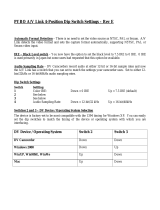 ADS Technologies API-558-EFS Supplementary Manual
ADS Technologies API-558-EFS Supplementary Manual