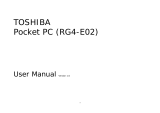Page is loading ...


Table of contents
1
Table of contents
Network services 5
Toshiba Corporation 6
EU Warranty 9
Licenses 10
Declaration of conformity 12
Health and safety 13
General 13
Operating environment 14
Electronic devices 15
Battery safety 15
AC adapter and cable safety 16
Emergency calls 17
Wireless LAN security 17
Bluetooth security 17
FCC notice 18
Information to user 18
FCC RF exposure information 19
European RF Exposure Information 20
Care and maintenance 22
Care and maintenance 22
Restarting your Toshiba phone 23
Resetting your Toshiba phone 23
Reinitialising your Toshiba phone 24
Getting started 25
Unpacking 25
Phone layout and functions
26
Today screen 29
Start menu 30
Display indicators 31
Installing the SIM card, battery and
miniSD card 34
Removing and reinserting the stylus 37
Using the stylus 37
Charging the battery 38
Switching the power on and off 39
Synchronising 40
Using the USB Host cable 41

Table of contents
2
Table of contents
Call functions 42
Making a call 42
Receiving a call 44
In-call options 45
Special dialling requirements 46
Video telephony 47
Messaging 48
Messaging options 48
Text (SMS) messaging 49
E-mail 51
MMS messaging 56
Windows Live Messenger 59
Text input 61
Input methods 61
Block Recognizer 61
Keyboard 62
Letter Recognizer 62
Transcriber 63
XT9 68
Drawing and writing on the screen 68
Searching 69
Settings 71
Volume control 71
Reassigning button functions 71
Setting the input method 72
Security settings 72
Customising your Start menu 75
Owner information 75
Phone settings 75
Sounds and notifications 79
Customising your Today screen 80
Video call settings 81
Viewing the About details 82
Backlight settings 82
Viewing certificate details 83
Clock & alarm settings 83
Customer feedback settings 84
Setting storage card encryption 85
Error Reporting 85
Setting up external GPS 86
Master Clear 86

Table of contents
3
Table of contents
Memory management settings 87
Power management settings 87
Regional settings 88
Removing Programs 88
Screen settings 88
Windows Update 89
Connectivity 90
Connecting to the Internet 90
Bluetooth 93
Beams 96
Checking for a Wireless LAN signal 97
Wireless Manager 98
USB to PC connection 98
USB mass storage 98
Applications & multimedia 99
Office Mobile 99
Calendar 101
Contacts 103
Internet Explorer 106
Messaging 108
Phone 109
Help 109
Games 109
ActiveSync 109
Calculator 109
Camera 110
File Explorer 112
Fingerprint Launcher 113
GoldKey 114
Internet Sharing 115
Java 115
Messenger 116
Notes 116
Opera Browser 117
Picsel Viewer 118
Pictures & Videos 118
Search 120
SIM Manager 120
SIM Toolkit 121
Tasks 121
Teleport 122
TIPtalk 124

Network services
5
Network services
Network services
To use your Toshiba phone, you must have service from a wireless service provider. Many of the features
in your Toshiba phone depend on features in the wireless network to function. These network services may
not be available on all networks, or you may have to make specific arrangements with your service provider
before you can utilise network services. Your service provider may need to give you additional instructions
for their use and explain what charges will apply. Some networks may have limitations that affect how you
can use network services. For instance, some networks may not support all language-dependent
characters and services.
This phone is a 3GPP GSM Release 99 terminal supporting GPRS service, and is designed to also support
Release 97 GPRS networks. However, there may be some compatibility issues when using this phone in
some Release 97 GPRS networks. For more information, contact your service provider.
The availability of particular products may vary by region. Please check with the dealer nearest to you.

Toshiba Corporation
6
Toshiba Corporation
Toshiba Corporation
IMPORTANT NOTE: PLEASE READ BEFORE
USING YOUR MOBILE PHONE AS ATTEMPTING
TO USE ANY SOFTWARE ON THE SUPPLIED
PHONE CONSTITUTES YOUR ACCEPTANCE OF
THESE EULA TERMS. IF YOU REJECT OR DO
NOT AGREE WITH ALL THE TERMS OF THIS
EULA, PLEASE DO NOT ATTEMPT TO ACCESS
OR USE THE SUPPLIED SOFTWARE.
End User License Agreement
This End User License Agreement ("EULA") is a
legal agreement between you (as the user) and
TOSHIBA CORPORATION ("Toshiba") with regard
to the copyrighted software installed in a Toshiba 3G
mobile phone supplied to you (the "Phone").
Use or employment of any software installed in the
Phone and related documentations (the "Software")
will constitute your acceptance of these terms,
unless separate terms are provided by the Software
supplier on the Phone, in which case certain
additional or different terms may apply. If you do not
agree with the terms of this EULA, do not use or
employ the Software.
1. License Grant. Toshiba grants to you a
personal, non-transferable and non-exclusive
right to use the Software as set out in this EULA.
Modifying, adapting, translating, renting,
copying, making available, transferring or
assigning all or part of the Software, or any
rights granted hereunder, to any other persons,
and removing any proprietary notices, labels or
marks from the Software is strictly prohibited,
except as expressly permitted in this EULA.
Furthermore, you hereby agree not to create
derivative works based on the Software.
2. Copyright. The Software is licensed, not sold.
You acknowledge that no title to the intellectual
property in the Software is or will be transferred
to you. You further acknowledge that title and
full ownership rights to the Software will remain
the exclusive property of Toshiba, Toshiba's
affiliates, and/or their suppliers, and you will not
acquire any rights to the Software, except as
expressly set out in this EULA. You may keep a
backup copy of the Software only so far as
necessary for its lawful use. All copies of the
Software must contain the same proprietary
notices as contained in the Software and are
subject to the terms of this EULA. All rights not

Toshiba Corporation
7
Toshiba Corporation
expressly granted under this EULA are reserved
to Toshiba, Toshiba's affiliates and/or their
suppliers.
3. Reverse Engineering. You agree that you will
not attempt, and if you are a business
organisation, you will use your best efforts to
prevent your employees, workers and
contractors from attempting, to reverse
engineer, decompile, modify, translate or
disassemble the Software in whole or in part
except to the extent that such actions cannot be
excluded by mandatory applicable law and only
if those actions are taken in accordance with
such applicable law. Any failure to comply with
the above or any other terms and conditions
contained herein will result in the automatic
termination of this license and the reversion of
the rights granted hereunder to Toshiba.
4. LIMITED WARRANTY. Only during the
warranty period for the Phone, Toshiba,
Toshiba's affiliate, its suppliers or its authorized
service company will repair or replace, at
Toshiba's sole discretion, defective Software
unless such defect results from acts or
incidences beyond the reasonable control of
Toshiba. EXCEPT AS PROVIDED IN THIS
EULA: (A) TOSHIBA, TOSHIBA'S AFFILIATES,
AND THEIR SUPPLIERS DISCLAIM ALL
WARRANTIES, CONDITIONS OR OTHER
TERMS (WHETHER EXPRESS OR IMPLIED),
INCLUDING BUT NOT LIMITED TO
WARRANTIES, CONDITIONS AND TERMS
OF SATISFACTORY QUALITY,
MERCHANTABILITY, FITNESS FOR A
PARTICULAR PURPOSE AND NON-
INFRINGEMENT OF THIRD-PARTY RIGHTS;
AND (B) THE ENTIRE RISK AS TO THE
QUALITY AND PERFORMANCE OF THE
SOFTWARE IS WITH YOU. YOU ACCEPT
THAT SOFTWARE MAY NOT MEET YOUR
REQUIREMENTS AND NO WARRANTY CAN
BE GIVEN THAT OPERATION OF THE
SOFTWARE WILL BE UNINTERRUPTED OR
ERROR-FREE.

Toshiba Corporation
8
Toshiba Corporation
5. LIMITATION OF LIABILITY. TO THE
FULLEST EXTENT LEGALLY PERMITTED, IN
NO EVENT SHALL TOSHIBA, TOSHIBA'S
AFFILIATES OR THEIR SUPPLIERS BE
LIABLE TO YOU FOR ANY DAMAGES FOR (A)
LOST BUSINESS OR REVENUE, BUSINESS
INTERRUPTION, LOSS OF BUSINESS DATA;
OR (B) CONSEQUENTIAL, SPECIAL,
INCIDENTAL OR INDIRECT DAMAGES OF
ANY KIND (WHETHER UNDER CONTRACT,
TORT OR OTHERWISE) ARISING OUT OF: (I)
THE USE OR INABILITY TO USE THE
SOFTWARE, EVEN IF TOSHIBA, TOSHIBA'S
AFFILIATES OR THEIR SUPPLIER HAS BEEN
ADVISED OF THE POSSIBILITY OF SUCH
DAMAGES; OR (II) ANY CLAIM BY A THIRD
PARTY. SAVE AS SET OUT IN THIS
SECTION, TOSHIBA'S ENTIRE LIABILITY
UNDER THIS EULA SHALL NOT EXCEED
THE PRICE PAID FOR THE SOFTWARE, IF
ANY. THE ABOVE DISCLAIMER AND
LIMITATION DOES NOT EXCLUDE OR LIMIT
(A) LIABILITY FOR DEATH OR PERSONAL
INJURY CAUSED BY NEGLIGENCE; OR (B)
ANY MANDATORY LEGAL RIGHT OR
LIABILITY TO THE EXTENT THAT IT CANNOT
BE LAWFULLY EXCLUDED OR LIMITED
UNDER APPLICABLE LAW. PLEASE MAKE
AND RETAIN A COPY OF ALL DATA YOU
HAVE INSERTED INTO YOUR PRODUCT,
FOR EXAMPLE NAMES, ADDRESSES,
PHONE NUMBERS, PICTURES, RINGTONES
ETC, BEFORE SUBMITTING YOUR
PRODUCT FOR A WARRANTY SERVICE, AS
SUCH DATA MAY BE DELETED OR ERASED
AS PART OF THE REPAIR OR SERVICE
PROCESS.
6. Laws. This EULA will be governed by the laws
of England and Wales. All disputes arising out of
this EULA shall be subject to the exclusive
jurisdiction of the English Courts.
7. Export Laws. Any use, duplication or
employment of the Software involves products
and/or technical data that may be controlled
under the export laws of applicable countries or
region, and may be subject to the approval of
the applicable governmental authorities prior to
export. Any export, directly or indirectly, in
contravention of the export laws of applicable
countries or region is prohibited.

Toshiba Corporation
9
Toshiba Corporation
8. Third Party Beneficiary. You agree that
certain suppliers of the Software to Toshiba
have a right as a third party beneficiary to
enforce the terms of this EULA against you as a
user.
9. Transfers. The Software may be transferred
only as installed on the Phone to a lawful third
party user, where that party accepts the terms of
this EULA, which will continue to apply.
10. IF YOU ARE DEALING AS A CONSUMER IN
THE UK AND THE SOFTWARE QUALIFIES AS
'GOODS', YOUR STATUTORY RIGHTS
UNDER APPLICABLE LAW ARE NOT
AFFECTED.
EU Warranty
Your Toshiba phone contains no user serviceable
parts. For further information on service, please
contact your retailer or service provider.

Licenses
10
Licenses
Licenses
Licensed by QUALCOMM Incorporated under one
or more of the following United States Patents and/
or their counterparts in other nations:
4,901,307 5,504,773 5,109,390 5,535,239
5,267,262 5,600,754 5,416,797 5,778,338
5,490,165 5,101,501 5,511,073 5,267,261
5,568,483 5,414,796 5,659,569 5,056,109
5,506,865 5,228,054 5,544,196 5,337,338
5,657,420 5,710,784
XT9 is trademark of Tegic Communications, Inc.
Tegic Communications, an AOL Company.
Java™ and all Java-based marks are trademarks or
registered trademarks of Sun Microsystems, Inc.
Bluetooth™ is a trademark of Bluetooth SIG,
Inc.USA.
This miniSD
TM
logo is a Trademark.

Licenses
11
Licenses
Wi-Fi CERTIFIED is a Certification Mark of the
Wi-Fi Alliance
Picsel, Picsel Powered, Picsel Viewer, Picsel File
Viewer, Picsel Document Viewer, Picsel PDF
Viewer and the Picsel cube logo are trademarks or
registered trademarks of Picsel Technologies and/
or its affiliates.
ArcSoft and the ArcSoft logo are registered
trademarks of ArcSoft, Inc. in the United States,
P. R. China, EU, and Japan.
Opera is a trademark or registered trademark of
Opera Software ASA.
Read more about Opera at http://www.opera.com/.

Declaration of conformity
12
Declaration of conformity
Declaration of conformity
We, Toshiba Information Systems UK (Ltd), Mobile Communications Division, of
Toshiba Court, Weybridge Business Park, Addlestone Road, Weybridge, KT15 2UL declare under
our sole responsibility that this product (Portégé G900, Type (Model) Name RG4 - E02) is in conformity with
the following standards and/or other normative documents:
3GPP TS 51.010-1, 3GPP TS 34.121, EN 301 489-1, EN 301 489-7, EN 301-489-24, EN 300 328,
EN 301 489-17, EN 60950 and EN 50360
We hereby declare that all essential radio test suites, EMC & safety requirements have been carried out
and that the above named product is in conformity to all the essential requirements of Directive 1999/5/EC.
The conformity assessment procedure referred to in Article 10(5) and detailed in Annex IV of Directive
1999/5/EC has been followed with the involvement of the following Notified Body(ies):
Cetecom GmbH, Im Teelbuch 122, 45219 Essen, Germany
11 April 2007
Takashi Okamoto
Deputy Managing Director of TIU
General Manager Mobile Communications Division
0682

Health and safety
13
Health and safety
Health and safety
Ge n e r a l
• Always use your Toshiba phone in the intended
manner. Incorrect usage may affect
performance. Only qualified service personnel
should install or repair the phone and its
accessories.
• To avoid permanent damage to your Toshiba
phone, use only Toshiba approved batteries and
accessories.
• The bundled battery and AC adapter are only for
use with your Toshiba phone. Do not use this
battery or AC adapter with any other device as
this may cause permanent damage to the
device, battery and AC adapter.
• Before connecting your Toshiba phone to
another device, read the supporting
documentation to confirm that the other device is
compatible.
• When making emergency calls from your
Toshiba phone, ensure that the phone is
switched on and in service.
• When your Toshiba phone is used for extended
periods of time, especially in high temperature
conditions, the phone surface could become hot.
Please use caution when touching the phone
under such conditions.
• When using ear buds or other headphones, be
careful not to listen at excessive volumes.
Listening to very loud sound levels may lead to
hearing loss. Also, listening through the ear buds
or headphones for prolonged periods of time,
even at normal sound levels, may lead to hearing
loss. You should consult your doctor for more
information on proper use of ear buds or
headphones.
• It is recommended that pregnant and young
women take precautions while in a call and keep
the phone at a distance from their lower
abdomen. For this situation, use of a hands free
kit is recommended.

Health and safety
14
Health and safety
Operating environment
• Do not handle your Toshiba phone while driving
or when operating machinery. If you must
handle the phone while driving, park the vehicle
before conversing. If using an integrated hands
free device, make sure the phone is securely
placed in its holder.
• Switch your Toshiba phone off if you are
entering a hospital or health care facilities.
Medical equipment may be affected by phone
usage. Always follow building regulations
governing phone usage.
•Switch your Toshiba phone off when travelling on
an aircraft. The phone signal may interfere with
the systems in the aircraft. You are legally bound
to comply with this recommendation.
•Switch your Toshiba phone off in any facility
where posted notices prohibit phone usage.
•Do not use your Toshiba phone when refuelling.
You should keep the phone away from fuel and
chemicals.
•Switch your Toshiba phone off when blasting is
in progress and observe all provided guidelines
and regulations.
• Switch your Toshiba phone off in areas with
potentially explosive atmospheres. For
example, fuel storage areas and spray paint
facilities.
•Switch your Toshiba phone off when outdoors
during an electrical storm.
• Only qualified personnel should install the
device in a vehicle. Faulty installation or service
may be dangerous and may invalidate any
warranty. For more information, consult your
vehicle manufacturer or representative.

Health and safety
15
Health and safety
Electronic devices
• If you wear a pacemaker, or are in the company
of someone who does, you should be aware that
there is a small risk of mobile phone usage
interfering with the operation of the pacemaker.
You should contact your doctor, or the
manufacturer of the pacemaker, for more
information.
• Mobile phone usage may interfere with some
hearing aids. If this happens you should contact
your service provider or doctor.
• Mobile phone usage may interfere with the
functionality of inadequately shielded
medical devices. Consult a physician or the
manufacturer of the device to ensure safe
procedures are used.
• Mobile phone usage may interfere with the
functionality of any inadequately shielded
electronic system in a motor vehicle. Examples
include airbags and fuel injection. You should
contact the manufacturer of the vehicle to
ensure that the electronic system is properly
shielded.
Battery safety
Your Toshiba phone is powered by a rechargeable
battery. The full performance of a new battery is
achieved only after two or three complete charge
and discharge cycles. The battery can be charged
and discharged hundreds of times but it will
eventually wear out. When the talk and standby
times are noticeably shorter than normal, it is
recommended that you buy a new battery.
• A new battery, or one that has not been used for
a long time, could have reduced capacity during
initial use.
• The battery can only be charged in temperatures
between +5 °C (+41 °F) and +35°C (+95 °F).
• Only use batteries approved by Toshiba and only
recharge the battery with the recommended
charger supplied by Toshiba.
• When the charger is not in use, disconnect it from
the power source.
• Do not leave the battery connected to the
charger and power source for longer than
necessary as overcharging will shorten the
lifespan of the battery.

Health and safety
16
Health and safety
• Do not short-circuit the battery. Accidental short-
circuiting can occur when a metallic object
causes a direct connection between the + and -
terminals of the battery.
• Do not leave the battery in areas of extreme cold
or heat as this will affect the performance of the
battery. Areas of extreme cold include a
refrigerator, and areas of extreme heat include a
car exposed to direct sunlight.
• Do not dispose of the battery in a fire.
• Do not dispose of the battery in an ordinary bin.
The battery contains toxic chemicals and must
be disposed appropriately. Contact your local
authorities for more information.
AC adapter and cable safety
• Do not use a damaged or worn AC adapter or
cable. The use of a damaged or worn AC adapter
or cable could result in electric shock, burns or
fire. Contact an authorised Toshiba service
provider immediately to obtain suitable
replacements.
• Do not bend or twist the AC cable.
• Do not pull on the AC cable in order to remove
the plug from a socket.
• Do grasp the plug directly when unplugging the
AC cable to avoid causing any damage to the
cable.
• Do not place heavy objects on the AC adapter or
cable.

Health and safety
17
Health and safety
Emergency calls
Calls cannot be made to emergency services while
data communication is being performed within a
GSM area. If the system mode is set to UMTS Only
or GSM Only, calls cannot be made to emergency
services if the selected network is unavailable.
Also, calls may not be able to be made to
emergency services depending on the network
services of some service providers.
There is no guarantee that a connection can be
established in all countries and areas because
operation of your phone differs depending on the
wireless network, wireless signal and your setting
status. Do not rely solely on your mobile phone
when you need to make emergency calls.
Wireless LAN security
It is possible for an outside party to easily gain
unlawful access to your Toshiba phone via Wireless
LAN if the security function is not used.
Without this security, your Toshiba phone carries
the risk of unlawful access, wiretapping, and loss or
destruction of data.
You should set up your Toshiba phone to use the
authentication and encryption features (WEP, WPA)
in order to prevent such access.
When using a public Wireless LAN access point,
your Toshiba phone should be protected from
unlawful access by the Windows firewall of
Windows Security Centre and the anti-virus
software within the firewall feature.
Bluetooth security
Although your Toshiba phone has security features
compliant with the Bluetooth standard specification,
this security might not work properly when using
your Toshiba phone in a non-secure environment.
Take care when using the Bluetooth feature.
IMPORTANT: You can still make calls to
emergency services when the SIM card is not
inserted, the SIM card is locked, the phone
lock is set, Phone is Off, Fixed Dialing is set,
or Call Barring is set.

Health and safety
18
Health and safety
FCC notice
This dev ic e com plies wi th Pa rt 15 of the FCC rules.
Operation is subject to the following two conditions:
(1) This device may not cause harmful interference,
and (2) This device must accept any interference
received, including interference that may cause
undesired operation.
Changes or modifications not expressly approved
by the party responsible for compliance could void
the user’s authority to operate the equipment.
Information to user
This equipment has been tested and found to
comply with the limits of a Class B digital device,
pursuant to Part 15 of the FCC Rules. These limits
are designed to provide reasonable protection
against harmful interference in a residential
installation. This equipment generates, uses and
can radiate radio frequency energy and, if not
installed and used in accordance with the
instructions, may cause harmful interference to
radio communications. However, there is no
guarantee that interference will not occur in a
particular installation; if this equipment does cause
harmful interference to radio or television reception,
which can be determined by turning the equipment
off and on, the user is encouraged to try to correct
the interference by one or more of the following
measures:
1. Reorient/relocate the receiving aerial.
2. Increase the separation between the
equipment and receiver.
3. Connect the equipment into an outlet on a
circuit different from the outlet the receiver is
currently connected.
4. Consult the dealer or an experienced radio/TV
technician for help.
WARNING: Changes or modifications not
expressly approved by the manufacturer
responsible for compliance could void the
user’s authority to operate the equipment.
!

Health and safety
19
Health and safety
FCC RF exposure information
Your Toshiba phone is a radio transmitter and
receiver. It is designed and manufactured not to
exceed the emission limits for exposure to radio
frequency (RF) energy set by the Federal
Communications Commission of the U.S.
Government.
The guidelines are based on standards that were
developed by independent scientific organisations
through periodic and thorough evaluation of
scientific studies. The standards include a
substantial safety margin designed to assure the
safety of all persons, regardless of age and health.
The exposure standard for wireless handsets
employs a unit of measurement known as the
Specific Absorption Rate, or SAR. The SAR limit set
by the FCC is 1.6W/kg. The tests are performed in
positions and locations (e.g., at the ear and worn on
the body) as required by the FCC for each model.
The SAR value for this model handset when tested
for use at the ear is 0.497W/kg and when worn on
the body, as described in this user guide, is
1.178W/kg.
Body-worn operation
This phone was tested for typical body-worn
operations with the back of the phone kept at a
distance of 1.5cm from the body. To maintain
compliance with FCC RF exposure requirements,
use accessories that maintain a 1.5cm separation
distance between your body and the back of the
phone. The use of belt clips, holsters and similar
accessories should not contain metallic
components. The use of accessories that do not
satisfy these requirements may not comply with
FCC RF exposure requirements, and should be
avoided.
The FCC has granted an Equipment Authorization
fo r t his mod el han dse t w ith al l re por ted SA R le ve ls
evaluated as in compliance with the FCC RF
emission guidelines. SAR information on this model
handset is on file with the FCC and can be found
under the Display Grant section of http://
www.fcc.gov/oet/fccid after searching on FCC ID
SP2-RG4-E02.
Additional information on Specific Absorption Rates
(SAR) can be found on the Cellular
Telecommunications & Internet Association (CTIA)
website at http://www.phonefacts.net.
/