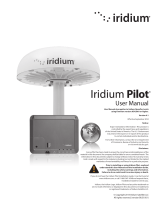Man Down Kit - F5 Installation & User Manual
15
Use
Emergency Alert Message Generation
Pressing and holding the pendant button for more than 3 seconds
until both LEDs blink green and orange will trigger an emergency
alert notication message. The LEDS will continue to blink until
the emergency alert is acknowledged. Upon panic, the gateway
interface box will open the ‘normally closed connection” for
one second allowing data communication equipment device to
generate Emergency Alert Message.
Note: The button can be pressed at any time, even when the
pendant is powered down. If the button is pressed, the pendant
will power up and transmit the alert notication message. When
the button is pressed while pendent is powered down, button
needs to pressed for more than 6 seconds, to generate panic.
Confirmation of Emergency Alert
If the alert message is successfully delivered to the remote
monitoring station a successful acknowledgement will be sent to
the pendant indicating help is on the way. If the message fails to
reach the monitoring station the pendant will continue to retry
indenitely. If the pendant receives a unsuccessful acknowledgment
message, the user is notied via a unsuccessful acknowledgement
sound sequence. Upon receiving a successful acknowledgement the
pendant will beep twice in an escalating tone and vibrate 4 times. If
the message is unsuccessful acknowledged, the pendant will play a
high-low sound sequence twice.
Function Description
Send EMERGENCY alert Press and hold for > 3
seconds until both LEDs
blink green and orange.
Send EMERGENCY Alert
Press and hold (for > 3
seconds) until both LEDs
blink green and orange.