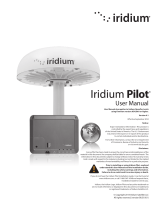Page is loading ...

USER & INSTALLATION MANUAL
SAILOR H4122 Iridium Ship Security Alert System

Introduction
Thank you for choosing our equipment and Congratulations on Your
new Iridium Ship Security Alert System. We hope everything has
been delivered correctly and to Your satisfaction.
In order to get the maximum performance and Radio survey
approval of Your new Iridium Ship Security Alert System, please note
and follow the installation guidelines precisely.
The Iridium Ship Security Alert System is an add-on unit connected
to the Iridium Transceiver. All messages from the unit are transmitted
through the Iridium transceiver. Messages are only transmitted, if the
Iridium transceiver has an Iridium subscription and a valid SIM-card
inserted.
Please make sure Your subscription is OK, before testing the Iridium
Security Alert System.
About this Manual
This manual is for the daily user of the system. Additionally, it
includes a section on the installation procedures. We highly
recommend you to read the manual
before
you start using the
equipment.
Disclaimer
Any responsibility or liability for loss or damage in connection with
the use of this product and the accompanying documentation is
disclaimed by Thrane & Thrane. The information in this manual is
provided for information purposes only, is subject to change without
notice, may contain errors or inaccuracies, and represents no
commitment whatsoever by Thrane & Thrane. This agreement is
governed by the laws of Denmark.
Manuals issued by Thrane & Thrane are periodically revised and
updated. Anyone relying on this information should satisfy himself/
herself as to the most current version. Providers with access to
Thrane & Thrane’s Extranet may obtain current copies of manuals
at: http://extranet.thrane.com.
Thrane & Thrane is not responsible for the content or accuracy of
any translations or reproductions, in whole or in part, of this manual
from any other source.
Law requirement
In the requirements for Ship Security Alert Systems (SSAS) in IMO
Resolution A9.24(22) and specified in the amendments (Dec. 2002)
to SOLAS Chapter XI, Annex 6 the new SSAS equipment requested
to be installed on the following ships were defined.
The deadline for the affected ships is:
Type of ships Deadline for implementation
Passenger ships including high-
speed passenger crafts
No later than first survey on or
after July 1
st
2004
Oil tankers, chemical tankers,
gas carriers, bulk carriers and
high-speed cargo crafts of 500
gross tonnage and upwards
No later than first survey on or
after July 1
st
2004
Other cargo vessels of 500
gross tonnage and upwards
No later than first survey on or
after July 1
st
2006
* Ship status: Existing + Newbuildings
** ISPS CODE 2003 Edition, International Ship & Port Facility Security Code
and SOLAS Amendments 2002, IMO, ISBN 92-801-5149-5
The objective for the above mentioned regulations is to establish an
international framework for detecting and assessing security threats
and to take preventive measurements against security incidents
affecting vessels or port facilities used in international trade.
The SAILOR H4122 complies with these regulations and is approved
and certified by international classification services such as Det
Norske Veritas.
0625

1
0424
Abbreviations
GPS Global Positioning System
HTML Hyper Text Markup Language
HTTP Hyper Text Transfer Protocol (world wide web protocol)
SIM Subscriber Identification Module
SMS Short Message Service
SSAS Ship Security Alert System
ITS Iridium Tracking System
Contents
Introduction.......................................................................... ii
About this Manual ............................................................... ii
Abbreviations....................................................................... 1
System Overview ................................................................. 2
Operating - How to use the SSAS...................................... 3
Normal mode ................................................................................3
Alert mode..................................................................................... 3
Test mode......................................................................................4
Iridium Tracking System................................................................5
Connecting a PC........................................................................... 5
Installation............................................................................ 6
Technical Specification .................................................................6
System Block Diagram .................................................................8
Interfaces ...................................................................................... 9
Cable Connection Diagram.........................................................10
Connection Scheme for push Terminals ....................................11
Cable Dimensions....................................................................... 11
Software Settings........................................................................ 11
Status and Message Log............................................................14
Test Procedure............................................................................14
Trouble shooting.......................................................................... 15
Parts List ............................................................................. iii

2
0424
System Overview
39285
Button Box
SSAS Box
Iridium
Iridium Gateway
E-mail, SMS
Iridium System
Iridium Satellite System
Button Box
Alert
Test
The system has full global radio coverage. Covers A1, A2, A3 and A4
areas.
The Iridium SSAS Box will send an alert SMS/Email when the alert
button is pressed for more than 2 seconds. The Iridium SSAS Box
controls the Iridium Transceiver via standard AT commands.
The SSAS control unit supports a Iridium Tracking System (ITS). Via
SMS or Email the shipowner will be able to follow the position of the
ship. On an ITS request the system will send a pre-configured
message to the recipient (shipowner) containing the latest position
information, which the SSAS control unit retrieves from the GPS. The
SSAS control unit can be set to automatically sending ITS messages
continuously at a predetermined time interval or/and it can send a
position upon a request from an incoming message with the correct
password for ITS requesting.
The LAN interface on the Iridium SSAS Box supports the connection
of a service PC for configuring the Iridium SSAS Box. On the Iridium
SSAS Box there is an HTTP server, which holds the configuration
pages made in HTML. The configuration can be used to:
- Set up Alert parameters (Email or SMS address of recipients
plus choose light indicator behaviour)
- Read status log of incoming alert resets
- Download new software to the Iridium SSAS Box
- Download new HTML pages for the configuration
In case a ship is being attacked by pirates or terrorists the crew
needs a possibility to send a silent alert message to a predefined
alert centre. It should be possible to activate the alert (via an alert
button) from the navigation bridge and in at least one other location.
Via the alert message the alert centre knows that the ship is being
attacked and what the ship’s position is. Immediate action can be
taken to save the ship and the crew.
When the alert is activated an SMS will be sent from the SSAS
system to a predefined SMS number or Email address. The test
button will light green when the alert is active. Green is perceived as
OK and will not indicate alert or danger.
The alert message will be sent continuously until it is reset either by
the ship’s crew or from land. The alert can be deactivated from land
by sending a reset SMS message back to the ship.
Only in US SMS messages can be send to a cellular phone. In the
rest of the world SMS messages can only be send between Iridium
satellite phones.
The ship owner is responsible for setting up a security plan in which
he specifies who shall receive the alert message and who is to be
contacted.
The H4122 SSAS system consists of a SSAS control box including
test and alert buttons. The H4122 SSAS system is an add-on
solution to our Iridium Transceiver Unit.
The system allows the user to use the Iridium Transceiver for normal
speech and data transmission.

3
0424
Operating -
How to use the SSAS
Normal mode
In normal mode the system is in stand-by. It is possible to use the
Iridium transceiver for normal usage (voice or data).
Data applications on a PC can be used by connecting the data cable to
the PC port on the Iridium SSAS Box. See “Connecting a PC”.
Power on indication
When the power is connected to the Iridium SSAS Box the system
will initialise and the green light indicator will turn on. This light
indicator is also used for error indication in case there is no connec-
tion to the Iridium transceiver or the GPS. See “Trouble shooting”.
Test button light indication
The test button can be used as indicator for the alert status of the
Iridium SSAS Box.
The behaviour of the test button can be set in 3 different modes:
NORMAL
Per default the light in the test button is off in normal mode
and turns on when an alert is active
INVERTED
The light will be constantly on in normal mode and turns off
when the alert is activated
OFF Turns the light off permanently
It is recommended to use the NORMAL setting.
Iridium Tracking System
The ITS can be active in normal mode. See “Iridium Tracking
System”.
Alert mode
Activating the alert
Press one of the alert buttons and hold it for minimum 2 seconds.
After 2 seconds the button will light up and the button can be
released. Only the button, which is pressed, will light up.
The light in the test button will now turn on constantly and the unit is
in alert mode.
An alert message is sent immediately after pressing the alert button.
Alert messages will be sent periodically until they are reset. The time
between the messages can be set from 1x5 minutes to 255x5
minutes. The setting is made at the configuration page.
The message will be sent to all the predefined recipients listed in the
configuration.
When an alert message is sent the SMS messages stored on the
SIM card will be deleted in order to make room for receiving an alert
reset SMS.
Notice:
It is possible to send alert messages and make a voice call at the
same time but a data call will be interrupted when an alert is activated.
The contents of the message are shown in table 1.
Name Format Length Example
Message
Code*
Xxxxxxxxxxx 13 SECURITYALERT
Sequence
number**
Xx 2 01
Ship Name xxxxxxxxxxxxxxxxxxxx 20 Karaboudjan
MMSI MMSIxxxxxxxxx 13
MMSI041123456
(the 3 first digits
are country code)
IMO IMOxxxxxxx 10 IMO1234567
Position
longitude
POSDDDMM.MM,a
Degrees and minutes
13 POS12258.85,W
Position
latitude
DDMM.MM,a
Degrees and minutes
9 3722.42,N
UTC time
TIMEhhmmss
hours, minutes and
seconds
NMEA format without
decimals
10 TIME221008
Date DATE ddmmyy 10 DATE 141103
C.O.G.
(Course Over
Ground)
COGddd 6 COG274
S.O.G.
(Speed Over
Ground)
SOGx x.x Knots 7 SOG08.4
System ECI H4122 9 ECI H4122
Table 1
*) The message code is fixed and will tell the recipients that this is
an alert.
**) Each message gets a successive sequence number, which
makes it possible to track the ship’s route. The counter counts to
99 and starts over again counting from 1.
The actual SMS body of the examples in the above template will be:
SECURITYALERT,01,Karaboudjan,MMSI041123456,IMO1234567,
POS12258.85,W,3722.42,N,TIME221008,DATE141103,COG274,
SOG08.4,ECI H4122
Notice:
In case the GPS information isn’t available the message will be sent
with the data replaced by crosses (XXX).

4
0415
Deactivating the alert
The alert can be deactivated in two ways.
Either by pressing the test button or by sending an SMS message to
the system.
Press the test button to deactivate the alert
The green light will turn off when the alert is deactivated.
A message will be send to the recipients that the alert has been
deactivated and the system is back to normal mode.
Normal mode message:
NORMALMODE,<Shipname>,MMSI<number>,IMO<number>
Send an SMS to deactivate the alert
Send an SMS or Email to the Iridium Transceiver using the phone
number on the SIM card. The SMS or Email message shall contain
the following:
ALARMRESET,<PASSWORD>
Where the password is an 1 to 8 digit code free of choice. The
password is set at the configuration page. Use capital letters.
Example:
ALARMRESET,99887766
You can send the message in three ways:
1. Send an SMS from another Iridium transceiver, which has
either SMS service in the handset or via a PC with the
EuroCom Industries SMS Client installed.
2. Or send an SMS from Iridium satellites homepage on the
internet www.iridium.com. Chose “Send a Satellite Mes-
sages” and enter the phone number and the reset message.
3. Or send an Email from any Email client (like Outlook) by
entering the Iridium phone number into the following generic
address, 8816[number]@msg.iridium.com. Enter the reset
message in the text field.
When the SSAS unit receives the reset message with a valid
password the SSAS unit will go back to normal mode and send a
normal mode message to confirm the alert deactivation. The normal
mode message will be sent to all the recipients who got the alert
message.
Test mode
The test mode is used to check that the system is working properly.
The test message will contain the same information as the alert
message (table 1). The only difference is the message code
“TESTALERT” at the beginning of the messages.
Test messages will be send only to the recipients listed in the
configuration setup page.
“TESTALERT,MESSAGE_NUMBER,SHIPNAME,MMSI_number,
IMO_number,POSITION,TIME,DATE,COURSE_OVER_GROUND
,SPEED_OVER_GROUND,ECI H4122”
When the test button is pressed the Iridium SSAS Box will send 2
test messages. When the last test message is sent the Iridium SSAS
Box will go back to normal mode and send a normal mode message.
The time between the 2 test messages can be set from 5 minutes to
30 minutes in intervals of 5. The setting is done at the configuration
page.
Before running the test procedure all communication to the PC port
must be stopped since the PC data application will occupy the data
bus to the Iridium transceiver.
Test procedure
1. Press the test button.
2. The green light in the test button is flashing for 10 seconds
(the test can be stopped within these 10 seconds by
pressing the test button again).
3. The green light lights constantly and the first test message is
sent.
4. Delay (according to the setting in the configuration page).
5. The second and final message is sent.
6. The green light is flashing for 10 seconds and turns off.
7. The Iridium SSAS Box goes back to normal mode.
8. A normal mode message is sent.
Notice:
When the test mode is started it is not possible to cancel the test
mode. The test sequence has to be completed before the system
returns to normal mode.
Though an alert activation has always highest priority. Pressing any
of the alert activation buttons will cancel the test and alert messages
are sent instead.

5
0625
Iridium Tracking System
With the Iridium Tracking System the SSAS control unit can send
information about the ships position. There are two ways to get the
position information:
Automatic ITS
Automatic ITS mode is set and enabled at the configuration page. In
this mode the SSAS unit will send periodical tracking messages. The
period between messages can be set from 1x5 minutes to 255x5
minutes.
ITS request
It is possible to send an SMS to the SSAS control unit to request
position information.
Send an SMS or Email to the Iridium terminal using the phone
number on the SIM card. The SMS or Email message shall contain
the following:
ITSREQ,<PASSWORD>
Where the password is an 1 to 8 digit code free of choice. The
password is set at the configuration page. Use capital letters.
Example:
ITSREQ,77347562
When the SSAS unit receives the ITS request message with a valid
password the SSAS control unit will send one message with position
information.
The recipients of ITS messages shall be entered at the configuration
page. It is possible to send both to an Iridium telephone number and
to an Email address.
Notice:
The ITS message will be send only to the recipient listed in the
configuration page. It will not reply to the sender if this is different
from the listed recipients.
Connecting a PC
When the Iridium SSAS Box is in normal mode the data interface of
the Iridium transceiver can be used for various data applications, e.g.
running the SMS PC client.
Connect a computer with a standard 9 pole RS232 serial cable to the
PC port on the Iridium SSAS Box. Set PC com port to 19200 baud.
The Iridium SSAS Box will sense the data communication on the PC
port and enter a transparent mode where it will forward any data to
and from the Iridium transceiver.
In case the alert is activated the data communication will be stopped.
Notice:
When a PC program uses the Iridium Transceiver as a modem via
the PC port on the SSAS control box the test mode can not be
started. The Iridium Tracking System will not be able automatically to
send neither position data nor requested position data.
Stop the PC program in order to enable the use of the test mode or
the Iridium Tracking System.

6
Installation
Technical Specification
Input voltage: 10 – 32 VDC
Current consumption: Max. 300 mA
Operating temperature: -15 to +55 degree Celcius
Interfaces:
PC data port: RS232, 19200 baud
Iridium data port: RS232
GPS input: NMEA 0183 version 2.20 and 2.30
Following NMEA messages are supported:
GPRMC, GPGLL, GPVTG and GPZDA
Check sum is recommended
LAN: Ethernet TCP/IP 10/100Mbps
IP Class: IP22
Compass safe distance: 80cm
IMPORTANT!
The power supply for the Iridium transceiver and the Iridium SSAS
Box must have a backup power in case of power failure on the ship’s
AC supply. This is a requirement specified by the IMO resolution
MSC.147(77) section 3.1.
0625

7
Dimensions and drilling plan
Iridium SSAS Box
4 pcs. ø6
DRILLING PLAN
39284
185
14.85
239
9.75
258.5
225.4
49
Mounting
39286
* Free space for mounting,
** Free space for cable entry.
* 50
* 50
** min. 100
* 50
Iridium SSAS Alert Button Box / SSAS Test Button Box
91
91
28
19.5
52
60
15.5
37
23.5
12.5
3 pcs. ø4.50
39283
DRILLING PLAN
Cable entry
Cable entry
Weight
SSAS Box 1.7 kg
SSAS Alert Button Box/
SSAS Test Button Box 0.3 kg
0410

8
System Block Diagram
230/115V
AC input
Backup Power
24V DC
39282A
24V DC
Antenna Unit
Max. cable loss 3dB
Iridium
Iridium Control
Handset
Iridium Transceiver
Unit
ABOVE DECK
BELOW DECK
Cable length max. 10m.
Iridium
SSAS Box
Alert Button Box
L1
Test Button Box
L1
Cable length max. 50m.
Alert Button Box
L1
Cable length max. 50m.
Option B
L1+L2 < 50 metres
Power Supply
L2
Option
Option A
Alert Button Box
L2
Alert Button Box
Alert Button Box
Alert Button Box
NB: Option A or option B only allowed.
PC
Option
GPS Input
Power supply
PC Interface
0415
The system is made for 2 alert buttons but can handle 2 additional
alert buttons by connecting them as option A or option B.
The GPS input can be taken from any device with NMEA output.
Option Power Supply - Refer to spare parts list.

9
Interfaces
GPS input
Connector type: 3 pole push connector
Pin: Name: Function: Specification:
1 NMEA+ GPS positive terminal
RS422* galvanic isolated via
optocoupler
2 NMEA- GPS negativ terminal
RS422* galvanic isolated via
optocoupler
3 REF Reference Ground or reference from the GPS
*) According to IEC 61162-1: Maritime Navigation and radiocommuni-
cation equipment and systems – Digital interfaces, part 1: single
talker and multiple listeners
Alert Input 1
Connector type: 3 pole push connector
Pin: Name: Function: Specification:
1 CNT Contact 5V DC logical input (internal pull-up)
2 LED Light LED current max 30mA
3REFReference
Alert input 2
Connector type: 3 pole push connector
Pin: Name: Function: Specification:
1 CNT Contact 5V DC logical input (internal pull-up)
2 LED Light LED current max 30mA
3REFReference
Test button input
Connector type: 3 pole push connector
Pin: Name: Function: Specification:
1 CNT Contact 5V DC logical input (internal pull-up)
2 LED Light LED current max 30mA
3REFReference
Power supply
Connector type: 3 pole push connector
Pin: Name: Function: Specification:
1 BAT + Positive power line
Voltage: 10 – 32 VDC
Current: max 300mA
2 BAT - Negative power line
3 BAT - Negative power line
Iridium interface (data)
Connector type: 9 pin Sub-D Male (Data Out)
Pin: Name: Function:
1 DCD Data Carrier Detect (in)
2 RXD Receive Data (in)
3 TXD Transmit Data (out)
4 DTR Data Terminal Ready (out)
5 GRD Ground
6 DSR Data Set Ready (in)
7 RTS Request To Send (out)
8 CTS Clear To Send (in)
9 RI Ring Indicator (in)
PC interface (data for SSAS/SMS)
Connector type: 9 pin Sub-D Female (Data In)
Pin: Name: Function:
1 DCD Data Carrier Detect (out)
2 TXD Transmit Data (out)
3 RXD Receive Data (in)
4 DSR Data Set Ready (in)
5 GRD Ground
6 DTR Data Terminal Ready (out)
7 CTS Clear To Send (in)
8 RTS Request To Send (out)
9 RI Ring Indicator (out)
Ethernet LAN connector
Connector type: RJ-45
Pin: Name: Function:
1 TX+ Standard LAN
2TX-
3RX+
4N/C
5N/C
6RX-
7N/C
8N/C
0410

10
Cable Connection Diagram
39288A
X15
X5
X13
X11
X12
DC +
DC −
DC −
NMEA +
NMEA −
REF
CNT
LED
REF
CNT
LED
REF
CNT
LED
REF
U7
X1
X2
24V DC Power In
GPS Input
Alert Button Box 1
REF
F1
Fuse 1AF
Status Indicator
Iridium Interface
PC Interface
LED
CNT
Alert Button Box 2
Test Button Box
CNT
LED
REF
CNT
LED
REF
0435

11
Connection Scheme for push
Terminals
39287
ALERT 1
ALERT 2
TEST
GPS
POWER
REF
CNT
LED
NMEA +
NMEA -
BAT -
BAT +
10 -32V DC
DC +
DC -
NMEA +
CNT
NMEA -
LED
REF
REF
LED
REF
CNT
LED
REF
CNT
LED
REF
CNT
LED
REF
CNT
Cable Dimensions
Cable for buttons 2 x 2 x 0.5mm
2
Twisted pair and shielded
Cable for power supply 3 x 0.5mm
2
Cable for GPS / NMEA 2 x 0.5mm
2
Shielded
Software Settings
How to access the Iridium SSAS Box
The service interface is made via the LAN interface. The Iridium
SSAS Box has an HTTP server with its own web pages for configu-
ration, status and software upgrading.
The Iridium SSAS Box has it own IP and MAC address.
The Iridium SSAS Box default IP parameters:
IP address: 192.168.2.40
Subnetmask: 255.255.255.0
Default gateway: 0.0.0.0
The IP address can be changed to fit any other local network. When
changing the IP address you must make sure to write down the new
addresses on the IP Address Label
The IP address can be set back to default by switching off the power
from the Iridium SSAS Box and pressing down the test button when
power is switched on again. (The Test button terminal on the board
can be short-circuited during power up).
Connecting a PC to the LAN
Using a cross cable, HUB or switch:
The network settings on the computer must be set to same logical
net as the Iridium SSAS Box. The node number must be set
differently from the Iridium SSAS Box. The subnet mask must be the
same.
How can I see or change the PC IP address?
This description applies only for windows operating systems win95/
98/ME.
A PC stores the IP address in the Network Neighbourhood settings.
To see the PC IP address, right click on the Network Neighbourhood
icon on the desktop. Select the Configuration tab, scroll down the list
of network components and select the TCP/IP protocol associated
with the computers network card. Note that in the example below,
0410

12
there are several TCP/IP protocol installed. You can ignore the ones
that have “Dial-Up” in the name associated with an internet service
provider. In this example, the TCP/IP protocol associated with the
3Com LAN network card has been selected.
Click on the Properties button, select the IP Address tab. The IP
address and the subnet mask are displayed.
Enter the IP address/subnet mask according to the figure above, and
click OK to save the new IP address specification.
To get in contact with the web pages on the Iridium SSAS Box any
Internet explorer program can be used.
Write the address for the Iridium SSAS Box in the search field:
http://192.168.2. 40
and press Enter or Search.
Now the Index page of the Iridium SSAS Box is shown.
If not then check the Internet settings and disable proxy server if this
is set. The proxy settings can be found under – Functions – Connec-
tions – LAN settings.
0415

13
Configuration parameters
Range Default value Description
Email address lenght:
Max 25/50 chars
25 chars
Ship's Name
MMSI number
Course Over Ground
Speed Over Ground
System Info
Max 20 chars Ship’s name
Max 10 digits Ship identification number
Max 7 digits International Maritime Organisation number
0-60 chars
User specific text can be entered here when other parameters are
disabled via the message contents field. The remaining number of
characters can be viewed by enabling the status bar in the web
browser.
Max 20 digits 00881662900005 The Service Centre number for the Iridium gateway.
Max 20 digits The number to which SMS ITS messages shall be sent
Max 25/50 chars The Email address to which SMS ITS shall be sent
Max 20 digits The number to which Alarm SMS messages should be sent
Max 20 digits The number to which Alarm SMS messages should be sent
Max 25/50 chars The Email address to which Alarm messages should be sent
Max 25/50 chars The Email address to which Alarm messages should be sent
Max 20 digits The number to which Test SMS messages should be sent
Max 20 digits The number to which Test SMS messages should be sent
Max 25/50 chars The Email address to which Test messages should be sent
Max 25/50 chars The Email address to which Test messages should be sent
ON
OFF
ON
Whether or not the light pulses in the alarm button should be
shown
OFF
NORMAL
INVERTED
NORMAL Configuration of the light in the test button
1,..,255 [*5 minutes] 3 How often should the Alarm SMS be sent
1,..,6 [*5 minutes] Max
30 minutes
1 How often should the Test Alarm SMS be sent
Max 8 digits Password which should be included in the Alarm reset messages
Max 8 digits Password which should be included in the ITS messages
ON
OFF
OFF
Enable continuous ITS messages to be sent to ITS number at a
time interval
1,..,255 [*5 minutes] 5 Time interval for continuous ITS message
IP Address 192.168.2.40
IP Address 255.255.255.0
IP Address 0 . 0 . 0 . 0
Auto/10/100Mbit Auto The Ethernet speed
ON
OFF
All ON
Max limit for Email length can be set. Choosing 50 char will
automatically remove COG, SOG and "system" from the
message.
When disabling one or more fields the additional text field will be
enabled.
IP address
Test Email 2
Alarm button light
Test button light
Test interval
Alarm interval
Test Phone Number 1
Subnet address
Default gateway
Ethernet speed
Alarm password
ITS Password
ITS Continuous
ITS Interval
Alarm Email 2
Test Phone Number 2
Test Email 1
ITS Email
Alarm Phone Number 1
Alarm Phone Number 2
Alarm Email 1
IMO number
Additional text
SMS Service Centre Phone Number
ITS Phone Number
Parameter
Message configuration
Ship’s Name
MMSI number
Notice:
Phone numbers must include the country code.
Either 0088 or +88.
0435

14
Status and Message Log
Status log
A status log is maintained in the Iridium SSAS Box to provide
information to the user about failed connections to the GPS and the
Iridium Transceiver. The status log stores the last 10 registered failed
connections.
The information for each registration is: Date, time and a description
e.g.:
”
19-11-2003 15:55 No contact with Iridium”.
If date and time are not available then X is shown instead e.g.:
”xx-xx
-xxxx xx:xx No contact with Iridium”.
The status log can be retrieved via the Service PC as a HTML page.
Message log
A message log is maintained in the SSAS control unit to provide
information to the user about the incoming SMSITSPollReq and
SMSAlarmReset messages.
The message log stores the last 10 registered message of each
type.
The information for each registration is: Date, time, description and
phone number e.g.:
”19-11-2003 13:09 SMSAlarmReset received from phone number
+88 10 31 01 23 45
”.
If date and time are not available then X is shown instead e.g.:
”xx-xx
-xxxx xx:xx SMSAlarmReset received from phone number
+88 10 31 01 23 45
”.
The message log can be retrieved via the LAN interface as a HTML
page.
Test Procedure
To test that the installation is successful the following procedure
must be followed.
The test is done by sending messages to an Email address.
Any Email address can be used i.e. your own or e.g. the ship owners
office.
If the ship has Email access you can use this with better result since
you can verify the message your self.
When using a remote Email address you shall have someone
helping you at the recipient end.
0424
Step 1
Connect the Ethernet LAN cable to the RJ45 connector on the
Iridium SSAS Box.
Step 2
Set up the configuration table in the Iridium SSAS Box to have only
one recipient. Type the Email address in the field “Alarm Email
address 1”
Press the button “configure SSAS”
Step 3
Press the first alert activation button for minimum 2 seconds.
Check that the light in the test button turns on or off according to the
settings.
Step 4
Press the test button for resetting the alert.
Check that the light in the test button turns on or off according to the
settings.
Step 5
Check that the Security Alert and Normal mode messages have
been received at the recipient. You can check the messages on the
ship Email client or you can call the recipient to confirm the delivery.
Check that all details in the Security Alert message are correct.
Step 6
Press the second alert activation button for min. 2 seconds.
Check that the light in the test button turns on or off according to the
settings.
Step 7
Press the test button for resetting the alert.
Check that the light in the test button turns on or off according to the
settings.
Step 8
Check that the Security Alert and Normal mode messages have
been received at the recipient. You can check the messages on the
ship Email client or you can call the recipient to confirm the delivery.
Check that all details in the Security Alert message are correct.
The system test is completed.
After the test the E-mails and phone numbers for alert recipients
shall be entered at the configuration page.
IMPORTANT:
It is the ship’s commanding officers responsibility that the system is
checked with respect to the recipients of alarm messages. Run the
test mode and check with the recipients that they have received the 2
test messages and 1 normal mode message.

15
0424
Trouble shooting
The status LED on the Iridium SSAS Box will flash in case the
communication with the GPS or the Iridium Transceiver fails. (Refer
cable connection)
Slow flashing: No contact with Iridium transceiver unit
Fast flashing: GPS signal is missing or the check sum is wrong
Factory reset
The SSAS control box can be reset by removing power from the Unit.
Press the test button while applying power again.
All configuration parameters will be set to default and the user
settings are lost.
Possible problems
The alert is activated and the status LED is flashing slowly to
indicate that there is no contact to the Iridium transceiver. The alert
mode cannot be deactivated.
- The service centre number may be wrong for which reason the
Iridium transceiver cannot be initialised.
- Make a factory reset.
It is not possible to get in contact with the Iridium SSAS Box via the
LAN interface. The IP address is forgotten.
- Make a factory reset.
IP address is now 192.168.2.40
Test mode will not start when pressing the test button.
- Check whether a serial data cable is connected to the PC port
and whether a PC program is using the PC port. Stop the PC
program and press the test button again.
Can not receive SMS on a GSM mobile phone.
- Only in US SMS messages can be send to a cellular phone. In
the rest of the world SMS messages can only be send between
Iridium satellite phones.


Parts List
NAME PART NO.
Main Units
SAILOR H4122 Iridium SSAS Box 8041220006
Data cable 3m, 9 poles D-Sub – male/female for connection to PC 56.171
Optional
H4125 Iridium SSAS Alert Button Box 8041250206
H4126 Iridium SSAS Test Button Box 8041260206
SAILOR N163S AC/DC Power Supply, Blackgrey 80119410
Acessories
ATO Blade Fuse 1AF 45.657
Cable for buttons 2 x 2 x 0.5mm2 – twisted pair with shield
(specify length when ordering) 77.176
0424

Thrane & Thrane A/S
•
info@thrane.com
•
www.thrane.com
B4122GB0 Issue: G/0625
/