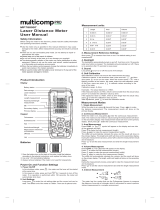Page is loading ...

UG4089E-A-cover.indd 1 6/9/2011 2:02:07 PM

MACHINIST CALC
™
PRO
The Machinist Calc™ Pro Advanced Machining Math and
Reference Tool (Model 4089) provides fast, precise solutions for
your every day machining calculations. With the Machinist Calc Pro
you will spend less time looking up your most-needed calculations
on charts, in books or on the Internet and more time machining.
The Machinist Calc Pro gives you hundreds of machining-specific
calculations, including:
• Cutting Speed, Spindle Speed (RPM)
• Feed Rate, Cutting Feed, Feed per Tooth (Chip Load)
• Built-in Drill and Thread Size reference tables
• Drill Point Cut Depth solutions
• Wire Sizes and 3-Wire Measurements
• Bolt Pattern hole layouts with center x, y coordinate
• Right triangle math
• Trigonometric solutions
• Work in and convert between U.S. and Metric units, including:
• m, mm, cm
• Decimal Inches/Mils
• Feet-Inch-Fractions
• Area, Volume and Weight
Note: The Machinist Calc Pro calculator Model 4089 and User’s Guide are
designed for machinists who work with metric drill, screw and thread sizes
and metric thread tolerance classes. The calculator can be used for non-metric
applications, so some examples for working in U.S. units – numeric, letter,
and inch drill sizes and numeric and fractional thread sizes and classes –
are included in the Appendix of this User’s Guide.
UG4089E-A-inside.indd 61 6/9/2011 3:16:19 PM

Us e r 's GU i d e — 1
TABLE OF CONTENTS
GETTING STARTED ............................................................................................. 4
KEY DEFINITIONS ............................................................................................ 4
Basic Function Keys ........................................................................................ 4
Dimensional Function Keys ............................................................................. 5
Weight and Volume Function Keys ................................................................. 6
Trigonometric Function Keys .......................................................................... 6
Miscellaneous Functions ................................................................................. 7
Machinist Function Keys ................................................................................. 8
PREFERENCE SETTINGS ............................................................................. 12
ENTERING DIMENSIONS .............................................................................. 13
Linear Dimensions ......................................................................................... 13
Square and Cubic Dimensions ...................................................................... 13
CONVERSIONS ............................................................................................... 14
Linear Conversions........................................................................................ 14
Square and Cubic Conversions .................................................................... 14
Weight Conversions ...................................................................................... 14
Weight per Volume and Volume Conversions .............................................. 15
BASIC MATH OPERATIONS ........................................................................... 15
Adding and Subtracting Dimensions ............................................................. 15
Multiplying Dimensions .................................................................................. 16
Dividing Dimensions ...................................................................................... 16
Calculating Percentages ............................................................................... 16
MEMORY OPERATION ................................................................................... 17
Using M+ ....................................................................................................... 17
Using Memory Storage Keys (M1 – M9) ....................................................... 18
PAPERLESS TAPE OPERATION.................................................................... 18
USING THE MACHINIST CALC PRO ................................................................ 20
(cont’d)
UG4089E-A-inside.indd 1 6/9/2011 3:16:16 PM

2 — Ma c h i n i s t ca l c ™ Pr o
RPM (SPINDLE SPEED) ................................................................................. 20
RPM – Milling ................................................................................................ 21
RPM – Turning ............................................................................................... 22
RPM – Drilling ................................................................................................ 22
FEED RATE ..................................................................................................... 23
Feed Rate – Based on Cutting Feed and RPM (for Turning) ........................ 23
Feed Rate – Based on Cutting Feed and RPM (for Drilling) ......................... 23
Feed Rate – Based on Feed per Tooth, RPM and # of Teeth ....................... 24
CUTTING SPEED ............................................................................................ 25
Cutting Speed – Milling ................................................................................. 25
Cutting Speed – Turning ................................................................................ 26
Cutting Speed – Drilling ................................................................................. 26
FEED PER TOOTH (CHIP LOAD) .................................................................. 27
Feed per Tooth – Based on Cutting Feed and # of Teeth ............................ 27
Feed per Tooth – Based on Feed Rate, RPM and # of Teeth ...................... 27
RADIAL CHIP THINNING ................................................................................ 28
Radial Chip Thinning –
Based on Feed per Tooth, Tool Diameter and Cut Depth ............................ 28
CUTTING FEED ............................................................................................... 29
Cutting Feed – Based on Feed per Tooth and # of Teeth ............................. 29
Cutting Feed – Based on Feed Rate and RPM ........................................... 30
DRILL SIZES .................................................................................................... 30
DRILL POINT ................................................................................................... 31
THREAD SIZING ............................................................................................. 32
Internal Thread .............................................................................................. 32
External Thread ............................................................................................. 33
Thread Classification ..................................................................................... 33
Changing a Thread Classification ................................................................. 33
Thread Size ................................................................................................... 34
(cont’d)
UG4089E-A-inside.indd 2 6/9/2011 3:16:16 PM

Us e r 's GU i d e — 3
Custom Thread Percentage .......................................................................... 35
WIRE SIZES AND 3-WIRE MEASUREMENTS .............................................. 36
Wire Size ....................................................................................................... 36
3-Wire Measurement – Known Thread Size and Wire Size ......................... 37
Pitch Diameter – Known 3-Wire Measurement and Wire Size ..................... 38
BOLT PATTERN ............................................................................................... 39
Bolt Pattern .................................................................................................... 40
RIGHT TRIANGLE FUNCTIONS ..................................................................... 41
Right Triangle – Based on Adjacent and Opposite Legs .............................. 41
Right Triangle – Based on Hypotenuse and Angle ....................................... 42
CIRCLE CALCULATIONS ............................................................................... 42
Circumference and Area – Based on Diameter ............................................ 42
Circumference and Area – Based on Radius ................................................ 43
BASIC D:M:S AND TRIGONOMETRY EXAMPLES ....................................... 43
Converting Degrees:Minutes:Seconds ......................................................... 43
Time Calculations Using D:M:S..................................................................... 44
Trigonometric Functions ................................................................................ 44
APPENDIX A – U.S. MODE EXAMPLES .......................................................... 45
APPENDIX B – DEFAULT SETTINGS ............................................................... 52
APPENDIX C – PREFERENCE SETTINGS ................................................... 53
APPENDIX D – CARE INSTRUCTIONS ........................................................ 56
APPENDIX E – ACCURACY/ERRORS, AUTO SHUT-OFF,
BATTERIES, RESET ...................................................................................... 56
ACCURACY/ERRORS ................................................................................ 56
AUTO SHUT-OFF ........................................................................................ 57
BATTERIES ................................................................................................. 57
Battery Replacement Instructions ............................................................. 57
RESET ......................................................................................................... 57
REPAIR AND RETURN ................................................................................... 58
WARRANTY .................................................................................................... 59
UG4089E-A-inside.indd 3 6/9/2011 3:16:16 PM

4 — Ma c h i n i s t ca l c ™ Pr o
GETTING STARTED
KEY DEFINITIONS
Basic Function Keys
O
On/Clear Key — Turns on power. Pressing once clears
the last entry and the display. Pressing twice clears all
non-permanent values.
o
Off — Turns all power off. Clears all
non-permanent values.
+-*
,=
Arithmetic operation keys.
0
-
9
and
.
Keys used for entering numbers.
g
Convert — Used with the dimensional keys to convert
between units or with other keys to access special functions.
S
Store — Used for storing values.
S
1
-
9
Storage Registers M1 through M9 — Used to store
values in Memory registers 1 through 9.
r
Recall — Used with other keys to recall stored values
and settings.
gr
Memory Clear (M-R/C) — Clears Accumulative Memory
without changing current display.
rr
Memory Clear — Clears Accumulative Memory and
displays total.
M
Accumulative Memory — Adds displayed value to
Accumulative Memory.
gM
M- — Subtracts displayed value from
Accumulative Memory.
UG4089E-A-inside.indd 4 6/9/2011 3:16:16 PM

Us e r 's GU i d e — 5
Dimensional Function Keys
m
Millimeters — Identies entry as millimeters, with
repeated presses toggling between linear, area and
volume units. Converts dimensional value to units of
millimeters, with repeated presses toggling between
millimeters and meters.
g5
Centimeters (cm) — Identies entry as centimeters,
with repeated presses toggling between linear, area
and volume units.
g9
Meters (m) — Identies entry as meters, with
repeated presses toggling between linear, area and
volume units.
g7
Feet — Identies entry as Feet, with repeated
presses of
g 7
toggling between linear, area and
volume units. Also used with
i
and
/
for entering
Feet-Inch values. Repeated presses of
g 7
during
conversions toggle between fractional Feet-Inch and
decimal Feet.
i
Inch — Identies entry as Inches, with repeated
presses toggling between linear, area and volume
units. Entry can be whole or decimal numbers. Also
used with
/
for entering fractional Inch values (e.g.,
9i1/2
). Repeated presses during conversions
toggle between fractional and decimal Inches.
/
Fraction Bar — Used to enter fractions. Fractions
can be entered as proper (1/2, 1/8, 1/16) or improper
(3/2, 9/8). If the denominator (bottom) is not
entered, the calculator’s fractional accuracy setting
is automatically used. Results are always shown in
typical dimensional fractional format.
(cont’d)
UG4089E-A-inside.indd 5 6/9/2011 3:16:16 PM

6 — Ma c h i n i s t ca l c ™ Pr o
(cont’d)
B
1/1000" (mils) — Multiplies a dimensionless entry
by 0.001 Inch and displays the result as Inches.
Converts a linear entry to decimal Inches. For both
methods, the result is rounded and displayed to three
decimal places
Weight and Volume Function Keys
g6
Tons — Enters or converts a weight or volume value
to tons.
g4
Pounds (lbs) — Enters or converts a weight or
volume value to pounds.
g3
Tonnes (tonne) — Enters or converts a weight or
volume value to tonnes.
g2
Grams — Enters or converts a weight or volume
value to grams.
g1
Kilograms (kg) — Enters or converts a weight or
volume value to kilograms.
g0
Weight per Volume (wt/vol) — Stores a new weight
per volume as pounds per cubic foot or other format
as shown below. Default value is 490 pounds per
cubic foot of steel.
● Pounds per cubic foot
● Pounds per cubic inch
● Tonnes per cubic meter
● Kilograms per cubic meter
Trigonometric Function Keys
g#
Sine (Sin) — Calculates the Sine of an entered
degree or unitless value.
ga
Arcsine (Sin
-1
) — Calculates the angle for the
entered or calculated Sine value.
UG4089E-A-inside.indd 6 6/9/2011 3:16:16 PM

Us e r 's GU i d e — 7
gF
Cosine (Cos) — Calculates the Cosine of an
entered degree or unitless value.
gp
Arccosine (Cos
-1
) — Calculates the angle for the
entered or calculated Cosine value.
gc
Tangent (Tan) — Calculates the Tangent of an
entered degree or unitless value.
gh
Arctangent (Tan
-1
) — Calculates the angle for the
entered or calculated Tangent value.
Miscellaneous Functions
g.
Degrees:Minutes:Seconds (dms◄►deg)
—
Converts between D:M:S and decimal degree
formats; repeated presses will toggle between the
two formats.
%
Percentage — Used to nd a given percent
of a number.
g%
x
2
— Squares the value on the display.
A
Backspace Function — Used to delete entries one
keystroke at a time (unlike the
O
function, which
deletes the entire entry).
gA
Square Root (!) — Calculates the Square Root of
the number on the display.
g,
Reciprocal (1/x) — Finds the Reciprocal of a
number (e.g.,
8g,=
0.125).
g*
Clear All — Returns all stored values to the default
settings. Does not affect Preference Settings.
g-
Change Sign (+/–) — Toggle displayed value
between negative and positive value.
g+
Pi — Displays value of π (3.1415927).
(cont’d)
UG4089E-A-inside.indd 7 6/9/2011 3:16:16 PM

8 — Ma c h i n i s t ca l c ™ Pr o
(cont’d)
g=
Paperless Tape (Tape) — Accesses the Paperless
Tape mode (see Paperless Tape section), which
keeps track of your past 30 entries. Useful for
checking strings of numbers.
gS
Preference Settings (Prefs) — Accesses various
customizable settings, such as dimensional answer
formats (see Preference Settings section).
Machinist Function Keys
C
Cutting Speed — Enters or calculates Cutting
Speed. Unitless entries assumed meters per minute
in Metric mode; feet per minute in U.S. mode.
Calculates Cutting Speed given entered Diameter
and RPM (Spindle Speed). Result is displayed as a
whole number.
gC
Radial Chip Thinning (RCT) — Enters a Cut Depth
and calculates a Radial Chip Thinning factor to
increase the Feed Rate given Feed Per Tooth, Tool
Diameter and a Cut Depth that is less than one-
half the Tool Diameter. Unitless entries assumed
millimeters in Metric mode; Inches in U.S. mode.
R
Revolutions per Minute — Enters or calculates
RPM (Spindle Speed). Calculates RPM given entered
Diameter and Cutting Speed. Result is displayed as a
whole number.
gR
3-Wire Measurement (3-W Measure) — Enters
or calculates a Three-Wire Measurement. Unitless
entries assumed millimeters in Metric mode;
Inches in U.S. mode. Calculates the minimum and
maximum Three-Wire Measurements and Pitch
Diameters given entered Thread Size and Wire Size,
assuming an External thread type. If a Three-Wire
Measurement value is entered, the Pitch Diameter
calculation is based on this entered measurement.
UG4089E-A-inside.indd 8 6/9/2011 3:16:16 PM

Us e r 's GU i d e — 9
f
Feed Rate — Enters or calculates Feed Rate.
Unitless entries assumed millimeters per minute
in Metric mode; inches per minute in U.S. mode.
Calculates Feed Rate given values for Cutting Feed
and RPM (Spindle Speed) or Feed per Tooth (Chip
Load), RPM and Number of Teeth.
gf
Wire Size — Enters or calculates Wire Size for
3-Wire Measurements. Unitless entries assumed
millimeters in Metric mode; Inches in U.S. mode.
Calculates the recommended Ideal, Maximum and
Minimum Wire Sizes given an entered Thread Size.
b
Bolt Pattern — Enters the number of holes in a
Bolt Pattern. Calculates the hole Center-to-Center
Spacing and the x and y coordinates for each hole
in a Bolt Pattern given entered Diameter, Number of
Bolt Holes, Starting Angle (optional) and Center x and
y coordinates (optional).
gb
Thread Classication (Thread Class) — Used to
select the Tolerance Class for metric Threads and the
Thread Class for numeric and fractional Threads. The
default Tolerance Class for metric Thread Sizes is 6H
(Internal). The default Class for numeric and fractional
Thread Sizes is 2B (Internal). See Thread Sizing
section for further details on available Classes.
t
Thread Size — Enters a metric, numeric or fractional
Thread Size and provides Thread characteristics
such as Cut Tap Drill Size, Minimum Major Diameter,
etc. See Thread Sizing section for further details on
entry format, valid entries and a listing of the resulting
Thread characteristics.
gt
% Thread — Enters a non-standard Thread Grip
Percentage for use in determining screw Tap Drill
Sizes. Default value is 75%.
(cont’d)
UG4089E-A-inside.indd 9 6/9/2011 3:16:16 PM

10 — Ma c h i n i s t ca l c ™ Pr o
(cont’d)
D
Drill Size — Enters a metric, numeric, letter or
fractional Drill Size, displaying the millimeter (Metric
mode) or decimal Inch (U.S. mode) equivalent of
the Drill Size. The next smaller Drill Size is displayed
if the entered value doesn’t match a Drill Size.
Repeated presses of
D
or
+
toggle through Drill
Sizes in increasing order. Presses of
-
toggle through
Drill Sizes in decreasing order. Selected Drill Size is
stored upon exiting function.
gD
Drill Point — Enters the Cutting Angle of a Drill
Point. Calculates the Drill Point Cut Depth that
needs to be taken into account when it’s necessary
to maintain a specic full diameter depth.
#
Number of Teeth — Enters the Number of Teeth on
a tool. Default value is 1.
F
Feed per Tooth — Enters or calculates Feed
per Tooth (Chip Load). Unitless entries assumed
millimeters in Metric mode; Inches in U.S. mode.
Calculates Feed per Tooth given entered Cutting
Feed and Number of Teeth or RPM (Spindle Speed),
Feed Rate and Number of Teeth.
c
Cutting Feed — Enters or calculates Cutting Feed.
Unitless entries assumed millimeters per revolution
in Metric mode; inches per revolution in U.S. mode.
Calculates Cutting Feed given entered Feed per
Tooth (Chip Load) and Number of Teeth or Feed
Rate and RPM (Spindle Speed).
d
Diameter — Enters a Diameter. Unitless entries
assumed millimeters in Metric mode; Inches in U.S.
mode. Calculates circle Area and Circumference
given entered Diameter. Calculates Diameter given
entered Radius.
UG4089E-A-inside.indd 10 6/9/2011 3:16:16 PM

Us e r 's GU i d e — 11
gd
Radius — Enters or calculates a Radius. Unitless
entries assumed millimeters in Metric mode;
Inches in U.S. mode. Calculates Radius given
entered Diameter.
g8
Alpha — Enters alphabet character selection mode.
While in this mode, a letter can be selected and
used with
D
to enter a letter Drill Size. Entering
this mode with a unitless entry between 1 and 26
will display the corresponding letter of the alphabet
(i.e.
5g8
displays the letter E). While in Alpha
mode, presses of
8
or
+
toggle forward through the
alphabet, while presses of
-
toggle backward.
a
Adjacent — Enters or calculates the Adjacent
(horizontal) leg of a right triangle. Calculates
Adjacent value given two other right-triangle
values. Also enters the Center x-coordinate of a
Bolt Pattern.
p
Opposite — Enters or calculates the Opposite
(vertical) leg or height of a right triangle. Calculates
Opposite value given two other right-triangle values.
Also enters the Center y-coordinate of a Bolt Pattern.
h
Hypotenuse — Enters or calculates the Hypotenuse
(diagonal) of a right triangle. Calculates Hypotenuse
value given two other right-triangle values.
n
Angle — Enters or calculates an Angle, providing
the Adjacent Angle for both instances. Calculates
an Angle given two other right-triangle values. Also
enters the Starting Angle of the rst hole of a Bolt
Pattern, with 0° being the three o’clock position and
the rotation going counterclockwise.
UG4089E-A-inside.indd 11 6/9/2011 3:16:16 PM

12 — Ma c h i n i s t ca l c ™ Pr o
PREFERENCE SETTINGS
Press
g
, then
S
to access the Preferences menu. Continue
pressing
S
to toggle through different Preferences. Press
+
or
-
keys to toggle between options of the different Preferences.
Press
O
to exit Preferences. Your calculator will keep your
Preference Settings until a Full Reset alters your settings to the
default values (see Appendix for more information).
KEYSTROKE DISPLAY
gSS
(Prefs)
(Functional Result Rounding)
F-RND 0.0000
+
F-RND 0.000
+
F-RND FLOAT
+
(repeats options) F-RND 0.0000
Third press of
S
:
(Default Unit Format) METRC UnITS
+
US UnITS
+
(repeats options) METRC UnITS
Fourth press of
S
:
(Area Answer Format) AREA Std.
+
AREA 0. SQ FEET
+
AREA 0. SQ INCH
+
AREA 0. SQ M
+
(repeats options) AREA Std.
Fifth press of
S
:
(Volume Answer Format) VOL Std.
+
VOL 0. CU FEET
+
VOL 0. CU M
+
VOL 0. CU INCH
+
(repeats options) VOL Std.
UG4089E-A-inside.indd 12 6/9/2011 3:16:16 PM

Us e r 's GU i d e — 13
Sixth press of
S
: (Fractional Mode) FRAC Std.
+
FRAC COnST
+
(repeats options) FRAC Std.
Seventh press of
S
:
(Mathematical Operation) MATH OrDEr
+
MATH CHAIn
+
(repeats options) MATH OrDEr
ENTERING DImENSIONS
Linear Dimensions
Examples of how linear dimensions are entered (press
O
after each entry):
DIMENSIONS KEYSTROKE
201 meters
201g9
95 millimeters
95m
23 mils
23B
4.5 Inches
4.5i
1 320 Feet
1320g7
Square and Cubic Dimensions
Examples of how square and cubic dimensions are entered
(press
O
after each entry):
DIMENSIONS KEYSTROKE
11 square millimeters
11mm
1.5 cubic meters
1.5g999
14 square Inches
14ii
3 cubic Feet
3g7g7g7
KEYSTROKE DISPLAY
UG4089E-A-inside.indd 13 6/9/2011 3:16:16 PM

14 — Ma c h i n i s t ca l c ™ Pr o
CONvERSIONS
Linear Conversions
Convert 3.2 meters to other dimensions:
KEYSTROKE DISPLAY
OO
0.
3.2g9
(m)
3.2 M
gm
3200. MM
g
5
(cm) 320. CM
g
i
125.98425 INCH
g
7
(Feet) 10.498688 FEET
Square and Cubic Conversions
Convert 0.05 cubic meters to other dimensions:
KEYSTROKE DISPLAY
OO
0.
.05g999
(m) 0.05 CU M
gm
50000000. CU MM
g5
(cm) 50000. CU CM
gi
3051.1872 CU INCH
g7
(Feet) 1.7657333 CU FEET
Weight Conversions
Convert 1.5 tonnes to kilograms, pounds and tons:
KEYSTROKE DISPLAY
OO
0.
1.5g3
(tonne) 1.5 MTON
g1
(kg) 1500. KG
g4
(lbs) 3306.9339 LBS
g6
(tons) 1.653467 TON
UG4089E-A-inside.indd 14 6/9/2011 3:16:16 PM

Us e r 's GU i d e — 15
Weight per Volume and Volume Conversions
Convert 0.006 cubic meters of stainless steel to kilograms,
tonnes, pounds and tons if the steel weighs 7 480 kilograms
per cubic meter.
KEYSTROKE DISPLAY
OO
0.
1. Store the weight per volume:
7480S0000
*
(wt/vol)
$
7480. KG/ CU M
2. Enter steel volume:
.006g999
(m) 0.006 CU M
3. Convert to kilograms, tonnes, pounds and tons:
g1
(kg) 44.88 KG
g3
(tonne) 0.04488 MTON
g4
(lbs) 98.943463 LBS
g6
(tons) 0.0494717 TON
4. Change the weight per volume back to the default value:
490S00
(wt/vol)
$
490. LBS/ CU FEET
* The number of
0
presses may vary, depending on the last units
displayed when wt/vol was last recalled/stored. By default, pounds per
cubic foot is displayed rst.
BASIC mATH OPERATIONS
Adding and Subtracting Dimensions
Add the following measurements:
• 1.05 mm
• 1.75 mm
• 4.35 mm
Then subtract 3.50 mm.
(cont’d)
UG4089E-A-inside.indd 15 6/9/2011 3:16:16 PM

16 — Ma c h i n i s t ca l c ™ Pr o
(cont’d)
KEYSTROKE DISPLAY
1.05m+
1.05 MM
1.75m+
2.8 MM
4.35m=
7.15 MM
-3.5m=
3.65 MM
Multiplying Dimensions
Multiply 1.6 meters by 2.85 meters:
KEYSTROKE DISPLAY
1.6g9*
1.6 M
2.85g9=
4.56 SQ M
Multiply 1.15 meters by 7:
KEYSTROKE DISPLAY
1.15g9*7=
8.05 M
Dividing Dimensions
Divide 8.75 mm by 4:
KEYSTROKE DISPLAY
8.75m,4=
2.1875 MM
Calculating Percentages
The
%
key can be used for nding a given percent of a
number or for working add-on, discount or division percentage
calculations. It can be used with any type of number, in any
dimension (millimeter, meter, Feet, Inch, etc.) and any type of
convention (non-dimensioned, linear, square or cubic).
Find 18% of 15.25 meters:
KEYSTROKE DISPLAY
OO
0.
15.25g9*18%
2.745 M
UG4089E-A-inside.indd 16 6/9/2011 3:16:17 PM

Us e r 's GU i d e — 17
Take 20% from 5.35 meters:
KEYSTROKE DISPLAY
5.35g9-20%
4.28 M
mEmORY OPERATION
Whenever the
M
key is pressed, the displayed value will be
added to the Memory. Other Memory functions:
FUNCTION KEYSTROKE
Add to Memory
M
Subtract from Memory
gM
Recall total in Memory
rM
Display/Clear Memory
rr
Clear Memory
gr
Memory is semi-permanent, clearing only when you do one of
the following:
– turn off the calculator
– press
rr
– press
gr
– press
g*
(Clear All).
When Memory is recalled (
r M
), consecutive presses of
M
will display the calculated Average and total Count of the
accumulated values.
Using M+
KEYSTROKE DISPLAY
355M
M+ 355. &
255M
M+ 255. &
745gM
(M-)
M- 745. &
rM
TOTAL - 135. &
M
AVG - 45. &
(cont’d)
UG4089E-A-inside.indd 17 6/9/2011 3:16:17 PM

18 — Ma c h i n i s t ca l c ™ Pr o
(cont’d)
M
COUNT 3. &
rr
M+ - 135.
Using Memory Storage Keys (M1- M9)
In addition to the standard cumulative Memory (as previously
described), your calculator has nine independent Storage
Registers – M1 through M9 – that can be used to permanently
store single, noncumulative values. The following example
shows the use of M1 (
S 1
). To use M2 - M9, replace the
presses of the
1
key with presses of the corresponding
number key (
2
-
9
).
You can replace a value in one of these Memory registers by
storing a new value in place of the stored value.
FUNCTION KEYSTROKE
Store single value in M1
S1
Clear M1
0S1
Recall M1
r1
Store 175 into M1, recall the value, and then clear the value:
KEYSTROKE DISPLAY
175S1
MEM-1
$
175.
oO
0.
r1
MEM-1
$
175.
0S1
MEM-1
$
0.
PAPERLESS TAPE OPERATION
The Paperless Tape allows you to display and review the
last thirty entries of a regular math or basic dimensional
math sequence.
To access this mode after entering values, press
g =
. Then,
press
+
or
-
to scroll forward or backward through the entries.
KEYSTROKE DISPLAY
UG4089E-A-inside.indd 18 6/9/2011 3:16:17 PM
/