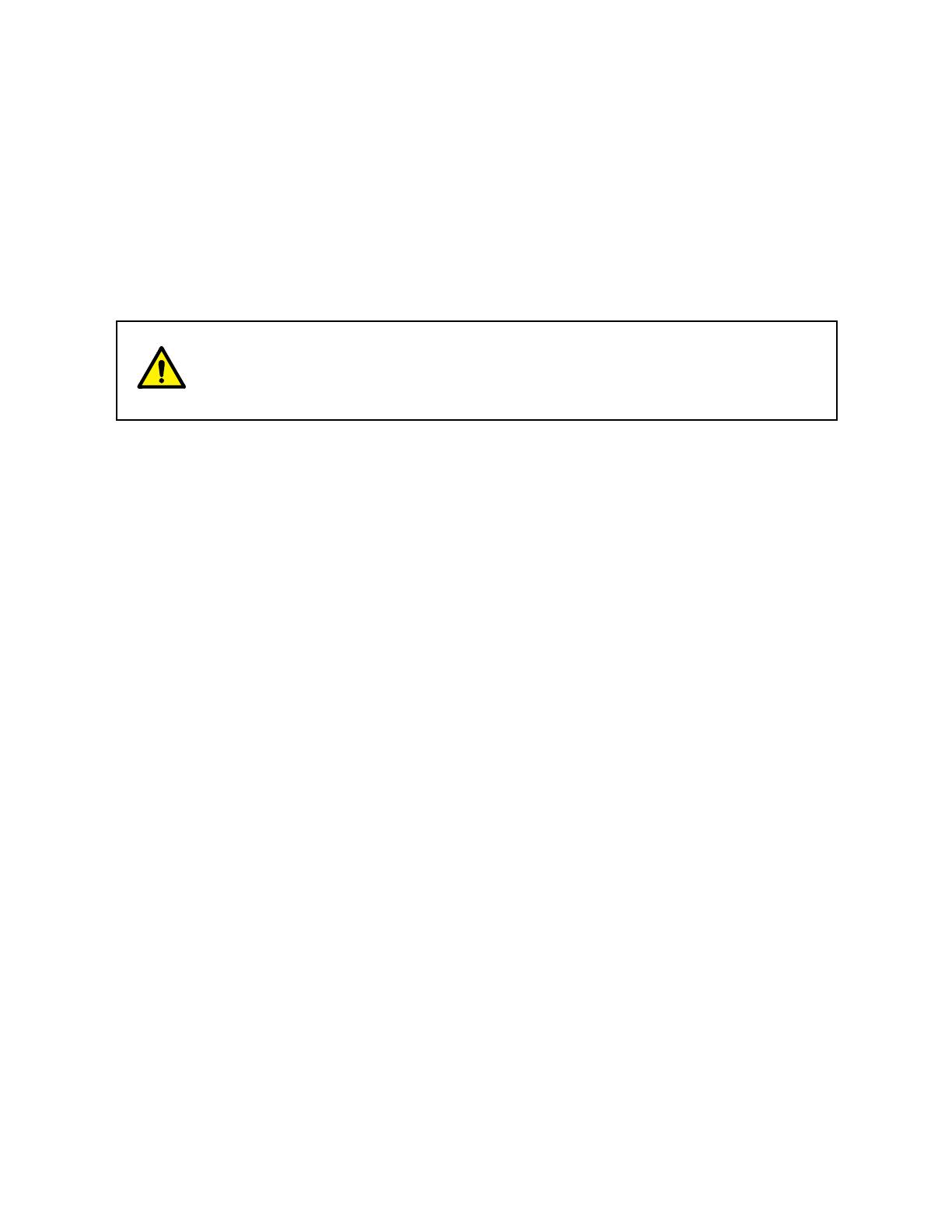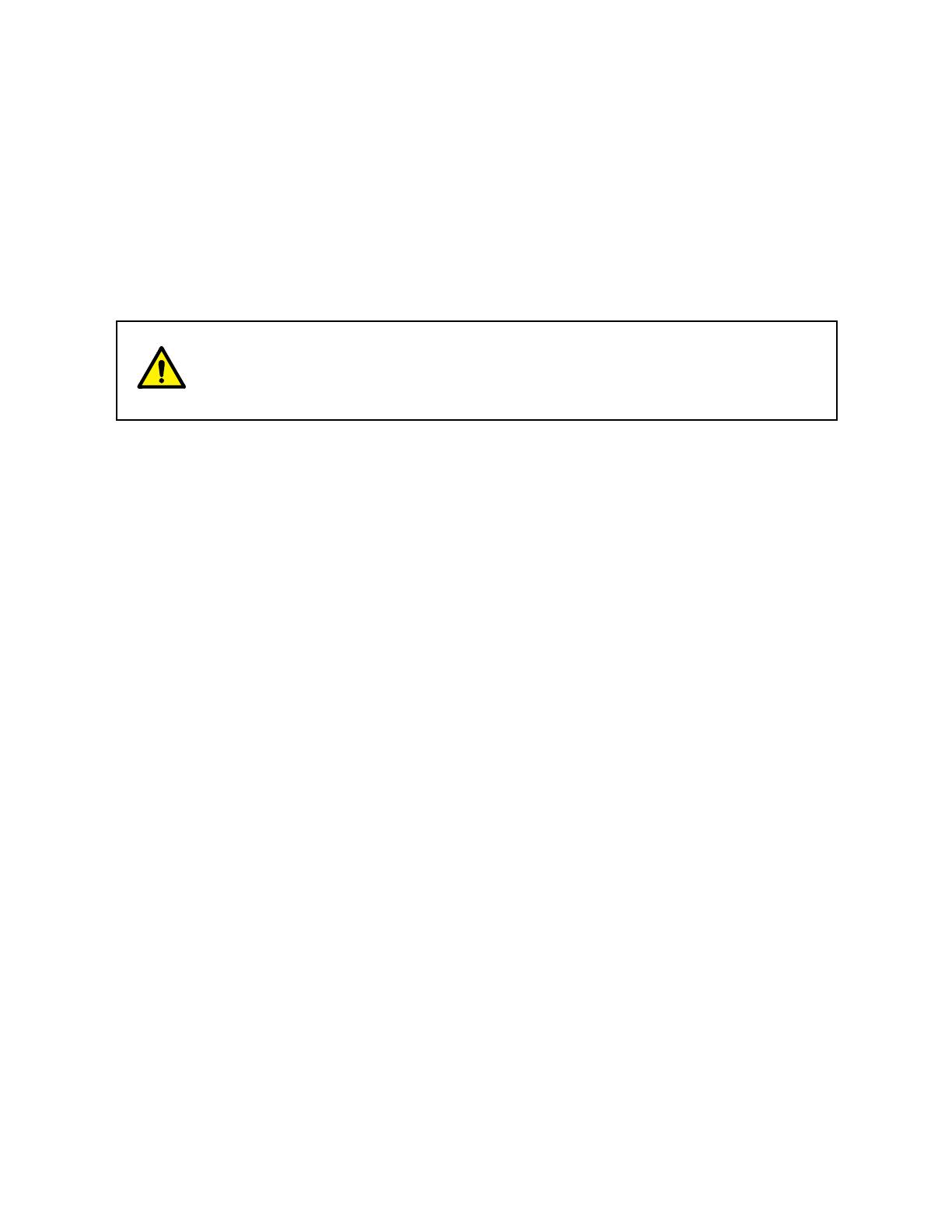
003-10095-00 Revision AA2 04/23/2019
Installation Instructions for
153941 (002-2018-XX) Power Supply Fuse Field Installation Kit
P/Ns 002-10131-00 (115V) and 002-10132-00 (230V)
WARNING: Always disconnect the power supply from the power
source before removing any covers. Failure to do so may result in
personal injury.
Step 1: Disconnect the power supply from the power source by disconnecting the
power cord.
Step 2: Remove the single Phillips head screw and lock washer that are retaining
the fuse access cover. Retain the screw and lock washer for reuse.
Step 3: Remove the cover and discard.
Step 4: Locate fuse labelled ‘F8’ on the printed circuit board.
Step 5: Remove fuse ‘F8’ taking care not to bend the fuse holder clips. Discard
the fuse.
Step 6: Install the fuse, contained in the kit, in the location of the removed fuse.
Step 7: The power supply cover has an updated fuse label. Take the cover
provided in the kit and install on the power supply.
Step 8: Install the screw and lock washer and tighten to secure the cover.
Step 9: Connect the power supply to the power source by reconnecting the
power cord.