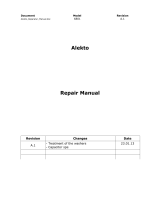Page is loading ...

7548/7794/7796
Operator’s Manual
Single-Channel Industrial Ampliers for Demanding, High-Power Systems
APPLIES TO UNITS WITH MAINBOARD PART NUMBER 65-7796135-3
574.295.9495 | www.aetechron.com
2507 Warren Street, Elkhart, IN 46516


Limited One-Year Warranty
HOW TO OBTAIN WARRANTY SERVICE
When you notify us of your need for warranty service,
we will give you an authorization to return the product
for service. All components must be shipped in a factory
pack or equivalent which, if needed, may be obtained
from us for a nominal charge. We will take corrective ac-
tions within a reasonable time of the date of receipt of
the defective product. If the repairs made by us are not
satisfactory, notify us immediately.
DISCLAIMER OF CONSEQUENTIAL AND
INCIDENTAL DAMAGES
You are not entitled to recover from us any consequen-
tial or incidental damages resulting from any defect in
our product. This includes any damage to another prod-
uct or products resulting from such a defect.
WARRANTY ALTERATIONS
No person has the authority to enlarge, amend, or
modify this warranty. The warranty is not extended by
the length of time for which you are deprived of the use
of this product. Repairs and replacement parts provided
under the terms of this warranty shall carry only the
unexpired portion of this warranty.
DESIGN CHANGES
We reserve the right to change the design of any
product from time to time without notice and with no
obligation to make corresponding changes in products
previously manufactured.
LEGAL REMEDIES OF PURCHASER
There is no warranty that extends beyond the terms
hereof. This written warranty is given in lieu of any oral
or implied warranties not contained herein. We disclaim
all implied warranties, including, without limitation, any
warranties of merchantability or tness for a particular
purpose. No action to enforce this Warranty shall be
commenced later than ninety (90) days after expiration
of the warranty period.
AE Techron, Inc.
Customer Service Department
2507 Warren Street
Elkhart, IN 46516
U.S.A.
574.295.9495
www.aetechron.com
SUMMARY OF WARRANTY
AE TECHRON INC. of Elkhart, Indiana (Warrantor) war-
rants to you, the ORIGINAL COMMERCIAL PURCHASER
ONLY of each NEW AE TECHRON INC. product, for a
period of one (1) year from the date of purchase, by the
original purchaser (warranty period) that the product
is free of defects in materials or workmanship and will
meet or exceed all advertised specications for such a
product. This warranty does not extend to any subse-
quent purchaser or user, and automatically terminates
upon your sale or other disposition of our product.
ITEMS EXCLUDED FROM WARRANTY
We are not responsible for product failure caused by
misuse, accident or neglect. This warranty does not
extend to any product on which the serial number has
been defaced, altered, or removed. It does not cover
damage to loads or any other products or accessories
resulting from AE TECHRON INC. product failure. It does
not cover defects or damage caused by the use of unau-
thorized modications, accessories, parts, or service.
WHAT WE WILL DO
We will remedy, at our sole discretion, any defect in
materials or workmanship by repair, replacement, or
refund. If a refund is elected, you must make the defec-
tive or malfunctioning component available to us free
and clear of all liens or other encumbrances. The refund
will be equal to the actual purchase price, not includ-
ing interest, insurance, closing costs, and other nance
charges less a reasonable depreciation on the product
from the date of original purchase. Warranty work can
only be performed at our authorized service centers or
at our factory. Expenses in remedying the defect will be
borne by AE TECHRON INC., including one-way surface
freight shipping costs within the United States. (Pur-
chaser must bear the expense of shipping the product
between any foreign country and the port of entry in the
United States and all taxes, duties, and other customs
fees for such foreign shipments.)

DECLARATION OF CONFORMITY
Technical Construction File Route
Issued By: AE Techron, Inc. For Compliance Questions Only: Larry Shank
2507 Warren Street 574-295-9495
Elkhart, IN 46516 lshank@aetechron.com
This Declaration of Conformity is issued under the sole responsibility
of AE Techron, Inc., and belongs to the following product:
Equipment Type: Industrial Power Amplifiers
Model Name: 7548
EMC Standards:
EN 61326-1: 2013 – Electrical equipment for measurement, control and laboratory use
— EMC Requirements
EN 55011: 2009 + A1: 2010 – Industrial, scientific and medical (ISM) radio-frequency equipment:
— Radio disturbance characteristics
— Limits and methods of measurement
EN 61000-4-2: 2009 – Electromagnetic compatibility (EMC) Part 4: Testing and measurement techniques:
Electrostatic discharge immunity test
EN 61000-4-3: 2006 + A2: 2010 – Electromagnetic compatibility (EMC) Part 4: Testing and measurement techniques:
Radiated radio-frequency electromagnetic field immunity test
EN 61000-4-4: 2004 + A1:2010 – Electromagnetic compatibility (EMC) Part 4: Testing and measurement techniques:
Electrical fast transient/burst immunity test
EN 61000-4-5: 2006 – Electromagnetic compatibility (EMC) Part 4: Testing and measurement techniques:
Surge immunity test
EN 61000-4-6: 2009 – Electromagnetic compatibility (EMC) Part 4: Testing and measurement techniques:
Immunity to conducted disturbances induced by radio frequency field
EN 61000-4-8: 2010 – Electromagnetic compatibility (EMC) Part 4: Testing and measurement techniques:
Power frequency magnetic field immunity test
Safety Standard:
BSEN61010-1:2010 (inc Corr. May 2011) – Safety requirements for electrical equipment for measurement, control, and laboratory use
I certify that the product identified above conforms to the requirements of the EMC Council Directive 2004/108/EC (until 19
th
April, 2016) and Directive
2014/30/EU (from 20
th
April, 2016), and the Low Voltage Directive 2006/95/EC (until 19
th
April, 2016) and Directive 2014/35/EU (from 20
th
April, 2016).
Signed:
Larry Shank Place of Issue: Elkhart, IN, USA
President Date of Issue: March 18, 2016
CE Affixing Date: March 4, 2011

DECLARATION OF CONFORMITY
Technical Construction File Route
Issued By: AE Techron, Inc. For Compliance Questions Only: Larry Shank
2507 Warren Street 574-295-9495
Elkhart, IN 46516 lshank@aetechron.com
This Declaration of Conformity is issued under the sole responsibility
of AE Techron, Inc., and belongs to the following product:
Equipment Type: Industrial Power Amplifiers
Model Name: 7794
EMC Standards:
EN 61326-1: 2013 – Electrical equipment for measurement, control and laboratory use
— EMC Requirements
EN 55011: 2009 + A1: 2010 – Industrial, scientific and medical (ISM) radio-frequency equipment:
— Radio disturbance characteristics
— Limits and methods of measurement
EN 61000-4-2: 2009 – Electromagnetic compatibility (EMC) Part 4: Testing and measurement techniques:
Electrostatic discharge immunity test
EN 61000-4-3: 2006 + A2: 2010 – Electromagnetic compatibility (EMC) Part 4: Testing and measurement techniques:
Radiated radio-frequency electromagnetic field immunity test
EN 61000-4-4: 2004 + A1:2010 – Electromagnetic compatibility (EMC) Part 4: Testing and measurement techniques:
Electrical fast transient/burst immunity test
EN 61000-4-5: 2006 – Electromagnetic compatibility (EMC) Part 4: Testing and measurement techniques:
Surge immunity test
EN 61000-4-6: 2009 – Electromagnetic compatibility (EMC) Part 4: Testing and measurement techniques:
Immunity to conducted disturbances induced by radio frequency field
EN 61000-4-8: 2010 – Electromagnetic compatibility (EMC) Part 4: Testing and measurement techniques:
Power frequency magnetic field immunity test
Safety Standard:
BSEN61010-1:2010 (inc Corr. May 2011) – Safety requirements for electrical equipment for measurement, control, and laboratory use
I certify that the product identified above conforms to the requirements of the EMC Council Directive 2004/108/EC (until 19
th
April, 2016) and Directive
2014/30/EU (from 20
th
April, 2016), and the Low Voltage Directive 2006/95/EC (until 19
th
April, 2016) and Directive 2014/35/EU (from 20
th
April, 2016).
Signed:
Larry Shank Place of Issue: Elkhart, IN, USA
President Date of Issue: April 14, 2016
CE Affixing Date: April 14, 2016

DECLARATION OF CONFORMITY
Technical Construction File Route
Issued By: AE Techron, Inc. For Compliance Questions Only: Larry Shank
2507 Warren Street 574-295-9495
Elkhart, IN 46516 lshank@aetechron.com
This Declaration of Conformity is issued under the sole responsibility
of AE Techron, Inc., and belongs to the following product:
Equipment Type: Industrial Power Amplifiers
Model Name: 7796
EMC Standards:
EN 61326-1: 2013 – Electrical equipment for measurement, control and laboratory use
— EMC Requirements
EN 55011: 2009 + A1: 2010 – Industrial, scientific and medical (ISM) radio-frequency equipment:
— Radio disturbance characteristics
— Limits and methods of measurement
EN 61000-4-2: 2009 – Electromagnetic compatibility (EMC) Part 4: Testing and measurement techniques:
Electrostatic discharge immunity test
EN 61000-4-3: 2006 + A2: 2010 – Electromagnetic compatibility (EMC) Part 4: Testing and measurement techniques:
Radiated radio-frequency electromagnetic field immunity test
EN 61000-4-4: 2004 + A1:2010 – Electromagnetic compatibility (EMC) Part 4: Testing and measurement techniques:
Electrical fast transient/burst immunity test
EN 61000-4-5: 2006 – Electromagnetic compatibility (EMC) Part 4: Testing and measurement techniques:
Surge immunity test
EN 61000-4-6: 2009 – Electromagnetic compatibility (EMC) Part 4: Testing and measurement techniques:
Immunity to conducted disturbances induced by radio frequency field
EN 61000-4-8: 2010 – Electromagnetic compatibility (EMC) Part 4: Testing and measurement techniques:
Power frequency magnetic field immunity test
Safety Standard:
BSEN61010-1:2010 (inc Corr. May 2011) – Safety requirements for electrical equipment for measurement, control, and laboratory use
I certify that the product identified above conforms to the requirements of the EMC Council Directive 2004/108/EC (until 19
th
April, 2016) and Directive
2014/30/EU (from 20
th
April, 2016), and the Low Voltage Directive 2006/95/EC (until 19
th
April, 2016) and Directive 2014/35/EU (from 20
th
April, 2016).
Signed:
Larry Shank Place of Issue: Elkhart, IN, USA
President Date of Issue: March 18, 2016
CE Affixing Date: March 4, 2011

Contents
1 Introduction ....................................................................................................................................7
1.1 Features ................................................................................................................................7
2 Amplier Unpacking and Installation ..............................................................................................8
2.1 Safety First ............................................................................................................................8
2.2 Unpacking .............................................................................................................................8
2.3 Installation .............................................................................................................................8
2.4 Connecting the Load .............................................................................................................9
2.5 Connecting the Input Signal ................................................................................................10
2.6 Connecting the AC Supply .................................................................................................. 11
2.7 Start-up Procedure .............................................................................................................. 11
3 Amplier Operation ......................................................................................................................12
3.1 Front-Panel Controls & Display ...........................................................................................12
3.2 Front-Panel Indicators .........................................................................................................13
3.3 Back-Panel Controls
and Connectors................................................................................................................17
4 Advanced Conguration ............................................................................................................... 18
4.1 Factory Defaults ..................................................................................................................18
4.2 Accessing the Main Board ................................................................................................... 18
4.3 Conguration Settings Located on the Main Board ............................................................. 18
4.4 Adjusting the Bi-Level Power
Supply Switch ..................................................................................................................21
5 Applications ..................................................................................................................................22
5.1 Remote Status and Control using the SIM Interlock I/O Connector ....................................22
5.2 Controlled Current Operation ..............................................................................................26
5.3 Multi-amplier Systems .......................................................................................................30
6 Maintenance ................................................................................................................................31
6.1 Clean Amplier Filter and Grills ...........................................................................................31
7 Troubleshooting ...........................................................................................................................32
7.1 Introduction & Precautions ..................................................................................................32
7.2 Visual Inspection .................................................................................................................32
7.3 No Signal .............................................................................................................................33
7.4 No LEDs Illuminated or No Fans ......................................................................................... 33
7.5 OverVoltage Warning Message ...........................................................................................33
7.6 Standby LED Remains Illuminated......................................................................................33
7.7 Amplier Overheats (Over Temp Fault Condition) ...............................................................34
7.8 Fault LED is Illuminated ......................................................................................................35
7.9 Factory Service ...................................................................................................................35
8 Specications ...............................................................................................................................36

List of Figures
Figure 1.1 – 7548 Front Panel ............................................................................................. 7
Figure 2.1 – Connecting the Load .......................................................................................9
Figure 2.2 – Close-up of the Output Terminal Resistor .......................................................9
Figure 2.3 – Close-up of SIM card.....................................................................................10
Figure 2.4 – Wiring for Unbalanced or Balanced Input Connector ....................................10
Figure 2.5 – 208V 3-Phase AC Mains Wiring .................................................................... 11
Figure 2.6 – 380/400/415V 3-Phase AC Mains Wiring ...................................................... 11
Figure 3.1 – Front Panel Controls and Display..................................................................12
Figure 3.2 – Front Panel Indicators ...................................................................................13
Figure 3.3 – Main Status Indicators for Stand-Alone Ampliers ........................................13
Figure 3.4 – Fault Status Indicators for Stand-Alone Ampliers ........................................14
Figure 3.5 – Main Status Indicators for Multi-Amplier Systems .......................................15
Figure 3.6 – Fault Status Indicators for Multi-Amplier Systems ....................................... 16
Figure 3.7 – Back Panel Controls and Connectors ...........................................................17
Figure 4.1 – Master or Slave Setting .................................................................................19
Figure 4.2 – Gain Trim Control ..........................................................................................19
Figure 4.3 – Controlled-Voltage or Controlled-Current Mode Setting ................................19
Figure 4.4 – Compensation Setting ...................................................................................20
Figure 4.5 – Ready/Run Mode or Standby Mode on Power-Up Setting ............................ 20
Figure 4.6 – Standby Mode on Overload Setting ..............................................................20
Figure 4.7 – Bi-Level Power Switch Location ....................................................................21
Figure 5.1 – Remote Status and Control Pinouts ..............................................................22
Figure 5.2 – Remote Run/Standby Monitor .......................................................................22
Figure 5.3 – Remote Status and Reset Schematic ...........................................................23
Figure 5.4 – Remote Enable/Standby ...............................................................................24
Figure 5.5 – Remote Current Monitoring ...........................................................................25
Figure 5.6 – Remote Current Monitoring, Alternate Method ..............................................25
Figure 5.7 – Input to Output Comparison, Controlled-Voltage Operation ..........................26
Figure 5.8 – Input to Output Comparison, Controlled-Current Operation .......................... 26
Figure 5.9 – Factory-installed Default RC Network ...........................................................27
Figure 5.10 – Custom Compensation Location .................................................................29
Figure 5.11 – Compensation Eects on Waveform ...........................................................29
Figure 5.12 – Square Wave Showing a Decrease in R is Required .................................. 29
Figure 5.13 – Square Wave Showing an Increase in R is Required .................................29
Figure 5.14 – Square Wave Showing an Increase in C is Required .................................29
Figure 7.1 – +Vcc and –Vcc Point Locations .....................................................................32
Figure 7.2 – Amplier cover removed for inspection .........................................................32
Figure 7.3 – Fuse F1 Location...........................................................................................33
Figure 7.4 – Interlock I/O Connector .................................................................................33
Figure 7.5 – +TEMP and -TEMP test point locations ........................................................34

97-7796264_11-08-17
Information subject to change
7
7548/7794/7796 OPERATOR’S MANUAL – SECTION 1
1 Introduction
Congratulations on your purchase of the 7548,
7794, or 7796 AE Techron power amplier—a
single -channel industrial amplier designed for
use in the most demanding high-power systems.
The 7548, 7794, and 7796 ampliers are built and
tested to the most stringent quality standards for
long life and outstanding performance. The AE
Techron brand is known throughout the world for
its robust precision ampliers as well as its product
service and support.
1.1 Features
The 7548/7794/7796, when operated in Controlled
Voltage mode, provides precision amplication at
frequencies from DC to 30 kHz, and DC to 100
kHz+ at reduced power, with low harmonic and
intermodulation distortion and low noise. The
7548/7794/7796 operates on 208-volt (optional
400-volt) 3-phase AC mains. Other features in-
clude:
• DC-enabled, four-quadrant, linear amplifier.
• Standard SIM (Specialized Input Module) fea-
tures unbalanced BNC, balanced Phoenix-type
3-pin input, and 25-pin Interlock – I/O connec-
tors. Optional SIM modules are available or
can be created to provide additional features
for unique applications.
• Built-in protection circuitry safely provides for
sustained, full-power output. Full protection
includes:
• Over-Voltage
• Over-Temperature
• Temperature monitor of heat-sinks, trans-
formers and output transistors
• Immediate protection and fast recovery in
the event of overheating.
• Generous, front-to-back cooling allows tight
rack mounting without the need for air spaces
and permits longer run times at higher duty
cycles.
• Switching, bi-level power supply adapts to meet
demands for high voltage or high current.
• Convenient, multi-function front-panel LCD dis-
play provides peak and RMS values for voltage
and current measured directly from the output
of the amplifier. Status indicators, and sealed
navigation and input buttons, are also conve-
niently located on the front panel.
Figure 1.1 – 7548 Front Panel

Information subject to change
97-7796264_11-08-17
7548/7794/7796 OPERATOR’S MANUAL – SECTION 2
8
2 Amplier Unpacking and
Installation
The 7548, 7794 and 7796 ampliers are precision
instruments that can be dangerous if not handled
properly. Lethal voltages are present in both the
AC input supply and the output of these ampliers.
For this reason, safety should be your primary con-
cern when you setup and operate this amplier.
2.1 Safety First
Throughout this manual special emphasis is
placed on good safety practices. The following
graphics are used to highlight certain topics that
require extra precaution.
Along with any additional accessories purchased
by the customer, all 7548/7794/7796 ampliers
ship with the following:
• 7548, 7794 or 7796 Amplifier
• NEMA connector for Power Cord
• Operator’s Manual and Quick Start
DANGER represents the most severe
hazard alert. Extreme bodily harm or
death will occur if these guidelines are
not followed. Note the explanation of the
hazard and instruction for avoiding it.
DANGER
WARNING alerts you to hazards that
could result in severe injury or death.
Note the explanation of the hazard and
the instructions for avoiding it.
WARNING
CAUTION indicates hazards that could
result in potential injury or equipment
or property damage. Once again, note
the explanation of the hazard and the
instructions for avoiding it.
CAUTION
2.2 Unpacking
All ampliers are tested and inspected for dam-
age before leaving the factory. Carefully unpack
and inspect the amplier for damage. Please note
any damage for future reference and notify the
shipping company immediately if damage is
found. Also, please save the shipping carton and
materials as evidence of damage and/or for return-
ing the amplier for repair.
Never attempt to lift the amplier with-
out assistance. Crushing bodily injury
can result if care is not taken during
installation. Cabinets may overturn if
not secured.
WARNING
2.3 Installation
The 7548, 7794 and 7796 ampliers have rack
“ears” on each side of the front panel for mounting
to a standard EIA (Electronic Industries Associa-
tion) rack. Use standard rack mounting hardware
to mount the amplier. Use nylon washers if you
wish to protect the powder-coat nish on the front
of the amplier.
NOTE: The 7548 weighs approximately 103
pounds, and the 7794 and 7796 weigh approxi-
mately 153 pounds. Be sure this weight is properly
supported using all the screw locations.
When mounting the amplier in a rack cabinet,
the sidewalls of the rack must be at least 2 inches
away from the chassis on both sides.
Allow for hot air discharge through the amplier’s
rear grill. If your cabinet has a rear door, you must
provide adequate airow through the door. Pro-
vide a source of cool air for fan intakes. If the rack
is crowded or rack ventilation is poor, use a vent
tube to the outside of the rack. Cooling capacity
required is 300 ft3/min. total per amp.
When operating the amplier in a dusty environ-
ment, use commercial furnace lters, or equiva-
lent, to prevent rapid clogging of the lters on the
amplier.

97-7796264_11-08-17
Information subject to change
9
7548/7794/7796 OPERATOR’S MANUAL – SECTION 2
Optionally, the amplier can be placed on a
bench top; please keep in mind that the protective
powder-coating can be scratched when placed
on other equipment or on a bench top, especially
when there is dirt present. To protect the nish, a
set of rubber feet is included in the toolkit that can
be installed on the bottom of the amplier.
may require special output wiring and/or additional
components.
If your application requires Controlled Current and/
or Slave operation, change the default settings on
the main board before connecting the amplier.
(See the Advanced Conguration section for
more information.)
Locate the four-position terminal barrier block la-
beled OUTPUTS on the amplier back panel (see
Figure 2.1).
NOTE: The 7548/7794/7796 amplier comes with
a factory-installed 2.7-ohm, 2W, 5%, metal-oxide
resistor connecting the terminals marked “SAM-
PLED COMMON” and “CHASSIS GROUND” (see
Figure 2.2). This resistor should NOT be removed.
WARNING: Removing this resistor can cause
dangerous output and/or damage to the load un-
less conguring multiple ampliers in series. See
the AE Techron Multi-Amplier Conguration
Guide for more information on these advanced
congurations.
Figure 2.1 – Connecting the Load
ELECTRIC SHOCK HAZARD.
Output potentials can be lethal. Make
connections only with AC Power OFF
and input signals removed.
WARNING
Figure 2.2 – Close-up of the Output Terminal Resistor
Do not operate the amplier in a small
sealed chamber of any kind. Improper
operations and overheating will result.
CAUTION
2.4 Connecting the Load
Before connecting the amplier, make sure the AC
power cord is unplugged.
This section describes output wiring to the load
when using the default amplier conguration:
Single (or Master) amplier operated in Controlled
Voltage mode. The amplier also can be eld-
adjusted for operation in Controlled Current mode
or for operation as a Slave amplier in a multi-
amplier system. These alternate congurations

Information subject to change
97-7796264_11-08-17
7548/7794/7796 OPERATOR’S MANUAL – SECTION 2
10
2.4.1 Connecting the Outputs
The four-position terminal barrier block accepts up
to #4 AWG wire. Always use the appropriate wire
size and insulation for the maximum current and
voltage expected at the output. Never connect the
output of the amplier to any other model amplier,
power supply, signal source, or other inappropriate
load; re can result.
1. Connect the negative terminal of the load to
the SAMPLED COMMON terminal.
NOTE: Alternately, the COMMON terminal
may be used when operating in Controlled-
Voltage mode; however, the integrated
current monitor will not function if the COM-
MON terminal is used, since it depends on
feedback from the Sampled Common ter-
minal. For operation in Controlled-Current,
mode, the SAMPLED COMMON terminal
must be used.
2. Connect the load’s positive terminal to the am-
plier’s OUTPUT terminal.
3. The “CHASSIS GROUND” terminal can be
connected to an external ground point such as
the rack chassis.
2.5 Connecting the Input Signal
The signal is connected to the amplier through
a “SIM (Specialized Input Module) Card” located
Figure 2.3 – Close-up of SIM card
Figure 2.4 – Wiring for Unbalanced or Balanced Input Connector
on the amplier back panel (see Figure 2.3). The
standard SIM card includes both an Unbalanced
Input BNC jack and a Balanced Input “WECO” ter-
minal block connector, an Input Select switch, and
an Interlock – I/O Connector. See the Applica-
tions section for information on using the Interlock
– I/O Connector.
Position the Input Select switch to the left to
select the Unbalanced Input connector and to the
right to select the Balanced Input connector. Note
that when the Input Select switch is in the right
position, both Unbalanced and Balanced Input
connectors are enabled.
IMPORTANT: The Input Select switch also func-
tions as a Ground Lift switch for the Unbal-
anced Input connector. If circulating currents/
ground loops/60-Hz Hum occur when using
the Unbalanced Input, move the Input Select
switch to the right to lift the ground on the con-
nector.

97-7796264_11-08-17
Information subject to change
11
7548/7794/7796 OPERATOR’S MANUAL – SECTION 2
Connect your input signal to the amplier’s unbal-
anced or balanced input connector as shown in
Figure 2.4. Use cables that are high quality and
shielded to minimize noise and to guard against
possible feedback.
Figure 2.5 – 208V 3-Phase AC Mains Wiring
The amplier includes a NEMA style locking AC
connector as standard equipment. Connect the
amplier to the proper 3-phase AC mains with this
connector. See Figures 2.5 and 2.6 for proper AC
Mains wiring. The connector then plugs into the
amplier.
2.7 Start-up Procedure
1. Turn down the level of your signal source.
2. Check to make sure the AC Mains Switch/
Circuit Breaker is in the o position
(DOWN).
3. Apply AC power to the amplier.
4. Move the AC Mains Switch/Circuit Breaker
to the on position (UP) to turn the amplier
ON. Wait for the amber READY and green
RUN LEDs to illuminate.
5. Adjust the level of your input signal source
to achieve the desired output level.
6. Use the Navigation Buttons to navigate
through the various voltage and current
measurement functions on the LCD dis-
play.
Figure 2.6 – 380/400/415V 3-Phase AC Mains Wiring
The risk of lethal ELECTRICAL SHOCK
exists when connecting AC mains! Dis-
connect the source before connecting
AC power wires to the connector.
DANGER
2.6 Connecting the AC Supply
The 7548/7794/7796 amplier requires 3-phase
wiring. Always operate the amplier from proper
AC mains. The 3-phase, 47 - 60 Hz voltage must
be 208 VAC (or optionally 400 VAC) with no more
than 10% variance above or below the line volt-
age. The amplier will not operate properly outside
these limits.

Information subject to change
97-7796264_11-08-17
7548/7794/7796 OPERATOR’S MANUAL – SECTION 3
12
3 Amplier Operation
3.1 Front-Panel Controls & Display
This section provides an overview of Front-
Panel controls and display screen found on the
7548/7794/7796 amplier. Please refer to Figure
3.1 for item locations.
3.1.1 Input Buttons
Three Push Buttons on the amplier front panel
control basic operation of the amplier.
Enable – For stand-alone ampliers, Enable will
release the amplier from Stop mode and place
the amplier in Run mode (both Ready and Run
LEDs will be lit). When the amplier is placed
in Run mode, the amplier will amplify the input
signal. If an amplier is disabled using a Remote
Standby application, the amplier will be placed in
Standby mode (both Ready and Standby LEDs will
be lit). To return the amplier to Run mode, release
the Standby condition using the remote switch.
See the Applications section of this manual for
more information on remote amplier operation.
In multi-amp systems that have been congured to
start up in Standby mode, when the Enable button
is pressed on one amplier, the amplier will be
placed in Standby mode and remain in Standby
mode until all ampliers in the system have been
Enabled. The system will automatically proceed
to Run mode when all ampliers in the system
achieve Standby mode.
Stop – For stand-alone ampliers, Stop will place
the amplier in Stop mode (both Standby and Stop
LEDs will be lit). When the amplier is part of a
multi-amp system, pressing the Stop button on any
amplier in the system will place that amplier in
Stop mode and all other ampliers in the system
in Standby mode. When an amplier is in Stop or
Standby mode, the low-voltage transformer is en-
ergized but the high-voltage transformers are not.
Reset – For stand-alone ampliers, when a fault
condition occurs, the amplier may be placed in
Standby mode (Standby LED will be lit), depending
on the amplier conguration and the fault condi-
tion. To release the amplier from Standby mode,
clear the fault condition and then press the Reset
button. If the amplier is in Run mode when the
fault condition occurs, pressing the Reset button
will return the amplier to Run mode. If the ampli-
er is in Stop mode when the fault condition occurs,
pressing the Reset button will return the amplier
to Stop mode.
When the amplier is part of a multi-amp system,
pressing the Reset button on the amplier report-
ing the fault condition will clear the condition and
return all ampliers to Run or Stop mode; pressing
the Reset button on other ampliers in the system
will NOT clear the fault condition.
Figure 3.1 – Front Panel Controls and Display

97-7796264_11-08-17
Information subject to change
13
7548/7794/7796 OPERATOR’S MANUAL – SECTION 3
3.1.2 Multi-Function LCD Display
The multi-function LCD display provides peak and
RMS values for voltage and current measured
directly from the amplier output. If the amplier
experiences a fault condition, the LCD display will
automatically display details of the fault condition
and prescribed corrective actions.
On startup, the LCD Display will provide readings
for all four measurements: Volts peak, Volts RMS,
Current peak, and Current RMS. Use the Naviga-
tion buttons to scoll to other available displays,
such as peak voltage and current only, RMS volt-
age and current only, or other combinations.
3.1.3 Navigation Buttons
The Navigation buttons provide four arrow keys to
allow navigation through the dierent voltage and
current measurement functions on the LCD display
screen.
NOTE: The Enter button has been provided for
future expansion and has no function at this time.
Figure 3.2 – Front Panel Indicators
3.2 Front-Panel Indicators
This section provides an overview of Front-Panel
indicators found on the 7548/7794/7796 amplier.
Please refer to Figure 3.2 for item locations.
3.2.1 Main Status Indicators
Four Main Status indicators are located on the
amplier’s front-panel. These LEDs monitor the
internal conditions of the amplier and indicate
the current state of operation. The chart in Figure
3.3 details the operational modes indicated by the
Main Status indicators.
Figure 3.3 – Main Status Indicators for Stand-Alone Ampliers
Indicator is lit Indicator is not lit Indicator may be lit
Main Status
Indicators State of Operation
Action Needed to Return to Run
Mode
Run
Ready
Standby
Stop
Run mode: The amplier’s high-voltage transformers
are energized and the unit will amplify the input signal.
Run mode is initiated by: (1) the Enable push button, or
(2) when the amplier powers up in Run mode (factory
default). See the “Advanced Conguration” section for
more information.
N/A
Run
Ready
Standby
Stop
Standby mode: Standby mode indicates that the am-
plier is functioning properly and all Fault Status modes
are clear, but it is being held in Standby by an external
condition. As congured from the factory (Run mode on
startup), the amplier will enter Standby mode briey
after powering up, and then will move automatically into
Run mode. In Standby mode, the amplier’s low-voltage
transformer is energized but the high-voltage transformers
are not.
If the amplier remains in Standby mode,
it is being held in Standby by remote con-
trol through the SIM Interlock I/O connec-
tor. Open the Enable/Standby switch to
clear this remote Standby condition and
return the amplier to Run mode. See the
“Applications” section of this manual
for more information on remote amplier
operation.
Run
Ready
Standby
Stop
Stop mode: When the Stop button on the amplier front
panel is pressed, the amplier will enter Stop mode. The
amplier may also enter Stop mode after powering up if
the amplier is congured to enter Stop mode on startup.
In Stop mode, the amplier’s low-voltage transformer is
energized but the high-voltage transformers are not.
To release the amplier from Stop mode,
press the Enable button.

Information subject to change
97-7796264_11-08-17
7548/7794/7796 OPERATOR’S MANUAL – SECTION 3
14
3.2.2 Fault Status Indicator
The Fault Status indicator is located on the ampli-
er front panel. This LED monitors the internal
conditions of the amplier and will illuminate when
a fault condition occurs. Depending on the fault
condition and the conguration of the unit, the
amplier may be placed in Standby mode when a
fault condition occurs. Refer to the chart in Figure
3.4 to determine the fault condition being indicated
and the action required to clear the fault condition.
Figure 3.4 – Fault Status Indicators for Stand-Alone Ampliers
Indicator is lit Indicator is not lit Indicator may be lit
Main Status
Indicators
Fault Status
Reported on
LCD Display State of Operation
Action Needed to Clear Fault
Condition and Return to
Run Mode
Run
Ready
Standby
Stop
WARNING! OUT-
PUT DEVICE
FAULT
Output Device Fault: This indicates
that an Output Fault condition has oc-
curred and the amplier has been placed
in Standby mode. The Fault indicator
will light under two conditions: 1) High-
frequency oscillation is causing high
shoot-through current; or 2) An output
transistor has shorted, causing the output
fault condition.
This fault condition cannot be cleared
using the front-panel Reset button. See
the Troubleshooting section for more
information on diagnosing and clearing this
fault condition.
Run
Ready
Standby
Stop
WARNING!
OVERLOAD
Overload: This indicates that the output
of the amplier could not follow the input
signal due to voltage or current limits. Un-
der normal operation with the factory-de-
fault settings, an Overload condition will
not place the amplier in Standby mode.
If the amplier has been congured to be
forced to Standby on Overload, the ampli-
er will be placed in Standby mode when
the Overload condition occurs.
To remedy the Overload fault during
operation, turn down the level of the input
signal until the Fault indicator turns o. To
clear an Overload fault condition when the
amplier is forced to Standby, turn down
the level of the input signal, then push the
Reset button.
Run
Ready
Standby
Stop
WARNING!
OVERTEMP
Overtemp: The amplier monitors
the temperature inside the high-voltage
transformers, low-voltage transformer
and in the output stage heat sinks. The
Fault indicator will light and the amplier
will be placed in Standby mode when the
temperature sensors detect a condition
that would damage the amplier. If the
Overtemp pulse is extremely short, as in
the case of defective wiring or switches,
the Fault LED may be lit too briey to
observe.
To reset after an Over Temp fault has oc-
curred, make sure the amplier fans in all
ampliers are running, and then remove
the input signal from the system. Allow the
fans to run for about 5 minutes until the
system automatically returns to Run mode.
Please see the “Troubleshooting” sec-
tion for information on correcting the cause
of an Over Temp fault condition.
Run
Ready
Standby
Stop
WARNING!
OVERVOLTAGE
Overvoltage: This indicates that the
AC mains voltage is more than +10% of
nominal. The amplier will be forced to
Standby when an Overvoltage condition
occurs. When the Overvoltage condition
is cleared, the amplier will automatically
return to Run mode.
To clear an Overvoltage fault condition,
the AC mains must be brought down to
the nominal value. If the amplier does not
return to Run mode when the Overvoltage
condition has cleared, the amplier may
require servicing. Please see the Trouble-
shooting section for more information.

97-7796264_11-08-17
Information subject to change
15
7548/7794/7796 OPERATOR’S MANUAL – SECTION 3
3.2.3 Main Status Indicators for
Multi-amplier Systems
The Main Status indicators on each amplier in
a multi-amp system are used to determine the
operational status of the amplier. When evaluated
along with the statuses of other ampliers in the
system, the Main Status indicators can be used
to determine the system status and the action
required to return the system to Run mode. See
Figure 3.5.
Figure 3.5 – Main Status Indicators for Multi-Amplier Systems
Indicator is lit Indicator is not lit Indicator may be lit
Main Status
of One or
More Amps in
the System
Main Status of
Other Amps in
the System State of Operation
Action Needed to Return to
Run Mode
Run
Ready
Standby
Stop
Run
Ready
Standby
Stop
Run mode: All of the ampliers in the
system are in Run mode. The ampliers’
high-voltage transformers are energized
and the system will amplify the input
signal.
N/A
Run
Ready
Standby
Stop
Run
Ready
Standby
Stop
Remote Standby Condition: All of
the ampliers in the system are being
held in Standby mode by an external
condition. In Standby mode, the ampli-
ers’ low-voltage transformers are ener-
gized but the high-voltage transformers
are not.
If the ampliers remain in Standby
mode, the system is being held in
Standby by remote control through the
SIM Interlock I/O connector. Open the
Enable/Standby switch to clear this
remote Standby condition and return
the system to Run mode. See the
Applications section of this manual for
more information on remote amplier
operation.
Run
Ready
Standby
Stop
Run
Ready
Standby
Stop
System Not Ready: If one or more
of the ampliers has no LEDs lit, the
amplier has no power or has not been
turned on, and the other ampliers in the
system will be held in Standby mode.
In Standby mode, the amplier’s low-
voltage transformer is energized but the
high-voltage transformers are not.
Make sure all ampliers have AC
power and have been turned on. When
all ampliers attain Standby status, all
ampliers in the system will simultane-
ously be placed in Run mode.
Run
Ready
Standby
Stop
Run
Ready
Standby
Stop
Stop mode: When the Stop button on
any amplier in the system is pressed,
that amplier will enter Stop mode and
all other ampliers will enter Standby
mode. The system may also enter Stop
mode after powering up if one or more
ampliers in the system is congured
to enter Stop mode on startup. In Stop
mode, the amplier’s low-voltage trans-
former is energized but the high-voltage
transformers are not.
To release the system from Stop mode,
press the Enable button on the ampli-
er displaying the Stop mode status.
3.2.4 Fault Status Indicators for
Multi-Amp Systems
The four Fault Status indicators located on each
amplier’s front panel are used to monitor the
internal conditions of the amplier and will illumi-
nate when a fault condition occurs. All ampliers
in the system may be placed in Standby mode
when a fault condition occurs, depending on the
fault condition and the conguration of the sys-
tem. Typically, the system can be released from

Information subject to change
97-7796264_11-08-17
7548/7794/7796 OPERATOR’S MANUAL – SECTION 3
16
Standby mode by pressing the Reset button on the
amplier displaying the Fault status. Refer to the
chart below to determine the fault condition being
Figure 3.6 – Fault Status Indicators for Multi-Amplier Systems
Indicator is lit Indicator is not lit Indicator may be lit
One or More Amps in System
Main Status
Indicators of
Other Amps
in System State of Operation
Action Needed to Clear
Fault Condition and Re-
turn to Run Mode
Main Status
Indicators
Fault Status
Reported on
LCD Display
Run
Ready
Standby
Stop
WARNING!
OUTPUT DE-
VICE FAULT
Run
Ready
Standby
Stop
Output Device Fault sta-
tus: This indicates that an Out-
put Fault condition has occurred
in the amplier displaying the
Fault status, and the system has
been placed in Standby mode.
The Fault indicator will light
under two conditions: 1) High-
frequency oscillation is causing
high shoot-through current; or 2)
An output transistor has shorted,
causing the output fault condi-
tion.
This fault condition cannot be
cleared using the front-panel
Reset button. See the Trouble-
shooting section for more
information on diagnosing and
clearing this fault condition.
Run
Ready
Standby
Stop
WARNING!
OVERLOAD
Run
Ready
Standby
Stop
Overload status: This
indicates that the output of the
system could not follow the input
signal due to voltage or current
limits. Under normal operation
with the factory-default settings,
an Overload condition will not
place the system in Standby
mode. If the system has been
congured to be forced to Stand-
by on Overload, the system
will be placed in Standby mode
when the Fault indicator lights.
To remedy the Overload fault
during operation, turn down the
level of the input signal until
the Overload indicator turns
o. To clear an Overload fault
condition when the amplier is
forced to Standby, turn down
the level of the input signal,
then push the Reset button on
the amplier(s) displaying the
Overload status.
Run
Ready
Standby
Stop
WARNING!
OVERTEMP
Run
Ready
Standby
Stop
Overtemp status: Each am-
plier in the system monitors the
temperature inside the high-volt-
age transformers, low-voltage
transformer and in the output
stage heat sinks. The Overtemp
indicator will light and the system
will be placed in Standby mode
when the temperature sensors
detect a condition that would
damage the amplier system. If
the Overtemp pulse is extremely
short, as in the case of defective
wiring or switches, the Fault LED
may be lit too briey to observe.
To reset after an Overtemp
fault has occurred, make sure
the amplier fans in all ampli-
ers are running, and then
remove the input signal from
the system. Allow the fans to
run for about 5 minutes until the
system automatically returns
to Run mode. Please see the
Troubleshooting section for
information on correcting the
cause of an Overtemp fault
condition.
indicated and the action required to clear the fault
condition and return the system to Run mode.

97-7796264_11-08-17
Information subject to change
17
7548/7794/7796 OPERATOR’S MANUAL – SECTION 3
One or More Amps in System
Main Status
Indicators of
Other Amps
in System State of Operation
Action Needed to Clear
Fault Condition and Re-
turn to Run Mode
Main Status
Indicators
Fault Status
Reported on
LCD Display
Run
Ready
Standby
Stop
WARNING!
OVERVOLTAGE
Run
Ready
Standby
Stop
Overvoltage status: This
indicates that the AC mains
voltage is more than +10% of
nominal. All ampliers in the
system will be forced to Standby
when an Overvoltage condition
occurs. When the Overvoltage
condition is cleared, the system
will automatically return to Run
mode.
To clear an Overvoltage fault
condition, the AC mains must
be brought down to the nomi-
nal value. If the system does
not return to Run mode when
the Overvoltage condition has
cleared, one or more ampliers
may require servicing. Please
see the Troubleshooting sec-
tion for more information.
3.3 Back-Panel Controls
and Connectors
This section provides an overview of Back-
Panel controls and connectors found on the
7548/7794/7796 amplier. Please refer to Figure
3.7 for visual locations.
AC Power Connector - This is a NEMA style twist
lock, 4 pin (208V) or 5-pin (400V), three-phase
connector. See Section 2.6, “Connecting the AC
Supply,” for terminal connections.
Low-Voltage Fuse - This is a 1A slow blow type
600-volt rated fuse.
AC Mains Switch/Circuit Breaker - This dual
function power switch and circuit breaker opens all
legs of the AC mains. The rating is 20A (7548) or
30A (7796) for 208 volts.
Figure 3.7 – Back Panel Controls and Connectors
Output Terminal Block - Connect output lines
from the load to this 4-terminal block. It accepts up
to #4 AWG wire. Drive the load in the Controlled
Current mode using the OUTPUT terminal and the
SAMPLED COMMON terminal only.
BNC Input Connector - This input option provides
a standard unbalanced input.
Input Selector Switch - This switch selects which
input connector is active, the BNC or Weco.
Weco Input Connector - This input option pro-
vides a balanced input.
Interlock Connector - This 25-pin, D-sub connec-
tor is used for interlocking and combining functions
in a multi-amp system. It can also be used for re-
mote control and monitoring applications (see the
Applications section for more information).

Information subject to change
97-7796264_11-08-17
7548/7794/7796 OPERATOR’S MANUAL – SECTION 4
18
4 Advanced Conguration
The 7548/7794/7796 amplier was designed to
oer exceptional power and versatility in operation.
You can choose from a range of eld-congurable
options, including:
• Operate as a stand-alone amplifier or as part of
a multiple-amplifier system.
• Trim the overall gain of the amplifier.
• Select Controlled-Current or Controlled-Voltage
modes of operation.
• Adjust the Compensation for Controlled-
Current mode of operation.
• Standby Mode/Ready Mode setting for selec-
tion of power-up state.
• Stop Mode on Overload setting to trigger Stop
Mode when amplifier senses an Overload
state.
4.1 Factory Defaults
Your 7548/7794/7796 amplier has been cong-
ured to operate to the following factory defaults:
• Controlled-Voltage mode
• Master/ Single mode
• CC1 Compensation network
• Power-Up into Ready mode
• Stop Mode on Overload disabled
If you need to make changes to your amplier’s
conguration, please follow the instructions con-
tained in this chapter.
4.2 Accessing the Main Board
The amplier Main Board can be accessed by
removing the amplier front panel.
IMPORTANT: Before removing the Front Panel,
make sure the amplier is turned o for at least 3-5
minutes and the AC mains are disconnected.
1. Turn the power to the amplier “OFF”.
2. Remove the four hex-head screws, located
along the left and right edges of the amplier
front panel using a Torx T15 driver.
3. Remove the front cover by pulling straight
towards you.
4.3 Conguration Settings Located on
the Main Board
The following custom settings can be made via
settings on the Main Board, which is located be-
hind the amplier front panel.
Do not attempt to access the Main Board
while the amplier is running. Turn the
amplier o and disconnect the AC
Mains before removing the amplier
front panel.
WARNING
After turning the amplier o, let the unit
sit for 3-5 minutes before removing the
front panel. This will allow the electrical
charge in the Power Supply capacitors
to discharge.
CAUTION
/