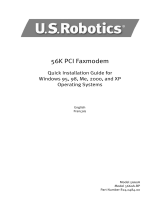Bring files, sounds, and high-bandwidth
graphics to your desktop—at up to 56 kbps!
Bring files, sounds, and high-bandwidth
graphics to your desktop—at up to 56 kbps!
U.S. Robotics 56K V.90 and V.92 Data Faxmodems
© 2007. All rights reserved. Black Box Corporation.
FREE 24-hour Tech Support: 724-746-5500
blackbox.com

2 of 5
5/1/2007
#18210
724-746-5500 blackbox.com
FEATURES
• Control all data and fax functions from
your computer.
• Dual-mode support for the V.90
standard and legacy x2 technology.
• Line probing technology ensures reliable
connections and fastest possible analog
downloads.
• Packages include software and phone
line for easy setup.
• Standalone or card versions available.
• Flash-ROM upgradable.
Download data or retrieve e-mail from the Internet at 56 kbps!
OVERVIEW
By upgrading to x2
™
or V.90, you can achieve data-
transmission speeds nearly twice as fast as standard V.34
modems. Want to take advantage of V.92 services from your
ISP? Well, we have a faxmodem for that, too.
These analog, 56-kbps (*) data faxmodems are available
in both standalone and internal PCI card versions for PCs.
We also offer a V.90-only ISA card version.
As always, if you don’t see what you’re looking for, call
Black Box Tech Support.
U.S. Robotics 56K V.92 External Data Faxmodem
(USR5686E)
V.90 and V.92 upstream connections. That’s what you get
with the U.S. Robotics 56K V.92 External Data Faxmodem. This
comprehensive support of new and previous standards means
you get a wider choice of service providers and reduces your
time to connect to and access a phone company’s call
management services.
Whether it’s shopping on-line, accessing highly detailed
documents, or processing bandwidth-intensive multimedia
presentations, you need a modem that‘s equipped to handle
them all. For the richest sounds and most vivid graphics, the U.S.
Robotics 56K V.92 External Data Faxmodem helps you establish
the fastest possible connection on your analog phone line.
Backward compatible, the faxmodem adjusts to the highest
possible speed when it connects to a service provider. And
advanced line probing technology finds the most efficient path
for your connection. The modem not only offers fast down-
loads, but the V.92 standard brings three key enhancements
to 56K technology(**):
Modem on Hold makes the most of your phone company‘s
Call Waiting, Caller ID, and Voice Mail services. The modem’s
software alerts you to incoming calls while you’re on-line and
provides you with the caller’s identity. If you take the call, the
modem ”suspends” your on-line session and lets you resume
the session when you’re through—all without any redialing
required. If you don‘t want to take the call, it’s automatically
routed to your voice mail.
Quick Connect reduces the time it takes to make a connec-
tion to your service provider. It does this by ”remembering”
the line conditions from the previous connection and bypassing
portions of its training sequence, so you get on-line faster.
V.PCM Upstream enables the V.92 faxmodem’s upstream
communication to reach speeds up to 48 kbps. But the decision
is yours. You can maintain the fastest possible downstream
speed (up to 53 kbps), or you can ”balance” your connection for
a bit slower downstream and faster upstream communication.
Easy to install and use, the 56K V.92 External Data Fax-
modem comes with CD-ROM-based installation software, which
makes installation a snap and enables you to get the most from
your modem and the Internet. Installing the drivers is a simple
matter of inserting the Installation CD into your CD-ROM drive
and following the instructions for your specific operating
system. This same CD also contains the ControlCenter software
for configuring your modem settings.
*NOTE: These faxmodems are capable of receiving downloads at
up to 56 kbps and sending at up to 31.2 kbps. Actual download
speeds you experience may be lower due to varying line
conditions. Although these modems are capable of 56-kbps
downloads, FCC regulations limit download speed to 53 kbps.
The modems require compatible analog phone line and server
equipment.
(**) NOTE: V.92 enhancements may not immediately be available
from all ISPs. Contact your ISP to find out when its servers will be
updated to support V.92 technology. The U.S. Robotics
®
56K V.92
External Faxmodem is backward compatible and will negotiate
the highest possible speed when connecting to an ISP. In addition,
Call Waiting service from your phone company is required for
using Internet Call Notification. Caller ID service from your phone
company is required for using the Caller ID feature of Internet
Call Notification.
Internet Service
Provider
Telco
U.S. Robotics 56K V.92
Data Faxmodem
PC
Digital
Analog
33.6 kbps
56 kbps

3 of 5
5/1/2007
#18210
724-746-5500 blackbox.com
U.S. Robotics 56K Internal PCI Faxmodem for
Windows (USR5699B) and U.S. Robotics 56K
Internal ISA Faxmodem (005687-03)
Experience fast analog downloads through your PC’s PCI
or ISA slot with one of these U.S. Robotics cards.
As with the external modem, the PCI card version supports
both V.90 and V.92 standards and is renowned for its reliable
connections and ease of use. The card is Internet phone ready,
so your technology needs can be met now and in the future.
The ISA card enables you to take advantage of x2
technology and is ideal for applications where V.92 services
aren’t readily available or necessary.
Both PCI and ISA modems are controller-based and have
powerful communication processing functions built into them.
There’s no need to tie up your computer’s resources when you
want greater power. The card provides superior performance
and better throughput for Web functionality, whether you’re
working with vivid graphics, real-time audio and video, and
other sophisticated capabilities delivered via the Internet.
And, like the standalone faxmodem, the internal versions
feature advanced line probing technology. With it, the
modem finds the most efficient path for each connection so
you experience faster downloads and fewer dropped calls.
This technology also instructs your ISP how to adjust its signal
to avoid obstacles in the communications path to your PC and
provide you with the fastest connection possible.
The PCI model has the same V.92 capabilities and Internet
call notification features as external model. This way, you can
take calls while online without dropping your Internet
connection (and, therefore, eliminates the need for a second
phone line in the home or small office).
Both PCI and ISA faxmodems include a software CD-ROM
that makes setting up the modem easy. Once you install the
card in a PCI or ISA slot, just insert the Installation disc into
your PC’s CD-ROM drive and follow the Add New Hardware
Wizard. It’s easy as point-and-click with this comprehensive
CD driver package.
The PCI CD-ROM also includes ControlCenter software,
which enables you to easily configure modem settings and
automatically notifies you of any updates to your modem’s
code.
TECH SPECS
USR5686E:
Approvals — FCC Part 15, Class B/Part 68; IC; UL
®
and cUL listed
Operating Systems Supported — Windows
®
3.1/95/98/Me, Windows 2000,
Windows XP, Windows NT
®
4.0, Linux
®
, and DOS
Modem Standards Supported —
V.92 56K ITU; V.90 56K ITU; V.34 33.6-kbps ITU standard; compatible
with ITU and Bell standards from 56 kbps to 1200 bps; V.42/MNP 2-4
error control, V.42 bis/MNP
®
5 data compression; Fax: Class 1 and 2.0
Group III 14.4 kbps send and receive
Minimum System Requirements — IBM
®
compatible PC with serial port,
56K compatible local analog phone line; V.90 or V.92 ITU standard
capable service provider; V.92 Call Notification feature requires Call
Waiting service from your local phone company; V.92 Call Identification
feature requires Call Waiting/ Caller ID services from your local phone
company; RS-232 serial cable (sold separately); 486 DX or higher or
Pentium
®
processor or compatible; 8 MB RAM, 2 MB available space on
hard drive; CD-ROM drive
Interface — RS-232
Power — 115 VAC, 60 Hz
Size — 1.5"H x 6.5"W x 3.75"D (3.8 x 16.5 x 9.5 cm)
Weight — 2 lb. (0.9 kg)
USR5699B:
Approvals — FCC Part 15, Class B/Part 68; IC; UL and cUL listed
Operating Systems Supported — Windows 95/98/Me, Windows 2000,
Windows XP
Modem Standards Supported — V.92 56K ITU, V.90 56K ITU, V.34, V.32bis,
V.32, V.22bis, V.22, V.23, V.21; V.42/V.42 bis and MNP2-4/5, V.44; Fax: EIA
578 (Class 1) with V.17, V.29, V.27ter
Minimum System Requirements — IBM compatible PC with PCI slot, 56K
compatible local analog phone line; V.90 or V.92 ITU standard capable
service provider; V.92 Call Notification feature requires Call Waiting
service from your local phone company; V.92 Call Identification feature
requires Call Waiting/Caller ID services from your local phone company;
Pentium 133-MHz processor or equivalent (Windows XP requires 300
MHz); 8 MB RAM, 2 MB available space on hard drive; CD-ROM drive
Interface — RS-232
Power — From the PC
005687-03:
Approvals — FCC Part 15, Class B/Part 68; IC; UL and cUL listed
Operating Systems Supported — Windows 95/98/Me, Windows 2000,
Windows NT 4.0, Windows XP
Modem Standards Supported — V.90 56K ITU, V.34; compatible with ITU
and Bell standards from 56 kbps to 1200 bps; V.80 videoconferencing
support; Fax: Class 1 and 2.0 Group III 14.4 kbps send and receive
Minimum System Requirements — IBM compatible PC with ISA slot;
56K compatible local analog phone line; V.90 ITU standard capable
service provider; 486DX or Pentium processor or equivalent; 8 MB RAM,
2 MB available space on hard drive; CD-ROM drive
Interface — RS-232
Power — From the PC
AND WHEN YOU’RE READY TO UPGRADE…
The Internet Update Wizard on the U.S. Robotics Web
site makes it easy for you to update or upgrade your U.S.
Robotics modem software code. This wizard identifies the
make and model of your modem and lets you purchase a
V.90 upgrade for your U.S. Robotics 33.6 modem or
download a free update to your current U.S. Robotics 56K
modem’s code.

4 of 5
5/1/2007
#18210
724-746-5500 blackbox.com
In the last 20-some years, phone companies have been
replacing portions of their original analog networks with
faster digital circuits, which encode information as either a
binary one (1) or zero (0). But the slowest portion of the PSTN
to be overhauled is the one you’re most familiar with: the
connection from your home to the phone company’s central
office . As a result, bottlenecks occur when you’re trying to to
surf the Internet or perform remote access from home. Why
the slowdown?
Conversion. Data-transmission speeds are reduced when
analog signals on one end of the link are converted to digital
and then back to analog on the other end of the link. The
difference between the original analog waveform and the
reconverted signal is called quantization noise. It limits the
analog data-communication channel to about 35 kbps.
V.34+ modems, with top speeds of 33.6 kbps, avoid the
analog-to-digital hassles. They treat the PSTN as if it were
entirely analog, avoiding all the conversion slowdowns.
However, since one end of the connection is completely digital
(the phone company’s), V.34+ modems aren’t making the most
of the available bandwidth—and the digital bandwidth to be
exploited is nearly 64 kbps.
V.90 technology
V.90 gets around the problem. Quantization noise affects
only analog-to-digital conversions, not digital-to-analog.
There are no analog-to-digital conversions between a V.90
digital modem and the PSTN, and the digitally connected
transmitter uses only the 256 discrete 8-bit PCM (pulse code
modulation) codes available on the digital portion of the
phone network. So the digital information from the PSTN
reaches the V.90 analog modem’s receiver intact, so you can
download at speeds up to 56 kbps. (In the U.S., the FCC limits
the actual speed to 53 kbps.) Note that a V.90 analog modem’s
upstream, or send, channel does not go through an analog-to-
digital conversion, limiting it to V.34+ speeds.
x2 technology
U.S. Robotics V.90 modems are compatible with its
proprietary 56K technology, x2. With x2, you can download
information nearly twice as fast as with ordinary V.34 modems
and reduce waiting time. When your service provider
upgrades to the V.90 standard, you can upgrade your modem
with a simple flash download.
And when using an x2 faxmodem for telecommuting, you
can speed up the delivery of information, which means you
can access databases, get your e-mail, and access corporate
Intranets faster, without investing in new equipment.
V.92 technology
With the introduction of x2 technology in 1997, U.S.
Robotics introduced a marked change in the ease and
availability of Internet data. The subsequent V.90 standard
unified the data communications industry in its approach to
providing dialup access to remote data.
Next came the V.92 standard. It improves the achievements
of both x2 and V.90 technologies by making access to the
Internet even simpler and less expensive.
The V.92 standard enhances V.90 in three major ways:
• It provides a faster, more balanced upstream to
complement the 56 kbps downstream rate found in x2
and V.90 technologies.
• It defines a mechanism for significantly shortening the
dialup connection time.
• It provides a method for effectively sharing a data line
with voice functionality.
A V.92 modem “remembers” the connection conditions
each time and tests for similar conditions each time it
connects. If the conditions match those from the last time the
modem was used, V.92 restores the previous connection,
cutting 30 to 50 percent off the normal training time. In the
case of a typical desktop computer setup, which often dials
the same ISP point of presence from the same phone line
every time, this situation will be common.
Whether you’re ready for the power of V.92 depends a lot
on your ISP. Does it currently support the new V.92
technology? Even if it doesn‘t, you can take advantage of
Internet Call Notification (ICN) now. ICN enables you to
identify callers attempting to reach you while you’re on-line.
And because V.92 is backward compatible to older
technologies, you’ll be ready to enjoy the benefits of V.92
as soon as your ISP upgrades.
Technically Speaking

5 of 5
5/1/2007
#18210
724-746-5500 blackbox.com
Item Code
U.S. Robotics 56K V.92 Faxmodems
External Data Faxmodem USR5686E
Internal PCI Faxmodem for Windows USR5699B
U.S Robotics 56K Internal ISA Faxmodem (V.90) 005687-03
You may also need…
AT
®
Modem Cable, Standard, DB9 Female/
DB25 Male, 9-Conductor, 6-ft. (1.8-m) BC00301
RS-232 Cable Call Us!
USR5686E:
✦
External faxmodem
✦
AC power adapter
✦
(1) 7-ft. (2.1-m) RJ-11C phone cord
✦
Installation CD-ROM
✦
Quick-installation guide
USR5699B, 005687-03:
✦
PCI or ISA card faxmodem
✦
(1) 7-ft. (2.1-m) RJ-11C phone cord
✦
Installation CD-ROM
✦
Quick-installation guide
WHAT‘S INCLUDED
USR5686E
Recognize any of these situations?
• You wait more than 30 minutes to get through
to a vendor’s tech support.
• The so-called “tech” can’t help you or gives you
the wrong answer.
• You don’t have a purchase order number and the
tech refuses to help you.
• It’s 9 p. m. and you need help, but your vendor’s
tech support line is closed.
According to a survey by Data Communications
magazine, 90% of network managers surveyed say
that getting the technical support they need is extremely
important when choosing a vendor. But even though
network managers pay anywhere from 10 to 20% of their
overall purchase price for a basic service and support
contract, the technical support and service they receive falls
far short of their expectations—and certainly isn’t worth
what they paid.
At Black Box, we guarantee the best value and the
best support. You can even consult our Technical Support
Experts before you buy if you need help selecting just
the right component for your application.
Don’t waste time and money—call Black Box today.
Why Buy From Black Box? Exceptional Value.
Exceptional Tech Support. Period.
-
 1
1
-
 2
2
-
 3
3
-
 4
4
-
 5
5
Ask a question and I''ll find the answer in the document
Finding information in a document is now easier with AI