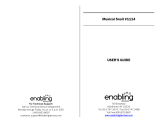Page is loading ...

© 2011 VTech
Printed in China
91-002589-000
User’s Manual

To learn more about VTech
®
toys, visit www.vtechuk.comTo learn more about VTech
®
toys, visit www.vtechuk.com

3
INTRODUCTION
Thank you for purchasing the VTech
®
KidiMagic
TM
!
KidiMagic
TM
is a wonderful alarm clock radio with a magic spinning
display and soft mood lighting that glows in different colours. It also
features 3 great games, a fortune teller and luck prediction. You can also
plug in an MP3 player (not included) to listen to your own music! The
relaxing music and soft lighting create a peaceful atmosphere to help
children relax or sleep.
PRODUCT FEATURES
PRODUCT LAYOUT AND KEYBOARD
Introduction/Product Features
Message Display Volume Wheel
Audio-in Jack
Alarm
Clock
FM
Radio
Relaxing Music
& Mood Light
Lucky Index
Time Display/off
Games
Fortune
Teller
Magic
Spinning
Display
Direction
Buttons
AC/DC
Jack

4
Product Features/Included In This Package
Time Display/Off
• PressthisbuttontoenterTimeDisplaymodeortoturntheunitoff.
• Holdthisbuttontochangethetimesettings.
Lucky Index
• PressthisbuttontoenterLuckyIndexmode.
Relaxing Music & Mood Light
• PressthisbuttontoenterRelaxingMusic&MoodLightmode.
• Holdthisbuttontochangetheauto-offtimerfortheRelaxingMusic&
Mood Light.
FM Radio
• PressthisbuttontoenterFMRadiomode.
• Holdthisbuttontochangetheauto-offtimerfortheFMradio.
Message Display
• PressthisbuttontoenterMessageDisplaymode.
• Holdthisbuttontoeditthemessagecurrentlydisplayed.
Alarm Clock
• PressthisbuttontoenterAlarmClockmode.
• Holdthisbuttontochangethealarmclocksettings.
Games
• PressthisbuttontoenterGamesmode.
Fortune Teller
• PressthisbuttontoenterFortuneTellermode.
4 Direction Buttons / / /
• Pressthesebuttonstomakeselections.
Volume Wheel
• Turnthiswheeltoadjustthevolume.
Audio-in Jack
• PluginanMP3player(notincluded)usingthesuppliedaudiocableto
listen to music.
AC/DC Jack
• PluginaVTech9V/7.5VACpoweradaptor(soldseparately)here.
INCLUDED IN THIS PACKAGE
• 1VTech
®
KidiMagic
TM
• 1audiocable
• 1instructionmanual

5
Product Specifications
WARNING: All packing materials such as tape, plastic sheets,
packaging locks and tags are not part of this toy, and should be
discarded for your child’s safety.
GETTING STARTED
BATTERY INSTALLATION
KidiMagic
TM
uses4“AA”sizebatteriesoraVTech
®
9Vor7.5Vadaptor
(sold separately).
• MakesuretheunitisturnedOFF.
• Locatethebatterycoveratthebottomoftheunit.
• Removethebatterycoverandinstall4“AA”sizebatteriesasillustrated.
• Closethebatterycover.
BATTERY NOTICE
• The use of new alkaline batteries is recommended for maximum
performance.
• Non-rechargeablebatteriesarenottoberecharged.
• Rechargeablebatteriesaretoberemovedfromthetoybeforebeing
charged(ifremovable).
•
Rechargeablebatteriesareonlytobechargedunderadultsupervision(if
removable).
• Different types ofbatteries or new and used batteries arenot to be
mixed.
• Onlybatteriesofthesameorequivalenttypeasrecommendedareto
beused.
• Batteriesaretobeinsertedwiththecorrectpolarity.
• Exhaustedbatteriesaretoberemovedfromthetoy.
• Thesupplyterminalsarenottobeshort-circuited.
• Thetoyisnottobeconnectedtomorethantherecommendednumber
of power supplies.
• Donotdisposeofbatteriesinre.

6
Disposal of batteries and product
Thecrossed-outwheeliebinsymbolsonproductsandbatteries,
or on their respective packaging indicates they must not be
disposedofindomesticwasteastheycontainsubstancesthat
canbedamagingtotheenvironmentandhumanhealth.
ThechemicalsymbolsHg,CdorPb,wheremarked,indicate
that the battery contains more than the specied value of
mercury (Hg), cadmium (Cd) or lead (Pb) set out in Battery
Directive(2006/66/EC).
The black bar indicates that the product was placed on the
market after August 13, 2005.
Helpprotecttheenvironmentbydisposingofyourproductor
batteriesresponsibly.
Formoreinformation,pleasevisit:
www.recycle-more.co.uk
www.recyclenow.com
LOW BATTERY WARNING
Low
battery
Thisiconwillappearwhenthebatterypowerislow.
Pleaseturnofftheunitandreplacethebatteries.
AC/DC ADAPTOR
Use a VTech
®
adaptor or any other standard adaptor that complies with
EN61558DC9V 300mAor7.5V 400mA.
CONNECTING AN AC/DC ADAPTOR
• MakesuretheunitisturnedOFF.
• Locatetheadaptorjackonthebackoftheunit.
• Inserttheadaptorplugintotheunit’sadaptorjack.
• Plugtheadaptorintoawalloutlet.
• TurntheunitON.
ThetoyisonlytobeconnectedtoequipmentofClassII(markedonthe
markingplatewithasymbol )
Note:Iftheunitstopsworkingorthesoundbecomesweak,itmaybe
a result of the adaptor connection. Turn the unit OFF and unplug the
adaptorforawhile.Next,plugtheadaptorbackinandturntheunitON.
Getting Started/Battery Notice

7
To Begin Using KidiMagic
Iftheproblempersists,theadaptoryouareusingmaybefaulty.
ADAPTOR NOTICE
• Use a VTech adaptor or any other toy adaptor that complies with
EN61558 DC 9V 300mA or 7.5V 400mA centre-positive
adaptor.
• Thistoyisnotsuitableforchildrenunder36months.
• Onlyusetherecommendedtoyadaptorwiththistoy.
• Theadaptorisnotatoy.
• Nevercleanapluggedintoywithliquid.
• Neverusemorethanoneadaptor.
• Donotleavethetoypluggedinforextendedperiodsoftime.
• Please regularly examine the adaptor, checking for damage to the
cord, plug, transformer or other parts. Do not use the adaptor if there
is any damage to it.
NOTICE TO PARENTS
Regularly examine the adaptor, checking for damage to the cord, plug,
transformer or other parts. Do not use the adaptor if there is any damage
to it.
IMPORTANT NOTICE
Toavoiddamagetoanysystemdata,pleasedonotremovethebatteries
or unplug the AC/DC adaptor while the unit is switched on.
WARNING
Please keep your KidiMagic
TM
away from magnets and electromagnetic
elds,theywillinterferewiththedisplay.
TO BEGIN USING KIDIMAGIC
TM
INITIAL SET-UP
PressTimeDisplay/Offbuttontoturntheuniton.
Whentheunitisrstturnedon,youwillbeasked
to enter your name and set the time.
Name Settings
• Thissymbol represents a space.
• Pressthe / buttonstogototheprevious/
next character.

8
Activities
• Pressorholdthe / buttontomovethroughthedifferentcharacters.
• Holdthe buttontoclearallenteredcharacters.
• Theavailableletters,numbersandsymbolsareasfollows:
ABCDEFGHIJKLMNOPQRSTUVWXYZ
0123456789
,.!?:;‘’“”+-x÷=
Press any mode button excepttheTimeDisplay/Offbuttontosave
the current settings and go to next step to set the time. Press the Time
Display/Offbuttontoturntheunitoff.
Time Settings
Thedefaulttimeis00:00in24hourmode.
• Pressthe / buttonstohighlightthepreviousornextitem:
12/24 hr Hour Minute am/pm (only in 12 hour mode)
• Pressorholdthe / buttonstoadjustthevalueofeachitem.
PressanymodebuttonexcepttheTimeDisplay/Offbuttontosavethe
currentsettingsandgotothatmode.PresstheTimeDisplay/Offbutton
to turn the unit off.
TIME DISPLAY/OFF BUTTON
PresstheTimeDisplay/Offbuttontorstturntheuniton.Aftertherst
timeturningtheuniton,pressinganybuttonwillwaketheunitup.Press
TimeDisplay/OffbuttoninTimeDisplaymodetoturntheunitoffandgo
tostandbymode.
STANDBY MODE
Topreservebatterylife,KidiMagic
TM
will automatically shut down and
enterstandbymodeifthereisnooperationfora shortperiodoftime.
PressingtheTimeDisplay/OffbuttononceinTimeDisplaymodewillturn
theunitoffandenterstandbymode.Pressanymodebuttontowakethe
unit up and go to the corresponding function.
VOLUME CONTROL
TurntheVolumeWheeltoadjustthevolume.
ACTIVITIES
1. Time Display
In this mode you can view the current time. The

9
Activities
moodlightingwillbeactiveinthismode.
• Press the / buttons to change the pattern
style on the Magic Spinnng display.
• Press / buttons to change the colour of the
mood lighting.
Tosetthetime,holdtheTimeDisplaybuttondown
for approximately 2 seconds.
• Pressthe / buttonstohighlightthe
previousornextitem:
12/24 hr Hour Minute am/pm (only in 12 hour mode)
• Pressorholdthe / buttonstoadjustthevalueofeachitem.
PresstheTimeDisplaymodebuttontosavethecurrentsettings.
Please note: When changing batteries, please install new batteries
immediatelytopreventthetimesettingloss.Youmightbeaskedtoreset
thetimeafterinstallnewbatteries,asthetimewillberesetifthereisno
power to the unit for approximately 20 seconds.
2. Alarm Clock
Here you can view and set the alarm time. The
defaultalarmtimeissetat12:00in24hourmode,
with the alarm off.
HoldtheAlarmClockmodebuttontosetthealarm
time.
• Pressthe / buttonstohighlightthe
previousornextitem:
alarm settings (alarm off / alarm on only / alarm & snooze on) Hour
Minute am/pm (only in 12 hour mode)
• Pressorholdthe / buttonstoadjustthevalueofeachitem.
PresstheAlarmClockmodebuttontosavethecurrentsettings.
3. Message Display
Here you can enter your name and 3 different
messages. There are 3 preset messages for you
that you can personalise any time.
• Press the / / / buttons to go to the
previousornextmessage.
HoldtheMessageDisplaymodebuttontoeditthe
message that is currently displayed.
• Thissymbol represents a space.
• Pressthe / buttonstogotothepreviousornextcharacter.
• Pressorholdthe / buttonstomovethroughdifferentcharacters.

10
Activities
• Holdthe buttontoclearallenteredcharacters.
• Theavailableletters,numbersandsymbolsareasfollows:
ABCDEFGHIJKLMNOPQRSTUVWXYZ
0123456789
,.!?:;‘’“”+-x÷=
PresstheMessageDisplaymodebuttontosaveyourchanges.
4. FM Radio
InthismodeyoucanlistentoyourfavouriteFMRadiostations.Ifyouare
usingtheradioforthersttime,theunitwillautomaticallystartsearching
forastation.Youcansaveupto6radiostations.Thefrequencyrange
is87.5-108MHz.
• Pressthe / buttonstoselectdifferentsavedradiostations.
• Holdthe / buttonstoautosearchforaradiostation.
• Pressthe / buttonstomanuallysearchthroughthefrequency
range.
Note:
• Whenauto-searchingorlisteningtoastation,thefanwillshutdown
after the channel information is displayed for a short while. Press the
FMRadiomodebuttontoturnthefandisplayonwhilelisteningtoa
station.
• Togetgoodradioreception,pleasetakeouttheantennafromthe
cabinetonthebackoftheunit.
• Pleasedonotplugtheantennaintoanelectricalsocketoutlet.
FM Radio Standby Timer
• You can also set a standby timer by holding the FM Radio mode
button.Thedefaultsettingis‘off’.
• Pressthe / buttons to select different options:Noautooff/5
minutes auto off / 10 minutes auto off / 15 minutes auto off.
5. Relaxing Music & Mood Light
There are 3 relaxing melodies with soft mood
lighting that create a peaceful atmosphere for
you to relax or sleep.
• PresstheRelaxingMusic&MoodLightbutton
to turn the fan display on or off.
• Pressthe / buttonstocyclethroughand
select the melodies.
• Pressthe / buttonstochangethecolourof
the mood lighting.
Relaxing Music & Mood Light Standby Timer

11
Activities
• You can also set a standby timer by holding the Relaxing Music &
MoodLightmodebutton.Thedefaultsettingis‘off’.
• Pressthe / buttonstoselectdifferentoptions:Noautooff/5
minutes auto off / 10 minutes auto off / 15 minutes auto off.
6. Games
Thereare3gamesbuiltintoyourKidiMagic
TM
. Use the / buttons
to choose a game, then press the buttontostartplaying.
• Catch Me
Keepyoureyesonthedirectionlightbuttons.Thedirectionbuttonswill
lightuprandomly,pressthelitbuttonasquicklyasyoucan!
• Counting Hearts
Avarietyofshapeswillbedisplayedforashortwhile,rememberthe
numberofheartsthatareshown!Afterafewsecondsafewdifferent
answers will appear, use the direction buttons to select the correct
answer.
• Hide & Seek
Ananimalwillhidebehindoneofthefourdirection
buttons.Tryyourluckandseeifyoucannditin3
triesorlessbypressingthedirectionbuttons.
7. Fortune Teller
Let KidiMagic
TM
tell your fortune byaskingit a yes
ornoquestion.
Holdthe buttonthenaskyourquestion,youwillget
the answer after releasing the button.
8. Lucky Index
Hereyoucanndouthowluckyyouwillbetoday!You
willbeshownfourofthefollowing:luck,cool,learning,
love,friendship,happiness,humourandcharm.Each
onewillberatedoutofve.
Youwillbeaskedtomakeaselectionfromthebelowpictures.
T-Shirt Crown
Dress Hat
Diamond Handbag

12
Glasses Umbrella
House Tree
Car Bicycle
Birthday
cake
Mushroom
Bread Cherry
Flower1 Whale
Flower2 Fish
Snail Jellysh
Buttery Duck
Rain Sun
Moon Star
Lightning Cloud
Slightly
overcast
Sun
Activities

13
9. External Music Connection
Plug in an MP3 player (not included) to
KidiMagic
TM
and listen to your own music!
While an MP3 player (not included) is connected,
presstheTimeDisplay/Offbuttontoturntheunit
on/off and press the Relaxing Music & Mood
Lightbuttontoturnthefandisplayonoroff.All
otherbuttonswillbedeactivated.
CARE & MAINTENANCE
1.Keeptheunitcleanbywipingitwithaslightlydampcloth.
2.Handlethedevicecarefully.
3.Keepthedeviceoutofdustyordirtyareas.
4.Keepthedeviceoutofmoistureorextremetemperature.
5.Do not disassemble the device. If a problem occurs, remove and
replacethebatteriestoresetthedevice,ortrynewbatteries.
6.Donotdropthedeviceonahardsurfaceanddonotexposeittoor
immerse it in water.
TROUBLESHOOTING
CheckthissectionifyouexperiencedifcultywithoperatingKidiMagic
TM
.
Problem Possible cause Correction
Your KidiMagic
TM
has stopped
working or does
not turn on
Incorrectbattery
polarities
Ensurethatthebatteries
are installed correctly
Weakbatteries Replace with new
batteries
AC/DC connection
problem
Ensurethattheadaptor
connection is ok
FM Radio unclear,
gritty interference
Weakbatteries Replace with new
batteries
Weak radio
reception
Take out the antenna from
cabinetonthebackofthe
unit.
Locate the unit nearer to a
window that has an open
andunobstructedview
Activities

14
Fan display is
abnormal
Weakbatteries Replace with new
batteries
Magnetic
disturbance
Keepunitaway
from magnets and
electromagneticelds
Iftheproblempersists,pleasecallourConsumerServicesDepartment
at01235546810(fromUK)and+441235546810(outsideUK),anda
servicerepresentativewillbehappytohelpyou.
IMPORTANT NOTE:
Creating and developing VTech
®
products is accompanied by a
responsibility that we take very seriously. We make every effort to
ensuretheaccuracyoftheinformationwhichformsthevalueofour
products.However,errorssometimescanoccur.Itisimportantforyou
toknowthatwestandbehindourproductsandencourageyoutocall
ourConsumerServicesDepartmentat01235546810(fromUK)and
+441235546810(outsideUK)withanyproblemsand/orsuggestions
that you might have. A service representative will be happy to help
you.
Troubleshooting


/