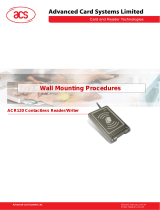Page is loading ...

PR-450UDM
Contactless IC Card Reader/Writer
User’s Manual

* Microsoft
®
and Windows
®
are trademarks or registered trademarks of Microsoft Corporation in the
U.S.A. and other countries.
* FeliCa is a registered trademark of Sony Corporation.
FeliCa is a contactless IC card technology developed by Sony Corporation.
* MIFARE
®
is a registered trademark of NXP Semiconductors.

Federal Communication Commission Interference Statement
NOTICE:
This equipment has been tested and found to comply with the limits for a Class B digital device, pursuant to Part 15 of the FCC
Rules. These limits are designed to provide reasonable protection against harmful interference in a residential installation.
This equipment generates, uses and can radiate radio frequency energy and, if not installed and used in accordance with the
instructions, may cause harmful interference to radio communications.
However, there is no guarantee that interference will not occur in a particular installation. If this equipment does cause harmful
interference to radio or television reception, which can be determined by turning the equipment off and on, the user is
encouraged to try to correct the interference by one of the following measures:
* Reorient or relocate the receiving antenna.
* Increase the separation between the equipment and receiver.
* Connect the equipment into an outlet on a circuit different from that to which the receiver is connected.
* Consult the dealer or an experienced radio/TV technician for help.
Properly shielded a grounded cables and connectors with ferrite core must be used for connection to host computer and / or
peripherals in order to meet FCC emission limits.
Cables with ferrite core must be used for RF interference suppression.
FCC WARNING:
Changes or modifications not expressly approved by the party responsible for compliance could void the user’s authority to
operate the equipment.
FCC CAUTION:
This device complies with Part 15 of the FCC Rules. Operation is subject to the following two conditions:
(1) This device may not cause harmful interference, and (2) this device must accept any interference received, including
interference that may cause undesired operation.

Declaration of Conformity (For European Union)
English: Here by, DENSO WAVE INCORPORATED declare that this equipment (Contactless IC Card Reader /
Writer), model PR-450UDM is in compliance with the essential requirements and other relevant provisions of
Directive 1999/5/EC.
Česky: DENSO WAVE INCORPORATED tímto prohlašuje, že tento PR-450UDM je ve shodě se základními
požadavky a dalšími příslušnými ustanoveními směrnice 1999/5/ES.
Dansk: Undertegnede DENSO WAVE INCORPORATED erklærer herved, at følgende udstyr PR-450UDM
overholder de væsentlige krav og øvrige relevante krav i direktiv 1999/5/EF.
Deutsch: Hiermit erklärt DENSO WAVE INCORPORATED, dass sich das Gerät PR-450UDM in Übereinstimmung
mit den grundlegenden Anforderungen und den übrigen einschlägigen Bestimmungen der Richtlinie 1999/5/EG
befindet.
Eesti: Käesolevaga kinnitab DENSO WAVE INCORPORATED seadme PR-450UDM vastavust direktiivi 1999/5/EÜ
põhinõuetele ja nimetatud direktiivist tulenevatele teistele asjakohastele sätetele.
Español: Por medio de la presente DENSO WAVE INCORPORATED declara que el PR-450UDM cumple con los
requisitos esenciales y cualesquiera otras disposiciones aplicables o exigibles de la Directiva 1999/5/CE.
Ελληνική: ΜΕ ΤΗΝ ΠΑΡΟΥΣΑDENSO WAVE INCORPORATED ΔΗΛΩΝΕΙ ΟΤΙ PR-450UDM ΣΥΜΜΟΡΦΩΝΕΤΑΙ
ΠΡΟΣ ΤΙΣ ΟΥΣΙΩΔΕΙΣ ΑΠΑΙΤΗΣΕΙΣ ΚΑΙ ΤΙΣ ΛΟΙΠΕΣ ΣΧΕΤΙΚΕΣ ΔΙΑΤΑΞΕΙΣ ΤΗΣ ΟΔΗΓΙΑΣ 1999/5/ΕΚ.
Français: Par la présente DENSO WAVE INCORPORATED déclare que l'appareil PR-450UDM est conforme aux
exigences essentielles et aux autres dispositions pertinentes de la directive 1999/5/CE.
Italiano: Con la presente DENSO WAVE INCORPORATED dichiara che questo PR-450UDM è conforme ai requisiti
essenziali ed alle altre disposizioni pertinenti stabilite dalla direttiva 1999/5/CE.

Latviski: Ar šo DENSO WAVE INCORPORATED deklarē, ka PR-450UDM atbilst Direktīvas 1999/5/EK būtiskajām
prasībām un citiem ar to saistītajiem noteikumiem.
Lietuvių: Šiuo DENSO WAVE INCORPORATED deklaruoja, kad šis PR-450UDM atitinka esminius reikalavimus ir
kitas 1999/5/EB Direktyvos nuostatas.
Nederlands: Hierbij verklaart DENSO WAVE INCORPORATED dat het toestel PR-450UDM in overeenstemming is
met de essentiële eisen en de andere relevante bepalingen van richtlijn 1999/5/EG.
Malti : Hawnhekk, DENSO WAVE INCORPORATED, jiddikjara li dan PR-450UDM jikkonforma mal-ħtiġijiet
essenzjali u ma provvedimenti oħrajn relevanti li hemm fid-Dirrettiva 1999/5/EC.
Magyar: Alulírott, DENSO WAVE INCORPORATED nyilatkozom, hogy a PR-450UDM megfelel a vonatkozó
alapvetõ követelményeknek és az 1999/5/EC irányelv egyéb elõírásainak.
Polski: Niniejszym DENSO WAVE INCORPORATED oświadcza, że PR-450UDM jest zgodny z zasadniczymi
wymogami oraz pozostałymi stosownymi postanowieniami Dyrektywy 1999/5/EC.
Português: DENSO WAVE INCORPORATED declara que este PR-450UDM está conforme com os requisitos
essenciais e outras disposições da Directiva 1999/5/CE.
Slovensko: DENSO WAVE INCORPORATED izjavlja, da je ta PR-450UDM v skladu z bistvenimi zahtevami in
ostalimi relevantnimi določili direktive 1999/5/ES.
Slovensky: DENSO WAVE INCORPORATED týmto vyhlasuje, že PR-450UDM spĺňa základné požiadavky a všetky
príslušné ustanovenia Smernice 1999/5/ES.

Suomi: DENSO WAVE INCORPORATED vakuuttaa täten että PR-450UDM tyyppinen laite on direktiivin 1999/5/EY
oleellisten vaatimusten ja sitä koskevien direktiivin muiden ehtojen mukainen.
Svenska: Härmed intygar DENSO WAVE INCORPORATED att denna PR-450UDM står I överensstämmelse med
de väsentliga egenskapskrav och övriga relevanta bestämmelser som framgår av direktiv 1999/5/EG.
Íslenska: Hér með lýsir DENSO WAVE INCORPORATED yfir því að PR-450UDM er í samræmi við grunnkröfur og
aðrar kröfur, sem gerðar eru í tilskipun 1999/5/EC.
Norsk: DENSO WAVE INCORPORATED erklærer herved at utstyret PR-450UDM er i samsvar med de
grunnleggende krav og øvrige relevante krav i direktiv 1999/5/EF.
CE marking

SAFETY PRECAUTIONS
Be sure to observe all these safety precautions.
■ Please READ through these instructions carefully. They will enable you to use the
PR-450UDM correctly.
■ Always keep this manual handy for easy reference.
Strict observance of these warming and caution indications is a MUST for preventing
accidents which could result in bodily injury or substantial property damage. Make sure you
fully understand all definitions of these terms and related symbols given below, before you
proceed on to the text itself.
Level of Precautions
WARNING
Alert you to those conditions which could cause serious bodily injury
or death if the instructions are not followed correctly.
CAUTION
Alert you to those conditions which could cause minor bodily injury or
substantial property damage if the instructions are not followed
correctly.
Meaning of Symbols
A diagonal line through a circle alerts you to something you should
not do; it may have a picture inside to show the specific acts or
practices you should not do.
A black circle with an exclamation mark inside alerts you to
something you MUST do; it may have a picture inside to show the
specific acts or practices you must do.
ii

WARNING
A
lerts you the conditions which could cause serious
bodily injury or death if you do not follow th
e
instruction.
To System Designers:
When introducing the PR-450UDM IC card reader/writer in those systems that could
affect human lives (e.g., medicines management system), develop applications
carefully through redundancy and safety design which avoid the feasibility of
affecting human lives even if a data error occurs.
Operating Environments:
Do not use the PR-450UDM in places where the use of radio frequency is
restricted, such as in an airplane or hospital.
Doing so may cause failures or malfunctions in electronic or medical equipment.
Do not use the PR-450UDM in places where any inflammable gases may be
emitted.
Doing so could cause fire.
Do not use the PR-450UDM in places where it is subject to strong vibration or
shock.
Doing so could cause the device to break or burn.
Power Supply:
Never use the PR-450UDM on the line voltage other than the specified level.
Doing so could cause the device to break or burn.
Setting Up:
Never bring any metals into contact with connector terminals.
Doing so could produce a large current through the PR-450UDM, resulting in heat
or fire, as well as damage to the device.
Handling:
Do not scratch, modify, heat, bend, twist, or pull the PR-450UDM and cables.
Do not allow them to get pressed under heavy or sharp materials. Doing so
could cause the PR-450UDM and cables to break down, resulting in fire.
The PR-450UDM is a precision device. Do not drop it or apply a strong shock
or force to it.
Doing so could cause the device to break.
Do not use the PR-450UDM in places where it is subject to a sharp
temperature change, dewing or steam.
Failure to do so could cause fire or electrical shock.
iii

Replace the cable with a new one if it gets damaged (exposed or broken lead
wires, etc.).
Failure to do so could cause fire or electrical shock.
If foreign material or water gets into the PR-450UDM, immediately turn off the
power and unplug the cable from the device.
Failure to do so could cause fire or electrical shock.
If smoke, abnormal orders or noises come from the PR-450UDM, immediately
turn off the power, unplug the cable from the device, and contact your nearest
dealer.
Failure to do so could cause fire or electrical shock.
Implantable Medical Equipment:
A patient with implantable medical equipment (cardiac pacemaker, etc.) is
strongly advised to operate the PR-450UDM away from at least 12 cm from the
said medical equipment.
A survey conducted on the wireless card systems has reported the possibility of
their affecting or giving unfavorable impact on implantable medical equipment.
This is a general characteristic of those systems using radio waves, and not the
unique feature of DENSO WAVE’s products or the PR-450UDM itself. More
information is available from the website by Ministry of Internal Affairs and
Communications at: http:www.soumu.go.jp/s-news/2003/030620_1.html.
iv

CAUTION
A
lerts you the conditions which could cause mino
r
bodily injury or substantial property damage if you do
not follow the instruction.
Operating Environments:
Do not put the PR-450UDM in places where there are excessively high
temperatures, such as inside closed-up automobiles, or in places exposed
to direct sunlight.
Doing so could affect the housing or parts, resulting in fire.
Avoid using the PR-450UDM in extremely humid or dusty areas, or where
there are drastic temperature changes.
Moisture or dust will get into the PR-450UDM, resulting in malfunction, fire or
electrical shock.
Handling:
Never disassemble or modify the PR-450UDM.
Doing so could cause fire or electrical shock.
Do not touch the PR-450UDM with wet hands.
Doing so could cause electrical shock.
Use the PR-450UDM away from electrical or electronic equipment, e.g., a
cell phone, PHS, TV or radio.
This will introduce noise in the sound or display due to electromagnetic waves
generated by the device.
Make sure to hold the plug when connecting and disconnecting the cable.
This may cause the PR-450UDM or the cable to break, or result in burn, fire or
electrical shock.
v

Preface
The PR-450UDM reader/writer, which is easy to plug in to your host computer with a USB cable, is an
IC card reader/writer capable of reading contactless IC cards.
This user’s manual sets forth the procedures for handling, setting and operating this product. You
should study it carefully to make sure that you use this product both correctly and effectively before
starting the operation.
About This Document
●
All rights in this document are reserved by DENSO WAVE INCORPORATED.
No part of this publication may be reproduced in any form or by any means without permission in
writing from the publisher.
● The information in this manual are subject to change without prior notice.
● Please contact us if you have lost this document.
Related Documents
You need the following manuals for the development of applications for IC cards.
・PR-450UDM Command Manual
A manual describing how to create the programs for controlling IC cards.
・FeliCa Card Control Command Manual
A guideline on the commands exclusively used to control FeliCa cards.
You should read this manual in line with the PR-450UDM Command Manual.
・Mifare Card Control Command Manual
A guideline on the commands exclusively used to control Mifare cards.
You should read this manual in line with the PR-450UDM Command Manual.
・Communication Security Manual
A guideline on the commands used to create application programs that need high security, for
example, two-way authentication.
You should read this manual in line with the PR-450UDM Command Manual and the FeliCa Card
Control Command Manual or Mifare Card Control Command Manual.
1

Applicable Standards & Laws
● This product is classified as inductive reader/writer communications equipment under the High
Frequency Equipment section of Japan’s Radio Law. It has a built-in reader/writer unit certified by
the Ministry of Internal Affaires and Communications as the AC-06104 model type unit.
● This product, when not using radio frequencies, is classified as Class B information technology
equipment in accordance with the Voluntary Control Council for Interference Technology
Equipment (VCCI). Though originally designed to accommodate home environments, it may
generate some interference while receiving data if it is used in close proximity of a radio or TV unit.
You are required to strictly follow this instruction manual for successful operation.
● This product is intended for use only within Japan and therefore shall not be used outside the
country. Any products that include this product are regarded as controlled items subject to the
Foreign Exchange and Foreign Trade Control Law of Japan, and the export license specified by
this law is required from the government of Japan when exporting such products to outside Japan
for the purpose of their production.
Limited Liability
● In no event will DENSO WAVE be liable for direct, indirect, special, incidental, or consequential
damages (including imaginary profits or damages resulting from interruption of operation or loss of
business information) resulting from any defect in the software or its documentation or resulting
from inability to apply the software or its documentation.
● DENSO WAVE takes reasonable precautions to ensure its products do not infringe upon any patent
of other intellectual property rights of others, but DENSO WAVE cannot be responsible for any
patent or other intellectual right infringements or violations which could arise from:
(1) The use of DENSO WAVE’s products in connection or in combination with other components,
products, equipment or data processing systems or software not supplied from DENSO WAVE,
(2) The use of DENSO WAVE’s products in a manner for which the same were not intended nor
designed,
(3) Modifications or changes made to DENSO WAVE’s products by individuals or parties others
than DENSO WAVE, or
(4) The use of DENSO WAVE’s products in the region or country other than Japan.
● The following acts and practices on the reader/writer unit built in this product are regarded as
violations of laws and DENSO WAVE will not take any responsibility for any of such acts and
practices. You are strongly required not to:
・Disassemble, modify, change or alter the reader/writer unit,
・Apply for a change of the model type of reader/writer unit, or
・Modify or change the reader/writer unit and reapply for a new model type.
● If it is judged by DENSO WAVE that malfunction of this product is caused by its having been
dropped or subjected to shock or impact, repairs will be made at a reasonable charge even within
the warranty period.
2

Part Names
System Configuration
The PR-450UDM is a contactless IC card reader/writer designed to operate on the host computer.
Supported contactless IC cards include MIFARE, FeliCa and ISO/IEC 14443 Type A and Type B.
You can use this device on the computer equipped with WindowsXP or Windows 2000.
LED indicator State
Light ON Communication standby
Fast blinking Communication underway
Slow blinking Malfunction or abnormality detected
Light OFF Main unit powered off
Cradle
USB connector
IC card reader panel
LED
:* The LED is normally configured in this factory default setting. If not so, the
LED condition may have been possibly changed by the application
software. Consult your system administrator.
IC card
・MIFARE
・TypeA
・TypeB
・FeliCa
Computer
PR-450UDM
USB cable (package)
3

Before Starting the PR-450UDM
Preparation
You should first go through the following procedure before starting the PR-450UDM setup.
Cancel the computer’s power supply control setting.
This reader/writer does not support such power supply control functions as “standby”, “sleep”,
“resume” and “hibernation”.
You need to turn off these functions before starting the setup procedure.
Login the computer with the administrator’s right.
➊
➋
In Windows XP/2000, installing the driver requires the administrator’s right.
Start your computer at the right of administrator before moving to the setup procedure.
Prepare a driver.
➌
Using the PR-450UDM requires you to install the dedicated USB driver provided by DENSO
WAVE. You need to downloaded this driver from our website at
http://www.denso-wave.com
before starting the setup procedure.
The file downloaded is a self-extracting file, containing a driver and an uninstaller in
compressed form. Double-click the file icon and the file is decompressed by itself.
At this time, you are recommended to write down the destination of the file to save, as you
need it when installing the driver later on.
NOTE
If the old version of PR-400 driver is already installed in your computer, you need
to remove it with the uninstaller “Pcd_SeRemover” before installing the driver.
4

Notes for placing the PR-450UDM
Do not place the PR-450UDM on a metal plate
Do not place the PR-450UDM on a steel desk or computer with a metal housing. It will generate harmful
interference due to the effects of metal, which may block wireless networking with IC cards.
Leave enough space between the PR-450UDMs
When operating more than one PR-450UDM, be sure to place them apart from each other as shown in
the figures below. This is to avoid radio frequency interference between the PR-450UDMs.
Parallel arrangement
Face-to-face arrangement
40cm
30cm
40cm
Back-to-back arrangement
Avoid effects of noise
The PR-450UDM may not be able to function normally or encounter difficulties in transmitting data in
the presence of noise.
You should take the following measures in the vicinity of noise source.
Noise source Solutions
Switching power source, power cable, etc.
Move the PR-450UDM away from the noise source
or shield the noise source.
Inverter (air conditioner, refrigerator,
fluorescent light, etc.)
Move the PR-450UDM away from the noise source
until transmission is established.
Equipment operating in the same frequency
band (13.56MHz)
Another type of IC card reader/writer
Electrical equipment generating noise
・ Move the PR-450UDM away from the noise
source until transmission is established.
・Use another USB port having a power source
different from the equipment generating the noise.
5

Setting Up the PR-450UDM
1. Connecting to your computer
Connect the PR-450UDM to the USB port on your computer or to the USB powered hub through the
USB cable provided in the package.
Important!
Make sure that the USB hub has been turned
on before connecting it to the PR-450UDM.
Do not turn off the USB hub unless you unplug
it from the PR-450UDM.
Important!
1. Do not place the PR-450UDM on a steel
desk or computer with a metal housing. It
will generate harmful interference due to
the effects of metal and wireless
networking with IC cards may be
blocked.
2. Do not use the PR-450UDM under the
following conditions:
Leave at least 10 msec intervals when
connecting and disconnecting the USB cable.
If this time interval is short, the USB device
may not be correctly identified.
O
r
Connect the PR-450UDM
directly to the USB port on
your computer via USB cable.
➊
➋
Set the PR-450UDM in
the attached cradle.
Important!
Use the USB powered hub i
f
you cannot directly connect to
your computer. You should be
reminded that the operation
may become unstable
depending on the hub you use.
USB powered hub
・Humid or dust
・Extremely high or low temperature
・Sharp temperature changes
・Direct sunlight
・Water, oil, chemical or steam
・Strong vibration or shock
6

2. Installing the driver
Soon after the PR-450UDM is connected to the host computer, Found New Hardware Wizard starts.
Install the driver in the following steps.
Installing on WindowsXP
Select ① Search for the new driver in these
locations (S) and the ② Include this location in the
search (0) check box. Click ③ Reference (R) and
select the folder of the driver you have downloaded in
“Before Starting the PR-450UDM” in page 4. Then clic
k
④ Next.
➋➊
Select Install from a list or specific location (S),
then click Next.
④
③
②
①
If the Completion screen appears at the end o
f
driver installation, click Finish.
Even if the caution about Windows Logo testing
(WHQL) appears, you must continue this
installation. Click Continue Anyway.
➌ ➍
7

WindowsXP
➎
Check that the driver is now properly
installed.
➏
①
②
If
DENSO WAVE USB-SER Comm.Port
is
added to the sub-tree of Ports (COM & LPT)
as shown above, the driver is successfully
installed.
On the control panel, click System ->
System Properties -> ① Hardware tab
-> ② Device Manager tab. The Device
Manager screen is displayed.
Notes on COM Port Number:
1. To access to the DENSO WAVE USB-SER
Comm.Port from the application software,
you need the COM port number identified by
the device manager.
2. The COM port number may be changed i
f
another port is connected the PR-450UDM.
If DENSO WAVE USB-SER Comm.Port is not
added or marked with “!” or “X”, remove the driver,
reboot the computer, and then reinstall the driver
according to the procedure specified in “Uninstalling
the driver” in page 11.
8

9
Installing on Windows2000
Click Next.
➊
➋
Select ① Search for the best driver for you
r
device (Recommended) (S), then click ② Next.
①
②
Check ① Specify a location (S) check box and select
the folder of the driver you have downloaded in “Before
Starting the PR-450UDM” in page 4. Then click
②
Next.
②
①
When “New hardware device driver found”
messages appear, click Next.
➍➌

Windows2000
②
①
Make sure that the driver is
correctly installed.
On the control panel, click System ->
System Properties -> ① Hardware tab
-> ② Device Manager tab. The Device
Manager screen is displayed.
If the Completion screen appears at the end o
f
driver installation, click Finish.
➏
➎
Notes on COM Port Number:
1. To access to the DENSO WAVE USB-SER
Comm.Port from the application software,
you need the COM port number identified by
the device manager.
2. The COM port number may be changed i
f
another port is connected the PR-450UDM.
If DENSO WAVE USB-SER Comm.Port is not
added or marked with “!” or “X”, remove the driver,
reboot the computer, and then reinstall the driver
according to the procedure specified in “Uninstalling
the driver” in page 11.
➐
If DENSO WAVE USB-SER Comm.Port is added
to the sub-tree of Ports (COM & LPT) as shown
above, the driver is successfully installed.
10
/