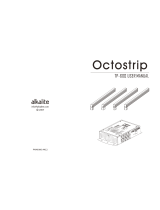WBPEEUI210509A1 iii
Table of Contents
Section 1 Introduction ..................................................................................................1-1
Overview .................................................................................................................. 1-1
Intended User .......................................................................................................... 1-1
Applications............................................................................................................. 1-2
Features .................................................................................................................. 1-2
Instruction Content.................................................................................................. 1-2
How to use this Instruction...................................................................................... 1-3
Document Conventions............................................................................................ 1-3
Glossary of Terms and Abbreviations ....................................................................... 1-4
Reference Documents .............................................................................................. 1-4
Nomenclature .......................................................................................................... 1-4
Specifications........................................................................................................... 1-6
Section 2 Description and Operation .........................................................................2-1
Introduction............................................................................................................. 2-1
Description .............................................................................................................. 2-1
Power Chassis...................................................................................................... 2-1
Power Supply Trays.............................................................................................. 2-5
Power Entry Panel (PEP)....................................................................................... 2-5
Fan Assembly....................................................................................................... 2-6
DC Bus Monitoring Assembly............................................................................... 2-7
Section 3 Installation ....................................................................................................3-1
Introduction............................................................................................................. 3-1
Special Handling...................................................................................................... 3-1
Unpacking and Inspection........................................................................................ 3-2
Safety Considerations .............................................................................................. 3-3
Wiring Considerations.............................................................................................. 3-3
Grounding ............................................................................................................... 3-3
Installation Sequence............................................................................................... 3-4
Section 4 Troubleshooting ..........................................................................................4-1
Introduction............................................................................................................. 4-1
Troubleshooting Procedures ..................................................................................... 4-1
Section 5 Maintenance .................................................................................................5-1
Introduction............................................................................................................. 5-1
Preventive Maintenance Schedule ............................................................................ 5-2