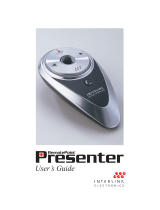Page is loading ...

Menucommands
Filemenu
New Project Ctrl+N
New Library Ctrl+Alt+N
Open Ctrl+O
Close Ctrl+F4 or Alt+Shift+F4
Close All Documents Alt+W then press A
Save Ctrl+S
Save as Ctrl+Shift+S
Revert to last Auto Save Alt+Revert to Saved
Import Ctrl+E
Save Text Ctrl+Alt+E
Append Ctrl+Alt+A
Export Layout as PDF Ctrl+Alt+P
Export Page as EPS Ctrl+Alt+Shift+S
Print Ctrl+P
Exit Ctrl+Q
Editmenu
Undo Ctrl+Z
Redo Ctrl+Z, Ctrl+Shift+Z, or Ctrl+Y (configurable)
Cut Ctrl+X
Cut Item with Content Tool Ctrl+Alt+X
Copy Ctrl+C
Copy Item with Content Tool Ctrl+Alt+C
Paste Ctrl+V
Paste without Formatting Ctrl+Alt+U
Paste In Place Ctrl+Alt+Shift+V
Select All Ctrl+A
Find/Change Ctrl+F
Close Find/Change Ctrl+Alt+F
Preferences dialog box Ctrl+Alt+Shift+Y
Paragraph pane (Preferences dialog box) Ctrl+Alt+Y
Style Sheets dialog box Shift+F11
Colors dialog box Shift+F12
H&Js dialog box Ctrl+Alt+J
Stylemenufortext
Type Style
Plain Ctrl+Shift+P
Bold Ctrl+Shift+B
Italic Ctrl+Shift+I
Underline Ctrl+Shift+U
Word Underline Ctrl+Shift+W
Strikethrough Ctrl+Shift+/
Double Strikethrough Ctrl+Alt+Shift+/
Outline Ctrl+Shift+O
Shadow Ctrl+Shift+Y
All Caps Ctrl+Shift+K
Small Caps Ctrl+Shift+H
Superscript Ctrl++ (numeric keypad)
Subscript Ctrl+Shift+9
Superior Ctrl+Shift+V
Ligature (not available in East Asian configuration) Ctrl+Shift+G
Change story direction (available only in East Asian configuration) Ctrl+Alt+Shift+T
Rubi (available only in East Asian configuration) Ctrl+Alt+R
Group Characters (available only in East Asian configuration) Ctrl+Shift+G
Alignment
Left Ctrl+Shift+L
Centered Ctrl+Shift+C
Right Ctrl+Shift+R
Justified Ctrl+Shift+J
Forced Ctrl+Alt+Shift+J
Towards Spine Ctrl+Alt+Shift+E
Away From Spine Ctrl+Alt+Shift+N

Insert Footnote Ctrl+Alt+Shift+F1
Insert Endnote Ctrl+Alt+Shift+F2
Return to Reference Ctrl+Alt+Shift+F4
Non-Breaking Attribute Ctrl+Alt+Shift+F11
Toggle Font Previews preference Shift+display Font submenu
Apply Auto Rubi (available only in East Asian configuration) Ctrl+Alt+Shift+R
Stylemenuforpictures
Center Picture Ctrl+Shift+M
Stretch Picture To Fit Box Ctrl+Shift+F
Scale Picture To Fit Box Alt+Shift+F1
Scale Picture To Fill Box Ctrl+Alt+Shift+B
Itemmenu
Duplicate Ctrl+D
Super Step and Repeat Ctrl+Alt+R
Super Step and Repeat (available only in East Asian configuration) Ctrl+Alt+D
Delete Ctrl+K
Lock Position/Unlock Position F6
Fit Box to Text Ctrl+Alt+Shift+F5
Group Ctrl+G
Ungroup Ctrl+U
Send to Back Shift+F5
Send Backward Ctrl+Shift+F5
Bring to Front F5
Bring Forward Ctrl+F5
Space/Align Ctrl+, (comma)
Shape (convert Bézier line to filled-center Bézier box) Alt+Item > Shape > [Bézier shape]
Edit
Runaround Ctrl+F10
Clipping Path Ctrl+Shift+F10
Point/Segment Type
Corner Point Ctrl+F1
Smooth Point Ctrl+F2
Symmetrical Point Ctrl+F3
Straight Segment Ctrl+Shift+F1
Curved Segment Ctrl+Shift+F2
Pagemenu
Go to Page dialog box Ctrl+J
Display this page’s master page Shift+F4
Display next master page Ctrl+Shift+F4
Display previous master page Ctrl+Shift+F3
Display Layout (when a master page is displayed) Shift+F4
Layoutmenu
Layout Properties dialog box Ctrl+Alt+Shift+P
Tablemenu
Insert Table From External Source/Create Table from External Source Ctrl+Alt+Shift+Z
Viewmenu
Fit in Window Ctrl+0 (zero)
Fit largest spread in window Alt+Fit in Window or Ctrl+Alt+0 (zero)
Actual Size Ctrl+1 (one)
Thumbnails Shift+F6
Display/hide Dynamic Guides Ctrl+Shift+F7
Display/hide Guides F7
Display/hide Page Grids Ctrl+F7
Display/hide Text Box Grids Ctrl+Alt+F7
Snap to Guides Shift+F7
Snap to Page Grids Alt+Shift+F7
Display/hide Rulers Ctrl+R
Display/hide Invisibles Ctrl+I
Switch to Trim view Ctrl+Alt+Shift+F7

Switch to Output Preview view set Ctrl+Alt+Shift+G
Switch to Authoring View view set Ctrl+Alt+Shift+I
Switch to Story Editor view Ctrl+8
Utilitiesmenu
Check Spelling > Word/Selection Ctrl+W
Check Spelling > Story Ctrl+Alt+W
Check Spelling > Layout Ctrl+Alt+Shift+W
Check Spelling > End of Story Ctrl+Alt+Shift+F3
Suggested Hyphenation Ctrl+Alt+Shift+H
Line Check > Next Line Ctrl+;
Usage dialog box
Fonts pane F2
Pictures pane Shift+F2
Windowmenu
Tile documents as Thumbnails Alt+Tile
Display/hide Tools palette F8
Display/hide Measurements palette F9
Display/hide Page Layout palette F10
Display/hide Style Sheets palette F11
Display/hide Colors palette F12
Display/hide Lists palette Ctrl+F11
Display/hide Gradients palette Alt+F12
Helpmenu
Documentation F1
Dialogboxcommands
Fields
Select next field Tab
Select previous field Shift+Tab
Select field with Text Insertion bar Double-click
Cut Ctrl+X
Copy Ctrl+C
Paste Ctrl+V
Undo Ctrl+Z
Revert fields to original values Ctrl+Shift+Z
Perform math by combining operators + (addition)
– (subtraction)
* (multiplication)
/ (division)
Tabsindialogboxes
Display next tab Ctrl+Tab
Display previous tab Ctrl+Shift+Tab
Buttons
OK (or bordered button) Enter
Cancel Esc
Yes Y
No N
Lists(indialogboxes)
Select consecutive items in list Shift+click
Select nonconsecutive items in list Ctrl+click
Palettecommands
Toolspalette
Display/hide palette F8
Select next tool (or display Tools palette) Ctrl+Alt+Tab or Ctrl+F8
Select previous tool (or display Tools palette) Ctrl+Alt+Shift+Tab or Ctrl+Shift+F8
Toggle between Item and Text Content tool or Picture Content tool Shift+F8

Content tool changes to Item tool temporarily Ctrl
Move flyout tool to main palette Ctrl+select tool
Move tool into pop-up tool list Ctrl+click tool
Open Tools pane of Preferences dialog box Double-click item -creation tool or Zoom tool
Tool selection shortcuts (not available when Text Content tool is selected)
Item tool V
Text content tool T
Picture content tool R
Box tools B
Shape tools M
Line tools L
Pen tools P
Item Format Painter tool I
Table tool G
Zoom tool Z
Pan tool X
UsingTextLinking/Unlinkingtools
To maintain text in respective text boxes during linking Alt+Link tool selected
To unlink text box with its text from the linked chain Shift+Alt+Unlink tool selected
To maintain text in respective text boxes during unlinking Alt+Unlink tool selected
ItemFormatPaintertool
Add attributes to Item Format Painter tool Press Shift Key while selecting the item
Uncheck Apply check box for all panes in Item Font Painter tool Press Alt+Shift while selecting the item
Uncheck all options in any pane in Item Font Painter tool Alt click on Apply check box
Check all options in any pane in the Item Font Painter tool Alt+Shift click on Apply check box
Measurementspalette
Display/hide palette F9
Select the X field of the Home tab Ctrl+M
Select the Font field of the Home tab or the Character tab Ctrl+Alt+Shift+M
Display/hide OpenType Styles palette F4
Select the Character tab Ctrl+Shift+D
Select the Font Size field of the Character tab Ctrl+Shift+\
Select the initial field of the Paragraph tab Ctrl+Shift+F
Select the Leading field of the Paragraph tab Ctrl+Shift+E
Select the Rules tab Ctrl+Shift+N
Select the Column Flow tab Ctrl+Alt+G
Select the Position field of the Tabs tab Ctrl+Shift+T
Set button in Tabs tab Ctrl+S
Clear all Tab stops Alt+click on Tab ruler
Select the X Field of the Text box tab Ctrl+Alt+M
Select the initial field of the Border tab Ctrl+B
Select the Space/Align tab Ctrl+, (comma)
Select the Runaround tab Ctrl+T
Select the Clipping tab Ctrl+Alt+T
Select the Text Shading tab Ctrl+Alt+O
Select the Drop Shadow tab Ctrl+Alt+Shift+D
Toggle Font Preview preference Shift+open the Font drop-down menu
Select next field Tab
Select previous field Shift+Tab
Toggle forward through tabs Ctrl+Alt+; (semicolon)
Toggle backward through tabs Ctrl+Alt+, (comma)
Apply Enter
Cancel Esc

ModifyingFontSizeviatheMeasurementsPaletteTicker
Font size Increment/Decrement (Points, from Drop Down list) Click Ticker
Font size Increment/Decrement (1 Point) Alt+Click Ticker
Font size Increment/Decrement (20 Points) Shift+Click Ticker
ModifyingScalepercentageviatheMeasurementsPaletteTicker
Scale Percentage Increment/Decrement (10%) Click Ticker
Scale Percentage Increment/Decrement (1%) Alt+Click Ticker
Scale Percentage Increment/Decrement (25%) Shift+Click Ticker
ModifyingKerning/TrackingviatheMeasurementsPaletteTicker
Kerning/Tracking Increment/Decrement (1/200 em) Click Ticker
Kerning/Tracking Increment/Decrement (1/2000 em) Alt+Click Ticker
Kerning/Tracking Increment/Decrement (1/20 em) Shift+Click Ticker
ModifyingSending(Points)viatheMeasurementsPaletteTicker
Sending Increment/Decrement (1 point) Click Ticker
Sending Increment/Decrement (0.1 point) Alt+Click Ticker
Sending Increment/Decrement (10 points) Shift+Click Ticker
ModifyingBaselineShiftviatheMeasurementsPaletteTicker
Baseline Shift Increment/Decrement (1 point) Click Ticker
Baseline Shift Increment/Decrement (0.1 points) Alt+Click Ticker
Baseline Shift Increment/Decrement (10 points) Shift+Click Ticker
ModifyingBoxPictureAngleviatheMeasurementsPaletteTicker
Box Picture Angle Increment/Decrement (10 Degrees) Click Ticker
Box Picture Angle Increment/Decrement (1 Degree) Alt+Click Ticker
Box Picture Angle Increment/Decrement (45 Degrees) Shift+Click Ticker
ModifyingBoxPictureSkewviatheMeasurementsPaletteTicker
Skew Picture (10 Degrees) Click Ticker
Skew Picture (1 Degree) Alt+Click Ticker
Skew Picture (25 Degrees) Shift+Click Ticker
ModifyingBoxAngleviatheMeasurementsPaletteTicker
Box Angle Increment/Decrement (10 Degrees) Click Ticker
Box Angle Increment/Decrement (1 Degree) Alt+Click Ticker
Box Angle Increment/Decrement (45 Degrees) Shift+Click Ticker
ModifyingBoxSkewviatheMeasurementsPaletteTicker
Skew Box (10 Degrees) Click Ticker
Skew Box (1 Degree) Alt+Click Ticker
Skew Box (25 Degrees) Shift+Click Ticker
ModifyingBoxCornerRadiusviatheMeasurementsPaletteTicker
Corner Radius Increment/Decrement (10 points) Click Ticker
Corner Radius Increment/Decrement (1 point) Alt+Click Ticker
Corner Radius Increment/Decrement (25 points) Shift+Click Ticker
ModifyingBoxTextAngleviatheMeasurementsPaletteTicker
Box Text Angle Increment/Decrement (10 Degrees) Click Ticker
Box Text Angle Increment/Decrement (1 Degree) Alt+Click Ticker
Box Text Angle Increment/Decrement (45 Degrees) Shift+Click Ticker

ModifyingBoxTextSkewviatheMeasurementsPaletteTicker
Box Text Skew Increment/Decrement (10 Degrees) Click Ticker
Box Text Skew Increment/Decrement (1 Degree) Alt+Click Ticker
Box Text Skew Increment/Decrement (25 Degrees) Shift+Click Ticker
ModifyingBoxTextGutterWidthviatheMeasurementsPaletteTicker
Box Text Gutter Width Increment/Decrement (1 Point) Click Ticker
Box Text Gutter Width Increment/Decrement (0.1 Point) Alt+Click Ticker
Box Text Gutter Width Increment/Decrement (10 Points) Shift+Click Ticker
ModifyingBoxTextTopInsetviatheMeasurementsPaletteTicker
Box Text Top Inset Increment/Decrement (1 Point) Click Ticker
Box Text Top Inset Increment/Decrement (0.1 Point) Alt+Click Ticker
Box Text Top Inset Increment/Decrement (10 Points) Shift+Click Ticker
ModifyingBoxTextLeftInsetviatheMeasurementsPaletteTicker
Box Text Left Inset Increment/Decrement (1 Point) Click Ticker
Box Text Left Inset Increment/Decrement (0.1 Points) Alt+Click Ticker
Box Text Left Inset Increment/Decrement (10 Points) Shift+Click Ticker
ModifyingBoxTextBottomInsetviatheMeasurementsPaletteTicker
Box Text Bottom Inset Increment/Decrement (1 Point) Click Ticker
Box Text Bottom Inset Increment/Decrement (0.1 Points) Alt+Click Ticker
Box Text Bottom Inset Increment/Decrement (10 Points) Shift+Click Ticker
ModifyingBoxTextRightInsetviatheMeasurementsPaletteTicker
Box Text Right Inset Increment/Decrement (1 Point) Click Ticker
Box Text Right Inset Increment/Decrement (0.1 Point) Alt+Click Ticker
Box Text Right Inset Increment/Decrement (10 Points) Shift+Click Ticker
ModifyingBoxTextFirstBaselineOffsetviatheMeasurementsPaletteTicker
Box Text First Baseline Offset Increment/Decrement (1 Point) Click Ticker
Box Text First Baseline Offset Increment/Decrement (0.1 Points) Alt+Click Ticker
Box Text First Baseline Offset Increment/Decrement (10 Points) Shift+Click Ticker
ModifyingBoxTextVerticalAlignmentInterParaMaxviatheMeasurementsPaletteTicker
Box Text Vertical Alignment Inter Para Max Increment/Decrement (1 Point) Click Ticker
Box Text Vertical Alignment Inter Para Max Increment/Decrement (0.1 Points) Alt+Click Ticker
Box Text Vertical Alignment Inter Para Max Increment/Decrement (10 Points) Shift+Click Ticker
ModifyingBorderWidthviatheMeasurementsPaletteTicker
Border Width Increment/Decrement (Points, from Drop Down list) Click for Drop down list
Border Width Increment/Decrement (0.1 Point) Alt+Click Ticker
Border Width Increment/Decrement (5 Points) Shift+Click Ticker
ModifyingLeftIndentviatheMeasurementsPaletteTicker
Left Indent Increment/Decrement (8 Points) Click Ticker
Left Indent Increment/Decrement (1 Point) Alt+Click Ticker
Left Indent Increment/Decrement (25 Points) Shift+Click Ticker
ModifyingFirstLineIndent(Absolute)viatheMeasurementsPaletteTicker
First Line Indent (Absolute) Increment/Decrement (8 Points) Click Ticker
First Line Indent (Absolute) Increment/Decrement (1 Point) Alt+Click Ticker
First Line Indent (Absolute) Increment/Decrement (25 Points) Shift+Click Ticker
ModifyingFirstLineIndent(Emspace)viatheMeasurementsPaletteTicker

First Line Indent(Em space) Increment/Decrement (1 Percent) Click Ticker
First Line Indent (Em space) Increment/Decrement (0.1 Percent) Alt+Click Ticker
First Line Indent (Em space) Increment/Decrement (10 Percent) Shift+Click Ticker
ModifyingRightIndentviatheMeasurementsPaletteTicker
Right Indent Increment/Decrement (8 Points) Click Ticker
Right Indent Increment/Decrement (1 Point) Alt+Click Ticker
Right Indent Increment/Decrement (25 Points) Shift+Click Ticker
ModifyingSpaceBeforeviatheMeasurementsPaletteTicker
Space Before Increment/Decrement (1 Point) Click Ticker
Space Before Increment/Decrement (0.1 Points) Alt+Click Ticker
Space Before Increment/Decrement (10 Points) Shift+Click Ticker
ModifyingSpaceAfterviatheMeasurementsPaletteTicker
Space After Increment/Decrement (1 Point) Click Ticker
Space After Increment/Decrement (0.1 Point) Alt+Click Ticker
Space After Increment/Decrement (10 Points) Shift+Click Ticker
ModifyingLeadingviatheMeasurementsPaletteTicker
Leading Increment/Decrement (1 Point) Click Ticker
Leading Increment/Decrement (0.1 Point) Alt+Click Ticker
Leading Increment/Decrement (10 Points) Shift+Click Ticker
ModifyingDropCapFontsizeviatheMeasurementsPaletteTicker
Drop Cap Font Size Increment/Decrement Click Ticker
Drop Cap Font Size Increment/Decrement (1 Percent) Alt+Click Ticker
Drop Cap Font Size Increment/Decrement (25 Percent) Shift+Click Ticker
ModifyingMinimumDistancefromTextviatheMeasurementsPaletteTicker
Minimum Distance from Text Increment/Decrement (1 Point) Click Ticker
Minimum Distance from Text Increment/Decrement (0.1 Point) Alt+Click Ticker
Minimum Distance from Text Increment/Decrement (10 Points) Shift+Click Ticker
ModifyingRuleAboveFromLeftviatheMeasurementsPaletteTicker
Rule Above From Left Increment/Decrement (1 Point) Click Ticker
Rule Above From Left Increment/Decrement (0.1 Point) Alt+Click Ticker
Rule Above From Left Increment/Decrement (10 Points) Shift+Click Ticker
ModifyingRuleAboveFromRightviatheMeasurementsPaletteTicker
Rule Above From Right Increment/Decrement (1 Point) Click Ticker
Rule Above From Right Increment/Decrement (0.1 Point) Alt+Click Ticker
Rule Above From Right Increment/Decrement (10 Points) Shift+Click Ticker
ModifyingRuleAboveOffsetviatheMeasurementsPaletteTicker
Rule Above Offset Increment/Decrement (10 Percent) Click Ticker
Rule Above Offset Increment/Decrement (1 Percent) Alt+Click Ticker
Rule Above Offset Increment/Decrement (20 Percent) Shift+Click Ticker
ModifyingRuleAboveOffsetviatheMeasurementsPaletteTicker
Rule Above From Left Increment/Decrement (1 Point) Click Ticker
Rule Above From Left Increment/Decrement (0.1 Point) Alt+Click Ticker
Rule Above From Left Increment/Decrement (10 Points) Shift+Click Ticker
ModifyingRuleAboveWidthviatheMeasurementsPaletteTicker
Rule Above Width Increment/Decrement (1 Point) Click Ticker

Rule Above Width Increment/Decrement (0.1 Point) Alt+Click Ticker
Rule Above Width Increment/Decrement (10 Points) Shift+Click Ticker
ModifyingRuleBelowFromLeftviatheMeasurementsPaletteTicker
Rule Below From Left Increment/Decrement (1 Point) Click Ticker
Rule Below From Left Increment/Decrement (0.1 Point) Alt+Click Ticker
Rule Below From Left Increment/Decrement (10 Points) Shift+Click Ticker
ModifyingRuleBelowFromRightviatheMeasurementsPaletteTicker
Rule Below From Right Increment/Decrement (1 Point) Click Ticker
Rule Below From Right Increment/Decrement (0.1 Point) Alt+Click Ticker
Rule Below From Right Increment/Decrement (10 Points) Shift+Click Ticker
ModifyingRuleBelowOffsetviatheMeasurementsPaletteTicker
Rule Below Offset Increment/Decrement (10 Percent) Click Ticker
Rule Below Offset Increment/Decrement (1 Percent) Alt+Click Ticker
Rule Below Offset Increment/Decrement (20 Percent) Shift+Click Ticker
ModifyingRuleBelowOffsetviatheMeasurementsPaletteTicker
Rule Below Offset Increment/Decrement (10 Points) Click Ticker
Rule Below Offset Increment/Decrement (1 Point) Alt+Click Ticker
Rule Below Offset Increment/Decrement (20 Points) Shift+Click Ticker
ModifyingRuleBelowWidthviatheMeasurementsPaletteTicker
Rule Below Width Increment/Decrement (1 Points) Click Ticker
Rule Below Width Increment/Decrement (0.1 Points) Alt+Click Ticker
Rule Below Width Increment/Decrement (10 Points) Shift+Click Ticker
PageLayoutpalette
Display/hide palette F10
Open Insert Pages dialog box Alt+drag master page into layout area
Display Insert Pages context menu Right-click page
Display absolute page number Alt+click page
StyleSheetspalette
Display/hide palette F11
Display Edit Style Sheet context menu Right-click style sheet name
Display Edit Style Sheet dialog box Ctrl+click style sheet
Apply Style Sheet & Retain Local Type Styles Shift+click style sheet
Apply Style Sheet & Retain Local Type & OpenType Styles Ctrl+Shift+click style sheet
Apply Style Sheet & Remove Local Formatting Alt+click style sheet
Apply Style Sheet & Remove Local Paragraph Formatting Alt+Shift+click style sheet
Apply Style Sheet & Maintain Appearance Ctrl+Alt+Shift+click style sheet
Update Style Sheet Ctrl+Alt+click style sheet
Colorspalette
Display/hide palette F12
Display Edit Colors context menu Right-click color name
Display Colors dialog box Ctrl+click color name
Select/deselect Color Picker tool K
Add color to color picker swatch Select color picker and click on desired location
Add swatch color to Colors palette
1. Select color and click on "Add to Colors" button
2. Double click on swatch color, Press OK in Add color
dialog.
Add swatch color to Colors palette by supressing Add Color dialog Select color, Alt+click on "Add to Colors" button
Add all swatch colors to Colors palatte Alt+Shift+click on "Add to Colors"

Remove swatch color Alt+click on swatch
Remove all swatch colors Alt+Shift and click on any swatch
Listspalette
Display/hide palette Ctrl+F11
Gradientspalette
Display/hide palette Alt+F12
Add a color stop with default color black Click below Gradient Slider
Add a color stop with custom color Shift+click below Gradient slider
Edit color of custom color stop Double click on custom color stop
Remove custom color stop Select color stop and drag out
Indexpalette
Display palette Ctrl+Alt+I
Select Text field Ctrl+Alt+I
Click Add button Ctrl+Alt+Shift+I
Edit selected index entry Double-click
Click Add Reversed button Alt+click Add button
Find/Changepalette
Display palette Ctrl+F
Close palette Ctrl+Alt+F
Change Find Next button to Find First Alt
CheckSpellingpalette
Check Spelling > Word/Selection Ctrl+W
Check Spelling > Story Ctrl+Alt+W
Check Spelling > Layout Ctrl+Alt+Shift+W
Check Spelling > End of Story Ctrl+Alt+Shift+F3
Add (during Check Spelling session) Ctrl+A
Add all suspect words to auxiliary dictionary (during Check Spelling session) Alt+Shift+click Add All button
Skip button (during Check Spelling session) Ctrl+S
Replace All button (during Check Spelling session) Ctrl+R
Replace button (during Check Spelling session) Ctrl+Shift+R
Done button (during Check Spelling session) Ctrl+D
Look up button (during Check Spelling session) Ctrl+L
GridStylespalette
Remove overridden attribute Alt+click Grid style name
TextShadingStylespalette
Remove overridden attribute Alt+click Text Shading Style
Remove Text Shading Style, but retain formatting Click No Text Shading Style
Remove Text Shading Style and formatting Alt+click No Text Shading Style
CalloutStylespalette
Remove overridden attribute Alt+click Callout style name
TableStylespalette
Remove overridden attribute Alt+click Table style name
ConditionalStylespalette
Remove Conditional Style, but retain formatting Click No Conditional Style
Remove Conditional Style and formatting Alt+click No Conditional Style

Projectandlayoutcommands
Displayingpages
Go to Page dialog box Ctrl+J
Display this page’s master page Shift+F4
Display previous master page Ctrl+Shift+F3
Display next master page Ctrl+Shift+F4
Display Layout (when a master page is displayed) Shift+F4
Changingviews
Access View Percentage field Ctrl+Alt+V
Any view to Actual Size Ctrl+1 (one)
Any view to Fit in Window Ctrl+0 (zero)
Any view to 200% Ctrl+Alt+click
Toggle between 100% and 200% Ctrl+Alt+click
Fit largest spread in window Alt+Fit in Window or Ctrl+Alt+0 (zero)
Zoom in Ctrl+Space+click/drag
Zoomout Ctrl+Alt+Space+click/drag
Zoom in (not available when Text Content tool is selected) Ctrl+=
Zoom out (not available when Text Content tool is selected) Ctrl+- (hyphen)
Zoom in/ Zoom out (using scroll wheel) Ctrl+spin scroll wheel
Minimize/maximize project window F3
Fit spread in window Shift+F3
Redrawingthescreen
Stop redraw Esc
Force redraw Shift+Esc
Moving/Deletingrulerguides
Move/ Delete Guide (if Item Tool is not selected) Ctrl+click drag guide
Delete horizontal ruler guides Alt+click horizontal ruler
Delete vertical ruler guides Alt+click vertical ruler
Scrolling
Without selecting Pan tool Alt+drag
To start of text Ctrl+Home
To end of text Ctrl+End
Up one screen Page Up
Down one screen Page Down
To first page Ctrl+Page Up
To last page Ctrl+Page Down
To previous page Shift+Page Up
To next page Shift+Page Down
To previous spread Alt+Page Up
To next spread Alt+Page Down
Navigatingamonglayouts
Cycle through layouts Alt+’ (apostrophe)
Navigatingamongprojects
Cycle through project windows Ctrl+Tab or Ctrl+F6
PreviewingLayouts
Preview all digital layouts in the project as HTML5 Publication Shift+click on HTML5 Preview button
Displayingcontextmenu
Project window context menu Alt+- (hyphen)
Active object context menu Shift+F10
Itemcommands
Selecting/deselectingitems
Select item in back or behind Ctrl+Alt+Shift+click where items overlap
Select multiple items or points Shift+click

Deselect all items Esc
Creating,resizing,androtatingitems
Constrain to square or circle while creating a box Press Shift while creating
Constrain proportions while resizing Shift+drag handle
Scale contents while resizing item Ctrl+drag handle
Resize relative to center Alt+drag handle
Resize multiple items (requires multiple selection) Press Ctrl before dragging handle
Constrain item rotation to 0°/45°/90° Press Shift while rotating
Constrain straight line angle to 0°/45°/90° Press Shift while creating or resizing line
Duplicate item while dragging Press Alt while dragging item
EditingBézieritemsandpaths
Add Bézier point Click segment with Bézier Pen tool
Delete Bézier point Click point with Bézier Pen tool
Invoke Select Point mode from Bézier Pen tool Ctrl
Invoke Convert Point mode from Bézier Pen tool Alt
Invoke Convert Point mode while dragging Bézier handle Alt+drag
Retract Bézier handle Alt+click control handle
Delete active Bézier point Delete (Select Point tool must be selected)
Select all points on Bézier item or path Double click point with Select Point tool
Invoke Item mode from Bézier Pen tool Ctrl +Alt
Constrain active point to 45° movement Shift+drag point
Constrain active curve handle to 45° movement Shift+drag curve handle
Convert Bézier line to filled-center Bézier box Alt+Item > Shape > [Bézier shape]
Modifyinglinewidth
Increase
Preset range Ctrl+Shift+. (period)
1 point Ctrl+Alt+Shift+. (period)
Decrease
Preset range Ctrl+Shift+, (comma)
1 point Ctrl+Shift+; (semicolon)
Movingitems
With no constraints
Drag (Item tool) or Ctrl+drag (Text Content tool or Picture
Content tool)
With horizontal/vertical constraints
Shift+drag (Item tool) or Ctrl+Shift+drag (Text Content
tool or Picture Content tool)
Nudgingitems(Itemtool)
Move 1 point Arrow keys
Move 1/10 point Alt+arrow keys
Move 10 points (amount configurable in Preferences) Shift+arrow keys
MovingFlexItems
Move Position Up Ctrl+↑ or Ctrl+→
Move Position Down Ctrl+↓ or Ctrl+←
Modifyingboxes
Resize box, constraining shape Shift+drag box handle
Resize box, maintaining aspect ratio Alt+Shift+drag box handle
Resize box and scale picture/text Ctrl+drag box handle
Resize box and scale picture/text, constraining shape Ctrl+Shift+drag box handle
Resize box and scale picture/text, maintaining aspect ratio Ctrl+Alt+Shift+drag box handle
Textcommands
Controllingindents
Increase indent Ctrl+/
Decrease indent Ctrl+Alt+/
CrossReference

Go to cross reference source text/marker Ctrl+Alt+Shift+F12
Addingautomaticpagenumbersintextbox
Previous box page number character Ctrl+2
Current page number character Ctrl+3
Next box page number character Ctrl+4
Updatingtextflows
Reflow text in current version of QuarkXPress Alt+Open in Open dialog box
Changinglanguage
Force apply a language (override language locking) Ctrl+select a language in the Language drop-down menu
Changingfont
Previous font Ctrl+Shift+F9
Next font Ctrl+F9
Force apply a font (override font locking) Ctrl+select a font in the Font menu
Enteringonefontcharacter
Symbol font character Ctrl+Alt+Q
Zapf Dingbats font character Ctrl+Shift+Z
Modifyingfontsize
Increase
Preset range Ctrl+Shift+. (period)
1 point Ctrl+Alt+Shift+. (period)
Decrease
Preset range Ctrl+Shift+, (comma)
1 point Ctrl+Shift+; (semicolon)
Resizeinteractively
Proportional relative to center Ctrl+Alt+Shift+drag handle
Proportional Ctrl+Shift+drag handle
Nonproportional Ctrl+drag handle
Modifyinghorizontal/verticalscaling
Increase
5% Ctrl+]
1% Ctrl+Alt+]
Decrease
5% Ctrl+[
1% Ctrl+Alt+[
Modifyingkerning/tracking
Increase
1/20 em Ctrl+Shift+]
1/200 em Ctrl+Alt+Shift+]
Decrease
1/20 em Ctrl+Shift+[
1/200 em Ctrl+Alt+Shift+[
Modifyingwordspacetracking
Increase
.05 em Ctrl+Shift+@
.005 em Ctrl+Alt+Shift+@
Decrease
.05 em Ctrl+Shift+!
.005 em Ctrl+Alt+Shift+!
Modifyingbaselineshift
Up 1 point Ctrl+Alt+Shift+)
Down 1 point Ctrl+Alt+Shift+(

Modifyingleading
Increase
1 point Ctrl+Shift+’ (apostrophe)
1/10 point Ctrl+Alt+Shift+’ (apostrophe)
Decrease
1 point Ctrl+Shift+; (semicolon)
1/10 point Ctrl+Alt+Shift+; (semicolon)
FormatPainter
Copy Text Formatting Ctrl+Alt+Shift+C
Apply Text Formatting Ctrl+Alt+Shift+A
Copyingparagraphattributes
Copy formats to selected paragraphs in text chain Alt+Shift+click
Dragginganddroppingtext
Drag-copy text (Input Settings preference on) Shift+drag
Searchingfortext
Wild card (Find only) (\?) Ctrl+/
Tab \t
New paragraph (\p) Enter
New line (\n) Shift+Enter
New column (\c) Keypad Enter
New box (\b) Shift+Keypad Enter
Previous box page number character (\2) Ctrl+2
Current page number character (\3) Ctrl+3
Next box page number character (\4) Ctrl+4
Punctuation space Ctrl+. (period)
Flex space (\f) Ctrl+Shift+F
Backslash (\\) Ctrl+\
Indent here \i
Discretionary new line \d
Discretionary hyphen \h
Em space \m
En space \e
3-per-em space \5
4-per-em space \$
6-per-em space \^
Figure space \8
Hair space \{
Thin space \[
Zero-width space \z
Word joiner \j
Glyph without Unicode value \~
Straight single quotation mark when Smart Quotes is on '
Straight double quotation mark when Smart Quotes is on "
Curly quotation mark Paste into field
Conditional style marker \r
Footnotes/Endnotes \o
Content Variable \v
Specialcharacters
Indent here Ctrl+\
Discretionary new line Ctrl+Enter
New paragraph Enter
New line Shift+Enter
Conditional style marker Ctrl+Alt+Shift+\
New column Keypad Enter
New box Shift+Keypad Enter
Right-indent tab Shift+Tab
Close single quote (curly quote) character Alt+]
Open quote (curly quote) character Alt+Shift+[
Close quote (curly quote) character Alt+Shift+]
Straight single quotation mark when Smart Quotes is on Ctrl+' (apostrophe)

Inch mark Ctrl+Alt+’ (apostrophe)
Registered symbol Alt+Shift+R
Copyright symbol Alt+Shift+C
Trademark symbol Alt+Shift+2
Bullet symbol Alt+Shift+8
† symbol Alt+Shift+T
§ symbol Alt+Shift+6
¶ symbol Alt+Shift+7
Hyphensanddashes
Breaking standard hyphen Hyphen
Nonbreaking standard hyphen Ctrl+=
Discretionary (soft) hyphen Ctrl+- (hyphen)
Do not hyphenate word Ctrl+- (hyphen) immediately before word
Breaking en dash Ctrl+Shift+- (hyphen)
Nonbreaking en dash Ctrl+Alt+Shift+- (hyphen)
Breaking em dash Ctrl+Shift+=
Nonbreaking em dash Ctrl+Alt+Shift+=
Spaces
Breaking standard space Space
Nonbreaking standard space Ctrl+5
Breaking en space Ctrl+Shift+6
Nonbreaking en space Ctrl+Alt+Shift+6
Breaking flexible space Ctrl+Shift+5
Nonbreaking flexible space Ctrl+Alt+Shift+5
Breaking punctuation space Shift+Space
Nonbreaking punctuation space Ctrl+Shift+Space or Ctrl+Alt+6
Breaking em space Ctrl+Shift+7
Nonbreaking em space Ctrl+Alt+Shift+7
Breaking thin space Ctrl+Shift+8
Nonbreaking thin space Ctrl+Alt+Shift+8
Movingthetextinsertionpoint
Previous character ←
Next character →
Previous line ↑
Next line ↓
Previous word Ctrl+←
Next word Ctrl+→
Previous paragraph Ctrl+↑
Next paragraph Ctrl+↓
Start of line Ctrl+Alt+← or Home
End of line Ctrl+Alt+→ or End
Start of story Ctrl+Alt+↑ or Ctrl+Home
End of story Ctrl+Alt+↓ or Ctrl+End
Selectingcharacters
Previous character Shift+←
Next character Shift+→
Previous line Shift+↑
Next line Shift+↓
Previous word Ctrl+←
Next word Ctrl+→
Previous paragraph Ctrl+Shift+↑
Next paragraph Ctrl+Shift+↓
Start of line Ctrl+Alt+Shift+← or Shift+Home
End of line Ctrl+Alt+Shift+→ or Shift+End
Start of story Ctrl+Alt+Shift+↑ or Ctrl+Shift+Home
End of story Ctrl+Alt+Shift+↓ or Ctrl+Shift+End
Clickingthemousetoselecttext
Position text insertion point One click
Select word Two clicks in the word
Select word and its period, comma, etc. Two clicks between word and punctuation
Select line Three clicks

Select paragraph Four clicks
Select story Five clicks
Deletingcharacters
Previous character Backspace
Next character Delete or Shift+Backspace
Previous word Ctrl+Backspace
Next word Ctrl+Delete or Ctrl+Shift+Backspace
Selected characters Delete or Backspace
Picturecommands
Importingpictures
Reimportallpicturesinproject Ctrl+Open in Open dialog box
Scalingpictures
Increase 5% Ctrl+Alt+Shift+. (period)
Decrease 5% Ctrl+Alt+Shift+, (comma)
Resizingboxesandpictures
Resize maintaining aspect ratio Shift+drag handle
Resize from center, maintaining aspect ratio Alt+Shift+drag handle
Resize box and scale picture Ctrl+drag box handle
Resize relative to center Alt+drag handle
Rotate picture content relative to center Alt+drag rotation handle
Centeringandfittingpictures
Center Picture Ctrl+Shift+M
Stretch Picture To Fit Box Ctrl+Shift+F
Scale Picture To Fit Box Alt+Shift+F1
Scale Picture To Fill Box Ctrl+Alt+Shift+B
Nudgingpictures(Contenttool)
Left 1 point ←
Left 1/10 point Alt+←
Right 1 point →
Right 1/10 point Alt+→
Up 1 point ↑
Up 1/10 point Alt+↑
Down 1 point ↓
Down 1/10 point Alt+↓
Modifyingpictures
Change Update button to Update All in the Pictures pane of the Usage dialog box Alt+click Update button
Legalnotices
©2020 Quark Software Inc. and its licensors. All rights reserved.
Quark, the Quark logo, QuarkXPress, and QuarkCopyDesk are trademarks or registered trademarks of Quark Software Inc. and its affiliates in the U.S. and/or other countries. All other marks are the
property of their respective owners.
/