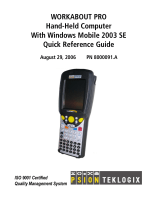Page is loading ...

Quick Start
700 Color
Mobile
Computer
With
Guide
Windows
Mobile
2003

2 700 Color with Windows Mobile 2003
Thank you for purchasing the Intermec 700 Series
Color Mobile Computer. You will find your 700 Col-
or useful in a variety of data collection and data man-
agement applications. Its integrated peripherals and
rugged design ensure reliable service for years to come.
This guide provides information needed to get started
using your 700 Color. For more detailed information
refer to “Where to Find More Information” of this
guide.
Note that the hardware configuration of your 700
Color may differ from the descriptions in this gu ide.
Software operation descriptions are based on factory
defaults.

3700 Color with Windows Mobile 2003
Contents
700 Series Color Mobile Computer
Description 5.........................
Setting Up Your 700 Color 7................
Learning About The Keypad 11..............
Gold Plane Keys 11................
Alpha (Blue) Plane Keys -Numeric
Keypad 11.......................
Alpha (Blue) Plane Keys-Alphanumeric
Keypad 11.....................
Ambient Light Sensor 12............
Scanning/Keypad Shift and
Notification LED 12...............
Action and Up/Down Navigational
Buttons 12.......................
Battery Status LED 13..............
About Microsoft Windows Mobile 2003 Software
for Pocket PC 13.......................
The Today Screen 14..............
Navigation Bar and Command Bar 15..
Pop-up Menus 15.................
Entering Information into Your 700
Color 16......................
Setting the Time and Date 17........
Ownership Registration 18..........
Battery Manage ment 19....................
Synchronizing With Your Des ktop
Computer 22.........................
Checking Your Scanning Options 21.........
Data Collection Applet 21...........
Wireless Printing 22...............
Wireless Network 22...............
Warm Resetting Your 700 Color 23..........

4 700 Color with Windows Mobile 2003
Cold Resetting Your 700 Color 23...........
Troubleshooting 24.......................
Cleaning Your 700 Color 25................
Case and Display 25...............
Where to Find More Information 25..........
Radio Use Safety Precautions 26.............
End User License Agreement 27.............
Microsoft Windows Mobile 2003
for Pocket PC 27..................
Intermec Technologies Corporation End User
License Agreement 31...................
Product Warranty 32......................
Obtaining Warranty Service 32.......
Global Services and Support 32..............
Warranty Information 32...........
Web Support 32..................
Telephone Support 33.....................
Patent Information 34.....................

5700 Color with Windows Mobile 2003
700 Series Color Mobile Computer
Description
Front light (Gold + 3)
Gold plane key
On/Off
Navigational keys
(up and down
controls)
Scanning/Alpha
LED
Power status
Ambient light
sensor
Alpha (Blue) plane key
Action button
Alphanumeric Keypad Model
Power status
Action
button
Alpha (Blue)
plane key
Ambient light
sensor
Gold/White
plane key
On/Off
Scanning/
Alpha LED
Navigational keys
(up and down
controls)
Numeric Keypad Model
Front light
(Gold + I)

6 700 Color with Windows Mobile 2003
Battery compartment
Stylus
Hand strap
Speaker
IrDA
Scanner trigger
Scanner lens
Charging/Docking connector
Microphone
Headset jack
CompactFlash, Secure
Digital, SIM card
compartment
ScannertriggerorRe-
corder button
left side of unit

7700 Color with Windows Mobile 2003
Setting Up Your 700 Color
1 Remove 700 Color from its packaging.
2 Release hand strap.
Slide bottom of strap forward
to release
Strap retaining slot
3 Install battery and reattach hand strap.
3a
Tilt, insert, and place battery into
compartment.
Ensure battery compartment latch clicks so battery is
secure in compartment.
Battery compartment latch
Battery compartment
Battery pack
3b

8 700 Color with Windows Mobile 2003
4 Install acrylic adhesive pull tabs on SD or SIM
cards (if applicable). Ensure the pull tab does not
cover any metal contacts on the card.
Split p aper adhesive backing
Pull tab
Peel and stick to card
Card
4a
4b

9700 Color with Windows Mobile 2003
5 Insert CF, SD, or SIM cards.
Remove the two c over
screws and lift cover off.
Slide card into slot.
Reinstall cover
SD Card, with adhesive
pull tab, insert with
contacts toward key-
pad
SIM Card with adhesive
pull tab, insert with con-
tacts toward back of unit
and facing away from the
keypad.
CF card with extractor and
insertion orientation. Leave
card extractor installed on
CF card.
Note: 700 Color models with 802.11b radio have a
card permanently installed in the CF Card slot. If
this card is present, it should not be removed.
Removal of the card may damage your mobile
computer.
5a
5b
5c

10 700 Color with Windows Mobile 2003
6 Install antenna (if applicable).
Remove the antenna from packaging
Install by turning in a clockwise motion
6a
6b
7 Connect to AC adapter or dock (dock not shown).
8 Charge battery pack (4 hours) before using. How-
ever, to ensure proper charging, perform the re-
maining steps first, with the AC adapter or dock
connected.
9 The first time you turn on your 700 Color it boots
to the operating system. A fter a few seconds you see
the Windows Mobile 2003 Welcome screen. Tap
your stylus to advance to the next display on the
screen.
10 You will be prompted through the several screens to
complete the setup process. Read the display mes-
sages and follow the instructions. When you reach
the Windows Mobile Today screen, you have com-
pleted the setup.

11700 Color with Windows Mobile 2003
Lear ning About The Keypad
Gold Plane Keys
The Gold b plane keys provide you access to display
controls, special characters, and Windows Mobile
2003 options.
Press the gold b key for each gold plane key stroke
you wish to make. For example to turn on the front
light, press and hold the gold b key plus the 3
key. To turn the front light off press the gold and the
3 key again.
The Gold/White c key (Alphanumeric keypad) mo-
mentarily shifts between planes to allow entry of nu-
meric characters in the same input field as alpha char-
acters.
Alpha (Blue) Plane Keys-Numeric Keypad
The Alpha (Blue) F plane keys work a bit differently
than the gold plane keys. When you press the Alpha
key, the Scanning/Alpha C LED lights ‘red’ to indi-
cate Alpha mode. The keypad stays in the Alpha mode
until you press it again.
For example, pressing the Alpha F key and the 1
key allows the next letter to be capitalized. A g a in it
staysinthismodeuntilyoupresstheAlphakeyagain.
Another example of how this works, if you want to
type a ‘c’ press the F key and the 2 key three
times. If you need a letter that is on the same key as
the last letter entered, wait two seconds after you
pressed the last key then you can enter the correct se-
ries of keystrokes to create the next letter.
Alpha (Blue) Plane Keys-Alphanumeric Keypad
The Alpha (Blue) F plane keys work a bit differently
than the gold plane keys. When you press the Alpha
key, the Scanning/Alpha C LED lights ‘red’ to indi-
cate Alpha mode. The keypad stays in the Alpha mode
until you press it again.
The Alpha Keypad features a numeric input array with
special characters on the unshifted plane (silver). Al -

12 700 Color with Windows Mobile 2003
pha characters are on individual keys in the shifted
plane(blue).TheblueAlpha (blue) key is locking
meaning the keypad stays in the alpha mode until you
press the Alpha key again. T he Cap g key causes the
next character to be capitalized; the Cap L ock g
mode causes all characters to be capitalized.
Ambient Light Sensor
The Ambient Light Sensor turns on the backlight for
the keypad ( in dark conditions). If the display front
light is already on then it adjusts the brightness ac-
cordingly. This feature can be set through the “Set-
tings” options, accessed from the Start Menu (Set-
tings>System>Backlight>Both Power).
Scanning/Keypad S hift and Notification LED
The Scanning/Keypad Shift and Notification LED
C turns red, green, or yellow.
S Momentary Green: Indicates a ‘good scan’.
S Blinking Green: Indicates that the scanner is ini-
tializing.
S Steady Red: Indicates the keypad is shifted to the
Alpha (Blue) plane and the 700 Color is On.
S Blinking Red:IndicatestheWAN(GPRSor
CDMA) radio is on when 700 Color is in suspend
mode (seepage23“Battery Management”).
S Yellow: When keypad is in alpha mode, the LED
momentarily changes from red to yellow indicating
a ‘good scan’.
This LED i s also the Windows Mobile 2003 Noti-
fication signal. It blinks yellow at regular intervals
indicating a Calendar or Task activity occurred.
Action and Up/Down Navigational Buttons
S Action button: Press to open an item (similar to
pressing ENTER on the keypad).
S Up/Down controls: Press to scroll through a list
(similar to pressing the arrow keys on a keyboard).

13700 Color with Windows Mobile 2003
Battery Status LED
Power to run your 700 Color is supplied by a powerful
Li-Ion battery pack designed to give you approximate-
ly 6-10 hours of operation (depending on application).
In addition, your 700 Color contains backup capabili -
ties to prevent loss of data when the main battery is
discharged or when switching out battery packs.
For maximum effectiveness it is important to leave the
main battery installed in your 700 Color even if it is
discharged. If the m ain battery is removed, it should
be replaced within 10 minutes to avoid the possibil-
ity of data loss.
The Battery status LED B turns red, green, or
yellow.
S Steady Green: Battery is more than 95% charged
and unit is on a charger.
S Blinking Red: Battery is l o w. The speed of the
blinkingincreasesasthebattery’spowergetsin-
creasingly lower.
S Red: Main battery is low, or if charging, will re-
main red until your 700 Color reaches 95% charge
status.
S Yellow: Your 700 Color is on a charging source
and there is no battery pack installed. Can also
mean that your 700 Color is out of charging range
32° to 122°F(0° to 50°C). Once your 700 Color
gets back in range, charging resumes and the LED
changes to red or green.
S Alternating between Red and Yellow: The battery
pack needs replacing.
About Microsoft Windows Mobile
2003 Software for Pocket PC
Your 700 Color comes with Microsoft Windows Mo-
bile 2003 preloaded. For more information regarding:

14 700 Color with Windows Mobile 2003
S Programs on your device: See the 700 Series Color
Mobile Comp uter User’s Manual (p/n:
961-054-031) or access the Help screen on the
Start Menu. To view Help, tap
then tap Help.
S Additional programs that can be installed on the
device: The Windows Mobile 2003 Co mpanion CD
(p/n:474-004-902).
S Connecting to and synchronizing with a desktop
computer: ActiveSync Help on your desktop com-
puter. To view Help, click Help and then Microsoft
ActiveSync Help.
S Last-minute updates and detailed technical infor-
mation: The Readme files, located in the Microsoft
ActiveSync folder on the desktop computer and on
the Windows Mobile 2003 Co mpanion CD.
S Up-to-date information on Windows Mobile 2003:
<http://www.microsoft.com/windowsmobile>
The Today Screen
Whenyouturnonyour700Colorforthefirsttime
each day you’ll see the Today screen. You can also dis-
play it by tapping
then tap Today.OntheToday
screen, you can see at a glance the information you
need for the day.
Taptoswitchtoaprogram
Tap to change date and time
Tap to establish ownership info
Your day at a g l ance
Tap to create a new item

15700 Color with Windows Mobile 2003
Navigation Bar and Command Bar
The Navigation Bar is located at the top of the screen.
It displays the active program and current time, and
allows you to switch to programs and close screens.
The Command Bar is displayed at the bottom of the
screen. Use the menus and buttons to perform tasks in
programs.
Pop-up Menus
With pop-up menus, you can quickly choose an ac-
tion for an item.
Tap to select an option
Tap outside window to
cancel

16 700 Color with Windows Mobile 2003
Entering Information into Your 700 Color
You can enter information in any program on your
700 Color by typing on the soft keypad or by using
one of the on-screen input options, such as Block Rec-
ognizer. For more information regarding the options
showninthefollowingpop-upmenu,refertothe700
Series Color Mobile Computer User’s Manual (p/n:
961-054-031).
Tap on the keyboard
icon at the bottom
of the Command bar
To change your option,
tap on the preferred
choice. The default is
Keyboard

17700 Color with Windows Mobile 2003
Setting the Time and Date
Tap on the date line
Select time zone from the
pop-up menu
OR
TaponSettingsonthe
Today screen then tap on
Clock
Either use your stylus and
turn the hands on the clock
or use the up and down ar-
rows to make your changes.
Using your stylus and tap
on the down arrow to dis-
play a calendar. Tap the
left or right arrow to get to
the desired month.
Tap ok when done with
settings.

18 700 Color with Windows Mobile 2003
Ownership Registration
Tap on the ownership
line
Tap on the soft key-
board then select and
fill out each ownership
field
Tap ok when done with
settings.

19700 Color with Windows Mobile 2003
Battery Management
To maximize the life of your batteries, your mobile
computer can be set to automatically suspend. This is
done through the Setting>System>Power menu. Op-
tions are 1-5 minutes with the default being 3 min-
utes.
Tap on Settings
Tap on the Power icon
Observe the remaining
battery capacity
Change options to
conserve battery use
Observe the backup
battery capacity
If your 700 Color has an integrated 802.11b or
WLAN radio the network drivers are factory loaded.
Once you power up your 700 Color, the network
drivers are up and running. This means that your mo-
bile computer will not automatically suspend. There-
fore, you must manually suspend by pressing and
holding the I button for a second or two. To wake
it back up, press the button again.

20 700 Color with Windows Mobile 2003
Synchronizing With Your Desktop
Computer
Using Microsoft ActiveSync, you can synchronize the
information on your desktop computer with the infor-
mation on your 700 Color. Synchronization compares
the data on your mobile computer with your desktop
computer and updates both units with the most recent
information.
Before you begin synchronization, install ActiveSync
on your desktop computer from the Windows Mobile
2003 Companion CD. ActiveSync is already installed
on your mobile computer. To install ActiveSync:
S Insert the Windows Mobile 2003 Com panion CD
into the CD-ROM drive of your desktop
computer. Follow the directions on your screen.
If Setup doesn’t start when you insert the CD, start it
manually. Click Start and then Run.Typed:\setup,
where ‘d’isyourCD-ROMdrive.
After installation is complete, the Setup Wizard tells
you to connect your 700 Color to your desktop
computer. Setup Wizard helps you to set up a
partnership between devices, and steps you through
your first synchronization.
/