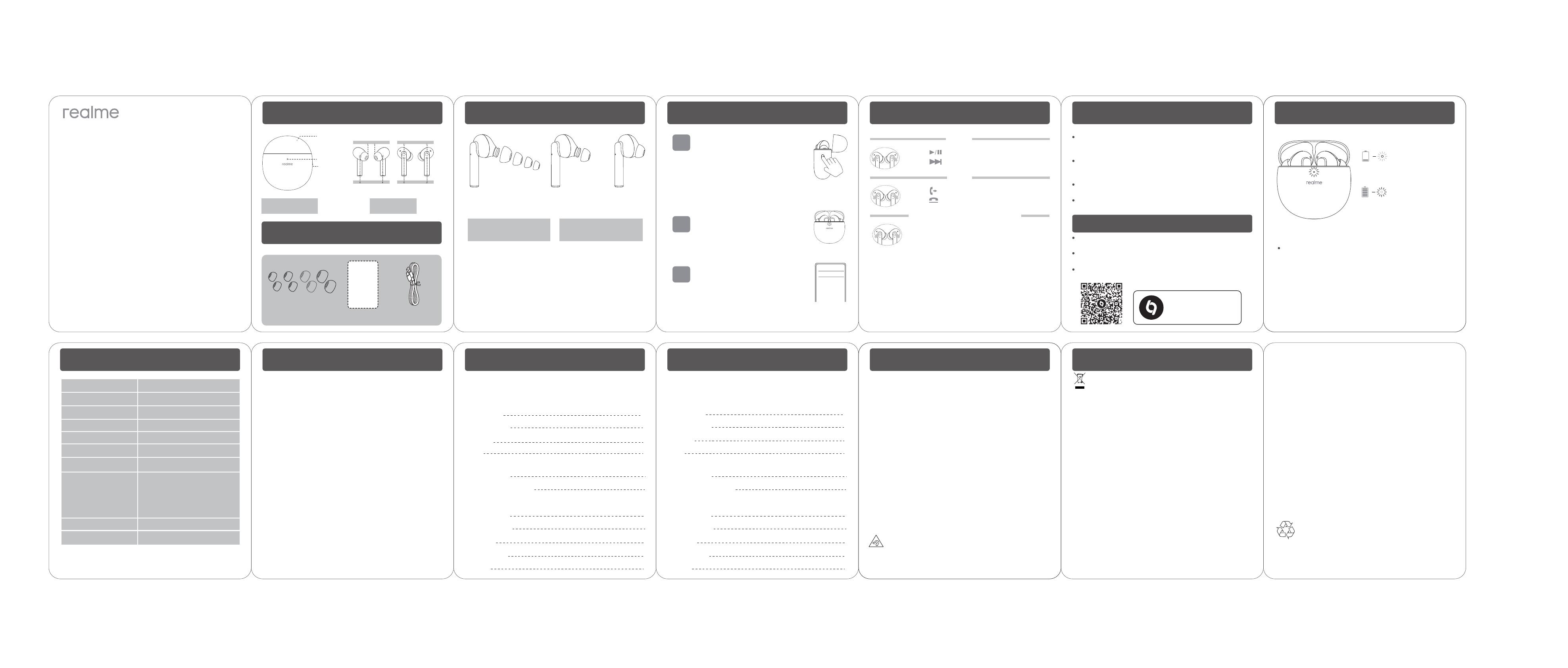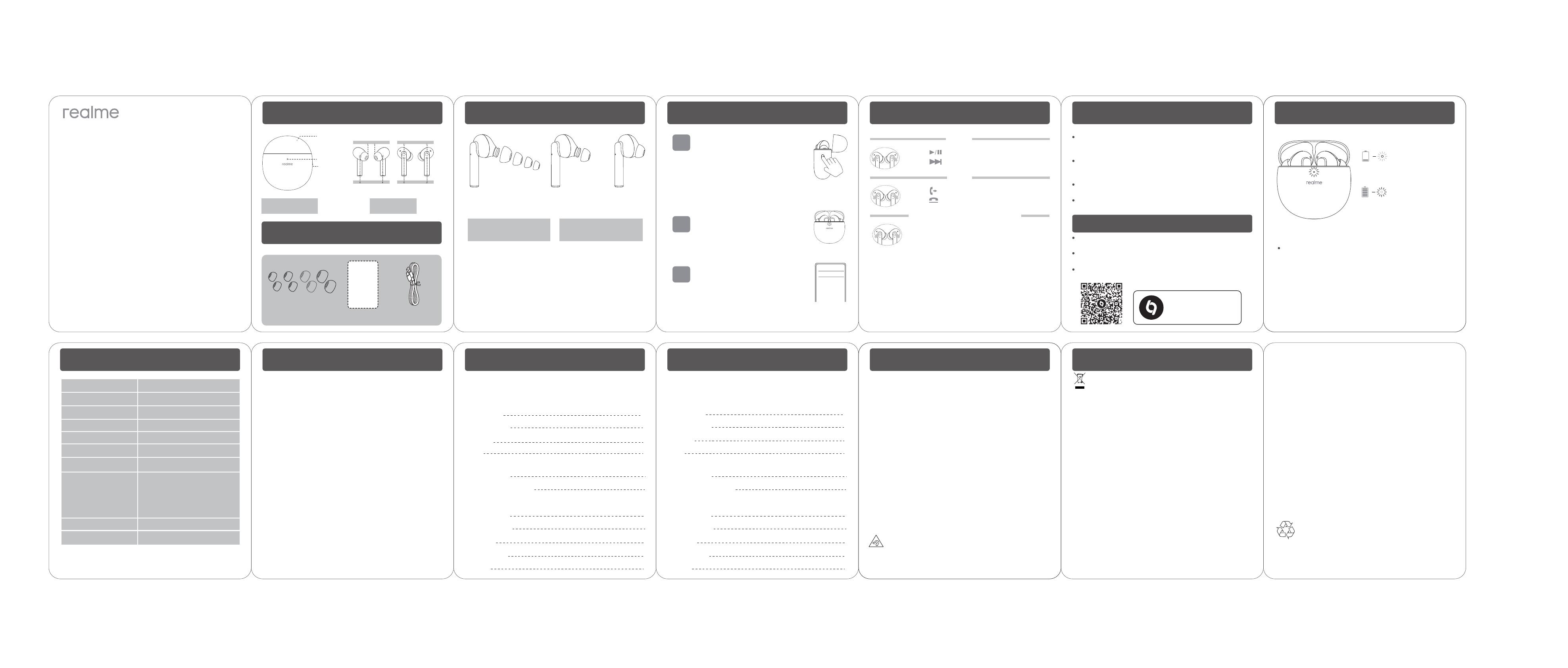
realme Buds Air Pro
User guide
please read carefully before using the product
OVERVIEW
SAFETYSAFETY
Realme Chongqing Mobile Telecommunications Corp., Ltd.
No.178 Yulong Avenue, Yufengshan Yubei District,
Chongqing, China
BLUETOOTH PAIRING TOUCH COMMANDS CHARGINGNOISE REDUCTION
SPECIFICATIONS
Bluetooth Protocol
Product No.
Bluetooth Version
Bluetooth Codec
Operating Frequency
Battery Life*
Charge Time
Bluetooth Range
Bluetooth 5.0
HFP/A2DP/AVRCP
SBC, AAC
Type-C
Without Noise Reduction: 6 hours
(earbud) / 25 hours (with charging case)
With Noise Reduction: 4.5 hours (earbud)
/18 hours (with charging case)
2 hrs
≤ 10 m
Max Transmit Power
2.402~2.480GHz
< 13 dBm (For Europe)
RMA210
Charging Port
*Battery life was tested through AAC playback at 50% volume. Actual battery life will
depend on usage scenarios. Data was collected from realme lab testing and may
dier from actual usage.
SELECTING EAR TIPS
Choose suitable
ear tips Install the ear tips
Step 1 Step 2
Try on ear tips of varying sizes and choose the one that best
suits you. Appropriately sized ear tips will provide the best
experience in terms of noise reduction, music, and comfort.
Charge the case with the provided Type-C cable.
When plugged in, the indicator will light up to signal that the
case is charging.
Safety caution
• Do not place this product in the liquid environment or exposed to high humidity environment.
• Do not beat, extrude, throw the products to avoid damaging it.Keep out of children’s reach
to avoid ingestion and twining which can cause serious injury.
• Do not attempt to disassemble the product. For long time storage, please leave it in a cool
and dry place.
• Keep the device dry. Avoid dusty, damp, and dirty environments. Using the device in these
environments may damage the device's electronic circuitry.
• Do not use the device during thunderstorms. As thunderstorms may cause equipment
malfunction or a shock hazard.
• Keep using your device in environments between 0 to 45, extreme heat or cold may
damage your device.
• Do not expose your device to high temperatures or heating equipment such as heaters
microwaves. Ovens, water heaters or strong sunshine. Excessive head exposure may cause
the device to explode.
• Do not disassemble or modify the device, insert foreign objects, or immerse in water or other
liquids to prevent leakage, overheating, fires or explosions.
• Do not attempt to burn the device as it may explode.
• Dispose of your device according to local regulations. Improper disposal may cause explosions.
Follow your local laws and regulations on how to properly recycle your device.
• Place the device out of the reach of children or pets to prevent injury
• Do not drop, crush, or puncture your device to avoid short- circuiting and overheating.
Safety information
• The appliance is suitable for use together with IT equipment only.
• The appliance is suitable for moderate climates only.
• The ventilation must not be impaired by covering the appliance with items such as
newspapers, table cloths, curtains, etc.
• Naked flame sources, such as candles, must not be placed on the appliance.
• The appliance and the mains-socket must all times be easily accessible.
• In case of broken cords or plugs the appliance must be disposed.
• The appliance does not require much attention. If you want to clean it, please use only dry
clothes or a brush.
• A battery subjected to extremely low air pressure that may result in an explosion or the
leakage of flammable liquid or gas.
WARRANTY
WARRANTY CARD
(STUB)
WARRANTY CARD
(CUSTOMER COPY)
Dear user, thank you for using the product of our company.
Please read and keep properly the warranty card after purchasing the product
so that we can provide better services to you.
User's name
Phone Number
Address
Email
Product Model
Product Serial Number
Product Information
Sales Information
Purchase Date
Invoice Number
Sales Unit
Phone Number
User Info
Address
User's name
Phone Number
Address
Email
Product Model
Product Serial Number
Product Information
Sales Information
Purchase Date
Invoice Number
Sales Unit
Phone Number
User Info
Address
Thank you for purchasing realme products.
If any manufacturing defect problems occur within 24 months from the date
of purchase, user can enjoy our company's warranty service.
Matters Needing Attention:
1. When you buy the product, the sales unit will issue a valid proof of purchase.
2. The warranty card and the proof of purchase should be kept by the user
properly, and it will not be replaced if lost.
3. If the product fails due to non-human factors, the user can present the
warranty card and proof of purchase to the realme customer service center
for free maintenance during the warranty period.
Non-warranty situation:
Website: www.realme.com
1. Out of warranty period.
2. Damage caused by use not in accordance with the instructions.
3. Damage caused by man-made causes.
4. Failure caused by unauthorized disassembly, maintenance, or modification
of the product.
5. Damage caused by force majeure factors (such as floods, earthquakes,
lightning, etc.).
6. There is no warranty card, invoice, or warranty card that does not match the
invoice information.
7. The product wears naturally.
8. Other failures and damages that are not caused by the quality of the product
itself.
This warranty does not cover the following cases:
Red light indicates
low battery
(≤ 20%)
Green
light indicates
sucient battery
(>20%)
Dear user, thank you for using the product of our company.
Please read and keep properly the warranty card after purchasing the product
so that we can provide better services to you.
This symbol on the device, batteries (if included), and /or the packaging, indicates that the device and its
electrical accessories (for example, a earphone, adapter or cable ) , and batteriesif included should not be
disposed of as household garbage
FCC ID: 2AUYFRMA210
FCC Regulatory Compliance
changes or modifications not expressly approved by the party responsible for compliance could void the user’s
authority to operate the equipment.
This equipment has been tested and found to comply with the limits for a Class B digital device, pursuant to Part
15 of the FCC Rules. These limits are designed to provide reasonable protection against harmful interference in a
residential installation. This equipment generates, uses and can radiate radio frequency energy and, if not
installed and used in accordance with the instructions, may cause harmful interference to radio communications.
However, there is no guarantee that interference will not occur in a particular installation.
If this equipment does cause harmful interference to radio or television reception, which can be determined by
turning the equipment o and on, the user is encouraged to try to correct the interference by one or more of the
following measures:
- Reorient or relocate the receiving antenna.
- Increase the separation between the equipment and receiver.
- Connect the equipment into an outlet on a circuit dierent from that to which the receiver is connected.
- Consult the dealer or an experienced radio/TV technician for help.
This equipment complies with FCC radiation exposure limits set forth for an uncontrolled environment.
This transmitter must not be co-located or operating in conjunction with any other antenna or transmitter.
This device complies with Part 15 of the FCC Rules. Operation is subject to the following two conditions:
(1) this device may not cause harmful interference, and (2) this device must accept any interference received,
including interference that may cause undesired operation.
This equipment complies with FCC radiation exposure limits set forth for an uncontrolled environment. End user
must follow the specific operating instructions for satisfying RF exposure compliance. This transmitter must not
be co-located or operating in conjunction with any other antenna or transmitter.
The portable device is designed to meet the requirements for exposure to radio waves established by the ISED.
These requirements set a SAR limit of 1.6 W/kg averaged over one gram of tissue. The highest SAR value reported
under this standard during product certification for use when properly worn on the body.
To prevent possible hearing damage, do not listen at high volume levels for long periods.
Packing List
Indicator light
multi-function
button
Charging
case Touch area
Primary
microphone
Charging case Earbud
Ear tip Type-C
charging cable
User Guide
(with warranty card)
User Guide
LXLMS
L size pre-installed on the earphones
Ear tip
Secondary
microphone
The indicator light of the charging case
will flash green.
*After the earbuds are paired, they will automatically connect
when the charging case is opened.
Bluetooth
Available Devices
realme Buds Air Pro
1
2
3
Open the upper cover of the charging case,
place the earbuds inside, then press and hold
the multi-function button for 3 seconds to
switch the earbuds to Bluetooth pairing mode.
*When using the product for the first time, open the upper
cover of the charging case with the earbuds inside to
automatically switch to Bluetooth pairing mode.
Search for “realme Buds Air Pro” on Bluetooth
to complete the pairing process.
X2
X3
Tap either earbud twice to play/pause.
Tap either earbud three times to skip
to the next song.
Tap either earbud once to answer a call.
Tap either earbud twice to reject or
hang up a call.
X1
X2
Press and hold either earbud for 2s to switch between
noise reduction
/
transparency mode.
Press and hold both earbuds for 2s to enter or exit
game mode.
Music
Call
Noise reduction mode switch/Game mode
Wear testing:
Music should automatically stop if you take o either earbud
during playback. Putting the earbud back on will automatically
resume the music.
Resetting the earbuds
Press and hold the pairing button for 10 seconds to clear the
earbud's pairing history and restore it to factory settings.
Works with
realme Link
Use with realme Link
When in noise reduction mode, the realme Buds Air Pro collects
external noise through a built-in microphone, which is then
neutralized by generating an equivalent reverse sound wave.
When in transparency mode, the realme Buds Air Pro collects
external sounds, improving your ability to perceive and communicate
with your surroundings without taking the earbuds o.
The noise reduction function can reduce, but not eliminate,
low-frequency noise.
If you feel that the noise reduction function isn't working for you,
select some appropriate earplugs to improve your experience.
Users can download realme Link to install firmware updates
and additional features for their Buds Air Pro.
To download and install the realme Link app, search for it on
your app store or scan the QR code below.
realme Buds Air Pro is only available on the android terminal and
with realme Link.
EU Declaration of Conformity (DoC)
Hereby, realme, declares that this device is in compliance with the essential requirements and
other relevant provisions of Radio Equipment Directive 2014/53/EU. The declaration of
conformity may be consulted at www.realme.com/global/support/eu-declaration.