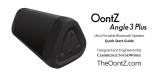— From Your Amazon Echo device (continued)
We recommend to:
1)Keep the OontZ Clip plugged into a USB wall charger.
It can remain on and available to play from the Amazon Echo device.
– Or –
2)Turn off the OontZ Clip when you are done listening.
– Either turn off the speaker by pressing and holding down the power button for 3
seconds,
– or say "Alexa, disconnect my speaker" and the OontZ Clip will automatically turn off after
15 minutes.
– When you want to connect and play to the speaker again turn on the OontZ Clip and say
"Alexa, connect my speaker" or "Alexa, pair".
For assistance with the Alexa app, contact Amazon's Customer Service.
Open the Alexa app and select Help & Feedback > Email Customer Service
— From Your Amazon Echo device
To pair and connect the first time with an Amazon Echo device use the Alexa app on your
device.
To connect the next time, turn on the OontZ Clip and say "Alexa, connect my speaker" or
"Alexa, pair"
–
Open the Alexa app
–
Press 'Devices' by pressing the 'Devices' button in the bottom right corner
–
Press 'Echo & Alexa'
–
Select your Amazon Echo device under list of devices displayed by pressing it
–
Press 'Bluetooth Devices'
–
Press 'Pair A New Device'
–
Select the 'OontZ Clip DS xxx' (xxx: 3 characters unique to your speaker) when it appears
–
The OontZ Clip will make a 'ding' sound when connected
Page 14
Pair & Connect -- Step 2