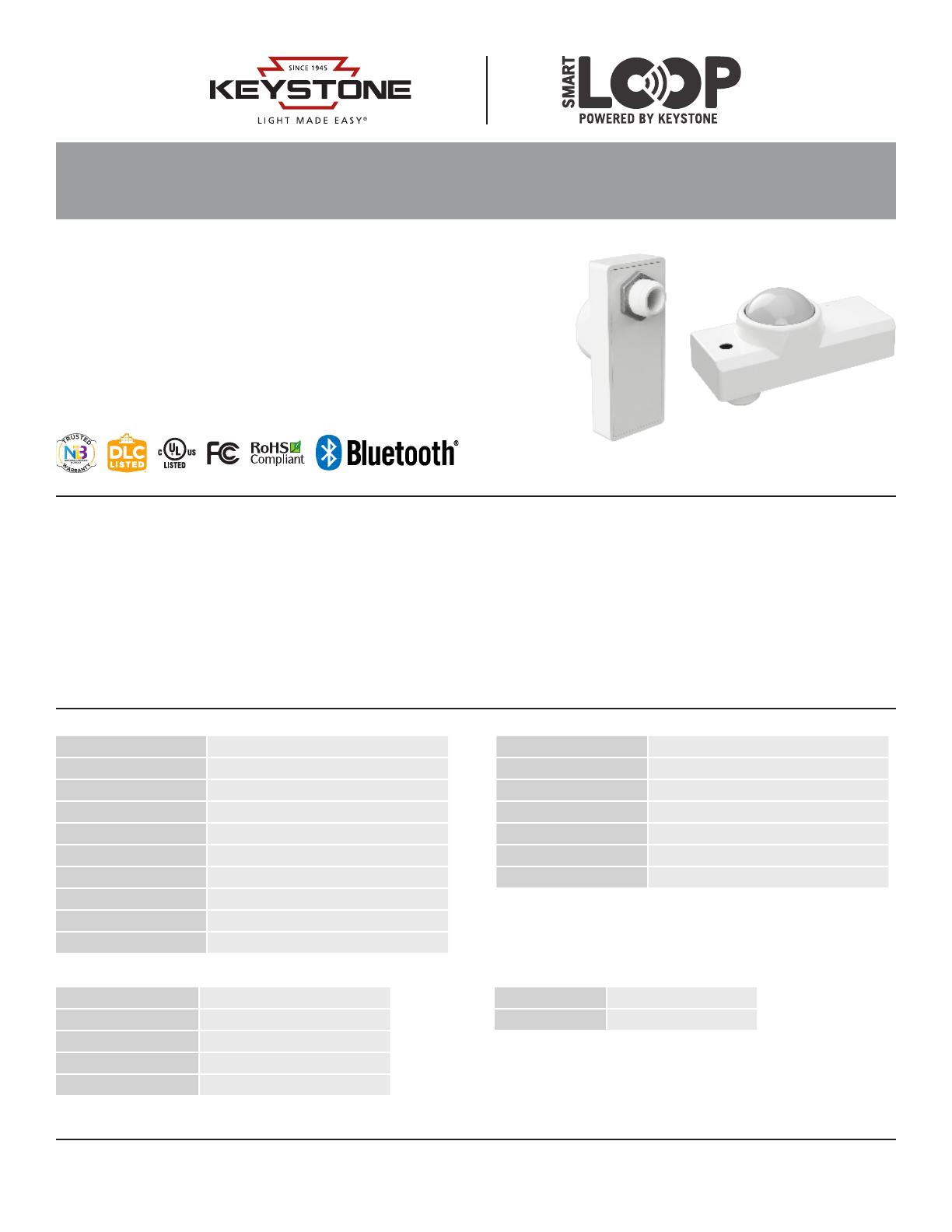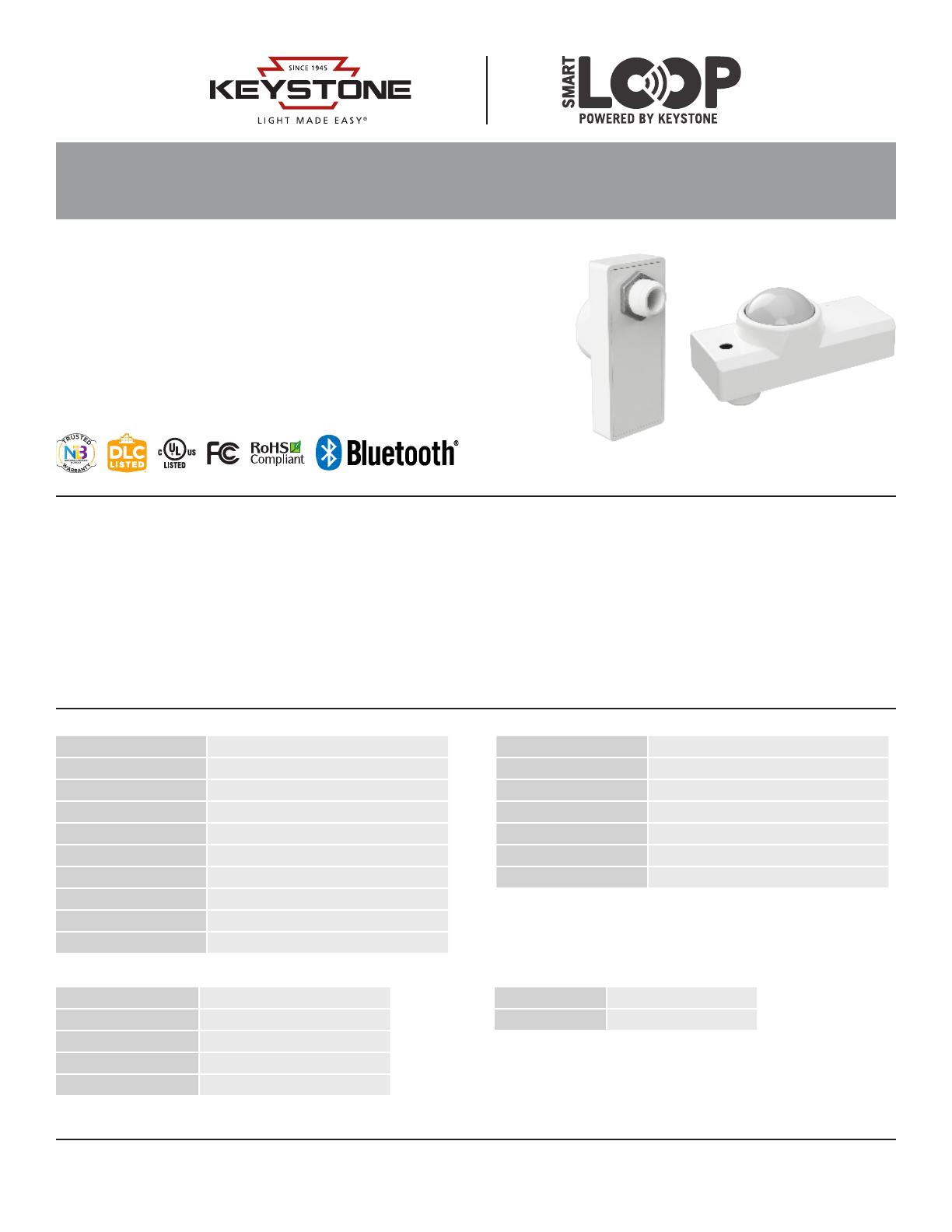
DESCRIPTION
Bluetooth mesh wireless low voltage individual fixture controller for
SmartLoop system with integrated daylight and PIR motion sensors.
APPLICATION
Ideal for small- to medium-size systems, such as schools and
oces. Installs directly into 0-10V fixtures with available 12V
auxiliary power.
ELECTRICAL SPECIFICATIONS
Input Voltage 10-15VDC
Power Consumption 0.2W
RF Transmit Power 8dBm
Max 0 –10V Sinking Current 10mA
Wireless Frequency 2.4GHz
Wireless Range (Open Air) 100m
Wireless Protocol Bluetooth 4.2
Sensor Detection Height 16’ max
Sensor Detection Angle 120º
Daylight Harvesting Range 100-1000 lux
FACTORY SETTINGS
Photo Sensor Enabled
Motion Sensitivity 100%
Motion Sensor Enabled
Motion Mode Occupancy
Hold Time 20m
Standby Time 1m
Standby Percentage 50%
Page 1 of 3
Keystone Technologies • Philadelphia, PA • Phone (800) 464-2680 • www.keystonetech.com
Specifications subject to change. Last revised on 09.23.22
KTSL-FC2-12V-SM-PIR
INTEGRATED FIXTURE CONTROLLER
PRODUCT FEATURES
• Small form factor for unobtrusive installation
• 0-10V control wires for integration with most commercially
available fixtures
• 12VDC input (use driver with 12V aux power)
• Installs via 3/8” drilled hole on fixture sheetmetal. Simply drill, route the
wires and threaded collar through, and tighten nut to lock into place.
• Driver should be dim-to-o, no relay control on sensor
• Commissioned via SmartLoop mobile app for iPhone and Android
• Controlled via SmartLoop mobile app, keypad, and sensors
• Utilizes Bluetooth mesh technology for reliable and secure
wireless communication
• Power outage recovery defaults to automatic on state
• Indicator LED communicates device status
• UL2043 certified for plenum installations
• Suitable for dry and damp locations
SAFETY AND EMC COMPLIANCE
UL/cUL UL8750, UL2043
FCC Part 15.247
ENVIRONMENTAL SPECIFICATIONS
Operating Temperature − 20ºC/–4ºF to 60°C/140ºF
Storage Temperature − 40ºC/− 40ºF to 85°C/185ºF
Humidity 5–95%
Lifetime Rating >100,000 hrs
Moisture and Dust Rating Suitable for dry and damp locations