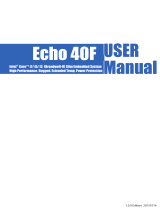Page is loading ...

Hardware
Reference
Manual
REV. January 2020
VL-MPEe-E6E
Gigabit Ethernet Mini PCIe
Module with/without POE+

ii MPEe-E6E Hardware Reference Manual
WWW.VERSALOGIC.COM
12100 SW Tualatin Road
Tualatin, OR 97062-7341
(503) 747-2261
Fax (971) 224-4708
Copyright © 2020 VersaLogic Corp. All rights reserved.
Notice:
Although every effort has been made to ensure this document is error-free, VersaLogic
makes no representations or warranties with respect to this product and specifically
disclaims any implied warranties of merchantability or fitness for any particular purpose.
VersaLogic reserves the right to revise this product and associated documentation at
any time without obligation to notify anyone of such changes.
* Other names and brands may be claimed as the property of others.

MPEe-E6E Hardware Reference Manual iii
Product Release Notes
Rev 1.00 – Initial Draft.
Support Page
The Product Support Page contains additional information and resources for this product
including:
• Operating system information and links to software drivers
• Data sheets and manufacturers’ links for chips used in this product
• Links to Knowledge Base articles and product advisories
VersaTech Knowledgebase
The VersaTech KnowledgeBase is a useful resource for resolving technical issues with your
VersaLogic product.
Customer Support
If you are unable to solve a problem after reading this manual, visiting the product support
page, or searching the Knowledge Base, contact VersaLogic Technical Support at (503) 747-
2261. VersaLogic support engineers are also available via e-mail at
Repair Service
If your product requires service, you must obtain a Returned Material Authorization (RMA)
number by calling (503) 747-2261. Please provide the following information:
• Your name, the name of your company, your phone number, and e-mail address
• The name of a technician or engineer that can be contacted if any questions arise
• The quantity of items being returned
• The model and serial number (barcode) of each item
• A detailed description of the problem
• Steps you have taken to resolve or recreate the problem
• The return shipping address
AS9100
All AS9100 products dispositioned for scrap shall be conspicuously and permanently
marked, or positively controlled, until physically rendered unusable.
Warranty Repair All parts and labor charges are covered, including return shipping charges for
standard ground delivery to United States addresses.
Non-warranty Repair All approved non-warranty repairs are subject to diagnosis and labor charges, parts
charges and return shipping fees. Please specify the shipping method you prefer and
provide a purchase order number for invoicing the repair.
Note: Please mark the RMA number clearly on the outside of the box before returning.

MPEe-E6E Hardware Reference Manual iv
Contents
Introduction ................................................................................................................... 1
Description ........................................................................................................... 1
Ordering Information ............................................................................................ 1
Technical Specifications ....................................................................................... 2
MPEe-E6E Block Diagram ................................................................................... 2
Warnings ............................................................................................................. 3
Electrostatic Discharge ............................................................................. 3
Handling Care .......................................................................................... 3
Earth Ground Requirement....................................................................... 3
Physical Details ............................................................................................................. 4
Board Layout and Mounting ................................................................................. 4
Vl-MPEe-E6E Mounting ............................................................................ 4
Vl-MpEe-E6 Dimensions And Connectors ................................................ 4
Interfaces and Connectors ........................................................................................... 5
ETHERNET CONNECTORS .................................................................... 5
Ethernet ............................................................................................................... 6
MiniCard Edge Connector .................................................................................... 6
LEDs .................................................................................................................... 8

1 MPEe-E6E Hardware Reference Manual
Introduction
Description
The MPEe-E6E module is an extremely small and rugged Gigabit Ethernet add-on
interface with available POE+ support. This standard sized Mini PCIe module does not
require a daughter card for magnetic isolation or POE injection circuitry. It provides a
simple way to add an Ethernet interface to most embedded computer systems. MPEe-
E6E features include:
• Gigabit Ethernet with Power over Ethernet
• On-board magnetically coupled isolation and POE injection
• IEEE 1588/802.1AS Precision Time Synchronization
The MPEe-E6E includes a version (MPEe-E6E-P) supporting Power over Ethernet
Support (POE+). This ensures that a wide variety of devices, including cameras and
wireless access points, can be powered over the Ethernet connection.
The MPEe-E6E also includes IEEE 1588/802.1AS Precision Time Protocol support.
This enables time-synchronization between network nodes.
The MPEe-E6E is designed and tested for full industrial temperature (-40º to +85ºC)
operation and meets MIL-STD-202H specifications for shock and vibration. It uses a
latching connector to address cable detachment failures.
MPEe-E6E modules receive 100% functional testing and are backed by a limited five-
year warranty. Careful parts sourcing and US-based technical support ensure the
highest possible quality, reliability, service and product longevity for this exceptional
product.
Ordering Information
Model
Function
VL-MPEe-E6E
1 Gigabit Ethernet Mini PCIe Module
VL-MPEe-E6E-P
1 Gigabit Ethernet with POE Mini PCIe Module

Introduction
MPEe-E6E Hardware Reference Manual 2
Technical Specifications
Specifications are subject to change without notification.
Board Size:
30.00 mm x 50.95 mm x 15 mm (Mini PCIe standard)
Storage Temperature:
-40° to +85°C
Operating Temperature:
-40° to +85°C
Power Requirements: at +25°C - 3.3V @ 0.7W
(supplied from the Mini PCIe socket)
Ethernet:
One Intel I210-IT 10BaseT / 100BaseTX
/ 1000BaseT Ethernet Controller
Power Over Ethernet (POE):
IEEE 802.3at-2009 Types 1 (POE) and 2 (POE+).
Applies to MPEe-E6E-P only.
Mini PCIe Signal Type:
PCI Express
Weight: 9.4 grams (0.33 oz.)
MPEe-E6E Block Diagram

Introduction
3 MPEe-E6E Hardware Reference Manual
Warnings
ELECTROSTATIC DISCHARGE
Warning! Electrostatic discharge (ESD) can damage circuit boards, disk drives and
other components. The circuit board must only be handled at an ESD
workstation. If an approved station is not available, some measure of
protection can be provided by wearing a grounded antistatic wrist strap.
Keep all plastic away from the board and do not slide the board over any
surface.
After removing the board from its protective wrapper, place the board on a
grounded, static-free surface, component side up. Use an antistatic foam
pad if available.
The board should also be protected inside a closed metallic anti-static
envelope during shipment or storage.
Note The exterior coating on some metallic antistatic bags is sufficiently
conductive to cause excessive battery drain if the bag comes in contact
with the bottom-side of the product.
Warning! To prevent shorting, premature failure or damage to the lithium battery, do
not place the board on a conductive surface such as metal, black
conductive foam or the outside surface of a metalized ESD protective
pouch. The lithium battery may explode if mistreated. Do not recharge,
disassemble or dispose of in fire. Dispose of used batteries promptly and in
an environmentally suitable manner.
HANDLING CARE
Warning! Care must be taken when handling the board not to touch the exposed
circuitry with your fingers. Though it will not damage the circuitry, it is
possible that small amounts of oil or perspiration on the skin could have
enough conductivity to cause the contents of BIOS RAM to become
corrupted through careless handling, resulting in BIOS resetting to factory
defaults.
EARTH GROUND REQUIREMENT
Warning! All mounting holes (eight on EBX and EPIC boards, four on PC/104 boards)
should be connected to earth ground (chassis ground). This provides
proper grounding for ESD and EMI purposes. In portable applications, the
mounting holes should be connected to the ground reference of the system
power supply
.

MPEe-E6E Hardware Reference Manual 4
Physical Details
Board Layout and Mounting
VL-MPEE-E6E MOUNTING
The VL-MPEe-E6E is a full size Mini PCIe card which mounts into a full size Mini PCIe
site. On VersaLogic CPU boards, the module is secured using two nylon screws.
VersaLogic supplies 2 mm nylon screws (VL-HDW-110) and 2.5 mm nylon screws (VL-
HDW-108). On non-VersaLogic CPU boards, mounting might be accomplished using a
latching system.
Note: Be careful not to over tighten the nylon mounting screws. Optimum tightness is 1
lbf-in (0.1 N-m).
VL-MPEE-E6 DIMENSIONS
The VL-MPEe-E6 complies with MiniPCIe Mini Card (full size) dimensional standards.
Dimensions are given below to help with pre-production planning and layout.
Figure 1. VL-MPEe-E6 Dimensions
(Not to scale. All dimensions in millimeters.)

Interfaces and Connectors
5 MPEe-E6E Hardware Reference Manual
Interfaces and Connectors
The VL-MPEe-E6E features one autodetect 10BaseT/100BaseTX/1000BaseT port with
a latching connector. An option for power over Ethernet IEEE 802.3at-2009 Types 1
(POE) and 2 (POE+) is available with VL-MPEe-E6E-P.
ETHERNET CONNECTORS
A rugged, 16-pin, latching Ethernet connector (J1) is provided to enable connection with a
Category 5 or 6 Ethernet cable. The Ethernet controller auto-negotiates connection speed.
The non-PoE SKU of this product uses the adapter cable VL-CBR-1605. This is a 12-inch,
16-pin Click-Mate to one RJ-45 connector adapter.
The PoE SKU (VL-MPEe-E6E-P) uses cable CBR-1606. It connects to an RJ45 plug and
has flying leads for connecting PoE power and the SDP IEEE-1588 signal. See the VL-
MPEe-E6E datasheet for full information on accessories and specifications.
For applications requiring a custom cable, use the following information:
MPEe-E6 Board Connector
Mating Connector
Molex 503148-1690 Molex 503149-1600

Interfaces and Connectors
MPEe-E6E Hardware Reference Manual 6
The table below shows the function of each pin.
Ethernet
Table 1. Ethernet Connectors
Pin 10/100 Signals
10/100/1000
Signals
Pin 10/100 Signals
10/100/1000
Signals
Ethernet
1
- Auto Switch (Tx or Rx)
BI_DD-
2
+ Auto Switch (Tx or Rx)
BI_DD+
Ethernet
3
- Auto Switch (Tx or Rx)
BI_DB-
4
+ Auto Switch (Tx or Rx)
BI_DB+
5
- Auto Switch (Tx or Rx)
BI_DC-
3
+ Auto Switch (Tx or Rx)
BI_DC+
7
- Auto Switch (Tx or Rx)
BI_DA-
8
+ Auto Switch (Tx or Rx)
BI_DA+
Other
9 Chassis/Earth Ground N/A
10
External Chassis/Earth
Ground
N/A
Other
11
PoE Positive
N/A
12
PoE Positive
N/A
13
PoE Negative
N/A
14
PoE Negative
N/A
15
Signal Ground
N/A
16
SDP
N/A
Notes:
• PoE power input is from an external power supply
• Type 1 PoE power is 44-57V at 15.4W max. Type 2 PoE power is 50-57V at 30W max
• Pin 16 (SDP) is a 3.3V LVTTL signal. The signal connects to the SDP0 I/O on the I210-IT and the
direction the signal goes depends on the application (normally it would be a 1 pps input from an
external GPS device)
MiniCard Edge Connector
Table 2. Edge Connector Pinout
Pin
Signal Name
Mini Card Function
Description
1
WAKE#
Wake
Wakeup signal to Host from the I210-IT Ethernet
Controller
2
3.3VAUX
3.3V auxiliary source
3.3V power
3
NC
Not connected
--
4
GND
Ground
GND
5
NC
Not connected
--
6
1.5V
1.5V power
Not Used on MPEe-E6
7
CLKREQ#
Reference clock request
--
8
NC
Not connected
--
9
GND
Ground
GND
10
NC
Not connected
--
11
REFCLK-
Reference clock input –
100Mhz Ref Clock input to the I210-IT
12
NC
Not connected
--
13
REFCLK+
Reference clock input +
100Mhz Ref Clock input to the I210-IT
14
NC
Not connected
--
15
GND
Ground
GND
16
NC
Not connected
--
17
NC
Not connected
--
18
GND
Ground
GND
19
NC
Not connected
--
20
W_DISABLE#
Wireless disable
Stuffing option for a connection to turn off the

Interfaces and Connectors
7 MPEe-E6E Hardware Reference Manual
Pin
Signal Name
Mini Card Function
Description
I210-IT Ethernet controller.
21
GND
Ground
GND
22
PERST#
Card reset
Reset for I210-IT Ethernet controller
23
PERn0
PCIe receive –
PCIe output from the I210-IT
24
3.3VAUX
3.3V auxiliary source
3.3V power
25
PERp0
PCIe receive +
PCIe output from the I210-IT
26
GND
Ground
GND
27
GND
Ground
GND
28
1.5V
1.5V power
NC on MPEe-E6
29
GND
Ground
GND
30
SMB_CLK
SMBus clock
Stuffing option to connect the SMBus to the I210-
IT Ethernet controller SMBus
31
PETn0
PCIe transmit –
PCIe input to the I210-IT
32
SMB_DATA
SMBus data
Stuffing option to connect the SMBus to the I210-
IT Ethernet controller SMBus
33
PETp0
PCIe transmit +
PCIe input to the I210-IT
34
GND
Ground
GND
35
GND
Ground
GND
36
USB_D-
USB data –
NC on MPEe-E6
37
GND
Ground
GND
38
USB_D+
USB data +
NC on MPEe-E6
39
3.3VAUX
3.3V auxiliary source
3.3V power
40
GND
Ground
GND
41
3.3VAUX
3.3V auxiliary source
3.3V power
42
LED_WWAN#
Wireless WAN LED
Stuffing option to connect this to I210-IT Ethernet
Controller 100BaseT Speed LED. Not stuffed.
43
GND
Ground
GND
44
LED_WLAN#
Wireless LAN LED
Stuffing option to connect this to I210-IT Ethernet
Controller 1000BaseT Speed LED. Not stuffed.
45
NC
Not connected
--
46
LED_WPAN#
Wireless PAN LED
Stuffing option to connect this to I210-IT Ethernet
Controller Link/Activity LED. Not stuffed.
47
NC
Not connected
--
48
1.5V
1.5V power
Not Used on MPEe-E6
49
NC
Not connected
--
50
GND
Ground
GND
51
NC
Not connected
--
52
3.3VAUX
3.3V auxiliary source
3.3V power

Interfaces and Connectors
MPEe-E6E Hardware Reference Manual 8
LEDs
Table 3. Status LEDs
LED
Ref Des
State
Description
Green Ethernet
Link/Activity LED
D8
On - Green
Link Good (pulses with activity)
Off
Link is not good or cable is not connected
Green Ethernet
Speed LED #1
D7 1-2
(dual)
On - Green
100BaseT Speed
Off
Yellow Ethernet
Speed LED #2
D7 3-4
(dual)
On - Yellow
1000BaseT Speed
Off
Yellow Power-
On LED
D9
On - Yellow
3.3V power is applied to the Minicard
Off
Minicard is not powered
Blue PoE Status
LED (PoE SKU
Only)
D4
On - Blue
PoE device connected and powered
Off
PoE is not connected and power is off
/