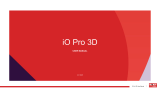P10
4.02 Add Common Member
Enter the lock interface in the App.
Note: There are three levels of access as follows:
- "Home Owner": the first account paired with the lock which has the highest level of
control, and can add/edit/delete all administrators and common members.
- "Administrator": has control of device settings and operations, and can add/edit/delete
common members.
- "Common Member": can only operate the device, when deadlock is not enabled.
①Click "Unlock Key" at the bottom.
②Click "+" at the top right corner.
③Choose "User Key".
④Enter "Add Member".
- Input name, region, account
(email address, the member
account must be registered
with Blusafe Smar t App already)
- Select "Common ember" in "Family Role"
- Click "Save" at the top right corner.