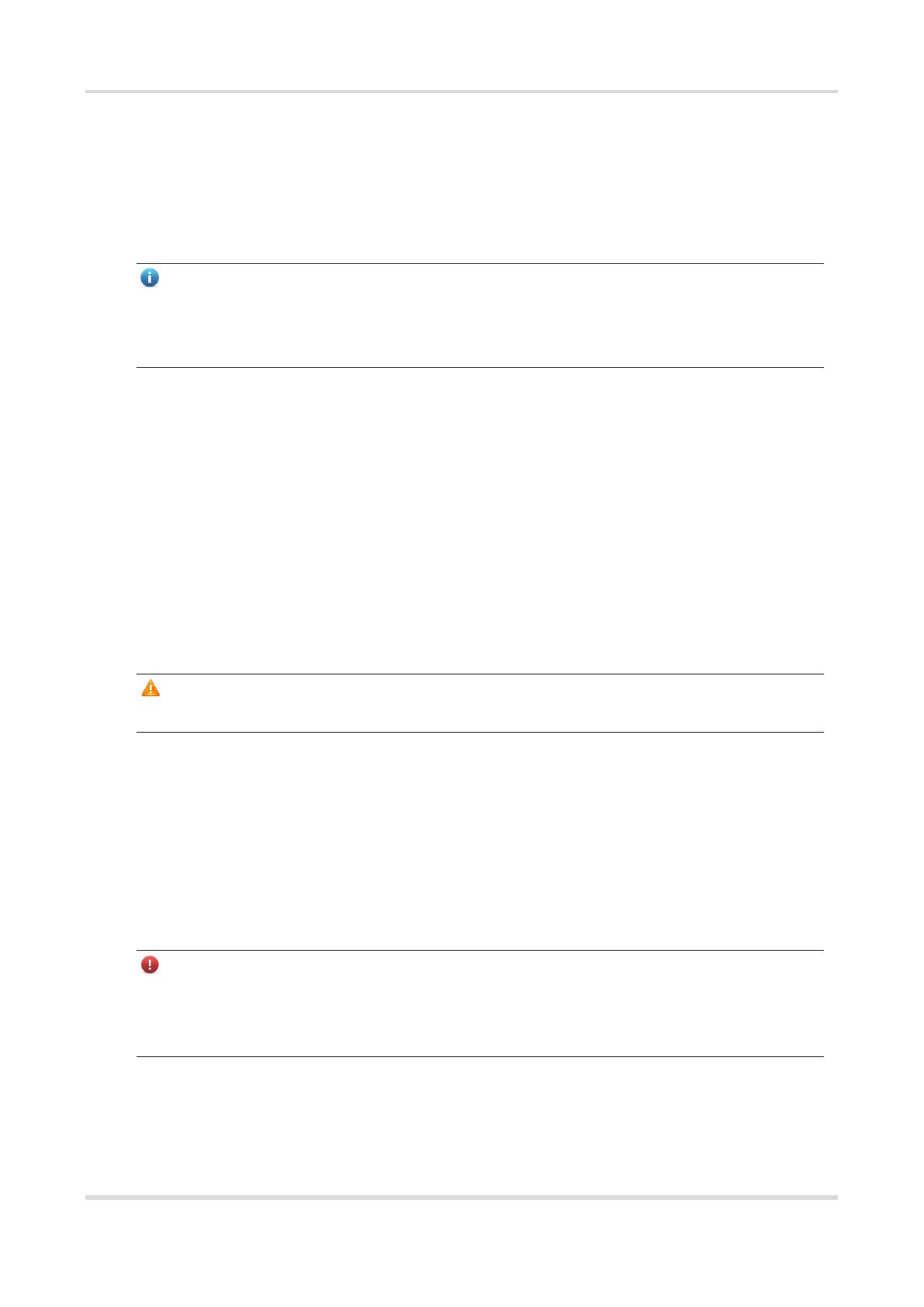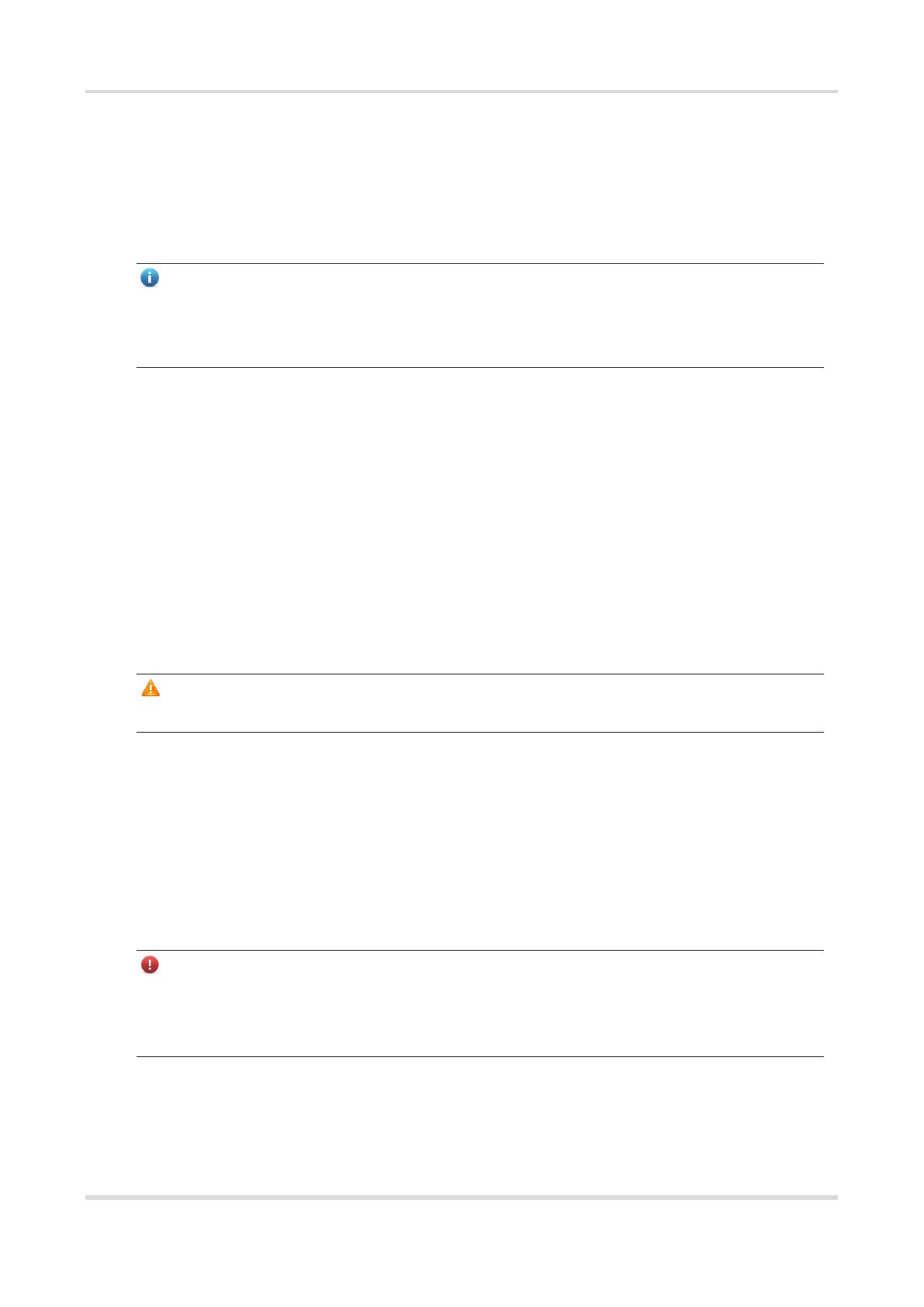
Hardware Installation and Reference Guide 1 Safety Precautions
7
2 Safety Precautions
2.1 Safety Precautions
Note
● To prevent device damage and physical injury, please read carefully the safety recommendations
described in this chapter.
● The following safety suggestions do not cover all possible dangers.
2.1.1 General Safety Precautions
Do not expose the device to high temperature, dusts, or harmful gases. Do not install the device in an
inflammable or explosive environment. Keep the device away from EMI sources such as large radar stations,
radio stations, and substations. Do not subject the device to unstable voltage, vibration, and noises.
The installation site should be far away from the sea. Keep the device at least 500 meters away from the
seaside and do not face it toward the wind from the sea.
The installation site should be free from water flooding, seepage, dripping, or condensation. The installation
site shall be selected according to network planning and features of communications device, and
considerations such as climate, hydrology, geology, earthquake, electric power, and transportation.
Caution
● Please follow the correct methods described in the installation guide to install and remove the device.
2.1.2 Handling Safety
Prevent the device from being frequently handled.
Cut off all power supplies and unplug all power cords before you move or handle the device.
2.1.3 Electric Safety
Warning
● Improper or incorrect operations may cause a fire or electric shock and other accidents, thus causing
severe even fatal damages to human bodies and device.
● Direct or indirect contact with high voltage or mains power supply via wet objects may cause fatal dangers.
Please observe local regulations and specifications when performing electric operations. Only personnel
with relevant qualifications can perform such operations.
Please carefully check for any potential danger in the working area, for example, damp/wet ground or floor.
Find out the location of the emergency power supply switch in the room before installation. First cut off the