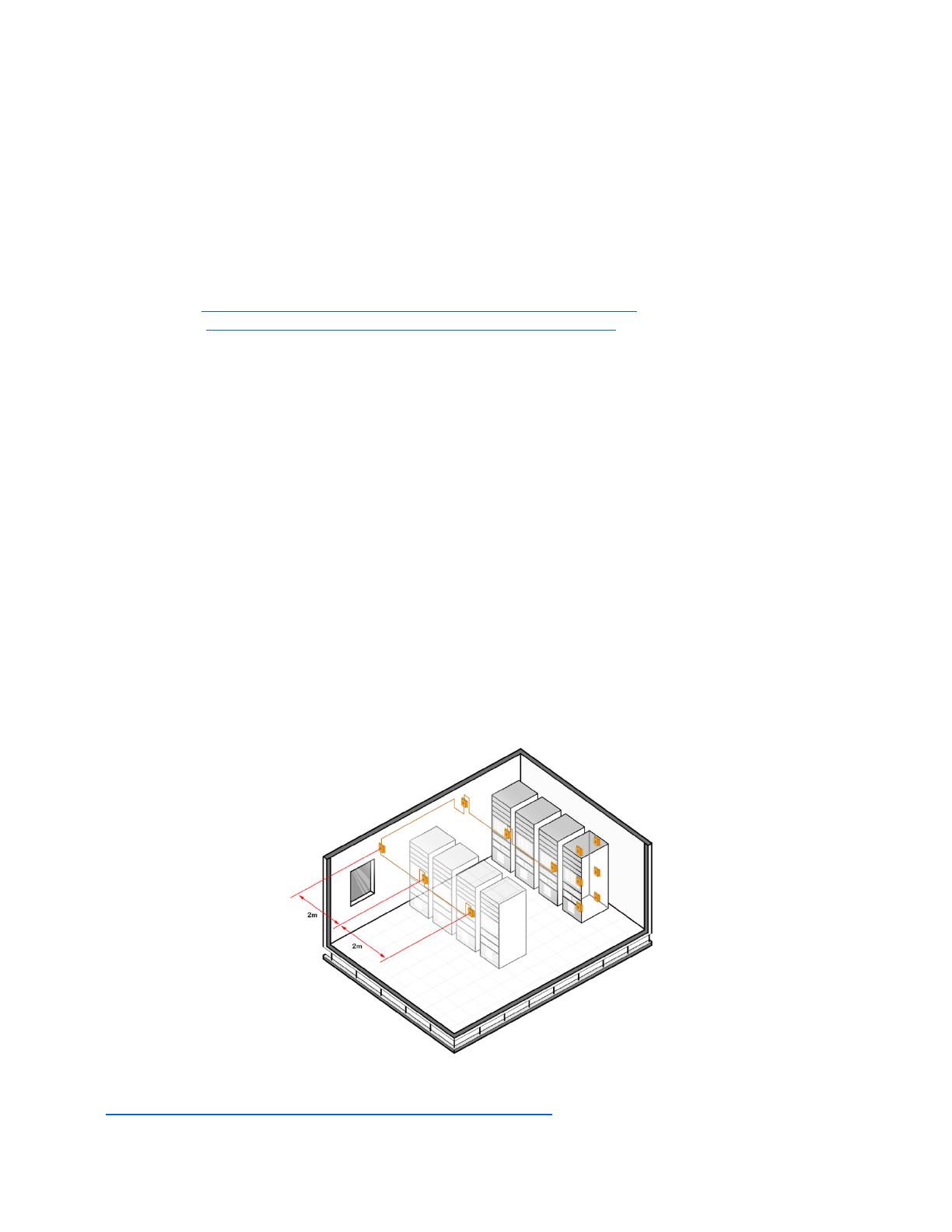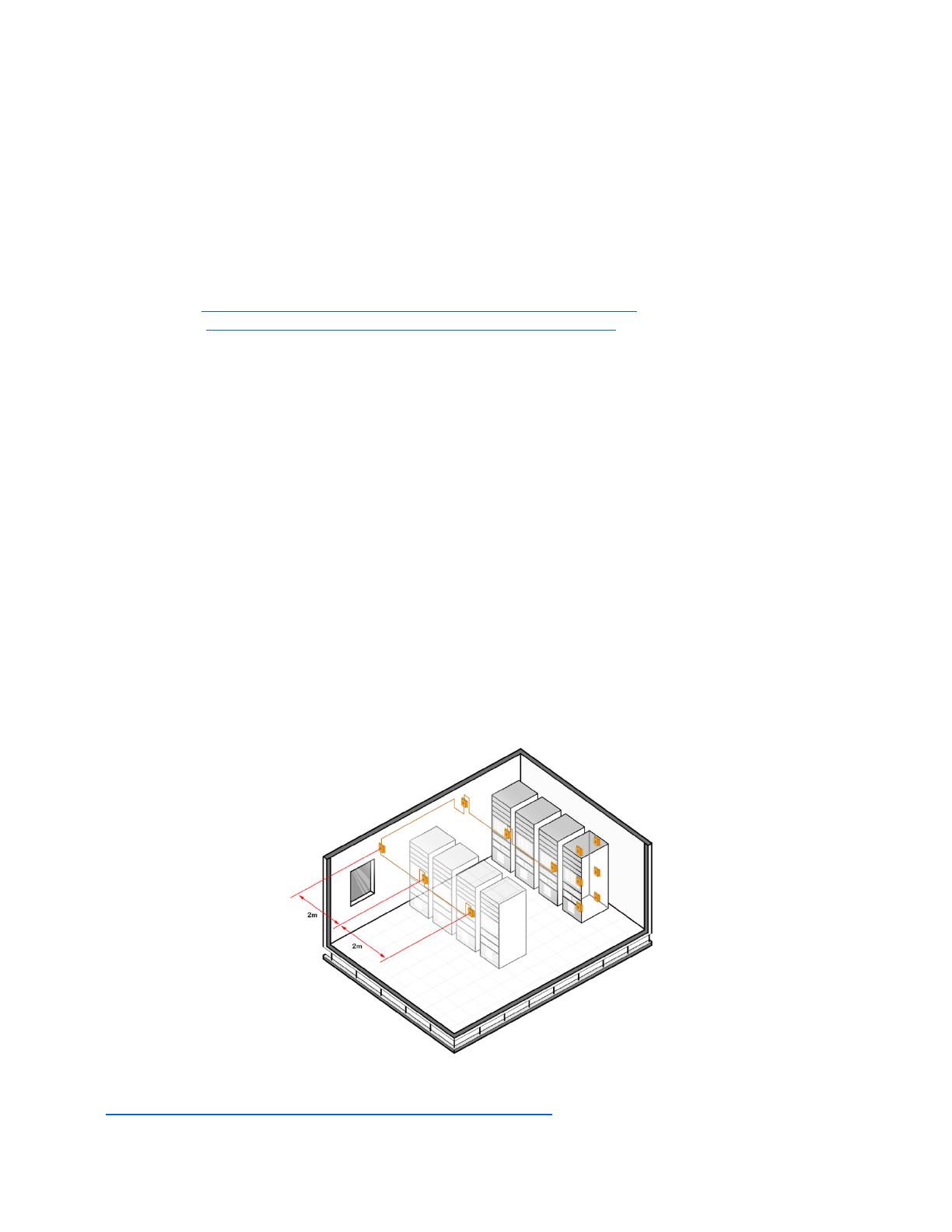
Revision 1 – June 7, 2022
I. Overview
Our Daisy Chained Temperature and Humidity Sensors are designed to monitor temperature and humidity
levels inside data centers, server rooms, cabinets, and other critical facilities.
This document aims to guide the user in installing our DAISY-TEMP and DAISY-THUM in your facilities and
also to provide recommendations for rack level sensor placement.
You may visit the sensor page through:
DAISY-TEMP https://infrasensing.com/sensors/sensor_daisy_temperature.asp
DAISY-THUM https://infrasensing.com/sensors/sensor_daisy_humidity.asp
II. What you need
• Power source (PoE or 12V DC)
• BASE-WIRED
• LAN cable
• DAISY-STARTER
• Sensor probe(DAISY-TEMP or DAISY-THUM)
III. Recommended sensor placement
ASHRAE standards specify 6 temperature sensors per rack:
• 2 at the bottom of each side of the rack
• 2 in the middle
• 2 at the top
The temperature difference between intake(front or rack) and outtake(back of rack) should not be more than
20°C.
For data center white spaces, the daisy chain temperature & humidity (DAISY-THUM) sensor is
recommended with a distance of 2m/6ft between each sensor.
You may check this link for more information about rack level monitoring:
https://infrasensing.com/sensors/temperature_best_practices.asp