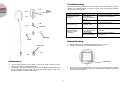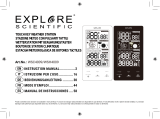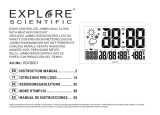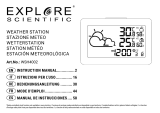EVERSPRING ST802 is a flood detector compatible with smart home cloud platforms like Homesys. It features a sensor probe connected to its main unit that alerts you in case of a flood or any water leakage. It can be conveniently installed on a wall or other high places and can be easily bound with the Homesys platform for real-time notifications on your smartphone.
EVERSPRING ST802 is a flood detector compatible with smart home cloud platforms like Homesys. It features a sensor probe connected to its main unit that alerts you in case of a flood or any water leakage. It can be conveniently installed on a wall or other high places and can be easily bound with the Homesys platform for real-time notifications on your smartphone.













-
 1
1
-
 2
2
-
 3
3
-
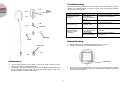 4
4
-
 5
5
-
 6
6
-
 7
7
-
 8
8
-
 9
9
-
 10
10
-
 11
11
-
 12
12
-
 13
13
EVERSPRING ST802 is a flood detector compatible with smart home cloud platforms like Homesys. It features a sensor probe connected to its main unit that alerts you in case of a flood or any water leakage. It can be conveniently installed on a wall or other high places and can be easily bound with the Homesys platform for real-time notifications on your smartphone.
Ask a question and I''ll find the answer in the document
Finding information in a document is now easier with AI
in other languages
- italiano: EVERSPRING ST802 Manuale utente
- español: EVERSPRING ST802 Manual de usuario
Other documents
-
Assa Abloy Yale Easy Fit EF Series Quick start guide
-
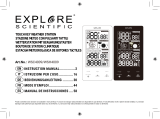 Explore Scientific WSC4009 Owner's manual
Explore Scientific WSC4009 Owner's manual
-
MasterCool 55800 Operating instructions
-
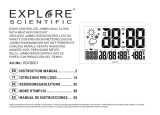 Explore Scientific RDC8001000000 Owner's manual
Explore Scientific RDC8001000000 Owner's manual
-
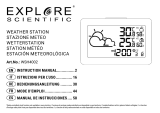 Explore Scientific WSH4002000000 Owner's manual
Explore Scientific WSH4002000000 Owner's manual
-
Bresser 70-08001 BF-PRO Owner's manual
-
Explore Scientific RPW3008 Owner's manual
-
Samsung SHR-5042P User manual
-
National Geographic 9066000 Owner's manual
-
MasterCool 55975 Operating instructions