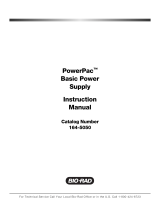Page is loading ...

300V Power Supply
Operating Manual
This product is for research only
Service and Contact:
Series E2301
A division of
Version 3.18
Software rev. 1.8

Contents
1. Introduction………………………………………............1
2. Product Overview.........………………..........................2
3. Specifications.………………………….….....................3
4. Installation….…………………………………..………....4
5. Warnings……………..………………………..................5
6. Operating Guide.……………………………………..…..6
7. Overview of Electrical Principles……….……………..8
8. Maintenance………………………………………………9
9. Troubleshooting………………….…….........................9
9
8. Maintenance
Always disconnect the power cord for cleaning.
When cleaning the surfaces of the instrument, use a
lightly dampened cloth with mild detergent if needed.
Do not use any corrosive solutions that could damage
plastic.
Use caution when cleaning near the housing vents.
Do not allow liquid to enter the power supply.
9. Troubleshooting
Problem Causes Measures
No display
Power not
connected.
Fuse blown.
Check cord connection
and power supply,
Unplug and re-attach
power cord.
Check and replace fuse
at power inlet.
Voltage or
Amperage setting
not reached
Maximum wattage
exceeded
Resistance of the load
(gel tank buffer) is too
low. Change buffer
concentration.
NO LOAD
displayed
Connection wires
not attached
properly. Buffer is
not conductive.
Check wire
connections. Check
buffer concentration.

8
1. Introduction
Thank you for purchasing the Accuris myVolt Touch™
Electrophoresis Power Supply with touch screen control.
This operating manual includes a product introduction, and
important operating and safety information. Before using the
power supply, please read this manual in its entirety to
understand the operation and safety warnings. Keep this
manual for future reference.
Please check the contents when opening the box, and if there
are any parts missing, damaged, or incorrect, please contact
Accuris
The myVolt Touch is a DC Power Supply for electrophoresis
separations. It is designed for laboratory research applications.
The power supply has 4 sets of outputs that accept standard
electrical leads with banana plugs and should only be used with
electrophoresis tanks that incorporate sufficient safety features
to prevent electric shock. Some types of shielded plugs may
not fit into the output jacks, and in this case an adapter
1
7. Overview of Electrical Principles
Definitions:
Voltage: The amount of potential energy between two
points in a circuit.
Current: The time rate of flow of an electric charge,
measured in amperes.
Resistance: A material’s opposition to the flow of electric
current, measured in Ohms.
Power: The rate at which electric energy is transferred by
an electric circuit. Electric power is expressed in units of
watts, one watt is equal to one joule per second.
Current (I) =
Resistance (R) =
Power (W) = Current (I) x Voltage (V)
Resistance (R)
Voltage (V)
_________________
Voltage (V)
_________________
Current (I)
WARNING:
This power supply outputs high voltage and current and should
be used only by experienced laboratory personnel that
understand how to safely operate the instrument. Incorrect
usage can present a shock or electrocution hazard.

2. Product Overview
2
7
6.5 Maximum Power Limit
The myVolt Touch Power Supply has a maximum power output
of 100 Watts.
Per Ohms Law:
Power (P) = Current (I) x Voltage (V)
If the maximum power is reached during an electrophoresis run,
the non-constant parameter will be limited to prevent exceeding
the maximum power output.
CAUTION: It is not recommended to run the power supply at or
near the maximum wattage, as this will cause the power supply
and gel tank to get hot. Most standard electrophoresis buffer
concentrations will not have such low resistance that the current
and voltage level will come close to the maximum power limit.
Touch Screen
Control and Display
4 Pairs of
Electrical Outputs
Folding
Front Feet
Recesses for
Stacking 2 Units
AC Power Inlet
and Fuse
6.4 Automatic Cross Over
During an electrophoresis run, the power supply will attempt to
maintain the constant voltage or amperage setting, depending on
which parameter is set to “CONSTANT”.
If, during a run, the non-constant parameter setting (limit) is met
due to the resistance of the load, the power supply will
automatically “cross over” so the non-constant parameter will
now be the constant and limiting parameter. A red outline will
appear around the new “constant” value.
FRONT
REAR
Rating, Serial #
Label
In CONSTANT CURRENT mode, the power supply will output
the set mAmp current parameter, and the voltage will fluctuate
relative to the resistance of the load (buffer concentration in the
attached electrophoresis tanks) up to a maximum of the voltage
setting that has been chosen.
Cooling
Fan

3
3. myVolt Touch Specifications
myVolt Touch, Model E2301, 300V Power Supply
Output Voltage 10 to 300 VDC, in 1 V increments
Voltage Accuracy
+/- 2% of displayed value or 3V
(whichever is greater)
Output Current 4 to 400mA, in 1 mA increments
Current Accuracy
+/- 2% of displayed value or 5mA
(whichever is greater)
Maximum Power 100 Watts
Output Terminals 4 Pair, wired in parallel
Timer 1min to 9 hours, 59 minutes
Control Panel Capacitive touch screen
Display Color TFT, LCD
Fuse 250V 2.0A, 5x20mm,Type T
Operating Temp
0 – 40°C
Humidity 0 – 95%
Dimensions
8.5x6.3x4.0in/21.5x15.5x9.75cm(W×D×H)
Net weight 1.5 lbs / 0.68 kg
Input Electrical 100 to 240 VAC, 50/60Hz
6
6.3 Constant Voltage / Constant Amperage
The myVolt Touch can be set to run with constant voltage or
constant amperage output, with the non-constant parameter set as a
limit.
Press the box “CONSTANT …” to switch between “CONSTANT
CURRENT” and “CONSTANT VOLTAGE” running modes.
In constant voltage mode, the power supply will output the set
voltage, and the mAmp current value will fluctuate (“float”) depending
on the resistance of the load, up to a maximum of the mAmp current
setting that has been chosen. The buffer concentration and size of
the electrophoresis gel box will dictate the resistance.
6.2 Setting Parameters
The myVolt Touch Power Supply has 3 main parameters that can
be adjusted: Run Time (TIME), Voltage (VOLTAGE), and Current
(mAMP).
(See section 7 for an overview of Voltage, Current, Resistance, and
Power)
Press the parameter box to adjust the value. The selected
parameter box will be highlighted. Press the UP/DOWN arrows to
change the value.
Adjust parameters (TIME, VOLTAGE, mAMP) as required for the
electrophoresis application.

5. Warnings
To avoid electrical shock, do not use this product with wet
hands and ensure that all electrical leads being used are
dry. Only use electrical leads that offer sufficient
protective insulation and gel boxes that have appropriate
safety lid systems and are rated for the appropriate
voltage and amperage levels.
Please carefully read this instruction manual before
operation to avoid any personal injury. Only trained
laboratory personnel should operate the system.
Do not attempt to open or repair the MyVolt Power Supply.
Contact Benchmark Scientific for service.
Always use the MyVolt Power Supply in an environment
with low humidity and low dust, also keep it away from
water, direct sunlight / strong light, corrosive gas, high
magnetic fields, heaters, fires and other heat sources.
4
5
6. Operating guide
6.1 Touch Screen Control
Up/Down
Value
Adjust
Buttons
Adjustable
Parameters
Operation
Buttons
Status
4. Installation
Place the power supply on a smooth, level surface in an area
where it will not contact liquids or chemicals.
The myVolt Power Supply features “Dual Orientation”
technology, so it can be placed horizontally or vertically on
the laboratory bench or shelf. The display screen system is
designed to recognize its orientation and the display will
rotate automatically to be right-side-up.
Connect one end of the included power cord to the
instrument and the other end to an appropriate electrical
outlet. Check the Rating/Serial # label on the rear of the
power supply for the required electrical input.
Vertical
Orientation
Horizontal
Orientation
/