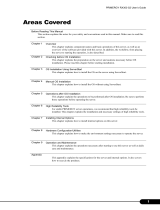Page is loading ...

PRIMERGY
PRIMERGY Econel 50
Server System
Service Supplement
Xenia Fierley
Fujitsu Siemens Computers GmbH München
81730 München
e-mail: email: [email protected]
Tel.: (089) 61001-157
Fax: 0 700 / 372 00000
Econel 50
Sprachen: De
Edition January 2005

This manual is printed on
paper treated with
chlorine-free bleach.
Comments… Suggestions… Corrections…
The User Documentation Department would like to
know your opinion of this manual. Your feedback helps
us optimize our documentation to suit your individual
needs.
Fax forms for sending us your comments are included in
the back of the manual.
There you will also find the addresses of the relevant
User Documentation Department.
Certified documentation
according to DIN EN ISO 9001:2000
To ensure a consistently high quality standard and
user-friendliness, this documentation was created to
meet the regulations of a quality management system
which complies with the requirements of the standard
DIN EN ISO 9001:2000.
cognitas. Gesellschaft für Technik-Dokumentation mbH
www.cognitas.de
Copyright and Trademarks
Copyright © 2004 Fujitsu Siemens Computers GmbH.
All rights reserved.
Delivery subject to availability; right of technical modifications reserved.
All hardware and software names used are trademarks of their respective manufacturers.

Econel 50 Service Supplement
Contents
1Introduction. . . . . . . . . . . . . . . . . . . . . . . . . . . . 1
1.1 Overview of the Documentation . . . . . . . . . . . . . . . . . . 1
1.2 Notational Conventions . . . . . . . . . . . . . . . . . . . . . . 3
2 Procedure . . . . . . . . . . . . . . . . . . . . . . . . . . . . . 5
3 Safety . . . . . . . . . . . . . . . . . . . . . . . . . . . . . . . 7
4 Replacement Routines . . . . . . . . . . . . . . . . . . . . . 13
4.1 General Purposes . . . . . . . . . . . . . . . . . . . . . . . . 13
4.1.1 Removing/Mounting the Side Cover . . . . . . . . . . . . . . . 13
4.1.2 Removing/Mounting the Front Panel . . . . . . . . . . . . . . . 14
4.1.3 Removing/Mounting the System Fan . . . . . . . . . . . . . . 14
4.1.4 Fold out the Power Supply Unit . . . . . . . . . . . . . . . . . 14
4.1.5 Removing/Mounting the Cross-beam . . . . . . . . . . . . . . 16
4.2 Replacing the Operating Panel Cable . . . . . . . . . . . . . . 17
4.3 Replacing the Floppy Disk Drive . . . . . . . . . . . . . . . . . 19
4.4 Replacing the USB Connector Cable . . . . . . . . . . . . . . 21
4.5 Replacing the Power Supply Unit . . . . . . . . . . . . . . . . 23
4.6 Replacing the Intrusion Detection Switch . . . . . . . . . . . . 28
4.7 Replacing the System Board . . . . . . . . . . . . . . . . . . 30
5 Appendix . . . . . . . . . . . . . . . . . . . . . . . . . . . . 39
5.1 Cabling . . . . . . . . . . . . . . . . . . . . . . . . . . . . . . 39
Index . . . . . . . . . . . . . . . . . . . . . . . . . . . . . . . . . . . . 41


Econel 50 Service Supplement 1
1 Introduction
The PRIMERGY Econel 50 server is an Intel-based server for small and mid-
size networks. The server is suitable for use as a file server and also as an appli-
cation, information or Internet server.
1.1 Overview of the Documentation
Concept and target group of this manual
This Service Supplement completes the information given in the Operating
Manual, the Options Guide and the Technical Manual of the system board.
The actions described in this manual should only be performed by service
personnel.
Service CD
Service partners of Fujitsu Siemens can order a Service CD. On the CD the
following manuals are available in PDF format:
– “Safety” manual
– Operating Manual for PRIMERGY Econel 50
– Technical Manual for the system board D1859
– Options Guide for PRIMERGY Econel 50
– Service Supplement PRIMERGY Econel 50
– “BIOS Setup” manual

2 Service Supplement Econel 50
Overview of the Documentation Introduction
Information/procedure Manual
Detailed safety notes Safety
Features and technical data of the server Operating Manual
Installation and operation, among other things:
– Operation
– Configuration of the server
Troubleshooting
Information about the system board:
– Features of the system board
– External ports on the server
– Pin assignment of the connectors
– Jumper settings
– LED indicators
– Replacing the battery
Technical Manual
Extensions and upgrades:
– Extending/replacing the main memory
– Installing the processor/replacing the
processor/replacing the heat sink
Technical Manual
I For some components only the installation
routine is described in the Options Guide.
Removing these components proceed in
reverse order.
– Installing accessible drives
– Removing/installing the system fan
– Installing SATA hard disk drives
– Installing controllers in PCI slots
Options Guide
Replacement routines:
– Replacing the operating panel cable
– Replacing the floppy disk drive
– Replacing the USB cable (front)
– Replacing the power supply unit
– Replacing the intrusion switch
– Replacing the system board
Service Supplement
BIOS setup BIOS Setup
Table 1: Overview of the Documentation Econel 50

Econel 50 Service Supplement 3
Introduction Notational Conventions
1.2 Notational Conventions
The following notational conventions are used in this manual:
text in italics indicate commands, menu items or software programs
“Quotation marks” indicate names of chapters and terms that are being
emphasized
Ê describes activities that must be performed in the order
shown
V CAUTION! Pay particular attention to texts marked with this
symbol. Failure to observe this warning may endanger
your life, destroy the system or lead to the loss of data.
I indicates additional information, notes and tips
Table 2: Notational conventions


Econel 50 Service Supplement 5
2Procedure
V CAUTION!
The actions described in this manual should only be performed by
service personnel.
Ê Before doing anything else, please take notice of chapter “Safety” on page 7
and following.
Ê Make sure all necessary manuals (see service CD) are available; you may
find it advantageous to print the PDF files. You will definitely need the
Operating Manual and the Options Guide for the server and the Technical
Manual for the system board.
Ê Shut down the server correctly, switch it OFF, pull out the power plug, and
open the server as described in the chapter “Replacement Routines” on
page 13 and following.
Ê Replace the defective component as described in the relevant chapter.
Ê Close the server.
Ê Connect the cables.
Ê Connect the server to the line voltage.
Ê Start the operating system.
Ê If necessary, configure the server as required.


Econel 50 Service Supplement 7
3Safety
I The following safety notes are also provided in the “Safety” manual.
This device complies with the relevant safety regulations for information
technology.
V CAUTION!
The actions described in this manual should only be performed by
service personnel.
Before operating the device
V CAUTION!
● During installation and before operating the device, observe the
instructions on environmental conditions for your device.
● If the device is brought in from a cold environment, condensation may
form both inside and on the outside of the machine.
Wait until the device has acclimatized to room temperature and is
absolutely dry before starting it up. Material damage may be caused
to the device if this requirement is not observed.
● Transport the device in its original packaging or in other suitable
packaging which will protect it against shock or impact.
Installation and operation
V CAUTION!
● The server automatically sets itself to a voltage in the range of 100 V
to 240 V. Make sure that your local voltage is within this range.
● This device has a specially approved power cable and must only be
connected to a grounded insulated socket.
● Ensure that the power socket on the device or the grounded wall
outlet is freely accessible.
● The power switch or the main power switch does not disconnect the
device from the mains voltage. To disconnect the line voltage
completely, remove the power plug from the grounded insulated
socket.

8 Service Supplement Econel 50
Safety
V CAUTION!
● Always connect the device and the attached peripherals to the same
power circuit. Otherwise you run the risk of losing data if, for example,
the central processing unit is still running but the peripheral device
(e.g. storage subsystem) has failed during a power outage.
● Data cables must be adequately shielded.
● To the LAN wiring the requirements apply in accordance with the
standards EN 50173 and EN 50174-1/2.
As minimum requirement the use of a protected LAN line of category
5 for 10/100 MBps Ethernet, and/or of category 5e for Gigabit
Ethernet is considered.
The requirements of the specification ISO/IEC 11801 are to be
considered.
● Route the cables in such a way that they do not form a potential
hazard (make sure no-one can trip over them) and that they cannot
be damaged. When connecting up a device, refer to the relevant
notes in this manual.
● Never connect or disconnect data transmission lines during a storm
(lightning hazard).
● Otherwise you run the risk of losing data if, for example, the central
processing unit is still running but the peripheral device (e.g. storage
subsystem) has failed during a power outage.
● In emergencies (e.g. damaged casing, controls or cables, penetration
of liquids or foreign matter), switch OFF the device immediately,
remove the power plug and contact your sales outlet or customer
service team.
● Proper operation of the system (in accordance with IEC 60950/
EN 60950) is only ensured if the casing is completely assembled and
the rear covers for the installation openings have been put in place
(electric shock, cooling, fire protection, interference suppression).
● Only install system expansions that satisfy the requirements and
rules governing safety and electromagnetic compatibility and relating
to telecommunications terminal equipment. If you install other expan-
sions, you may damage the system or violate the safety regulations
and regulations governing RFI suppression. Information on which
system expansions are suitable can be obtained from the customer
service centre or your sales outlet.

Econel 50 Service Supplement 9
Safety
V CAUTION!
● The components or parts marked with a warning label (e.g. lightning
symbol) may only be opened, removed or exchanged by authorized,
qualified personnel.
● The warranty expires if the device is damaged during the installation
or replacement of system expansions.
● You may only set those resolutions and refresh rates specified in the
“Technical data” section of the monitor description. Otherwise, you
may damage your monitor. If you are in any doubt, contact your sales
outlet or customer service centre.
Batteries
V CAUTION!
● Incorrect replacement of batteries may lead to a risk of explosion. The
batteries may only be replaced with identical batteries or with a type
recommended by the manufacturer (see the technical manual for the
system board).
● Do not throw batteries into the trash can. They must be disposed of
in accordance with local regulations concerning special waste.
● The battery must be disposed of in accordance with local regulations
concerning special waste.
● Replace the lithium battery on the system board in accordance with
the instructions in the technical manual for the system board.
● All batteries containing pollutants are marked with a symbol (a
crossed-out garbage can). In addition, the marking is provided with
the chemical symbol of the heavy metal decisive for the classification
as a pollutant:
Cd Cadmium
Hg Mercury
Pb Lead

10 Service Supplement Econel 50
Safety
Notes on handling CDs/DVDs and CD/DVD drives
V CAUTION!
● Use only CDs/DVDs in proper condition in the CD/DVD drive of your
server to prevent data loss, damage to the device and injuries.
● Therefore, check each CD/DVD for damage, cracks, breakage etc.
before inserting it in the drive.
Please note that any additional labels applied may change the
mechanical properties of a CD/DVD and cause imbalance.
Damaged and imbalanced CDs/DVDs can break at high drive speeds
(data loss).
Under certain conditions sharp-edged pieces of broken CDs/DVDs
can penetrate the cover of the drive (damage to the device) and be
thrown out of the device (danger of injury, particularly on uncovered
body parts such as the face or neck).
I You protect the CD/DVD drive and prevent mechanical damage, as well
as premature wearing of the CDs/DVDs, by observing the following
suggestions:
– Only insert the CDs/DVDs in the drive when needed and remove
them after use.
– Store the CDs/DVDs in suitable sleeves.
– Protect the CDs/DVDs from exposure to heat and direct sunlight.
Note about the laser
The CD/DVD drive is classified for laser class 1 according to IEC 60825-1.
V CAUTION!
The CD/DVD drive contains a laser diode (LED). Sometimes the LED
produces a stronger laser beam than laser class 1. Direct view into the
laser beam is dangerous.
Never remove parts of the CD/DVD drive assembly!

Econel 50 Service Supplement 11
Safety
Modules with electrostatic-sensitive components:
Systems and components that might be damaged by electrostatic discharge
(ESD) are marked with the following label:
Figure 1: ESD label
When you handle components fitted with ESDs, you must observe the following
points under all circumstances:
● Remove the power plug from the power socket before inserting or removing
components containing ESDs.
● You must always discharge yourself of static charges (e.g. by touching a
grounded object) before working.
● The equipment and tools you use must be free of static charges.
● Use a grounding cable designed for this purpose to connect yourself to the
system unit as you install components.
● Only touch the components at the positions highlighted in green (touch
point).
● Do not touch any exposed pins or conductors on a component.
● Place all components on a static-safe base.
I You will find a detailed description for handling ESD components in the
relevant European or international standards (EN 61340-5-1,
ANSI/ESD S20.20).


Econel 50 Service Supplement 13
4 Replacement Routines
V CAUTION!
Refer to the safety notes in chapter “Safety” on page 7 and following.
4.1 General Purposes
I You will find a detailed description for “Removing/Mounting the Side
Cover”, for “Removing/Mounting the Front Panel” and for
“Removing/Mounting the System Fan“ in the Options Guide Econel 50.
4.1.1 Removing/Mounting the Side Cover
Ê Terminate all applications and shut down the server correctly.
Ê If your operating system has not switched OFF the server, press the
ON/OFF switch.
Ê Unplug the power plug from the power outlet.
Ê If required, remove the lock on the side cover.
Ê Keep the green locking button on the rear of the device pressed, and slide
the left side cover upward.
Ê Remove the side cover.
Proceed in the reverse order for mounting.

14 Service Supplement Econel 50
General Purposes Replacement Routines
4.1.2 Removing/Mounting the Front Panel
Remove the front panel when making the following replacements:
– Replacing the operating panel cable
– Replacing the floppy disk drive
Ê Remove the left side cover as described in section “Removing/Mounting the
Side Cover” on page 13.
Ê Detach the two unlocking levers on the side, and fold out the front panel.
Ê Remove the front panel carefully.
Proceed in the reverse order for mounting.
4.1.3 Removing/Mounting the System Fan
Remove the system fan when making the following replacements:
– Replacing PCI cards
– Replacing the system board
Ê Remove the left side cover as described in section “Removing/Mounting the
Side Cover” on page 13.
Ê Disconnect the fan cable from the system fan port FAN3 on the system
board (see D1859 sticker).
Ê Detach the unlocking lever and remove the system fan (see also figure 3 on
page 16).
Proceed in the reverse order for mounting.
4.1.4 Fold out the Power Supply Unit
Fold out the power supply unit when making the following replacements:
– Replacing the processor and the heat sink
– Replacing memory modules
– Replacing the system board

Econel 50 Service Supplement 15
Replacement Routines General Purposes
Ê Remove the left side cover as described in section “Removing/Mounting the
Side Cover” on page 13.
Ê Disconnect all power supply cables from the system board and from the
drives (see cabling in the appendix).
Figure 2: Fold out the power supply unit
Ê Loosen the screw (1) and swing the power supply unit out from the
housing (2).
Ê Slide the cross-beam at the left side in the direction of the arrow (2) and
swing it to the right (3).
Proceed in the reverse order to shut the PSU in place.
1
2

16 Service Supplement Econel 50
General Purposes Replacement Routines
4.1.5 Removing/Mounting the Cross-beam
Remove the cross-beam when making replacements inside the server:
Ê Remove the left side cover as described in section “Removing/Mounting the
Side Cover” on page 13.
Figure 3: Removing the system fan and the cross-beam
Ê Detach the unlocking lever (1) and remove the system fan (for a detailed
description see the Options Guide).
Ê Slide the cross-beam at the left side in the direction of the arrow (2) and
swing it to the right (3).
For mounting, hook the cross-beam at the right into the housing, push it to the
left, and fix it.
1
2
3
/