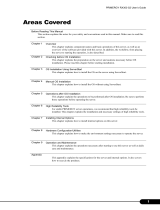Page is loading ...

PRIMERGY
System Board D2530
for Econel 200 S2
Technical Manual
Susanne Däschlein
Fujitsu Siemens Computers GmbH München
81730 München
e-mail: email: [email protected]
Tel.: (089) 61001-155
Fax: (++49) 700 / 372 00000
D2530 (Econel 200 S2)
Sprachen: En
Edition November 2006

Comments… Suggestions… Corrections…
The User Documentation Department would like to
know your opinion of this manual. Your feedback helps
us optimize our documentation to suit your individual
needs.
Fax forms for sending us your comments are included in
the back of the manual.
There you will also find the addresses of the relevant
User Documentation Department.
Certified documentation
according to DIN EN ISO 9001:2000
To ensure a consistently high quality standard and
user-friendliness, this documentation was created to
meet the regulations of a quality management system
which complies with the requirements of the standard
DIN EN ISO 9001:2000.
cognitas. Gesellschaft für Technik-Dokumentation mbH
www.cognitas.de
Copyright and Trademarks
Copyright © 2006 Fujitsu Siemens Computers GmbH.
All rights reserved.
Delivery subject to availability; right of technical modifications reserved.
All hardware and software names used are trademarks of their respective manufacturers.

D2530 (Econel 200 S2) Technical Manual
Contents
1 Introduction . . . . . . . . . . . . . . . . . . . . . . . . . . . . 5
2 Important notes . . . . . . . . . . . . . . . . . . . . . . . . . . 7
2.1 Notes on safety . . . . . . . . . . . . . . . . . . . . . . . . . . 7
2.2 CE Certificate . . . . . . . . . . . . . . . . . . . . . . . . . . 10
2.3 Environmental Protection . . . . . . . . . . . . . . . . . . . 11
3 Features . . . . . . . . . . . . . . . . . . . . . . . . . . . . . 13
3.1 Overview . . . . . . . . . . . . . . . . . . . . . . . . . . . . 13
3.2 Main memory . . . . . . . . . . . . . . . . . . . . . . . . . . 15
3.3 PCI bus . . . . . . . . . . . . . . . . . . . . . . . . . . . . . 16
3.4 Screen resolution . . . . . . . . . . . . . . . . . . . . . . . 18
3.5 Temperature / system monitoring . . . . . . . . . . . . . . . 18
3.6 Connectors and jumpers . . . . . . . . . . . . . . . . . . . . 20
3.6.1 External connectors . . . . . . . . . . . . . . . . . . . . . . . 22
4 Replacing the lithium battery . . . . . . . . . . . . . . . . . 25
Abbreviations . . . . . . . . . . . . . . . . . . . . . . . . . . . . . . . 27


D2530 (Econel 200 S2) Technical Manual 5
1Introduction
This technical manual describes the system board D2530, which can be
equipped with one or two Intel
®
processors.
Further information about drivers is provided in the readme files on the hard
disk, on the supplied "ServerSupport" or "ServerStart" CDs.
You will find further information in the BIOS description.
Notational conventions
The meanings of the symbols and fonts used in this manual are as follows:
italics indicates commands, menu items, file and path
names or software programs
fixed font indicate system output on the monitor
semi-bold fixed
font
indicates values to be entered through the keyboard
[Key symbol] indicates keys according to their representation on the
keyboard
If capital letters are to be entered explicitly, then the
Shift key is shown, e.g. [SHIFT] - [A] for A.
If two keys need to be pressed at the same time, then
this is shown by placing a hyphen between the two key
symbols.
“quotation marks” indicates names and terms that are being empha-
sized.
Ê indicates an operation that to be performed
V CAUTION! indicates warnings, which, if ignored, will endanger
your health, destroy the system or lead to the loss of
data.
I indicates additional information, notes and tips
Table 1: Notational conventions


D2530 (Econel 200 S2) Technical Manual 7
2 Important notes
In this chapter you will find essential information regarding safety when working
with your server.
V CAUTION!
With the system board installed you must open the system to access the
system board. How to access the system board of your system is
described in the appropriate service supplement.
When handling the system board, refer to the specific notes on safety in
the operating manual and/or service supplement for the respective
server.
2.1 Notes on safety
V CAUTION!
● The actions described in these instructions should only be performed
by authorized, qualified personnel. Equipment repairs should only be
performed by qualified staff. Any failure to observe the guidelines in
this manual, and any unauthorized openings and improper repairs
could expose the user to risks (electric shock, fire hazards) and could
also damage the equipment. Please note that any unauthorized
openings of the device will result in the invalidation of the warranty
and exclusion from all liability.
● Transport the device only in the antistatic original packaging or in
packaging that protects it from knocks and jolts.
● Only install expansions that are allowed for the system board. If you
install other expansions, you may damage the requirements and rules
governing safety and electromagnetic compatibility or your system.
Information on which system expansions are suitable can be
obtained from the customer service centre or your sales outlet.
● The warranty expires if the device is damaged during the installation
or replacement of system expansions.

8 Technical Manual D2530 (Econel 200 S2)
Notes on safety Important notes
V ● Components can become very hot during operation. Ensure you do
not touch components when making extensions to the system board.
There is a danger of burns!
● Transmisson lines to peripheral devices must be adequately shielded.
● To the LAN wiring the requirements apply in accordance with the
standards EN 50173 and EN 50174-1/2. As minimum requirement
the use of a protected LAN line of category 5 for 10/100 MBps
Ethernet, and/or of category 5e for Gigabit Ethernet is considered.
The requirements of the specification ISO/IEC 11801 are to be
considered.
● Never connect or disconnect data transmission lines during a storm
(lightning hazard).
Batteries
V CAUTION!
● Incorrect replacement of lithium battery may lead to a risk of
explosion. The batteries may only be replaced with identical batteries
or with a type recommended by the manufacturer.
It is essential to observe the instructions in chapter “Replacing the
lithium battery”.

D2530 (Econel 200 S2) Technical Manual 9
Important notes Notes on safety
Modules with electrostatic-sensitive components
Systems and components that might be damaged by electrostatic discharge
(ESD) are marked with the following label:
Figure 1: ESD label
When you handle components fitted with ESDs, you must observe the following
points under all circumstances:
● You must always discharge yourself of static charges (e.g. by touching a
grounded object) before working.
● The equipment and tools you use must be free of static charges.
● Remove the power plug from the power socket before inserting or removing
boards containing ESDs.
● Always hold boards with ESDs by their edges.
● Never touch pins or conductors on boards fitted with ESDs.
● Use a grounding cable designed for this purpose to connect yourself to the
system unit as you install/deinstall the board.
● Place all components on a static-safe base.
I You will find a detailed description for handling ESD components in the
relevant European or international standards (EN 61340-5-1,
ANSI/ESD S20.20).

10 Technical Manual D2530 (Econel 200 S2)
CE Certificate Important notes
Notes about boards
● During installation/deinstallation of the system board, observe the specific
instructions described in the service manual for the server.
● Remove the plug from the mains outlet so that system and system board are
totally disconnected from the mains voltage.
● To prevent damage to the system board, the components and conductors on
it, please take great care when you insert or remove boards. Take great care
to ensure that extension boards are slotted in straight, without damaging
components or conductors on the system board, or any other components,
for example EMI spring contacts
● Be careful with the locking mechanisms (catches, centring pins etc.) when
you replace the system board or components on it, for example memory
modules or processors.
● Never use sharp objects (screwdrivers) for leverage.
2.2 CE Certificate
The shipped version of this board complies with the requirements
of the EEC directive 89/336/EEC "Electromagnetic compatibility".
Compliance was tested in a typical PRIMERGY configuration.

D2530 (Econel 200 S2) Technical Manual 11
Important notes Environmental Protection
2.3 Environmental Protection
Environmentally friendly product design and development
This product has been designed in accordance with standards for ”environmen-
tally friendly product design and development“. This means that the designers
have taken into account important criteria such as durability, selection of
materials and coding, emissions, packaging, the ease with which the product
can be dismantled and the extent to which it can be recycled.
This saves resources and thus reduces the harm done to the environment.
Notes on saving energy
Devices that do not have to be on permanently should not be switched on until
they need to be used and should be switched off during long breaks and on
completion of work.
Notes on packaging
Please do not throw away the packaging. We recommend that you do not throw
away the original packaging in case you need it later for transporting.
Notes on dealing with consumables
Please dispose batteries in accordance with local government regulations.
Do not throw batteries and accumulators into the household waste. They must
be disposed of in accordance with local regulations concerning special waste.
All batteries containing pollutants are marked with a symbol (a crossed-out
rubbish bin on wheels). In addition, the marking is provided with the chemical
symbol of the heavy metal decisive for the classification as a pollutant:
Cd Cadmium
Hg Mercury
Pb Lead
Notes on labeling plastic housing parts
Please avoid attaching your own labels to plastic housing parts wherever
possible, since this makes it difficult to recycle them.

12 Technical Manual D2530 (Econel 200 S2)
Environmental Protection Important notes
Returning, recycling and disposal
For details on returning and reuse of devices and consumables within Europe,
refer to the “Returning used devices” manual, or contact your Fujitsu Siemens
Computers branch office/subsidiary or our recycling centre in Paderborn:
Fujitsu Siemens Computers
Recycling Center
D-33106 Paderborn
Tel. +49 5251 8 18010
Fax +49 5251 8 18015
The device may not be disposed of with household rubbish. This
appliance is labelled in accordance with European Directive
2002/96/EC concerning used electrical and electronic appliances
(waste electrical and electronic equipment - WEEE).
The guideline determines the framework for the return and recycling
of used appliances as applicable throughout the EU. To return your
used device, please use the return and collection systems available
to you. You will find further information on this at www.fujitsu-
siemens.com/recycling.

D2530 (Econel 200 S2) Technical Manual 13
Features Overview
3 Features
3.1 Overview
Processors
– 2 x Intel
®
Xeon™ Dual Core processors
– 2 processor sockets Dual LGA771 for Intel
®
Xeon™ Dual Core processor
with 1333/1066/667 MHz front side bus
– supports Intel
®
Extended Memory 64 Technology (EM64T)
– supports Intel
®
Hyper-Threading Technology (H.T.), except: 5100 series
Main memory
– 4 slots for main memory FBD533/PC2-4200F Fully Buffered DIMM memory
modules with 512 MB, 1Gbyte and 2Gbyte
– maximum 8 Gbyte of memory
– minimum 512 MB
– ECC multiple bit error detection and single bit error correction
– memory scrubbing function
– Single Device Data Correction (SDDC) function (Chipkill™)
Chipsets on the system board
– Intel
®
5000V chipset Memory Controller Hub (MCH)
– Intel
®
6321 I/O Controller Hub (ICH) with integrated GBit LAN
– Intel
®
Single 1 GB PHY 82564EB onboard
– VGA controller (ATI
®
ES1000) onboard with 32 MB RAM memory
– 1 MBYTE Flash EPROM für:
–System BIOS
– Onboard Video
– Onboard LAN
– Onboard LSI Software RAID
– Onboard SATA
– system management controller (temperature, voltages, fans) W83793G

14 Technical Manual D2530 (Econel 200 S2)
Overview Features
Internal connectors
– floppy disk
– 1 IDE primary
– 6 SATA connectors
– SATA-HDD access (HDLED)
– 2 USB connectors
– 1 serial port connector (COM2)
– PC98 connector
– 1 parallel port connector (LPT1)
– front panel
– main power connector (12V, -12V, 5V, 3.3V and 5V auxiliary)
– 12V (CPU) power connector
– 2 CPU fans
– 1 rear fan
– BPSMB connector
– BPSMB connector
–RAID key
External connectors
– 1 serial port (COM1)
– 2 PS/2 interfaces for keyboard and mouse
– 2 USB 2.0 ports with 480 Mbits/s (rear)
– 1 VGA port
– 1 RJ45 LAN port
PCI slots
– 3 x PCI-X (133/100 MHz)
– 1 x PCI 33 MHz
– 1 x PCI-Express x16 slot (x8 wired)
– 1 x PCI-Express x8 slot (x4 wired)
BIOS features
– AMI (American Megatrend BIOS)
Form factor
12“ x 10.5“

D2530 (Econel 200 S2) Technical Manual 15
Features Main memory
3.2 Main memory
The system board supports up to 8 Gbyte main memory. 4 slots (2 banks with
2 modules) are available for the main memory. Each memory bank can be
populated with 512 Mbyte, 1 Gbyte or 2 Gbyte FBD533/PC2-4200F Fully
Buffered DIMM memory modules.
ECC with memory scrubbing and with the Single Device Data Correction
(SDDC) function is supported.
I You will find the descriptions how to install memory modules in the
Options Guide of your server.
Module population
Figure 2: Main memory
– If the memory modules are populated in pairs, each pair must consist of
identical memory modules (2-way interleaved mode)
– The module capacity between pairs can differ: pair 2A/2B can be populated
with two 512 Mbyte modules and pair 1A/1B with two 1 Gbyte modules.
Following table shows the mandatory population order:
DIMM 1A DIMM 2A DIMM 1B DIMM 2B
single channel populated empty empty empty
dual channel populated empty populated empty
populated populated populated populated
DIMM 2B
DIMM 1B
DIMM 2A
DIMM 1A

16 Technical Manual D2530 (Econel 200 S2)
PCI bus Features
3.3 PCI bus
Figure 3: PCI slots
PCI slots
The following table shows an overview of the PCI slots:
PCI IRQ Line x - Assignment of the PCI interrupts
PCI IRQ Line x defines which ISA interrupts are used for the separate PCI slots.
If you select Auto in the BIOS setup, the interrupts are assigned automatically
and no further settings are required.
Multifunctional PCI boards or boards with an integrated PCI-to-PCI bridge can
use several PCI interrupts (INTA#, INTB#, INTC#, INTD#). Monofunctional PCI
boards (default) only use one PCI interrupt (INTA#) per PCI slot.
PCI slot 64Bit/
32Bit
Frequency
in MHz
Description
1 133/100 PCI-X bus slot, IOOP
2 133/100 PCI-X bus slot, IOOP
3 133/100 PCI-X bus slot, IOOP
4 32 Bit 33 PCI bus slot
5 PCI-Express x8 slot (x4 accessed)
6 PCI-Express x16 slot (x8 accessed)
slot 6
slot 5
slot 4
slot 3
slot 2
PCI-X 133/100 MHz
PCI-Express x16
PCI-Express x8
PCI 33MHz
PCI-X 133/100 MHz
PCI-X 133/100 MHz
slot 1

D2530 (Econel 200 S2) Technical Manual 17
Features PCI bus
The PCI interrupts INTA#, INTB#, INTC# and INTD# are available for each PCI
slot (except the PCI-Express slots).
The same interrupt can be assigned simultaneously to several PCI boards. You
should avoid this condition due to reduced performance.
If you use a setting other than Auto, the Plug&Play functionality of the system
BIOS for the corresponding PCI boards is deactivated.
Auto The PCI interrupts are assigned automatically in accordance with
the Plug&Play guidelines.
Disabled No ISA interrupt is assigned to the PCI interrupt.
3, 4, 5, 6, 7, 9, 10, 11, 12, 14, 15
The selected ISA interrupt is assigned to the PCI interrupt. You
may not select an ISA interrupt that is used by a component on
the system board (e.g. controller) or an ISA board.
Device
Bus IDsel INTA INTB INTC INTD
Slot 1 PCI-X 1
9 PXIRQ8 PXIRQ9 PXIRQ10 PXIRQ11
Slot 2 PCI-X 18 PXIRQ4 PXIRQ5 PXIRQ6 PXIRQ7
Slot 3 PCI-X 1
7 PXIRQ0 PXIRQ1 PXIRQ2 PXIRQ3
Slot 4 PCI 17 PIRQA PIRQB PIRQC PIRQD
Slot 5 PCI-Express
Slot 6 PCI-Express
VGA PCI 18 PIRQB
LAN PIRQE
USB UHCI
Controller #0
PIRQA
USB UHCI
Controller #1
PIRQD
USB UHCI
Controller #2
PIRQC
USB UHCI
Controller #3
PIRQA
USB 2.0 EHCI PIRQH

18 Technical Manual D2530 (Econel 200 S2)
Screen resolution Features
3.4 Screen resolution
Depending on the operating system used the screen resolutions in the following
table refer to the screen controller on the system board. If you are using an
external screen controller, you will find details of supported screen resolutions
in the operating manual or technical manual supplied with the controller.
1)
depending on the operating system specific video drivers
2)
depending on the selected refresh rate and the modified video memory clock
3.5 Temperature / system monitoring
Temperature and system monitoring aim to reliably protect the computer
hardware against damage caused by overheating. In addition, any unnecessary
noise is also prevented by reducing the fan speed, and information is provided
about the system status.
The temperature and system monitoring is controlled by an onboard controller.
The following functions are supported:
Temperature monitoring
Measurement of the processor temperature, measurement of the ambient
temperature by a temperature sensor on the LED board.
Fan monitoring
Fans that are no longer available, blocked or sticky fans are detected.
Screen
resolution
Possible refresh rates (Hz)
1)
Color depth
(bits pro pixel, bpp)
640x480 60, 72, 75, 85, 90, 100, 120, 160, 200 8, 16
2)
, 32
2)
800x600 60, 70, 72, 75, 85, 90, 100, 120, 160, 200 8, 16
2)
, 32
2)
1024x768 60, 70, 72, 75, 85, 90, 100, 120, 140, 150, 160,
200
8, 16
2)
, 32
2)
1152x864 43, 47, 60, 70, 75, 80, 85, 100, 120, 150, 160 8, 16
2)
, 32
2)
1280x1024 60, 70, 74, 75, 85, 90, 100, 120 8, 16
2)
, 32
2)
1600x1200 52, 58, 60, 66, 75 8, 16
2)
, 32
2)

D2530 (Econel 200 S2) Technical Manual 19
Features Temperature / system monitoring
Fan control
The fans are controlled according to temperature.
Sensor monitoring
The removal of, or a fault in, a temperature sensor is detected. Should this
happen all fans monitored by this sensor run at maximum speed, to achieve the
greatest possible protection of the hardware.
Voltage monitoring
The most important voltages are monitored. When a voltage exceeds warning
level high or falls below warning level low an alert will be generated. Adequate
measurements can be done by running agents.
Cover monitoring
Unauthorised opening of the cover is detected, even when the system is
switched off. However, this will only be indicated when the system is switched
on again
System Event Log (SEL)
All monitored events of the system board are recorded in the System Event Log.
They could be retrieved after a system reboot via ServerView.

20 Technical Manual D2530 (Econel 200 S2)
Connectors and jumpers Features
3.6 Connectors and jumpers
Figure 4: Schematic overview of the system board D2530
1 = KBPWR (jumper) 15 = USBPW 3/4 (jumper)
2 = USBPW 1/2 (jumper) 16 = USB 3/4
3 = power supply ATX 17 = BPSMB
4 = PC98 18 = floppy disk
5 = power supply12V (CPU1, CPU2) 19 = BIOSREC (jumper)
6 = CPU1 fan 20 = COM2
3
CPU 1
CPU 2
7
27
14
1 2
4
5 6
DIMM 2B
DIMM 1B
DIMM 2A
DIMM 1A
9
SATA1SATA3SATA5
SATA2SATA4SATA6
8
Battery
11121516171819
21
20
22
23
26
24
25
PCI-X 133/100 MHz
PCI-E x16
PCI-E x8
PCI 33MHz
PCI-X 133/100 MHz
PCI-X 133/100 MHz
RAID
key
13
10
A
/