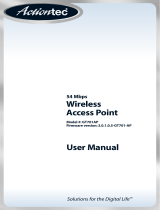Page is loading ...

Actiontec 1520 Administrative Password Configuration
Actiontec® 1520
Setting an Administrative Password
Instruction Set
Actiontec is a registered trademark of Actiontec Electronics Inc.
The following instruction set will guide you through the process of setting an
administrative password for the Actiontec 1520. Qwest recommends setting an
administrative password to secure your modem from unwanted configuration
changes.

Actiontec 1520 Administrative Password Configuration
Setting the Administrative Password
STEP 1
Open your web browser (Internet Explorer® or Netscape® for example).

Actiontec 1520 Administrative Password Configuration
STEP 3
Click on Setup/Configuration from the Main Menu.

Actiontec 1520 Administrative Password Configuration
STEP 4
Click on CHANGE ADMIN PASSWORD in the left column.

Actiontec 1520 Administrative Password Configuration
STEP 5
Enter an admin password in the fields below. Then, select SAVE AND
RESTART.
NOTE: Please write down your password in a secure location. You will need the
password to access the Actiontec web interface in the future. The predefined
user name to use when logging in is “admin” in lower case with your
administrator password.

Actiontec 1520 Administrative Password Configuration
STEP 6
Click SAVE AND RESTART to save the changes and restart the router.
Congratulations, you have completed setting an administrator password in your
modem. Setting an administrator password in your modem is one step in
securing your internet connection. Once the Power LED stops blinking the
modem is ready for use.
/