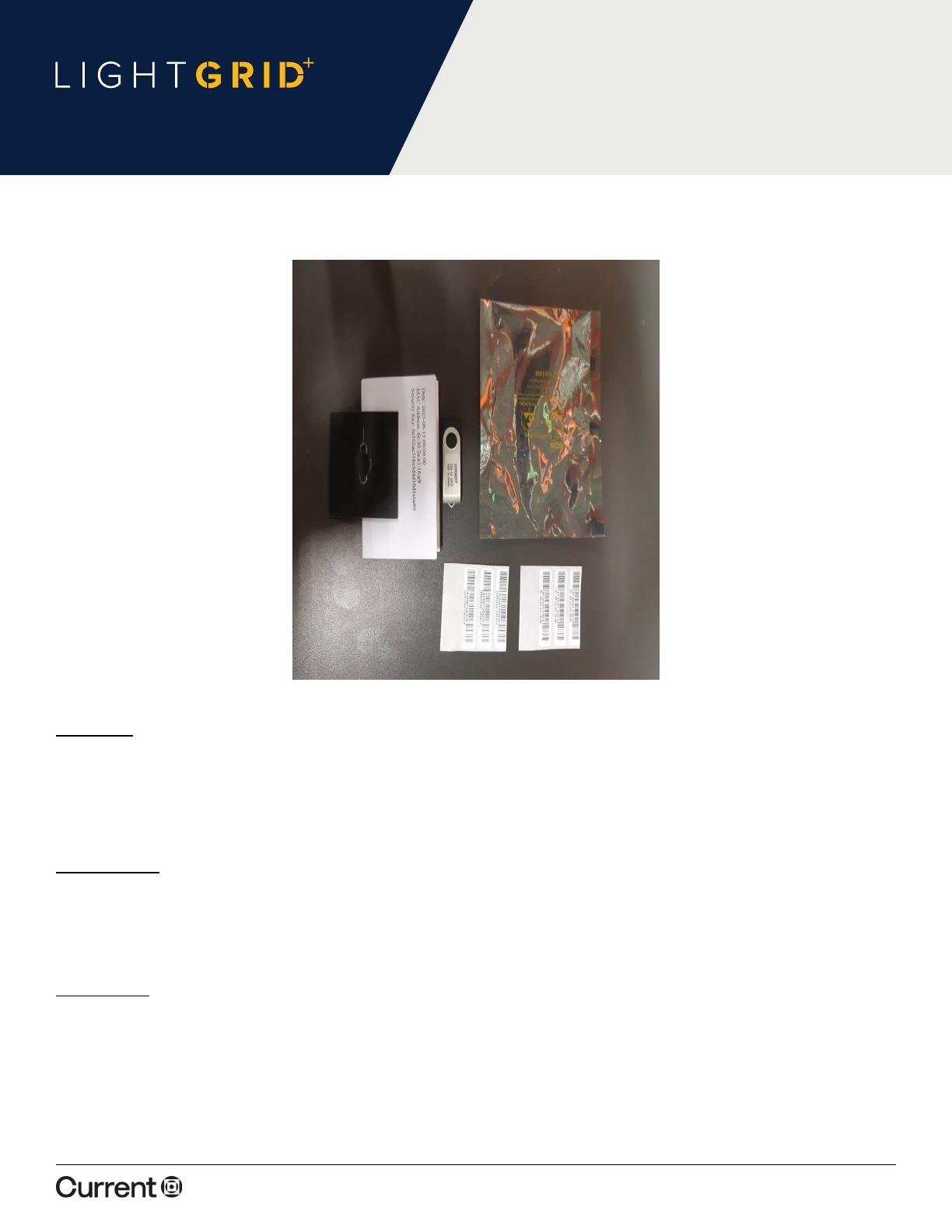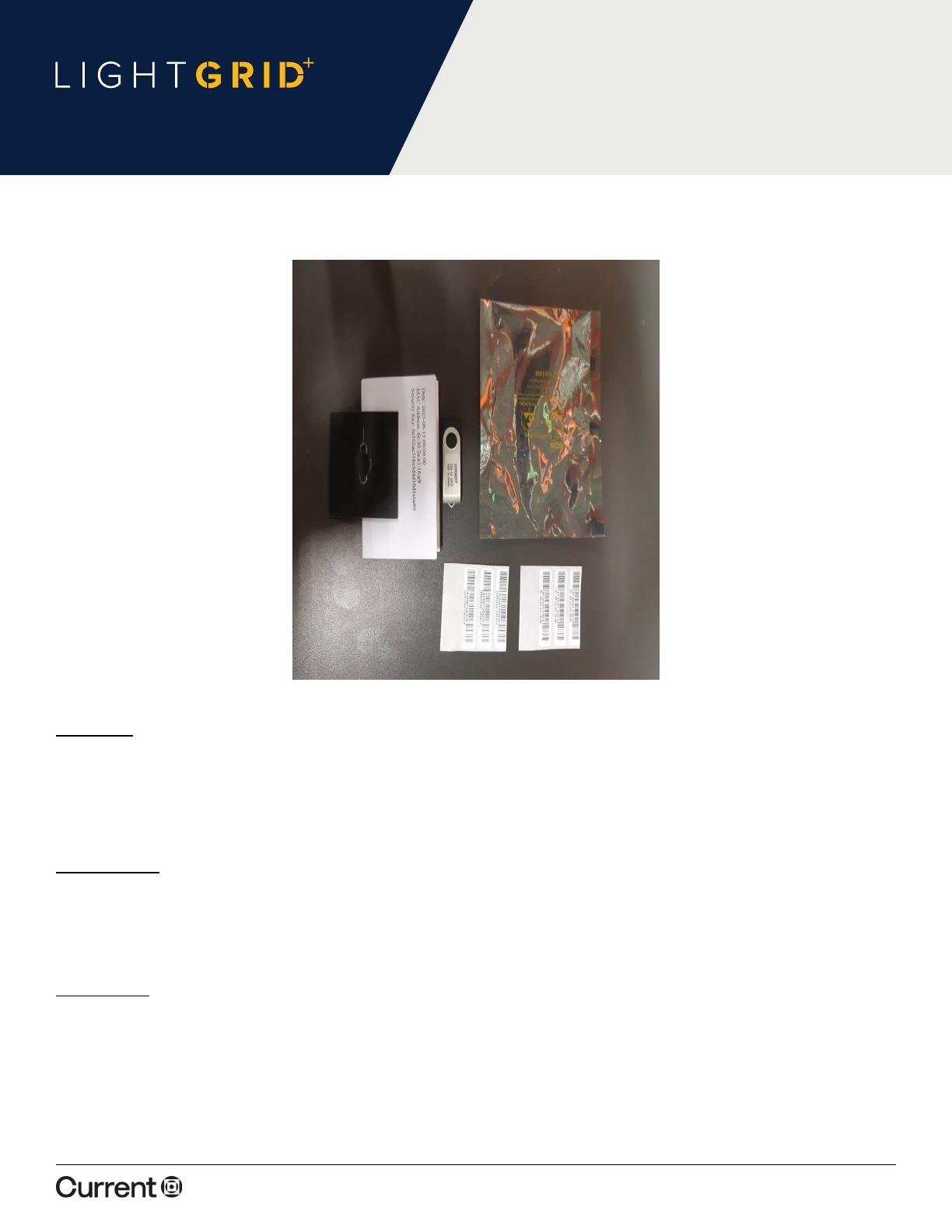
LED.com
© 2023 Current Lighting Solutions, LLC. All rights reserved. Information and specifications subject to change
without notice. All values are design or typical values when measured under laboratory conditions.
Page 3 of 5
(Rev 06/28/23)
LG_Plus_GLI_Gateway3_Installation Guide
LightGRID+
WIR-GATEWAY3 G3+ Wireless Gateway
Installation Guide
- The sheet with the security key;
o Important Note: The last 12 characters of the security key must be entered in the LightGRID+ Enterprise Software.
- If the gateway has a cellular modem, the small key at the bottom of the image is provided to help with the installation of the SIM card;
- The SIM card, optional, not shown in the picture.
Requirements:
1. Power source: 120 to 240 Vac – 50 and 60 Hz (as stable as possible)
- Note: 277 and 347 Vac requires a stepdown transformer (WIR-STPDNXFMR-277 or 347) which can be provided by Current.
2. Local Internet network installation: an Ethernet cable with RJ45 connector must be accessible where the gateway will be installed.
OR
2. Cellular installation: SIM card to be inserted in the gateway’s cellular modem (in option).
Recommendations: For an optimal communication with the Smart Wireless Lighting Nodes, please follow these installation instructions:
• The gateway must be installed within 300 m (1000 ft) of the two first nodes.
• The gateway must have a direct line of sight with at least two nodes.
• The gateway must be installed vertically so that the antenna in the box is positioned vertically.
• LightGRID+ recommends installing the gateway at the same height and in the same environment (inside or outside) of the nodes.
• In case the gateway is installed in an environment with thick walls or metallic enclosure, you may need to install an extended cable with an external
antenna (in option).
• To prevent the gateway from being stolen or damaged, it is recommended to install it out of reach.
Installation steps:
1. Install the gateway using the brackets and screws provided with the equipment which are adapted to wall mount and pole options.
2. Connect the gateway to a 120 – 240 Vac power outlet, as stable as possible.
Note: 277 and 347 Vac requires a stepdown transformer (WIR-STPDNXFMR-277 or 347) which can be provided by Current.
IMPORTANT: Gateways require an uninterrupted flow of electricity, 24 hours a day. If they are electrically powered from the same circuit and that the circuit
is controlled by a timer, relay, contactor, BMS photocell, etc., the contractor must bypass all existing controls in advance to ensure an uninterrupted flow of
electricity to the gateway.
You will need to make a hole in the NEMA4 cabinet, make sure to keep the case sealed when it is installed outside to prevent damages to the equipment (ex.
water, dust, etc.).