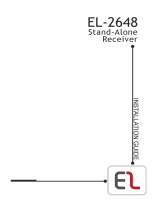Satel MPB-300 is a wireless panic button that can be used to trigger an alarm, call for help, or control various devices. With encrypted radio transmissions and battery status control, it offers reliable security and convenience. Whether you need to protect your home, office, or provide assistance in emergencies, the MPB-300 is a versatile solution.
Satel MPB-300 is a wireless panic button that can be used to trigger an alarm, call for help, or control various devices. With encrypted radio transmissions and battery status control, it offers reliable security and convenience. Whether you need to protect your home, office, or provide assistance in emergencies, the MPB-300 is a versatile solution.










-
 1
1
-
 2
2
-
 3
3
-
 4
4
-
 5
5
-
 6
6
-
 7
7
-
 8
8
-
 9
9
-
 10
10
Satel MPB-300 is a wireless panic button that can be used to trigger an alarm, call for help, or control various devices. With encrypted radio transmissions and battery status control, it offers reliable security and convenience. Whether you need to protect your home, office, or provide assistance in emergencies, the MPB-300 is a versatile solution.
Ask a question and I''ll find the answer in the document
Finding information in a document is now easier with AI
Related papers
-
Satel RK-1K User manual
-
Satel micra MPD-310 Pet User manual
-
Satel PERFECTA 32 LTE Owner's manual
-
Satel MGD-300 Owner's manual
-
Satel Alarm Control System User manual
-
Satel OPAL Plus User guide
-
Satel SLIM-DUAL-PRO User manual
-
Satel OPAL Pro User manual
-
Satel VERSA 10 Owner's manual
-
Satel SLIM-DUAL-LUNA-PET User manual
Other documents
-
FBII XL-20 Hookup And Installation Instructions
-
Assa Abloy SmartHome Alarm series Owner's manual
-
Assa Abloy SmartHome Alarm series Specification
-
Yale HSA 6200 User manual
-
Assa Abloy Premium Plus HSA6410 User manual
-
Assa Abloy HSA6500 User manual
-
Assa Abloy Premium Plus HSA6410 User manual
-
Yale EF Kit 1 Owner's manual
-
Assa Abloy HSA6500 User manual
-
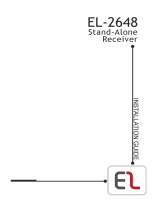 EL EL-2648 Installation guide
EL EL-2648 Installation guide