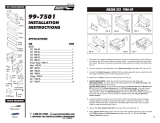Page is loading ...

CUSTOMER HELP LINE
USA 800-323-4329 • Canada 800-245-8777
MAZK854 Mounting Kit
Mazda
2001-02 626
2001-05 Miata/MX-5
2000-02 Millenia
2001-03 Protege
2001-03 Protege 5
2001-06 Tribute
VEHICLE APPLICATIONS
iMAZK854
©2014 AMERICAN INTERNATIONAL INDUSTRIES, INC.
TECH Ver. 12/14 PRINT Ver. 12/14
WWW.AIUS.NET
2500 East Francis Street Ontario, CA 91761, U.S.A.
USA Sales (800) 336-6500
Canada Sales (888) 922-3006
For information about other American International automotive
accessories visit our website at:
http://www.aius.net

DASH DISASSEMBLY INSTRUCTIONS
1. Carefully pry outward on the individual beauty trim pieces on each side edge of
the factory radio and remove.
2. Using (2) pairs of Ford/Mazda radio removal tools (part#URT-460), insert the (4)
individual tools into the radio release holes on the edges of the face of the
factory radio.
NOTE: You must angle these keys into the holes so the keys are slightly angled in
towards each other just enough to get the keys on the outside of the spring
clips and so they click into the locked position.
CAUTION: If the keys are not inserted correctly, damage to the radio may occur or
you may not be able to remove the radio if the retaining clips have been spread
apart to far.
3. Carefully pry all (4) radio removal keys outward at the same time and pull
towards you to release the factory radio.
4. Disconnect the wire harness and antenna lead and remove radio.
1. Insert DIN sleeve from your new radio into the radio opening of the installation
kit and depress the tabs to secure sleeve to kit.
NOTE: Do not depress side tabs until after kit is installed in the dash
2. Install kit into dash opening making sure all mounting tabs on kit are locked
in place (See Figure A on page 3).
DIN MOUNT INSTALLATION INSTRUCTIONS
2 3
2001-02 MAZDA 626
2001-05 MAZDA MIATA/MX-5
2000-02 MAZDA MILLENIA
2001-03 MAZDA PROTEGE
2001-03 MAZDA PROTEGE 5
2001-06 MAZDA TRIBUTE
IT
P
-
8
54
(
Opti
o
n
a
l
)
Fig.A
ITP-854
(Optional)
/