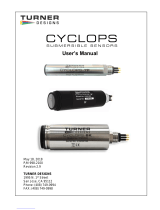Page is loading ...

PartisolPartisol
PartisolPartisol
Partisol®®
®®
® Model 2300 Model 2300
Model 2300 Model 2300
Model 2300
Speciation SamplerSpeciation Sampler
Speciation SamplerSpeciation Sampler
Speciation Sampler
Operating ManualOperating Manual
Operating ManualOperating Manual
Operating Manual
42-006439 Revision A April 2005


© 2007 Thermo Fisher Scientific Inc. All rights reserved.
Specifications, terms and pricing are subject to change. Not all products are available in all countries. Please
consult your local sales representative for details.
Thermo Fisher Scientific
Air Quality Instruments
27 Forge Parkway
Franklin, MA 02038
1-508-520-0430
www.thermo.com/aqi

WEEE ComplianceWEEE Compliance
WEEE ComplianceWEEE Compliance
WEEE Compliance
This product is required to comply with the European Union’s Waste Electrical & Electronic Equipment
(WEEE) Directive 2002/96/EC. It is marked with the following symbol:
Thermo Fisher Scientific has contracted with one or more recycling/disposal companies in each EU Member
State, and this product should be disposed of or recycled through them. Further information on Thermo Fisher
Scientific’s compliance with these Directives, the recyclers in your country, and information on Thermo Fisher
Scientific products which may assist the detection of substances subject to the RoHS Directive are available at:
www.thermo.com/WEEERoHS.

Operating Manual, Partisol Model 2300 Speciation Sampler
PAGE I
Revision A.001
This instrumentation from Rupprecht & Patashnick Co., Inc. (R&P) is covered by
pending patents in the United States of America and other countries.
This documentation contains trade secrets and confidential information proprietary
to R&P. The software supplied with the instrumentation, documentation and any
information contained therein may not be used, duplicated or disclosed to anyone, in
whole or in part, other than as authorized in a fully executed R&P End User License
Agreement or with the express written permission of R&P.
Partisol® and the “rp” logo are registered trademarks of Rupprecht & Patashnick Co.,
Inc. Other trademarks are the property of their respective holders.
Patents, Copyrights and TPatents, Copyrights and T
Patents, Copyrights and TPatents, Copyrights and T
Patents, Copyrights and Trademarksrademarks
rademarksrademarks
rademarks

Operating Manual, Partisol Model 2300 Speciation Sampler
PAGE II
Revision A.001
Repair of instrumentation manufactured by Rupprecht & Patashnick Co., Inc. (R&P)
should only be attempted by properly trained service personnel, and should only be
conducted in accordance with R&P system documentation. Do not tamper with this
hardware. High voltages may be present in all instrument enclosures. Use established
safety precautions when working with this instrument. Instrument is supplied with a
grounded three-prong plug designed for outdoor use. When operating the instrument
outdoors, be sure that it is plugged into a properly rated exterior (outdoor) outlet.
The Partisol stand must be anchored when installed outdoors to prevent tipping of the
sampler and/or stand in high winds.
The seller cannot foresee all possible modes of operation in which the user may
attempt to utilize this instrumentation. The user assumes all liability associated with
the use of this instrumentation. The seller further disclaims any responsibility for
consequential damages. Use of this product in any manner not intended by the
manufacturer will void the safety protection provided by the equipment, and may
damage the equipment and subject the user to injury.
Safety NoticeSafety Notice
Safety NoticeSafety Notice
Safety Notice

Operating Manual, Partisol Model 2300 Speciation Sampler
PAGE III
Revision A.001
Unless otherwise agreed upon in writing by authorized personnel of Rupprecht &
Patashnick Co., Inc. (R&P) and the purchaser, the following warranty shall be in force
for equipment sold and operated in the United States of America.
R&P warrants that the R&P-supplied equipment shall be free from defects in material
or workmanship for a period of three-hundred and sixty-five (365) days after the date
of shipment. Subject to the conditions of this provision, R&P agrees to repair or
replace, free of charge, any components of the equipment found to be defective in
material or workmanship during the warranty period. Purchaser shall notify R&P of
any detected defects and shall return any equipment believed to be defective to R&P,
suitably insured and at the purchaser’s expense. In the event R&P determines the
equipment returned for warranty correction is not defective within the terms of the
warranty, purchaser shall be responsible for all costs of handling and return transpor-
tation. R&P’s sole responsibility under the warranty shall be, at R&P’s option, to
either repair or replace any component that fails during the warranty period due to a
defect in workmanship and/or material, provided purchaser has promptly reported
same to R&P and R&P has, upon inspection, found such components to be defective.
The above warranty is contingent upon the proper use of the equipment (i.e., operation
and maintenance in accordance with the procedures set forth in the provided operation
manual(s)) and does not cover equipment that has been modified without R&P’s
approval, or which has been subjected to abuse or unusual physical or electrical stress.
This warranty does not cover any optional personal computer equipment or operating
system software supplied with the equipment beyond the warranty period provided by
the manufacturer of the computer or software. The customer is responsible for
obtaining a local, third-party service agreement for computer service requirements
beyond the warranty term of the computer.
THE ABOVE IS A LIMITED WARRANTY AND IS THE ONLY WARRANTY
MADE BY R&P. R&P DISCLAIMS ALL OTHER WARRANTIES, EXPRESS OR
IMPLIED, INCLUDING ALL WARRANTIES OF MERCHANTABILITY AND
FITNESS FOR A PARTICULAR PURPOSE. THE STATED EXPRESS WAR-
RANTY IS IN LIEU OF ALL LIABILITIES OR OBLIGATIONS OF R&P FOR
DAMAGES ARISING OUT OF OR IN CONNECTION WITH THE DELIVERY,
USE OR PERFORMANCE OF THE EQUIPMENT. IN NO EVENT SHALL R&P
BE LIABLE FOR ANY SPECIAL, CONSEQUENTIAL, EXEMPLARY OR INDI-
RECT DAMAGES EVEN IF IT HAS BEEN ADVISED OF THE POSSIBILITY OF
SUCH DAMAGES.
WW
WW
Warranty (U.S.)arranty (U.S.)
arranty (U.S.)arranty (U.S.)
arranty (U.S.)

Operating Manual, Partisol Model 2300 Speciation Sampler
PAGE IV
Revision A.001
Equipment RatingEquipment Rating
Equipment RatingEquipment Rating
Equipment Rating
The following information can be used to determine the power service requirements
of this product:
Line Voltage
115 V ~ 60 Hz 3.0 Amp
230 V ~ 50 Hz 1.5 Amp

Operating Manual, Partisol Model 2300 Speciation Sampler
PAGE V
Revision A.001
Electrical & Safety ConformityElectrical & Safety Conformity
Electrical & Safety ConformityElectrical & Safety Conformity
Electrical & Safety Conformity
The product has been tested by Intertek Testing Services, and has been documented
to be in compliance with the following U.S. and Canadian safety standards:
UL Standard 3101-1
CAN/CSA C22.2 NO. 1010.1
Rupprecht & Patashnick Co., Inc. certifies that this product operates in compliance
with the EC Directive 89/336/EEC in reference to electrical emissions and immunity.
Specifically, the equipment meets the requirements of EN61326:1997 (Emissions
and Immunity).
In addition, the hardware has been tested for personal or fire safety hazards, and meets
the requirements of EN61010-1:1995 (Safety) in fulfillment of EC Directive 73/23/
EEC.

Operating Manual, Partisol Model 2300 Speciation Sampler
PAGE VI
Revision A.001
As R&P instrumentation changes, so do our Operating and Service manuals. How-
ever, these changes may affect only one aspect of an instrument, while leaving the
instrument as a whole unchanged. To explain these individual changes to our
customers, R&P will update only those sections of its Operating and Service manuals
that are affected by the instrument updates or improvements. As each manual section
changes, so does its revision number, which is located at the top right corner of each
page of each section.
To help our customers keep track of the changes to the Partisol Model 2300 Speciation
Sampler and its operating manual, following is a list of the manual sections with their
respective revision numbers:
Section Number and Description Revision Number
Section 1: Introduction A.000
Section 2: Hardware Installation A.000
Section 3: Denuder, Filter and Cartridge Preparation A.000
Section 4: Cartridge Handling and Exchange A.000
Section 5: Software Overview A.000
Section 6: Sampler Operation A.000
Section 7: Software Setup and Operation A.000
Section 8: Operating Information A.000
Section 9: Viewing Stored Data A.000
Section 10: Data Input and Output A.000
Section 11: Password Protection A.000
Section 12: Verification Procedures and Routine A.001
Maintenance
Section 13: Resetting the Sampler A.000
Section 14: Service Menu A.000
Section Revision ListSection Revision List
Section Revision ListSection Revision List
Section Revision List

Operating Manual, Partisol Model 2300 Speciation Sampler
PAGE VII
Revision A.001
Section Number and Description Revision Number
Appendix A: Overview of Partisol Model 2300 A.000
Software Screens
Appendix B: Program Register Codes A.000
Appendix C: Two-Way Serial Communication A.000
Appendix D: Installing New System Software A.000
Appendix E: Cartridge/Filter Log A.000

Operating Manual, Partisol Model 2300 Speciation Sampler
PAGE VIII
Revision A.001
To help our customers keep track of the changes to the Partisol Model 2300 Speciation
Sampler and its operating manual, following is a list of the manual sections with their
respective revision descriptions. This list contains all the changes made to the manual
since the last update.
Section Number Revision Description
Section 12: Verification Procedures and Routine - Updated pump part number
Maintenance (Section 12)
Revision DescriptionsRevision Descriptions
Revision DescriptionsRevision Descriptions
Revision Descriptions

Operating Manual, Partisol Model 2300 Speciation Sampler
PAGE IX
Revision A.001
SECTION 1: INTRODUCTION ............................................................................ 1-1
1.1. Advanced Features .................................................................. 1-2
1.2. Organization of Manual ............................................................ 1-4
1.3. Flow Schematic........................................................................ 1-6
1.4. System Configuration .............................................................. 1-9
SECTION 2: HARDWARE INSTALLATION ............................................................ 2-1
2.1. Standard Hardware Configuration ........................................... 2-1
2.2. Setting Up the Sampler ............................................................ 2-1
2.2.1. Installing the Relative Humidity Sensor ............................ 2-2
2.2.2. Installing the Large Rainhood ........................................... 2-4
2.2.3. Installing the Small Rainhood ........................................... 2-4
2.2.4. Installing the ChemComb Shelter ..................................... 2-5
2.2.4.1. Installing a 4-Channel ChemComb Shelter ................ 2-5
2.2.4.2. Installing a 12-Channel ChemComb Shelter ............ 2-20
2.2.5. Installing the Ambient Temperature Sensor ................... 2-36
2.3. Partisol Stand......................................................................... 2-38
2.4. Hardware Considerations ...................................................... 2-40
2.5. Adjusting the Liquid Crystal Display (LCD) ............................ 2-40
SECTION 3: DENUDER, FILTER AND CARTRIDGE PREPARATION ............................ 3-1
3.1. Lab Equipment and Facilities ................................................... 3-1
3.2. ChemComb Cartridge Preparation .......................................... 3-1
3.2.1. Clean-Air Hood or Glove Box ........................................... 3-1
3.2.2. Coating the Glass Wool .................................................... 3-4
3.2.3. ChemComb System Housing ........................................... 3-5
3.2.4. Teflon-Coated Inlets ......................................................... 3-5
3.2.5. O-Ring Preparation .......................................................... 3-6
3.2.6. Impactor Plates ................................................................ 3-7
3.2.6.1. Cleaning New Impactor Plates Before Use ................ 3-7
3.2.6.2. Cleaning Previously Used Impactor Plates ................ 3-8
3.2.6.3. Coating the Impactor Plates ....................................... 3-9
3.2.7. Glass Spacers and HDPE Spacers ................................ 3-10
3.3. Honeycomb Denuder Coating and Extraction Procedures .... 3-11
3.3.1. Denuder Pre-Coating Procedure .................................... 3-12
3.3.2. Denuder Coating Procedure ........................................... 3-14
3.3.3. Denuder Extraction Procedure ....................................... 3-24
3.3.4. Coating and Extraction Concerns ................................... 3-28
3.4. Filter Handling and Initial Inspection ...................................... 3-29
3.5. Pre-Sampling Filter Equilibration ........................................... 3-30
TT
TT
Table of Contentsable of Contents
able of Contentsable of Contents
able of Contents

Operating Manual, Partisol Model 2300 Speciation Sampler
PAGE X
Revision A.001
TT
TT
Table of Contents (continued)able of Contents (continued)
able of Contents (continued)able of Contents (continued)
able of Contents (continued)
3.6. Pre-Sampling Filter Weighing ................................................ 3-30
3.7. Post-Collection Filter Equilibration ......................................... 3-33
3.8. Post-Collection Filter Weighing .............................................. 3-34
3.9. Computation of Mass Concentration ..................................... 3-35
SECTION 4: CARTRIDGE HANDLING AND EXCHANGE ........................................... 4-1
4.1. Filter Pack Outlet Port Assembly ............................................. 4-1
4.2. Honeycomb System Assembly ................................................ 4-5
4.3. Honeycomb System Disassembly ........................................... 4-7
4.4. ChemComb Installation and Removal ................................... 4-10
4.4.1. Installing ChemComb Collars ......................................... 4-10
4.4.2 Installing ChemComb Cartridges ................................... 4-12
4.4.3 Removing ChemComb Cartridges ................................. 4-14
SECTION 5: SOFTWARE OVERVIEW ................................................................. 5-1
5.1. Turning On the Partisol Speciation Sampler ............................ 5-1
5.2. Title Screen .............................................................................. 5-2
5.3. Main Screen ............................................................................. 5-2
5.4. Navigating Among Screens ..................................................... 5-6
5.5. Master Menu ............................................................................ 5-9
5.6. Edit Mode ............................................................................... 5-10
SECTION 6: SAMPLER OPERATION .................................................................. 6-1
6.1. Programming the Sampler ....................................................... 6-1
6.2. Post-Sampling Verification and Data Retrieval ........................ 6-2
6.3. Sampling Verification ............................................................... 6-4
SECTION 7: SOFTWARE SETUP AND OPERATION ............................................... 7-1
7.1. Modes of Operation ................................................................. 7-1
7.2. System Setup .......................................................................... 7-4
7.2.1. System Setup Screen ....................................................... 7-5
7.2.2. Sample Setup Screen ...................................................... 7-7
7.2.3. Sample Options Screen ................................................... 7-9
7.2.4. Group Setup Screen ....................................................... 7-11
7.2.6. Site Identification Screen ................................................ 7-15
7.2.7. System Information Screen ............................................ 7-15
7.3. Sampling Programs ............................................................... 7-16
7.3.1. Basic Sampling Setup Screen ........................................ 7-17
7.3.2. Time Sampling Setup Screen ......................................... 7-19

Operating Manual, Partisol Model 2300 Speciation Sampler
PAGE XI
Revision A.001
7.3.3. Time 2 Sampling Setup Screen ...................................... 7-20
7.3.4. Advanced Sampling Setup Screen ................................. 7-21
7.3.5. Episodic Sampling Setup Screen ................................... 7-25
7.3.6. RS232 Program Mode .................................................... 7-27
7.3.7. Filter Times Screen ........................................................ 7-27
7.3.8. Cartridge List Setup Screen ........................................... 7-28
7.4. Turning Off the Partisol Speciation Sampler.......................... 7-30
7.5. Automatic Switching of Edit Modes and Screens .................. 7-31
7.6. Operation After Power Failure ............................................... 7-31
SECTION 8: OPERATING INFORMATION ............................................................. 8-1
8.1. Status Codes ........................................................................... 8-1
8.2. Operating Statistics Screens ................................................... 8-4
8.2.1. Temperature and Pressure Statistics Screen................... 8-4
8.2.2. Flow Statistics Screen ...................................................... 8-5
8.2.3. User I/O Statistics Screen ................................................ 8-6
8.2.4. Wind Statistics Screen ..................................................... 8-7
8.2.5. System Statistics Screen .................................................. 8-8
SECTION 9: VIEWING STORED DATA ............................................................... 9-1
9.1. Cartridge Data ......................................................................... 9-2
9.1.1. Filter Data Statistics Screen ............................................. 9-3
9.1.2. Filter Data Screen............................................................. 9-4
9.1.3. Cartridge Data Status Codes Screen ............................... 9-5
9.1.4. Cartridge Data Averages Screen ..................................... 9-6
9.1.5. Power Failures Screen ..................................................... 9-8
9.2. Interval Data Screen ................................................................ 9-8
9.3. Input Data Screen .................................................................... 9-9
SECTION 10: DATA INPUT AND OUTPUT ........................................................ 10-1
10.1. System Setup I/O Screen ...................................................... 10-1
10.2. Downloading Stored Data ...................................................... 10-2
10.2.1. RS232 Setup Screen ...................................................... 10-2
10.2.2. Downloading Data from the Sampler ............................. 10-6
10.2.3. Download Data Screen................................................... 10-7
10.3. Format of Filter Data Records ............................................... 10-9
10.4. Format of Interval Data Records.......................................... 10-10
10.5. Format of Input Data Records ............................................. 10-10
10.6. Analog Input Conversions .................................................... 10-11
10.7. Analog Voltage Output ......................................................... 10-12
TT
TT
Table of Contents (continued)able of Contents (continued)
able of Contents (continued)able of Contents (continued)
able of Contents (continued)

Operating Manual, Partisol Model 2300 Speciation Sampler
PAGE XII
Revision A.001
10.8. RS485 Input/Output ............................................................. 10-14
10.9. Logic Level Output ............................................................... 10-15
SECTION 11: PASSWORD PROTECTION .......................................................... 11-1
11.1. Password Protection .............................................................. 11-1
11.2. Resetting Low and High Passwords ...................................... 11-4
SECTION 12: VERIFICATION PROCEDURES AND ROUTINE MAINTENANCE .............. 12-1
12.1. Verification Procedures .......................................................... 12-1
12.1.1. Entering the Service Mode — Stop Mode ...................... 12-1
12.1.2. Entering the Service Mode — Wait or Sampling Modes 12-3
12.1.3. Verifying the Ambient Air Temperature .......................... 12-4
12.1.4. Verifying the Ambient Pressure ...................................... 12-4
12.1.5. Leak Check..................................................................... 12-5
12.1.6. Verifying the Flow Rates................................................. 12-6
12.2. Routine Maintenance Procedures ......................................... 12-7
12.2.1. ChemComb Maintenance ............................................... 12-7
12.2.2. Other Routine Maintenance ........................................... 12-7
SECTION 13: RESETTING THE SAMPLER ........................................................ 13-1
13.1. Resetting Operating Parameters ........................................... 13-1
13.2. Sampler Default Settings ....................................................... 13-1
13.3. Resetting Data Storage ......................................................... 13-2
13.4. Resetting Low and High Passwords ...................................... 13-3
13.5. Resetting All Instrument Parameters ..................................... 13-3
SECTION 14: SERVICE MENU ...................................................................... 14-1
14.1. Entering the Service Mode .................................................... 14-1
14.2. Leaving the Service Mode ..................................................... 14-2
APPENDIX A: OVERVIEW OF PARTISOL MODEL 2300 SOFTWARE SCREENS ......... A-1
APPENDIX B: PROGRAM REGISTER CODES .................................................... B-1
B.1. Program Register Codes ........................................................ B-2
B.2. PRC Values Defined by Codes ............................................. B-13
B.3. Deciphering Hexadecimal Status Codes .............................. B-19
B.3.1. Place Holders ................................................................ B-19
B.3.2. Converting Decimal Numbers to Hexadecimal .............. B-20
B.3.2.1. Converting Large Decimal Numbers
to Hexadecimal ...................................................... B-20
TT
TT
Table of Contents (continued)able of Contents (continued)
able of Contents (continued)able of Contents (continued)
able of Contents (continued)

Operating Manual, Partisol Model 2300 Speciation Sampler
PAGE XIII
Revision A.001
B.3.3. Converting Small Hexadecimal Numbers to Decimal .... B-23
B.3.4. Converting Large Hexadecimal Numbers to Decimal ... B-24
B.3.5. Adding Small Hexadecimal Numbers ............................ B-27
B.3.6. Adding Large Hexadecimal Numbers ............................ B-28
B.3.7. Deciphering Status Codes ............................................. B-30
APPENDIX C: TWO-WAY SERIAL COMMUNICATION ........................................... C-1
C.1. AK Protocol ............................................................................. C-1
C.2. German Ambient Network Protocol ...................................... C-10
APPENDIX D: INSTALLING NEW SYSTEM SOFTWARE ......................................... D-1
D.1. Loading Software Into Flash Memory ..................................... D-1
APPENDIX E: CARTRIDGE/FILTER LOG ........................................................... E-1
INDEX ............................................................................................................. I
TT
TT
Table of Contents (continued)able of Contents (continued)
able of Contents (continued)able of Contents (continued)
able of Contents (continued)

Operating Manual, Partisol Model 2300 Speciation Sampler
PAGE XIV
Revision A.001
This page left intentionally blank.

Operating Manual, Partisol Model 2300 Speciation Sampler
SECTION 1: INTRODUCTION PAGE 1-1
Revision A.000
Section 1: IntroductionSection 1: Introduction
Section 1: IntroductionSection 1: Introduction
Section 1: Introduction
The Partisol® Model 2300 Speciation Sampler is a 4- or 12-channel sampling platform
for particulate matter-related and gaseous species. The device is based upon the same
hardware and software platform as the other members of R&P’s Partisol family of
samplers. The sampler meets the U.S. Environmental Protection Agency (USEPA)
chemical speciation requirements for PM-2.5 sampling.
The sampler is available in a basic 4-channel and an advanced 12-channel version to
meet the sampling needs of different applications. In these configurations, the unit
is designed to house R&P’s ChemCombTM Speciation Sampling Cartridges devel-
oped by Harvard University. The Partisol Speciation Sampler is also available as a
12-channel Flexible Sampling Platform (FSP) for special project applications.
The programming of the sampler supports the following features:
• Channels can be grouped in the following ways:
- Three groups of 4 flow channels
- Three groups of 3 flow channels
- Six groups of 2 flow channels
- Twelve groups of 1 flow channels.
Figure 1-1. Partisol Model
2300 Speciation Sampler.

Operating Manual, Partisol Model 2300 Speciation Sampler
SECTION 1: INTRODUCTION PAGE 1-2
Revision A.000
• Four flow channels can be operated simultaneously, each at a flow rate
of up to 16.7 l/min (1 m3/h) to achieve thermodynamic conditions
comparable with PM-2.5 FRM samplers. This also allows more material
to be collected on each 47 mm filter for analysis than at lower flow rates.
• Flexible definition of sampling programs by time/date or external inputs
such as wind speed and/or direction, or analog input from another
external source.
1.1.1.1.
1.1.1.1.
1.1. AA
AA
ADVANCEDDVANCED
DVANCEDDVANCED
DVANCED F F
F F
FEATURESEATURES
EATURESEATURES
EATURES
ChemComb Speciation Sampling Cartridges contain the following features:
• A sharp-cut PM-2.5 impactor that operates at 10 or 16.7 l/min, and
achieves a PM-2.5 cut-point similar to that of the U.S. Environmental
Protection Agency (EPA) WINS impactor.
• Up to two high-efficiency honeycomb denuders patented, field-tested
and characterized by Harvard University.
• A four-stage filter pack for 47 mm diameter filters.
• A straight flow path followed by the sample stream between the PM-2.5
impactor and the four-stage filter pack.
• The hardware components are housed in a sealable module that elimi-
nates the in-field assembly of sampling components.
Other major features include the following:
• Active volumetric flow control maintains a constant volumetric flow rate
specified by the user by incorporating four mass flow controllers and
ambient temperature and pressure sensors. Sampled volumes are re-
ported in either volumetric or standard terms. Flow rate set points can be
defined by channel at a range of 5 to 18 l/min (16.7 l/min default).
• Built-in sensors for ambient temperature, pressure and relative humidity.
The sampler contains five 0-5 VDC analog inputs, with two dedicated to
recording wind speed and direction.
/