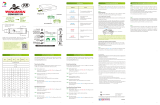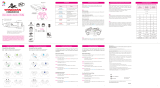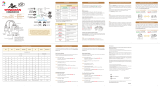J5: LS/DP/RS ON/OFF switch
J6/J6-1/J8: Connect the console
Wire connection diagram
J1/J9: Connecting analog stick J10: Turbo function setting
Correspondence table of the button functions
XB Fighting Board supports XB Original, XB 360, allowing you to play with
your arcade stick on multiple platforms through wired connection.
★
Supporting Turbo, LED status display, key lock, and upgradable rmware!
GND
Power
★ It also comes with an exclusive software for cong settings.
For more information, please visit the product website.
★ The following description for the setting guide, will be written
in button combinations of the X-Series controller.
J9
J9
Removed
Installed
Enable
Disable
As J2 and J4 have the same functions, only one of them is needed for
the connection, it is recommended to use the dedicated cable
"BROOK Fighting Board Cable".
The operation status of the ghting board are all displayed through the
Player LED. Connection of the Player LED is essential to conrm the
operation status of the controller.
Automatic:
It can automatically detect the consoles on XB 360.
For X-Original, manual console switch is required.
Manual console switch:
After pressing and holding the button in the table below, connect
the device to the game console to switch to the corresponding
mode of the selected device.
= X-360Y= X-Original
= Auto Detect (Default)
RB
LB
J3: Key lock
You can turn o the dierent functions that may be determined as
illegal in ocial competitions:
1. Turn o Guide, Menu, and View buttons.
2. Turn o the Turbo function of all buttons.
3. Mandatorily changing SOCD resolution to Mode 1.
When the LOCK LED is on, it means that the key function lock is on.
When the LOCK LED is o, it means that the key function lock is o.
Choose one USB interface with a corresponding USB extension cable
for the connection.
DP Mode (default): Joystick input corresponds to D-Pad output.
LS Mode: Joystick input corresponds to Left 3DVR(Lx/Ly) output.
RS Mode: Joystick input corresponds to Right 3DVR(Rx/Ry) output.
If the analog stick (J9 short circuit) and ON/OFF switch (J5: DP
mode) are not needed, press the following button combinations
for 3 seconds to change the joystick input mode.
When successfully switched, all Player LED will go dark for 1 second.
G
D+
D-
V
J6-1
Red
White
Green
Black
When using J6 and J6-1, please double-check whether the
corresponding pin order is correct.
Improper connection may cause the ghting board to burn.
There are 5 speed modes for the Turbo function: 5, 10, 15, 20, 25
Hit/Sec.
When the Player LED is ashing, it means that Turbo function of
the pressed button has been activated.
Buttons available for Turbo function setting:
D-Pad, A, B, X, Y, LB, RB, LT, RT, LSB, RSB
Turbo function setting method:
Press the Turbo button and press the selected button, to activate or
deactivate the Turbo function of the selected button.
Press the following button combinations to adjust Turbo speed:
J11: Player LED display How to switch between dierent consoles?
J2/J4/J13: Connecting buttons and digital joystick
Arcade Stick layout design reference
This layout is only for referencing
TURBO
Player LED
D-PAD
LS/DP/RS
LOCK
GUIDE VIEW MENU
SHARE
LBRB
Y
X
A
BRT LT
LSB
RSB
LOCK LED
If you press and hold the menu button at the same time, the
device mode will be saved. After unplugging and replugging, it
will automatically switch to the previously assigned device mode.
Switch to the cong setting device with the exclusive software to
perform the cong settings.
Light display of device modes:
Cong Setting
1P
2P
3P
4P
X-360 X-Original
Press the button combinations for 1 second to change to the
following four sets of button congurations.
When successfully switched, all Player LED will go dark for 1
second.
Switching between button cong sets
= Cong 1
= Cong 2
= Cong 3
= Cong 4
+
+
+
+
A
B
RT
LT
= Speed Up
= Speed Down
+
+
TB
TB
The following table consists of the keywords and their
abbreviations used in the description:
The following table consists of the keywords and their symbols used
in the description:
Keyword
XBOX Original
XBOX 360
Direction Pad
Left Stick
Right Stick
X-Original
X-360
DP or D-Pad
LS or L-Stick
RS or R-Stick
Abbreviation
Other
= Menu
= View
= Turbo Key
TB
= D-Pad Up
= D-Pad Down
= D-Pad Left
= D-Pad Right
= L-Stick
= D-Pad
= R-Stick
+
+
+
J9
Remove
Jumper
Step 1. Step 2.
J1
L-Stick
R-Stick
J6-1
GND
D+
D-
VDD_5V
1
1
1
XB
19
20
1
2
J2
J5
J1
RS
DP
LS
VCC
LSB
GND
RSB
RY
RX
LY
LX
GND
LT
RT
B
A
GND
LB
RB
Y
X
MENU
VIEW
GUIDE
GND
GND
RIGHT
LEFT
UP
DOWN
1
SHARE
LSB
RSB
GND
J13
1
VCC
RESERVE
TBKEY
GND
J10
1
J3
LED+
LED
LOCK
GND
3DVR_EN
GND
J9
1
SOCD
GND
J14
J11J6
J8
J4
1
1
P4
P3
P2
P1
VCC
GND
D+
D -
VDD_5V
LT RT B A
LB RB Y X GUIDEVIEWMENU
VDD_5V
J5
LS
RS
DP
L-STICK
R-STICK
D-PAD
PLAYER
LED
SHARE
LOCK
LOCK LED
LSB
RSB
J2 pin names
J4 pin names
The product supports two SOCD resolution modes.
Mode 1: When there is a left/right input collision, it becomes neutral.
When there’ s an up/down input collision, the up is
prioritized.
Mode 2: The second input is prioritized when collisions occur.
Only Mode 1 meets the requirements for competitions.
J14: Change of SOCD resolution modes
Situation Function
Mode 1
Mode 2
( + = Nothing)
( + = Nothing)
(+ = )
( + = )
( + = )
( + = )
( + = )
( + = )
J14
J14
Open
Short
Mode 1
Mode 2
Left, Right
collision: Neutral
Up, Down
collision: Up
priority
Second-Input
Priority
1
XB
LT
RT
B
A
GND
LB
RB
Y
X
MENU
VIEW
GUIDE
GND
GND
RIGHT
LEFT
UP
DOWN
VDD_5V
GND
1
SHARE
LSB
RSB
GND
J13
1
VCC
RESERVE
TBKEY
GND
J10
1
J3
LED+
LED
LOCK
GND
3DVR_EN
GND
J9
1
SOCD
GND
J14
J11J6
J4
19
20
1
2
VCC
GND
RT
A
LB
Y
RIGHT
UP
MENU
VIEW
VCC
GND
LT
B
GND
RB
GUIDE
LEFT
DOWN
X
J2
G
D+
D-
V
Red
White
Green
Black
J6
J6-1
GND
D+
D-
VDD_5V
1
1
XB
19
20
1
2
J2
J5
J1
RS
DP
LS
VCC
LSB
GND
RSB
RY
RX
LY
LX
GND
LT
RT
B
A
GND
LB
RB
Y
X
MENU
VIEW
GUIDE
GND
1
SHARE
LSB
RSB
GND
J13
1
J10
1
3DVR_EN
GND
1
J6
J8
GND
D+
D -
VDD_5V
VCC
LSB
GND
RSB
RY
RX
LY
LX
= Cong Setting
= Player LED ON, = Player LED OFF
www.brookaccessory.com
Visit our website for more information
and assistance
©2023 Zeroplus Technology Co., Ltd. All Rights Reserved.
Brook is the registered trademark of Zeroplus Technology Co., Ltd.
The other trademark names are the used marks, trademarks or
registered trademarks of the corresponding companies.
202311V3
XB 360
XB Original
D-PAD
A
B
X
Y
LB
RB
LT
RT
LSB
RSB
L-Stick
R-Stick
START
BACK
GUIDE
--*
D-PAD
A
B
X
Y
White
Black
LT
RT
LSB
RSB
L-Stick
R-Stick
START
BACK
--*
--*
X-360 X-Original
*No function.