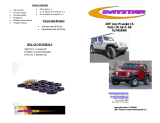Page is loading ...

13551.10 Rugged Ridge™ Dash Organizer instructions
2007 - up Jeep® JK Wrangler®
Dash top organizer for 2007 and up Jeep® JK Wrangler® (2DR, 4DR)
Page 1 of 4
PAGE 1
WARNING ! Reduce risk of serious injury in event of accident. Area above passenger side airbag
must be kept clear in order for airbag to properly deploy. Accessories or trays cannot
be mounted in this area. Do Not Remove tray stop bar. For on-road use, remove any
accessories that may dislodge or pose impact risk in event of accident.
16
9
10
3
4
13
2
14
15
19
11 820 12
18
17
7
5
1
6
Your Rugged Ridge™ Dash Organizer is intended as supplemental storage for the off-road
communication, navigation gear and accessories you need close at hand. As illustrated
below, trays and accessories securely mount to an aluminum bar attached via supplied brackets
to existing Jeep® dash mounts. No drilling is required. Review parts list and understand all
instructions and warnings prior to beginning installation.
Summary of Installation:

Page 2 of 4
PAGE 2
5. Place (4) M6 square nuts inside the back of
aluminum tube. Slide the large tray over tube and
attach to the square nuts with (2) M6 star lock
washers and (2) M6 thumb screws. Repeat for the
small tray and snug thumb screws down.
6. With trays installed, place (1) M6 square nut
into the end of the aluminum tube. Slide tube
assembly into the drivers side (left side) end
cap and attach using (1) M6 star lock
washer and (1) M6 thumb screws. snug thumb
screw but do not tighten at this time.
7. Place (1) M6 square nut inside the back of
the aluminum tube on the passengers side.
Place the (right side) dash end cap onto the
end of the aluminum tube and secure using
(1) M6 star lock washer and (1) M6 thumb screw.
8. Slide passenger (right side) end cap and tube
onto dash stand-off (see step #3). Insert (1) M6
hex head bolt and (1) M6 flat washer through
the dash end cap and tighten as far as possible
by hand. When snug use 10mm wrench to
complete installation.
(5) (5)
(6) (7)
(8)
3. Starting with the driver's side, place (1) M6 dash
stand-off into dash opening and hand thread
onto dash mounting stud located under plastic cap.
Tighten dash stand-off with 15mm socket. Repeat
on passenger side.
4. Apply foam foot pads to the bottom of both dash
end caps. Place drivers side end cap over dash
stand-off and hand thread (1) M6 hex head Bolt
and (1) M6 flat washer through dash mount and
into dash stand-off. Center mounting bracket
and tighten hex head bolt using a 10mm wrench.
1. Place a strip of tape over the dash vent holes
as shown. This will help to keep hardware from
falling down behind the dash if dropped.
2. Using a small flat head screw driver carefully
remove the two plastic caps located on either
side of the dash.
(1) (2)
(3) (4)
(4) (4)
Dash top organizer for 2007 and up Jeep® JK Wrangler® (2DR, 4DR)
13551.10 Rugged Ridge™ Dash Organizer instructions
2007 - up Jeep® JK Wrangler®

Page 3 of 4
PAGE 3
1. To mount CB remove rubber pad from center
tray. Using the pre-drilled locating holes install
the left and right CB mounting brackets using
(4) 6mm self tapping screws as shown.
DO NOT TIGHTEN.
(3) mounting positions have been provided
for different CB sizes.
2. Place CB between the brackets. Adjust so
the brackets are resting against CB. tighten
self tapping screws. Large rubber pad can
be cut to fit CB brackets at this time.
3. Secure CB to brackets and adjust height as
needed. Wire CB per manufactures
instructions. For routing wiring, holes may
be drilled in supplied recessed areas on
bottom of tray.
4. Two sets of holes have been supplied for the
CB mic mounting bracket. The mic can be
mounted either on the left front or right front
of the large tray. Attach mic mount with (2)
6mm self tapping screws as shown.
5. Attach mic holding bracket (not supplied) to
CB mic mounting bracket.
(4)
(2) (3)
(5)
(9) (9)
9. Slide the large tray to the center of the dash.
Rotate tray until rubber pads are firmly resting
on the top of dash. Tighten thumb screws.
Slide small tray into position between the
instrument display and Radio housing as shown.
Rotate tray so that it is level with the large
tray and tighten thumb screw.
10. With trays centered tighten left and right
dash end cap thumb screws.
PLEASE NOTE: Adjustments can be made
to the trays or the aluminum bar by loosening
the thumb screws and rotating. When desired
position is obtained retighten.
(1)
CB Mounting Instructions - (Optional)
13551.10 Rugged Ridge™ Dash Organizer instructions
2007 - up Jeep® JK Wrangler®
Dash top organizer for 2007 and up Jeep® JK Wrangler® (2DR, 4DR)
WARNING! : Avoid risk of increased accident injuries by altering airbag deployment.
DO NOT position tray or mount accessories over passenger-side airbag panel.

Page 4 of 4
PAGE 4
Applies to Rugged Ridge Products by OMIX-ADA Inc.
Please find warranty card supplied with product for more information. Warranty card should be filled out
and returned to address listed below.
OMIX-ADA Inc.
460 Horizon Dr. Suite 400
Suwanee, Georgia 30024
™
* If desired other electronic components, such
as GPS navigation unit, Cell Phone, or MP3
player, can be located on the large tray. The
smooth tray surface will allow suction cup
mounting brackets to be used.
* The small tray allows for any type of clip holder
to be attached to the front of the tray. Slide clip
holders onto tray as shown. Adjust tray if needed
(see step #10).
* After installation double check all mounting
hardware to insure that all components are
secured tightly. Note: Always retighten thumb
screws after moving or adjusting tube or trays.
Small tray with clip on MP3 and Cell Phone
13551.10 Rugged Ridge™ Dash Organizer instructions
2007 - up Jeep® JK Wrangler®
Dash top organizer for 2007 and up Jeep® JK Wrangler® (2DR, 4DR)
Rugged Ridge Limited Warranty
/