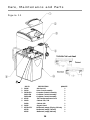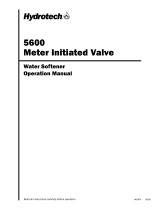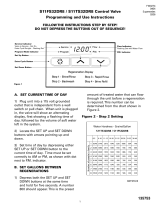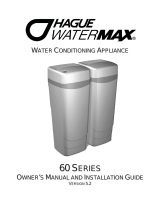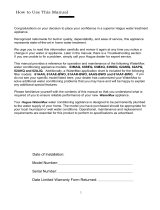INSTALLATION AND
SERVICE MANUAL
WaterBoss
®
4343 S. Hamilton Road, Groveport, Ohio 43125
Model 550, 700 and 900 Water Softeners
Version 4

QUESTIONS? ................................................................................................................. 1
GETTING MAXIMUM EFFICIENCY FROM YOUR APPLIANCE ..................................... 2
CHECKLIST BEFORE INSTALLATION............................................................................. 3
DO'S AND DON’TS ......................................................................................................... 4
REFERENCE ILLUSTRATIONS ....................................................................................... 5
CYCLES .......................................................................................................................... 10
INSTALLATION AND START-UP PROCEDURES .......................................................... 11
SETTING THE 4 BUTTON CONTROLLER ..................................................................... 13
ADVANCED SETTINGS FOR THE 4 BUTTON CONTROLLER ...................................... 14
CARE, MAINTENANCE AND PARTS ............................................................................. 16
SPECIFICATIONS/CAPACITY CHART ........................................................................... 25
TROUBLESHOOTING ..................................................................................................... 26
LIMITED WARRANTY ..................................................................................................... 28
NOTES ............................................................................................................................. 29
Table of Contents
When calling the HelpLine, please have this guide and the serial number
available. From 8 am to 5 pm EST, call 1-800-437-8993.
Your serial number may be found on top of your valve assembly.

From 8 am to 5 pm EST, use the 800 HelpLine: 1-800-437-8993
The HelpLine is available to help answer questions about specific water problems, appliance
installation and operation.When calling the HelpLine, please have this guide and the serial
number of your appliance available.Your serial number may be found on top of your valve
assembly (See figures 2-3.)
Date of Installation: __________________________________
Model Number: _____________________________________
Serial Number: ______________________________________
Returned Limited warranty Card Date: ___________________
1
Questions
When calling the HelpLine, please have this guide and the serial number
available. From 8 am to 5 pm EST, call 1-800-437-8993.
Your serial number may be found on top of your valve assembly.

How To Get The Maximum Efficiency From Your Appliance
1. Fill salt cabinet when water level is above salt level. DO NOT MIX DIFFERENT TYPES OF SALT.
If iron is present in your water, use a salt with an iron-cleaning additive to help keep resin
clean.You may also use a resin cleaner on a monthly basis in place of salt with cleaning
additives. If iron is not present in your water, a clean pellet, solar or cube type salt is recom-
mended.The use of rock salt is not recommended because it contains impurities that can
plug up the injector assembly.
2.You may use a salt substitute (such as potassium chloride) in place of water conditioner
salt. If you start with water conditioner salt, you can switch to a salt substitute at any time -
or vice versa. If potassium chloride is used in place of nugget or pellet salt, increase your
hardness setting by 12% (multiply by 1.12). Do not use Potassium Chloride if there is iron in
your water.
3. Should your electricity be turned off for any reason you must reset the time of day if you
programmed your appliance for delayed regeneration.* (see page 14)
4. Protect your appliance from freezing, including drain line.
5. By-pass the appliance when servicing the well, plumbing, or pump. When work is complet-
ed, turn on the nearest cold water tap until water runs clear before putting appliance back in
service. See figures 4 - 5 - 6.
6. Install after the pressure tank.
2
When calling the HelpLine, please have this guide and the serial number
available. From 8 am to 5 pm EST, call 1-800-437-8993.
Your serial number may be found on top of your valve assembly.

3
Checklist Before Installation
1.
Water Pressure
- Not less than 20 psi constant for softeners.
2.
Double check hardness
- of water with test strips provided to verify that your appliance
is right for the job.
Model 550 FOR MUNICIPALLY-SUPPLIED WATER
is for water without iron and up
to 25 grains of hardness per gallon.
Model 700
for up to 70 grains hardness per gallon.
Model900
for up to 90 grains hardness per gallon. (See specifications, page 30.)
3.
Water Supply Flow Rate
- 5 gallons per minute is recommended as minimum.
4.
Drain
- Drain appliance to floor drain or washer drain. To prevent back-siphoning,
the installer must provide an adequate air gap or a siphon break. See figure 1.
5.
Electricity
- The transformer supplied is a standard 120 volt, 60 cycle A.C. for USA or
220 volt, 50 cycle A.C. for outside the USA. See figure 8.
6.
Water Quality
- If the water supply contains sulfur, bacteria, iron bacteria, tannins,
algae, oil, acid or other unusual substances, then unless the appliance is represented as
being capable of treating these contaminants in the specifications, other special
treatment of the water supply must be used to remove these contaminants before they
enter this product.
If you have any questions call our HelpLine!
When calling the HelpLine, please have this guide and the serial number
available. From 8 am to 5 pm EST, call 1-800-437-8993.
Your serial number may be found on top of your valve assembly.

SOME DO'S
1. Do comply with all local plumbing and electrical codes.
2. Do install pressure-reducing valve if inlet pressure exceeds 90 psi.
3. Do install gravity drain on salt storage cabinet. See figure 7.
4. Do secure drain line on appliance and at drain outlet. See figure 3.
5. Do allow a minimum of 8 to 10 feet of 3/4” pipe from the outlet of the water conditioner
to the inlet of the water heater. See figure 1.
SOME DON’TS
1. Do not install if checklist items are not satisfactory.
2. Do not install if incoming or outlet piping water temperature exceeds
120 degrees Fahrenheit. Please see specification on page 25.
3. Do not allow soldering torch heat to be transferred to valve components or
plastic parts. See Installation Tip, page 6.
4. Do not overtighten plastic fittings.
5. Do not place appliance right up against a wall which would deny access to
plumbing. See figure 1.
6. Do not install the appliance backwards. Follow arrows on inlet/outlet.
See figure 2.
7. Do not plug the transformer into an outlet that is activated by an on/off switch.
See figure 8.
8. Do not connect the drain and the overflow (gravity drain) together.
See figure 1.
4
Do’s And Don’ts
When calling the HelpLine, please have this guide and the serial number
available. From 8 am to 5 pm EST, call 1-800-437-8993.
Your serial number may be found on top of your valve assembly.

Use this diagram as a location and installation guide for your
Model 550
,
Model 700
,
and
Model 900
,
water conditioners.This diagram applies to all types of installations
(i.e. basement, slab, crawl space, outside).
Bypass Valves.To simplify installation and servicing, a one-piece or a three way bypass
valve appliance is recommended when installing your appliance. A bypass appliance also pro-
vides access to untreated water when required (i.e. for lawn and gardening purposes.)
Also, see figures 4 through 6.
Caution: If less than 10 feet of pipe connect the water treatment appliance(s), to the water heater,
then a Check Valve must be installed between the water treatment appliance and the water heater.
Install the Check Valve as close to the water heater as possible.
5
Reference Illustrations
Figure 1- Installation Guide
When calling the HelpLine, please have this guide and the serial number
available. From 8 am to 5 pm EST, call 1-800-437-8993.
Your serial number may be found on top of your valve assembly.

6
Reference Illustrations
CAUTION! The drain line must not be
kinked, crimped or restricted in any way.
The drain line should be a minimum 1/2" inside
diameter and cannot be reduced in size.
Figure 2
PLUMBING CONNECTIONS
Figure 3
CONNECTING DRAIN LINE
INSTALLATION TIP
When preparing the male threaded fittings of the I/O adapter, follow the guidelines to avoid
damage to the plastic pipe threads.
1. For best results, use 1/2” wide Teflon® tape and wrap the threads three times with each
consecutive wrap on top of the previous wrap. To prevent tearing of the the tape, use Teflon®
paste on the first two threads only. This lubricates the tape and fills the small void areas that
may exist between the threads. When the joint is complete, there will be a small bead of
sealant at the fitting interface indicating a properly joined connection.
2. When preparing copper fittings, it is always advisable to use a union where there is a
threaded connection to facilitate repairing a potential leak in one of your soldered joints.
3. To prevent heat damage to the plastic pipe threads of the adapter, prepare the copper tail
assemblies ahead of time so they can cool down before final assembly. The copper tube
length should be a minimum of 3-1/2” long. To prevent cross threading, turn the fitting coun-
terclockwise until you feel the threads engage, then tighten. Do not overtighten the fittings.
CAUTION NOTE:
To avoid damage, do not allow heat from the torch to be transferred to the
plastic valve component.
Teflon
® Tape

7
Reference Illustrations
Figure 4 - Bypass Valve
Figure 5 -
In Bypass Position
<push/pull>
for service or bypass.
Optional Bypass Valve Part #93884 may be
available through your local hardware store,
plumber or call our HelpLine 1-800-437-8993
From 8 am to 5 pm EST. to order.
Figure 6 -
In Service Position

Figure 8
8
Reference Illustrations
PLUGGING IN TRANSFORMER
Do not plug transformer into an outlet
that is controlled by on/off switch.
Figure 7
OVERFLOW
CONNECTION
(1/2” I.D.)
When calling the HelpLine, please have this guide and the serial number
available. From 8 am to 5 pm EST, call 1-800-437-8993.
Your serial number may be found on top of your valve assembly.

9
Reference Illustrations
Figure 10
ADDING SALT TO
THE BRINE CABINET
2 GALLONS
Figure 9

10
Cycles
Water by-passes your appliance during regeneration to allow iron, sediment, hardness, etc.
to be washed down the drain. After regeneration, the appliance returns to service, providing
your home with treated water.
Regeneration cycles:
1. First up-flow backwash. A rapid up-flow of water flushes out the resin bed and cleans the
sediment filter.
2. Brine. Brine is drawn out of the brine cabinet and up through the media tank, cleaning the
resin bed and releasing accumulated hardness and iron.
3. Slow rinse. A slow up-flow rinse process then flushes out the brine, hardness and iron.
4. Second up-flow backwash.This up-flow backwash flushes out any remaining brine solution
and sediment from cycle 2.
5. Downflow soft water brine refill. Soft water is directed to the brine cabinet to prepare the
brine for the next regeneration sequence.
6. Return to service. Regeneration is complete and the appliance is returned to normal operation.
When calling the HelpLine, please have this guide and the serial number
available. From 8 am to 5 pm EST, call 1-800-437-8993.
Your serial number may be found on top of your valve assembly.

11
Installation And Start-Up Procedures
Each water conditioning appliance includes water test strips and 8' of drain line.
CAUTION: Be sure the controller is firmly “locked” onto the drive end cap assembly. The four tabs
on top of the drive end cap will allow the clips on the bottom of the controller case to lock onto the
end cap tabs. (See detail diagram on page 16. Fig. 11.)
1. Placement: Place your appliance in desired location. Turn off electricity and water supply to
water heater. Make sure inlet/outlet and drain connections meet the applicable local codes. Check
arrows on valve to be sure water flows in proper direction. See figures 1, 2, & 3.
CAUTION: DO NOT PLUMB APPLIANCE IN BACKWARD. See page 6
2. Drain Line: must be a minimum of 1/2"-5/8” I.D. tubing and should make the shortest run to a
suitable drain.The drain line may be elevated up to 8 feet from the discharge on the appliance as
long as the water pressure in your appliance is 40 psi or more. If drain line is 25' or longer, increase
drain line to 5/8" I.D. Also, the end of the drain line must be equal in height or lower than the control
valve. See figure 1.
3. Flushing: Before placing your appliance in service, it is very important to flush the cold water
lines of any debris. Turn on water supply, open the nearest cold water tap and let the water run for 2
to 3 minutes or until the water flows clear. Then put the by-pass in the Service position. See figures
4 through 6.
4. Check Leaks. Close faucet and check for leaks. If leaks are found, turn off main water supply
and open the nearest cold water faucet to depressurize lines. Close faucet to eliminate siphoning
action. Repair leaks. Turn on water supply and electricity to water heater. Place the bypass valve
in the Service position. See figures 4 and 6.
5. Connect Overflow Line.The overflow line must end at a drain that is at least 3" lower than the
bottom of the overflow fitting. It is a gravity line and cannot be run overhead. See figure 7.
6. Complete The Installation. Open a cold water tap and allow the appliance to flush for 20 minutes
or until approximately 72 gallons has passed through the appliance per NSF requirements.
7. Plug In Transformer. See figure 8.
When calling the HelpLine, please have this guide and the serial number
available. From 8 am to 5 pm EST, call 1-800-437-8993.
Your serial number may be found on top of your valve assembly.

12
Installation And Start-Up Procedures
8. Setting Number. For
Models700, 900
, and
550
for municipally-supplied water, determine
your controller setting number. Do not guess at the setting; continued water quality problems
or damage to the appliance could result.
Municipal water - call your local water company to determine your water hardness in grains
per gallon.This will be your setting number. Or, follow the instructions on the hardness test
strip provided with your
Model550
to determine your hardness reading. This will be your
setting number.
Well water - follow the instructions on the pH and hardness test strips provided with your
appliance to determine the pH and hardness of your water.
Iron adjustment: if pH is 7 or above and you know your water has iron, add 15 to
your hardness reading in grains per gallon and enter the result as your setting #.
Example: hardness in grains per gallon from test strip is 20 + 15 = 35 = setting #.
This is a temporary setting until you have an accurate water test.
If the result of your hardness test strip reaches the test maximum of 25 grains per
gallon, mix 1 cup tap water with 1 cup distilled water, then retest for hardness. Multiply your
reading x 2 and use this number as your setting number. If the test strip result is still 25
grains per gallon, call your HelpLine. Or, contact the company below to test for hardness, iron
and pH.
WATERSCREEN
National Testing Laboratories, Inc.
1-800-458-3330 - 9 am - 5 pm EST
If you feel you have an abnormal amount of iron, push the powerClean
®
button for
Models 700
and
900
only. Also, be sure to use salt with an iron-cleaning additive.
Be aware that model
Model 550
for municipally-supplied water is not designed to treat water
with iron. If pH is below 7, Call your HelpLine.
9. Adding Water & Salt. Be sure to remove any packaging or installation materials before
adding salt. Next, add no more than 2 gallons of water to the brine cabinet. Then add salt to
the brine cabinet, wait 2 hours then push the immediate recharge button and hold for 5 sec-
onds. A regeneration cycle will begin and continue as follows:
Model900
, 48 minutes;
Model550
for municipally-supplied water, 27 minutes; and
Model700
33 minutes. After the
first regeneration, your softener will automatically refill the correct amount of water in the
brine cabinet. See figure 10.
10. Refill Salt when the salt level drops below the water level in the brine cabinet. Always
keep salt above water level. See figure 10
CAUTION! Failure to install, operate and maintain your water treatment
appliance as instructed will VOID the product limited warranty.
NOTE! Make sure the Owner's Limited warranty Card is filled in and mailed
within 30 days of installation. NO POSTAGE REQUIRED.

Setting The 4 Button Controller
13
DEMAND REGENERATION
You won't have to worry about vacation settings or extra guests because the controller measures
water usage and regenerates based on need.The appliance will regenerate using only the neces-
sary amount of water and salt. If power has been turned off, your appliance will retain programmed
settings indefinitely. See figure 9.
1) ENTERING YOUR HARDNESS SETTING
See page 12 for determining your setting number. Push the “SET” button for about 5 seconds.
Now, the water hardness setting number shown in the digital readout will increase 1 grain each time
you push the "CHANGE" button. After 70 grains for
Model700
(90 grains for
Model900
and 25
grains for
Model550
) the read-out will return to 03, and continue to count up until the display num-
ber matches the hardness number. Press the “SET” button to save the hardness number.To
recheck the hardness, hold down the "SET" for about 5 seconds.
2) GALLONS REMAINING
After setting water hardness, gallons remaining until the next automatic regeneration is shown in the
digital display.NOTE: Gallons remaining are in hundreds. 12=1,200 gallons
3) RECHARGE/REGENERATION STATUS
Regeneration cycle numbers are shown during regeneration. The read-out will flash with the cycle
number. The flashing regeneration numbers are:
First cycle: (01) First Backwash
Second & Third cycles: (02) Brine/Slow Rinse
Fourth cycle: (03) Second Backwash
Fifth cycle: (04) Brine Refill
Sixth cycle: (HO) Service
To quickly advance through the regeneration cycles, press and hold the Regenerate button for 2
seconds.Wait for the cycle to begin, after 20 seconds press and hold the Regenerate button until
the cycle number changes (about 2 seconds.) Each cycle can be advanced in this manner.
4) waterMizer
The waterMizer
®
wheel will turn whenever water is being used. See figure 9.
5) REGENERATE
To start an immediate regeneration, press The “Regenerate” button and hold for 3 seconds. The
Regenerate button is used when starting your water conditioner, to start an immediate regeneration,
or to restore capacity if you have run out of salt. If your appliance has run out of salt, you may not
have soft water available.Open the salt lid and add salt. Wait two hours, then press the
"REGENERATE" button and hold for 3 seconds.See figure 9.
6) POWERCLEAN
™
The powerClean™ feature is a service/maintenance step for water supplies that have an excessive
amount of iron. Activating this feature is a simple push of the powerClean™ button on the controller.
PowerClean™ will appear in the display when this feature is activated. The appliance will regener-
ate every other day with five pounds of salt. Leave the powerClean™ feature on for a minimum of
two weeks. The frequent regeneration will elimate iron buildup in the resin bed. The use of salt with
an iron cleaning agent or iron out cleaner is recommended for continuous use as a preventive
measure against iron fouling of the resin bed. To deactivate this feature, simply press the
powerClean™ button. Use this feature every six months as a part of your routine maintenance pro-
cedure to insure a long service life for your water treatment appliance.See figure 9.

14
Setting The Controller - Continued
ADVANCED CUSTOMER SETTINGS:
Your appliance can be programmed for High Capacity (HC) or High Efficiency (HE). High Capacity
means the appliance will regenerate less often, but use more salt. High Efficiency will make the
appliance regenerate more often and use less salt. See Specification/Capacity Chart, pg. 25.
1. Hold down SET and CHANGE for 3 seconds to enter advanced customer settings mode.
While SET and CHANGE are being held down, the display should show only the controller
type. After the 3 seconds, the entire screen is lit for a half second, and then "HC" will appear.
2. Pressing and releasing the CHANGE button will toggle the digit display between "HC" and
"HE". Pressing and releasing the SET button will advance programming to the next step.
Default is "HC".
3. The controller will now display "Demand Mode." Each press of the CHANGE button will
switch between "Demand Mode" and "Delayed Mode".
Delayed Mode allows regeneration at a specific time (e.g. at 2 am when less water is being
used.) Demand Mode triggers a regeneration as soon as softening capacity is exhausted.
Pressing and releasing the SET button will advance programming to the next step. Default is
"Demand Mode".
4. "96 Hours" is now displayed. Pressing and releasing the CHANGE button will toggle this
on and off.
If "96 Hours" is selected, the unit will work no more than 4 days without a regeneration.
Note: If there is iron in your water, select this option.
Pressing and releasing the SET button will advance programming to the next step.
Default is for "96 Hours" to be ON.
5. "Gallons X100" is now displayed. Pressing and releasing the CHANGE button will toggle
between "Gallons X100" and "Liters X1000". Choosing gallons sets the controller to English
units, and choosing liters sets it to metric units. Pressing and releasing the SET button will
advance programming to the next step.
6. If "Gallons" was chosen "12" is now displayed. If "Liters" was chosen "24" is displayed.
Pressing and releasing the CHANGE button will toggle between "24" and "12". This controls
the selection of a 12-hour (AM/PM) or 24-hour clock. If 24-hour, 00=midnight.
Default is "12".

15
Setting The Controller - Continued
7. "Set Time" and "12" is now lit. To set the time, press and hold the CHANGE button to
advance the numerical display, and switch from "PM" to "AM" if appropriate. Note: set the
time to the nearest hour. Pressing and releasing the SET button will save the time displayed
and advance to the next menu. Pressing and releasing the SET button will advance pro-
gramming to the next step. Default is 12 PM.
8. "Set Reg.Time" and "02" is now displayed. To set the regeneration time, press and
release the CHANGE button to advance the numerical display. Pressing and releasing the SET
button will save the "regen. time" displayed and put the unit into operation.Default is 2 AM.
PROGRAMMING IS NOW COMPLETE
4 Button Error Descriptions
“E1”
Home magnet not found: Cycle power by unplugging the transformer and plugging it
back in and it will look for Home again.
“E2”
Motor not plugged in: Plug motor in and cycle power. If it is plugged in, then motor
wiring or the motor plug is defective.
“E3”
Home offset error: Disk didn’t start in proper home location. Controller will automatically
try to reset itself by finding Home and continuing the regeneration.
“E4” Magnet stuck at Home: Gear teeth aren’t engaged, gear stripped, something is jammed
in the valve. Cycle the power to reset.
“E5”
Memory error: Replace board.
When calling the HelpLine, please have this guide and the serial number
available. From 8 am to 5 pm EST, call 1-800-437-8993.
Your serial number may be found on top of your valve assembly.

16
Care, Maintenance and Parts
PART# DESCRIPTION QUANITY
1 54306 Salt Port Lid 1
2 54324 Valve Cover Assembly 1
3 54540-550 Computer Control Assembly 1
54540-700 Computer Control Assembly 1
54540-900 Computer Control Assembly 1
4 93245 12V Transformer/Power Cord 1
5 54303 Cabinet. 550 / 700 1
54309 Cabinet. 900 1
6 54305 Support Panel 1
7 93530-CITY Media tank, empty, fill plug, 550 only 1
93530 Media tank, empty, 700 only 1
95505 Media tank, empty, 900 only 1
7
Figure 11

17
Care, Maintenance and Parts
Figure 12 - Cabinet and Assemblies
PART# DESCRIPTION QUANITY
1 CO700A Cabinet Overflow 1
2 54510 I/O Adapter Assembly 1
3 93838 O-Ring 2
4 93281 Fill Plug, Model 550 only 1
5 93272 O-Ring, Model 550 only 2
6 93808 O-Ring 2
7 90828 O-Ring 1
8 95301T-JG Drive End Cap Assembly 1
9 93870 Screw 4
10 93848 3/8” Brine Line (7”) 1
11 93501 Injector Assembly 1
12 93835 Sleeve 2
13 93524 Drain End Cap, Barbed, Model 700 and 900 only, not shown 1
90614-3.0 Drain End Cap Assembly, Model 550 only 1
14 93809 Screw 2
15 V185 Drain Fitting, 1/2” MNT x Barb, Model 550 only 1
16 93842 Drain Line 1

18
Care, Maintenance and Parts
Figure 13 - Injector Assembly
PART# DESCRIPTION QUANITY
1 93810 Injector Screen 1
2 93223 Injector Throat 1
3 93220 Injector Seal 1
4 93221 Injector Nozzle 1
5 93232 Top Injector Seal (Thin) 1
6 93222 Injector Cap 1
7 90807 Screw 4
93501 includes all of the above.
Page is loading ...
Page is loading ...
Page is loading ...
Page is loading ...
Page is loading ...
Page is loading ...
Page is loading ...
Page is loading ...
Page is loading ...
Page is loading ...
Page is loading ...
Page is loading ...
-
 1
1
-
 2
2
-
 3
3
-
 4
4
-
 5
5
-
 6
6
-
 7
7
-
 8
8
-
 9
9
-
 10
10
-
 11
11
-
 12
12
-
 13
13
-
 14
14
-
 15
15
-
 16
16
-
 17
17
-
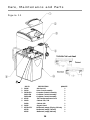 18
18
-
 19
19
-
 20
20
-
 21
21
-
 22
22
-
 23
23
-
 24
24
-
 25
25
-
 26
26
-
 27
27
-
 28
28
-
 29
29
-
 30
30
-
 31
31
-
 32
32
WaterBoss 900IF User manual
- Category
- Water dispensers
- Type
- User manual
Ask a question and I''ll find the answer in the document
Finding information in a document is now easier with AI
Related papers
Other documents
-
Watts Premier Sof-Tek Installation, Operation and Maintenance Manual
-
Seiki SOH5000B User manual
-
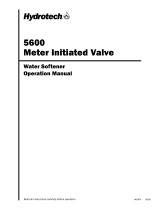 HydroSurge 5600 User manual
HydroSurge 5600 User manual
-
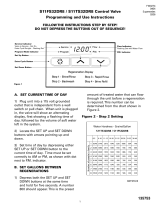 Star Water Systems S11TS32DR User guide
Star Water Systems S11TS32DR User guide
-
Watts 7100135 Installation guide
-
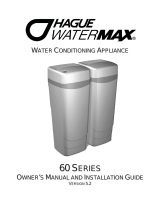 Hague Quality Water Intl 60 Series User manual
Hague Quality Water Intl 60 Series User manual
-
Hamilton Beach SA-HB-40-DB-CERT User manual
-
 Hague Quality Water Series 96 Owner's manual
Hague Quality Water Series 96 Owner's manual
-
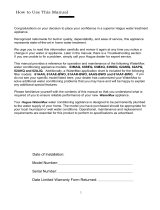 Hague Quality Water Intl 63MAQ User manual
Hague Quality Water Intl 63MAQ User manual
-
GE GNPR48L User manual