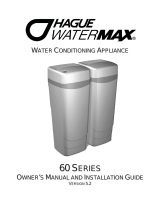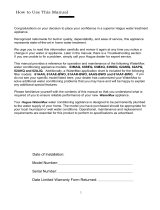Page is loading ...

Installation, Operation
and Maintenance Manual
Model PWSCAB30K
Water Softeners
IOM-WQ-PWSCAB30K
Important
Please read the entire manual before proceeding with the
installation and startup. Your failure to follow any attached
instructions or operating parameters may lead to the product’s
failure.
Save manual for future reference
Refer to enclosed for operating parameters to ensure proper use
with your water supply.
Table of Contents Pages
How To Get the Maximum Efficiency From Your Appliance ......... 2
Checklist Before Installation ........................................2
Do’s and Don’ts .................................................2
Reference Illustrations ...........................................3-4
Installation and Start-Up Procedures ................................. 6
Setting the Controller ............................................ 7
Parts Diagrams ................................................ 10
Troubleshooting ................................................ 18
Softener Specifications ........................................... 19
Warranty Information ............................................ 20
PWSCAB30K
PURE WATER
Note: Do not use with water that is microbiologically unsafe or
of unknown quality without adequate disinfection before or after
the system.

2
Date of Installation:
Model Number:
Serial Number:
Returned Limited Warranty Card Date:
How To Get The Maximum
Efficiency From Your Appliance
1. Fill salt cabinet when water level is above salt level. DO NOT MIX
DIFFERENT TYPES OF SALT. If iron is present in your water, use
a salt with an iron-cleaning additive to help keep the resin clean.
You may also use a resin cleaner on a monthly basis in place of
salt with cleaning additives. If iron is not present in your water, a
clean pellet, solar or cube type salt is recommended. The use of
rock salt is not recommended because it contains impurities that
may clog the injector assembly.
2. You may use a salt substitute (such as potassium chloride) in
place of water conditioner salt. If you start with water conditioner
salt, you can switch to a salt substitute at any time - or vice versa.
If potassium chloride is used in place of nugget or pellet salt,
you must select the potassium option during the program-
ming of the controller. We do not recommend using Potas-
sium Chloride if there is iron in your water.
3. Should your electricity be turned off for any reason you must reset
time of day. (See Page 6)
4. Protect your appliance from freezing, including drain line.
5. By-pass the appliance when servicing the well, plumbing, or
pump. When work is completed, turn on the nearest cold water
tap until water runs clear before putting appliance back in service.
See Figures 4 - 5 - 6.
Checklist Before Installation
1. Water Pressure - Not less than 20 psi constant. See Page 19.
2. Double check hardness - of water with test strips provided to
verify that your appliance is right for the job. See Page 4.
3. Water Supply Flow Rate - 5 gallons per minute is recommended
as minimum.
4. Drain - Drain appliance to floor drain or washer drain. To prevent
back-siphoning, the installer must provide an adequate air gap or
a siphon break. See Figure 1.
5. Electricity - The transformer supplied is a standard 120 volt, 60
cycle A.C. for North America or 220 volt, 50 cycle A.C. for out-
side the North America. See Figure 8.
6. Water Quality - If water supply contains sulfur, bacteria, iron
bacteria, tannins, algae, oil, acid, dirt, sand or other unusual sub-
stances, special equipment must be installed prior to the appli-
ance.
Do’s and Don’ts
SOME DO’S
1. Do comply with all local plumbing and electrical codes.
2. Do install pressure-reducing valve if inlet pressure exceeds 90psi.
3. Do install gravity drain on salt storage cabinet.
See Figure 7.
4. Do secure drain line on appliance and at drain outlet.
See Figure 3.
5. Do allow a minimum of 8 to 10 feet of pipe from the outlet of the
water conditioner to the inlet of the water heater.
See Figure 1.
SOME DON’TS
1. Do not install if checklist items are not satisfactory.
2. Do not install if incoming or outlet piping water temperature
exceeds 120°F (48.8°C).
Please see specifications on Page 19.
3. Do not allow soldering torch heat to be transferred to valve com-
ponents or plastic parts.
4. Do not overtighten plastic fittings.
5. Do not place appliance right up against a wall which would deny
access to plumbing. See Figure 1.
6. Do not install the appliance backwards. Follow arrows on inlet/
outlet. See Figure 2.
7. Do not plug the transformer into an outlet that is activated by an
on/off switch. See Figure 8.
8. Do not connect the drain and the overflow (gravity drain) together.
See Figure 1.

3
Reference Illustrations
Installation Guide
Figure 1
Use this diagram as a location and installation guide for your water
conditioner. This diagram applies to basement, slab, crawl space
and outside installations.
Bypass Valves
To simplify installation and servicing, a one-piece or a three way by-
pass valve system is recommended when installing your appliance.
A bypass system also provides access to untreated water when
required (i.e. for lawn and gardening purposes.) Also, see Figures 4
through 6.
Caution: A minimum of 10 feet of
3
⁄4" pipe from the outlet of the
water treatment appliance and the inlet to the water heater is
recommended.

4
Figure 4
Figure 5
Figure 6
In Bypass Position
In Service Position
Reference Illustrations
Installation Tip
When preparing the male threaded fittings of the I/O adapter,
follow the guidelines to avoid damage to the plastic pipe
threads.
1. For best results, use
1
⁄2" wide Teflon
®
tape and wrap the threads
three times with each consecutive wrap on top of the previous
wrap. To prevent tearing of the tape, use Teflon
®
paste on the first
two threads only. This lubricates the tape and fills the small void
areas that may exist between the threads. When the joint is com-
plete, there will be a small bead of sealant at the fitting interface
indicating a properly joined connection.
2. When preparing copper fittings, it is always advisable to use a
union where there is a threaded connection to facilitate repairing a
potential leak in one of your soldered joints.
3. To prevent heat damage to the plastic pipe threads of the adapter,
prepare the copper tail assemblies ahead of time so they can cool
down before final assembly. The copper tube length should be a
minimum of 4
1
⁄2" long. To prevent cross threading, turn the fitting
counterclockwise until you feel the threads engage, then tighten.
Do not overtighten the fittings.
CAUTION NOTE: To avoid damage, do not allow heat from the
torch to be transferred to the plastic valve component.
Figure 2
Plumbing Connections
Copper, brass, plastic or other fittings may be used. DO NOT over-
tighten fittings.
Connecting Drain Line
Caution: The drain line must not be kinked, crimped or re-
stricted in any way. The drain line
1
⁄2" inside diameter cannot be
reduced in size.
Figure 3
<push/pull>
for service or bypass
Teflon
®
is a registered trademark of E.I. Dupont de Nemours & Company.

5
Reference Illustrations
Figure 7
Figure 8
Plugging In Transformer
Do not plug transformer into an outlet that is
controlled by on/off switch.
Adding Salt To The Brine Cabinet
Figure 9

6
Installation and
Start-Up Procedures
Each water conditioner includes 8’ of drain line.
1. Placement
Place your appliance in desired location. Turn off electricity and water
supply to water heater. Make sure inlet/outlet and drain connections
meet the applicable local codes. Check arrows on valve to be sure
water flows in proper direction.
See Figures 1, 2, & 3
CAUTION: DO NOT PLUMB APPLIANCE IN BACKWARD.
2. Connecting Water Lines
Lift and remove the valve cover. Attach the water lines to the in and
out connections. Do not over tighten connections on the plastic
threads. Check inlet connection and outlet connection to be certain
water flows in the proper direction. (As you face the front of the
appliance, the inlet is on the left and the outlet is on the right.) See
Figure 2
3. Drain Line
The drain line must be a minimum of
1
⁄2" I.D. tubing and should make
the shortest run to a suitable drain. The drain line may be elevated
up to 8 feet from the discharge on the appliance as long as the water
pressure in your system is 40 psi or more. If drain line is 25’ or lon-
ger, increase drain line to
5
⁄8" I.D. Also, the end of the drain line must
be equal in height or lower than the control valve. See Figure 1.
4. Flushing
Before placing your appliance in service, it is very important to flush
the cold water lines of any debris. Turn on water supply, open the
nearest cold water tap and let the water run for 2 to 3 minutes until
the water flows clear. Then put the by-pass in the Service position.
See Figures 4 through 6.
5. Check Leaks
Close faucet and check for leaks. If leaks are found, turn off main
water supply and open the nearest cold water faucet to depressurize
lines. Close faucet to eliminate siphoning action. Repair leaks. Turn
on water supply and electricity to water heater.
Place the bypass valve in the Service position. See Figure 6.
6. Connect Overflow Line
The overflow line is used to direct excess water to a floor drain if the
brine tank fills with too much water, or the appliance malfunctions.
The overflow line must end at a drain that is at least 3" lower than the
bottom of the overflow fitting. It is a gravity line and cannot be run
overhead. See Figure 7.
7. Complete The Installation
Open a cold water tap and allow the appliance to flush for 20
minutes or until approximately 72 gallons has passed through the
appliance per NSF requirements.
8. Plug In Transformer
See Figure 8.
9. Water Testing
The water conditioner, like any other appliance, requires correct
installation and setting for optimum performance. To ensure proper
settings, you need to obtain an accurate water test.
Do this as follows:
For municipally supplied or “City” water, call your water utility compa-
ny. Ask them the hardness, iron content and pH levels of your water.
For well water, have a sample of your untreated water tested for
hardness, iron and pH. To find a facility to test your water sample,
check your Yellow Pages under Water Analysis or Water Testing.
If you feel you have an abnormal amount of iron, be sure to use salt
with an iron-cleaning additive.
10. Adding Water & Salt
Be sure to remove any packaging or installation materials before
adding salt. Next, add no more than 3 gallons of water to the brine
cabinet. Then add salt to the brine cabinet, wait 2 hours then push
the REGENERATE button and hold for 5 seconds. A regeneration
cycle will begin and continue for approximately 27 minutes. After the
first regeneration, your appliance will automatically refill the correct
amount of water in the brine cabinet. See Figure 9.
11. Refill Salt
Refill Salt when the salt level drops below the water level in the brine
cabinet. Always keep salt above water level. See Figure 9.
CAUTION! Failure to install, operate and maintain your water
treatment appliance as instructed will VOID the product limited
warranty.

7
Setting The Controller
Demand Regeneration
You won’t have to worry about vacation settings or extra guests be-
cause the controller measures water usage and regenerates based
on need. The appliance will regenerate using only the necessary
amount of water and salt. If power has been turned off, your appli-
ance will retain programmed settings indefinitely.
1. Entering Your Hardness Setting
See Page 13 for determining your setting number. The water hard-
ness setting number shown in the digital readout will increase 1 grain
each time you push the “SET” button. After 90 grains, the readout
will return to 1, and continue to count up from 1 until the display
number matches the hardness number. After 5 seconds the display
will change to show “gallons remaining (x 100)”. To recheck the hard-
ness, touch “SET.”
2. Gallons Remaining
After setting water hardness, gallons remaining until the next auto-
matic regeneration is shown in the digital display. NOTE: Gallons
remaining are in hundreds. 12=1,200 gallons.
3. Recharge/Regeneration Status
Regeneration cycle numbers are shown during regeneration. The
read-out will flash with the cycle number. The flashing regeneration
numbers are:
First cycle: (C1) First Backwash
Second & Third cycles: (C2) Brine/Slow Rinse
Fourth cycle: (C3) Second Backwash
Fifth cycle: (C4) Brine Refill
Sixth cycle: (HO) Service
To quickly advance through the regeneration cycles, press and hold
the REGENERATE button for 2 seconds. Wait for the cycle to begin,
after 20 seconds press and hold the REGENERATE button until
the cycle number changes (about 2 seconds). Each cycle can be
advanced in this manner.
4. WATERMIZER
®
The waterMizer
®
wheel will turn whenever water is being used.
See Figure 10.
5. REGENERATE
To start an immediate regeneration, press The “REGENERATE” but-
ton and hold for 3 seconds. The REGENERATE button is used when
starting your water conditioner, to start an immediate regeneration,
or to restore capacity if you have run out of salt. If your appliance has
run out of salt, you may not have soft water available. Remove the
salt lid and add salt. Wait two hours, then press the “REGENERATE”
button and hold for 3 seconds. See Figure 10.
6) POWERCLEAN™
The POWERCLEAN™ feature is a service/maintenance step for
water supplies that have an excessive amount of iron. Activating
this feature is a simple push of the POWERCLEAN™ button on the
controller.
POWERCLEAN™ will appear in the display when this feature is acti-
vated. The appliance will regenerate every other day with five pounds
of salt. Leave the POWERCLEAN™ feature on for a minimum of
two weeks. The frequent regeneration will eliminate iron buildup in
the resin bed. The use of salt with an iron cleaning agent or iron out
cleaner is recommended for continuous use as a preventive measure
against iron fouling of the resin bed. To deactivate this feature,
simply press the POWERCLEAN™ button. Use this feature every six
months as a part of your routine maintenance procedure to ensure a
long service life for your water treatment appliance. See Figure 10.
Hardness Settings
1. Hold down “SET” for 3 seconds to enter basic customer settings
mode.
2. “Set Hardness” and a default hardness number is now displayed.
Pressing and releasing the “CHANGE” button will increase the
hardness setting # by one. As a short cut, pressing and releasing
the powerClean™ button will advance the display by 10. However,
the CHANGE button alone can be used to advance the display
one digit at a time to the correct number. If “Gallons x 100” was
selected, 01 = 100 gallons. If “Liters x 1000” was selected, 01 =
1,000 liters. Pressing and releasing “SET” will save the hardness
number and put the appliance into operation. The appliance is
now ready for use as recommended. To fine-tune the program-
ming further…

8
Setting The Controller, cont.
Advanced Customer Settings
Your appliance can be programmed for High Capacity (HC) or High
Efficiency (HE). High Capacity means the appliance will regenerate
less often, but use more salt. High Efficiency will make the appliance
regenerate more often and use less salt. See Specifications, Page 19.
1. Hold down “SET” and “CHANGE” for 3 seconds to enter ad-
vanced customer settings mode. While SET and CHANGE are
being held down, the display should show only the controller type.
After the 3 seconds, the entire screen is lit for a half second, and
then “HC” will appear.
2. Pressing and releasing the CHANGE button will toggle the digit
display between “HC” and “HE”. Pressing and releasing the SET
button will advance programming to the next step. Default is “HC”.
3. The controller will now display “Demand Mode.” Each press of
the CHANGE button will switch between “Demand Mode” and
“Delayed Mode”.
Delayed Mode allows regeneration at a specific time (e.g. at 2 am
when less water is being used.)
Demand Mode triggers a regeneration as soon as softening capacity
is exhausted.
Pressing and releasing the SET button will advance programming to
the next step. Default is “Demand Mode”.
4. “96 Hours” is now displayed. Pressing and releasing the CHANGE
button will toggle this on and off.
If “96 Hours” is selected, the appliance will work no more than 4
days without a regeneration. The “96 Hours” selection is required in
Europe. Note: If there is iron in your water, select this option.
Pressing and releasing the SET button will advance programming to
the next step. Default is for “96 Hours” to be ON.
5. “Gallons X100” is now displayed. Pressing and releasing the
CHANGE button will toggle between “Gallons X100” and “Liters
X1000”. Choosing gallons sets the controller to English units, and
choosing liters sets it to metric units. Pressing and releasing the
SET button will advance programming to the next step.
6. If “Gallons” was chosen, “12” is now displayed. If “Liters” was
chosen, “24” is displayed. Pressing and releasing the CHANGE
button will toggle between “24” and “12”. This controls the selec-
tion of a 12-hour (AM/PM) or 24-hour clock. If 24-hour, 00=mid-
night. Default is “12”.
7. “Set Time” and “12” is now lit. To set the time, press and hold the
CHANGE button to advance the numerical display, and switch
from “PM” to “AM” if appropriate. Note: set the time to the nearest
hour. Pressing and releasing the SET button will save the time dis-
played and advance to the next menu. Pressing and releasing the
SET button will advance programming to the next step. Default is
12 PM.
8. “Set Reg. Time” and “02” is now displayed. To set the regenera-
tion time, press and release the CHANGE button to advance the
numerical display. Pressing and releasing the SET button will save
the “regen. time” displayed and put the unit into operation. Default
is 2 AM.
Programming is now complete.
Display Error Messages
4 Button Error Descriptions
“E1” Error message: If “E1” appears on the controller screen along
with an audible beeping sound, the controller cannot find the home
magnet disk position. Make sure the controller is firmly seated on all
four “tabs” of the drive end cap. (See Page 10). Note: if all is in place,
and the motor and magnet disk do not turn, it could indicate an
obstruction in the valve body.
“E2” Error message: If “E2” appears on the controller screen along
with an audible beeping sound, the motor is disconnected. Plug in
the motor. Wait 30 seconds or unplug/replug the transformer into the
controller to re-set.
“E3” Error message: Home offset error. Disk didn’t start in proper
home location. Controller will automatically try to reset itself by find-
ing Home and continuing the regeneration.
“E4” Error message: Magnet stuck at home. Gear teeth aren’t
engaged, gear stripped, something is jammed in the valve. Cycle the
power to reset.
“E5” Error message: Memory error. Replace board.

9
Controller Layout
Figure 10

10
Parts Diagrams
Electronics and Cabinet
Figure 11
Item # DescrIptIon QtY
1 Valve Cover Assembly 1
2 Salt Port Cover 1
3 12 Volt Transformer/Power Cord 1
4 Cabinet 1
5 2 Piece Overflow 1
6 Brine Tubing,
3
⁄8" 18"
7 Support Panel 1
8 Computer Control 1
9 Screw, Support Panel 6

11
Parts Diagrams
Cabinet and Assemblies
Figure 12
Item # DescrIptIon QtY
1
3
⁄4" I/O Adapter Assembly 1
2
3
⁄4" I/O Adapter O-ring 2
3 Resin Tank Assembly (empty) 1
4 End Cap O-ring 2
5 Drive End Cap Assembly w/o motor/magnet disc 1
6 Screw 4
7 O-ring, Small, End Cap 1
8 Injector Assembly 1
9 Cabinet 1
10 Sleeve 2
11 Drain End Cap Assembly
1
⁄2"
Barbed 1
12 Screw, Long 2

12
Note:
When working on the injector assembly, make sure part #3
aligns properly with the outline marked on part #4.
Item # Item QtY. DescrIptIon
1 Injector Screen 1 Acts as a pre-filter to keep debris from entering the Injector Nozzle and Injector Throat. Attaches to the cylinder on the
Nozzle plate and spherical “bump” inside the Main Valve Body. Some compression of the Screen may occur during
assembly. The openings in the screen must be clear to ensure proper flow to the Injector assembly.
2 Injector Throat 1 Creates the vacuum that draws the brine solution from the brine cabinet in conjunction with the Injector Nozzle (Part #
93221.) The center hole should be clear of debris, round and undamaged. The Injector Throat should be pressed flush
into the opening in the valve. If the Throat needs to be removed, it should be replaced with a new one.
3 Bottom (Thick) Injector Seal 1 Seals between the Injector Nozzle and the Main Valve Body. The gasket has a definite hole pattern that has to match-
up with the Nozzle and Main Valve Body opening. The gasket seals at its outer edges and between the inlet screen
and nozzle opening. These areas must be free of defects such as tears or pits and be free of debris.
4 Injector Nozzle 1 Creates the vacuum that draws the brine solution from the Brine Cabinet in conjunction with the Throat (part #93223).
There are two openings in the Injector Nozzle plate. The small hole, flush on both sides, is the one that creates the
“injection-stream” that enters the Injector Throat. It is very important that this hole be clear of debris, round and
undamaged. If this hole becomes “clogged,” do not use anything to clear this opening that could damage it, such as
metal objects. Use a clean cloth and flush with water. If necessary, a wooden toothpick may be used. When assem-
bling to the Main Valve Body, the Injector Nozzle hole should line up with the Injector Throat.
5 Top (Thin)
Injector Seal
1 Seals between the Injector Nozzle and the Injector Cap. The gasket must be free of defects such as tears or cuts and
be free of debris.
6 Injector Cap 1 Holds the Injector assembly together and seals the assembly to the Main Valve Body.
7 Injector Screw 4 These four machine screws should be tightened evenly and snugly.
Parts Diagrams
Injector Assembly
Figure 13

13
Item # Item QtY. DescrIptIon
1
3
⁄4" I/O Assembly 1 Makes the connection between the plumbing and Main Valve Body. Also, contains the “Hard Water” Blending Valve. The
seal areas of the O-rings at the Main Valve Body inlet and outlet must be smooth and free of defects and debris, and
be lubricated with silicon grease before assembly. When attaching to the Main Valve Body, put the O-rings on the male
bosses on the Main Valve Body and push the Adapter into place. A “snap” can be heard when the ADAPTER slides into
place; if not, the O-rings may be “pinched.” If O-rings are pinched, replace with new ones. The I/O Adapter comes pre-
assembled with the sensor housing and turbine axle.
These are not field serviceable and if damaged, must be replaced with a new assembly.
2 Sensor Cap 1 The Sensor Cap should be snapped in place.
3 Screw, Sensor Cap 1
4 Turbine Sensor
Assembly
1 Picks up the magnetic field from the Turbine and relays it to the Controller. The three wire assembly connecting the
“black-wafer” Hall-Effect Sensor or the Controller board must not be severely bent (folded over), cut, or broken. Care
should be taken when putting the Sensor into the Sensor Housing. The “spring” flap below the Sensor must be gently
bent over (on top of) the Sensor, and then the Sensor slide all the way into the Sensor Housing. The round hole of the
Sensor mounting tab is then placed down over the mounting screw boss. The cap is then put in place and the mount-
ing screw is installed. A slot is provided in the cap for the wire way to exit. The three-wire socket connector must be
properly installed in the controller. Stops on the connector prevent improper (upside down) assembly. Do not force the
connector past the stops.
5 Turbine Assembly 1 The Turbine must have a
1
⁄8" diameter Rare Earth magnet pressed into place adjacent to the axle opening. When
assembled to the axle, the Turbine should spin freely. Do not use any lubricants. If the Turbine should become
“jammed,” clean and flush the Turbine and I/O assembly.
6 Flow Director 1
7 O-ring 2
Parts Diagrams
I/O Adapter Assembly
Figure 14

14
Note: This assembly does not
include a magnet disk or drive
motor and must be ordered
separately.
Item # Item QtY. DescrIptIon
1 Screw Secures motor to endcap assembly.
2 Drive Motor - 12V
The Drive Motor is held in place by two
1
⁄2"
screws. The screws should be “snug.” The brass pinion gear on the Motor
should engage the plastic Drive Gear. The wires should be securely fastened to the Control.
3
1
⁄4" Hex Nut Secures drive gear and magnet disc to end cap assembly.
4 Drive Gear
The Drive Gear is assembled to the Piston Slide Cam by means of a “keyed” opening which transfers the “torque”
generated by the Drive Motor to the rest of the drive system. If the drive system becomes jammed, this opening can
become “rounded” causing the gear to turn, but not the Piston Slide Cam. If this occurs, clear the jam and replace the
Drive Gear and Piston Slide Cam (Part No. 93217).
5 Screw
6 Piston Slide Cam Cover The cover secures the Piston Slide Cam (93217) in place and acts as a bushing for the Cam Shaft.
7 Piston Slide Cam
This is the “heart” of the drive system. There is a threaded stainless steel shaft that runs through the main drive axle.
The Drive Gear is attached at the short end and the Magnet Disc at the other end. The Piston Slide Cam is assembled
inside of the Piston Slide (93216). This Cam Shaft should turn freely before the Motor is assembled.
8 Drive End Cap 1
Seals the two openings on the Main Valve Body. The larger diameter opening is sealed with an O-ring used as an axial
or “face” seal. The O-ring sits in a groove in the End Cap. This groove must be free of defects such as pits or
scratches and also free of debris. The smaller diameter seal is accomplished with an O-ring used as a radial seal. The
O-ring should be placed on the male boss on the End Cap. When assembling the Drain End Cap to the Main Valve Body,
care should be taken to make sure the small O-ring is aligned with the opening in the Main Valve Body and that the
large O-ring stays in the groove in the Drive End Cap. If misaligned, the O-rings can become pinched and leak.
9 Piston Slide 1
The Piston Slide should move freely inside the Drive End Cap Housing.
The stainless steel threaded stud should be pointing toward the Main Valve Body.
10 Screw 2 Secures brine valve to drive endcap assembly.
11
Brine Valve Housing
Assembly
1
Attaches to the Drive End Cap with two
3
⁄4" thread cutting screws and has one O-ring seal. When assembling, the O-ring
should be placed on the Drive End Cap boss and be lubricated with silicone grease. A twisting action should be applied
along with pressure until the O-ring seats. (See Brine Valve Assembly sheet for more details.)
12 O-ring 1 Seals the brine valve to the drive endcap.
13
Magnet Disk
Assembly
1
The Magnetic Disc is assembled to the Piston Slide Cam by means of a “keyed” opening to ensure proper orientation.
The magnet in the Magnetic Disc should be flush with the disc surface.
14 O-ring 1 Seals large opening between valve body and drive endcap.
15 O-ring 1 Seals small opening between valve body and drive endcap.
16 Piston Assembly 1
The Piston should be screwed onto the Piston Slide Cam until it “bottoms out,” but care should be taken not to over-
tighten. Overtightening can cause the Piston to break. The white Teflon Hydro-slide O-ring covers should be free of
defects such as indentations and cuts. The Drain Gasket should slide - there will be some friction - without binding on
the Piston shaft. When assembling, care should be taken to insert the Piston into the Main Valve Body without excessive
side-to-side or up/down motion.
17 Drain Gasket 1 Seals the drain end cap when valve is in service position to prevent water flow to drain.
Parts Diagrams
Brine Valve Housing Assembly
Figure 15

15
Item # Item QtY. DescrIptIon
1 Piston Assembly 1
The Piston should have a gasket on the shaft side of the flange and a spring pressed onto a boss on the other
side. The gasket should be free of defects such as cuts or debris. The Piston is Teflon coated and should be free of
scratches. The Piston should move freely in the housing; silicone lubrication is recommended on the Piston shaft.
2 O-ring 1 Seals the brine valve to the drive endcap.
3 Housing 1
Should have a Quad-ring for the Piston seal. The Quad-ring (4) is held in place by the brine valve retainer (5). The
brine valve housing has four retaining lugs that secure the brine valve retainer. Just inside the entrance hole for
the Brine Piston (1) is a concave seat area that must be free of defects such as nicks, indentations or debris. If any
defects are detected by visual inspection, repair or replace as needed.
To replace the Quad-ring, it will be necessary to remove the brine valve housing assembly from the drive end cap
(after by-passing and depressurizing the conditioning appliance). Push the piston assembly (1) out of the housing.
To remove the brine valve retainer (5) push in and turn “clockwise” to unlock the retainer. CAUTION! Do not attempt
to remove the retainer with the piston assembly in place. This will damage the housing and/or the retainer. Push
the piston back into the housing to dislodge the old Quad-ring (4) and discard it. Remove the piston, insert the new
Quad-ring and lock the retainer onto the housing by pushing in and turning “counterclockwise” to secure the Quad-
ring. Replace the piston assembly and attach the brine valve assembly to the drive end cap and restore service to
the conditioning appliance.
4 Quad Ring 1 Seals piston and housing assembly.
5 Quad Ring Retainer 1 Holds quad ring in place.
6 .5 gpm Flow Control 1
The Flow Control has two distinct and different sides. One is “flat;” the other is “concave.” The button should be
centered in the housing opening with the concave side facing the Housing Cap.
7 O-ring 1 Seals the housing cap to the housing.
8 Housing Cap Assembly 1
Held in place by two
5
⁄8"
machine screws that engage the Housing flange. An O-ring seals the Housing Cap and
Housing. Place the O-ring into the housing opening, lubricate with silicone grease and then use a twisting action to
insert the Housing Cap.
9 Clip 1 Locking Clip.
10 Screw 2 Secures housing cap to housing.
Parts Diagrams
Brine Valve Housing Assembly
Figure 16

16
Item # Item QtY. DescrIptIon
1 Air Check Elbow Assembly 1 Make sure compression nuts are tight.
2 Guide and Lock Set 1 Should not be loose.
3 Float Grommet 2 Should keep float from moving up or down.
4 Bell Float 1
5 Float Washer 1
6 Float Rod 1
7 Air Check / Brine Well Assembly 1
8 2-Piece Overflow 1
Parts Diagrams
Safety Shutoff Assembly
Figure 17

17
Item no. QtY. DescrIptIon
1 1 Fill Plug
2 2 O-ring
Parts Diagrams
Fill Plug Assembly, Tank Bottom
Figure 18

18
problem cause solutIon
No soft water after regeneration. No salt in brine cabinet. Add salt (refer to “Regenerate” Page 6).
Sediment in brine tank has plugged the brine line and air
check (Page 16).
Remove air check draw tube and flush with clean water. Clean
injector assembly. Clean any sediment from brine cabinet.
Drain line is pinched, frozen or restricted. Straighten, thaw or unclog the drain line.
Clogged injector assembly (Page 12). Remove injector cap and clean nozzle and throat with a
wooden toothpick. Replace throat if removed.
Salt bridge has formed. High humidity or the wrong kind of salt can create a salt
bridge. This is a crust that forms an empty space between the
water and salt. To test, use a blunt object like a broom handle.
Push the handle into the salt to dislodge the salt bridge.
No soft water. The plumbing bypass valve is in the bypass position
(Page 4).
Place bypass valve in the service position.
Appliance is plumbed backwards. Check that appliance is plumbed correctly.
Water hardness has increased. Reset water hardness.
Not metering water. Flow should be indicated with water usage. If no flow, see
below.
No flow is indicated when water is flowing. The plumbing bypass valve is in the bypass position
(Page 4).
Place bypass valve in the service position.
Appliance is plumbed backwards. Check that appliance is plumbed correctly.
Sensor not receiving signal from magnet on turbine
(Page 13).
Remove sensor from IO housing. Test by placing magnet on
the sensor chip. If waterMizer
®
blinks, replace turbine. If not,
replace sensor.
Flow is indicated when water is not being used. There is a leak in your household plumbing system. Repair the leak.
No read-out in display. Electric cord is unplugged. Plug in transformer.
No electric power at outlet. Check power source. Make sure outlet is not controlled by a
switch.
Defective transformer (Figure 8). Test with volt meter for 12 VAC at control. If 0 VAC, replace
transformer.
Defective circuit board (Figure 10). With 12 VAC present at controller, replace circuit board.
Appliance stays in regeneration. Cycle numbers
remain flashing.
Computer control not attached properly. Make sure computer control is pushed all the way onto drive
end cap.
Foreign object in valve body. Remove foreign objects from valve body.
Broken valve assembly. Motor running Magnet disc not
turning (Pages 14)
Replace drive end cap.
Excess water in brine tank. Restricted, frozen or pinched drain line. Remove restriction, thaw or straighten drain line.
Should be approximately 8 - 10"
with salt.
Plugged brine line, brine line flow control or air check
(Pages 15).
Clean flow control, air check and brine line. Clean any sedi-
ment from brine cabinet.
Plugged injector assembly (Pages 12). Replace drive end cap.
Sticking brine refill valve. Remove valve. Lubricate piston with silicone grease and reas-
semble.
Not regenerating in proper sequence. Magnet disc defective. Replace magnet disc.
Defective position sensor. Replace control.
Salty water. Plugged Injector. Clean injector screen, nozzle and throat.
Low water pressure. Maintain min. pressure of 20 psi.
Drain line or flow control restricted. Remove restrictions.
Brine line restricted or crimped. Remove restrictions, replace if crimped.
Excessive amount of water in brine cabinet. Verify correct water level relative to salt setting. Check lines
for loose connections.
Intermittent pressure drop from feed source. Verify adequate pressure and volume of water supply.
Troubleshooting

19
Softener Specifications
Maximum compensated hardness (grains) 90
Maximum ferrous iron reduction 10 ppm
Minimum pH 7
Media type and amounts
POWERCLEAN™ Filter Media
Super Fine Mesh Resin 1 cu.ft.
Salt usage (lbs.) / Capacity (HC - High Capacity) 10 / 30,000
Salt usage (lbs.) / Capacity (HE - High Efficiency) 5 / 21,200
Maximum water temperature 120ºF (48.8°C)
Mineral tank size 10.5 X 21"
Peak flow rate / psi drop 10 gpm/14.5
Pressure drop @ service flow rate of 4 gpm 4.0 psi
Maximum flow rate to drain during regeneration (gpm) 2.0
Water Pressure (minimum-maximum psi) 20 / 120
Controller type 4 Button
Regeneration time (minutes) (HC - High Capacity) 50
Regeneration time (minutes) (HE - High Efficiency) 27
Water used/regeneration (gallons) (HC - High Capacity) 35
Water used/regeneration (gallons) (HE - High Efficiency) 21
Frequency of regeneration (days) Demand
Salt Storage 170 lbs.
Height (in.) 30.5"
Footprint (in.) 15" X 26"
Electrical Rating 12VAC, 1 phase 60 Hz
Plumbing Connections
3
⁄4
"
- 1" MNPT
Shipping Weight - Approximate (lbs.) 105 lbs

IOM-WQ-PWSCAB30K 1225 EDP# 2915898 © 2012 Watts
USA: Tel. (800) 224-1299 • www.watts.com
Canada: Tel. (888) 208-8927 • www.watts.ca
A Watts Water Technologies Company
lImIteD WarrantY: Certain Watts Pure Water products come with a limited warranty from Watts Regulator Co. Other products may have no warranty or are covered by the original manufacturer’s
warranty only. For specic product warranty information, please visit www.watts.com or the published literature that comes with your product. Any remedies stated in such warranties are exclusive and
are the only remedies for breach of warranty. eXcept For tHe applIcable proDuct WarrantY, IF anY, Watts maKes no otHer WarrantIes, eXpress or ImplIeD. to tHe Fullest eXtent
permItteD bY applIcable laW, Watts HerebY specIFIcallY DIsclaIms all otHer WarrantIes, eXpress or ImplIeD, IncluDInG but not lImIteD to tHe ImplIeD WarrantIes oF
mercHantabIlItY anD FItness For a partIcular purpose, anD In no eVent sHall Watts be lIable, In contract, tort, strIct lIabIlItY or unDer anY otHer leGal tHeorY, For
IncIDental, InDIrect, specIal or conseQuentIal DamaGes, IncluDInG, WItHout lImItatIon, lost proFIts or propertY DamaGe, reGarDless oF WHetHer It Was InFormeD about
tHe possIbIlItY oF sucH DamaGes.
/