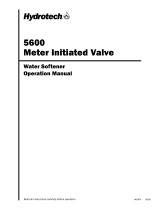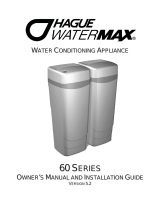Page is loading ...

M
M
O
O
D
D
E
E
L
L
S
S
7
7
0
0
0
0
,
,
9
9
0
0
0
0
,
,
A
A
N
N
D
D
9
9
5
5
0
0
O
O
W
W
N
N
E
E
R
R
’
’
S
S
M
M
A
A
N
N
U
U
A
A
L
L
A
A
N
N
D
D
I
I
N
N
S
S
T
T
A
A
L
L
L
L
A
A
T
T
I
I
O
O
N
N
G
G
U
U
I
I
D
D
E
E
V
V
E
E
R
R
S
S
I
I
O
O
N
N
7
7
.
.
3
3

10 Year Limited Warranty
To Whom Warranty Is Extended
This warranty is issued to the original owner at the original
location site and is not transferable to other sites or to
subsequent owners of the system.
TO PLACE THE EQUIPMENT UNDER WARRANTY, THE
WARRANTY REGISTRATION CARD MUST BE COMPLETED
AND RETURNED BY THE ORIGINAL OWNER TO
WaterBoss
®
WITHIN 30 DAYS OF INSTALLATION.
Coverage
This limited warranty covers the WaterBoss
®
system delivered
to the original owner at the original location when the system is
purchased for personal, family, or household use. It is intended
to cover defects occurring in workmanship or materials or both.
Warrantor’s Performance and Length of Limited Warranty
WaterBoss
®
warrants that upon receipt from the original owner
of any mechanical or electronic part which is found to be
defective in materials or workmanship, WaterBoss
®
will repair
or replace the defective item for 3 years from date of original
installation. Media is not warranted.
WaterBoss
®
further warrants that upon receipt from the original
owner of any WaterBoss
®
media tank/valve body, brine cabinet,
found to be defective in material or workmanship, WaterBoss
®
will repair or replace the defective item for 10 years from date of
original installation.
All defective parts must be returned, along with the equipment
serial number and date of original installation, to WaterBoss
®
PREPAID, and replacement parts will be returned by
WaterBoss
®
to the original owner FREIGHT COLLECT.
Further Exclusions and Limitations on Warranty
THERE ARE NO WARRANTIES OTHER THAN THOSE
DESCRIBED IN THIS WARRANTY INSTRUMENT.
This warranty does not cover any service call or labor costs
incurred with respect to the removal and replacement of any
defective part or parts. WaterBoss
®
will not be liable for, nor will
it pay service call or labor charges incurred or expended with
respect to this warranty.
In the event the water supply being processed through this
product contains sand, bacterial iron, algae, sulphur, tannins,
organic matter, or other unusual substances, then, unless the
system is represented as being capable of handling these
substances in the system specifications, other special treatment
of the water supply must be used to remove these substances
before they enter this product. Otherwise, WaterBoss
®
shall
have no obligations under this warranty.
This warranty does not cover damage to a part or parts of the
system from causes such as fire, accidents, freezing, or
unreasonable use, abuse, or neglect by the owner.
This warranty does not cover damage to a part or parts of the
system resulting from improper installation. All plumbing and
electrical connections should be made in accordance with all
local codes and the installation instructions provided with the
system. The warranty does not cover damage resulting from use
with inadequate or defective plumbing; inadequate or defective
water supply or pressure; inadequate or defective house wiring;
improper voltage, electrical service, or electrical connections; or
violation of applicable building, plumbing, or electrical codes
laws, ordinances, or regulations.
THIS WARRANTY DOES NOT COVER INCIDENTAL,
CONSEQUENTIAL, OR SECONDARY DAMAGES.
ANY IMPLIED WARRANTIES ON THE PRODUCT
DESCRIBED IN THIS WARRANTY WILL NOT BE EFFECTIVE
AFTER THE EXPIRATION OF THIS WARRANTY.
No dealer, agent, representative or other person is authorized to
extend or expand this limited warranty.
Some states do not allow limitations on how long an implied
warranty lasts or the exclusion or limitation of incidental or
consequential damages, so the above limitations and exclusion
may not apply to you. This warranty gives you specific legal
rights and you may also have other rights which vary from state
to state.
Claims Procedures
Any defects covered by this warranty should be promptly
reported to:
WaterBoss
®
4343 South Hamilton Road
Groveport, Ohio 43125
When writing about the defects, please provide the original
owner’s name, telephone number, and original address, serial
number and model number of the product, and date of
purchase. (This information should be listed in General
Information at the front of this manual.) WaterBoss
®
reserves
the right to replace defective parts with exact duplicates or their
equivalent.
Call the HelpLine, 1-800-437-8993, for Return Information
from 8 a.m. to 5 p.m. EST. The HelpLine fax number is
(614) 836-9876.
WaterBoss Softener Owner’s Manual 12/2/2010 2

Contents
General Information .......................................................................................................................................4
Getting Maximum Efficiency From the Appliance...........................................................................................5
Efficiency Statements.....................................................................................................................................5
Checklist Before Installation...........................................................................................................................6
Precautions....................................................................................................................................................7
Installation Steps and Start-Up Procedures ...................................................................................................8
Bypass Valve ...............................................................................................................................................13
Four-Button Controller..................................................................................................................................14
Setting the Controller ...................................................................................................................................16
Advanced Customer Settings.......................................................................................................................17
Optional Plumbing Procedures.....................................................................................................................19
Assembly and Parts .....................................................................................................................................21
Troubleshooting ...........................................................................................................................................31
WaterBoss
®
Water Conditioner Specifications.............................................................................................33
Certificates...................................................................................................................................................34
WaterBoss Softener Owner’s Manual 12/2/2010 3

WaterBoss Softener Owner’s Manual 12/2/2010 4
General Information
Congratulations on choosing a superior WaterBoss
®
water treatment appliance! Soon you and
your family will be enjoying clean, clear water. Use this guide to attain the maximum benefit from
your appliance. Keep it handy for a reference guide and service log. If you have trouble with the
operation of your appliance, see Troubleshooting in the back of this manual or contact the
HelpLine: 1-800-437-8993 from 8 a.m. to 5 p.m. EST. The HelpLine fax number is (614) 836-9876.
Help is also available on the WaterBoss website: www.waterboss.com.
The HelpLine is available to answer questions about specific water problems, appliance installation,
and operation. When calling the HelpLine, please have this guide and the serial number of your
appliance available.
WaterBoss
®
4343 S. Hamilton Rd.
Groveport, OH 43125
Warning: This appliance must be applied to potable water only.
Note: The manufacturer reserves the right to make specification and product changes without prior notice.
This manual is for installation, operation, and maintenance of the following water conditioning appliance
models:
WaterBoss
®
700
WaterBoss
®
900
WaterBoss
®
950
For Owner’s Reference
Date of Installation:
Model Number:
Serial Number
1
:
Hardness:
Iron:
pH:
Water Pressure:
Water Temp:
Returned Warranty Card Date
2
:
1
The serial number is located underneath the valve cover.
2
Completely fill out the Warranty Card and return it by mail to ensure that the appliance is registered with the factory and the warranty
becomes validated.

WaterBoss Softener Owner’s Manual 12/2/2010 5
Getting Maximum Efficiency From the Appliance
To achieve the maximum benefit and performance
from this appliance, familiarize yourself with this
manual and the appliance.
1. The salt level should always be at least 1/3 full.
Refill the salt when the level drops below the
water level in the brine cabinet. A resin cleaner
can be used on a monthly basis. A clean pellet,
solar, or cube-type salt is recommended. Do
not use rock salt.
Caution: Do not mix different types of salt.
2. You may switch to a salt substitute (such as
potassium chloride) in place of water
conditioner salt at any time. If potassium
chloride is used in place of salt, increase your
hardness setting by 12% (multiply by 1.12).
See Setting the Controller.
Caution: Do not use potassium chloride if your
water contains iron and/or manganese.
3. Should your electricity be off for any reason
check your controller for the correct time and
reset as necessary (See Advanced Customer
Settings).
4. Program the appliance to regenerate at a time
when the water is not being used. If there is
more than one appliance, allow two hours
between each regeneration.
5. Protect the appliance, including the drain line,
from freezing.
6. Adhere to all operational, maintenance, and
placement requirements.
7. If dirt, sand, or large particles are present in the
water supply, the appropriate WaterBoss
®
filter
can eliminate this problem.
8. The appliance may be disinfected with 5.25%
sodium hypochlorite, which is the active
ingredient in household chlorine bleach. To
disinfect the appliance, add 4.0 fluid ounces of
chlorine bleach solution to the brine well of the
brine cabinet. The brine cabinet should have
water in it. Start a manual regeneration.
9. The bypass valve (located on the main control
valve) enables you to bypass the appliance if
any work is being performed on the appliance,
well pump, or plumbing. See Bypass Valve.
Use Bypass mode also for watering plants or
lawns with untreated water.
10. Before putting the appliance back in service
after work has been performed, turn on the
nearest cold water tap until water runs clear.
11. Inspect and clean the brine cabinet and air
check/draw tube assembly annually or when
sediment is present in the brine cabinet.
12. Potassium permanganate will need to be added
periodically to any iron filter.
13. Model 950 contains redox media and activated
carbon media. These have a finite life and will
eventually require replacement if the advertised
performance capabilities of this device are to
be maintained.
14. This product is certified for barium and radium
226/228 reduction according to NSF/ANSI
Standard 44. Any Bypass system must be
completely in the Service position to ensure
maximum barium and radium 226/228
reduction.
Efficiency Statements
This product is efficiency rated according to NSF/ANSI 44. The stated efficiencies are valid only at the specified
salt dosage and 8 gpm (30 L/m):
Model Rated Efficiency Salt Dosage Capacity at That Dosage
700 5,066 grains/lb (722 grams/kg) 1 lb (0.45 kg) 5,066 grains (328 grams)
900 5,510 grains/lb (785 grams/kg) 1 lb (0.45 kg) 5,510 grains (357 grams)
950 5,066 grains/lb (722 grams/kg) 1 lb (0.45 kg) 5,066 grains (328 grams)

WaterBoss Softener Owner’s Manual 12/2/2010 6
Checklist Before Installation
Refer to this checklist before installation.
Water Quality—If the water supply contains sand, sulfur, bacteria, iron bacteria, tannins, algae, oil, acid, or
other unusual substances, consider pre-treating the water to remove these contaminants before the water
supply enters the appliance, unless the appliance is represented as being capable of treating these
contaminants in its specifications.
The appropriate WaterBoss
®
Water Filter can address these water shortcomings.
Model 900-IF (Iron Filter)—Reduces iron, manganese, hydrogen sulfide, and iron bacteria.
Model 900-NF (Acid Neutralizing filter)—Adjusts low pH water to a non-corrosive state.
Iron—A common problem found in many water supplies is iron. It is important to know what type of and how
much iron is in the water supply.
Iron Type Description
Ferrous Iron*
(sometimes called clear
water or dissolved iron)
Only type of iron that can be treated with a water softener
Ferric Iron
Insoluble and the particles can eventually foul a resin bed. It should be filtered out before
the water reaches the softener
Organic Iron or Bacterial
Iron
Attached to other organic compounds in the water. Additional treatment is needed to
remove this type of iron
Colloidal Iron Not dissolved, yet stays in suspension. A softener cannot remove this type of iron
* If the water supply contains ferrous iron, a commercially available resin bed cleaner should be used every six months. Follow the
instructions on the container. You should also increase your water hardness setting by 5 grains per gallon (86 mg/L) for every 1 ppm
(1 mg/L) of ferrous iron.
Water Characteristics—Models 700, 900, and 950 require a pH of 7 or above to function properly. An iron test
to determine iron levels is also necessary. The 900-NF Acid Neutralizing Filter adjusts pH levels of 6.3 or
above.
Water Hardness—Double check hardness of water with test strips provided to verify that your appliance is right
for the job.
Model 950 is FOR MUNICIPALLY-SUPPLIED WATER without iron. Model 950 will condition water up to
35 grains of hardness per gallon (600 mg/L).
Model 700 will condition water for up to 70 grains of hardness per gallon (1,200 mg/L).
Model 900 will condition water for up to 90 grains of hardness per gallon (1,540 mg/L). (See Specifications.)
Water Pressure—Not less than 20 psi or greater than 120 psi (1.4–8.3 bar) constant. If water pressure
exceeds 70 psi (4.8 bar), a pressure regulator is recommended.
Water Supply Flow Rate—A minimum of 2.4 gallons (9.1 L) for the 700 and 900 models to 3 gallons (11.4 L)
for the 950 model per minute or equal to the backwash flow rate of the particular model is recommended. For
the purposes of plumbing sizing, only the rated service flow rate and corresponding pressure loss may be used.
Prolonged operation of a water conditioner at flow rates exceeding the tested service flow rate may
compromise performance.

WaterBoss Softener Owner’s Manual 12/2/2010 7
Checklist Before Installation, Cont.
Water Temperature—Not less than 40° or greater than 120°F (4.4°–48.9°C).
Drain—Drain the appliance to an appropriate drain, such as a floor drain or washer drain that will comply with
all local and state plumbing codes. To prevent back-siphoning, provide an adequate air gap or a siphon break.
See Installation Steps and Start-Up Procedures.
Electricity—The transformer supplied is for a standard 115 volt, 60-cycle AC outlet for locations in North
America or 220 volt, 50-cycle AC outlet for locations outside North America.
If you have any questions, call the HelpLine. See General Information at the front of the manual for information
about the HelpLine.
Precautions
Do
1. Comply with all state and local, building, plumbing, and electrical codes.
2. Test your water quality with the strips provided. Optionally, obtain a report on your water’s quality.
3. Install the appliance before the water heater.
4. Install the appliance after the pressure tank on well-water installations.
5. Examine the inlet line from the pressure tank to appliance on well water with iron (recommended minimum
inlet pipe size 3/4-inch I.D.). On municipal water, recommended minimum inlet pipe size is 1/2-inch I.D.
6. Install a pressure-reducing valve if the inlet pressure exceeds 70 psi (4.8 bar).
7. Install a gravity drain on the cabinet.
8. Secure the drain line on the appliance and at the drain outlet. See Installation Steps and Start-Up
Procedures.
9. Allow a minimum of 8 to 10 feet (2.4 to 3.0 m) of 3/4-inch pipe from the outlet of the appliance to the inlet of
the water heater.
Do Not
1. Do not install if checklist items are not satisfactory. See Checklist Before Installation.
2. Do not install if the incoming or outlet piping water temperature exceeds 120°F (48.9°C).
See Specifications.
3. Do not allow soldering torch heat to be transferred to valve components or plastic parts when using the
optional copper adapters.
4. Do not overtighten the plastic fittings.
5. Do not plumb the appliance against a wall that would prohibit access to plumbing. See Installation Steps
and Start-Up Procedures.
6. Do not install the appliance backward. Follow the arrows on the inlet and outlet.
7. Do not plug the transformer into an outlet that is activated by an On/Off switch.
8. Do not connect the drain and the overflow (gravity drain) lines together.
9. Do not use to treat water that is microbiologically unsafe or of unknown quality without adequate
disinfection before or after the appliance.
10. Do not allow your appliance or drain line to freeze.

WaterBoss Softener Owner’s Manual 12/2/2010 8
Installation Steps and Start-Up Procedures
The water softener is capable of treating a combination of undesirable constituents (such as iron, dirt, sediment,
chlorine, and/or lead) in water. See Specifications for the capabilities of your appliance. Install, set up, and use
the appliance within the operating limits outlined in this manual. Failure to comply with these specifications may
decrease the effectiveness of the backwash and cause control valve malfunction. The water softener, like any
other appliance, requires correct installation and setting for optimum performance.
Each water treatment appliance includes water test strips and eight feet of drain line.
Step 1
Prepare the Placement Area
A. Make sure the placement area is clean.
B. Turn off the electricity and water supply to the water heater. For gas water heaters, turn the
gas cock to “Pilot.”
C. Examine the inlet plumbing to ensure that the pipe is not plugged with lime, iron, or any
other substance. Clean or replace plugged plumbing.
Note: A minimum 3/4-inch pipe is required between the pressure tank and the appliance for
the appliance to function properly.
D. Make sure the inlet/outlet and drain connections meet the applicable state and local codes.
E. Check the arrows on the bypass valve to ensure that the water flows in the proper direction.
See Bypass Valve.
Caution: Do not plumb the appliance in backward.
F. Place the appliance in the desired location using Figure 1 as a guide. The diagram in
Figure 1 applies to basement, slab, crawl space, and outside installations.
Figure 1: Appliance Placement

WaterBoss Softener Owner’s Manual 12/2/2010 9
Installation Steps and Start-Up Procedures, Cont.
G. For most installations, install the appliance after the pressure tank and any water filter
appliance or water meter and before the water heater unless otherwise recommended.
Contact the HelpLine for further assistance in determining the proper installation sequence.
Water Heaters: If less than 10 feet (3.0 m) of pipe connects the water treatment
appliance(s) to the water heater, install a check valve between the water treatment
appliance and the water heater as close to the water heater as possible. Ensure that the
water heater has an adequately rated temperature and pressure safety relief valve.
H. For outside installations, the appliance should be enclosed so it is protected from the
weather.
Step 2
Test Your Water
A. Remove any packaging or installation materials from the brine cabinet.
B. Test your water quality with the strips provided. (See Setting the Controller) Optionally, obtain
a report on your water’s quality.
Step 3
Turn Off Water Supply
A. Turn off the water supply.
B. Open the hot and cold water taps to depressurize the lines.
Step 4
Connect Water Lines
Note: See Optional Plumbing Procedures for
information on copper fittings and joining plastic pipe.
A. Lift and remove the cabinet cover.
B. Install Qest fittings. Qest connection fittings are
provided with your applianc
e. Qest fittings provide a
convenient, easy-to-use three-piece assembly for
3/4-inch copper plumbing or 3/4-inch CTS CPVC
plastic tubing. Ensure that the three components
(1: collar, 2: metal retaining ring, and 3: nylon
sleeve) are correctly installed in sequence on the
pipe. (See Figure 2.)
Note: Do not use Teflon tape or plumber’s putty with
Qest fittings. They are not necessary.
Figure 2: Qe
st Fittings
C. Attach the water lines to the appliance in compliance
with all state and local, building, plumbing, and
electrical codes. (See Figure 3.) Do NOT overtighten
the connections on the plastic threads.
D. Check the arrows on the valve to ensure that the
water flows in the proper direction.
Caution: Do NOT plumb your appliance in
backward.
Figure 3: Connect Water Lines

WaterBoss Softener Owner’s Manual 12/2/2010 10
Installation Steps and Start-Up Procedures, Cont.
Step 5
Connect Gravity Overflow Connection
The overflow line drains away excess water should the
tank fill with too much water or the appliance
malfunction.
A. Attach the overflow elbow and check that it is in the
down position. (See Figure 4.)
B. Connect 1/2-inch (12.7 mm) I.D. tubing (size cannot
be reduced) between the overflow fitting and a
suitable floor drain, laundry tub, or other suitable
waste receptor. This tubing is not supplied with the
appliance. Ensure that the overflow line ends at a
drain that is at least 3-inch (76 mm) lower than the
bottom of the overflow fitting. Maintain a minimum
of 2-inch (50 mm) air gap. The gravity line cannot
be run overhead.
Step 6
Connect Drain Line
The drain line carries away the backwash water as
part of the regeneration cycle.
A. Connect the drain line to the drain end cap
(See Figure 5) with a minimum 1/2-inch (12.7 mm)
I.D. tubing (supplied). The size cannot be reduced.
Note: On the 950 model, screw the barbed drain
fitting into the drain end cap.
B. Route the drain line to a floor drain, laundry tub, or
other suitable waste receptor. Maintain a minimum
2-inch (50 mm) air gap between the drain line and
the flood level rim of the waste receptor to prevent
back-siphoning. This drain line should make the
shortest run to the suitable drain.
C. The drain line may be elevated up to 8 feet (2.4 m)
from the discharge on the appliance as long as the
water pressure in your system is 40 psi (2.8 bar) or
more.
D. If the drain line is 25 feet (7.6 m) or longer, increase
the drain line to 3/4-inch I.D. The end of the drain
line must be equal to or lower in height than the
control valve.
Caution: The drain line must not be kinked,
crimped, or restricted in any way.
Figure 4: Gravity Overflow
Connection
Figure 5: Connect Drain Line

WaterBoss Softener Owner’s Manual 12/2/2010 11
Installation Steps and Start-Up Procedures, Cont.
Step 7
Flush Lines
A. Place the appliance in the Bypass position.
(See Figure 6.)
B. Turn on the main water supply.
C. Open the nearest cold water faucet to flush the
plumbing of any excess soldering flux, air, or any
other foreign material.
D. Return the appliance to Service mode.
Note: To prevent untreated water from entering
your home, remember to not use water inside your
home when the appliance is in Bypass mode.
Remember to return the appliance to Service
mode when you have finished using untreated
water.
Step 8
Check for Leaks
A. Close all faucets.
B. Check all lines and connections for leaks. If leaks
are found:
1. Turn off the main water supply.
2. Open a cold water faucet to depressurize
the lines.
3. Close the faucet to eliminate any siphoning
action.
4. Repair all leaks.
5. Turn on the water supply.
6. Place the appliance in the Service position to
slowly fill the media tank. (See Figure 7.)
7. Open a cold water faucet to purge air out of
the media tank.
8. Close the faucet and recheck for leaks.
Step 9
Plug in the Transformer
A. Connect the transformer power cord to the back of
the controller. (See Figure 8.)
B. Plug the transformer into an appropriate outlet.
C. Ensure that the outlet selected is not operated by
an On/Off switch.
Step 10
Set Up the Controller
A. Program the appliance controller. See Setting the
Controller.
Figure 6: Bypass Position
Figure 7: Service Position
Figure 8: Connect Power Cord

WaterBoss Softener Owner’s Manual 12/2/2010 12
Installation Steps and Start-Up Procedures, Cont.
Step 11
Add Water to the Brine Cabinet
A. Add 2 gallons (7.6 L) of water to the brine cabinet. After the first regeneration, the appliance
will automatically refill the correct amount of water into the brine cabinet.
B. Ensure the appliance is in Service position and your water supply is turned on.
C. Press the Regenerate button to advance to the Brine Refill (04) position. Let the tank fill with
the proper amount of water. The controller will then step the valve to the Home position.
Note: This initial startup is the only time you will add water to the brine cabinet. Do not add
water at any other time.
Step 12
Fill the Brine Cabinet With Salt
A. Fill the brine cabinet with salt. Use clean, white pellet or solar salt. Do not mix pellet with
solar salt.
Note: Always keep the salt level above the water level. For convenience, completely fill the
tank when refilling with salt.
B. After you add salt, including adding it after the tank has run out of salt, wait two hours for
saturated brine before starting any regeneration.
Caution: Use of potassium chloride when iron and/or manganese are present in the raw
water supply is not recommended.
Step 13
Complete the Installation
A. Ensure that the appliance is in the Service position. See Figure 7.
B. Ensure the water supply is on.
C. Turn on the electricity and water supply to the water heater. For gas water heaters, return the
gas cock to “On.”
D. Open a cold water tap and allow the appliance to flush for 20 minutes or until approximately
72 gallons have passed through the appliance. This procedure is required to meet NSF
requirements. Verify the flow rate on the controller, which indicates water flow. See
Figure 10.
E. Replace the cabinet cover.

WaterBoss Softener Owner’s Manual 12/2/2010 13
Bypass Valve
Your appliance is equipped with a bypass valve. The bypass valve can isolate the appliance should the
appliance malfunction or leak. It can also permit the use of untreated water for watering plants, shrubs, or
lawns.
The bypass is located on the main control valve. See Figure 9. To engage the bypass, turn the knob to the
Bypass position. The appliance will be bypassed and all water to the home is raw, untreated water. To prevent
untreated water from entering the home, water should not be used inside the home when the appliance is in
Bypass mode. Ensure that the appliance is returned to Service mode when the appliance is repaired or the use
of untreated water is complete by turning the knob to Service.
To blend hardness back into the water using the bypass, turn the knob slightly from the Service position toward
the Bypass position.
Figure 9: Bypass Valve

WaterBoss Softener Owner’s Manual 12/2/2010 14
Four-Button Controller
This appliance features a four-button controller with an LCD display.
The controller can be used to view the appliance’s status, perform
regenerations, and change settings. The controller must be set up
correctly for the appliance to perform properly.
Note: Ensure that the bottom of the controller is firmly locked onto
the four tabs on the top of the drive end cap assembly. See Cabinet
and Cover Assemblies diagram later in this manual.
Figure 10: Four-Button Controller
Controller Part Function
LCD Display Shows the status of the controller
Demand Mode
The controller measures water usage and regenerates based on need, so you do not have to worry
about vacation settings or extra guests. The appliance will regenerate using only the necessary
amount of water and salt. If your power has been off, the appliance will retain programmed settings
indefinitely
Note: You should not need to change from Demand Mode
Soft Water
Remaining
Shows the gallons (or liters) of soft water remaining until the next automatic regeneration. Typically,
each person in the household uses about 75 gallons (284 L) per day. Water remaining is in gallons
in hundreds (or liters in hundreds or thousands, depending on how much capacity is remaining).
For example 88 = 8,800 gallons (33 = 3,300 or 33,000 liters)
Recharge/
Regeneration
Status
Shows regeneration cycle numbers during regeneration. The read-out will flash with the cycle
number. The flashing regeneration numbers are:
First cycle (01) First Backwash
Second and Third cycles (02) Brine/Slow Rinse
Fourth cycle (03) Second Backwash
Fifth cycle (04) Brine Refill
Sixth cycle (HO) Service (Briefly)
When regeneration is complete, the display shows the number of gallons in hundreds of soft water
remaining. (See above) Regeneration typically is complete in about 30 minutes.
waterMizer
TM
Indicates that water is flowing through the appliance; the waterMizer
TM
indicator turns whenever
water is being used; useful for checking for proper plumbing and leaks
powerClean™ Displays when feature is activated. See Power Clean™ Button

WaterBoss Softener Owner’s Manual 12/2/2010 15
Four-Button Controller, Cont.
Button Function
Set Used to set Customer Settings
Change Used to change Customer Settings
Power Clean
(700 and 900 only)
Activates/deactivates the powerClean™ feature, which is a service/maintenance step for water
supplies that have an excessive amount of iron. “powerClean™” will display when this feature is
activated. The appliance will regenerate every other day with five pounds (2.3 kg) of salt. Leave the
powerClean™ feature on for a minimum of two weeks. The frequent regeneration will eliminate iron
buildup in the resin bed. The use of salt with an iron cleaning agent or iron out cleaner is
recommended for continuous use as a preventive measure against iron fouling of the resin bed.
Use this feature every six months as a part of your routine maintenance procedure to ensure a long
service life for your water treatment appliance
Regenerate
Used when starting your water conditioner to start an immediate regeneration, or to restore
capacity if you run out of salt
To Start an Immediate Regeneration
1. Press and hold the Regenerate button for about five seconds.
2. The appliance is in regeneration mode and will display the status of each cycle.
3. After all regeneration cycles are complete, the display will return to normal operating
mode.
To Quickly Advance Through the Regeneration Cycles
(used when starting up or diagnosing the appliance only)
1. Press and hold the Regenerate button for about five seconds until the cycle begins.
2. The cycle position will display (for example, 01).
3. If the controller does not advance to the next cycle position after 20 seconds, press and
hold the Regenerate button until the cycle number changes (about 2 seconds).
Each cycle can be advanced by pressing the Regenerate button. Always wait until the cycle
position displays before advancing to the next cycle position.

WaterBoss Softener Owner’s Manual 12/2/2010 16
Setting the Controller
Step 1
Determine the Controller Setting Number
A. For municipal water, call the water department to
determine the hardness and pH of your water supply.
B. For well water, use the hardness test strips provided
with your appliance or have a sample of your
untreated water tested by a water testing laboratory.
1. Test Strips—Follow the instructions on the test
strips. If the color on your test strip is
between two readings, use the higher number.
Compare the colors as soon as you remove them
from your water. This number gives the hardness
in grains per gallon and parts per million (mg/L).
2. Testing Laboratory—To ensure proper settings,
have a sample of your untreated water tested for
iron and pH. To find a facility to test your water
sample, check your Yellow Pages under Water
Analysis or Water Testing or contact the company
below to conduct a test for you.
WATERSCREEN
National Testing Laboratories, Inc.
1-800-458-3330 from 9 a.m. to 5 p.m. EST
3. If the pH is below seven and you have a 700 or
900 unit, call the HelpLine listed in General
Information.
C. Use the following example to determine the controller
setting.
Figure 11: Hardness Test Strips
Your Water Example Metric Example
Enter hardness grains per gallon (mg/L) 20 342
If your water contains 3 ppm (mg/L) iron, add 15 (257)* + + 15 257
The sum is your controller setting number 35 600 (rounded)
*Increase your water hardness setting by 5 grains per gallon for every 1 ppm (mg/L) of ferrous iron.
Step 2
Enter Your Setting Number Into the Controller
A. Press and hold the Set button for about 5 seconds until “25” displays.
B. Press the Change button until the display matches your compensated number. Once you
pass “70” (models 700 and 950) or “90” (model 900), the display will reset to “03.”
C. Press Set to save the hardness setting number.
D. To recheck the hardness setting number, hold down the Set button for about 5 seconds.
Note: Refer to Specifications for the maximum water hardness that your appliance can
handle.
Your controller is now set.

WaterBoss Softener Owner’s Manual 12/2/2010 17
Advanced Customer Settings
Most customers will want to use the factory default settings, so no changes are necessary. However, you can
reset the controller settings if the factory default settings are not suitable for your needs.
Note: Be sure to check that the Time of Day is correct.
Set High Capacity or High Efficiency
Your appliance can be programmed for High Capacity (HC) or High Efficiency (HE).
High Capacity means the appliance will regenerate less often, but use more salt.
High Efficiency will make the appliance regenerate more often and use less salt. This is the default. The
High Efficiency setting meets or exceeds the requirement some states have for salt efficiency.
To Enter Advanced Customer Settings Mode
A. Press and hold the Set and Change buttons at the same time for 3 seconds. The display should show
only the controller type. After 3 seconds, the entire screen is lit for a half second, and then “HC”
displays.
B. Press Change to toggle the digit display between “HC” and “HE.”
C. When the desired value is displayed, press Set.
Note: HE ensures the appliance chooses salt settings that get 4,000 grains per pound (570 grams/kg)
of salt for each regeneration or better. This choice meets or exceeds the requirement some states
currently have in regards to salt efficiency.
Note: All models are equipped with patented capacity guard.
Once in HC or HE, you can set the mode, hours to next regeneration, gallons or liters, time format, time of day,
and time of regeneration.
Step 1
Set Mode
Display reads “Demand Mode.”
To Change Mode
A. Press Change.
− Delay Mode allows regeneration at a specific time (for example, at 2 a.m. when less
water is typically being used).
− Demand Mode triggers a regeneration as soon as softening capacity is exhausted. This
is the default.
B. When the desired mode is displayed, press Set.
Step 2
Set 96 Hours Until Regeneration
Display reads “96 Hours.”
To Change Setting
A. Press Change to turn Off. If “96 Hours” is selected, the appliance will work no more than 4
days without a regeneration. Default is for “96 Hours” to be On.
Note: If there is iron in your water, select this option. If you are using model 950, on most
municipal water supplies, turn this option Off.
B. When the desired setting is displayed, press Set.

WaterBoss Softener Owner’s Manual 12/2/2010 18
Advanced Customer Settings, Cont.
Step 3
Set Gallons or Liters
Display reads “Gallons (or Liters) x 100.”
To Set Gallons or Liters
A. Press Change to toggle between gallons and liters. Choosing “Gallons” sets the controller to
English units, and choosing “Liters” sets it to metric units.
B. When the desired units are displayed, press Set.
Step 4
Set Time Format
Display reads “12” if gallons were chosen or “24” if liters were chosen.
To Set Time Format
A. Press Change to toggle between 24 and 12. This controls the selection of a 12-hour (AM/PM)
or 24-hour clock. If 24-hour, 00=midnight.
B. When the desired time format is displayed, press Set.
Step 5
Set Time of Day
Display reads “Set Time” and “12” (or “24”).
To Change Time of Day
A. Press Change until the current time is displayed. Default is 12 PM.
Note: Set time to the nearest hour.
B. When the desired time is displayed, press Set.
Step 6
Set Regeneration Time
Display reads “Set Reg. Time” followed by the current regeneration time that is set (02).
To Change Regeneration Time
A. Press Change. Default is 2 AM.
B. When the desired regeneration time is displayed, press Set.
Note: Whenever you experience an electrical outage, check your controller for the correct time.
Make any necessary corrections.
Programming is now complete.

WaterBoss Softener Owner’s Manual 12/2/2010 19
Optional Plumbing Procedures
This section provides information on plumbing with copper fittings and with plastic pipe.
Hard Plumbing the Bypass With Copper Fittings
Do not use Qest fittings for hard plumbing with copper fittings. When preparing the male threaded fittings of the
I/O adapter, use the following guidelines to avoid damage to the plastic pipe threads.
A. Wrap the threads three times with 1/2-in. wide Teflon tape. Place each consecutive wrap on top of the
previous wrap.
B. To prevent tearing of the tape, use Teflon paste on the first two male threads only. The paste lubricates
the tape and fills the small void areas that might exist between the threads. When the joint is complete,
there will be a small bead of sealant at the fitting interface, which indicates a properly joined
connection.
C. Use a union with a threaded connection to facilitate repair of potential leaks in soldered joints.
D. Prepare the copper tail assemblies in advance to enable them to cool prior to final assembly. Advance
preparation and cooling will prevent heat damage to the plastic pipe threads of the adapter.
E. Ensure that the copper tube is at least 4 in. (10 cm) long.
F. Turn the fitting counterclockwise until you feel the threads engage and then tighten to prevent cross
threading. Do NOT overtighten the fittings.
Caution: Do NOT allow heat from the torch to transfer to the plastic valve component, which
could be damaged.

WaterBoss Softener Owner’s Manual 12/2/2010 20
Optional Plumbing Procedures, Cont.
Plastic (PVC/CPVC) Pipe Joining Procedures
To ensure reliable joint integrity when using solvent cement for PVC/CPVC plumbing, follow these
recommendations:
A. Cutting—The pipe must be cut square to allow for the proper interfacing of the pipe end and the fitting
socket bottom. Use a wheel cutter, miter saw, or a ratchet shear for best results.
B. Deburring and Beveling—Use a knife, plastic pipe deburring tool, or a file to remove burrs from the
end of the pipe. Be sure to remove all burrs from the inside as well as the outside of the pipe. Remove
all loose plastic debris since it could clog the injector. All pipe ends should be beveled to permit easier
insertion of the pipe into the fitting. Failure to bevel the pipe end may cause a “wiping” effect in the
fitting where the cement is forced to the end of the fitting socket. This creates a weak joint.
C. Test Dry Fit of the Joint—Tapered fitting sockets are designed so that an interference fit should occur
when the pipe is inserted about one-third to two-thirds of the way into the socket. Occasionally, when
pipe and fitting dimensions are at the tolerance extremes, it will be possible to fully insert dry pipe to the
bottom of the fitting socket. When this happens, a sufficient quantity of cement must be applied to the
joint to fill the gap between the pipe and fitting.
D. Inspection, Cleaning, and Priming—Inspect the inside of the pipe and fitting sockets and remove dirt,
grease, or moisture with a clean dry cloth. If wiping fails to clean the surfaces, use a chemical cleaner.
Check for possible damage such as splits or cracks and replace if necessary. Use purple primer to
penetrate and soften the bonding surfaces of the PVC or CPVC pipe and fittings. Proceed without
hesitation to the cementing procedure while the primed surfaces are still wet.
E. Application of Solvent Cement—Apply the solvent cement evenly and quickly around the outside of
the pipe while the primer is still wet. Apply a light coat of cement evenly around the inside of the fitting
socket. Do not allow excess cement to “puddle” in the fitting. Apply a second coat of cement to the
pipe end.
F. Joint Assembly—Working quickly, insert the pipe into the fitting socket and give a one-quarter turn of
the pipe or fitting while pushing toward the fitting stop. This action will evenly distribute the cement. Do
NOT continue to rotate the pipe or fitting after the stop has been reached. Hold the joint tightly together
for about 15 seconds to prevent the pipe from “creeping” out of the fitting. A good joint will have
sufficient cement to make a small bead all the way around the outside of the fitting hub. The joint
should not be disturbed immediately after the cementing procedure. Allow adequate time for the joint to
cure properly. Exact drying time is hard to predict because of environmental variables. Follow the
recommended joint curing times on the primer and cement container labels.
/