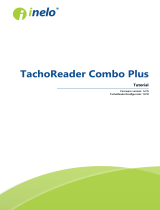Page is loading ...

© All rights reserved to Ruptela UAB
User Manual
FM
ECO3 / PRO3 / TCO3 /
Version 7. Last update 2013-08-27

© All rights reserved to Ruptela UAB
P a g e |
2
Content
1.
INTRODUCTION
–
P
AGE
4-6
1.1.
ACRONYMS
AND
TERMS
USED
IN
DOCUMENT
–
P
AGE
4
1.2.
LEGAL
NOTICE
–
P
AGE
4
1.3.
SAFETY
REQUIREMENTS
–
P
AGE
5-6
2.
FM-PRO3
–
P
AGE
7-16
2.1.
BASIC
DESCRIPTION
–
P
AGE
7
2.2.
PACKAGE
CONTENTS
–
P
AGE
8
2.3.
ADDITIONAL
ACCESSORIES
–
P
AGE
8
2.4.
BASIC
CHARACTERISTICS–
P
AGE
9
2.5.
TECHNICAL
FEATURES
–
P
AGE
10
2.6.
FM-PRO3
DIMENSIONS
–
P
AGE
11
2.7.
LED
STATUSES
–
P
AGE
12-13
2.8.
PINOUT
CONNECTION,
USB
–
P
AGE
14-15
2.9.
SPECIAL
FEATURES
–
P
AGE
15
2.10.
QUALIFICATION
AND
CERTIFICATION
–
P
AGE
16
3.
FM-ECO3
–
P
AGE
17-24
3.1.
BASIC
DESCRIPTION
–
P
AGE
17
3.2.
PACKAGE
CONTENTS
–
P
AGE
18
3.3.
ADDITIONAL
ACCESSORIES
–
P
AGE
18
3.4.
BASIC
CHARACTERISTICS
–
P
AGE
19
3.5.
TECHNICAL
FEATURES
–
P
AGE
20
3.6.
FM-ECO3
DIMENSIONS
–
P
AGE
21
3.7.
LED
STATUSES
–
P
AGE
22
3.8.
PINOUT
CONNECTION,
USB
–
P
AGE
23-24
3.9.
SPECIAL
FEATURES
–
P
AGE
24
FM Manual

© All rights reserved to Ruptela UAB
P a g e |
3
3.10.
QUALIFICATION
AND
CERTIFICATION
–
P
AGE
24
4.
FM-TCO3
–
P
AGE
25-34
4.1.
BASIC
DESCRIPTION
–
P
AGE
25
4.2.
PACKAGE
CONTENTS
–
P
AGE
26
4.3.
ADDITIONAL
ACCESSORIES
–
P
AGE
26
4.4.
BASIC
CHARACTERISTICS
–
P
AGE
27
4.5.
TECHNICAL
FEATURES
–
P
AGE
28
4.6.
FM-TCO3
DIMENSIONS
–
P
AGE
29
4.7.
LED
STATUSES
–
P
AGE
30-31
4.8.
PINOUT
CONNECTION,
USB
–
P
AGE
32-33
4.9.
SPECIAL
FEATURES
–
P
AGE
33-34
4.10.
QUALIFICATION
AND
CERTIFICATION
–
P
AGE
34
5.
INSTALLATION
AND
CONFIGURATION
INSTRUCTIONS
–
P
AGE
35-
5.1.
MODULE
INSTALLATION
–
P
AGE
35-36
5.2.DEVICE
CONNECTION
TO
A
PERSONAL
COMPUTER
–
P
AGE
37
5.2.1.SYSTEM
REQUIREMENTS
–
P
AGE
37
5.2.2.
PREPARATION
FOR
CONNECTION
–
P
AGE
37
5.2.3.
DRIVER
INSTALLATION
–
P
AGE
38-42
5.3.
CONFIGURATOR
–
P
AGE
42
5.3.1.
INTERFACING
TO
COM
PORT
–
P
AGE
42-44
5.3.2.
GLOBAL
PARAMETER
CONFIGURATION
–
P
AGE
44-46
5.3.3.
PROFILE
CONFIGURATION
–
P
AGE
47-55
5.3.4.
SAVING
AND
LOADING
CONFIGURATION
–
P
AGE
55-57
5.3.5.
CONFIGURATION
EXCHANGE
WITH
A
DEVICE
–
P
AGE
57
5.4.FIRMWARE
UPDATE
–
P
AGE
57-58
5.5.
APPENDIX
–
IO
LIST
–
P
AGE
59-67
FM Manual

© All rights reserved to Ruptela UAB
P a g e |
4
1. INTRODUCTION
1.1. ACRONYMS AND TERMS USED IN DOCUMENT
• PC – Personal Computer;
• FM Terminal – FM-Pro3 / FM-Tco3 / FM-Eco3 series device;
• GPRS – General Packet Radio Service;
• GPS – Global Positioning System;
• GSM – Global System for Mobile Communications;
• GLONASS – GLObal NAvigation Satellite System;
• SMS – Short Message Service;
• AC/DC – Alternating Current/Direct Current;
• Record – Data which is stored in FM 3 memory. Data contains GPS and I/O Information;
• FMS – An optional standard interface of different truck manufacturers;
• Simplified RS232 – connection standard between different pieces of equipment. Simplified
RS232 has only Rx and Tx lines;
• RS485 – connection standard between different (multiple) pieces of equipment (physically
connected with Port A, where Simplified RS232 is placed). We can configure a device to use
RS485 or RS232 as Port A;
• LED – Light Emitting Diode;
• CAN-bus – FMS standard interface;
• I/O – Inputs / Outputs;
• OBD - On-Board Diagnostics socket;
•K_Line, L_Line – PINs of OBD interface.
1.2. LEGAL NOTICE
Copyright © 2012 Ruptela. All rights reserved. Reproduction, transfer, distribution or storage of
parts or all of the contents in this document in any form without the prior written permission of
Ruptela is prohibited. Other products and company names mentioned in this document are
trademarks or trade names of their respective owners.
FM Manual

© All rights reserved to Ruptela UAB
P a g e |
5
1.3. SAFETY REQUIREMENTS
All the associated (additional) equipment as PC, batteries, sensors and
others, shall meet the requirements of standard EN60950-1.
Do not disassemble the terminal. If the enclosure of the terminal is
damaged, or the insulation of wires is damaged, first of all unplug the
10 pins connector from the terminal carefully.
All of the wireless data transferring equipment produces interference
that may affect other devices which are placed nearby.
The terminal can be installed or dismounted only by qualified
personnel!
The terminal must be firmly fastened in the predefined location.
Predefined location is explained in the mounting instructions.
The programming must be performed using a 2nd safety class of PCs
(with autonomic power supply).
Be sure that the terminal is installed in a place where it cannot be
reached by water drops and humidity.
Caution!
!!
! There is a risk of explosion if the battery is replaced by an
incorrect type. Dispose used batteries according to the instructions.
FM Manual

© All rights reserved to Ruptela UAB
P a g e |
6
Any installation and/or handling during a lightning storm is prohibited.
Use cables provided with FM device.
Ruptela is not responsible for any harm caused by using wrong cables
for PC <-> FM Terminal connection.
Attention! Do not connect the wires marked (+ battery) wrongly and
(chassis) to battery poles. If poles are mixed, the device will break.
To disconnect the device from the power supply, you need to
disconnect 10 PINs plug and connect to internal battery.
This chapter contains information on how to operate with the FM terminal safely. By following
these requirements and recommendations, you will avoid dangerous situations. You must read
these instructions carefully and follow them strictly before operating the device! The terminal is
supplied from a car battery with these ratings: 12/24V 1A/500mA. The allowed voltage range
for the battery is: 10…32V DC.
To avoid mechanical damage, it is advised to transport the FM terminal in an impact-proof
package.
Before connecting the wires with 14 PINs plug to the vehicle, ensure that 10 PINs plug is
disconnected from the terminal. Be sure that cross-sectional area of wires mounting is at least
0.75 mm
2
.
To dismount terminal correctly from the vehicle, first of all disconnect 10 PINs plug and only then
other plugs or interfaces can be disconnected.
Always connect 14 PINs plug before connecting 10 PINs plug.
The terminal is intended to be installed in a restricted access location, which is not accessible for
the operator. The terminal is not intended to be used for boats.
FM Manual

© All rights reserved to Ruptela UAB
P a g e |
7
2. FM-PRO3
2.1. BASIC DESCRIPTION
FM-Pro3 is a terminal with GPS/GLONASS / GSM connectivity, which is able to determine the
object’s coordinates and transfer them via the GSM network. This terminal is perfectly suitable for
applications where location acquirement of remote objects is needed. It is important to mention
that FM-Pro3 has additional inputs and outputs, which let control and monitor other remote
objects. 1-Wire® interface (for Dallas Digital Thermometer or I-Button Reader) and CAN-bus
interface are integrated (for data acquisition of trucks FMS data interface). It also has 2 simplified
RS232 ports and one RS485 to connect additional equipment such as Personal Navigation
Device, digital fuel level sensor or other (special firmware is required for this).
Figure1. Example of application of GPS/GLONASS/GSM terminal FM-Pro3 for controlling and monitoring of remote
objects.
FM-Pro3

© All rights reserved to Ruptela UAB
P a g e |
8
2.2. BASIC DESCRIPTION
Figure2. FM Pro3 device, power and I/O cables and GPS/GLONASS antenna.
The FM-Pro3 device is supplied to the customer in a cardboard box containing all the
equipment that is necessary for operation. The package contains:
• The FM-Pro3 device;
• 10 PIN plug with wires for power supply and I/O connection;
• Magnetic GPS/GLONASS antenna with sticker;
• 14 PIN plug with wires for CAN-bus, 1-Wire, 2 simplified RS232, RS485 and K_line, L_line
connection.
2.3. ADDITIONAL ACCESSORIES
There are a few standard accessories available for FM-Pro3 that are not included in the
package:
• Analog Temperature sensor;
• 1-Wire Digital Temperature Sensor DS18B20 / DS18S20;
• I-Button.
Note: the manufacturer does not supply a SIM card in the package, which is necessary for
connection to the GSM network! SIM card can be obtained from your local GSM service provider!
SIM card can work with the Terminal only when all SIM card security codes are disabled!
If any of the components are not in the package, please contact the manufacturer’s
representative or the vendor (www.ruptela.com).
FM-Pro3

© All rights reserved to Ruptela UAB
P a g e |
9
2.4. BASIC CHARACTERISTICS
Inputs / Outputs:
IO1 – 10 pin (2x5 plug):
IO2 – 14 pin (2x7 plug):
Paired connection scheme:
Other Inputs / Outputs are not paired. Also two spare Chassis pins can be paired with any I/O,
they are only for easier mounting.
FM-Pro3

© All rights reserved to Ruptela UAB
P a g e |
10
2.5. TECHNICAL FEATURES
Power supply External Battery Ratings:
+12/24V 1A/500mA
Internal battery Ratings:
Li-Po 3.7V 680 mAh (up
to 3 hours)
GPS Ublox module (with
external GPS/GLONASS
antenna)
GPRS/GSM Simcom module (with
internal GSM antenna)
Accelerometer LIS3DH accelerometer
Fuses External fuse (mounted
into +BAT wire):
F 2AL
Internal fuse (mounted
into internal battery
module):
SMD 2A
LED’s GPS fix LED,
GSM LED,
Peripheral LED,
All LED’s are green.
Mini USB Mini USB socket
SIM SIM card holder with lock
Dimensions 111.25 x 75 x 25.2 mm
10 pin plug For ex. Tyco multi-lock
4-794619-0 socket
Weight 140g
14 pin plug For ex. Tyco multi-lock
4-794619-4 socket
Temperatures
Operational temp.:
-35°C ... +55°C
Storage temp.:
-40°C ... +65°C
Housing /
Material
UL94-HB Plastic case
2x Simplified
RS232 ports
PORTA Rx, Tx
PORTB Rx, Tx
TRRS
connector
3,5 mm TRRS connector
for handle speaker and
microphone
RS485 port PORTA – 485
Micro SD Micro SD card holder
FM-Pro3

© All rights reserved to Ruptela UAB
P a g e |
11
2.6. FM PRO 3 DIMENSIONS
FM-Pro3

© All rights reserved to Ruptela UAB
P a g e |
12
2.7. LED STATUSES
GPS LED
When GPS/GLONASS signal is not received or GPS/GLONASS signal is not accurate, the GPS
LED is blinking as follows:
When accurate GPS/GLONASS signal is received, the GPS LED is blinking as follows:
GSM LED
When GSM signal is not received, GSM LED is blinking as follows:
When device has a good GSM signal, but no GPRS, LED is blinking as follows:
When device has good GSM signal and it is connected to GPRS, then LED is blinking as
follows:
FM-Pro3

© All rights reserved to Ruptela UAB
P a g e |
13
When the FM-Pro3 terminal has GSM signal and it is sending data via GPRS, LED is blinking:
Peripheral LED
To the FM-Pro3 terminal can be attached up to three peripheral interfaces. So there are 3
different types of blinking when one or other peripheral is connected.
When there is no peripheral attached, LED will not blink at all:
When there is 1 out of 3 peripheral interfaces connected, the peripheral LED is blinking:
When there are 2 out of 3 peripheral interfaces connected, peripheral LED is blinking:
When there are 3 out of 3 peripheral interfaces connected, Peripheral LED is blinking:
FM-Pro3

© All rights reserved to Ruptela UAB
P a g e |
14
2.8. PINOUT CONNECTION, USB
FM-Pro3 standard plugs, 14 and 10 pins.
Standard FM-Pro3 14 PINs plug description:
Pin
No.
Pin name
Description
1. PortB RX Port B receive signal
2. Chassis The frame or chassis of a car.
3. PortB TX Port B transit signal
4. OUT +5V +5V output for Dallas 1-Wire® devices (max 20 mA)
5. PortA RX Port A receive signal
6. Data Data channel for Dallas 1-Wire® devices
7. PortA TX Port A transit signal
8. CAN H SAE J1939 CAN interface High channel
9. L_Line SAE J1939 CAN interface L_Line channel, diagnostics
10. CAN L SAE J1939 CAN interface Low channel
11. K_Line SAE J1939 CAN interface K_Line channel, diagnostics
12. Chassis The frame or chassis of a car
13. PORTA-485A RS-485 differential signaling line A
14. PORTA-485B RS-485 differential signaling line B
TRRS connector is used for connecting speaker and microphone to FM device. Communication is
half-dulpex, so you can’t listen and speak at the same time (you have to use a switch). To initialize
a conversation - you need to call from your phone to SIM card number, which is inside the device.
Device will automatically answer this call. More information about TRRS is stored in TRRS
connector specification.
FM-Pro3

© All rights reserved to Ruptela UAB
P a g e |
15
Standard FM-Pro3 10 PINs plug description:
Pin
No.
Pin name
Description
1. +BAT 12/24V Battery rated voltage: 12/24V.
Allowed battery voltage range: 10...32V
2. Chassis The frame or chassis of a car
3. DIN 1 Digital input, channel 1(It can be also used as a pulse counter).
Threshold 4V
4. AIN 1 Analog input, channel 1. Input range: 0 – 30V
5. DIN 2 Digital input, channel 2(It can be also used as a pulse counter).
Threshold 4V
6. AIN 2 Analog input, channel 2. Input range: 0 – 30V
7. DIN 3 Digital input, channel 3. Threshold 4V
8. OUT 1 Digital output. Channel 1. Open collector output. Max. 32V 250 mA
9. DIN 4 Digital input, channel 4. Threshold 4V
10. OUT 2 Digital output. Channel 2. Open collector output. Max. 32V 250 mA
USB
2.9. SPECIAL FEATURES
• Any element event triggers (external sensor, input, speed, temperature, etc.);
• Smart profile switching (GSM operator or any element depended);
• Highly configurable data acquisition and sending;
• Real-time process monitoring;
• Authorized number list for remote access;
• Firmware update via GPRS or Mini USB port;
• Configuration update via GPRS, SMS or Mini USB port;
• TCP/IP or UDP/IP protocol support;
• 16 000 record storing (without micro SD card);
• Up to 32 GB micro SD card as Flash memory extension;
• Ability to connect speaker/ microphone (with switching capability) through 3,5 mm TRRS
connector.
Pin No.
Pin name
Description
1.
VBUS Power
2.
D- Data -
3.
D+ Data +
4.
ID NC
5.
GND Ground
FM-Pro3

© All rights reserved to Ruptela UAB
P a g e |
16
2.10. QUALIFICATION AND CERTIFICATION
The FM-Pro3 terminal complies the essential requirements detailed in the following Articles of
the Directive:
Essential Requirements
Conformed Specifications / Standards
Safety
R&TTE, Article 3.1(a) EN 60950-1:2006+A11:2009
EMC
R&TTE, Article 3.1(b)
EN 301 489-1 V1.6.1
EN 301 489-7 V1.3.1
Radio Spectrum
R&TTE, Article 3.2 EN 301 511 (v9.0.2)
Environmental testing. Part 2-64.
Tests – Test Fh: Vibration,
broadband random and guidance
(IEC 60068-2-64:2008)
LST EN 60068-2-64:2008
FM-Pro3

© All rights reserved to Ruptela UAB
P a g e |
17
3. FM-ECO3
3.1. BASIC DESCRIPTION
FM-Eco3 is a terminal with GPS/GLONASS / GSM connectivity, which is able to determine the
object’s
coordinates and transfer them via the GSM network. This terminal is perfectly suitable for
applications where location acquirement of remote objects is needed. It is important to mention
that FM-Eco3 has additional inputs and outputs, which let control and monitor other
remote objects.
Figure1. Example of application of GPS/GLONASS/GSM terminal FM-Eco3 for controlling and monitoring of remote
objects.
FM-Eco3

© All rights reserved to Ruptela UAB
P a g e |
18
3.2. PACKAGE CONTENTS
Figure2. FM-Eco3 device, power and I/O cables and GPS/GLONASS antenna.
The FM-Eco3 terminal is supplied to the customer in a cardboard box containing all the
equipment which is necessary for operation.
The package contains:
• The FM-Eco3 Terminal.
• 10 PIN plug with wires for power supply and I/O connection
• Magnetic GPS/GLONASS antenna with sticker.
3.3. ADDITIONAL ACCESSORIES
There are a few standard accessories available for FM-Eco3 that are not included in the
package:
• Analog Temperature sensor
Note: the manufacturer does not supply a SIM card in the package, which is necessary for
connection to the GSM network! SIM card can be obtained from your local GSM service provider!
SIM card can work with the terminal only when all SIM card security codes are disabled!
If any of the components are not in the package, please contact the manufacturer’s
representative or the vendor (www.ruptela.com).
FM-Eco3

© All rights reserved to Ruptela UAB
P a g e |
19
3.4. BASIC CHARACTERISTICS
Inputs / Outputs:
IO1 – 10 pin (2x5 plug):
Paired connection scheme:
Other Inputs / Outputs are not paired.
FM-Eco3

© All rights reserved to Ruptela UAB
P a g e |
20
3.5. TECHNICAL FEATURES
Power supply External Battery Ratings:
+12/24V 1A/500mA
GPS Ublox module (with
external GPS/GLONASS
antenna)
GPRS/GSM Simcom module (with
internal GSM antenna)
Accelerometer LIS3DH accelerometer
Fuses External fuse (mounted
into +BAT wire):
F 2AL
LED’s GPS fix LED,
GSM LED,
All LED’s are green.
Mini USB Mini USB socket
SIM SIM card holder with lock
Dimensions 111.25 x 75 x 25.2 mm
10 pin plug Tyco multi-lock 4-
794619-0 socket
Weight 110g
Housing /
Material
UL94-HB Plastic case
Temperatures
Operational temp.:
-35°C ... +55°C
Storage temp.:
-40°C ... +65°C
FM-Eco3
/