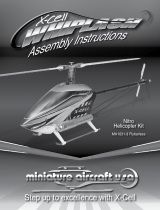Page is loading ...

LOGO 700
Manual
Mikado Model Helicopters GmbH • Graf-von-Schwerin-Str.40 • 14469 Potsdam • Germany
phone +49 (0)331 23749-0 • fax +49 (0)331 23749-11 • www.mikado-heli.de
© Mikado Model Helicopters GmbH 2017, V1.045

Additional precautions for the prevention of injuries or damage:
Before you power on the helicopter, you must ensure that all screws and associated hardware are secured. One
single lose screw can cause the helicopter to become uncontrollable resulting in a crash or injury to personnel.
Also it is very important that you must check the model frequently and exchange any parts that show signs of
deterioration or wear. Failure to complete frequent pre and post fl ight inspections will result in fl ying an unsafe model
and increasing the risk of damaging the helicopter and possibly injuring yourself and/or others. Use only original
Mikado parts and electronic components which are recommended by Mikado.
Always keep a minimum of 10 yards away from a spinning rotor head. Components that run hot such as the ESC
and Motor should never be touched until ample cool down time has been provided.
Perform overspeed maneuvers only at your own risk: overspeed maneuvers may overload the
components on the helicopter and lead to damage/a crash/injury.
Before powering on the helicopter:
Never operate the helicopter inside closed rooms as this helicopter is intended for operation outside and may only
be operated in sites where operation of Radio Control models is permitted. . Keep the helicopter at safe distance to
any persons or live animals at all times. When trimming, keep a minimum distance of 10 yards for safety and never
operate the helicopter alone. Always take someone with you, who can help in emergency situations.
The helicopter must also not be operated in the following circumstances:
• when children are present or in places where people are gathering
• close to houses or in park areas
• inside any rooms or buildings
• places with limited space
• in adverse weather conditions, such as rain, snow, hail or during strong winds
• Near trees or High Tension wires
Techical specifi cations which must be obeyed during the operation of the
LOGO 700:
• maximum rotor head rpm: 2100 U/min.
• maximum pitch travel: +/- 12°
• Length of rotor blades: 690 to 717mm
• Lipo battery: 2x 6S 4.500 to 5.500 mAh
• admissible temperature 5° - 35° Celsius
If these values are exceeded, the electronic components may experience overload. This may result in damage or a
crash of the helicopter.
Before the fi rst fl ight, you must check proper functioning of the motor, the ESC and the VBar. To do this, please refer
to the respective manuals. For safety reasons, these tests should be performed without mounting the main rotor
blades and the tail rotor blades. It is advisable to fl y moderately during the fi rst fl ights. This is because you need to
get used to the new size of this helicopter during the fi rst few fl ights. Do not underestimate the size and power of
this helicopter. Keep a safe distance from the ground to provide for ample reaction time.
Index
Safety Instructions/ Tools for Assembly & RC Equipment 2
1 Chassis 3
1 Chassis and Landing Struts 5
2 Servo Mounting 7
3 Main Gear 8
4 Motor Installation 9
5 Tail Rotor 10
6 Torque Tube 11
7 Tail Boom Mounting 12
8 Tail Boom Brace 13
9 Swashplate 14
10 Rotor Head 15
11 Rotor Head Linkage 16
12 Wiring RC Components 17
13 Mounting ESC/ Battery 18
14 Canopy and Overview 19
15 Overview Spare Parts Mainframe 20
16 Overview Spare Parts Tail Boom 23
17 Overview Spare Parts Tail Rotor 24
18 Overview Spare Parts Rotor Head 25
Thank you very much for your purchase of the Mikado LOGO 700. Prior to installation, please read and understand
this manual completely and follow all instructions exactly. If any instructions are not clear to you or if you have any
questions, you must contact us. You can reach Mikado on the LOGO-Forum on www.vstabi.info or contact the
Mikado support hotline via email or phone. Do not under any circumstances fl y this helicopter if you are unsure of
setup or assembly.
This helicopter is not suitable for beginners. It is expected that you have some experience in assembling and
operating an RC helicopter (model size LOGO 400 to LOGO 600, for example). You are required to adhere to the
safety instructions of this manual.
The LOGO 700 comes partially pre-assembled, i.e. the structural components are already screwed together.
However, the screws are not yet secured with Loctite. Throughout the manual you will not always be asked to secure
each screw. Nevertheless, you must secure all screws in all components yourself. In addition, it is necessary that
you secure all other screwed connection, by which you will assemble the different components of the LOGO. We
recommended to use securing glue Loctite 243 (blue). Please follow the recommendations of the Loctite manufacture
and allow proper curing time for the Loctite prior to fl ying the model.
Safety Instructions:
RC Helicopters are not toys and must be treated with due diligence. Unless you use this helicopter responsibly it
can cause of severe injury and immense damage. Inappropriate use of this product can result in injury or death.
Each user must have the appropriate knowledge and skill to operate any RC Helicopter. Manufacturer / reseller
assumes no liability for the use or operation of this helicopter.
You are responsible for any injury and damage that may be caused by this helicopter. It is recommended that your
radio components be tested prior to installing in this helicopter. Improper radio installation or inadequate battery
voltage can result in the loss of control of the helicopter. Proper knowledge of your radio equipment is required prior
to fl ying this helicopter. You must check if other persons are using an RC-controlled model or device simultaneously,
as this may result in interference. If the helicopter behaves in an unusual or strange way, you must land it immediately
and turn off the power. Please meticulously check all of your radio gear and fi nd/fi x the problem before you continue
to operate the helicopter This is to avoid any accidents. As one irregularity can cause other defects or problems, an
increased risk of failure will ensue, if the fi rst problem is not fi xed.
Hex Wrenches
1,5/2,0/2,5/3,0/4,0/6,0 mm
needle
nose
pliers
Scissors
Grease
Ball
link
pliers
Threadlock
5
Minute
Epoxy
5
Minute
Epoxy
Pitch Gauge
Manual LOGO 700 - ©Mikado Model Helicopters GmbH - Page 2

1 2 3
Servo with mounting sleeve (5 mm).
In case the mounting ears are taller,
please use longer screws.
Select the corresponding mounting
plate, depending on your servo (10
or 11 mm distance between holes).
Take note of the markings on the
tail boom holders (left and right).
Bag 1+3
Manual LOGO 700 - ©Mikado Model Helicopters GmbH -
Page 3
1 Chassis
M2x10
M3x12
M3 Stop
M2 Stop
M2,5x8
M2,5x8
M2,5x6
M2,5x6
M2,5x8
M2,5 Stop
M2,5x8
4x
8x
10x
M2,5x6
M2,5x6
M2,5x8
1x
M3x12
1x
M2x10
1x
1x
M3
M2
Ø6
Ø4,8
15x21x5
1x
1x
2x
17 mm
17 mm
2x
3x
M2,5
5,5x59

1
2
Bag 1
Use the 2.5 mm threaded
rod to position the 2.5
mm hex lock nuts in the
right hand side frame.
Manual LOGO 700 - ©Mikado Model Helicopters GmbH - Page 4
1 Chassis
M2,5 Stop
M2,5x6
M2,5x10
M2,5x12
M2,5x10
8x M2,5 Stop
4x M2,5x6
8x
M2,5x10
4x
1x
M2,5x12
2,5x60
12x M2,5
14x21x62x

1
2
3 4
5
6
7
Bag 1+5
Fix the end caps
with glue inside
the landing skids.
Belt 486
Manual LOGO 700 - ©Mikado Model Helicopters GmbH -
Page 5
1 Chassis and Landing Struts
9,5x6
6x13x5
6x13x5
9,5x6,5
schwarz/black
silber/silver
4x M3x3
M3x5
M3x5
M3x12
2,2x6,5
M3x10
M3x10
M3 Stop
M3 Stop
M2,5x10
M2,5 Stop
2,2x6,5
M3x10
M3 Stop
M3 Stop
M3x10
4x60
2x
M2,5x10
4x
M2,2x6,5
4x
M3x10
4x
4x
M3x3
M3x5
4x M3x12
4x M3
2x
1x
1x
2x
M2,5
9,5x6,5
9,5x6
6x13x5
2x
1x
5,5x59
4x60

Bag 1
Only tighten the M3x20 screw
once you have mounted the tail
boom support.
Manual LOGO 700 - ©Mikado Model Helicopters GmbH - Page 6
1 Chassis
M3x10
M3x20
2x
2x
2x
2x
2x
M3x10
3x5x9
3x5x10
3x5x10
3x5x9
M3x20
M3x30

Bag 3
Fix servo wire to the
bottom side of the servo
casing using electrical
tape or scotch tape.
Manual LOGO 700 - ©Mikado Model Helicopters GmbH -
Page 7
2 Servo Mounting
M3x12
(2x)
Roll links/
Aileron left
Roll rechts/
Aileron right
17 mm
17 mm
2,2x13
2,2x13
2x M3x12
8x M2,2x13
Kugel/ball Ø6mm
2x
2x M3
Roll links/ Aileron left

1
2
3
4 5 6 7 8
Bag 4
Prior to mounting the main gear,
apply grease to both bevel
gears in the tail drive.
When mounted properly, the
main gear has approx. 1 mm
axial play.
Use the silicone tube provided as a
fl exible extension, to easily mount the
4x20 mm bolt in the tail gear.
Apply grease to the one way
bearing.
Manual LOGO 700 - ©Mikado Model Helicopters GmbH - Page 8
3 Main Gear
6x M2,5x10
14x20x0,3
M2,5x25 (4x)
M3x10
14x20x1
6x M2,5x10
1x
M3x10
4x
1x
M2,5x25
4x20
1x
1x
14x20x1
14x20x0,3
Loctite
4x20
Loctite

1
2
3
4
Bag 6
Mounting the pinion:
1) position the pinion on the motor shaft so the grub screw
sits in the fl at spot on the motor shaft.
2) Push motor and pinion against the main gear. The herring
bone gear helps with the proper alignment of pinion and
main gear.
3) There must be next to no backlash between main gear
and pinion. Check the gear mesh after the fi rst couple of
fl ights.
Manual LOGO 700 - ©Mikado Model Helicopters GmbH -
Page 9
4 Motor Installation
M3x10
M3x10
M4x20 (x4)
5x M3x16
5x M3x16
4x M3x10
10x M3x16
a
b
c
d

Bag 7
Apply grease to
bevel gears
Note that the disk with the smaller inner diameter
needs to be installed on the outsinde. The disk
with the larger inner diameter is installed on
the inside. You can distinguish the two disks
by sliding them (temporarily) onto the 5 mm
tail shaft. Only the disk with the smaller inner
diameter will sit tightly.
please apply
grease here
Larger inner Ø
Smaller inner Ø
Manual LOGO 700 - ©Mikado Model Helicopters GmbH - Page 10
5 Tail Rotor
3x
2x
2x
2x
2x
1x
1x
1x
3x
1x
1x
M2
M2,5x8
15x21x4
6x13x5
6x9x0,2
M3x24
M3x24
3x5x12,2
M2,5x16
M2,5x27
M2x12
2x
6x
2x
2x
4x
2x
2x
2x
1x
2x
1x
6x
M3
M2,5
3x7x0,5
5x10x4
5x10x4
3x6x2,5
7x10x0,5
5x7,8x0,6
3x5x0,5
4,5x2
M2,5 Stop
6x9x0,2
O-ring 4,5x2
M2x10
M2,5x16
15x21x4
2 Stop
M2x12
Kugel/Ball
5x10x4
5x 2,5 Stop
3x M2,5x27
3x M2,5x8
6x13x5
3x7x0,5
3x6x2,5
5x10x4
M3x8
M3x24
3x5x0,5
3x5x12,2
5x7,8x0,6
7x10x0,5
1x
M2x10

1
2
3
4
5
Torque Tube assembly
Carbon tail rotor push rod
Bag 8 + 12
10 mm Shrink tubing 10 mm Shrink tubing 10 mm Shrink tubing10 mm Shrink tubing
Push the four ball bearing mounted plastic sleeves to the torque tube, use the 10 mm adhesive shrink tubing to hold the bearings in position.
Please ensure prior to inserting the torque tube that the tail boom is dirt-free
inside. If necessary clean it with a cloth.
Please apply a good amount of grease to the rubber o-rings and to the inside of
the tail boom before inserting the torque tube assembly into the tail boom.
Apply grease to the o-rings.
Sand the carbon
tube before glueing
the ball link adapters
in place.
Chassi
Shrink tubing
Manual LOGO 700 - ©Mikado Model Helicopters GmbH -
Page 11
6 Torque Tube
230mm 210mm
140mm
100mm
60mm
5 min Epoxy
5 min Epoxy
60 mm
39 mm
2x
2x
2x
2x M3
M3x16
3mm
M3x16

Bag 8
Push the tail boom all the way into the chassis. Tighten all six
screws holding the tail boom fi rmly, making sure the drilled
holes for the rotation prevention in the tail boom are aligned
properly. Finally fi x the tail boom using the M3x10 hex screws,
from both sides.
Manual LOGO 700 - ©Mikado Model Helicopters GmbH - Page 12
7 Tail Boom Mounting
M3x10
M2,5x8
2x M3x10

Bag 8+12
Sand the carbon tube
before glueing the ball
link adapters in place.
Important
Mount the ball links
90° to each other.
Manual LOGO 700 - ©Mikado Model Helicopters GmbH -
Page 13
8 Tail Boom Brace
2x
M3x40
4x
Kugel/Ball Ø6mm
1x
M2x6
M2x6
M3x40
M3 Stop
Kugel/Ball Ø6mm
1x M2
M2 Stop
M3x20Ø6mm
Ø6mm
M3x20
2x
M3
5min Epoxi

1 2 3
4
8 9
5
6 7
Note when mounting the ball links: One
side of the ball link will clip on easily. The
other one is too tight to clip on easily. The
brand name Gabriel must point outwards.
The ball of the swashplate ball runs a bit tightly
in the beginning. Please apply a few drops
of oil to the ball. This help in breaking in the
swashplaste during fl ight.
Bag 9
Aileron
Elevator
Manual LOGO 700 - ©Mikado Model Helicopters GmbH - Page 14
9 Swashplate
48mm
29mm
4x7x0,8
4x7x0,8
Loctite
5x
2x
6x
M2,5x6
4x7x1
3x5x9
M3x65
2x
2x
3x5x9

Bag 10
Please apply grease here
Larger inner Ø
Smaller inner Ø
Please apply grease to the O-rings
and to the inner surface of the yoke.
Only tighten and
secure these screws
after adjusting the
rotor head links.
Only finally tighten and
secure after mounting
the rotor head to the
main shaft.
Manual LOGO 700 - ©Mikado Model Helicopters GmbH -
Page 15
10 Rotor Head
4x
M3x12
2x M3x30
Kugel/ball Ø6
2x
2x
3x5x0,5
2x
6x12x1,5
10x20x6,5
2x
2x
1x
M3x6
2x
2x
2x
M3x25
M6x12
M5x30
2x
M5
M3x25
M3x12
M3x30
5x24x2,5
M5x30,
M3x6
3x5x0,5
M6x12
6x12X1,5
M4x25
1x
M4x25

1 2
4
5 6
3
Note when mounting the ball links: One
side of the ball link will clip on easily. The
other one is too tight to clip on easily. The
brand name Gabriel must point outwards.
Tighten and secure the M4x25 screw in
the main rotor head, the M3x30 in the
blade holders and the M3x25 in the swash
plate driver after mounting and adjusting
the rotor head and the linkages.
Bag 10
Manual LOGO 700 - ©Mikado Model Helicopters GmbH - Page 16
11 Rotor Head Linkage
27mm
4x

BEC/receiver battery:
We highly recommend using a BEC that can provide two power
leads to the Receiver/RC Components.
Wiring:
Please note: All wires must be placed in such a way that they
cannot be damaged by any sharp edges during operation of
the helicopter. Please apply the fabric tube and the edge guard
provided in this kit. Both types of protection are also available
individually from Mikado.
Battery
Manual LOGO 700 - ©Mikado Model Helicopters GmbH -
Page 17
12 Wiring RC Components

1
2
3
Before each fl ight make sure that the battery plate
is secured with both quick release mechanisms.
In case the battery plate can only be inserted into
the chassis with diffi culty in the beginning, please
apply a small amount of silicone oil at the edges.
Manual LOGO 700 - ©Mikado Model Helicopters GmbH - Page 18
13 Mounting ESC/ Battery

Bag 09
The canopy of the LOGO 700 is mounted via four attachment points. The two attachment points
in the front ensure that the canopy sits well on the chassis during fl ight. have a guiding function. In
the back, the canopy is attached by two rubber grommets. You will fi nd another, high-quality, set of
rubber grommets included in the kit. You may use these, if desired.
Important note: A special feature of the Logo 700 canopy ist that it the back part is fully closed. This
back area is connected via two pins and magnets. Take your time when mounting and dismounting
the canopy. Use proper care when sliding the canopy over the rotor shaft.
Before each fl ight, check that the canopy sits securely. If the canopy sits too lose, this can deteriorate
the fl ight performance of the helicopter. If the canopy becomes lose during fl ight the helicopter will
crash.
This canopy is 100% hand-made. Small irregularities in the surface, the airbrush design or color are
normal. They do not constitute a reason for complaint
Please mount here the edge protector strip
(included in the kit) and fi x it with speed glue.
In case the upper rotor head links are too close to the inner edges
of the canopy, take out a few mm as shown in the picture.
Manual LOGO 700 - ©Mikado Model Helicopters GmbH -
Page 19
14 Canopy and Overview
2x
2x
2x
8x12x2,5

Manual LOGO 700 - ©Mikado Model Helicopters GmbH - Page 20
15 Overview Spare Parts Mainframe
5015
5019
4517
4517
5017
5018
4515
5052
5020
4601
4099
5021
5022
4522
4524
5055
4516
4521
4521
4523
5022
/